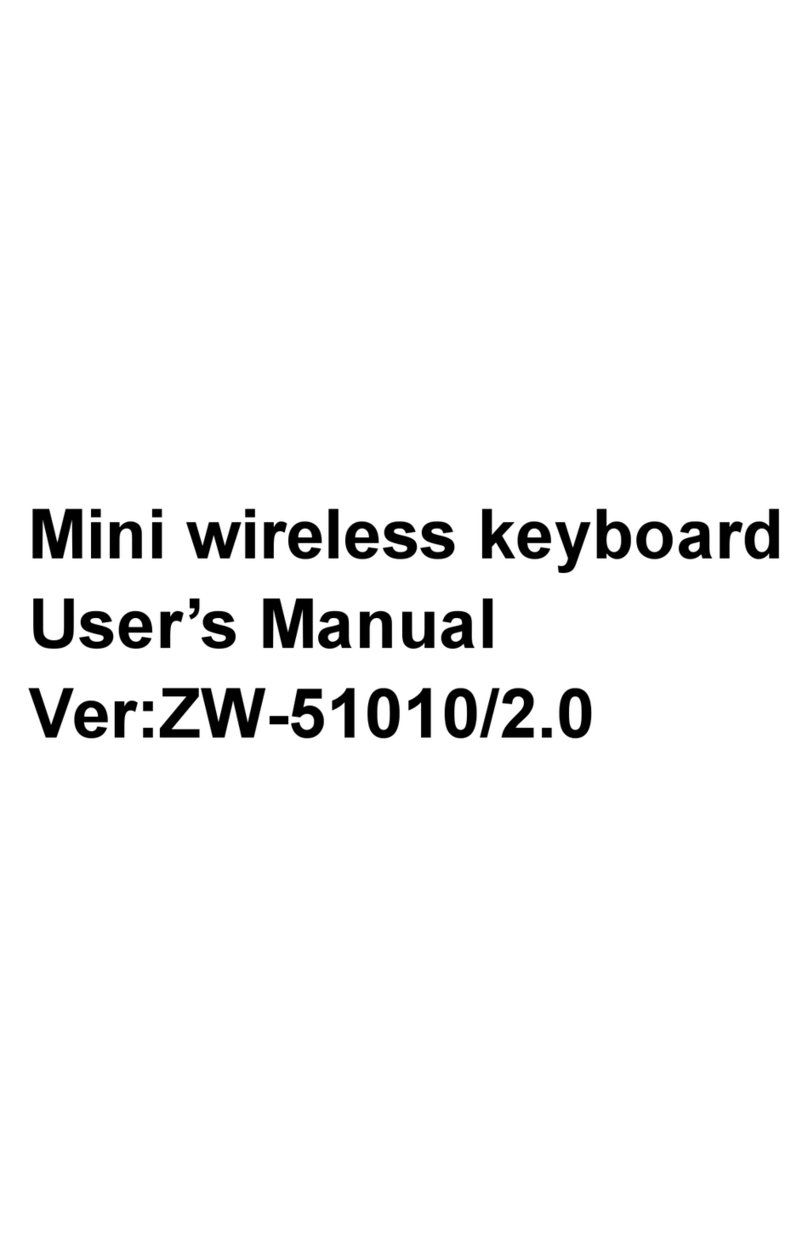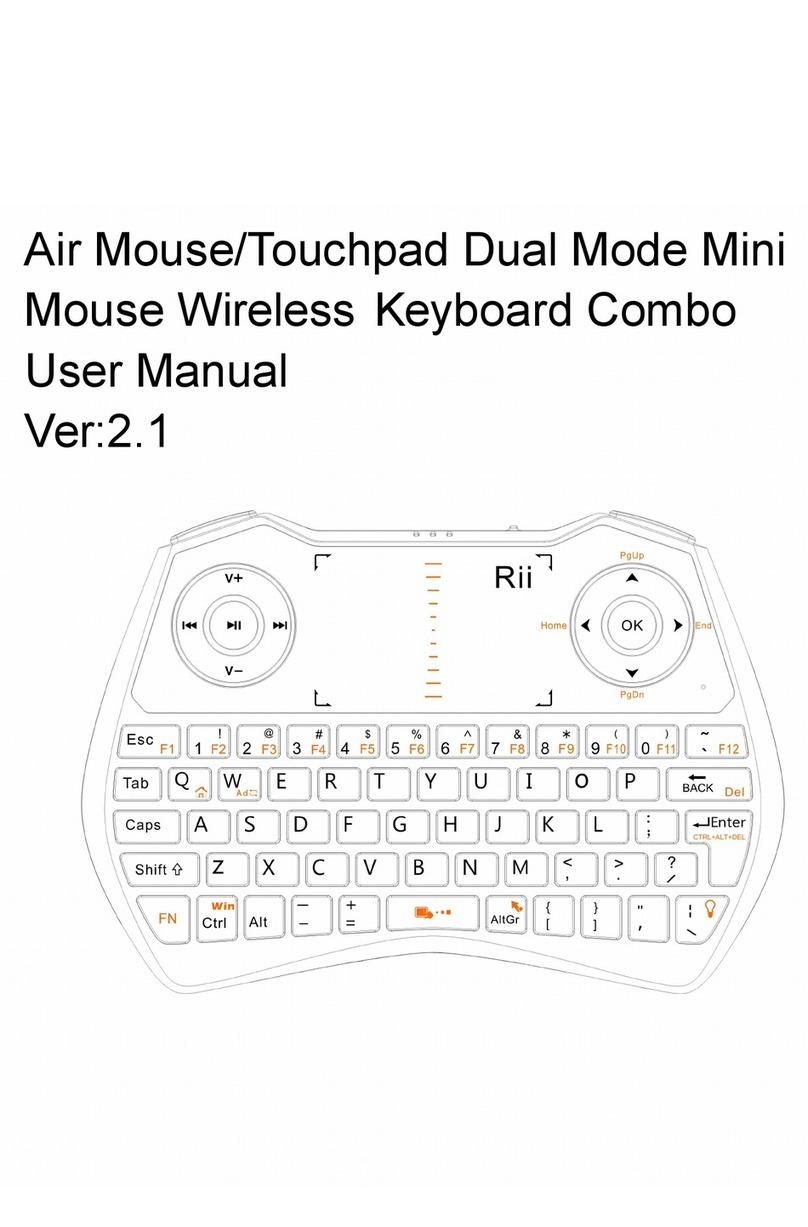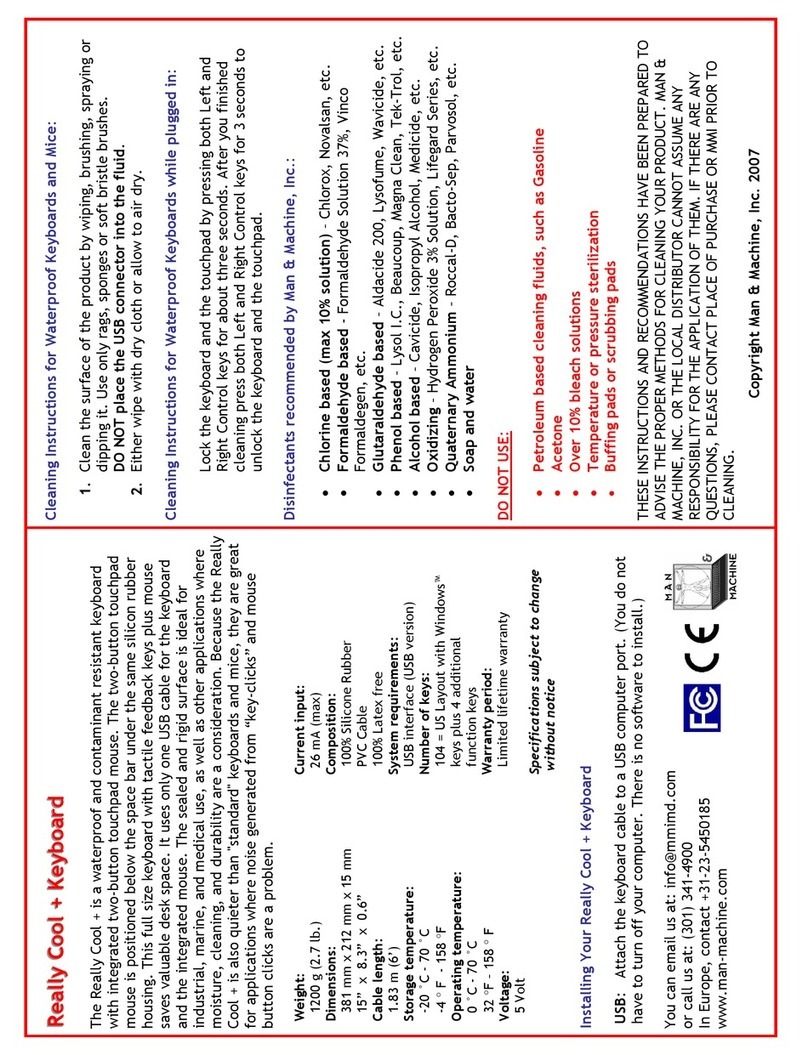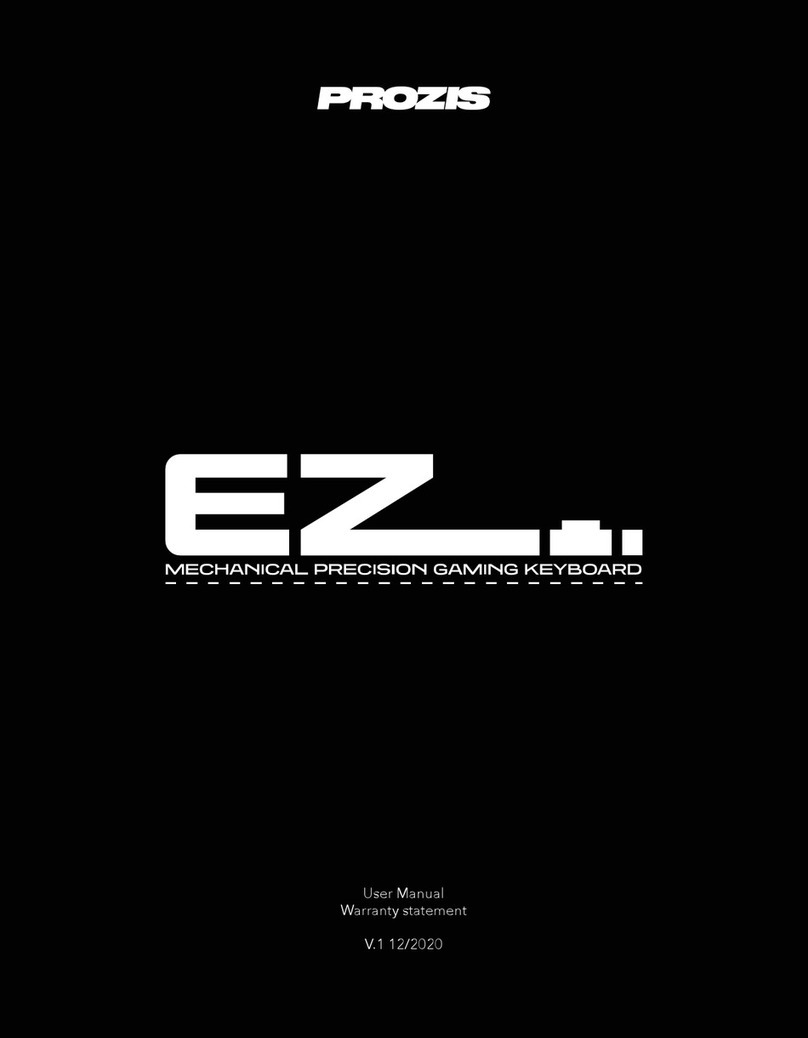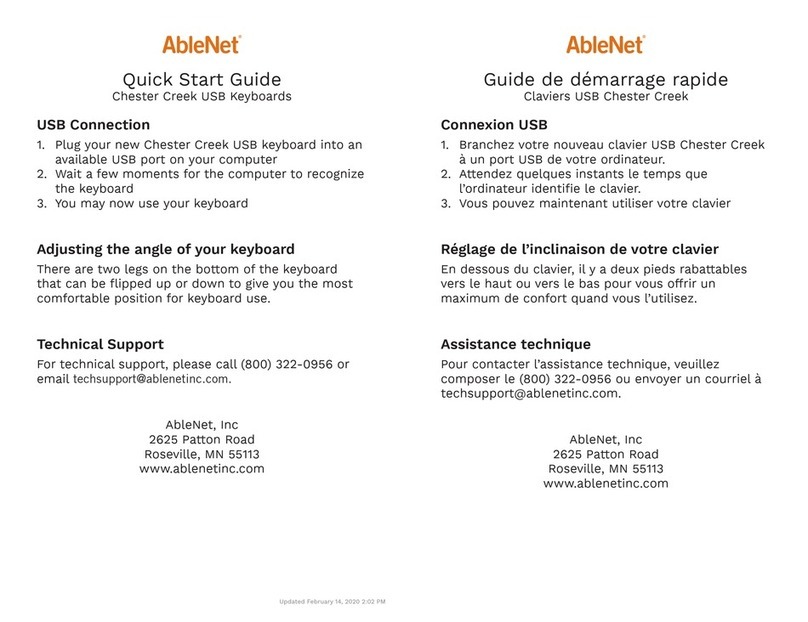This product wasadded totheinnovativefunction
Ofthe mousewheel,when you press the Fnbutton
Withyour fingersTouchanywhere in the sliding
regionk,can facilitatetherealization ofthemouse
wheel functions.This human design,itcan beeasier
for tobrowsetheweb better,edit documents.
Connecting thereceiver
Slide the receiver out fromthe side ofkeyboard,
and inserttothe deviceswithastandard USB
interface. Onceconnected,slidethe power switch
tothe"ON" position locatedon theleft side of the
unit toestablishtheconnection.
Autosleepand wake feature
The keyboard alsofeatures anautosleep and auto
wakemode.If there isalong period of inactivity, the
keyboard will automatically gointoasleepmode.
During thesleep mode,the user can wakethe unit
up by pressing anykey. The 2.4GHz receiver and
keyboards RF indicatorwill continue toflashand
will not power down.
Switchingoff thekeyboard afteruse
After finishing usingthe keyboard,pushthe switch
totheoff position.Thisturns off the power,of the
keyboard.The USB receiver shouldbe plugged out
from the PCand then inserted back in the keyboard
soitisbeing keptsafely.