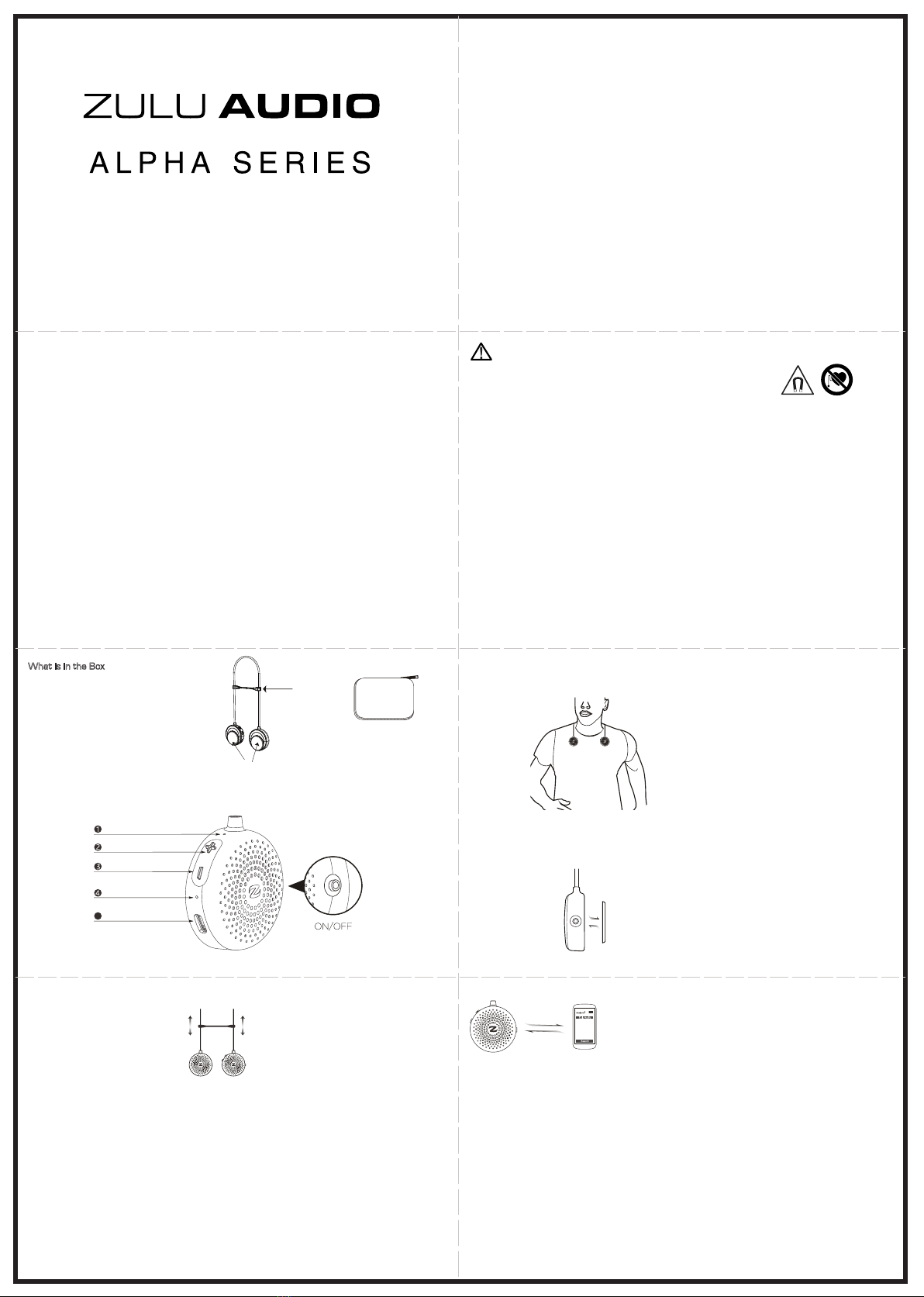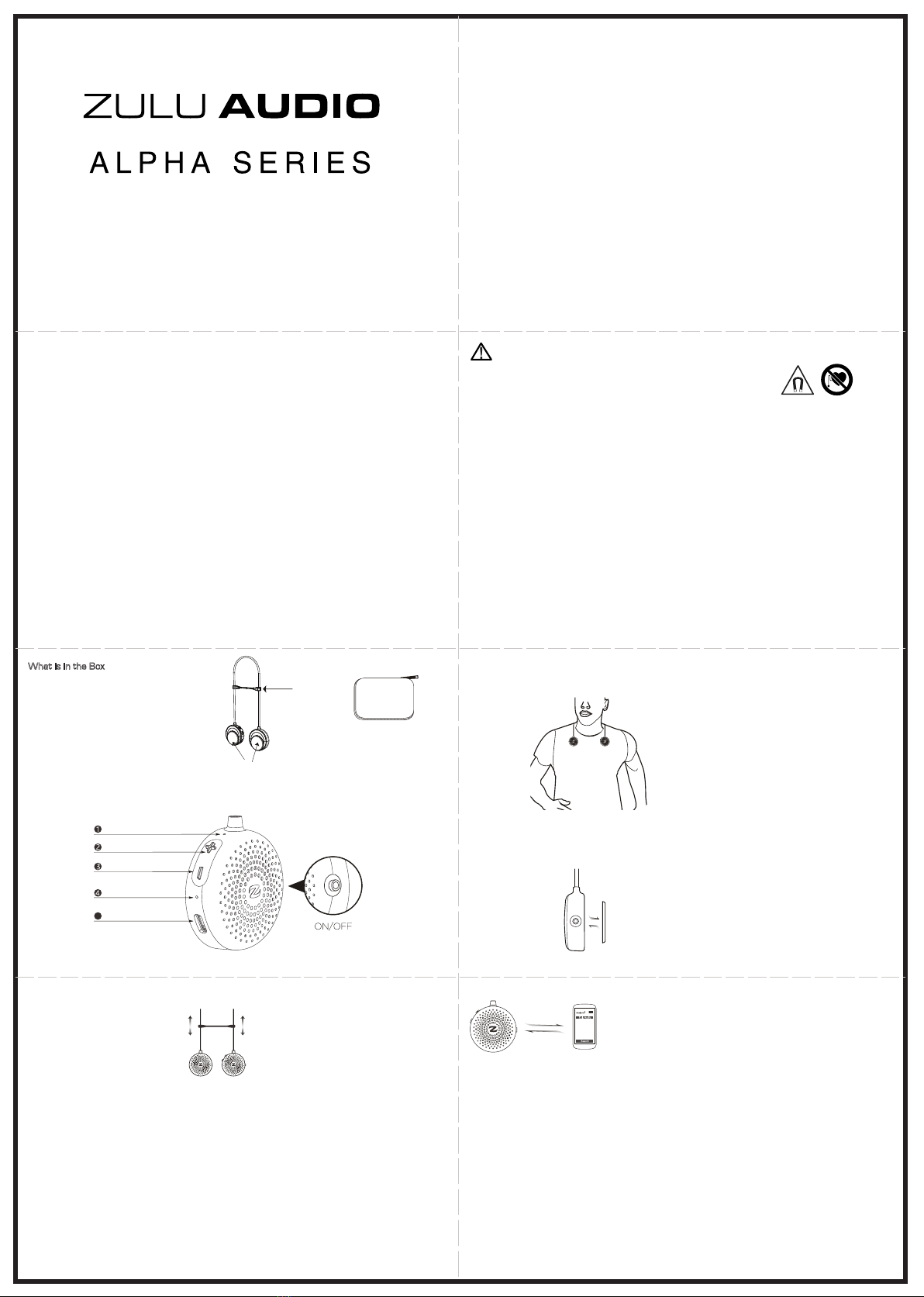
Instruction manual
SAFETY PRECAUTION to be read before any usage of the product
Never subject speaker to extremes of light, temperature, moisture or vibration.
• Batteries (Battery pack or batteries installed) shall not be exposed to excessive heat such as sunshine, fire or
the like
• Do not use or store this speaker in a location subject to:
a. Extreme high temperature, such as in a sun-heated car
b. Direct sunlight
c. High humidity or places with corrosive substances
d. Sub-zero condition, especially during winter.
• Never use alcohol, benzene, thinner, cleaning fluid or other chemicals. Don’t use compressed air to remove dust.
• Clean only with a dry cloth. Be careful not to wipe it with anything abrasive.
• Don’t block any of the ventilation openings, install according to the manufacturer’s
instructions.
• Refer all servicing to qualified service personnel. Servicing is required when the
unit has been damaged in any way.
• This device should be used in conditions which allow a sufficient ventilation;
• Do not cover with newspaper, table clothes, curtains or others,
• Keep minimum distances (recommended distance : 10 cm) around the apparatus
for sufficient ventilation
• Do not place on or close from this device: flame or fire source, such as lighted
candles, or others.
• The apparatus shall not be exposed to dripping or splashing and that no objects
filled with liquids, such as vases, shall be placed on the apparatus
• This apparatus includes a battery. Please comply to the local regulations for
battery disposal.
The use of apparatus in moderate climate only
• Do not use this product in extreme weather conditions.
FCC INFORMATION
This equipment has been tested and found to comply with the limits for a Class B Digital Device, pursuant to
Part 15 of the FCC Rules. These limits are designed to provide reasonable protection against harmful
interference in a residential installation. This equipment generates, uses, and can radiate radio frequency
energy and, if not installed and used in accordance with the instructions, may cause harmful interference to
radio communications. However, there is no guarantee that interference will not occur in a particular
installation.
If this equipment does cause harmful interference to radio or television reception, which can be determined
by turning the equipment off and on, the user is encouraged to try to correct the interference by one or more
of the following measures:
• Reorient or relocate the receiving antenna.
• Increase the distance between the equipment and receiver.
• Connect the equipment to an outlet on a circuit different from that to which the receiver is connected.
• Consult the dealer or an experienced radio/TV technician for help.
This equipment complies with Part 15 of the FCC Rules. Operation is subject to the following two conditions:
1. This equipment may not cause harmful interference.
2. This equipment must accept any interference received, including interference that may cause undesired
operation.
Modifications not authorized by the manufacturer may void the user’s authority to operate this device.
LIITHIUM- ION BATTERY WARNINGS
This device contains a Lithium-ion battery. The battery must be recycled or disposed of properly. Contact your
local waste management office for information on battery recycling or disposal.
The battery of this device can only be replaced by qualified service personnel.
Danger of explosion if battery is incorrectly replaced. Replace only with the same
or equivalent type.
Specification
Bluetooth version: V5.0 Support: HFP / A2DP /AVRCP
Range Class 2, up to 16.4 ft (5m)
Frequency range:2402-2480MHz
Operating Temperature:-10℃~40℃
Power Input 5V 0.5A
Rechargeable Battery: 200mAh
Charging time: 2 hours
Battery Life Approx.: up to 5 hours
Total Power Output 1Wx 2
Frequency Response :40Hz ~20kHz
Water Resistance Splash Resistant : IPX4
Product Weight: 75 g (approximately)
Product Dimensions: 1.83"W x 0.75"T x 25.68"L
Know you speaker
How to wear your speaker:
1) Put the speakers on your shoulders and the connecter cord around your neck like below.
2) Slide the magnet off the speaker, then place the magnet under your shirt, then attach the speaker to the
magnet from over your shirt to clip them together.
3) You can adjust the speaker to the most comfortable position, by moving the cable clip up or down.
Note: Make sure you hold the magnet under your shirt before you adjust the position of the speaker.
Charging the speaker:
1) Connect the small end of the TYPE C charging cord into the battery recharge female connector of the
speaker.
2) Connect the other end of the TYPE C cable to any appropriate USB charger or computer USB port.
3) The red LED will light up when charging.
4) The LED will turn blue when fully charged
Note:
1.The time needed to charge the battery from 0% to 100% is about 2 hours on average.
2. If the speaker is on, it will automatically be turned off when plugged in to charge. The speaker can be
switched on again while charging.
Switch On/Off:
To switch on: When the speaker is OFF, press MFB button and hold for 3 seconds,blue LED stays on for 2
seconds.
To switch off: When the speaker is ON, press MFB button and hold for 3 seconds, red LED light stays on for 2
seconds.
Pairing with a Bluetooth enabled phone/device:
First time pairing:
1) When the speaker is off, press the MFB button for 3 seconds until you hear a second set of tones and the
LED flashes blue and red.
2) Keep your speaker and phone/device within 3 feet of each other.
3) Turn on the Bluetooth function on you phone/device and select “Zulu Alpha” on the Bluetooth device menu
when it appears.
4) You will hear a tone alert and the LED light will flash blue when pairing is successful, your phone/device
should also indicate successful pairing.
Pairing with a phone/device which has been paired before:
When the speaker is off, press the MFB button for 3 seconds until you hear a second set of tones and the LED
light flashes blue and red.
To clear pairing memory, press the vol – and vol + buttons together for 2 seconds. After this operation, the
speaker will power off and the pairing memory will be cleared.
The speaker will automatically turn off after it has been disconnected for 5 minutes.
Magnetic Field.
Can be harmful to individuals with pacemakers or similar implanted devices.
Keep away from credit cards, computer drives and recorded media.
WARNING
Do not expose speaker to dripping or splashing while charging. Speaker should not be used in when
raining or snowing. Submerging it in water or other liquids may result in permanent damage to
speaker.
What is in the Box
TYPE C Charging Cable x 1
Carry Case x 1
Instruction Manual x 1
Wearable Speaker (with magnets) x 1
Extra magnet x 1
Cable Tie (on the speaker) x 1
(MFB button)
cable tie
Two pcs magnets
attached with speakers
Carry case
Inside with
1pc extra magnet
TYPE C charging cable
Type C charging
LED
Volume up
Volume down
MIC
5
Model:Zulu Alpha 1201