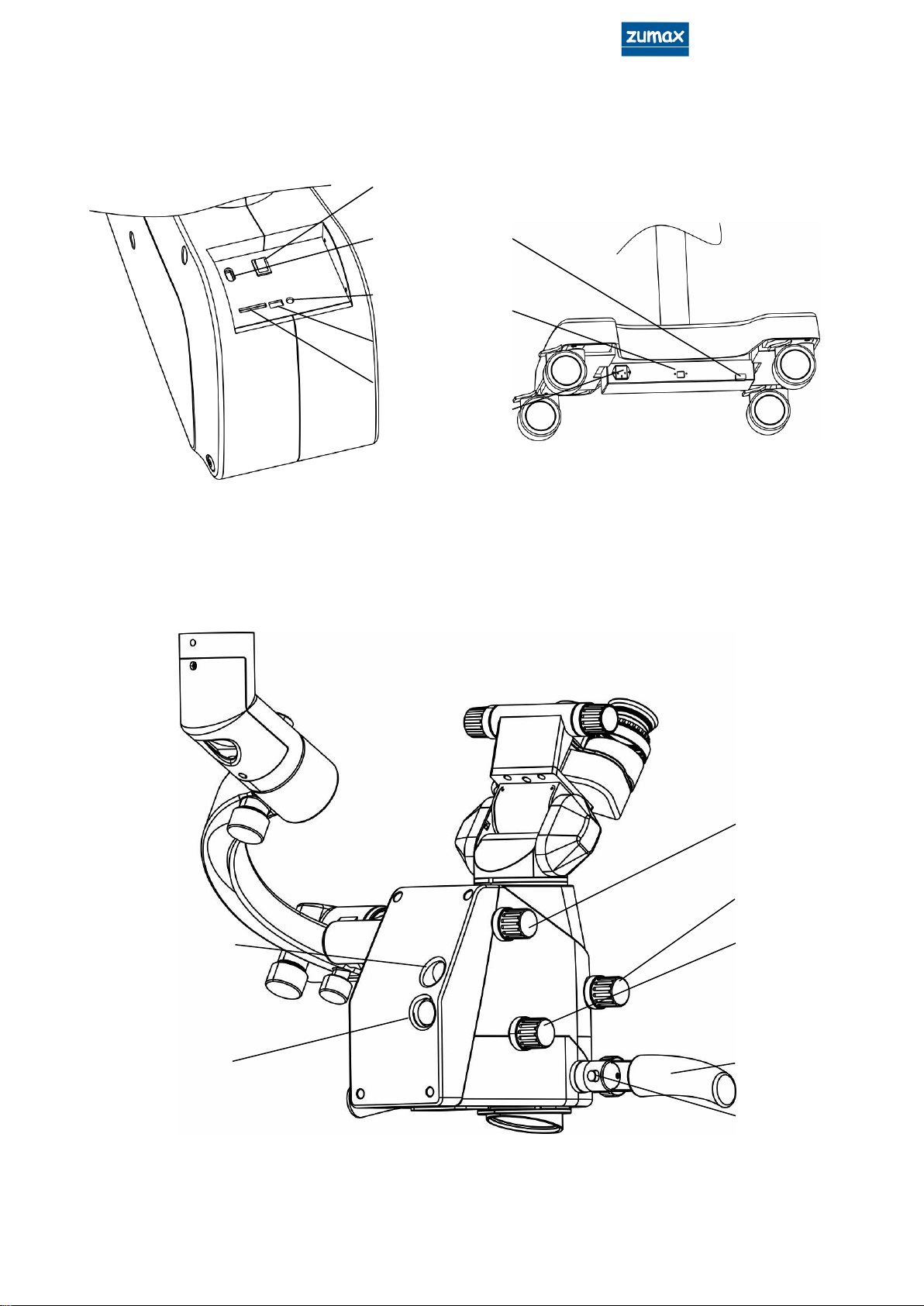Contents
_____________________________________________________________________________________________
1. Purpose and Features ................................................................................................................................. 1
1.1 Purpose ................................................................................................................................................ 1
1.2 main structure composition ............................................................................................................ 1
1.3 Features ............................................................................................................................................... 1
1.4 performance....................................................................................................................................... 1
1.5 contraindications ............................................................................................................................... 1
2. Main components .................................................................................................................................... 2-7
3. Assembly .................................................................................................................................................. 8-10
3.1 Assembly of base ............................................................................................................................... 9
3.2 Assembly of the first arm.................................................................................................................... 9
3.3 Assembly of microscope head ...................................................................................................... 10
3.4 Assembly of 190ºinclinable binocular........................................................................................... 10
3.5 Assembly of handle.......................................................................................................................... 10
3.6 Assembly of the LED power cable ................................................................................................. 10
3.7 How to connect the power cable................................................................................................. 10
3.8Built-in camera connection ............................................................................................................ 10
3.9Video output connection ............................................................................................................... 10
4. Use of the microscope ......................................................................................................................... 11-14
4.1 Necessary working condition ......................................................................................................... 11
4.2 Precautions........................................................................................................................................ 11
4.3 Installation and adjustment before Use ........................................................................................ 11
4.3.1 Adjusting the balance of second Arm................................................................................ 11
4.3.2 Adjusting the microscope..................................................................................................... 12
4.4 Inspection before Use...................................................................................................................... 12
4.5 Using the microscope ...................................................................................................................... 13
4.6 Movement and storage after Use.................................................................................................. 14
5. Maintenance ........................................................................................................................................ 15-16
5.1 Replacing the consumable parts .................................................................................................. 15
5.1.1 Replacing the LED.................................................................................................................. 15
5.1.2 Replacing the fuse................................................................................................................. 15
5.2 Cleaning and sterilization................................................................................................................ 15
5.2.1 Cleaning the surface of equipment ................................................................................... 15
5.2.2 Cleaning the surface of the optical lens ............................................................................ 15
5.2.3 Sterilization............................................................................................................................... 16
5.3 disposal of wastes ............................................................................................................................ 16
6. Microscope occessories list ................................................................................................................. 17-18
7. Trouble shooting Guide............................................................................................................................. 29
8. Technical specifications ......................................................................................................................20-22
9. EMC ........................................................................................................................................................ 23-25