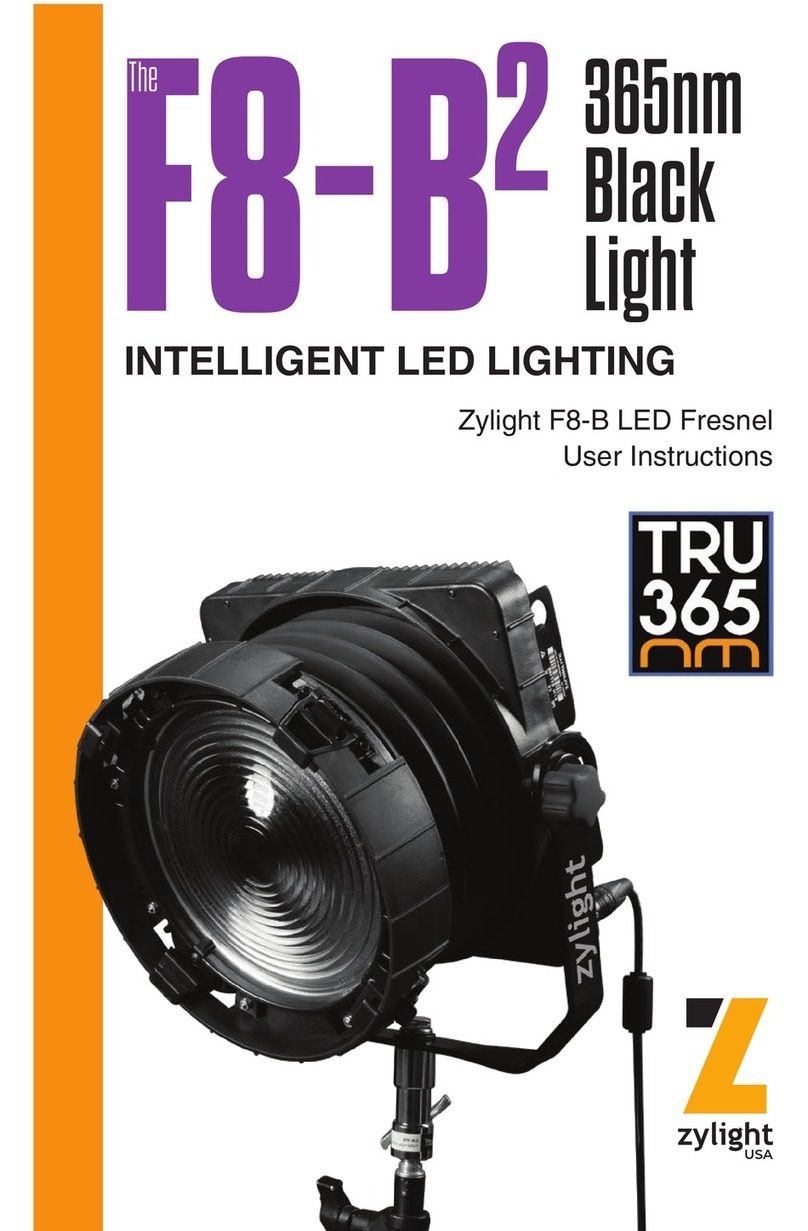4
Powering the Z90
Power Cables
The Z90 should be powered only from a battery cable or AC adapter supplied
and approved by Zylight for use with the Z90.
Input Voltage
The Z90’s input voltage is 7-24 Volts DC. Most types of professional batteries
used in the production industry fall into this range, including those rated at 12V,
13.2V, and 14.4V nominal output voltage.
Power Consumption
The powerful Z90 can draw up to 30 Watts at full power (2.5 Amps @ 12 Volts,
or 2.1 Amps @ 14.4 Volts). When powering the Z90 from a battery, be sure
your battery is rated to supply up to 30 Watts continuously.
Important Camera Power Note: Always use the battery power socket closest
to your battery, i.e. the D-Tap socket found on an Anton Bauer Gold Mount.
Many professional cameras have an on-board socket for powering a camera
light. These connectors are often rated for less than 30W, and do not deliver the
power required for normal Z90 operation.
Z90 Orientation
To ensure adequate heat dissipation, avoid operating the Z90 in a lens-down
position (below left). An angle of at least 30-degrees away from vertical is
necessary to effectively dissipate heat (below right).
!!! WARNING: The input voltage to the Z90 must remain below 24
Volts. Application of excessive voltage, or reverse polarity voltage, will
void the factory warranty and possibly cause damage to the Z90.
>30° 5
Using the Z90
Power
The Z90 accepts 7-24 Volts DC from either the supplied battery cables or AC
adapter. The POWER indicator will glow steadily when the light is powered on,
and flash when the light is powered off.
Turning the Z90 On and Off
Push and release the Z90’s POWER button to turn the light on and off.
Dimming
Turn the intensity knob clockwise to increase the Z90’s intensity, counter-
clockwise to decrease intensity. At full intensity the ‘Z’ logo will be upright.
Operating Modes
The Z90 operates in one of three modes: WHITE, GEL, and COLOR. To switch
between modes push in and hold the top thumbwheel for ~1 second. The mode
indicators will show the current operating mode.
WHITE Mode
In WHITE mode the Z90 outputs daylight or tungsten white light. Push
the DAY or TUNGSTEN buttons to change the output.
GEL Mode
In GEL mode the Z90 outputs adjustable white light from 2500°K -
9000°K with ±GREEN color correction. Rotate the top thumbwheel to
adjust the color temperature in 50°K steps. Rotate the bottom
thumbwheel to adjust color correction. The SAT indicator will glow
whenever color correction is being used.
COLOR Mode
COLOR mode lets you adjust the color hue and saturation of the Z90’s
output. Rotate the top thumbwheel and the output will cycle
continuously through red, green, blue, and every color combination in
between. Rotate the bottom thumbwheel to increase or decrease the
saturation of the current hue. The digital display will indicate the
percentage of saturation, and the SAT indicator will glow when any
color is less than fully saturated.
Presets
In GEL and COLOR modes you can save two of your favorite settings as presets.
The preset buttons P1and P2work like those on a car radio: To save a setting
push and hold the button for ~2 seconds. The button’s indicator light will flash to
show the current setting has been saved. To recall a saved setting push and
release the appropriate preset button.
Preset settings are retained even after you remove power from the Z90.
In WHITE mode the preset buttons are factory-set at daylight and tungsten.