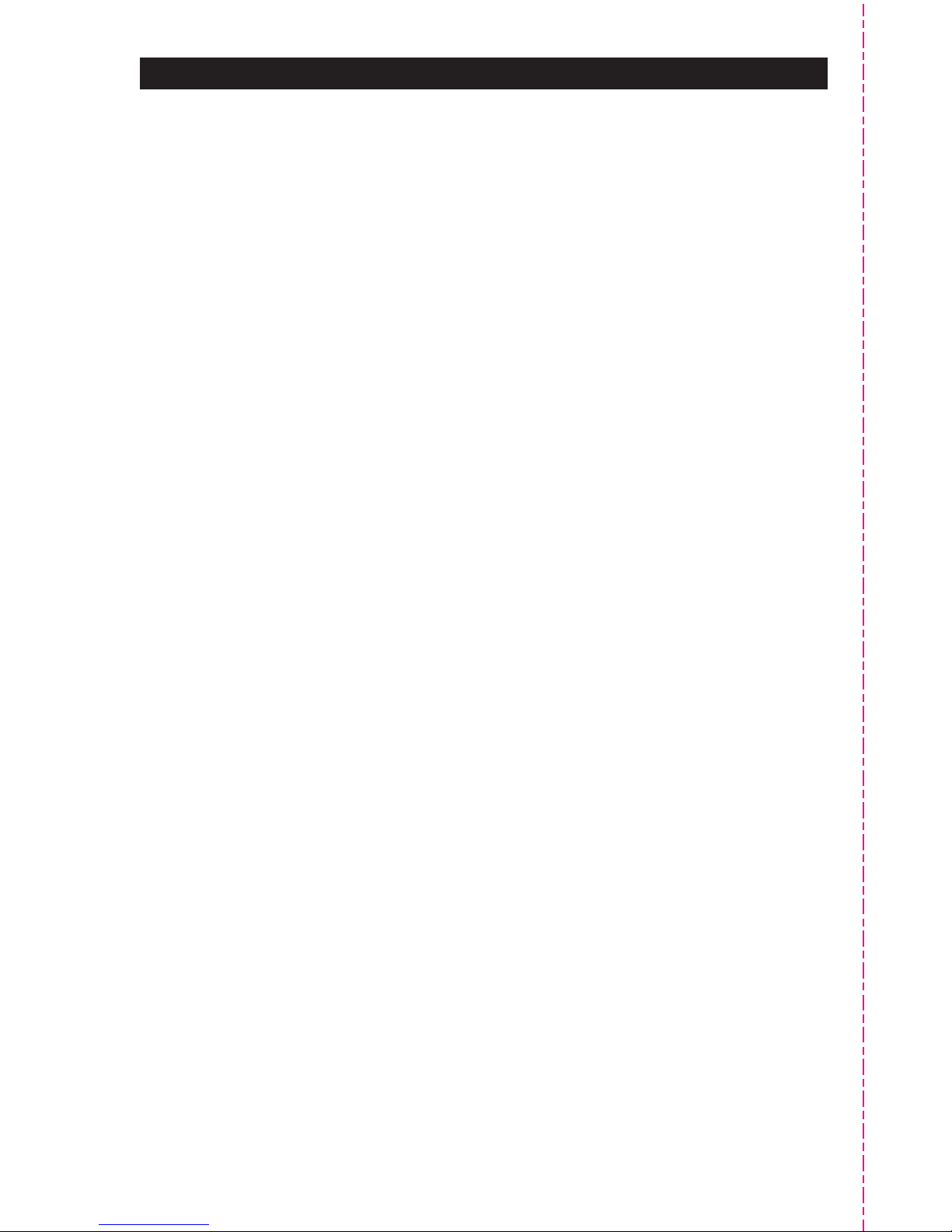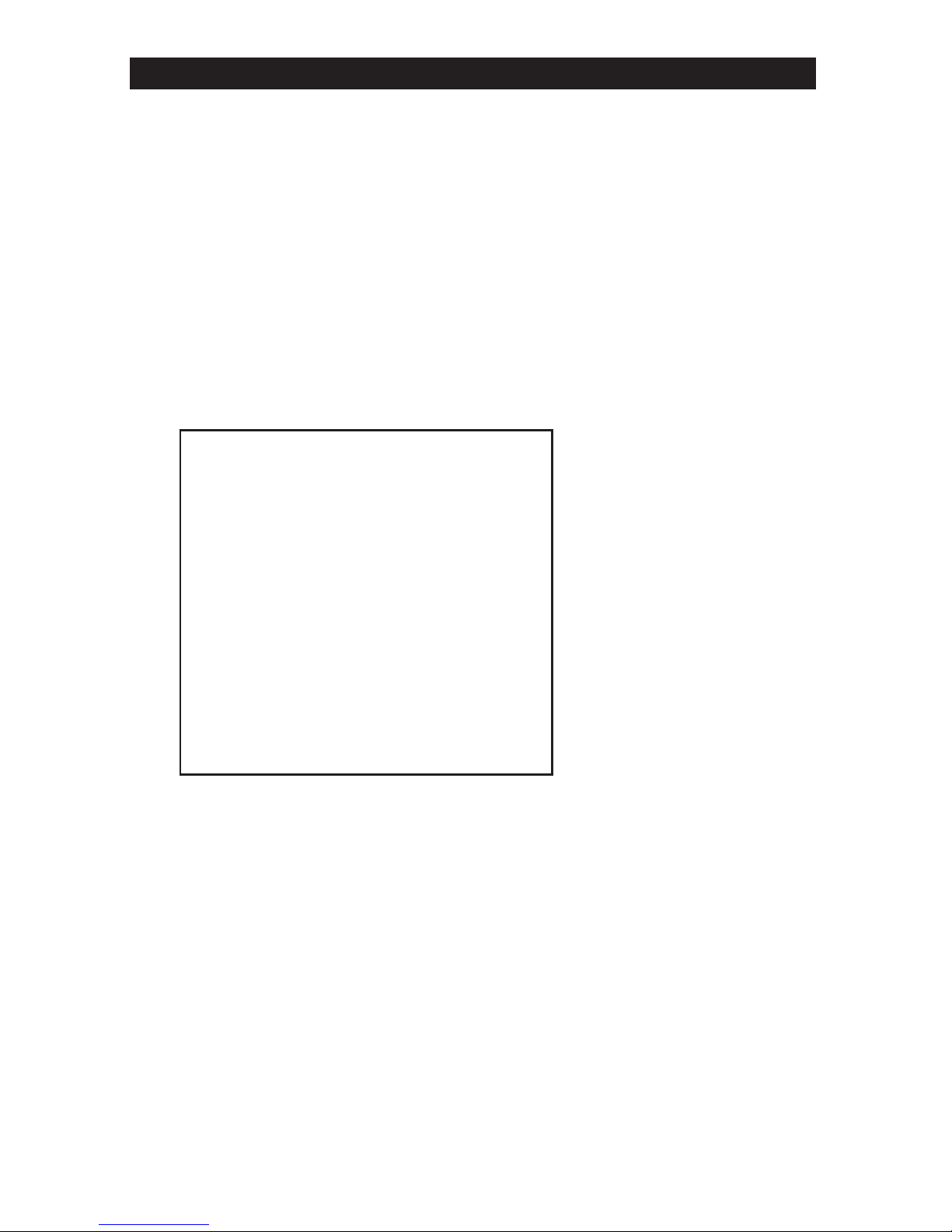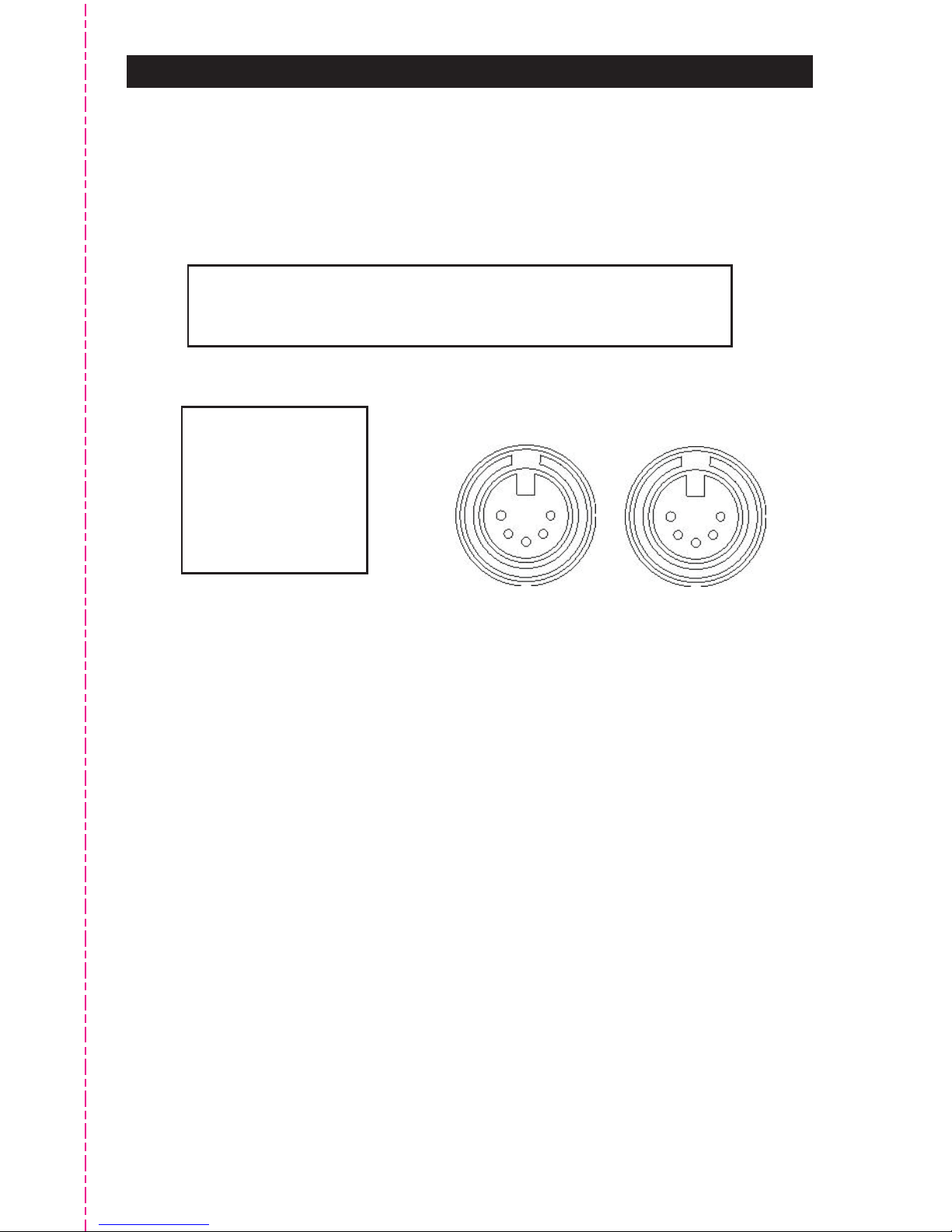Page 5
Pro-Palette Safety Precautions
• To reduce the risk of electrical shock or re, do not submerge this
xture in water.
• Do not spill large amounts of water or other liquids into or onto
your xture.
• Do not attempt to operate this unit if the power cord has been
frayed or broken. Do not attempt to remove or break off the
ground prong from the electrical cord. This prong is used to reduce
the risk of electrical shock and re in case of an internal short.
• Disconnect from main power before making any type of
electrical or component connection.
• Do not remove the face or rear cover under any conditions. There
are no user serviceable parts inside.
• Never plug this unit in to a dimmer pack.
• Always be sure to mount this xture in an area that will allow proper
ventilation. Allow at least 6" (15cm) between this device and a wall.
• Do not attempt to operate this xture if it becomes damaged.
• During long periods of non-use, disconnect the xture's main
power.
• Always mount this xture in safe and stable matter. Always use a
safety cable as part of a secure installation. Use only a buttery
style hook which surrounds the latch point and connect to hanging
system that can support at least ten times the weight of the xture.
• Power-supply cords should be routed so that they are not likely to
be walked on or pinched by items placed upon or against them,
especially to the point they exit from the xture.
• Cleaning: The xture should be cleaned only as recommended by
the manufacturer. See page 12 for cleaning details.
• Heat: The instrument should be situated away from heat sources
such as radiators, heat registers, stoves, or other appliances
(including ampliers) that produce heat.
• The xture should be serviced by qualied service personnel when:
A. The power-supply cord or the plug has been damaged.
B. Objects have fallen, or liquid has been spilled into the
instrument.
C. The instrument has been submerged in water.
D. The instrument does not appear to operate normally or exhibits
a marked change in performance.