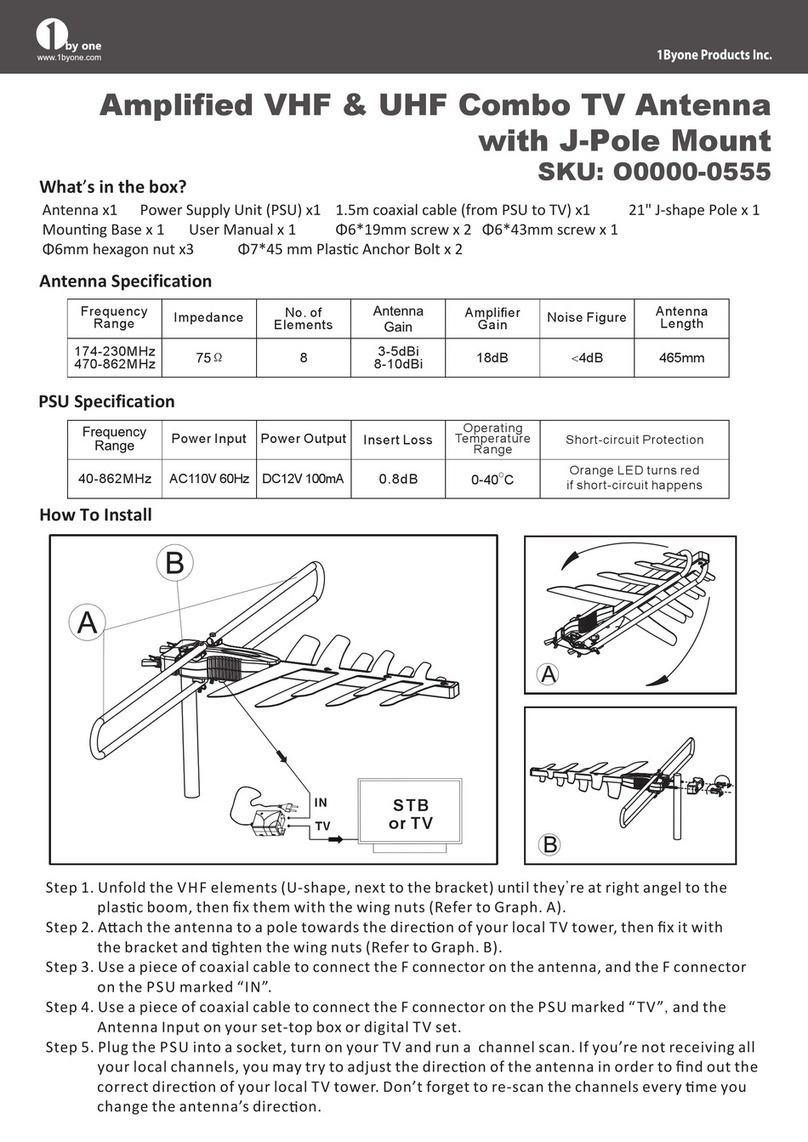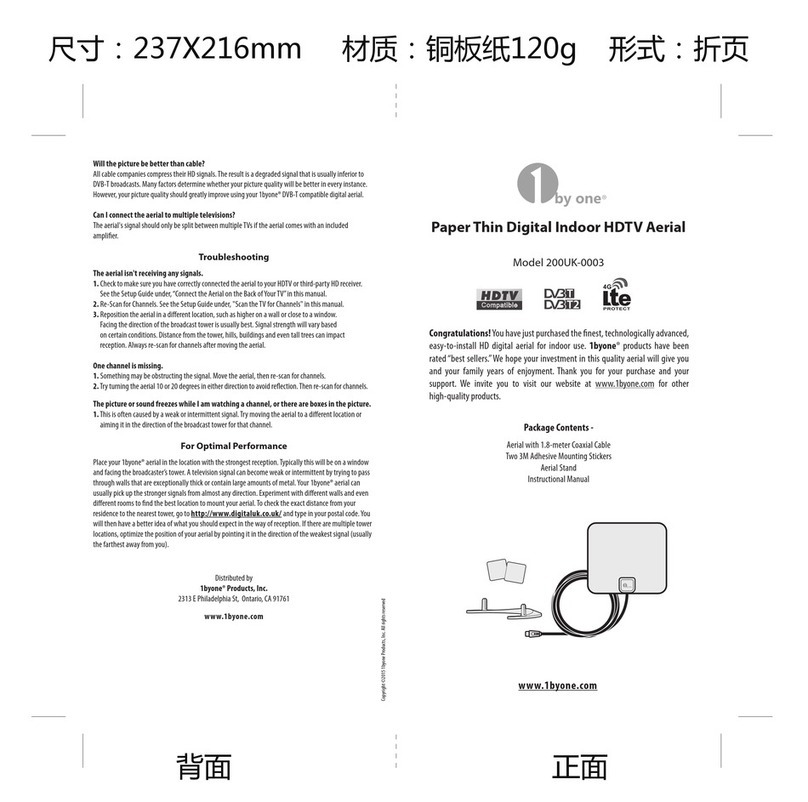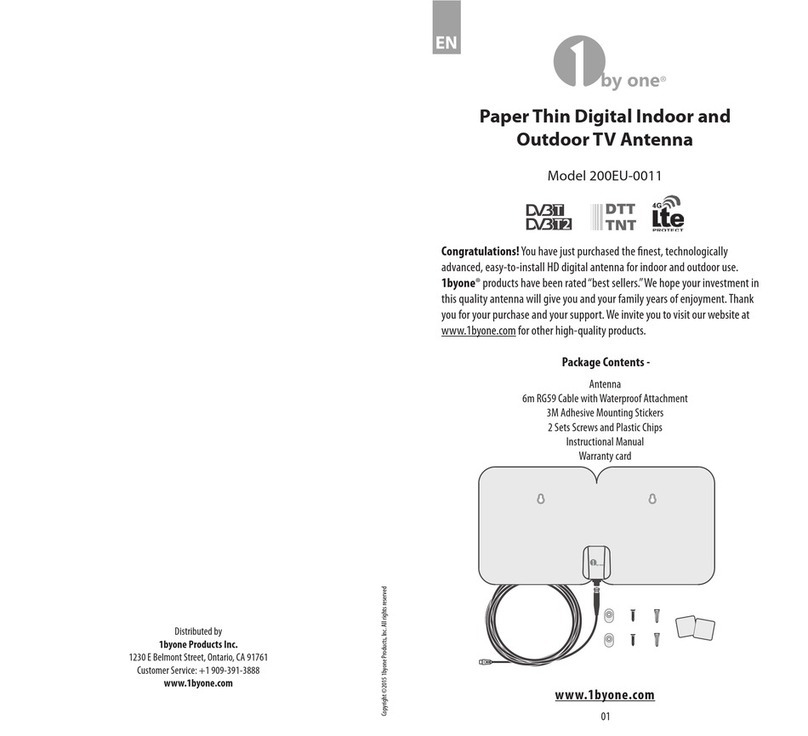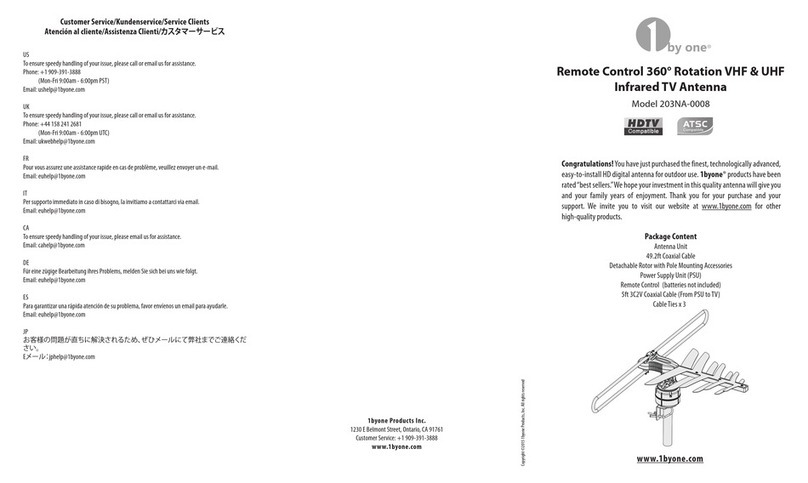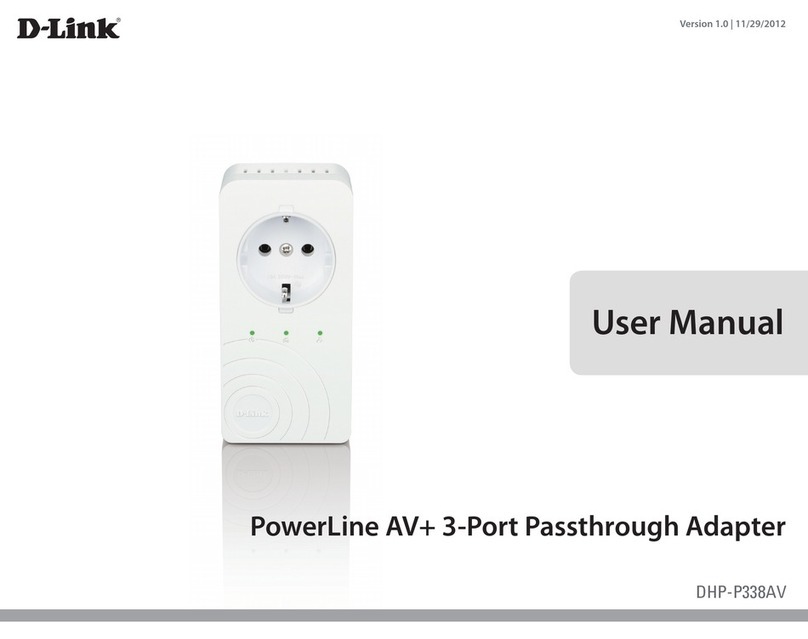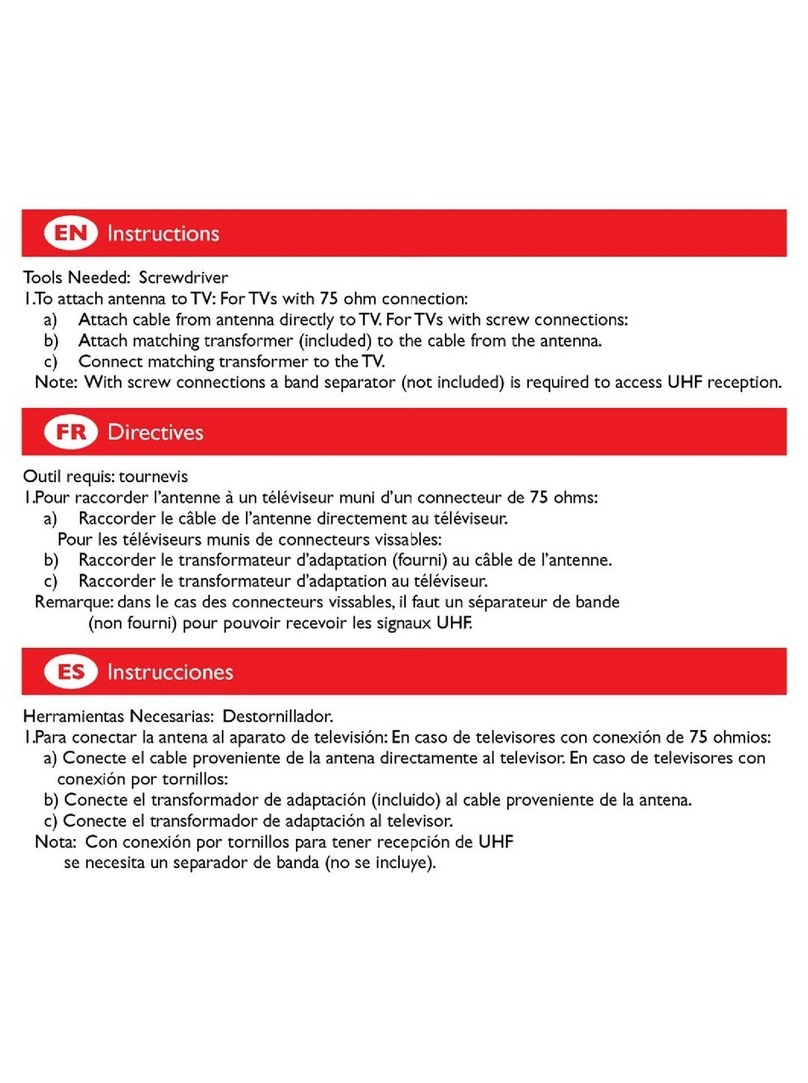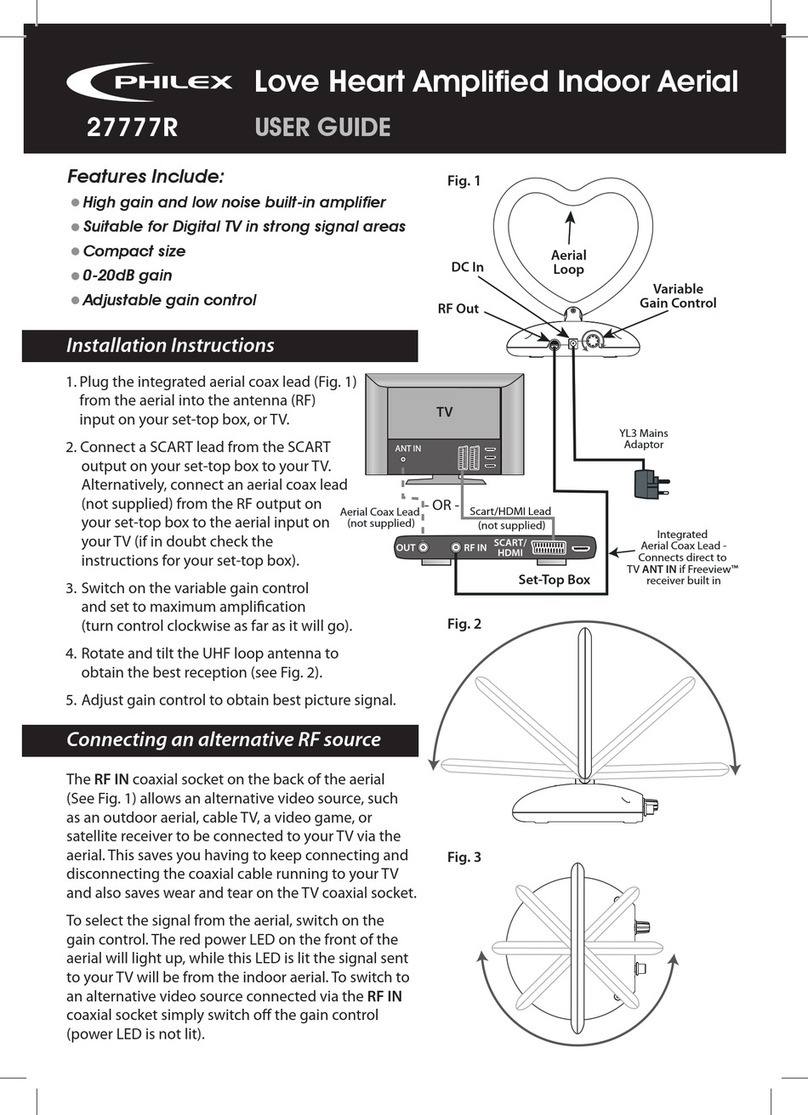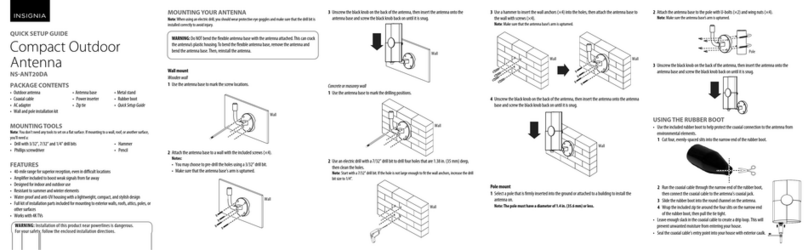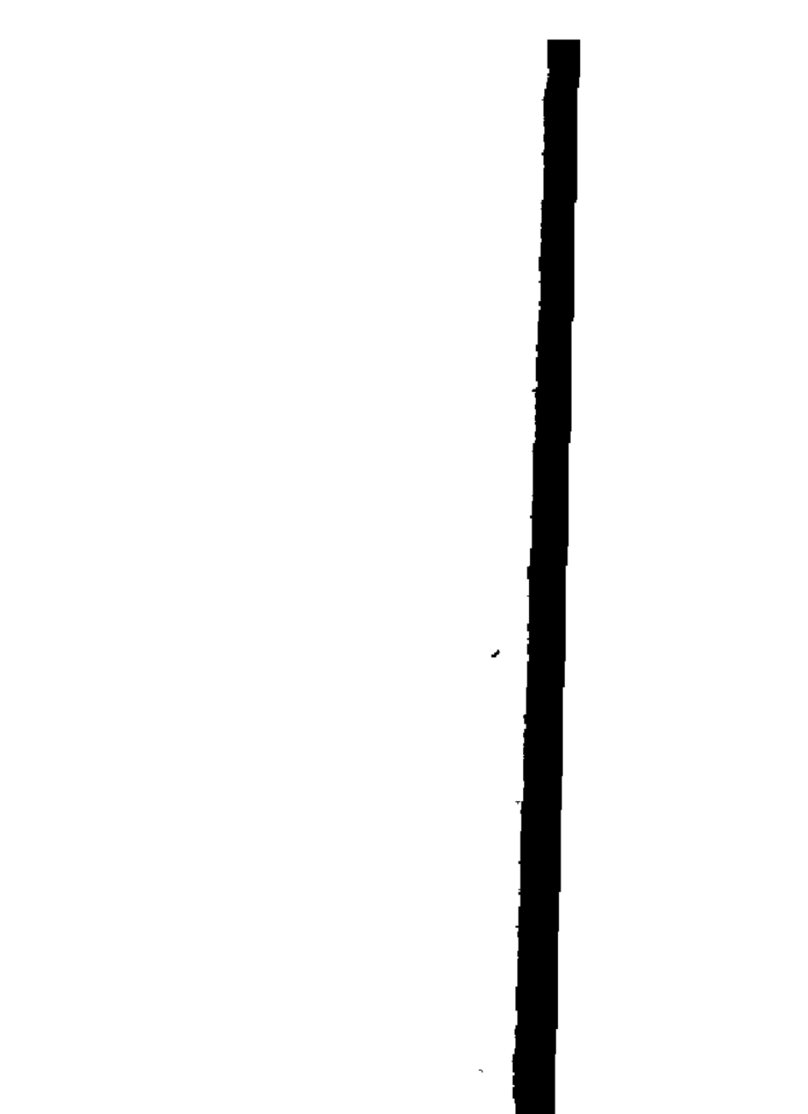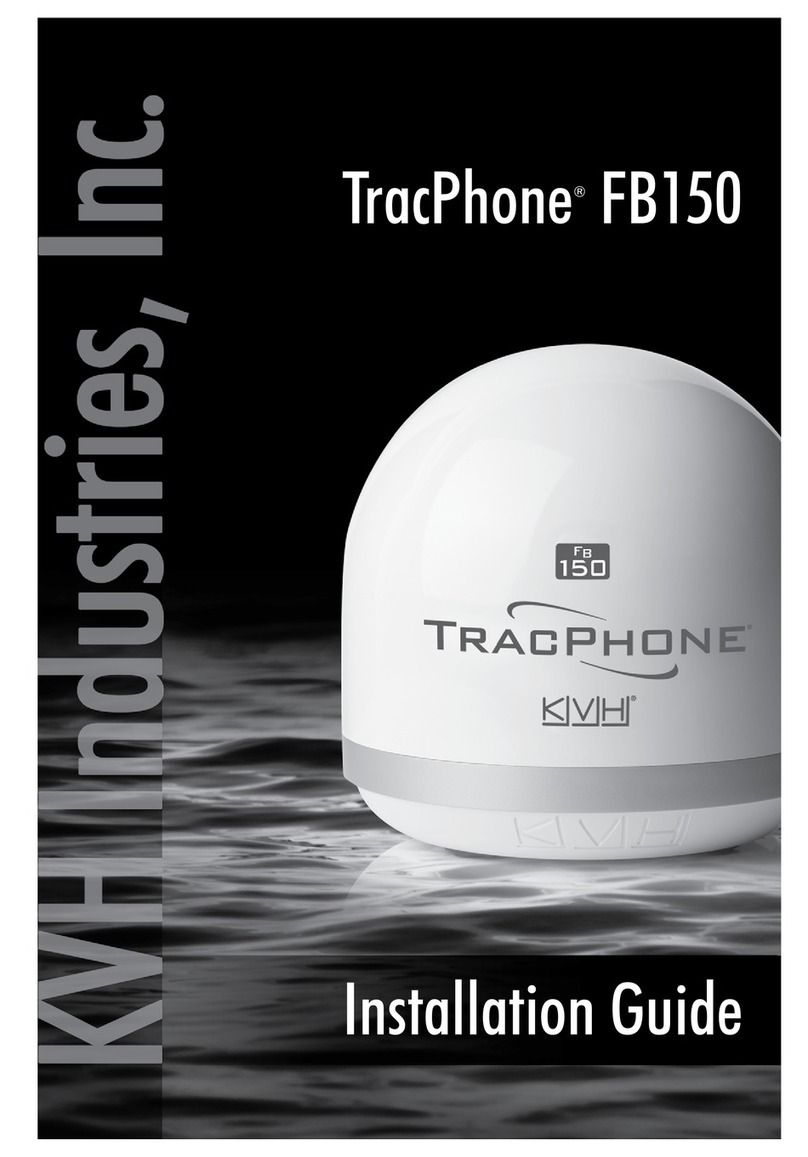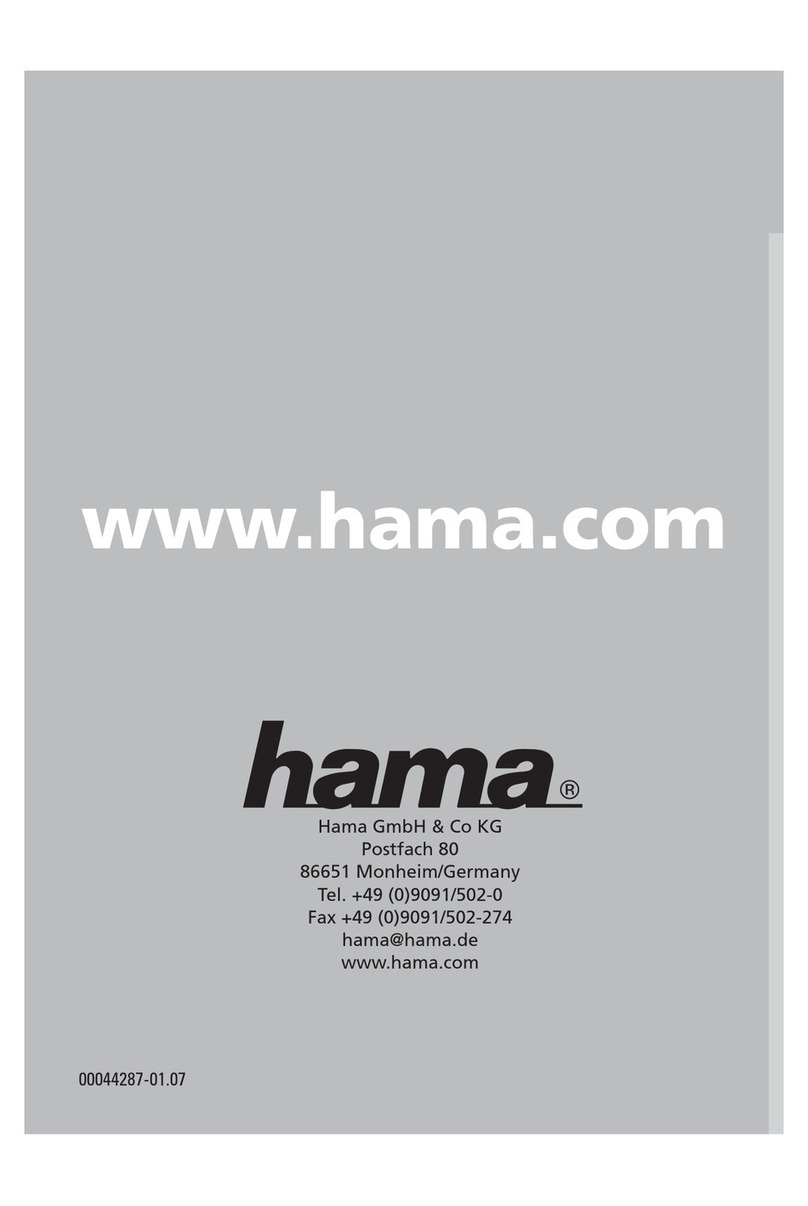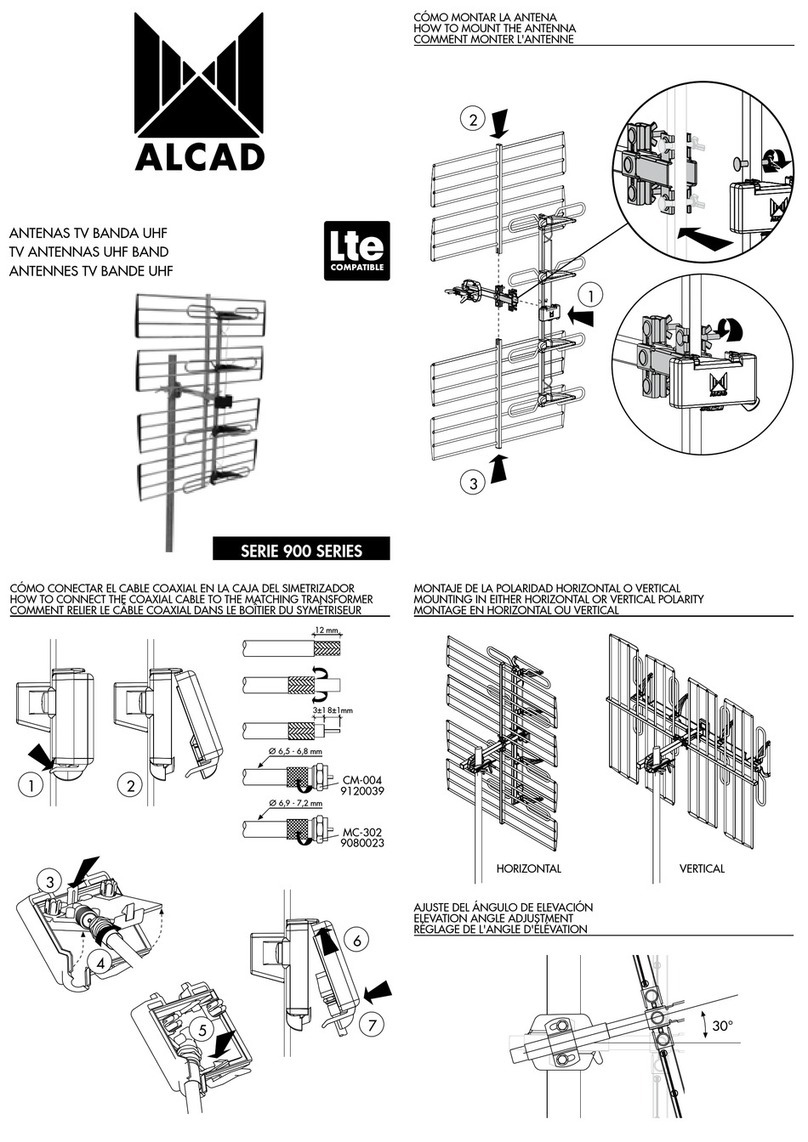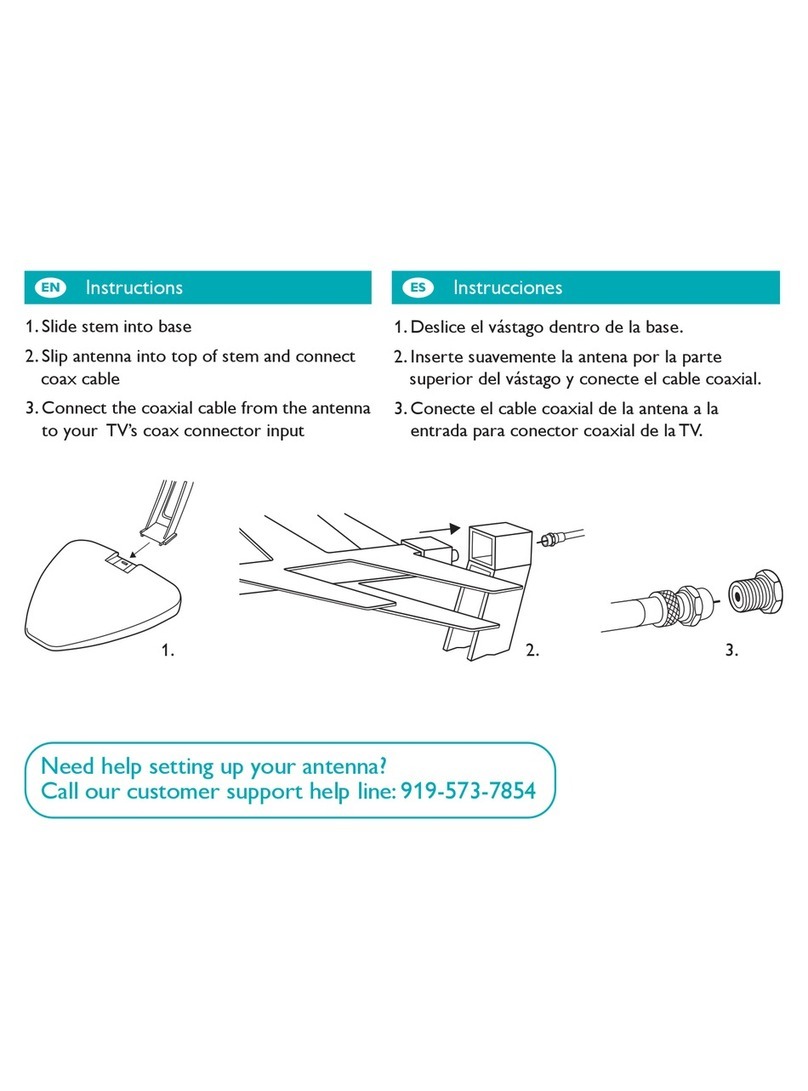SPECIFICATION Step 1: Unfold the antenna booms until they stay in horizontal orientation. (Refer to graph A and B)
Step 2: Connect the UHF Enhanced Reception Element with the antenna by using screws. (Refer to
graph B)
Step 3: Mount the antenna to the pole with the connecting part as high as possible and point the
antenna towards theTV tower for the best reception.Then connect the other end of the
coaxial cable to the F connector on the PSU marked“IN”.
Please reserve a certain length of cable in case it is pulled due to rotation.
Step 4: Connect the port on the PSU marked“TV”to the antenna input on your set-top box or HDTV
using the included 1.5-meter 3C2V Coaxial Cable.
Step 5: Plug the PSU into a socket, turn on your TV and run a channel scan. If you’re not receiving all
your local channels, you can adjust the direction of the antenna by long-pressing the
remote control or the push button on the power supply unit.The antenna can complete a
full 360° rotation.
Note:
1. Remember do a channel scan every time you change the antenna’s direction.
2. There is no battery included in the remote control. Please insert the correct battery type. Batteries are
not included.
3. The antenna will rotate when you long-press the button on the remote control or power supply unit. If
you stop pressing or press just for a few seconds, the antenna will not rotate. Please remember to
long-press it.
里面
Scan the TV for Channels
A. In the TV’s setup menu, set the mode to 'Antenna' or 'Air.'. Refer to the TV manual for detailed
instructions.
B.
While in the TV’s setup menu, set TV to scan for channels. This can sometimes be listed as
'auto-program,' 'channel search,' or 'channel scan.' Consult yourTV manual for detailed instructions.
Antenna Placement Options and Tips
TV reception and quality depends on the distance from the transmitting tower to your home.
Surrounding environments may also aect signal strength and reception.
If your reception is sporadic or needs to be improved, try the helpful tips below:
1. Placing the antenna in a higher location may result in better reception.
2. Facing the antenna towards the broadcast tower may result in better reception.
Important:
Always re-scan for channels whenever you move your antenna.
Frequently Asked Questions
How many channels can I receive?
The number of channels you can receive will be determined by what is being broadcast in your area.
Channel reception will vary from location to location based on terrain (including trees, buildings,
hills and mountains). The fewer obstructions, the better your chance of receiving strong digital
signals. Go to http://dtv.gov/maps and enter your address for a listing of likely channels
available in your area.
Will all the channels I receive be High Denition (HD)?
Not all digital signals are High Denition (HD). Make sure you are using a High Denition Television
(HDTV) with built in ATSC tuner. When connecting the antenna to a third-party receiver, make sure it
is capable of receiving HD. Otherwise no HD channels can be picked up.
One channel is missing.
1. Something may be obstructing the signal. Move the antenna, then re-scan for channels.
2. Try long-pressing the remote control or the push button on the power supply unit.The antenna
can complete a full 360°rotation. Then you can scan for channels.
The picture or sound freezes while I am watching a channel, or there are boxes in the
picture.
1. This is often caused by a weak or intermittent signal. Try moving the antenna to a dierent
location or aiming it in the direction of the broadcast tower for that channel.
For Optimal Performance
Place your 1byone® antenna in the location with the strongest reception.To check the exact
distance from your residence to the nearest tower, go to http://dtv.gov/maps and type in your
postal code.You will then have a better idea of what you should expect in the way of reception. If
there are multiple tower locations, optimize the position of your antenna by pointing it in the
direction of the weakest signal (usually the farthest away from you).
How To Install
170-230MHz
470-862Mhz 63-5d
No. of
Elements
Beam Width
H/V
Bi
7-
-
10dBi H60°/V60° 440mm
Amplifier
Gain
15dBi
Front-Back
5-10dBi
8-13dBi
A
B
TV
C
TV
AB
C
Recommend to reserve
6 to 8 inches (15 to 20 cm)
Cable Ties