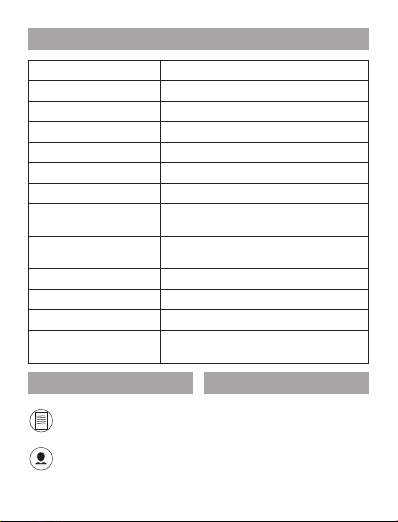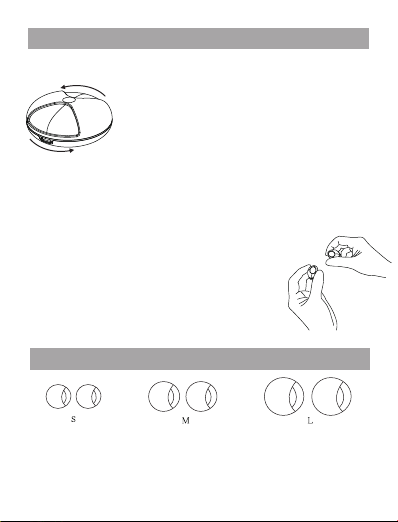8 9
正面
反面
启动蓝牙
以下情况之一耳机将自动关机
耳机放回充电盒
从充电盒中取出后5分钟内没有设备连接。
耳机电量低时(请及时充电)
②
①
③
以上情况时请手动长按多功能按键
约4秒可自动开/关机
佩戴耳机
本耳机配置不同尺寸耳帽,请选择合适耳帽以达到最佳效果。
产品出厂默认装M号耳帽。
耳机插入耳道中,选择合适位置佩戴即可。
功能使用
可使用多功能按键获得以下某种功能:
播放/暂停/恢复
待机状态下,单击多功能按键(L或R)可开启音乐
播放,再次单击暂停播放,再次单击恢复播放。
上一曲/下一曲
播放音乐时,长按右耳(R)多功能按键约3秒可切换至上一曲;长按左耳
(L)多功能按键约3秒可切换至下一曲。
音量加/减
待机状态下,快速三击多功能按键(L或R)可唤醒语音助手(Siri)。
拒接来电
当有来电时,长按任一耳机的多功能按键约3秒可拒接来电。
使用说明书
双耳无线蓝牙耳机
5
Thank you for choosing our product, hope the fashionable appearance
and high quality stereo can enrich your life.
Note: Please fully charge it with the charging case before the first use
when you receive the product.
Identifying Key Parts
Microphone Type-C Charging Port
Multi-function Button(MFB) Charging Pin
Charging
When charging, the light on the side of the charging case will flicker in a
circle, and the light will stay on constantly after being fully charged.
True Wireless Earbuds
USER'S MANUAL
Getting Starts
①Rotate the charging case and take out both of
earbuds or the left one, it/they will turn into
pairing mode automatically
(Note: When take out both of earbuds, you will
hear of POWER ON, TWS CONNECTED, it
means these two earbuds connect to each other
and waiting for pairing of smartphone.)
②Active your bluetooth on your smartphone, search for "BE30" and
click for pairing.
※The earbuds turn off automatically if:
①You put earbuds back to the charging case
②When earbuds leave the charging case, but
haven’t connect to any devices within 5 minutes
※For above situation, please press and hold the
MFB for 6 second to Power ON/OFF
Wearing
There are 3 sizes of earbud tips, choose the ideal size fitting for yourself.
M size already installed on earbuds.
Insert the earbuds into the inner canal of your ears,
turn and lock to get a comfortable fit
When there's an incoming call, click MFB once to answer you can click
again to end it.
You can operate MFB to get certain functions as below
Play / Pause /Resume
When standby, click MFB(R or L)to get music play,
click again to pause, resume it with click
Previous Track /Next Track
When playing music, press and hold MFB(L) for 3 seconds to next track,
press and hold MFB(R) for 3 seconds to previous track .
Answer/ End a Call
Decline An Incoming Call
When there's an incoming call press and hold the MFB for 3 seconds to
decline
Functions
①旋转充电盒,取出两只耳机或单独取出左耳,
产品将自动开机并进入蓝牙配对模式;此过程会
听到“POWER ON,TWS CONNECTED",表明双
耳已正常连接,等待手机配对。
②打开您的蓝牙设备,搜索蓝牙”BE30“,点击设备
名并完成配对。
5
5
Ear cap
Microphone Type-C Charging Port
Multi-function Button(MFB) Charging Pin
MFB
感谢您购买本产品,本产品拥有时尚的外观与高品质的音质,希望能丰富您
的生活。使用本产品前请仔细阅读并严格遵循使用说明和注意事项并妥善保
管,以备查阅。
温馨提示:当您收到本产品后,请在首次使用前先充电。
产 品 图 解
充电弹针
耳塞
多功能按键
麦克风
充电模式
请于首次使用前将耳机连同充电盒充满电。
5Type-C充电孔
多功能按键
Volume Increase Or Decrease
When playing music, double-click the MFB(R) to increase the volume;
double-click the MFB(L) to decrease the volume.
接听来电/结束通话
当有来电时,单击(L或R)多功能按键可接听来电,再次单击可挂断本电。
5
唤醒语音助手(Siri)
播放音乐时,双击右耳(R)多功能按键音量增加;双击右耳(L)多功能
按键音量减小。
≤
听力保护
请勿长时间在高音量状态下使用,以防损害听力。
请勿将声音调整过大以防听不到周围声音。
请勿开车时使用。
产品参数
蓝牙版本
频 率
蓝牙传输距离
输 入
播放时长
充电时长
支 持
防水等级
重 量
约4-5小时;充电盒每次约15小时
耳机约1小时 充电盒约1-2小时
耳机约3.8g,充电盒约46g
消费者支持 包装明细
12个月有限保修
终身技术支持
充电盒 x1个
耳机 x2个
耳帽 x2对
充电线 x1条
说明书 x1本
FAQs/疑难解答
问:连接着蓝牙设备聆听音乐并浏览网页时,网页音频将同时播放。
答:通常状态都会如此,与手机软件有关,可关闭网页音频即可,无需担心。
问:已经和手机连接但是没有任何声音。
答:首先请确保耳机和手机声音均已开启且未设置在最低音量。智能手机有
时要求先设置蓝牙耳机为音频输出设备,此操作可查询智能手机使用说明。
若使用音乐播放器或其他蓝牙设备,请确保设备支持A2DP音乐文件。
问:打电话时声音不清晰或对方无法听到我的声音。
调大耳机及手机音量,靠近手机并确保周围无强烈干扰信号。答:
问:为什么蓝牙连接不稳定或间歇性断开。
请确保耳机与设备间没有障碍物,请确保周围无强烈WIFI或磁场干扰答:
问:耳机从充电盒取出后未自动开机
答:请首先检查充电盒电量,若充电盒没电,耳机取出时将无法自动开机。
此时可手动开机(手动长按多功能按键约4秒)
V5.0
蓝牙名 B 30
耳机电池容量 42mAh*2
充电底座 400mAh
DC5V/350mA
Bluetooth Name
Bluetooth Version V5.0
Frequency Response 2.400GHZ-2.4835GHZ
Basic Parameters
Bluetooth Range ≤10m/33ft
Battery 42mAh for each earbuds
Charging Case 400mAh
Input DC5V/350ma
Play Time 4-5hours(per charge);
15hours(plus charging case power)
Charging Time 1hours(earbuds)
1-2hours(charging case)
Bluetooth Profile A2DP/AVRCP/HFP/HSP
IPX5
Weight 3.8g(earbuds)/46g(charging case)
Waterproof
12-Month Limited Warranty
Lifetime Technical Support
Charging case *1pcs
Earbuds *2pcs
Earbud tips *2pairs
Charging cable *1pcs
User manual *1pcs
2.400GHZ-2.4835GHZ
A2DP/AVRCP/HFP/HSP
E
Q: I have established connection with my smartphones, but I am not
hearing any sound?
A: Please make sure that you have turned up the volume of both devices
Smartphone requires you to set up the Bluetooth earbuds as an audio
output devices before transimition of sound. Please check the
instruction of your smartphone for details. If you are using a music player
or other Bluetooth devices, please make sure it supports A2DP stereo
music profile
Q: The earbuds didn' t responsive when I get them from the charging
case, it can’t turn on automatically
A: Please check the power of charging case, if there is no power the
earbuds can’t turn on automatically or you can manually turn it on
(long touch MFB for 2 seconds)
Q: Why the connection is not stable and cuts out intermittently?
A: Please make sure there are no obstacles between the earbuds and
your Bluetooth device; please make sure there is no radio or WIFI
interference nearby.
Q: The sound is not very clear/the caller cannot hear my voice clearly
A: Please adjust the volume on your phone and earbuds. Make sure there
is no source of interference nearby. Stay close to your smartphone check
if there's any improvement.
FAQs/Trouble shooting
Hearing Safety
To avoid hearing damage, do not listen for long time at high volume
Do not turn the volume so high that you're unable to hear your
surroundings
Do not use earbuds while driving
You should use with caution or temporarily discontinue using in
potentially hazardous situations
B 30E
Start voice assistant (Siri)
In the bluetooth connection state, quickly three click the MFB(R or L)
to activate the voice assistant (Siri).
70.00 mm
91.88 mm
Ви можете використовувати багатофункціо-
нальну кнопку (БФК) для активації наступних
функцій:
正面
反面
启动蓝牙
以下情况之一耳机将自动关机
耳机放回充电盒
从充电盒中取出后5分钟内没有设备连接。
耳机电量低时(请及时充电)
②
①
③
以上情况时请手动长按多功能按键
约4秒可自动开/关机
佩戴耳机
本耳机配置不同尺寸耳帽,请选择合适耳帽以达到最佳效果。
产品出厂默认装M号耳帽。
耳机插入耳道中,选择合适位置佩戴即可。
功能使用
可使用多功能按键获得以下某种功能:
播放/暂停/恢复
待机状态下,单击多功能按键(L或R)可开启音乐
播放,再次单击暂停播放,再次单击恢复播放。
上一曲/下一曲
播放音乐时,长按右耳(R)多功能按键约3秒可切换至上一曲;长按左耳
(L)多功能按键约3秒可切换至下一曲。
音量加/减
待机状态下,快速三击多功能按键(L或R)可唤醒语音助手(Siri)。
拒接来电
当有来电时,长按任一耳机的多功能按键约3秒可拒接来电。
使用说明书
双耳无线蓝牙耳机
5
Thank you for choosing our product, hope the fashionable appearance
and high quality stereo can enrich your life.
Note: Please fully charge it with the charging case before the first use
when you receive the product.
Identifying Key Parts
Microphone Type-C Charging Port
Multi-function Button(MFB) Charging Pin
Charging
When charging, the light on the side of the charging case will flicker in a
circle, and the light will stay on constantly after being fully charged.
True Wireless Earbuds
USER'S MANUAL
Getting Starts
①Rotate the charging case and take out both of
earbuds or the left one, it/they will turn into
pairing mode automatically
(Note: When take out both of earbuds, you will
hear of POWER ON, TWS CONNECTED, it
means these two earbuds connect to each other
and waiting for pairing of smartphone.)
②Active your bluetooth on your smartphone, search for "BE30" and
click for pairing.
※The earbuds turn off automatically if:
①You put earbuds back to the charging case
②When earbuds leave the charging case, but
haven’t connect to any devices within 5 minutes
※For above situation, please press and hold the
MFB for 6 second to Power ON/OFF
Wearing
There are 3 sizes of earbud tips, choose the ideal size fitting for yourself.
M size already installed on earbuds.
Insert the earbuds into the inner canal of your ears,
turn and lo ck to get a co mforta ble fit
When there's an incoming call, click MFB once to answer you can click
again to end it.
You can operate MFB to get certain functions as below
Play / Pause /Resume
When standby, click MFB(R or L)to get music play,
click again to pause, resume it with click
Previous Track /Next Track
When playing music, press and hold MFB(L) for 3 seconds to next track,
press and hold MFB(R) for 3 seconds to previous track .
Answer/ End a Call
Decline An Incoming Call
When there's an incoming call press and hold the MFB for 3 seconds to
decline
Functions
①旋转充电盒,取出两只耳机或单独取出左耳,
产品将自动开机并进入蓝牙配对模式;此过程会
听到“POWER ON,TWS CONNECTED",表明双
耳已正常连接,等待手机配对。
②打开您的蓝牙设备,搜索蓝牙”BE30“,点击设备
名并完成配对。
5
5
Ear cap
Microphone Type-C Charging Port
Multi-function Button(MFB) Charging Pin
MFB
感谢您购买本产品,本产品拥有时尚的外观与高品质的音质,希望能丰富您
的生活。使用本产品前请仔细阅读并严格遵循使用说明和注意事项并妥善保
管,以备查阅。
温馨提示:当您收到本产品后,请在首次使用前先充电。
产 品 图 解
充电弹针
耳塞
多功能按键
麦克风
充电模式
请于首次使用前将耳机连同充电盒充满电。
5Type-C充电孔
多功能按键
Volume Increase Or Decrease
When playing music, double-click the MFB(R) to increase the volume;
double-click the MFB(L) to decrease the volume.
接听来电/结束通话
当有来电时,单击(L或R)多功能按键可接听来电,再次单击可挂断本电。
5
唤醒语音助手(Siri)
播放音乐时,双击右耳(R)多功能按键音量增加;双击右耳(L)多功能
按键音量减小。
≤
听力保护
请勿长时间在高音量状态下使用,以防损害听力。
请勿将声音调整过大以防听不到周围声音。
请勿开车时使用。
产品参数
蓝牙版本
频 率
蓝牙传输距离
输 入
播放时长
充电时长
支 持
防水等级
重 量
约4-5小时;充电盒每次约15小时
耳机约1小时 充电盒约1-2小时
耳机约3.8g,充电盒约46g
消费者支持 包装明细
12个月有限保修
终身技术支持
充电盒 x1个
耳机 x2个
耳帽 x2对
充电线 x1条
说明书 x1本
FAQs/疑难解答
问:连接着蓝牙设备聆听音乐并浏览网页时,网页音频将同时播放。
答:通常状态都会如此,与手机软件有关,可关闭网页音频即可,无需担心。
问:已经和手机连接但是没有任何声音。
答:首先请确保耳机和手机声音均已开启且未设置在最低音量。智能手机有
时要求先设置蓝牙耳机为音频输出设备,此操作可查询智能手机使用说明。
若使用音乐播放器或其他蓝牙设备,请确保设备支持A2DP音乐文件。
问:打电话时声音不清晰或对方无法听到我的声音。
调大耳机及手机音量,靠近手机并确保周围无强烈干扰信号。答:
问:为什么蓝牙连接不稳定或间歇性断开。
请确保耳机与设备间没有障碍物,请确保周围无强烈WIFI或磁场干扰答:
问:耳机从充电盒取出后未自动开机
答:请首先检查充电盒电量,若充电盒没电,耳机取出时将无法自动开机。
此时可手动开机(手动长按多功能按键约4秒)
V5.0
蓝牙名 B 30
耳机电池容量 42mAh*2
充电底座 400mAh
DC5V/350mA
Bluetooth Name
Bluetooth Version V5.0
Frequency Response 2.400GHZ-2.4835GHZ
Basic Parameters
Bluetooth Range ≤10m/33ft
Battery 42mAh for each earbuds
Charging Case 400mAh
Input DC5V/350ma
Play Time 4-5hours(per charge);
15hours(plus charging case power)
Charging Time 1hours(earbuds)
1-2hours(charging case)
Bluetooth Profile A2DP/AVRCP/HFP/HSP
IPX5
Weight 3.8g(earbuds)/46g(charging case)
Waterproof
12-Month Limited Warranty
Lifetime Technical Support
Charging case *1pcs
Earbuds *2pcs
Earbud tips *2pairs
Charging cable *1pcs
User manual *1pcs
2.400GHZ-2.4835GHZ
A2DP/AVRCP/HFP/HSP
E
Q: I have established connection with my smartphones, but I am not
hearing any sound?
A: Please make sure that you have turned up the volume of both devices
Smartphone requires you to set up the Bluetooth earbuds as an audio
output devices before transimition of sound. Please check the
instruction of your smartphone for details. If you are using a music player
or other Bluetooth devices, please make sure it supports A2DP stereo
music profile
Q: The earbuds didn' t responsive when I get them from the charging
case, it can’t turn on automatically
A: Please check the power of charging case, if there is no power the
earbuds can’t turn on automatically or you can manually turn it on
(long touch MFB for 2 seconds)
Q: Why the connection is not stable and cuts out intermittently?
A: Please make sure there are no obstacles between the earbuds and
your Bluetooth device; please make sure there is no radio or WIFI
interference nearby.
Q: The sound is not very clear/the caller cannot hear my voice clearly
A: Please adjust the volume on your phone and earbuds. Make sure there
is no source of interference nearby. Stay close to your smartphone check
if there's any improvement.
FAQs/Trouble shooting
Hearing Safety
To avoid hearing damage, do not listen for long time at high volume
Do not turn the volume so high that you're unable to hear your
surroundings
Do not use earbuds while driving
You should use with caution or temporarily discontinue using in
potentially hazardous situations
B 30E
Start voice assistant (Siri)
In the bluetooth connection state, quickly three click the MFB(R or L)
to activate the voice assistant (Siri).
70.00 mm
91.88 mm
Відтворення / Пауза / Відновлення
У режимі очікування натисніть БФК (R або L),
щоб включити відтворення музики. Натис-
ніть ще раз, щоб призупинити. Ще одне
натискання знову розпочне відтворення.
正面
反面
启动蓝牙
以下情况之一耳机将自动关机
耳机放回充电盒
从充电盒中取出后5分钟内没有设备连接。
耳机电量低时(请及时充电)
②
①
③
以上情况时请手动长按多功能按键
约4秒可自动开/关机
佩戴耳机
本耳机配置不同尺寸耳帽,请选择合适耳帽以达到最佳效果。
产品出厂默认装M号耳帽。
耳机插入耳道中,选择合适位置佩戴即可。
功能使用
可使用多功能按键获得以下某种功能:
播放/暂停/恢复
待机状态下,单击多功能按键(L或R)可开启音乐
播放,再次单击暂停播放,再次单击恢复播放。
上一曲/下一曲
播放音乐时,长按右耳(R)多功能按键约3秒可切换至上一曲;长按左耳
(L)多功能按键约3秒可切换至下一曲。
音量加/减
待机状态下,快速三击多功能按键(L或R)可唤醒语音助手(Siri)。
拒接来电
当有来电时,长按任一耳机的多功能按键约3秒可拒接来电。
使用说明书
双耳无线蓝牙耳机
5
Thank you for choosing our product, hope the fashionable appearance
and high quality stereo can enrich your life.
Note: Please fully charge it with the charging case before the first use
when you receive the product.
Identifying Key Parts
Microphone Type-C Charging Port
Multi-function Button(MFB) Charging Pin
Charging
When charging, the light on the side of the charging case will flicker in a
circle, and the light will stay on constantly after being fully charged.
True Wireless Earbuds
USER'S MANUAL
Getting Starts
①Rotate the charging case and take out both of
earbuds or the left one, it/they will turn into
pairing mode automatically
(Note: When take out both of earbuds, you will
hear of POWER ON, TWS CONNECTED, it
means these two earbuds connect to each other
and waiting for pairing of smartphone.)
②Active your bluetooth on your smartphone, search for "BE30" and
click for pairing.
※The earbuds turn off automatically if:
①You put earbuds back to the charging case
②When earbuds leave the charging case, but
haven’t connect to any devices within 5 minutes
※For above situation, please press and hold the
MFB for 6 second to Power ON/OFF
Wearing
There are 3 sizes of earbud tips, choose the ideal size fitting for yourself.
M size already installed on earbuds.
Insert the earbuds into the inner canal of your ears,
turn and lo ck to get a co mforta ble fit
When there's an incoming call, click MFB once to answer you can click
again to end it.
You can operate MFB to get certain functions as below
Play / Pause /Resume
When standby, click MFB(R or L)to get music play,
click again to pause, resume it with click
Previous Track /Next Track
When playing music, press and hold MFB(L) for 3 seconds to next track,
press and hold MFB(R) for 3 seconds to previous track .
Answer/ End a Call
Decline An Incoming Call
When there's an incoming call press and hold the MFB for 3 seconds to
decline
Functions
①旋转充电盒,取出两只耳机或单独取出左耳,
产品将自动开机并进入蓝牙配对模式;此过程会
听到“POWER ON,TWS CONNECTED",表明双
耳已正常连接,等待手机配对。
②打开您的蓝牙设备,搜索蓝牙”BE30“,点击设备
名并完成配对。
5
5
Ear cap
Microphone Type-C Charging Port
Multi-function Button(MFB) Charging Pin
MFB
感谢您购买本产品,本产品拥有时尚的外观与高品质的音质,希望能丰富您
的生活。使用本产品前请仔细阅读并严格遵循使用说明和注意事项并妥善保
管,以备查阅。
温馨提示:当您收到本产品后,请在首次使用前先充电。
产 品 图 解
充电弹针
耳塞
多功能按键
麦克风
充电模式
请于首次使用前将耳机连同充电盒充满电。
5Type-C充电孔
多功能按键
Volume Increase Or Decrease
When playing music, double-click the MFB(R) to increase the volume;
double-click the MFB(L) to decrease the volume.
接听来电/结束通话
当有来电时,单击(L或R)多功能按键可接听来电,再次单击可挂断本电。
5
唤醒语音助手(Siri)
播放音乐时,双击右耳(R)多功能按键音量增加;双击右耳(L)多功能
按键音量减小。
≤
听力保护
请勿长时间在高音量状态下使用,以防损害听力。
请勿将声音调整过大以防听不到周围声音。
请勿开车时使用。
产品参数
蓝牙版本
频 率
蓝牙传输距离
输 入
播放时长
充电时长
支 持
防水等级
重 量
约4-5小时;充电盒每次约15小时
耳机约1小时 充电盒约1-2小时
耳机约3.8g,充电盒约46g
消费者支持 包装明细
12个月有限保修
终身技术支持
充电盒 x1个
耳机 x2个
耳帽 x2对
充电线 x1条
说明书 x1本
FAQs/疑难解答
问:连接着蓝牙设备聆听音乐并浏览网页时,网页音频将同时播放。
答:通常状态都会如此,与手机软件有关,可关闭网页音频即可,无需担心。
问:已经和手机连接但是没有任何声音。
答:首先请确保耳机和手机声音均已开启且未设置在最低音量。智能手机有
时要求先设置蓝牙耳机为音频输出设备,此操作可查询智能手机使用说明。
若使用音乐播放器或其他蓝牙设备,请确保设备支持A2DP音乐文件。
问:打电话时声音不清晰或对方无法听到我的声音。
调大耳机及手机音量,靠近手机并确保周围无强烈干扰信号。答:
问:为什么蓝牙连接不稳定或间歇性断开。
请确保耳机与设备间没有障碍物,请确保周围无强烈WIFI或磁场干扰答:
问:耳机从充电盒取出后未自动开机
答:请首先检查充电盒电量,若充电盒没电,耳机取出时将无法自动开机。
此时可手动开机(手动长按多功能按键约4秒)
V5.0
蓝牙名 B 30
耳机电池容量 42mAh*2
充电底座 400mAh
DC5V/350mA
Bluetooth Name
Bluetooth Version V5.0
Frequency Response 2.400GHZ-2.4835GHZ
Basic Parameters
Bluetooth Range ≤10m/33ft
Battery 42mAh for each earbuds
Charging Case 400mAh
Input DC5V/350ma
Play Time 4-5hours(per charge);
15hours(plus charging case power)
Charging Time 1hours(earbuds)
1-2hours(charging case)
Bluetooth Profile A2DP/AVRCP/HFP/HSP
IPX5
Weight 3.8g(earbuds)/46g(charging case)
Waterproof
12-Month Limited Warranty
Lifetime Technical Support
Charging case *1pcs
Earbuds *2pcs
Earbud tips *2pairs
Charging cable *1pcs
User manual *1pcs
2.400GHZ-2.4835GHZ
A2DP/AVRCP/HFP/HSP
E
Q: I have established connection with my smartphones, but I am not
hearing any sound?
A: Please make sure that you have turned up the volume of both devices
Smartphone requires you to set up the Bluetooth earbuds as an audio
output devices before transimition of sound. Please check the
instruction of your smartphone for details. If you are using a music player
or other Bluetooth devices, please make sure it supports A2DP stereo
music profile
Q: The earbuds didn' t responsive when I get them from the charging
case, it can’t turn on automatically
A: Please check the power of charging case, if there is no power the
earbuds can’t turn on automatically or you can manually turn it on
(long touch MFB for 2 seconds)
Q: Why the connection is not stable and cuts out intermittently?
A: Please make sure there are no obstacles between the earbuds and
your Bluetooth device; please make sure there is no radio or WIFI
interference nearby.
Q: The sound is not very clear/the caller cannot hear my voice clearly
A: Please adjust the volume on your phone and earbuds. Make sure there
is no source of interference nearby. Stay close to your smartphone check
if there's any improvement.
FAQs/Trouble shooting
Hearing Safety
To avoid hearing damage, do not listen for long time at high volume
Do not turn the volume so high that you're unable to hear your
surroundings
Do not use earbuds while driving
You should use with caution or temporarily discontinue using in
potentially hazardous situations
B 30E
Start voice assistant (Siri)
In the bluetooth connection state, quickly three click the MFB(R or L)
to activate the voice assistant (Siri).
70.00 mm
91.88 mm
Попередній трек / Наступний трек
При відтворенні музики, натисніть і утримуйте БФК (L) протя-
гом 3 секунд, щоб перейти до наступного запису. Натисніть
і утримуйте БФК (R) протягом 3 секунд, щоб перейти до
попереднього запису.
正面
反面
启动蓝牙
以下情况之一耳机将自动关机
耳机放回充电盒
从充电盒中取出后5分钟内没有设备连接。
耳机电量低时(请及时充电)
②
①
③
以上情况时请手动长按多功能按键
约4秒可自动开/关机
佩戴耳机
本耳机配置不同尺寸耳帽,请选择合适耳帽以达到最佳效果。
产品出厂默认装M号耳帽。
耳机插入耳道中,选择合适位置佩戴即可。
功能使用
可使用多功能按键获得以下某种功能:
播放/暂停/恢复
待机状态下,单击多功能按键(L或R)可开启音乐
播放,再次单击暂停播放,再次单击恢复播放。
上一曲/下一曲
播放音乐时,长按右耳(R)多功能按键约3秒可切换至上一曲;长按左耳
(L)多功能按键约3秒可切换至下一曲。
音量加/减
待机状态下,快速三击多功能按键(L或R)可唤醒语音助手(Siri)。
拒接来电
当有来电时,长按任一耳机的多功能按键约3秒可拒接来电。
使用说明书
双耳无线蓝牙耳机
5
Thank you for choosing our product, hope the fashionable appearance
and high quality stereo can enrich your life.
Note: Please fully charge it with the charging case before the first use
when you receive the product.
Identifying Key Parts
Microphone Type-C Charging Port
Multi-function Button(MFB) Charging Pin
Charging
When charging, the light on the side of the charging case will flicker in a
circle, and the light will stay on constantly after being fully charged.
True Wireless Earbuds
USER'S MANUAL
Getting Starts
①Rotate the charging case and take out both of
earbuds or the left one, it/they will turn into
pairing mode automatically
(Note: When take out both of earbuds, you will
hear of POWER ON, TWS CONNECTED, it
means these two earbuds connect to each other
and waiting for pairing of smartphone.)
②Active your bluetooth on your smartphone, search for "BE30" and
click for pairing.
※The earbuds turn off automatically if:
①You put earbuds back to the charging case
②When earbuds leave the charging case, but
haven’t connect to any devices within 5 minutes
※For above situation, please press and hold the
MFB for 6 second to Power ON/OFF
Wearing
There are 3 sizes of earbud tips, choose the ideal size fitting for yourself.
M size already installed on earbuds.
Insert the earbuds into the inner canal of your ears,
turn and lo ck to get a co mforta ble fit
When there's an incoming call, click MFB once to answer you can click
again to end it.
You can operate MFB to get certain functions as below
Play / Pause /Resume
When standby, click MFB(R or L)to get music play,
click again to pause, resume it with click
Previous Track /Next Track
When playing music, press and hold MFB(L) for 3 seconds to next track,
press and hold MFB(R) for 3 seconds to previous track .
Answer/ End a Call
Decline An Incoming Call
When there's an incoming call press and hold the MFB for 3 seconds to
decline
Functions
①旋转充电盒,取出两只耳机或单独取出左耳,
产品将自动开机并进入蓝牙配对模式;此过程会
听到“POWER ON,TWS CONNECTED",表明双
耳已正常连接,等待手机配对。
②打开您的蓝牙设备,搜索蓝牙”BE30“,点击设备
名并完成配对。
5
5
Ear cap
Microphone Type-C Charging Port
Multi-function Button(MFB) Charging Pin
MFB
感谢您购买本产品,本产品拥有时尚的外观与高品质的音质,希望能丰富您
的生活。使用本产品前请仔细阅读并严格遵循使用说明和注意事项并妥善保
管,以备查阅。
温馨提示:当您收到本产品后,请在首次使用前先充电。
产 品 图 解
充电弹针
耳塞
多功能按键
麦克风
充电模式
请于首次使用前将耳机连同充电盒充满电。
5Type-C充电孔
多功能按键
Volume Increase Or Decrease
When playing music, double-click the MFB(R) to increase the volume;
double-click the MFB(L) to decrease the volume.
接听来电/结束通话
当有来电时,单击(L或R)多功能按键可接听来电,再次单击可挂断本电。
5
唤醒语音助手(Siri)
播放音乐时,双击右耳(R)多功能按键音量增加;双击右耳(L)多功能
按键音量减小。
≤
听力保护
请勿长时间在高音量状态下使用,以防损害听力。
请勿将声音调整过大以防听不到周围声音。
请勿开车时使用。
产品参数
蓝牙版本
频 率
蓝牙传输距离
输 入
播放时长
充电时长
支 持
防水等级
重 量
约4-5小时;充电盒每次约15小时
耳机约1小时 充电盒约1-2小时
耳机约3.8g,充电盒约46g
消费者支持 包装明细
12个月有限保修
终身技术支持
充电盒 x1个
耳机 x2个
耳帽 x2对
充电线 x1条
说明书 x1本
FAQs/疑难解答
问:连接着蓝牙设备聆听音乐并浏览网页时,网页音频将同时播放。
答:通常状态都会如此,与手机软件有关,可关闭网页音频即可,无需担心。
问:已经和手机连接但是没有任何声音。
答:首先请确保耳机和手机声音均已开启且未设置在最低音量。智能手机有
时要求先设置蓝牙耳机为音频输出设备,此操作可查询智能手机使用说明。
若使用音乐播放器或其他蓝牙设备,请确保设备支持A2DP音乐文件。
问:打电话时声音不清晰或对方无法听到我的声音。
调大耳机及手机音量,靠近手机并确保周围无强烈干扰信号。答:
问:为什么蓝牙连接不稳定或间歇性断开。
请确保耳机与设备间没有障碍物,请确保周围无强烈WIFI或磁场干扰答:
问:耳机从充电盒取出后未自动开机
答:请首先检查充电盒电量,若充电盒没电,耳机取出时将无法自动开机。
此时可手动开机(手动长按多功能按键约4秒)
V5.0
蓝牙名 B 30
耳机电池容量 42mAh*2
充电底座 400mAh
DC5V/350mA
Bluetooth Name
Bluetooth Version V5.0
Frequency Response 2.400GHZ-2.4835GHZ
Basic Parameters
Bluetooth Range ≤10m/33ft
Battery 42mAh for each earbuds
Charging Case 400mAh
Input DC5V/350ma
Play Time 4-5hours(per charge);
15hours(plus charging case power)
Charging Time 1hours(earbuds)
1-2hours(charging case)
Bluetooth Profile A2DP/AVRCP/HFP/HSP
IPX5
Weight 3.8g(earbuds)/46g(charging case)
Waterproof
12-Month Limited Warranty
Lifetime Technical Support
Charging case *1pcs
Earbuds *2pcs
Earbud tips *2pairs
Charging cable *1pcs
User manual *1pcs
2.400GHZ-2.4835GHZ
A2DP/AVRCP/HFP/HSP
E
Q: I have established connection with my smartphones, but I am not
hearing any sound?
A: Please make sure that you have turned up the volume of both devices
Smartphone requires you to set up the Bluetooth earbuds as an audio
output devices before transimition of sound. Please check the
instruction of your smartphone for details. If you are using a music player
or other Bluetooth devices, please make sure it supports A2DP stereo
music profile
Q: The earbuds didn' t responsive when I get them from the charging
case, it can’t turn on automatically
A: Please check the power of charging case, if there is no power the
earbuds can’t turn on automatically or you can manually turn it on
(long touch MFB for 2 seconds)
Q: Why the connection is not stable and cuts out intermittently?
A: Please make sure there are no obstacles between the earbuds and
your Bluetooth device; please make sure there is no radio or WIFI
interference nearby.
Q: The sound is not very clear/the caller cannot hear my voice clearly
A: Please adjust the volume on your phone and earbuds. Make sure there
is no source of interference nearby. Stay close to your smartphone check
if there's any improvement.
FAQs/Trouble shooting
Hearing Safety
To avoid hearing damage, do not listen for long time at high volume
Do not turn the volume so high that you're unable to hear your
surroundings
Do not use earbuds while driving
You should use with caution or temporarily discontinue using in
potentially hazardous situations
B 30E
Start voice assistant (Siri)
In the bluetooth connection state, quickly three click the MFB(R or L)
to activate the voice assistant (Siri).
70.00 mm
91.88 mm
Збільшення гучності / Зменшення гучності
При відтворенні музики, двічі натисніть БФК (R), щоб збільши-
ти гучність. Двічі натисніть БФК (L), щоб зменшити гучність.
正面
反面
启动蓝牙
以下情况之一耳机将自动关机
耳机放回充电盒
从充电盒中取出后5分钟内没有设备连接。
耳机电量低时(请及时充电)
②
①
③
以上情况时请手动长按多功能按键
约4秒可自动开/关机
佩戴耳机
本耳机配置不同尺寸耳帽,请选择合适耳帽以达到最佳效果。
产品出厂默认装M号耳帽。
耳机插入耳道中,选择合适位置佩戴即可。
功能使用
可使用多功能按键获得以下某种功能:
播放/暂停/恢复
待机状态下,单击多功能按键(L或R)可开启音乐
播放,再次单击暂停播放,再次单击恢复播放。
上一曲/下一曲
播放音乐时,长按右耳(R)多功能按键约3秒可切换至上一曲;长按左耳
(L)多功能按键约3秒可切换至下一曲。
音量加/减
待机状态下,快速三击多功能按键(L或R)可唤醒语音助手(Siri)。
拒接来电
当有来电时,长按任一耳机的多功能按键约3秒可拒接来电。
使用说明书
双耳无线蓝牙耳机
5
Thank you for choosing our product, hope the fashionable appearance
and high quality stereo can enrich your life.
Note: Please fully charge it with the charging case before the first use
when you receive the product.
Identifying Key Parts
Microphone Type-C Charging Port
Multi-function Button(MFB) Charging Pin
Charging
When charging, the light on the side of the charging case will flicker in a
circle, and the light will stay on constantly after being fully charged.
True Wireless Earbuds
USER'S MANUAL
Getting Starts
①Rotate the charging case and take out both of
earbuds or the left one, it/they will turn into
pairing mode automatically
(Note: When take out both of earbuds, you will
hear of POWER ON, TWS CONNECTED, it
means these two earbuds connect to each other
and waiting for pairing of smartphone.)
②Active your bluetooth on your smartphone, search for "BE30" and
click for pairing.
※The earbuds turn off automatically if:
①You put earbuds back to the charging case
②When earbuds leave the charging case, but
haven’t connect to any devices within 5 minutes
※For above situation, please press and hold the
MFB for 6 second to Power ON/OFF
Wearing
There are 3 sizes of earbud tips, choose the ideal size fitting for yourself.
M size already installed on earbuds.
Insert the earbuds into the inner canal of your ears,
turn and lo ck to get a co mforta ble fit
When there's an incoming call, click MFB once to answer you can click
again to end it.
You can operate MFB to get certain functions as below
Play / Pause /Resume
When standby, click MFB(R or L)to get music play,
click again to pause, resume it with click
Previous Track /Next Track
When playing music, press and hold MFB(L) for 3 seconds to next track,
press and hold MFB(R) for 3 seconds to previous track .
Answer/ End a Call
Decline An Incoming Call
When there's an incoming call press and hold the MFB for 3 seconds to
decline
Functions
①旋转充电盒,取出两只耳机或单独取出左耳,
产品将自动开机并进入蓝牙配对模式;此过程会
听到“POWER ON,TWS CONNECTED",表明双
耳已正常连接,等待手机配对。
②打开您的蓝牙设备,搜索蓝牙”BE30“,点击设备
名并完成配对。
5
5
Ear cap
Microphone Type-C Charging Port
Multi-function Button(MFB) Charging Pin
MFB
感谢您购买本产品,本产品拥有时尚的外观与高品质的音质,希望能丰富您
的生活。使用本产品前请仔细阅读并严格遵循使用说明和注意事项并妥善保
管,以备查阅。
温馨提示:当您收到本产品后,请在首次使用前先充电。
产 品 图 解
充电弹针
耳塞
多功能按键
麦克风
充电模式
请于首次使用前将耳机连同充电盒充满电。
5Type-C充电孔
多功能按键
Volume Increase Or Decrease
When playing music, double-click the MFB(R) to increase the volume;
double-click the MFB(L) to decrease the volume.
接听来电/结束通话
当有来电时,单击(L或R)多功能按键可接听来电,再次单击可挂断本电。
5
唤醒语音助手(Siri)
播放音乐时,双击右耳(R)多功能按键音量增加;双击右耳(L)多功能
按键音量减小。
≤
听力保护
请勿长时间在高音量状态下使用,以防损害听力。
请勿将声音调整过大以防听不到周围声音。
请勿开车时使用。
产品参数
蓝牙版本
频 率
蓝牙传输距离
输 入
播放时长
充电时长
支 持
防水等级
重 量
约4-5小时;充电盒每次约15小时
耳机约1小时 充电盒约1-2小时
耳机约3.8g,充电盒约46g
消费者支持 包装明细
12个月有限保修
终身技术支持
充电盒 x1个
耳机 x2个
耳帽 x2对
充电线 x1条
说明书 x1本
FAQs/疑难解答
问:连接着蓝牙设备聆听音乐并浏览网页时,网页音频将同时播放。
答:通常状态都会如此,与手机软件有关,可关闭网页音频即可,无需担心。
问:已经和手机连接但是没有任何声音。
答:首先请确保耳机和手机声音均已开启且未设置在最低音量。智能手机有
时要求先设置蓝牙耳机为音频输出设备,此操作可查询智能手机使用说明。
若使用音乐播放器或其他蓝牙设备,请确保设备支持A2DP音乐文件。
问:打电话时声音不清晰或对方无法听到我的声音。
调大耳机及手机音量,靠近手机并确保周围无强烈干扰信号。答:
问:为什么蓝牙连接不稳定或间歇性断开。
请确保耳机与设备间没有障碍物,请确保周围无强烈WIFI或磁场干扰答:
问:耳机从充电盒取出后未自动开机
答:请首先检查充电盒电量,若充电盒没电,耳机取出时将无法自动开机。
此时可手动开机(手动长按多功能按键约4秒)
V5.0
蓝牙名 B 30
耳机电池容量 42mAh*2
充电底座 400mAh
DC5V/350mA
Bluetooth Name
Bluetooth Version V5.0
Frequency Response 2.400GHZ-2.4835GHZ
Basic Parameters
Bluetooth Range ≤10m/33ft
Battery 42mAh for each earbuds
Charging Case 400mAh
Input DC5V/350ma
Play Time 4-5hours(per charge);
15hours(plus charging case power)
Charging Time 1hours(earbuds)
1-2hours(charging case)
Bluetooth Profile A2DP/AVRCP/HFP/HSP
IPX5
Weight 3.8g(earbuds)/46g(charging case)
Waterproof
12-Month Limited Warranty
Lifetime Technical Support
Charging case *1pcs
Earbuds *2pcs
Earbud tips *2pairs
Charging cable *1pcs
User manual *1pcs
2.400GHZ-2.4835GHZ
A2DP/AVRCP/HFP/HSP
E
Q: I have established connection with my smartphones, but I am not
hearing any sound?
A: Please make sure that you have turned up the volume of both devices
Smartphone requires you to set up the Bluetooth earbuds as an audio
output devices before transimition of sound. Please check the
instruction of your smartphone for details. If you are using a music player
or other Bluetooth devices, please make sure it supports A2DP stereo
music profile
Q: The earbuds didn' t responsive when I get them from the charging
case, it can’t turn on automatically
A: Please check the power of charging case, if there is no power the
earbuds can’t turn on automatically or you can manually turn it on
(long touch MFB for 2 seconds)
Q: Why the connection is not stable and cuts out intermittently?
A: Please make sure there are no obstacles between the earbuds and
your Bluetooth device; please make sure there is no radio or WIFI
interference nearby.
Q: The sound is not very clear/the caller cannot hear my voice clearly
A: Please adjust the volume on your phone and earbuds. Make sure there
is no source of interference nearby. Stay close to your smartphone check
if there's any improvement.
FAQs/Trouble shooting
Hearing Safety
To avoid hearing damage, do not listen for long time at high volume
Do not turn the volume so high that you're unable to hear your
surroundings
Do not use earbuds while driving
You should use with caution or temporarily discontinue using in
potentially hazardous situations
B 30E
Start voice assistant (Siri)
In the bluetooth connection state, quickly three click the MFB(R or L)
to activate the voice assistant (Siri).
70.00 mm
91.88 mm
Відповісти на дзвінок / Завершити дзвінок
Під час вхідного дзвінка натисніть БФК один раз, щоб відповісти.
При повторному натисканні виклик буде завершено.
正面
反面
启动蓝牙
以下情况之一耳机将自动关机
耳机放回充电盒
从充电盒中取出后5分钟内没有设备连接。
耳机电量低时(请及时充电)
②
①
③
以上情况时请手动长按多功能按键
约4秒可自动开/关机
佩戴耳机
本耳机配置不同尺寸耳帽,请选择合适耳帽以达到最佳效果。
产品出厂默认装M号耳帽。
耳机插入耳道中,选择合适位置佩戴即可。
功能使用
可使用多功能按键获得以下某种功能:
播放/暂停/恢复
待机状态下,单击多功能按键(L或R)可开启音乐
播放,再次单击暂停播放,再次单击恢复播放。
上一曲/下一曲
播放音乐时,长按右耳(R)多功能按键约3秒可切换至上一曲;长按左耳
(L)多功能按键约3秒可切换至下一曲。
音量加/减
待机状态下,快速三击多功能按键(L或R)可唤醒语音助手(Siri)。
拒接来电
当有来电时,长按任一耳机的多功能按键约3秒可拒接来电。
使用说明书
双耳无线蓝牙耳机
5
Thank you for choosing our product, hope the fashionable appearance
and high quality stereo can enrich your life.
Note: Please fully charge it with the charging case before the first use
when you receive the product.
Identifying Key Parts
Microphone Type-C Charging Port
Multi-function Button(MFB) Charging Pin
Charging
When charging, the light on the side of the charging case will flicker in a
circle, and the light will stay on constantly after being fully charged.
True Wireless Earbuds
USER'S MANUAL
Getting Starts
①Rotate the charging case and take out both of
earbuds or the left one, it/they will turn into
pairing mode automatically
(Note: When take out both of earbuds, you will
hear of POWER ON, TWS CONNECTED, it
means these two earbuds connect to each other
and waiting for pairing of smartphone.)
②Active your bluetooth on your smartphone, search for "BE30" and
click for pairing.
※The earbuds turn off automatically if:
①You put earbuds back to the charging case
②When earbuds leave the charging case, but
haven’t connect to any devices within 5 minutes
※For above situation, please press and hold the
MFB for 6 second to Power ON/OFF
Wearing
There are 3 sizes of earbud tips, choose the ideal size fitting for yourself.
M size already installed on earbuds.
Insert the earbuds into the inner canal of your ears,
turn and lo ck to get a co mforta ble fit
When there's an incoming call, click MFB once to answer you can click
again to end it.
You can operate MFB to get certain functions as below
Play / Pause /Resume
When standby, click MFB(R or L)to get music play,
click again to pause, resume it with click
Previous Track /Next Track
When playing music, press and hold MFB(L) for 3 seconds to next track,
press and hold MFB(R) for 3 seconds to previous track .
Answer/ End a Call
Decline An Incoming Call
When there's an incoming call press and hold the MFB for 3 seconds to
decline
Functions
①旋转充电盒,取出两只耳机或单独取出左耳,
产品将自动开机并进入蓝牙配对模式;此过程会
听到“POWER ON,TWS CONNECTED",表明双
耳已正常连接,等待手机配对。
②打开您的蓝牙设备,搜索蓝牙”BE30“,点击设备
名并完成配对。
5
5
Ear cap
Microphone Type-C Charging Port
Multi-function Button(MFB) Charging Pin
MFB
感谢您购买本产品,本产品拥有时尚的外观与高品质的音质,希望能丰富您
的生活。使用本产品前请仔细阅读并严格遵循使用说明和注意事项并妥善保
管,以备查阅。
温馨提示:当您收到本产品后,请在首次使用前先充电。
产 品 图 解
充电弹针
耳塞
多功能按键
麦克风
充电模式
请于首次使用前将耳机连同充电盒充满电。
5Type-C充电孔
多功能按键
Volume Increase Or Decrease
When playing music, double-click the MFB(R) to increase the volume;
double-click the MFB(L) to decrease the volume.
接听来电/结束通话
当有来电时,单击(L或R)多功能按键可接听来电,再次单击可挂断本电。
5
唤醒语音助手(Siri)
播放音乐时,双击右耳(R)多功能按键音量增加;双击右耳(L)多功能
按键音量减小。
≤
听力保护
请勿长时间在高音量状态下使用,以防损害听力。
请勿将声音调整过大以防听不到周围声音。
请勿开车时使用。
产品参数
蓝牙版本
频 率
蓝牙传输距离
输 入
播放时长
充电时长
支 持
防水等级
重 量
约4-5小时;充电盒每次约15小时
耳机约1小时 充电盒约1-2小时
耳机约3.8g,充电盒约46g
消费者支持 包装明细
12个月有限保修
终身技术支持
充电盒 x1个
耳机 x2个
耳帽 x2对
充电线 x1条
说明书 x1本
FAQs/疑难解答
问:连接着蓝牙设备聆听音乐并浏览网页时,网页音频将同时播放。
答:通常状态都会如此,与手机软件有关,可关闭网页音频即可,无需担心。
问:已经和手机连接但是没有任何声音。
答:首先请确保耳机和手机声音均已开启且未设置在最低音量。智能手机有
时要求先设置蓝牙耳机为音频输出设备,此操作可查询智能手机使用说明。
若使用音乐播放器或其他蓝牙设备,请确保设备支持A2DP音乐文件。
问:打电话时声音不清晰或对方无法听到我的声音。
调大耳机及手机音量,靠近手机并确保周围无强烈干扰信号。答:
问:为什么蓝牙连接不稳定或间歇性断开。
请确保耳机与设备间没有障碍物,请确保周围无强烈WIFI或磁场干扰答:
问:耳机从充电盒取出后未自动开机
答:请首先检查充电盒电量,若充电盒没电,耳机取出时将无法自动开机。
此时可手动开机(手动长按多功能按键约4秒)
V5.0
蓝牙名 B 30
耳机电池容量 42mAh*2
充电底座 400mAh
DC5V/350mA
Bluetooth Name
Bluetooth Version V5.0
Frequency Response 2.400GHZ-2.4835GHZ
Basic Parameters
Bluetooth Range ≤10m/33ft
Battery 42mAh for each earbuds
Charging Case 400mAh
Input DC5V/350ma
Play Time 4-5hours(per charge);
15hours(plus charging case power)
Charging Time 1hours(earbuds)
1-2hours(charging case)
Bluetooth Profile A2DP/AVRCP/HFP/HSP
IPX5
Weight 3.8g(earbuds)/46g(charging case)
Waterproof
12-Month Limited Warranty
Lifetime Technical Support
Charging case *1pcs
Earbuds *2pcs
Earbud tips *2pairs
Charging cable *1pcs
User manual *1pcs
2.400GHZ-2.4835GHZ
A2DP/AVRCP/HFP/HSP
E
Q: I have established connection with my smartphones, but I am not
hearing any sound?
A: Please make sure that you have turned up the volume of both devices
Smartphone requires you to set up the Bluetooth earbuds as an audio
output devices before transimition of sound. Please check the
instruction of your smartphone for details. If you are using a music player
or other Bluetooth devices, please make sure it supports A2DP stereo
music profile
Q: The earbuds didn' t responsive when I get them from the charging
case, it can’t turn on automatically
A: Please check the power of charging case, if there is no power the
earbuds can’t turn on automatically or you can manually turn it on
(long touch MFB for 2 seconds)
Q: Why the connection is not stable and cuts out intermittently?
A: Please make sure there are no obstacles between the earbuds and
your Bluetooth device; please make sure there is no radio or WIFI
interference nearby.
Q: The sound is not very clear/the caller cannot hear my voice clearly
A: Please adjust the volume on your phone and earbuds. Make sure there
is no source of interference nearby. Stay close to your smartphone check
if there's any improvement.
FAQs/Trouble shooting
Hearing Safety
To avoid hearing damage, do not listen for long time at high volume
Do not turn the volume so high that you're unable to hear your
surroundings
Do not use earbuds while driving
You should use with caution or temporarily discontinue using in
potentially hazardous situations
B 30E
Start voice assistant (Siri)
In the bluetooth connection state, quickly three click the MFB(R or L)
to activate the voice assistant (Siri).
70.00 mm
91.88 mm
Відхилити вхідний дзвінок
Під час вхідного дзвінка натисніть і утримуйте БФК протягом 3
секунд, щоб відхилити його.
正面
反面
启动蓝牙
以下情况之一耳机将自动关机
耳机放回充电盒
从充电盒中取出后5分钟内没有设备连接。
耳机电量低时(请及时充电)
②
①
③
以上情况时请手动长按多功能按键
约4秒可自动开/关机
佩戴耳机
本耳机配置不同尺寸耳帽,请选择合适耳帽以达到最佳效果。
产品出厂默认装M号耳帽。
耳机插入耳道中,选择合适位置佩戴即可。
功能使用
可使用多功能按键获得以下某种功能:
播放/暂停/恢复
待机状态下,单击多功能按键(L或R)可开启音乐
播放,再次单击暂停播放,再次单击恢复播放。
上一曲/下一曲
播放音乐时,长按右耳(R)多功能按键约3秒可切换至上一曲;长按左耳
(L)多功能按键约3秒可切换至下一曲。
音量加/减
待机状态下,快速三击多功能按键(L或R)可唤醒语音助手(Siri)。
拒接来电
当有来电时,长按任一耳机的多功能按键约3秒可拒接来电。
使用说明书
双耳无线蓝牙耳机
5
Thank you for choosing our product, hope the fashionable appearance
and high quality stereo can enrich your life.
Note: Please fully charge it with the charging case before the first use
when you receive the product.
Identifying Key Parts
Microphone Type-C Charging Port
Multi-function Button(MFB) Charging Pin
Charging
When charging, the light on the side of the charging case will flicker in a
circle, and the light will stay on constantly after being fully charged.
True Wireless Earbuds
USER'S MANUAL
Getting Starts
①Rotate the charging case and take out both of
earbuds or the left one, it/they will turn into
pairing mode automatically
(Note: When take out both of earbuds, you will
hear of POWER ON, TWS CONNECTED, it
means these two earbuds connect to each other
and waiting for pairing of smartphone.)
②Active your bluetooth on your smartphone, search for "BE30" and
click for pairing.
※The earbuds turn off automatically if:
①You put earbuds back to the charging case
②When earbuds leave the charging case, but
haven’t connect to any devices within 5 minutes
※For above situation, please press and hold the
MFB for 6 second to Power ON/OFF
Wearing
There are 3 sizes of earbud tips, choose the ideal size fitting for yourself.
M size already installed on earbuds.
Insert the earbuds into the inner canal of your ears,
turn and lo ck to get a co mforta ble fit
When there's an incoming call, click MFB once to answer you can click
again to end it.
You can operate MFB to get certain functions as below
Play / Pause /Resume
When standby, click MFB(R or L)to get music play,
click again to pause, resume it with click
Previous Track /Next Track
When playing music, press and hold MFB(L) for 3 seconds to next track,
press and hold MFB(R) for 3 seconds to previous track .
Answer/ End a Call
Decline An Incoming Call
When there's an incoming call press and hold the MFB for 3 seconds to
decline
Functions
①旋转充电盒,取出两只耳机或单独取出左耳,
产品将自动开机并进入蓝牙配对模式;此过程会
听到“POWER ON,TWS CONNECTED",表明双
耳已正常连接,等待手机配对。
②打开您的蓝牙设备,搜索蓝牙”BE30“,点击设备
名并完成配对。
5
5
Ear cap
Microphone Type-C Charging Port
Multi-function Button(MFB) Charging Pin
MFB
感谢您购买本产品,本产品拥有时尚的外观与高品质的音质,希望能丰富您
的生活。使用本产品前请仔细阅读并严格遵循使用说明和注意事项并妥善保
管,以备查阅。
温馨提示:当您收到本产品后,请在首次使用前先充电。
产 品 图 解
充电弹针
耳塞
多功能按键
麦克风
充电模式
请于首次使用前将耳机连同充电盒充满电。
5Type-C充电孔
多功能按键
Volume Increase Or Decrease
When playing music, double-click the MFB(R) to increase the volume;
double-click the MFB(L) to decrease the volume.
接听来电/结束通话
当有来电时,单击(L或R)多功能按键可接听来电,再次单击可挂断本电。
5
唤醒语音助手(Siri)
播放音乐时,双击右耳(R)多功能按键音量增加;双击右耳(L)多功能
按键音量减小。
≤
听力保护
请勿长时间在高音量状态下使用,以防损害听力。
请勿将声音调整过大以防听不到周围声音。
请勿开车时使用。
产品参数
蓝牙版本
频 率
蓝牙传输距离
输 入
播放时长
充电时长
支 持
防水等级
重 量
约4-5小时;充电盒每次约15小时
耳机约1小时 充电盒约1-2小时
耳机约3.8g,充电盒约46g
消费者支持 包装明细
12个月有限保修
终身技术支持
充电盒 x1个
耳机 x2个
耳帽 x2对
充电线 x1条
说明书 x1本
FAQs/疑难解答
问:连接着蓝牙设备聆听音乐并浏览网页时,网页音频将同时播放。
答:通常状态都会如此,与手机软件有关,可关闭网页音频即可,无需担心。
问:已经和手机连接但是没有任何声音。
答:首先请确保耳机和手机声音均已开启且未设置在最低音量。智能手机有
时要求先设置蓝牙耳机为音频输出设备,此操作可查询智能手机使用说明。
若使用音乐播放器或其他蓝牙设备,请确保设备支持A2DP音乐文件。
问:打电话时声音不清晰或对方无法听到我的声音。
调大耳机及手机音量,靠近手机并确保周围无强烈干扰信号。答:
问:为什么蓝牙连接不稳定或间歇性断开。
请确保耳机与设备间没有障碍物,请确保周围无强烈WIFI或磁场干扰答:
问:耳机从充电盒取出后未自动开机
答:请首先检查充电盒电量,若充电盒没电,耳机取出时将无法自动开机。
此时可手动开机(手动长按多功能按键约4秒)
V5.0
蓝牙名 B 30
耳机电池容量 42mAh*2
充电底座 400mAh
DC5V/350mA
Bluetooth Name
Bluetooth Version V5.0
Frequency Response 2.400GHZ-2.4835GHZ
Basic Parameters
Bluetooth Range ≤10m/33ft
Battery 42mAh for each earbuds
Charging Case 400mAh
Input DC5V/350ma
Play Time 4-5hours(per charge);
15hours(plus charging case power)
Charging Time 1hours(earbuds)
1-2hours(charging case)
Bluetooth Profile A2DP/AVRCP/HFP/HSP
IPX5
Weight 3.8g(earbuds)/46g(charging case)
Waterproof
12-Month Limited Warranty
Lifetime Technical Support
Charging case *1pcs
Earbuds *2pcs
Earbud tips *2pairs
Charging cable *1pcs
User manual *1pcs
2.400GHZ-2.4835GHZ
A2DP/AVRCP/HFP/HSP
E
Q: I have established connection with my smartphones, but I am not
hearing any sound?
A: Please make sure that you have turned up the volume of both devices
Smartphone requires you to set up the Bluetooth earbuds as an audio
output devices before transimition of sound. Please check the
instruction of your smartphone for details. If you are using a music player
or other Bluetooth devices, please make sure it supports A2DP stereo
music profile
Q: The earbuds didn' t responsive when I get them from the charging
case, it can’t turn on automatically
A: Please check the power of charging case, if there is no power the
earbuds can’t turn on automatically or you can manually turn it on
(long touch MFB for 2 seconds)
Q: Why the connection is not stable and cuts out intermittently?
A: Please make sure there are no obstacles between the earbuds and
your Bluetooth device; please make sure there is no radio or WIFI
interference nearby.
Q: The sound is not very clear/the caller cannot hear my voice clearly
A: Please adjust the volume on your phone and earbuds. Make sure there
is no source of interference nearby. Stay close to your smartphone check
if there's any improvement.
FAQs/Trouble shooting
Hearing Safety
To avoid hearing damage, do not listen for long time at high volume
Do not turn the volume so high that you're unable to hear your
surroundings
Do not use earbuds while driving
You should use with caution or temporarily discontinue using in
potentially hazardous situations
B 30E
Start voice assistant (Siri)
In the bluetooth connection state, quickly three click the MFB(R or L)
to activate the voice assistant (Siri).
70.00 mm
91.88 mm
Запустити голосовий помічник (Siri)
Тричі швидко натисніть БФК (R або L), щоб активувати голосо-
вий помічник (Siri).
Функції
UA
БФК