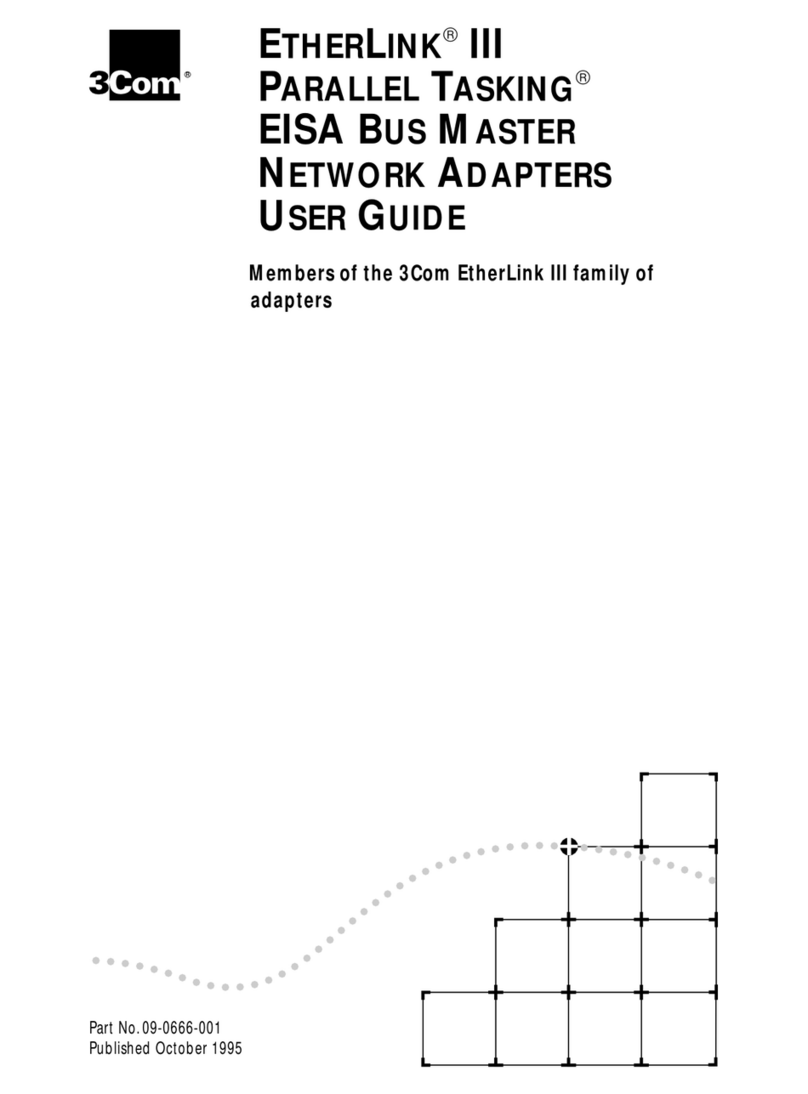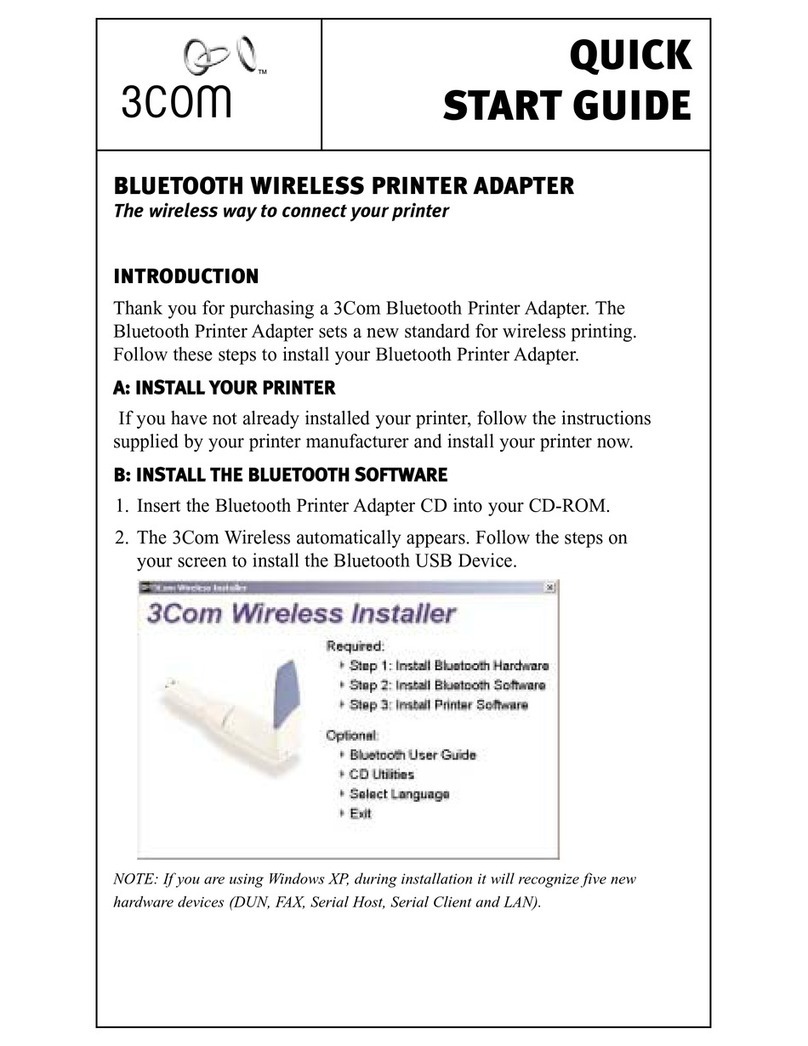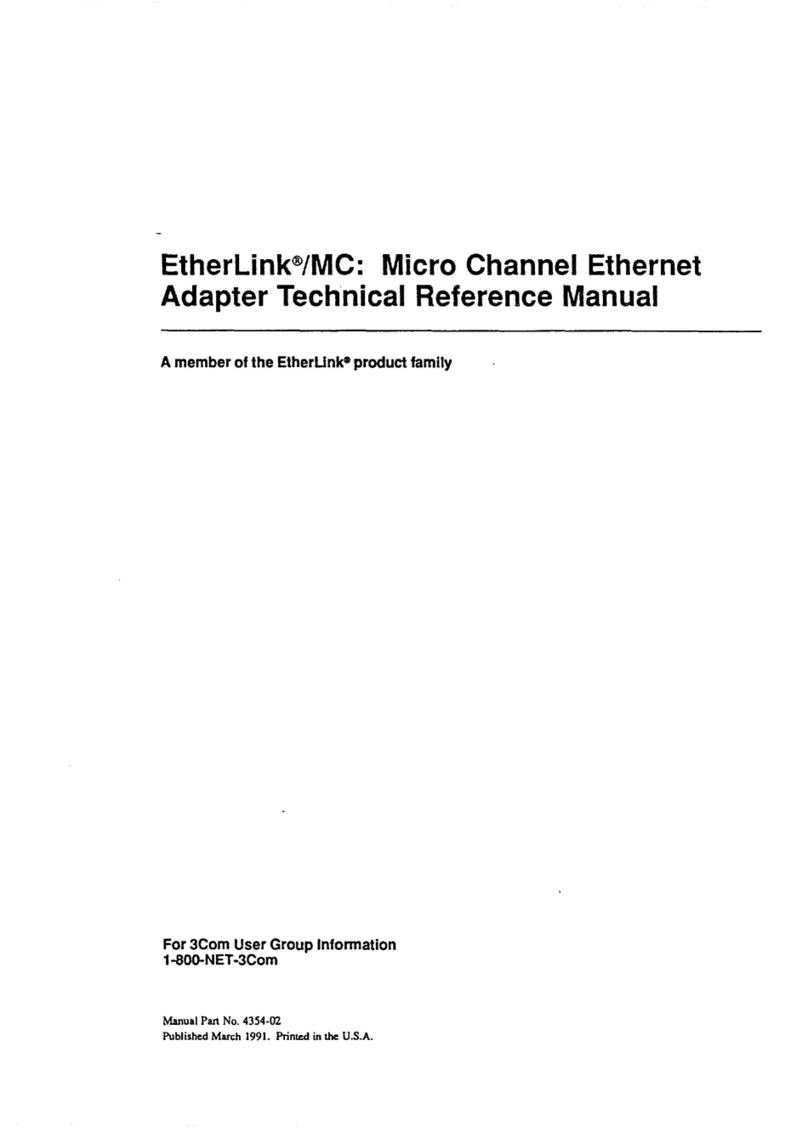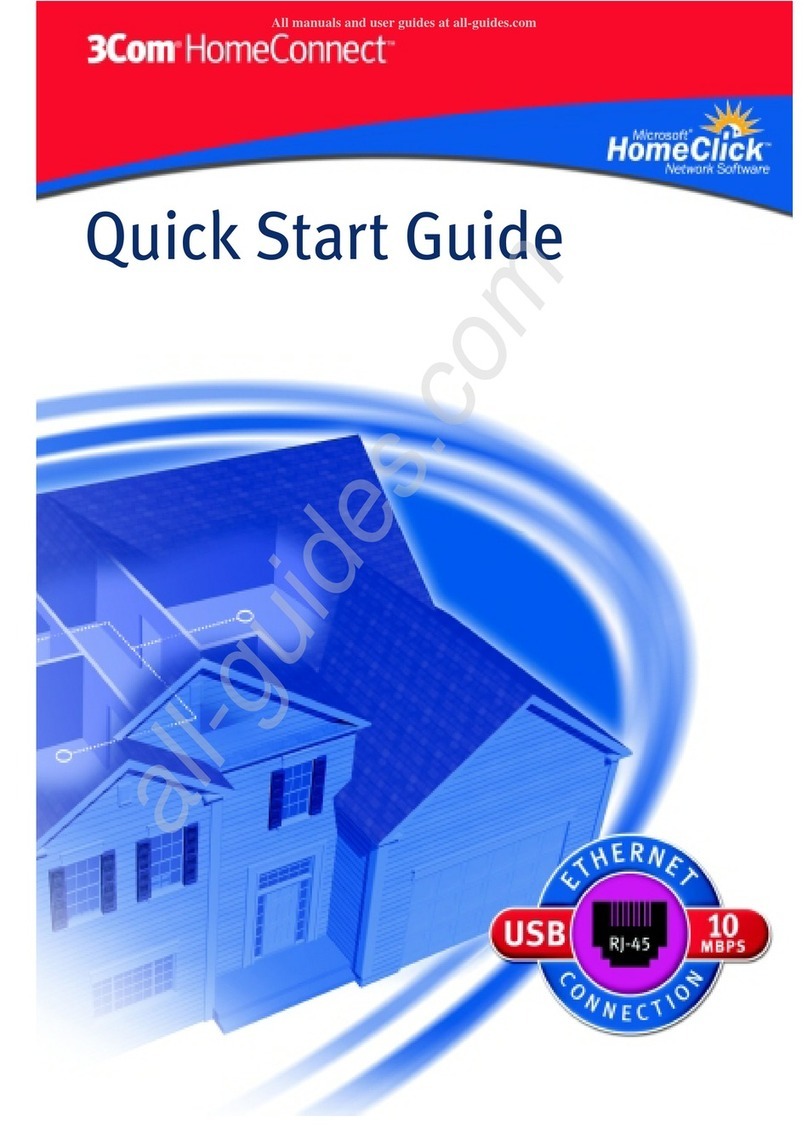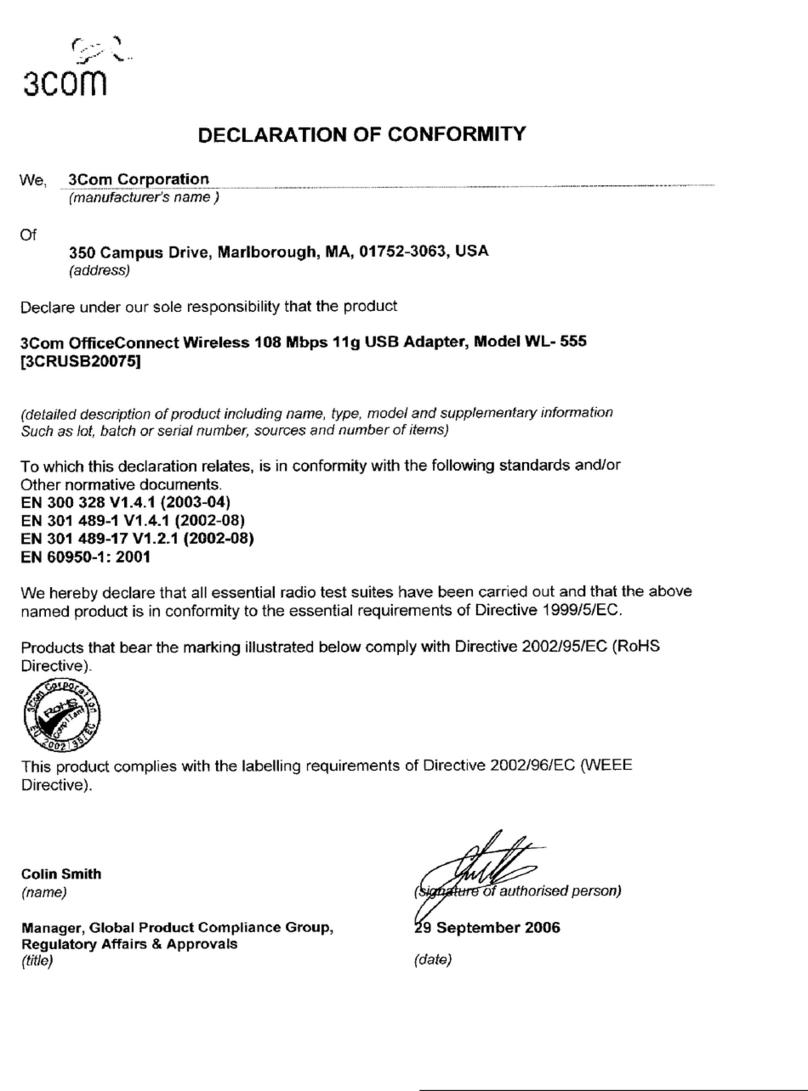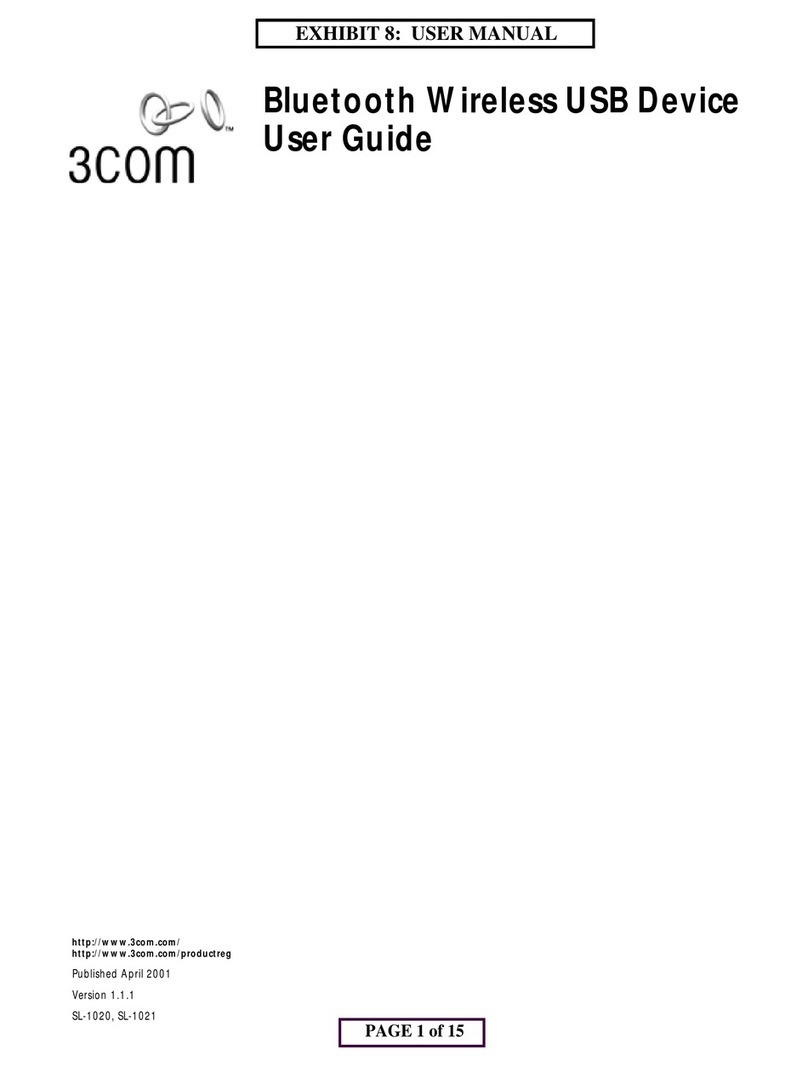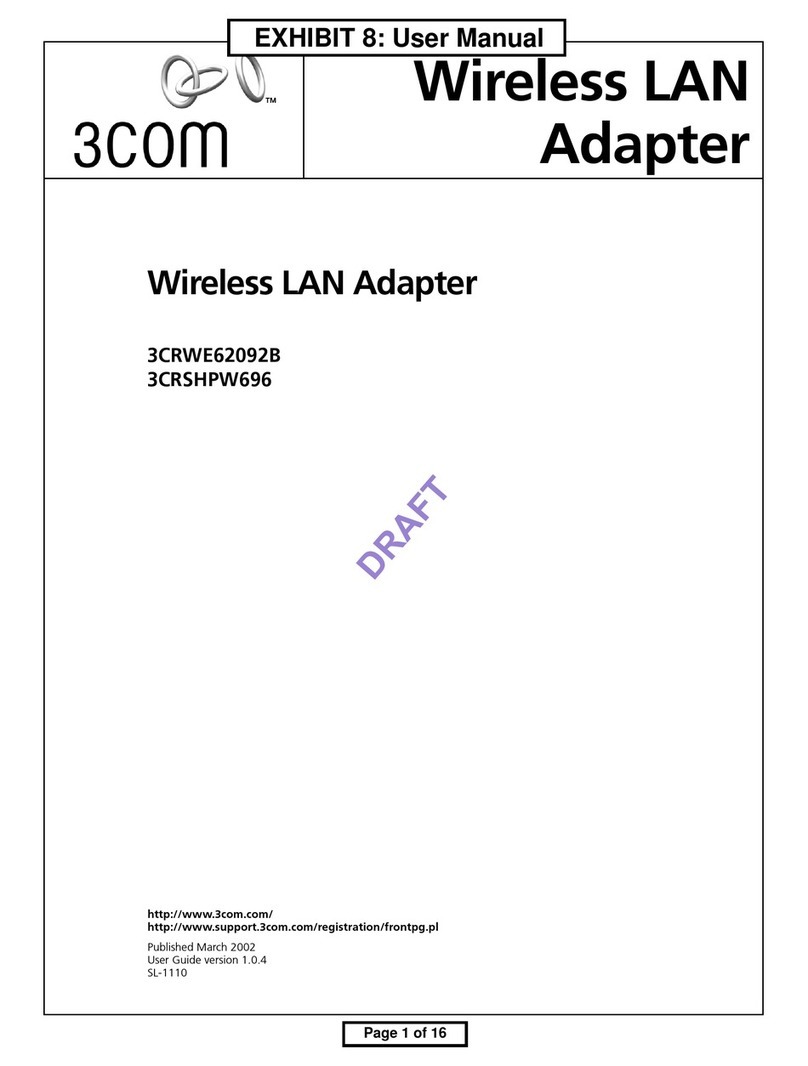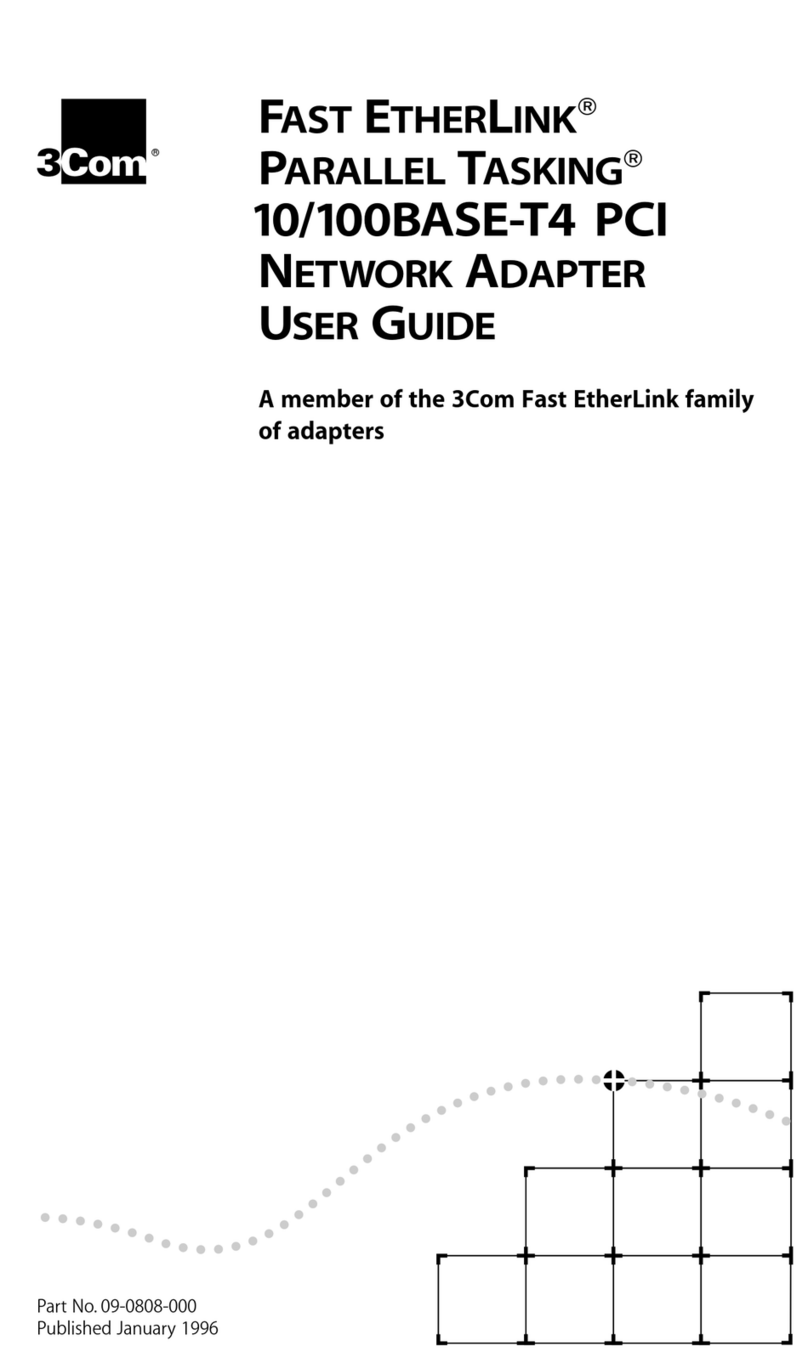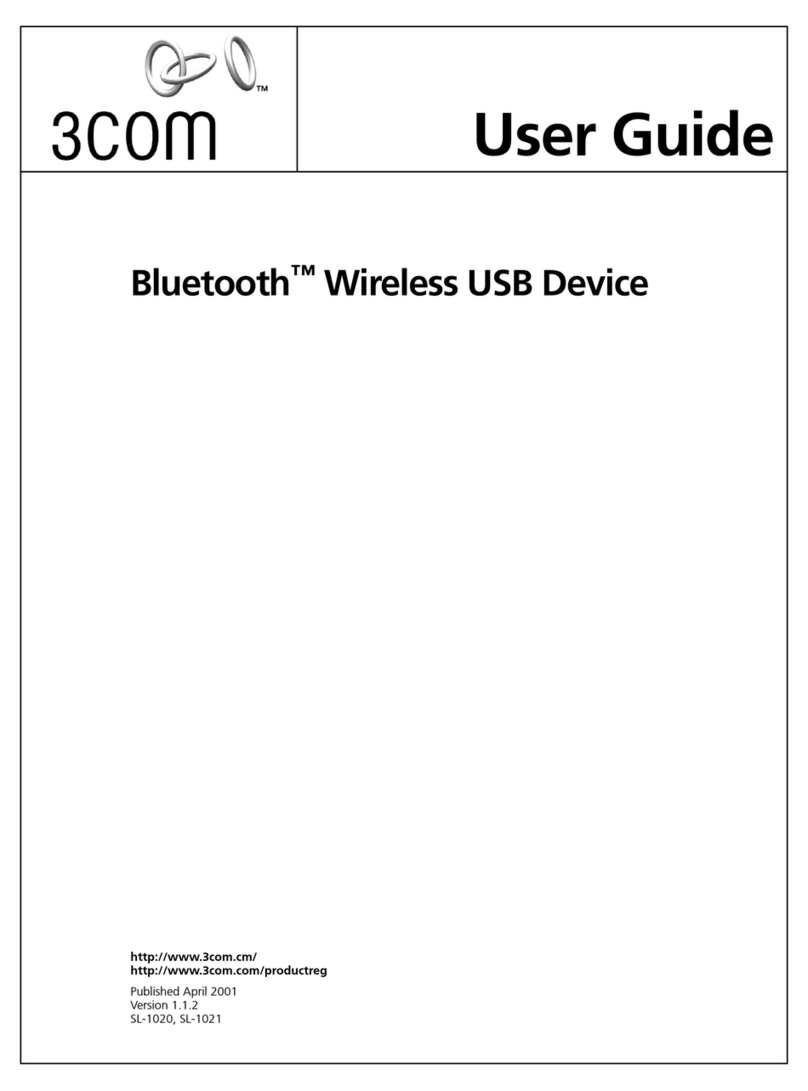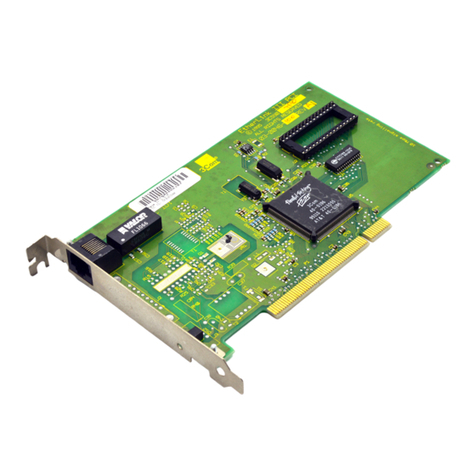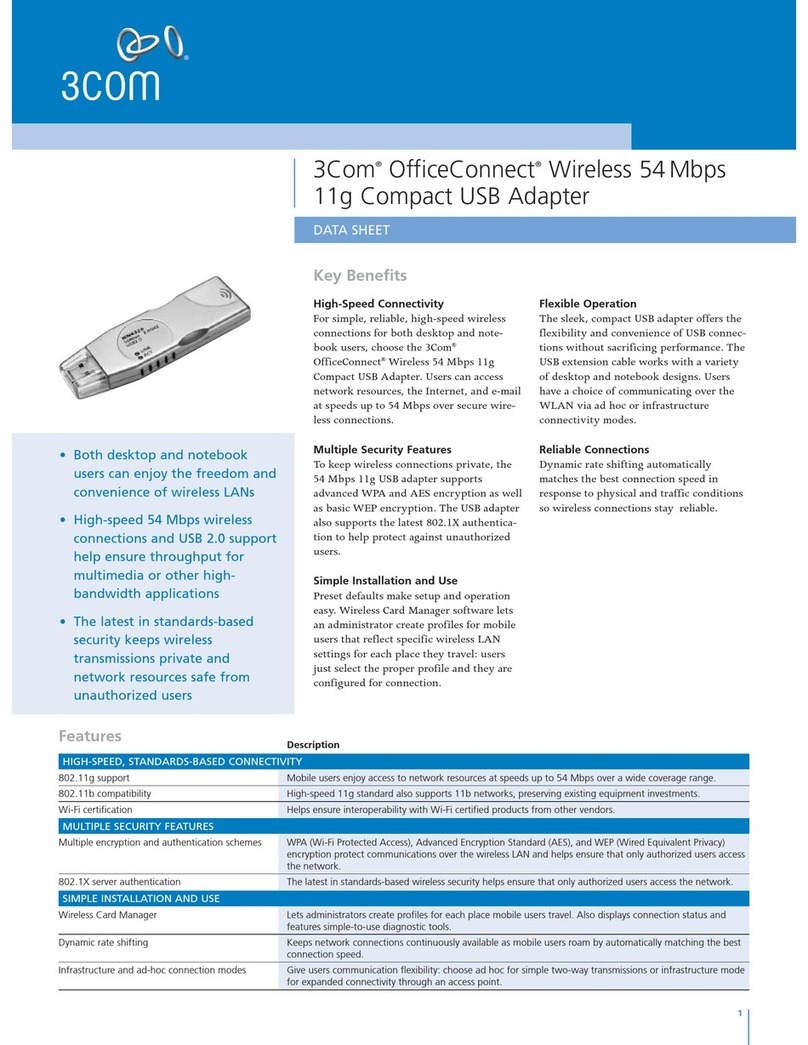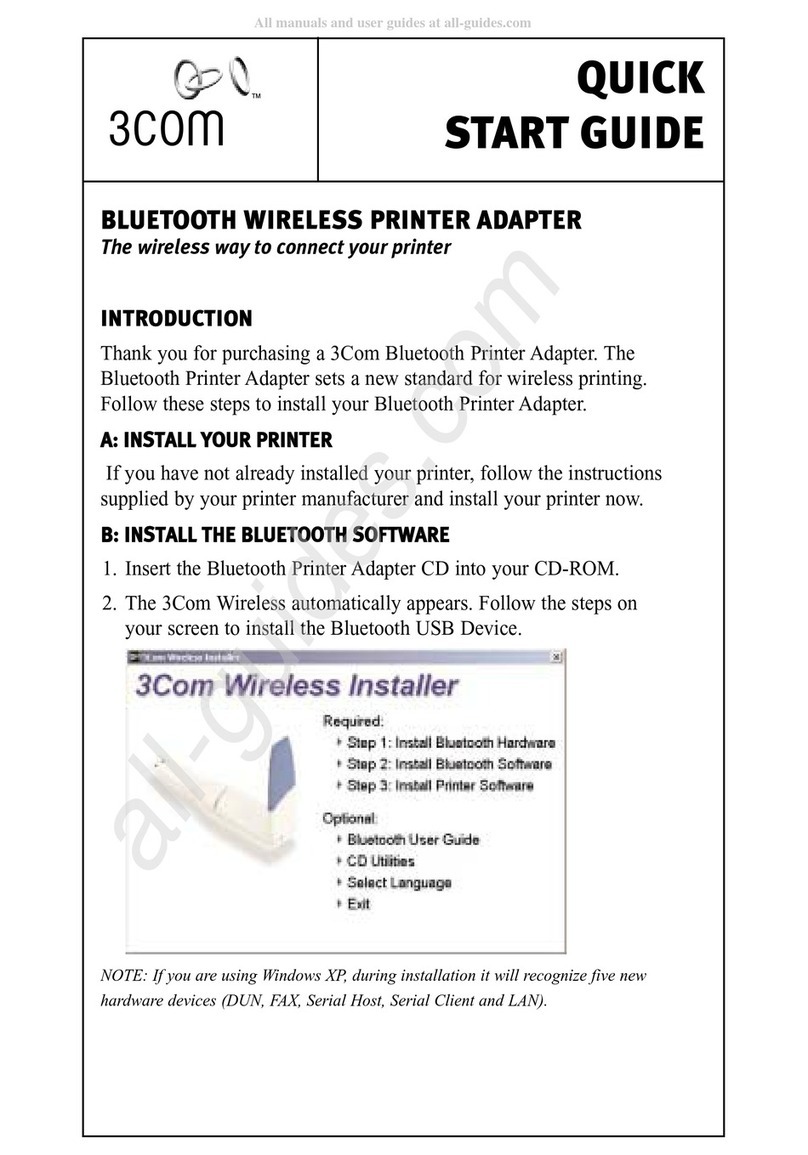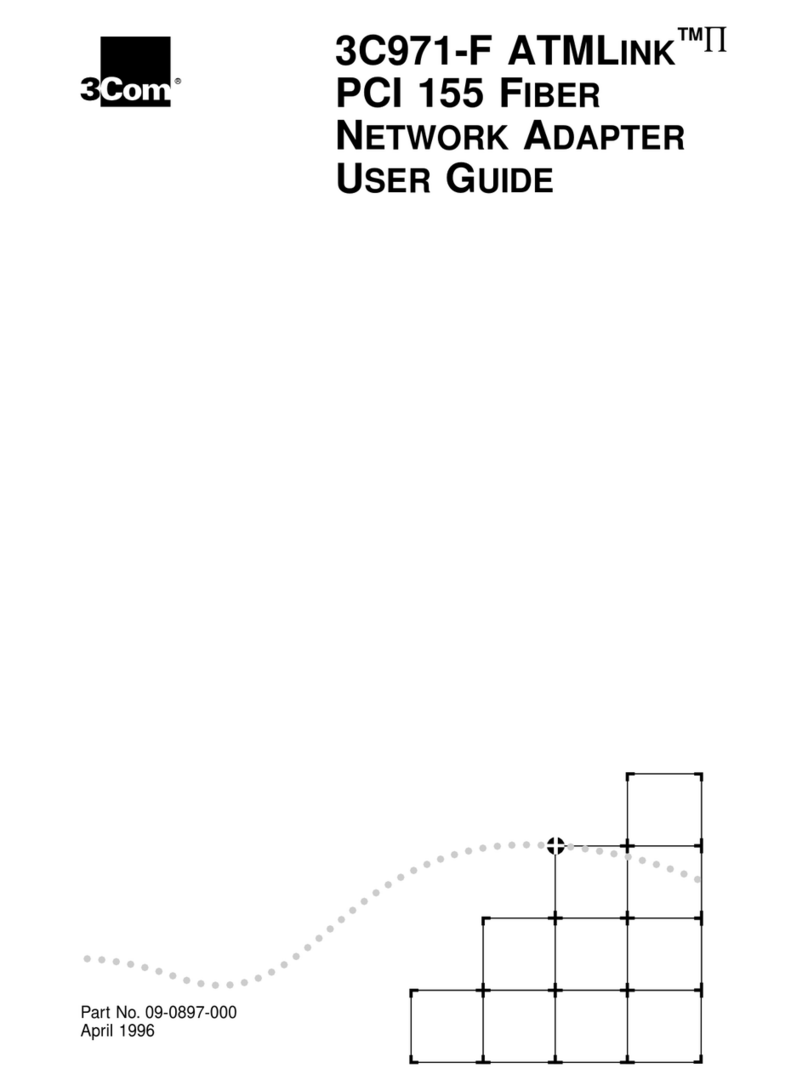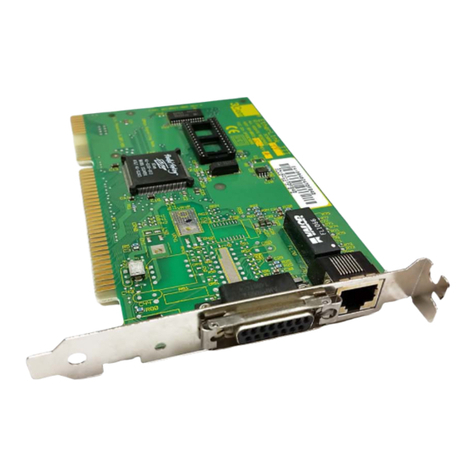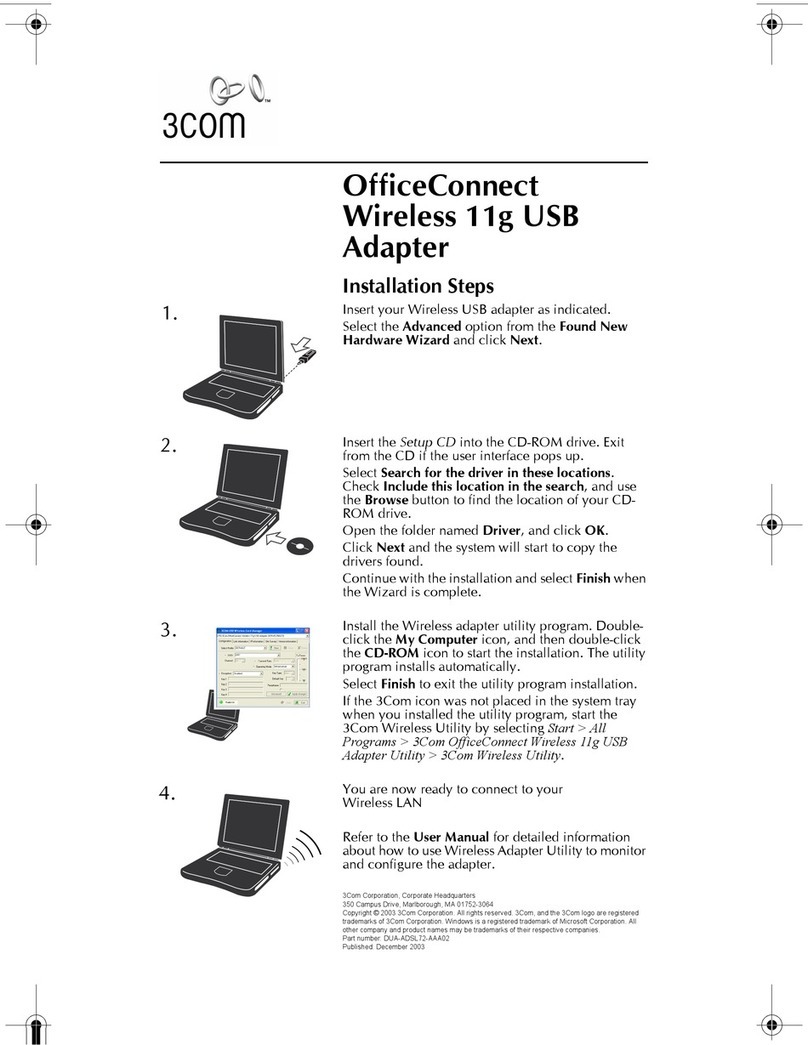3Com®Wireless 11n PCI Adapter
isit www.3com.com for more information about 3Com secure converged network solutions.
3Com Corporation, Corporate Headquarters, 350 Campus Drive, Marlborough, MA 01752-3064
Copyright © 2008 3Com Corporation. All rights reserved. 3Com and the 3Com logo are registered trademarks of 3Com Corporation. Wi-Fi, Wi-Fi Alliance, the Wi-Fi
CERTIFIED logo, and WMM are registered trademarks of the Wi-Fi Alliance; Wi-Fi CERTIFIED, WPA, WPA2, and Wi-Fi Protected Setup are trademarks of the Wi-Fi
Alliance. All other company and product names may be trademarks of their respective companies. While every effort is made to ensure the information given is
accurate, 3Com does not accept liability for any errors or mistakes which may arise. All specifications are subject to change without notice. 401087-002 05/08
PRODUCT DESCRIPTION 3COM SKU
3Com Wireless 11n PCI Adapter 3CRPCIN175
ORDERING
INFORMATION
STANDARDS CONFORMANCE
IEEE 802.11b, IEEE 802.11g,
IEEE 802.11n draft 2.0, WMM,
Wi-Fi CERTIFIED
SYSTEM REQUIREMENTS
PC with full- or half-height (mini)
PCI slot; 3.3V
Drivers and supported operating
systems: Windows 2000, XP and Vista
LED INDICATORS
PWR, Activity
DIMENSIONS
ength: 120.5 mm ( 4.74 in)
Width: 57.2 mm (2.25 in)
Height: 22.2 mm (0.88 in)
Weight: 90.0 g (3.20 oz)
OPERATING OLTAGE
DC 3.3V +/- 5%
DATA RATES SUPPORTED
802.11n: MCS 0 to 15 for HT20MHz;
MCS 0 to 15 for HT40MHz
802.11g: 54, 48, 36, 24, 18, 12,
9 and 6 Mbps
802.11b: 11, 5.5, 2 and 1 Mbps
FREQUENCY BAND
USA/Canada: 2.412 - 2.462 GHz
EU: 2.412 - 2.472 GHz
Modulat on Techn que
802.11b: DSSS (Direct Sequence
Spread Spectrum)
802.11g: OFDM (Orthogonal
Frequency Division Multiplexing)
and DSSS
Med a Access Protocol
CSMA/CA with ACK
SECURITY
WPA2- Enterprise
WPA2- Personal
WPA- Enterprise
WPA- Personal
AES/TKIP
WEP 64/128-bit encryption
WiFi protected setup (WPS);
PIN and PBC modes
IEEE 802.1X EAP Types
EAP-T S
EAP-TT S/MSCHAPv2
PEAPv0/EAP-MSCHAPv2
PEAPv1/EAP-GTC
EAP-SIM
EN IRONMENTAL RANGE
Operating temperature: 0° to 45°C
(32° to 113°F)
REGULATORY/AGENCY APPRO ALS
Safety: U /CSA 60950-1, EN/IEC
60950-1
Radio: FCC Part 15.247, RSS-210,
EN 300 328 v1.7.1
EMC: FCC Part 15 Subpart B,
EN 301 489-17
PACKAGE CONTENTS
Wireless AN PCI card, Quick Install
Guide, CD-ROM with drivers, full-
and half-height PCI brackets,
3 detachable antennas
WARRANTY AND OTHER SER ICES
Three Year imited Hardware Warranty
imited Software Warranty for 90 days
90 days of telephone technical support
Refer to www.3com.com/warranty
for details
SPECIFICATIONS
FEATURES Descr pt on
Compat b l ty
tandards support Provides complete access to 2.4 GHz IEEE 802.11b, 802.11g and 802.11n draft 2.0 wireless networks.
Backwards compatible Compatible with existing 802.11b and 802.11g networks.
Wi-Fi certification Helps ensure interoperability with Wi-Fi compatible products from other vendors.
Secur ty
IEEE 802.1X network access control IEEE 802.1X network access control and EAP authentication support the latest, most effective authentication techniques to thwart
intruders and simplify network management.
WPA2/WPA and AE Wi-Fi Protected Access 2 (WPA2) and 128-bit Advanced Encryption tandard (AE ) encryption help keep wireless transmissions private;
128-bit WEP encryption is supported for legacy networks.
Performance
High speed upport for 802.11n draft 2.0 provides the highest possible wireless speeds of up to 300†Mbps.
MIMO technology Multiple antennas and advanced MIMO (Multiple Input Multiple Output) technology provide enhanced wireless range.
Wi-Fi Multimedia (WMM) Adds managed Qo (Quality of ervice) levels for data, voice and video. WMM—based on the 802.11e standard—is critical for today’s
generation of delay-sensitive applications like voice.
Ease of Use
3Com Wireless Utility Creates profiles for each wireless network’s specific settings—just click the proper profile to match the
desired wireless network. Also provides connection status and features simple-to-use diagnostic tools.
Three detachable antennas Additional antennas help assure access to the wireless signal, providing enhanced and increased wireless coverage; detachable antennas
provide installation flexibility.
Includes full- and half-height PCI brackets Easily adapts to fit computers with different bracket requirements.
†Wireless performance depends on number of users, physical and environmental conditions and other electronic devices in the area.
KEY BENEFITS
(CONTINUED)
HIGH PERFORMANCE AND RELIABLE
Computer users can access network resources, the Internet and email at .11n speeds, ideal for multimedia
applications, fast audio streaming, VoIP and speedier transfer of large graphics files. A host of features
including MIMO technology ensure reliable wireless connections and exceptional speed. Wi-Fi®certification
helps ensure interoperability with other draft .11n certified vendors.