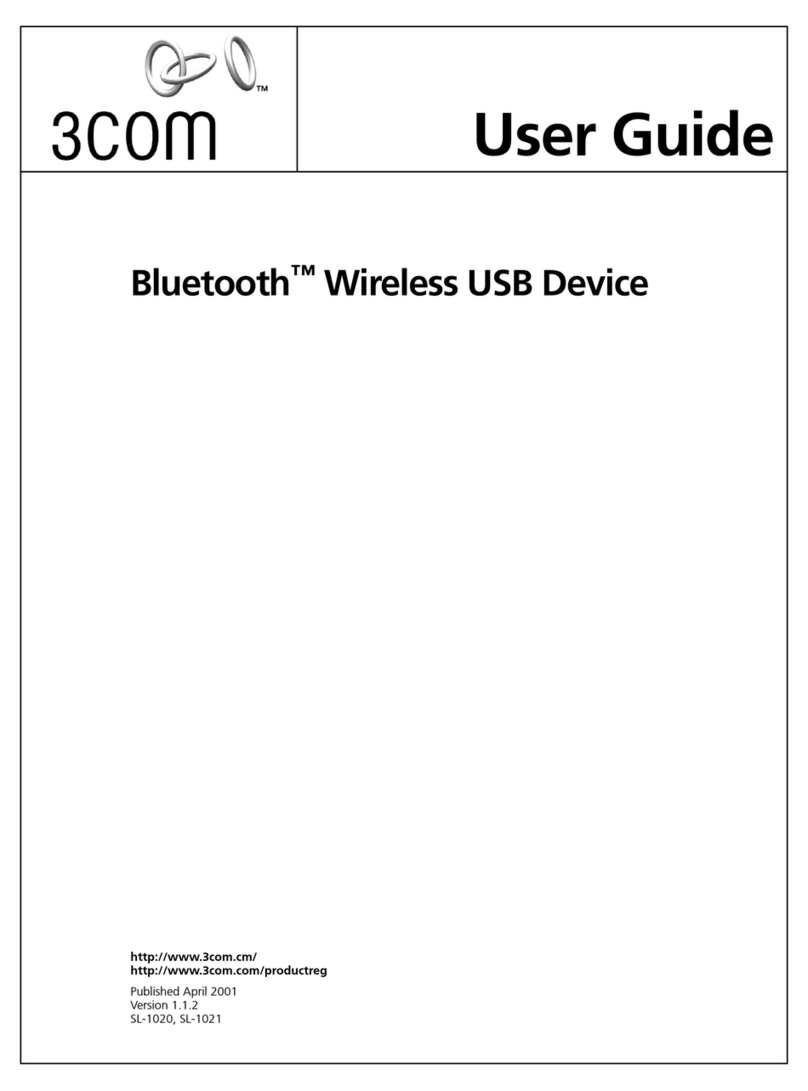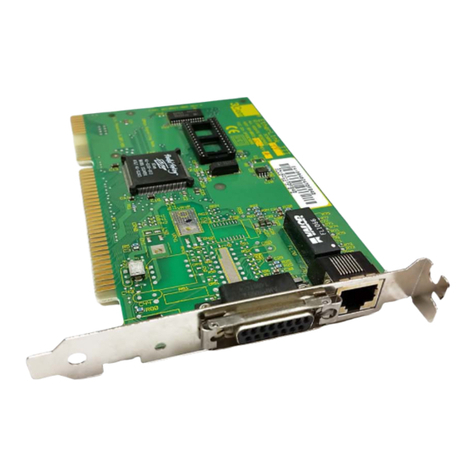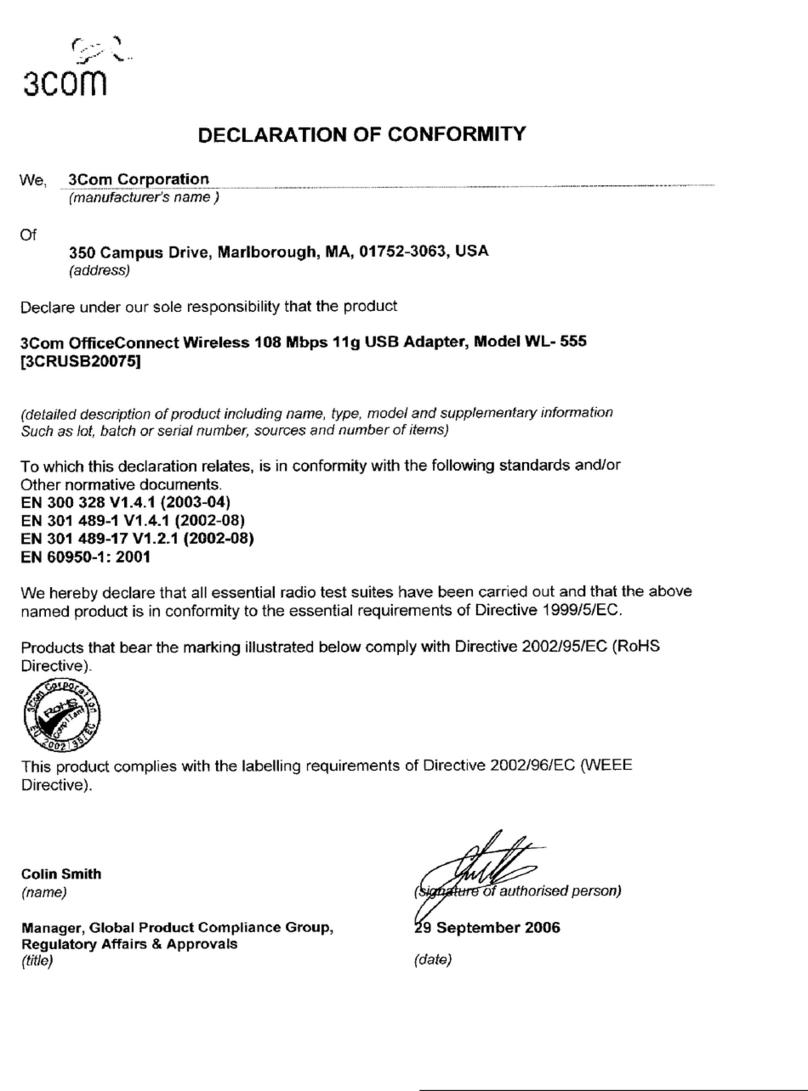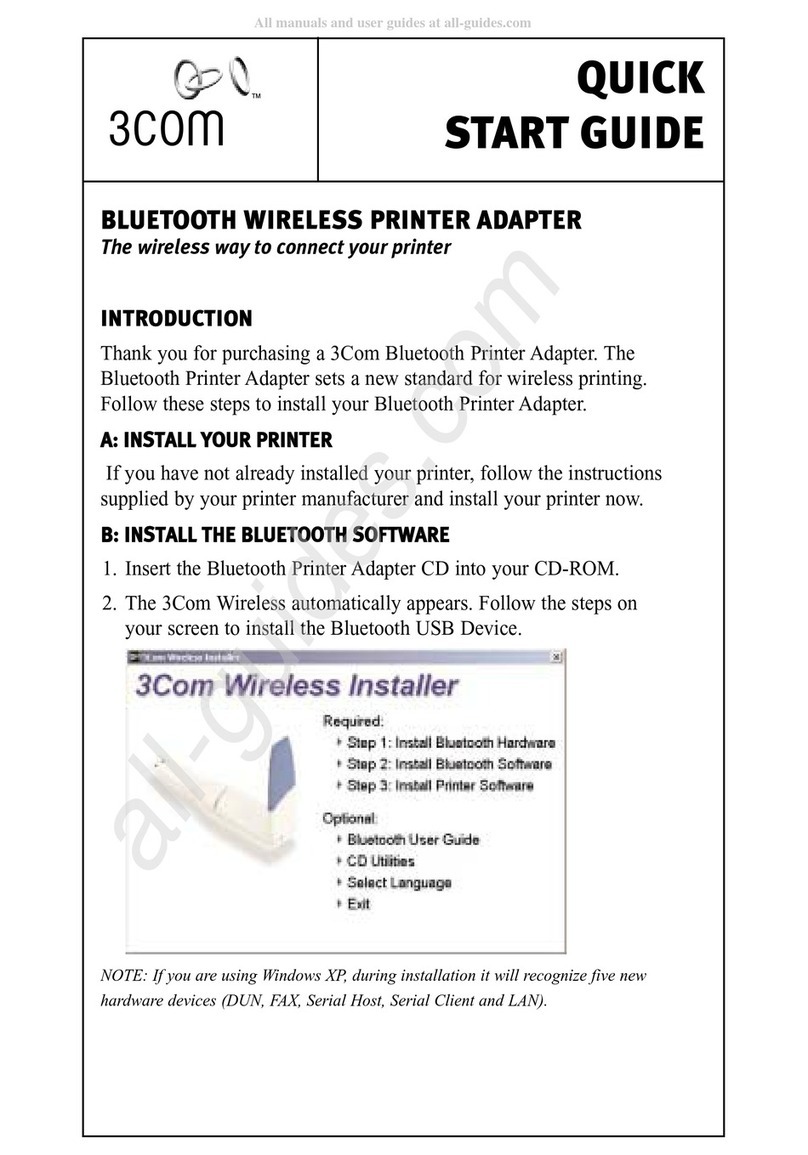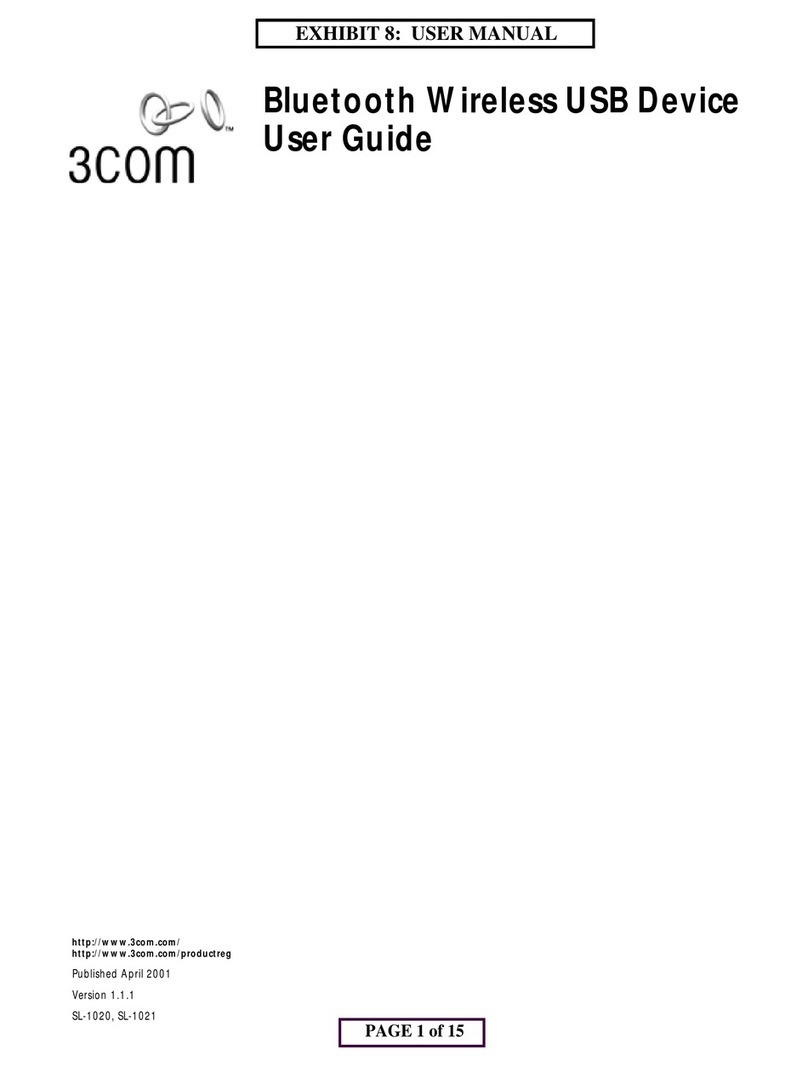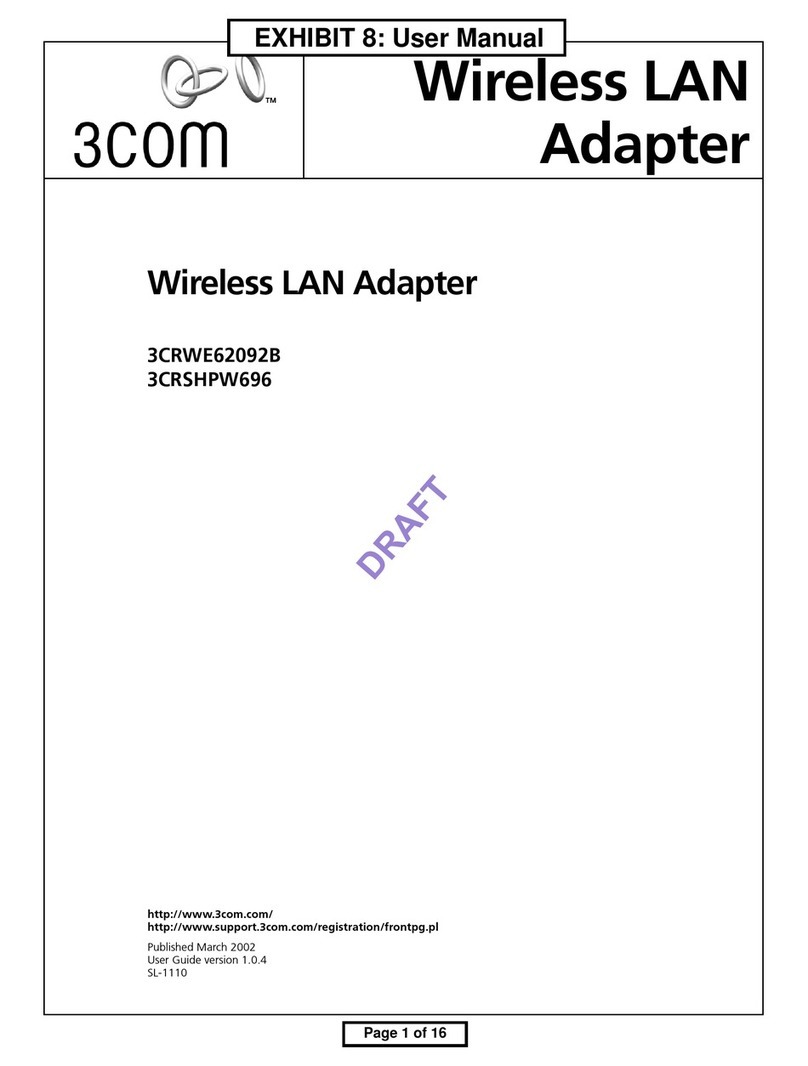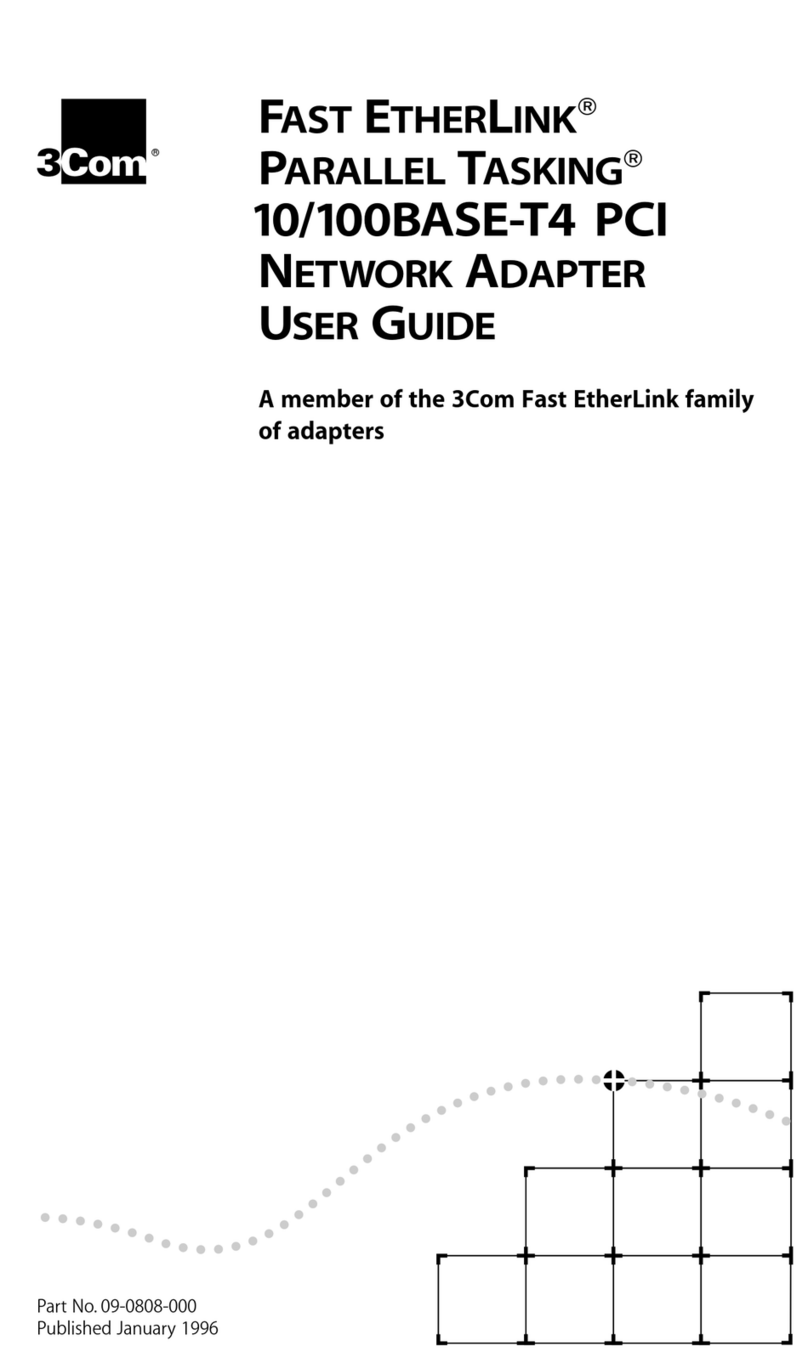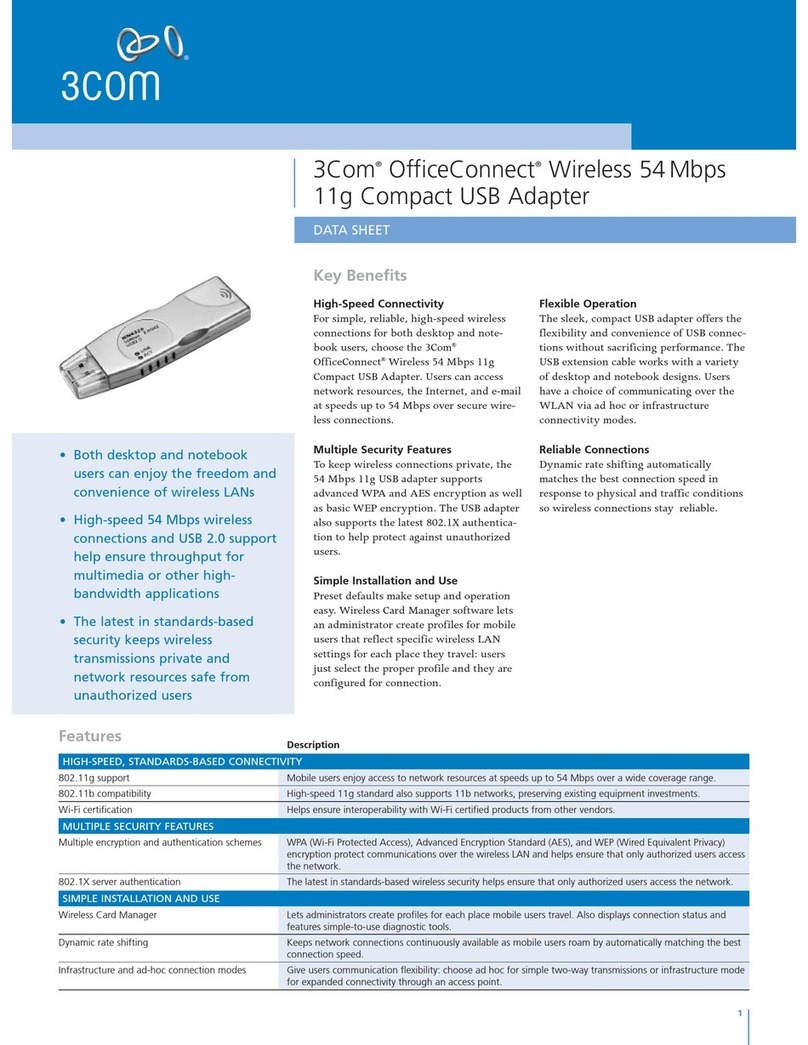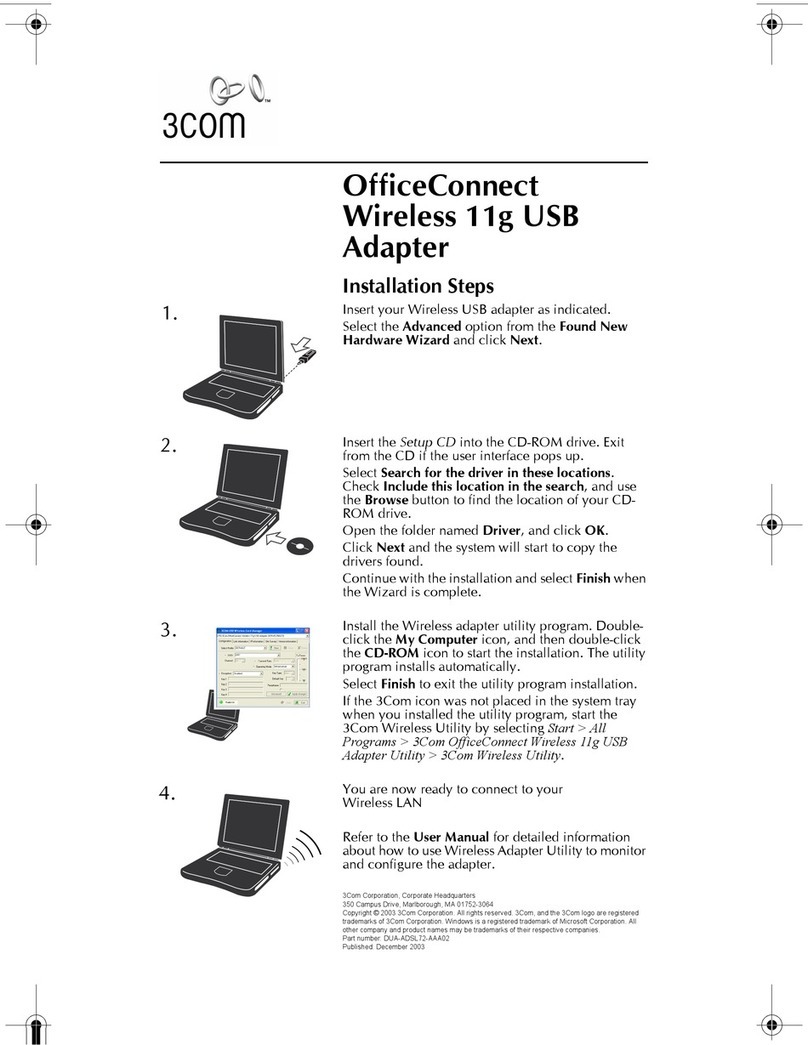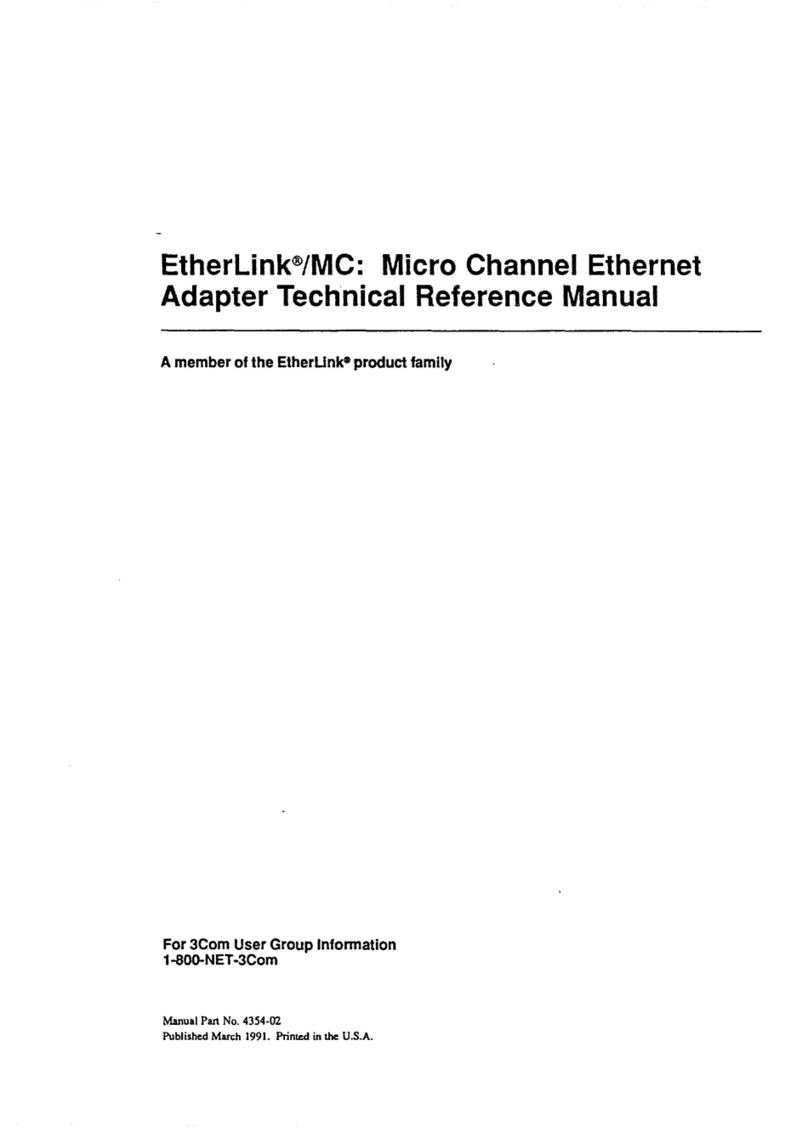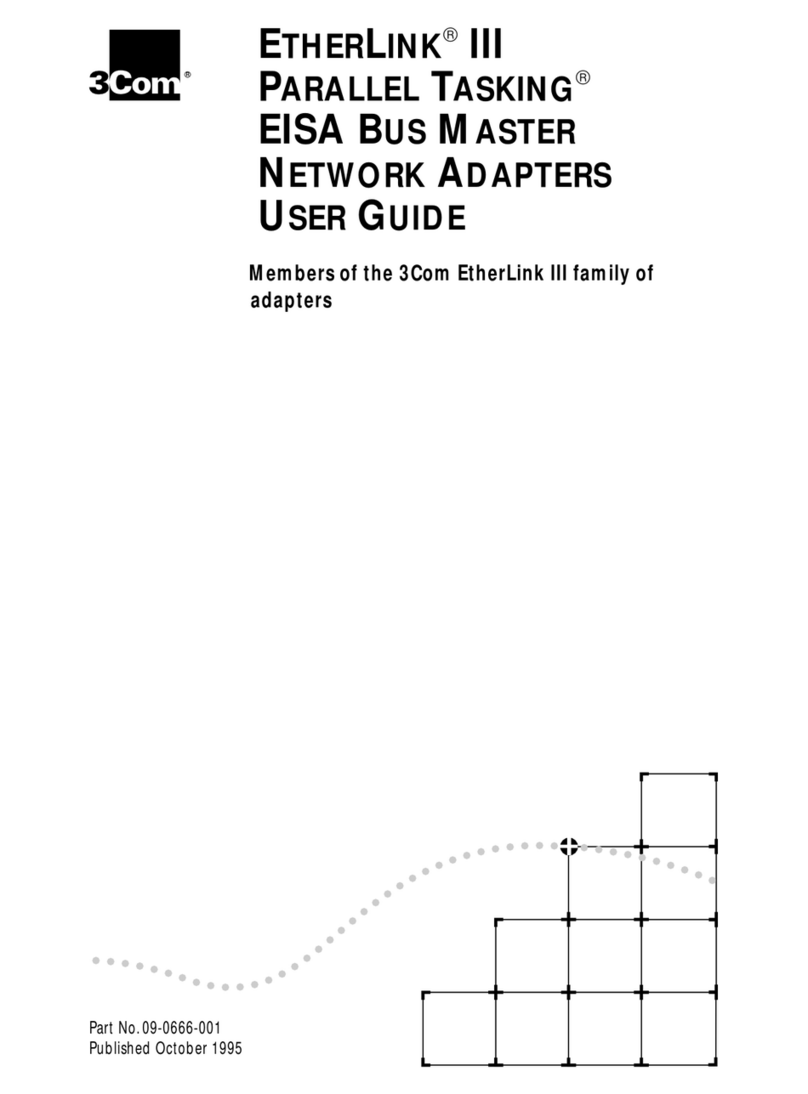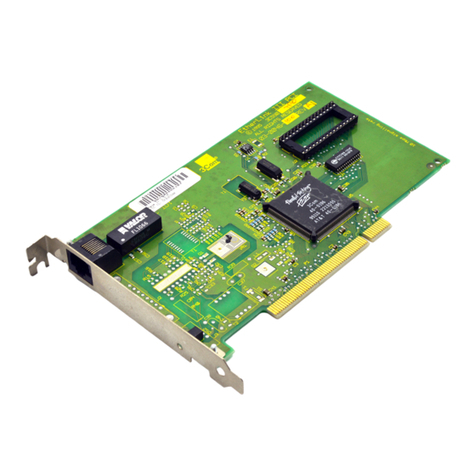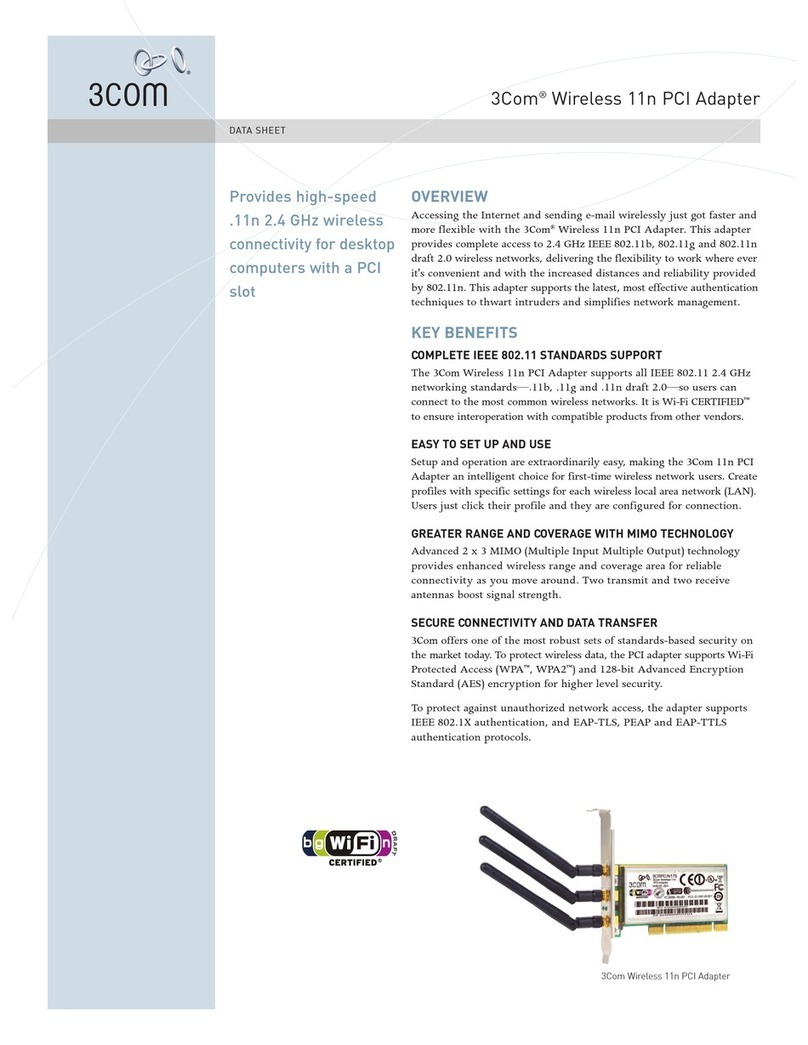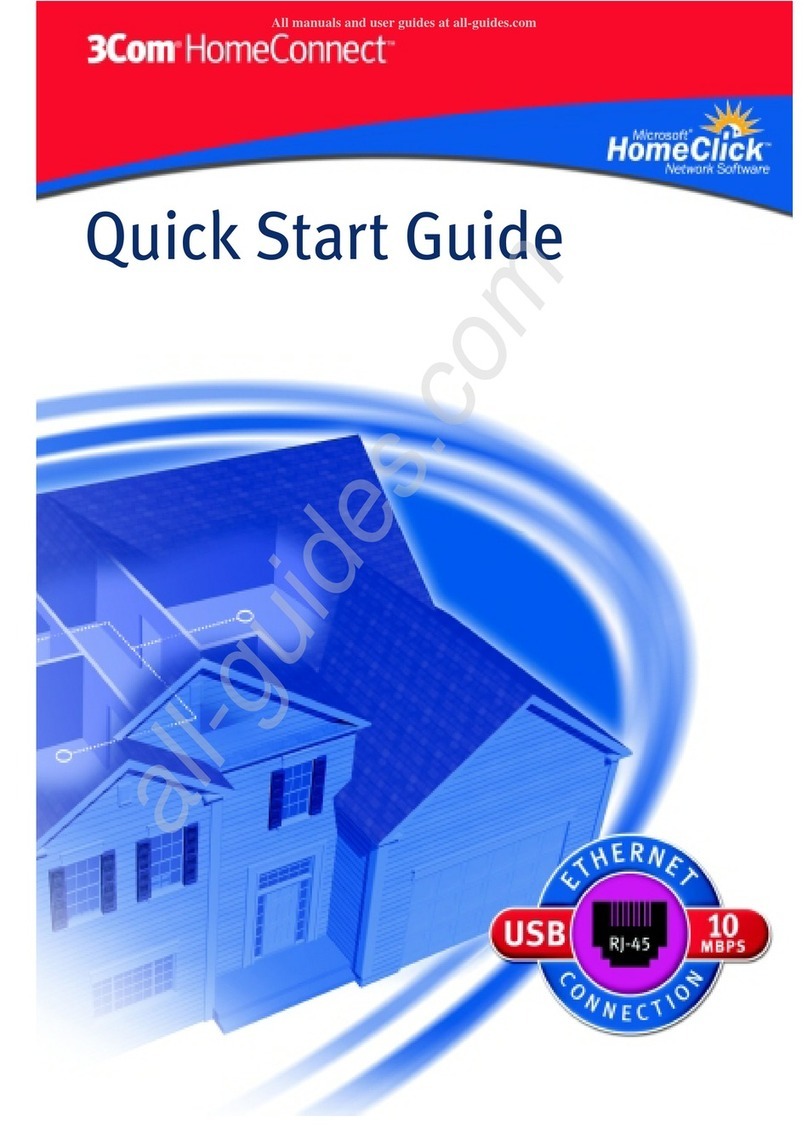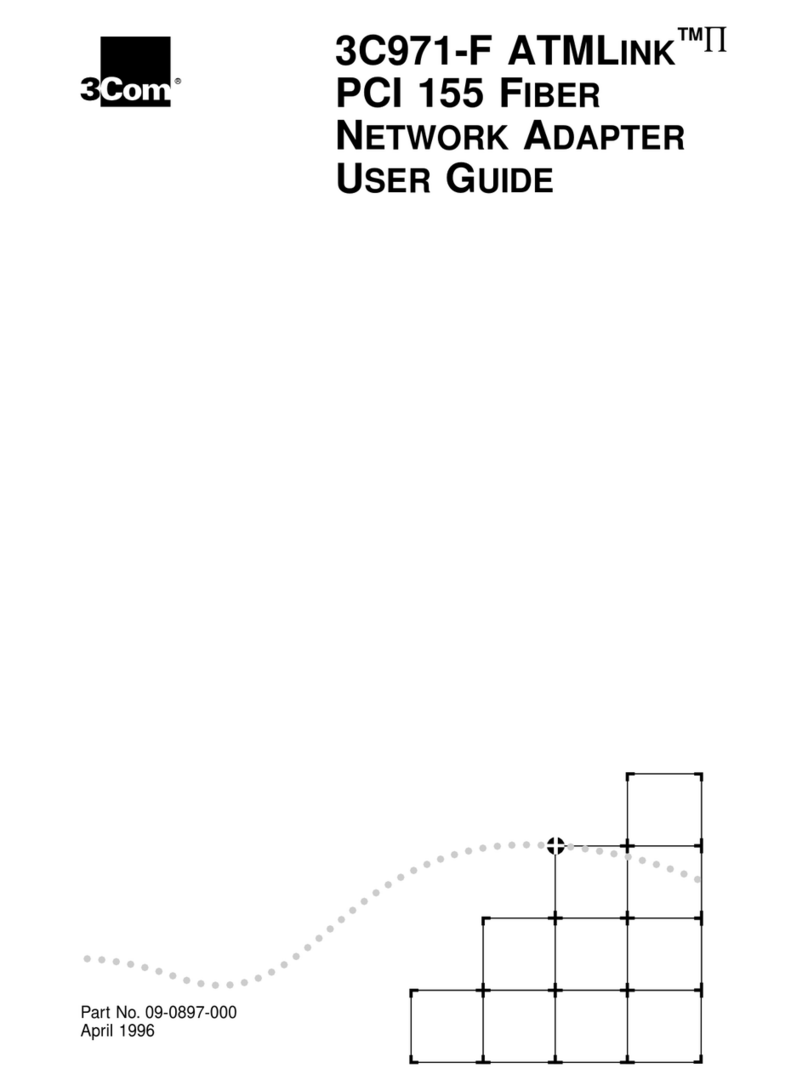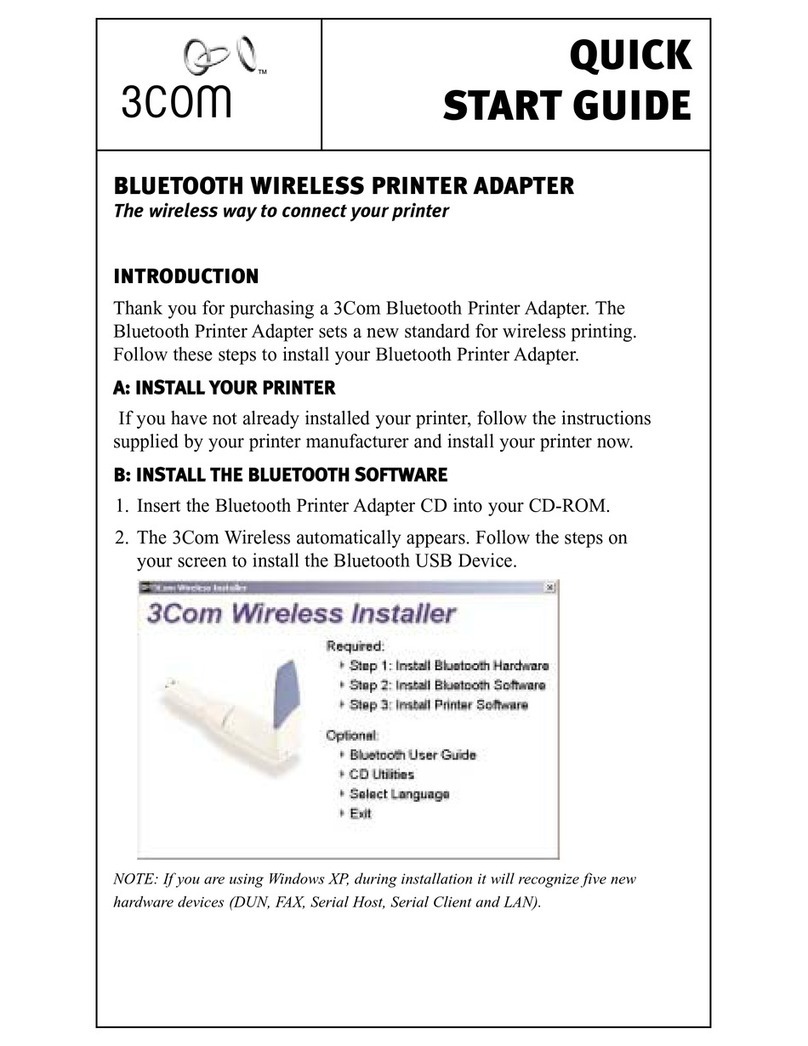2OFFICECONNECT® WIRELESS 54MBPS 11GCOMPACT USB ADAPTER RELEASE NOTES
NOTE 1: This product is shipped with channels 1-14
enabled.
The following table details the channels permitted by
local regulatory agencies.
NOTE 2: En France, les canaux (wireless channels)
1-13 sont autorisés dans certains départments, alors
que les autres départments sont limitées aux canaux
10-13. Pour verifier quels canaux sont autorisés dans
votre region, veuillez consulter l'URL:
http://www.art-telecom.com/publica-
tions/index-lignedir-rlan.htm
3Com World Wide Web Site
Access the latest networking information on the
3Com Corporation World Wide Web site by entering
our URL into your Internet browser:
http://www.3com.com/
Copyright © 2004-2005, 3Com Corporation. All rights reserved.
Unless otherwise indicated, 3Com registered trademarks are registered
in the United States and may or may not be registered in other coun-
tries.
3Com, OfficeConnect, and the 3Com logo are registered trademarks of
3Com Corporation.
Windows is a registered trademark of Microsoft Corporation. Other
brand and product names may be registered trademarks or trademarks
of their respective holders.
Part No. DNAUSB1007AAA04
Published April 2005
Table 1 802.11b/g Channels Approved by Country
Country 802.11b/g
Channels
Argentina, Australia, Austria, Bahrain, Belarus, Belgium,
Bolivia, Brazil, Chile, China, Costa Rica, Croatia, Cyprus,
Czech Republic, Denmark, Ecuador, Egypt, Estonia,
Finland, Germany, Greece, Hong Kong, Hungary, Iceland,
India, Indonesia, Ireland, Israel, Italy, Japan, Kuwait,
Lebanon, Liechtenstein, Lithuania, Luxembourg,
Macedonia, Malaysia, Morocco, Netherlands, New
Zealand, Nigeria, Norway, Panama, Paraguay, Peru,
Philippines, Poland, Portugal, Puerto Rico, Russia, Saudi
Arabia, Singapore, Slovenia, South Africa, South Korea,
Spain, Sweden, Switzerland, Thailand, Turkey, UAE,
United Kingdom, Uruguay, Venezuela, Yugoslavia
1-13
France – see Note 1-13
Canada, Columbia, Mexico, Taiwan, United States 1-11