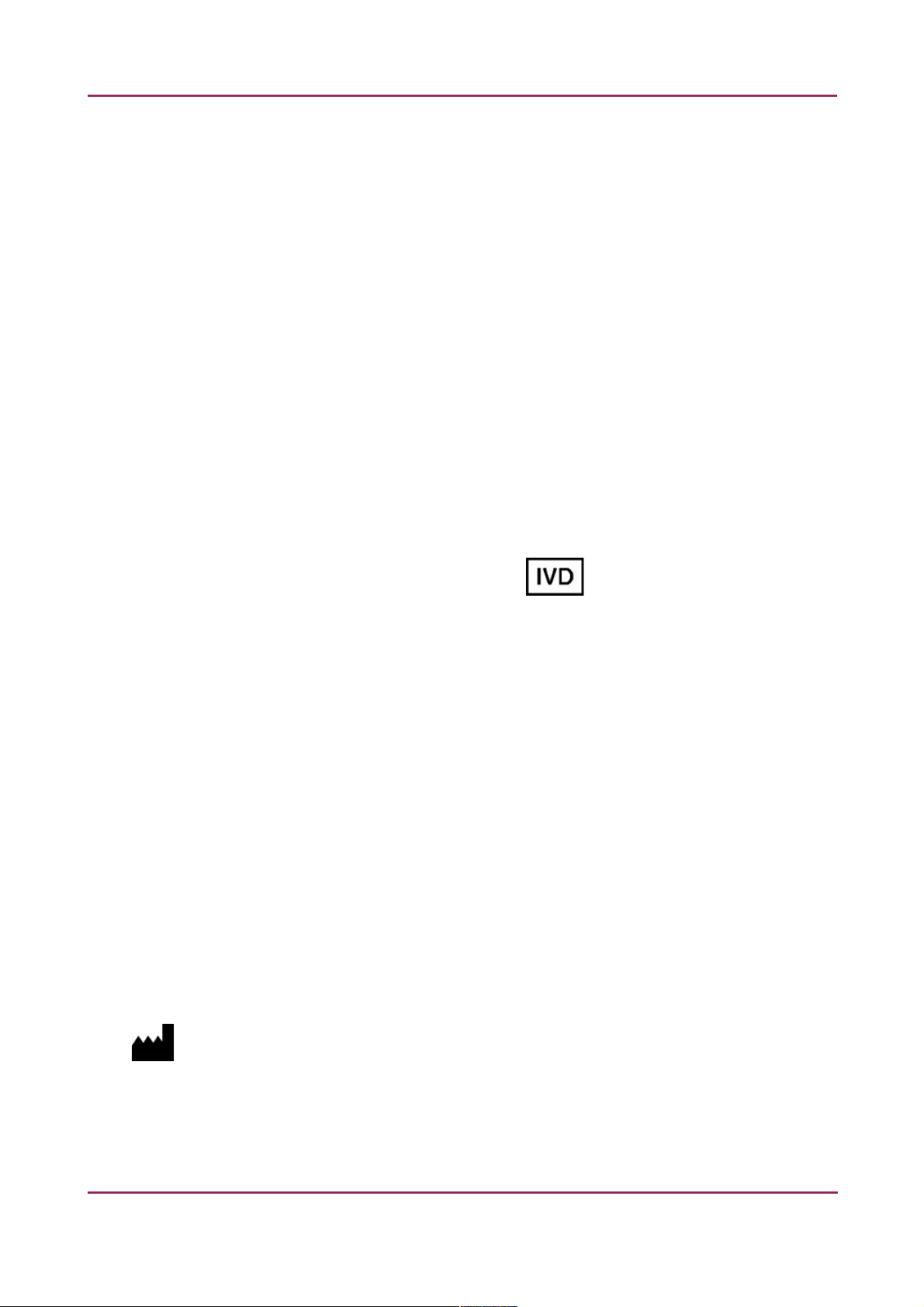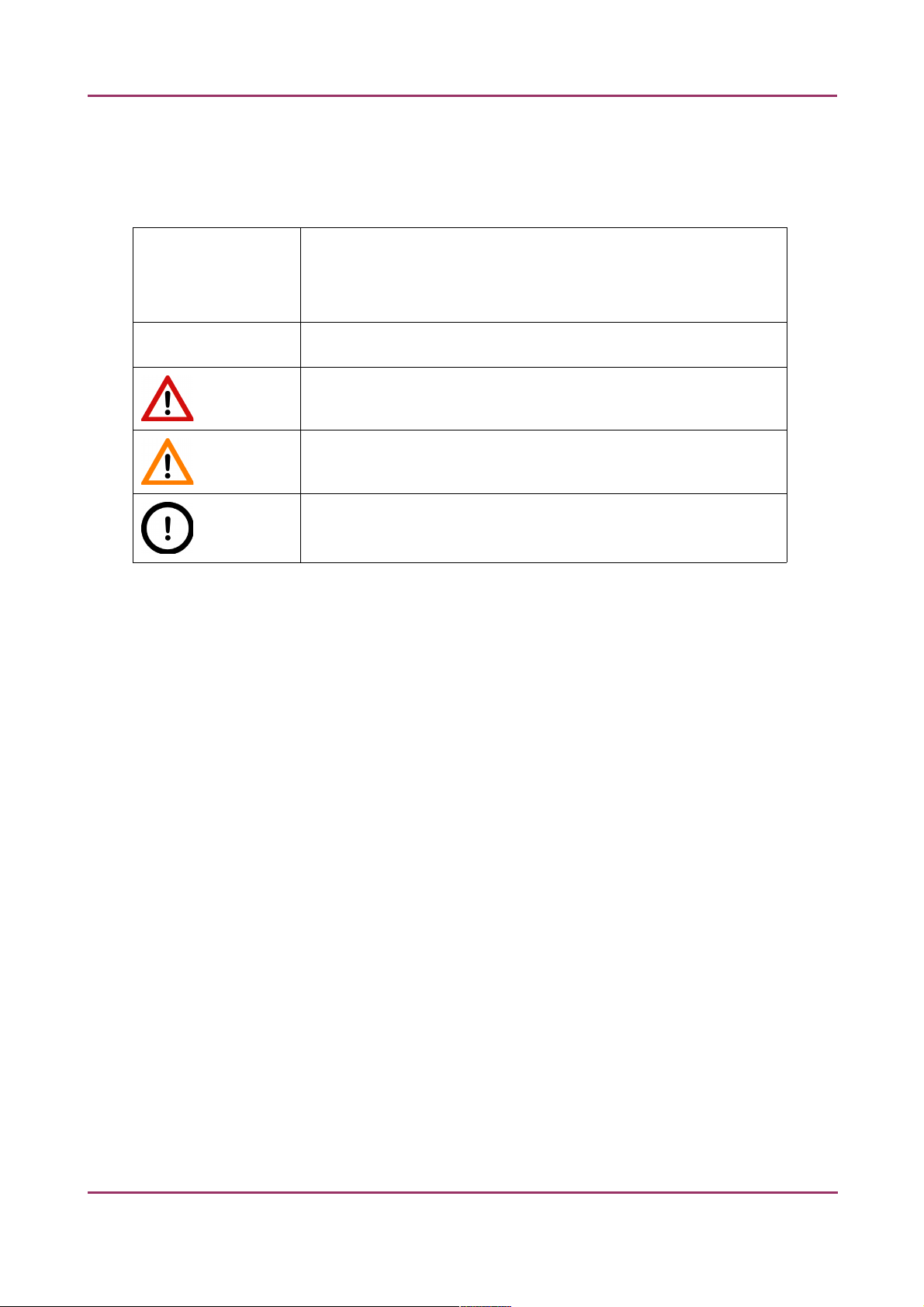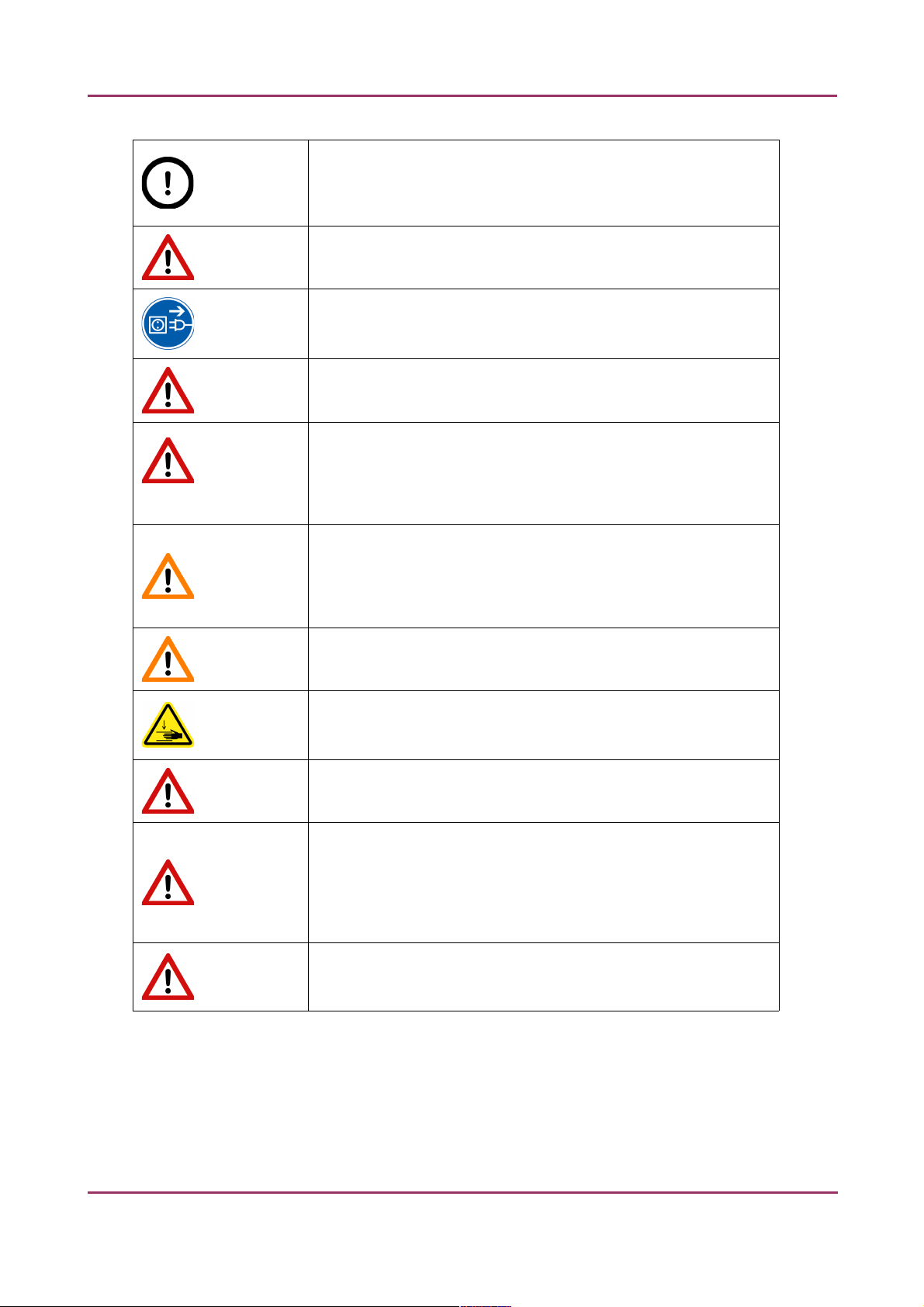Pannoramic MIDI II 2.0.5 User’s Guide
5.1.1 Profile Setting Panel......................................................................................................................................45
5.1.2 Micro cope Control Panel..............................................................................................................................52
5.1.3 Quick micro cope function ...........................................................................................................................62
5.2 Fluore cence Micro cope Mode..............................................................................................64
5.2.1 Profile Setting panel......................................................................................................................................64
5.2.2 Micro cope Control Panel..............................................................................................................................74
5.2.3 Quick preview function .................................................................................................................................87
5.2.4 Bottom menu bar of the main window..........................................................................................................90
5.3 Planner mode...........................................................................................................................92
5.3.1 General function at the main menu.............................................................................................................93
5.3.2 General function at the tray menu...............................................................................................................95
5.3.3 General function at the lide menu..............................................................................................................95
5.3.4 Slide view with card........................................................................................................................................96
5.3.5 Table view mode.............................................................................................................................................98
5.3.6 Card collection view mode.............................................................................................................................99
5.4 Profile and Preview overview on the Planner.......................................................................100
5.5 Progre feature ...................................................................................................................101
5.6 Setting and Service...............................................................................................................102
5.6.1 Setting .........................................................................................................................................................102
5.6.2 Service .........................................................................................................................................................111
5.7 Ho ting...................................................................................................................................119
6 Using Profiles............................................................................................................ 121
7 Troubleshooting and Maintenance............................................................................123
7.1 Safety Information.................................................................................................................123
7.1.1 Cleaning the device......................................................................................................................................124
7.1.2 Cleaning the tray .........................................................................................................................................124
7.1.3 Preventive maintenance...............................................................................................................................124
7.2 Trouble hooting.....................................................................................................................125
7.2.1 Fluore cent Application (optional).............................................................................................................127
7.3 Maintenance..........................................................................................................................128
7.3.1 Opening the protective cover .....................................................................................................................128
7.3.2 Removing a lide...........................................................................................................................................129
7.3.3 In talling and Removing the Filter Module (Fluore cent Option)................................................................131
7.3.4 Tran porting Pannoramic MIDI II..................................................................................................................132
8 Technical Data........................................................................................................... 134
Appendix – Packaging instructions...............................................................................138
Preparation .................................................................................................................................138
Main part and their acce orie .................................................................................................138
Packaging.....................................................................................................................................140
Packing the MIDI II canner.........................................................................................................142
December 7, 2018 – Rev. 1 DHISTECH Ltd. (144)