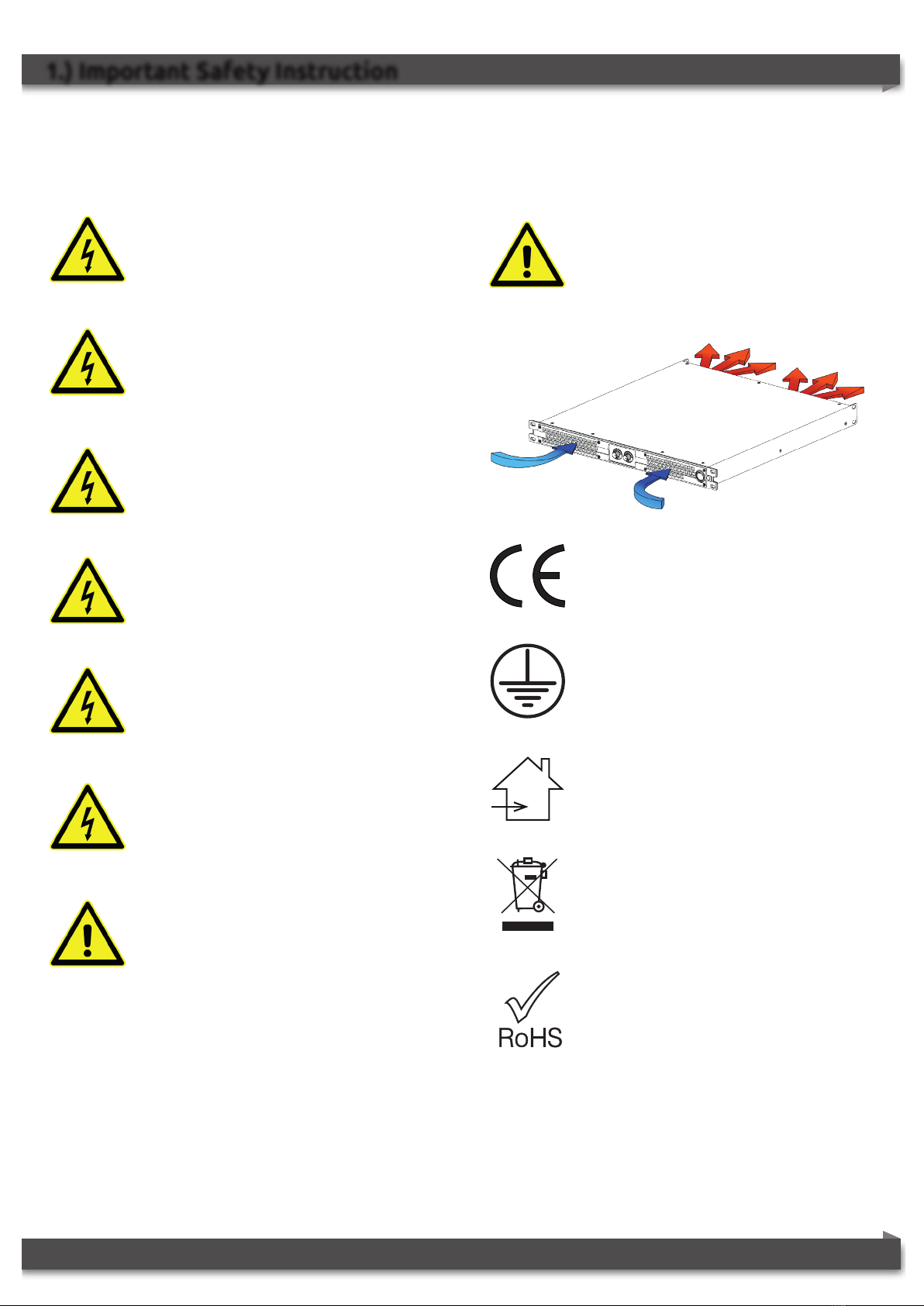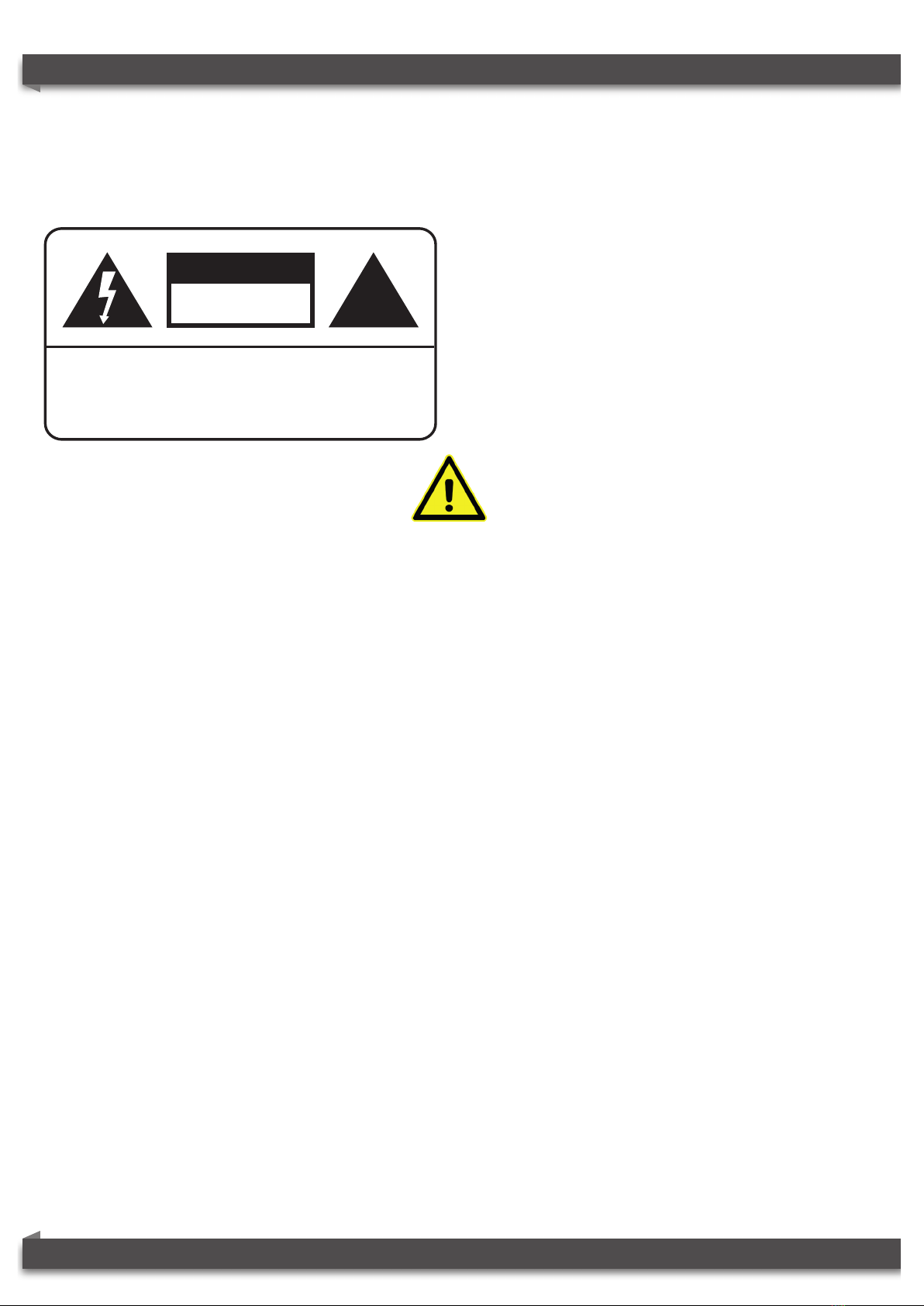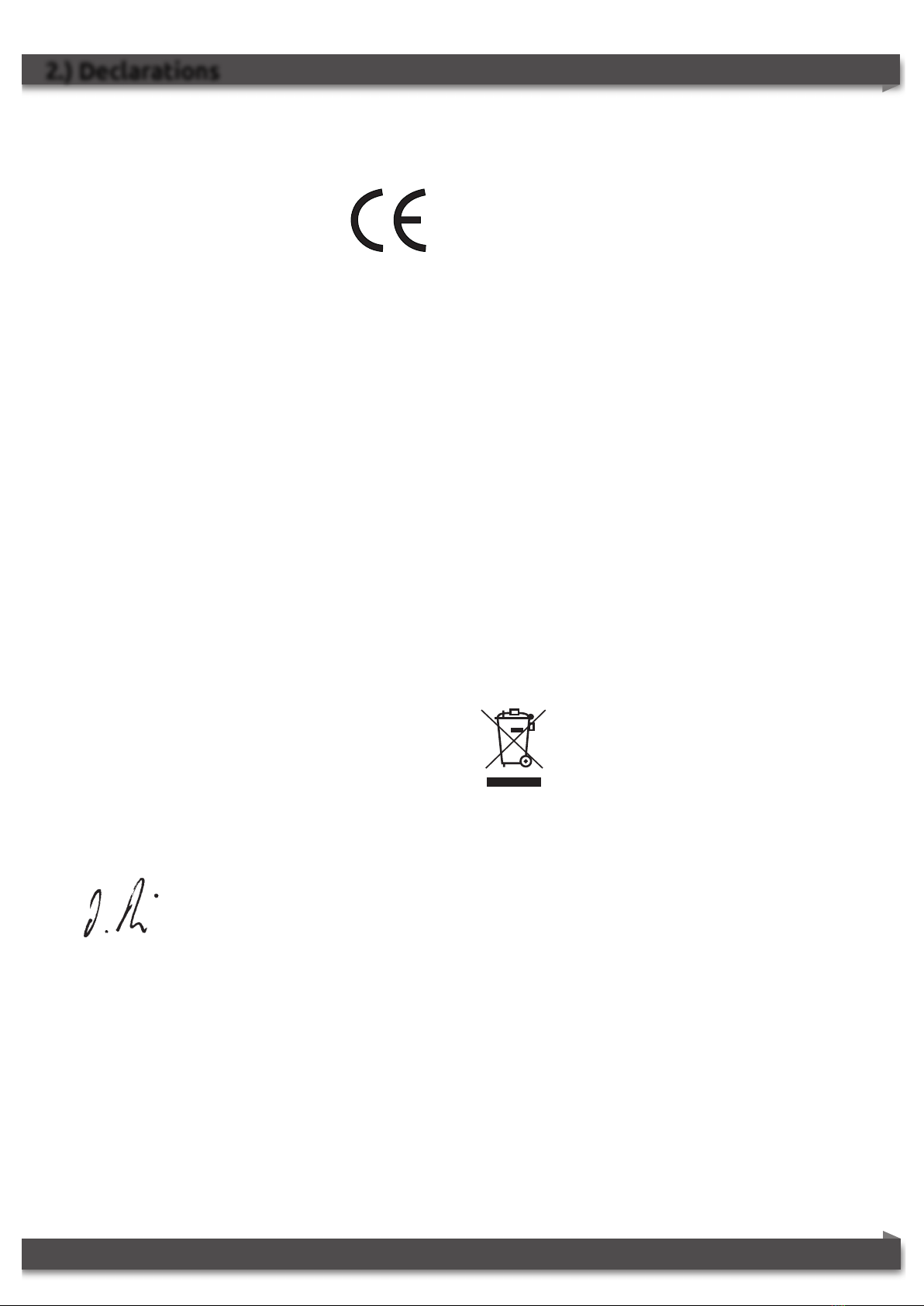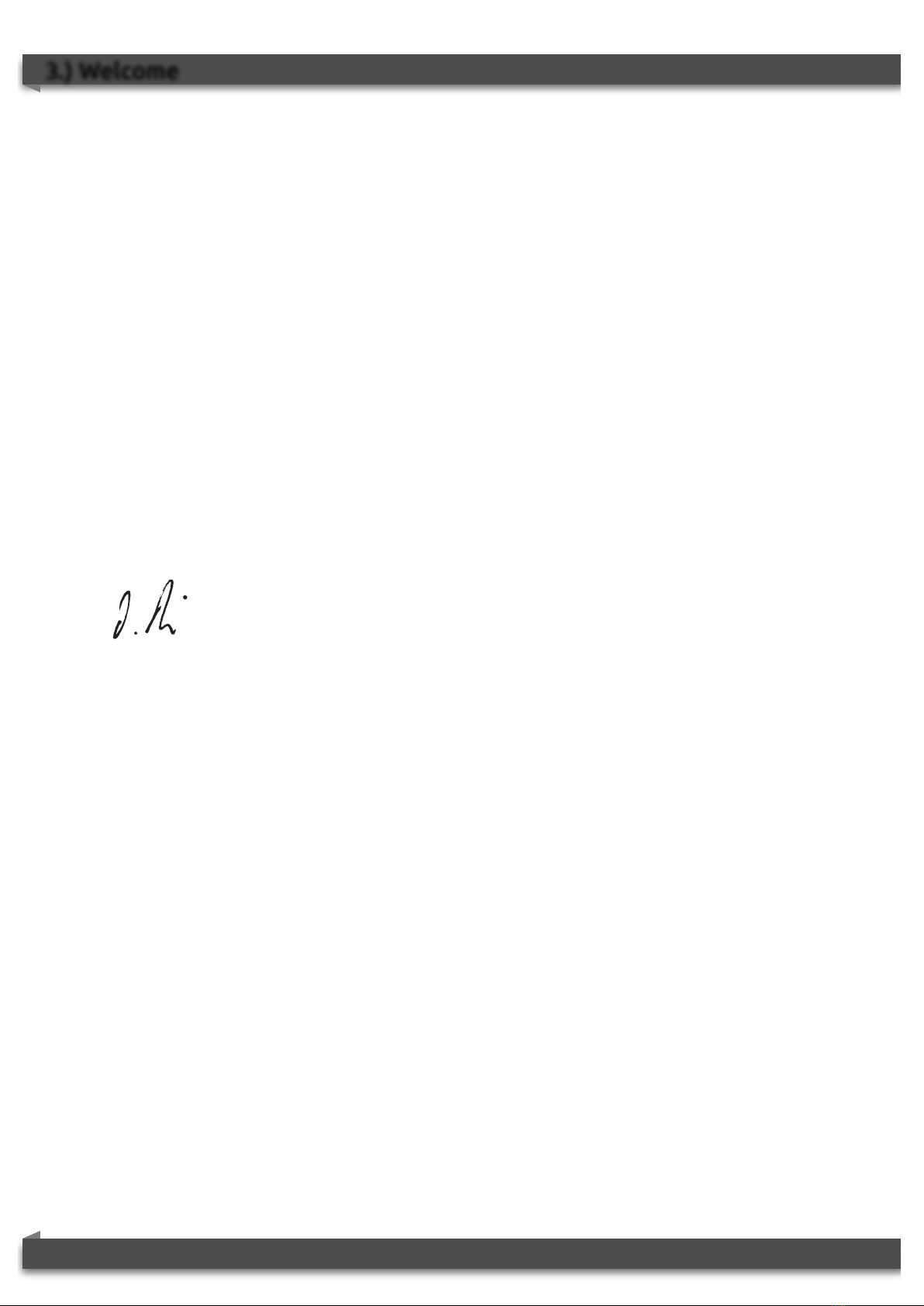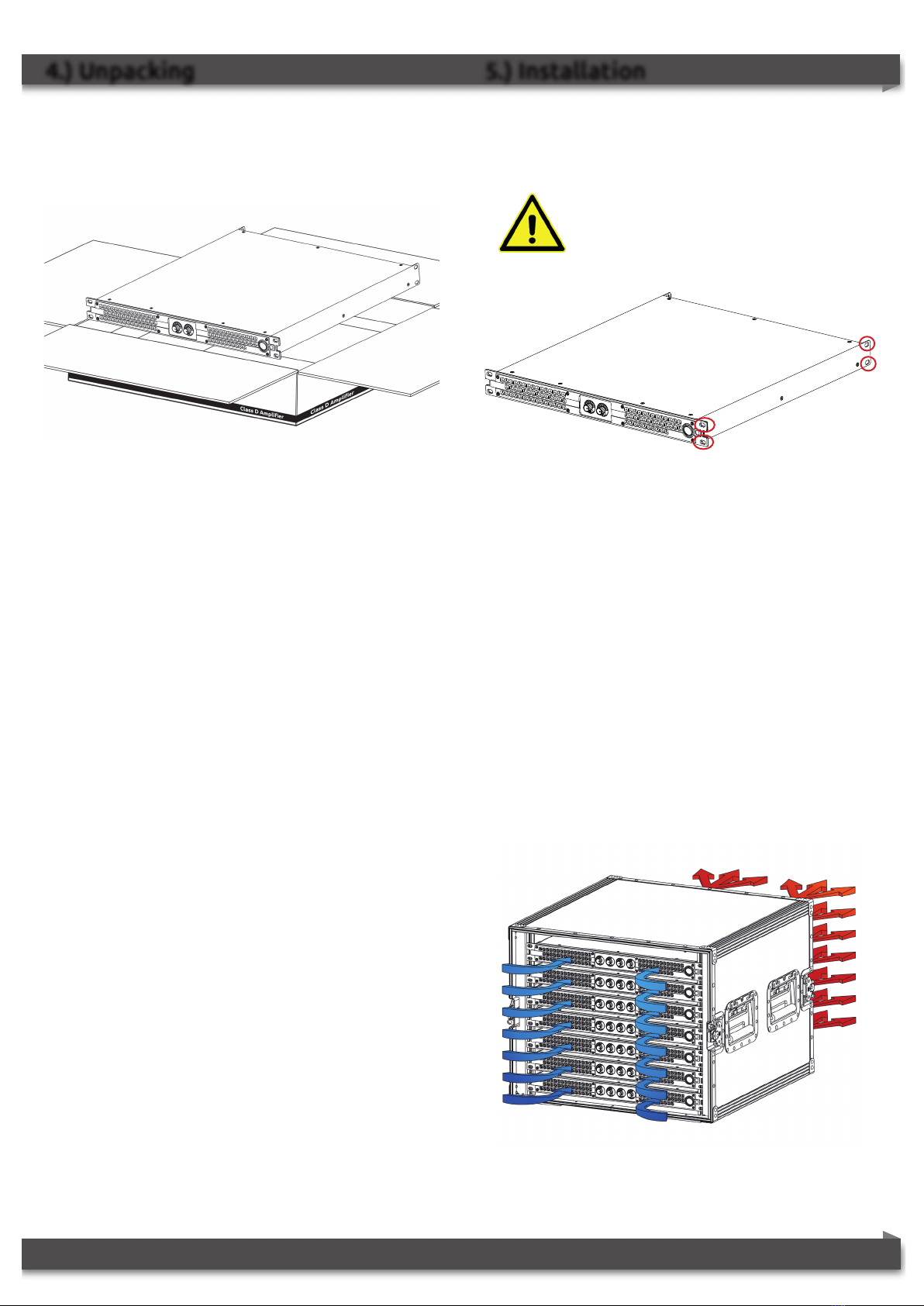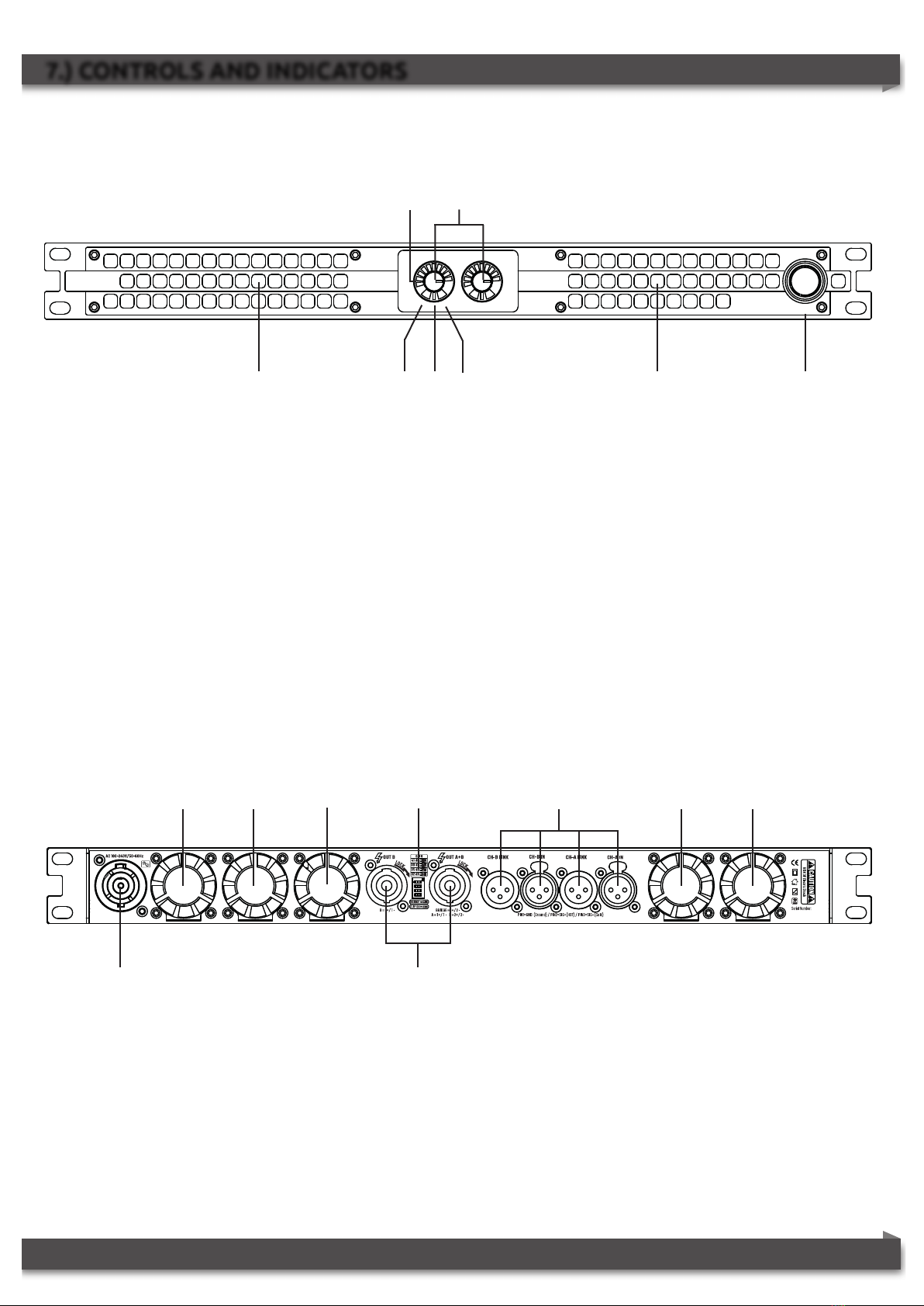Page 5 of 24
SX-HP Operation Manual REV01 1022
NOTE: This equipment has been tested and found to
comply with the limits for a Class D digital device, pur-
suant to part 15 of the FCC Rules. These limits are desi-
gned to provide reasonable protection against harmful
interference in a residential installation. This equipment
generates, uses, and can radiate radio frequency ener-
gy and, if not installed and used in accordance with the
instruction manual, may cause harmful interference to
radio communications. However, there is no guarantee
that interference will not occur in a particular installati-
on. If this equipment does cause harmful interference to
radio or television reception, which can be determined by
turning the equipment o and on, the user is encouraged
to try to correct the interference by one or more of the
following measures:
•
Reorient or relocate the receiving antenna.
•
Increase the separation between the equipment and
receiver.
•
Connect the equipment into an outlet on a circuit
dierentfromthattowhichthereceiveris
connected.
•
Consult the dealer or an experienced radio/TV
technician for help.
2.3) WEEE Directive
If the time arises to throw away your product, please
recycle all the components possible.
This symbol indicates that when the end-user
wishes to discard this product, it must be sent
to separate collection facilities for recovery
and recycling. By separating this product from
other household-type waste, the volume of
waste sent to incinerators or land-lls will be
reduced and natural resources will thus be
conserved.
The Waste Electrical and Electronic Equipment Directive
(WEEE Directive) aims to minimize the impact of electri-
cal and electronic goods on the environment. 4-Acoustic
comply with the Directive 2002/96/EC and 2003/108/EC
of the European Parliament on waste electrical nance
the cost of treatment and recovery of electronic equip-
ment (WEEE) in order to reduce the amount of WEEE that
is being disposed of in land-ll site. All of our products
are marked with the WEEE symbol; this indicates that
this product must NOT be disposed of with other waste.
Instead it is the user’s responsibility to dispose of their
waste electrical and electronic equipment by handing it
over to an approved reprocessor, or by returning it to
4-Acoustic for reprocessing. For more information about
where you can send your waste equipment for recycling,
please contact 4-Acoustic or one of your local distribu-
tors.
2.1) EC Declaration of Conformity
Manufacturer:
4-Acoustic Pro Audio Germany
INLINE Marketing GmbH
Bunsenstrasse 32
59227 Ahlen, Germany
We declare that under our sole responsibility the
the products:
AudioPowerAmplierSX-27000,SX-29000,SX-48000
are in conformity with the provisions of the following EC
Directives, including all amendments, and with national
legislation implementing these directives:
•
2006/95/EC Low Voltage Directive
•
2004/108/EC Electromagnetic Compatibility Directive
•
2002/95/CE RoHs Directive
The following harmonized standards are applied:
EN 55103-1:2009 /A1:2012
EN 55014-1:2006 /A1:2009 /A2:2011
EN 55022:2010 /AC:2011
EN 61000-3-2:2006 /A1:2009 /A2: 2009
EN 61000-3-3:2013
EN 61000-3-11:2000
EN 61000-3-12:2011
EN 55103-2:2009 /IS:2012
EN 61000-4-2:2009
EN 61000-4-3:2006 /A1:2008 /IS1:2009 /A2:2010
EN 61000-4-4:2012
EN 61000-4-5:2006
EN 61000-4-6:2014
EN 61000-4-11:2004
EN 60065:2002 /A1:2006 /A11:2008 /A2:2010 /A12:2011
Ahlen, 10th August 2020
Detlef Risse
2.) Declarations
2.2) FCC Compliance Notice
This device complies with part 15 of the FCC rules. Ope-
ration is subject to the following two conditions: (1) This
device may not cause harmful interference, and (2) this
device must accept any interference received, including
interference that may cause undesired operation.
CAUTION: Changes or modications not expressly
approved by the party responsible for compliance could
void the user’s authority to operate the equipment.