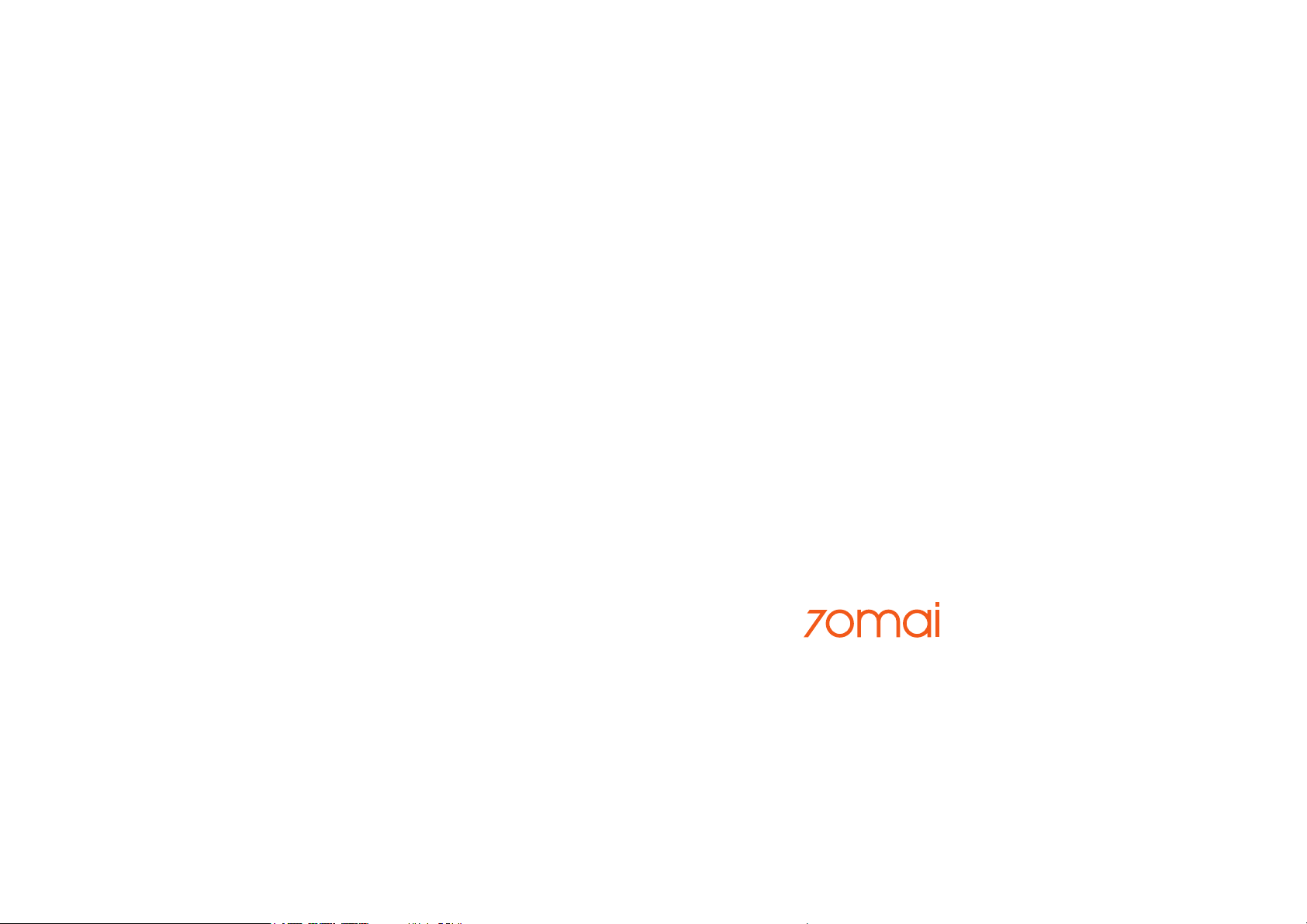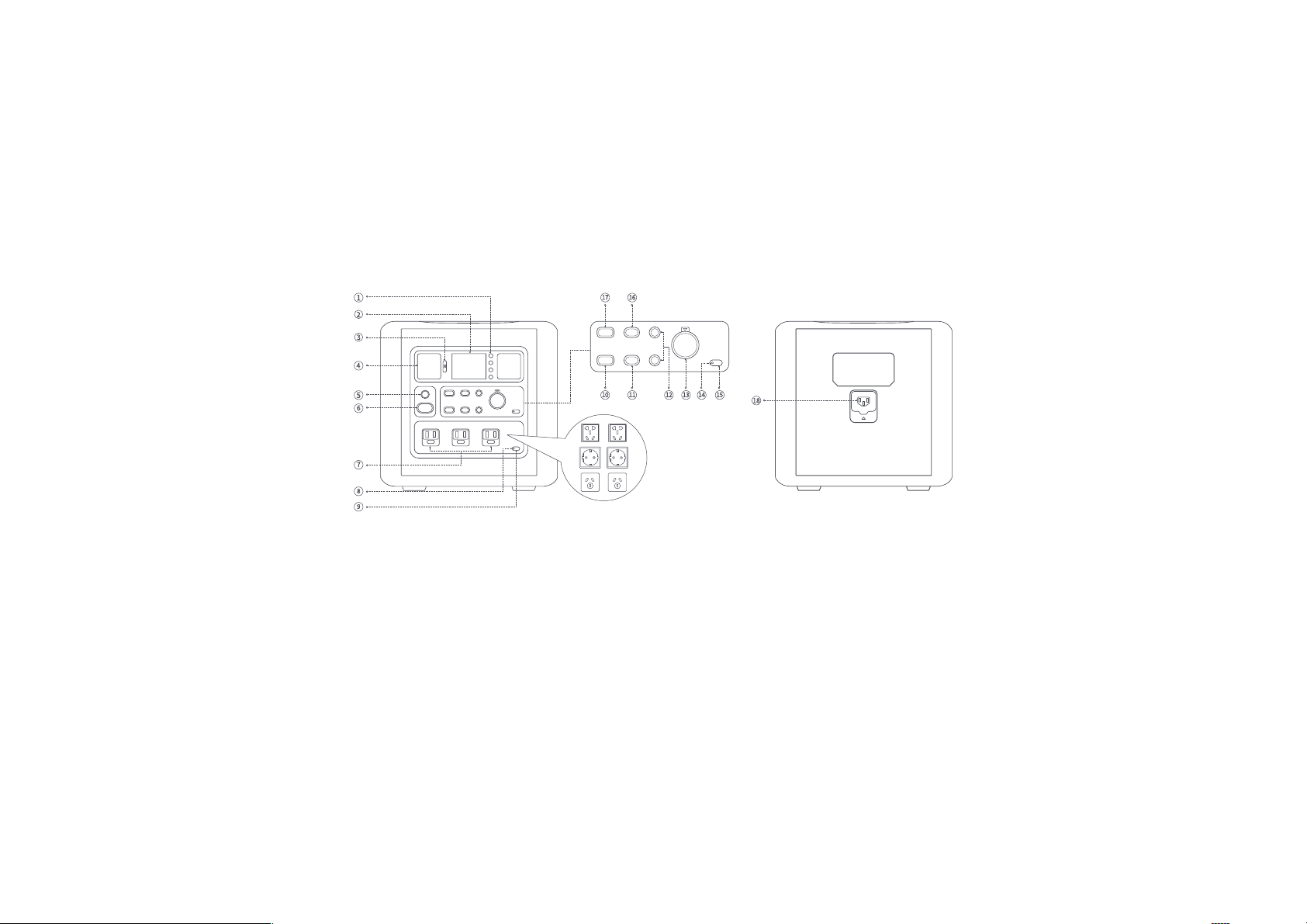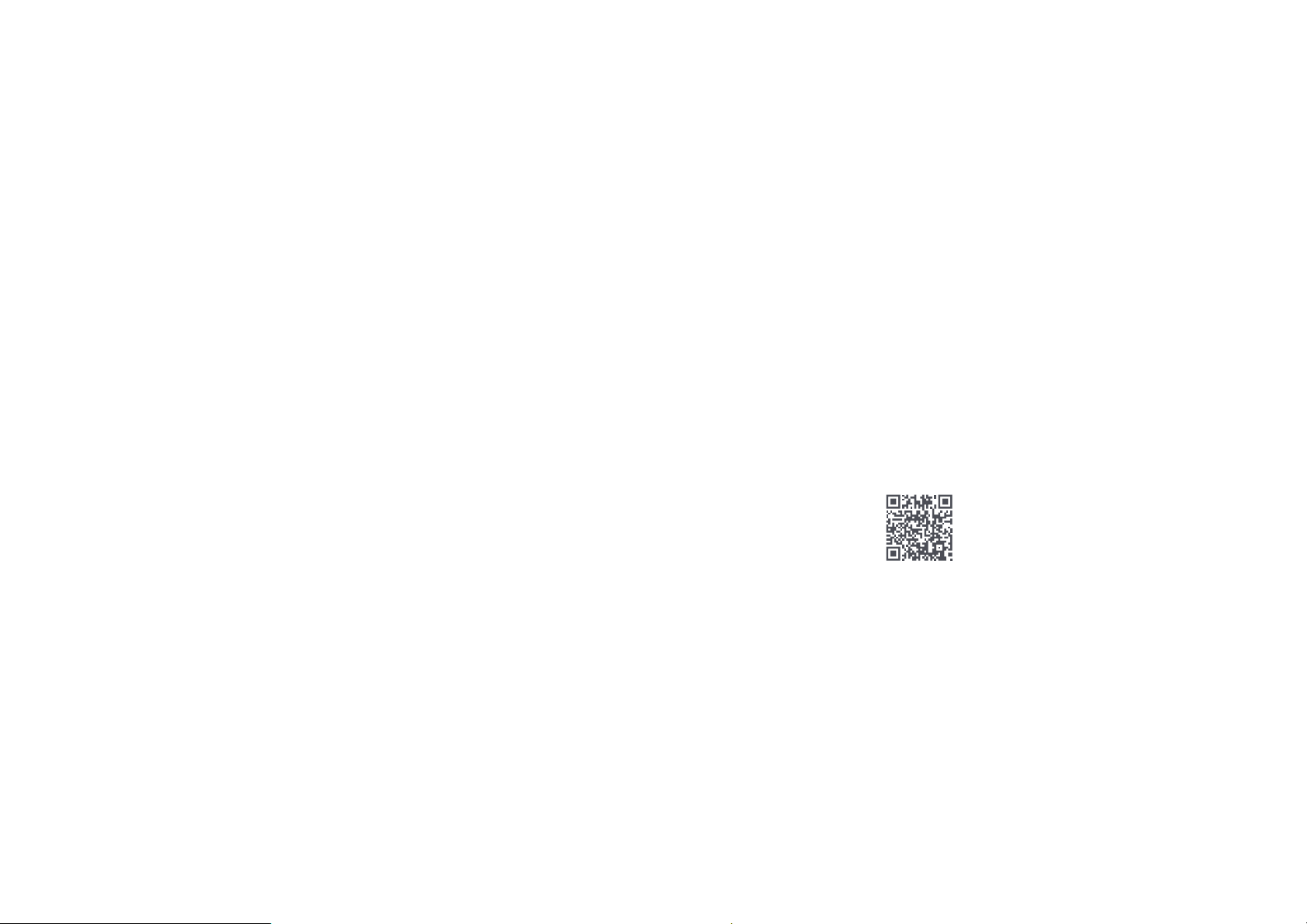06
LCD display
Setting
The power station includes the following settings:
1. Timing function: When the power station is turned on, the AC/
DC ON and OFF timer can be set respectively.
ӪAC/DC ON timer: When the AC/DC output of the power
station is off, the AC/DC ON timer can be set. At set time, the
AC/DC output automatically turns on and can supply power to
electrical appliances.
If the AC/DC output is manually turned on before the set time,
the timer will not take effect.
ӪAC/DC OFF timer: When the AC/DC output of the power
station is on, the AC/DC OFF timer can be set. At set time, the
AC/DC output automatically turns off, and the power station
cannot supply power to electrical appliances.
If the AC/DC output is manually turned off before the set time,
the timer will not take effect.
2. Factory reset: Restore the power station to default settings.
3. Output setting: Switch to the appropriate AC voltage and
frequency according to the actual situation of the country and
region.
4. Troubleshooting guide: Scan the QR code on the screen to
obtain the fault manual of the product.
Main interface
1. Bluetooth: Bluetooth is always on by default.
2. Output auto off (no load): Press the corresponding function
button to enable or disable this function. When enabled, the
output ports of the power station will automatically turn off
when the output is idle or at low load*.
3. LED light: Press the corresponding function button to switch
between the three states of LED lights on, SOS, and LED lights
off.
4. AC fast charge: Press the corresponding function button to
enable or disable this function. When enabled, the power
station will be charged with a higher power, and the charging
time will be shortened.
5. Setting: Press the corresponding function button to enter
settings of the power station.
6. Remaining battery power: Displays the current remaining
battery power and percentage of the power station.
* Low load indicates the case when the AC output <10W or DC output
<100mA for 10 hours.