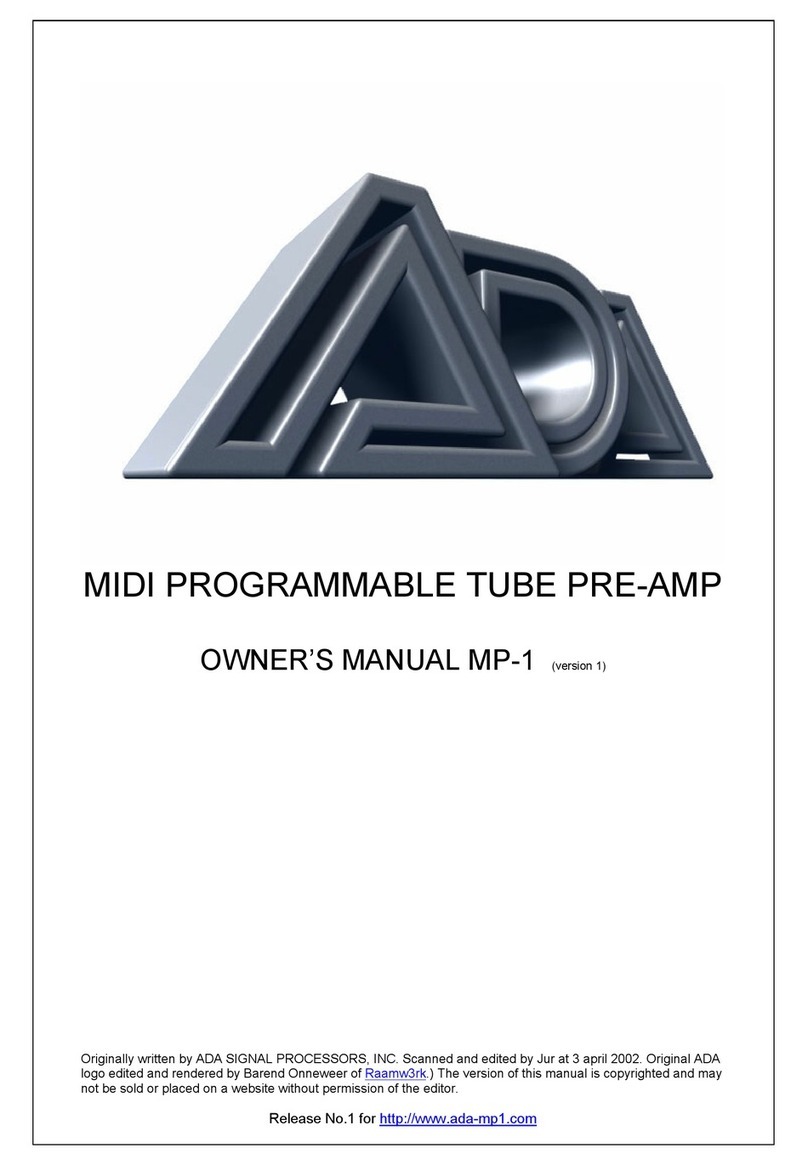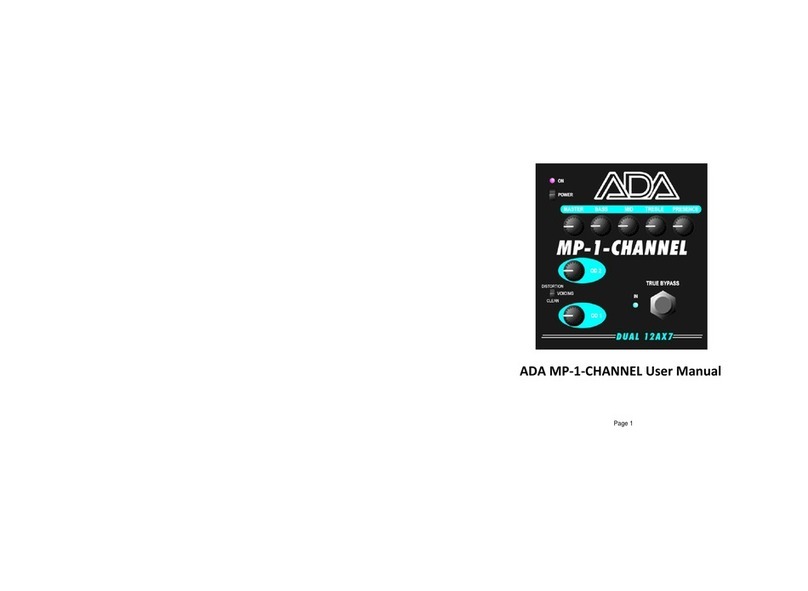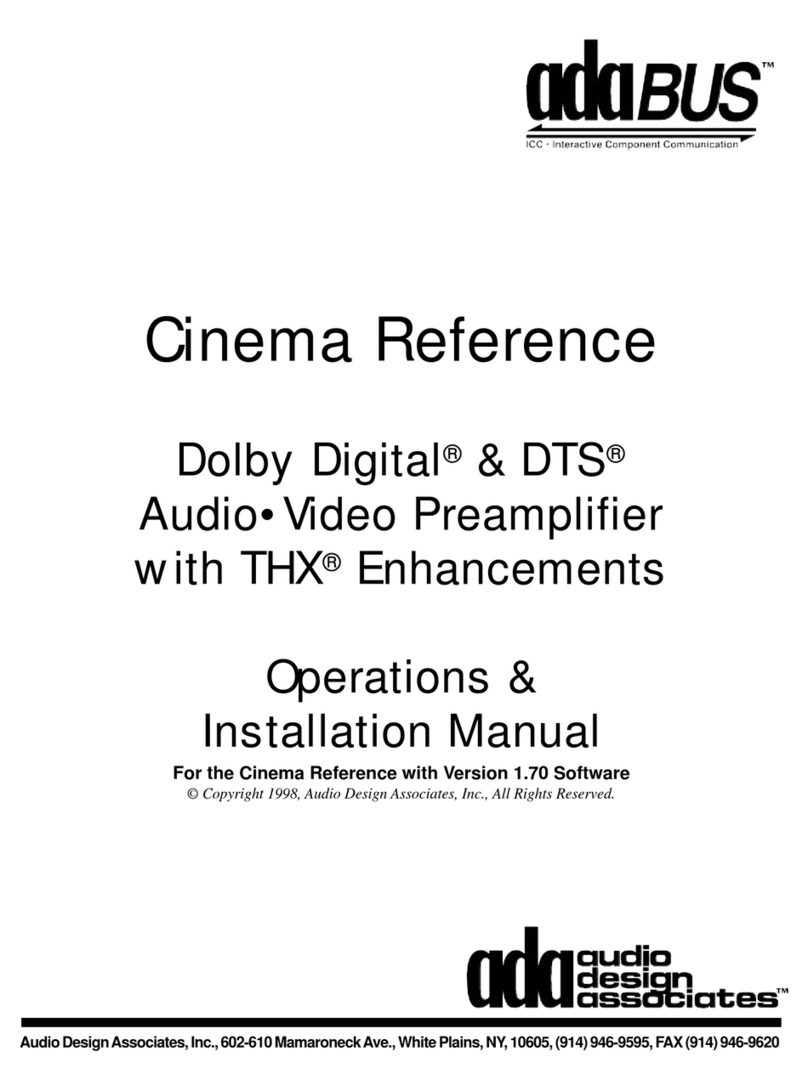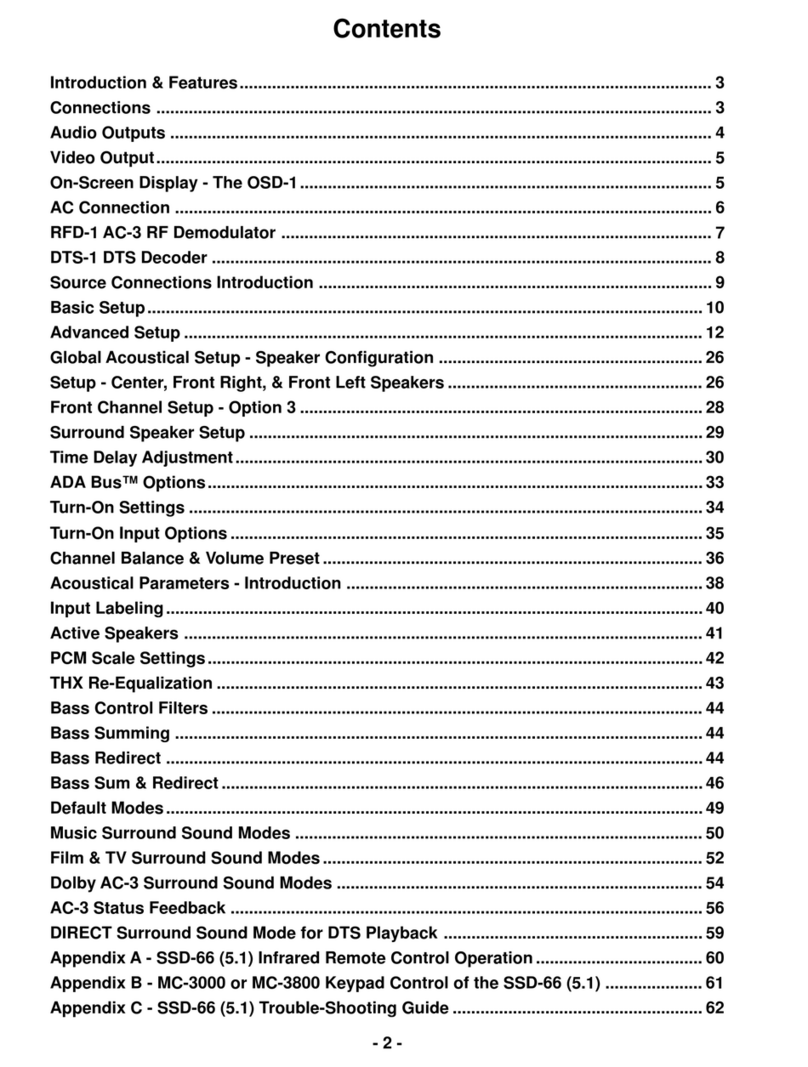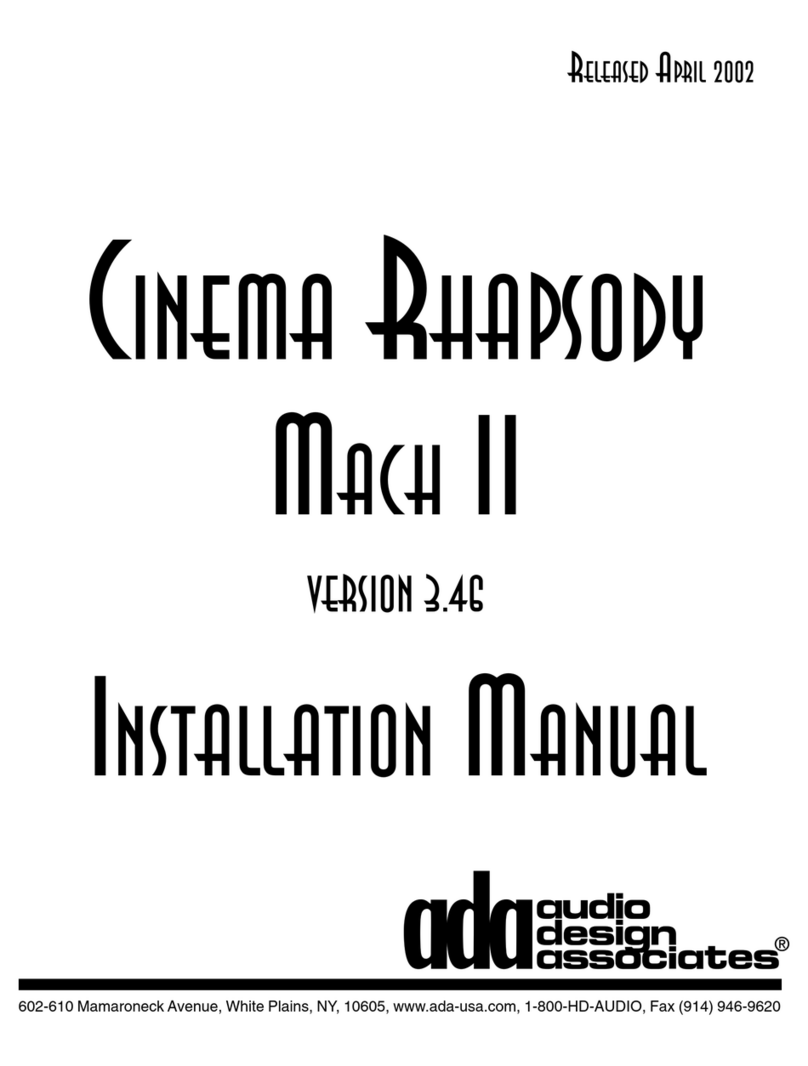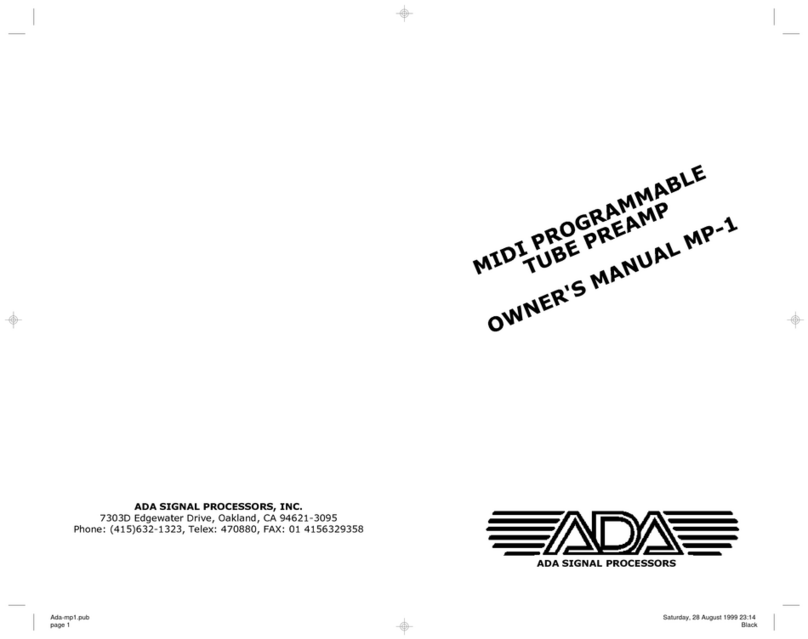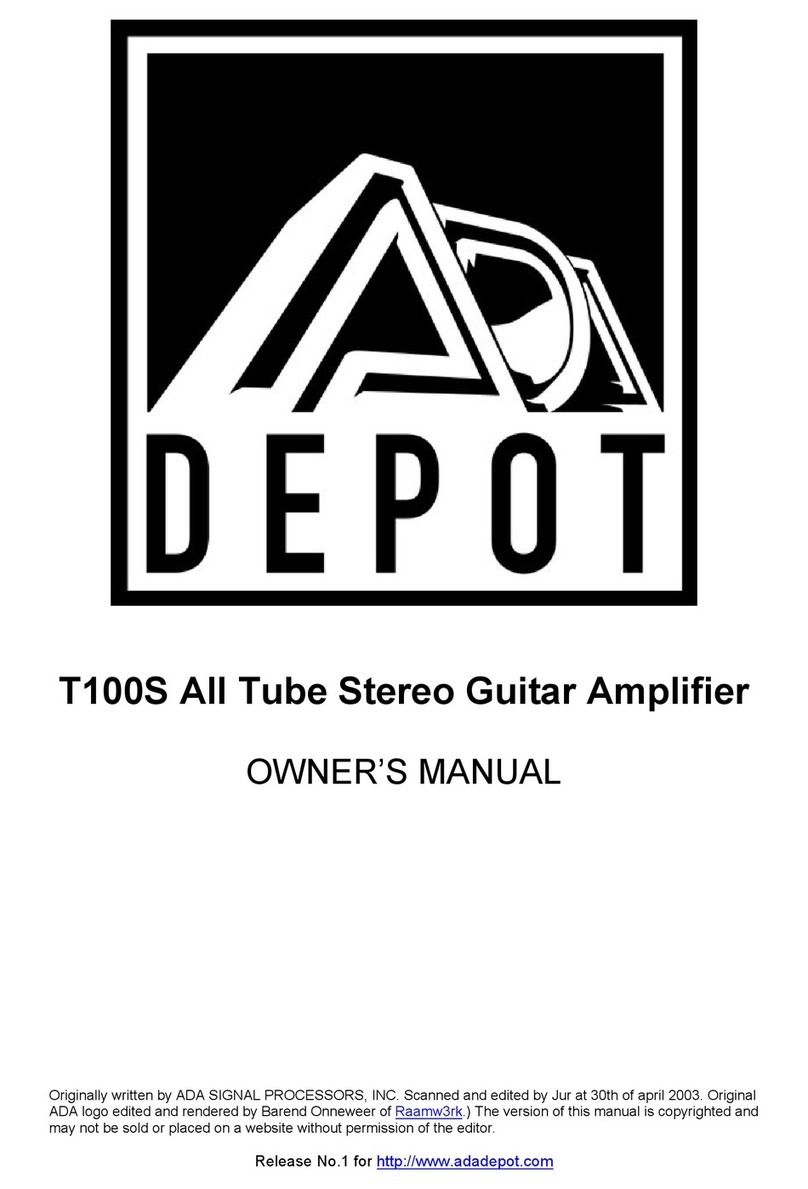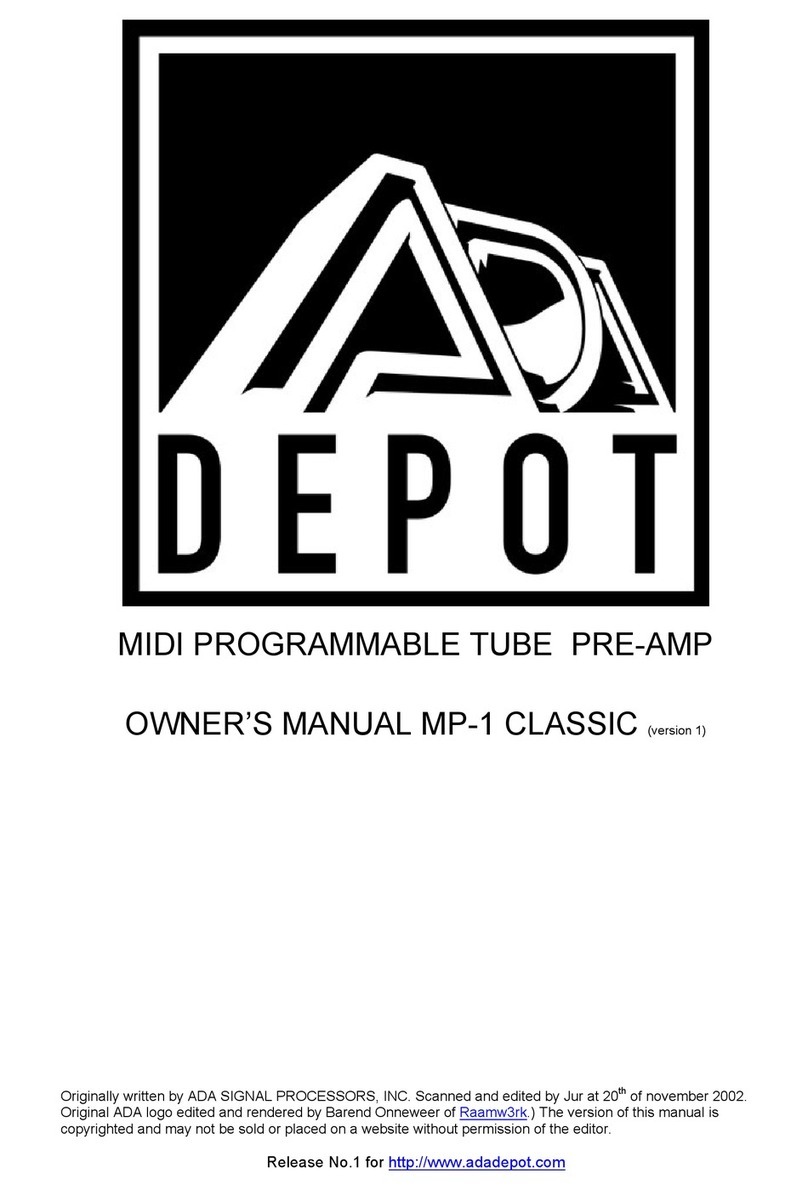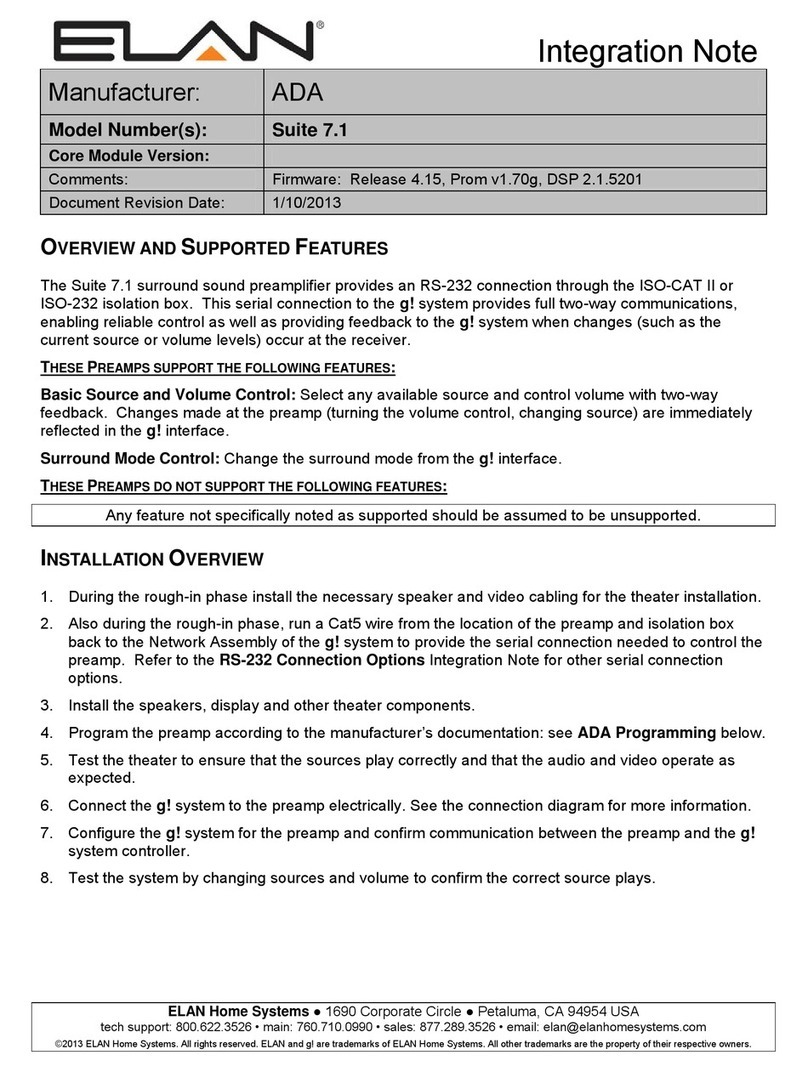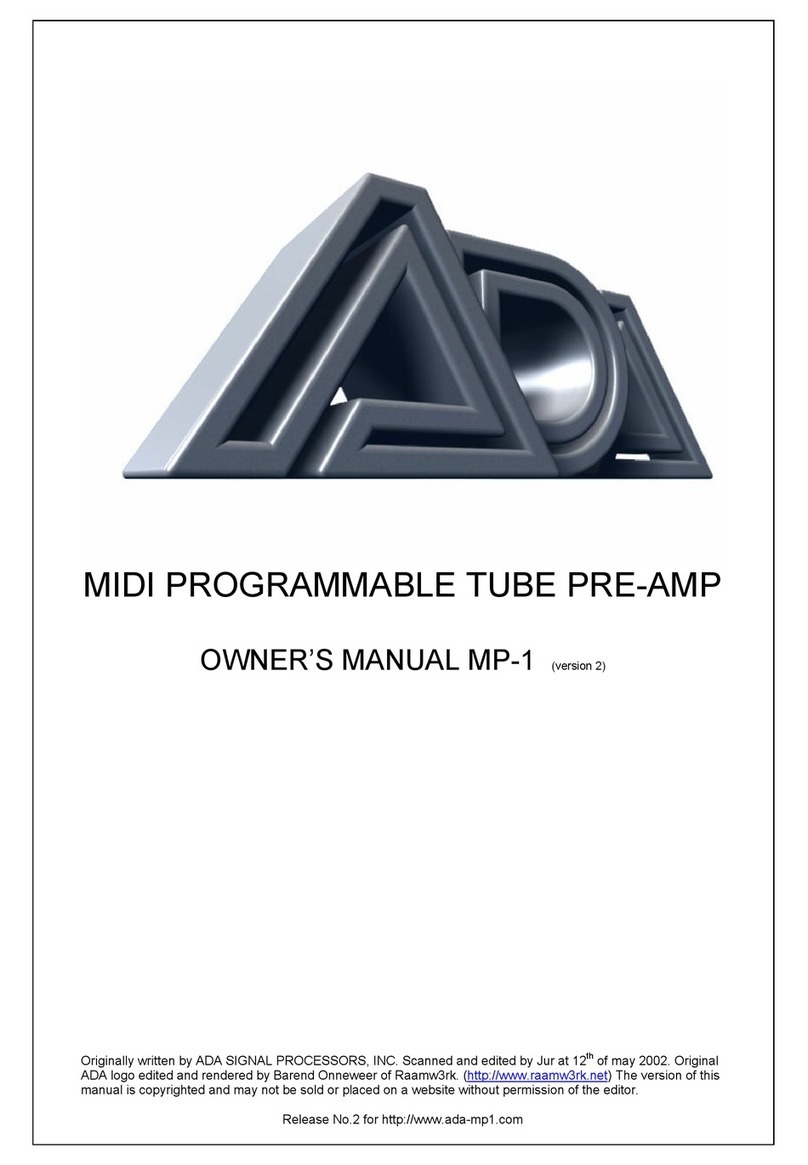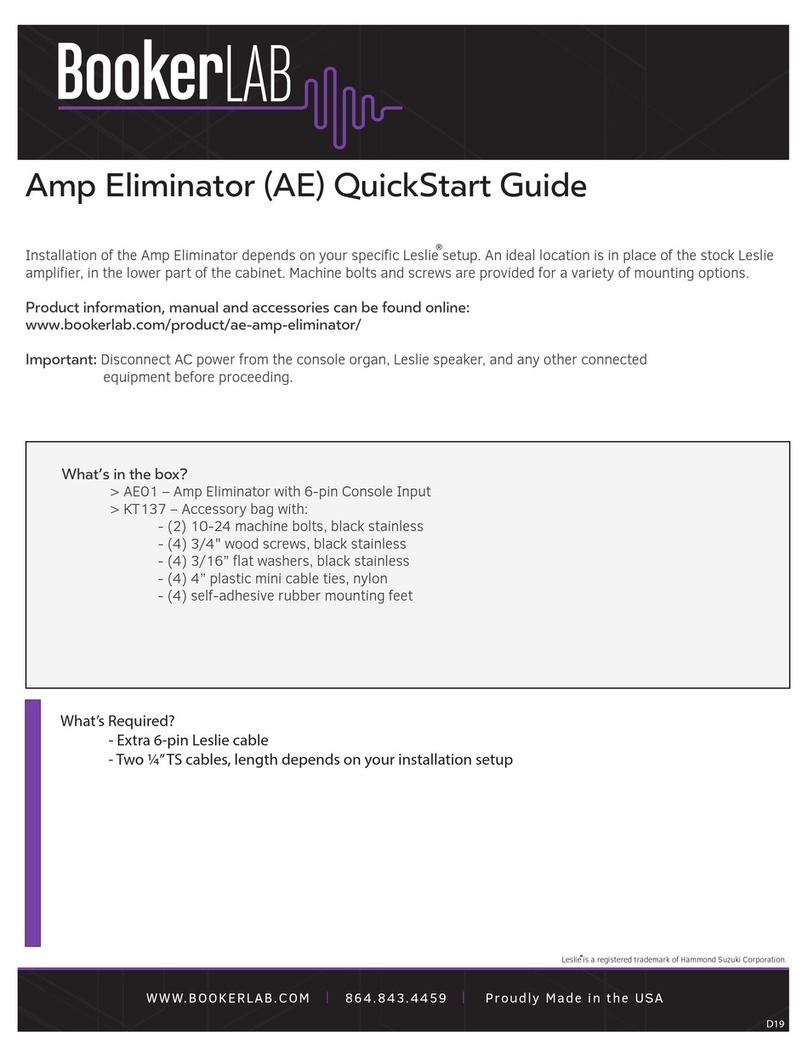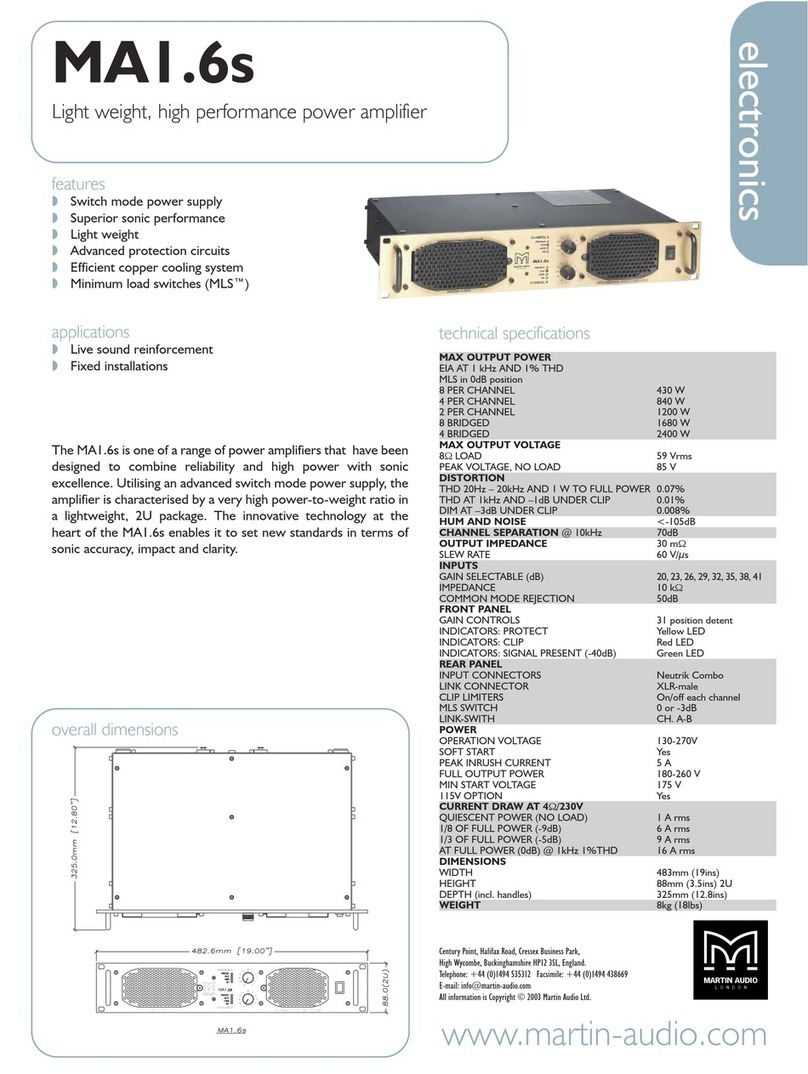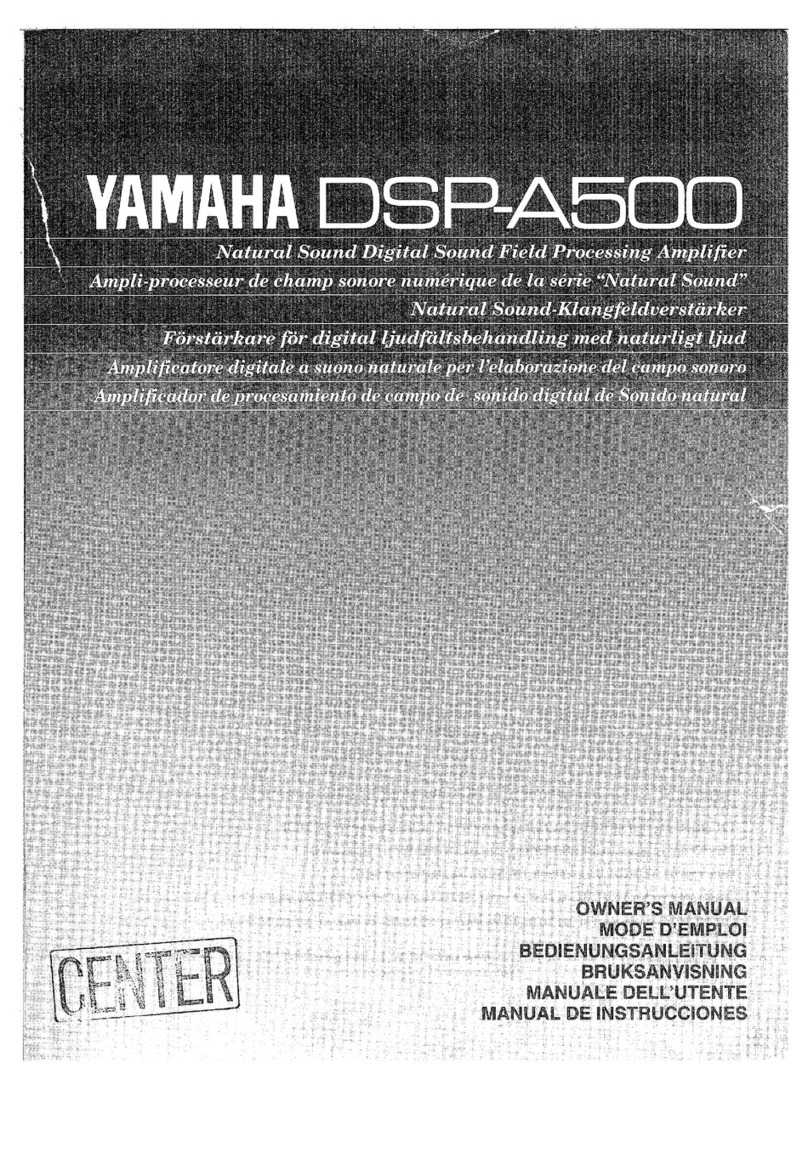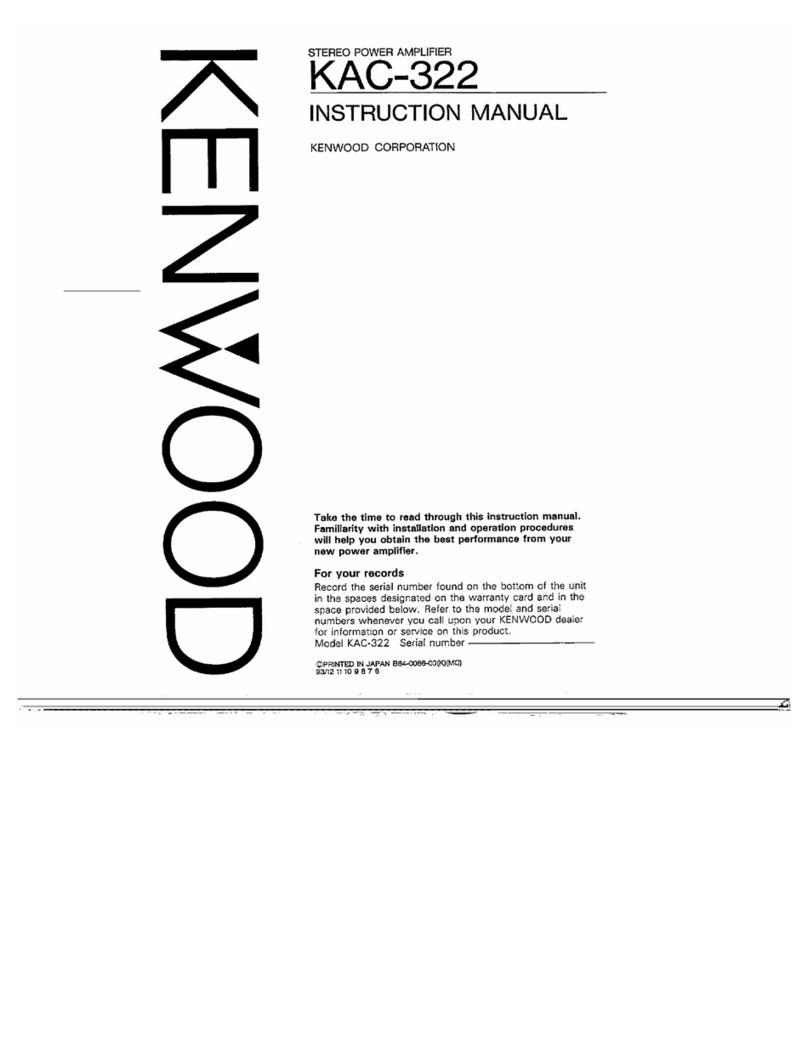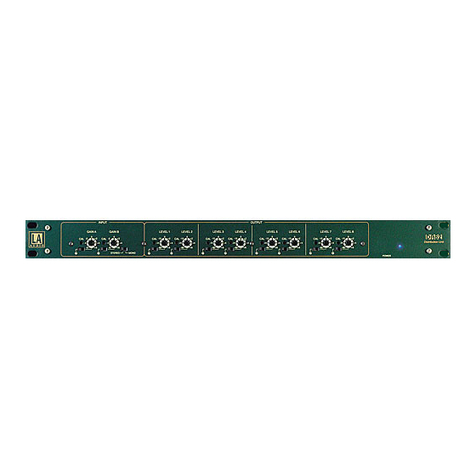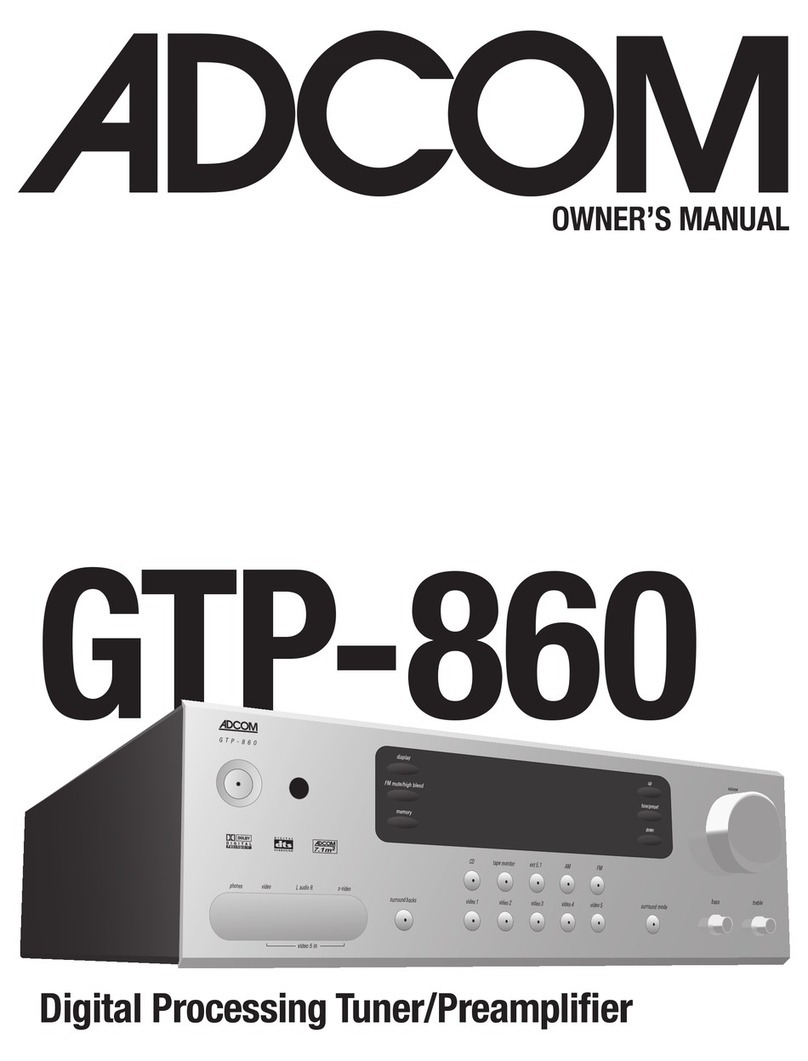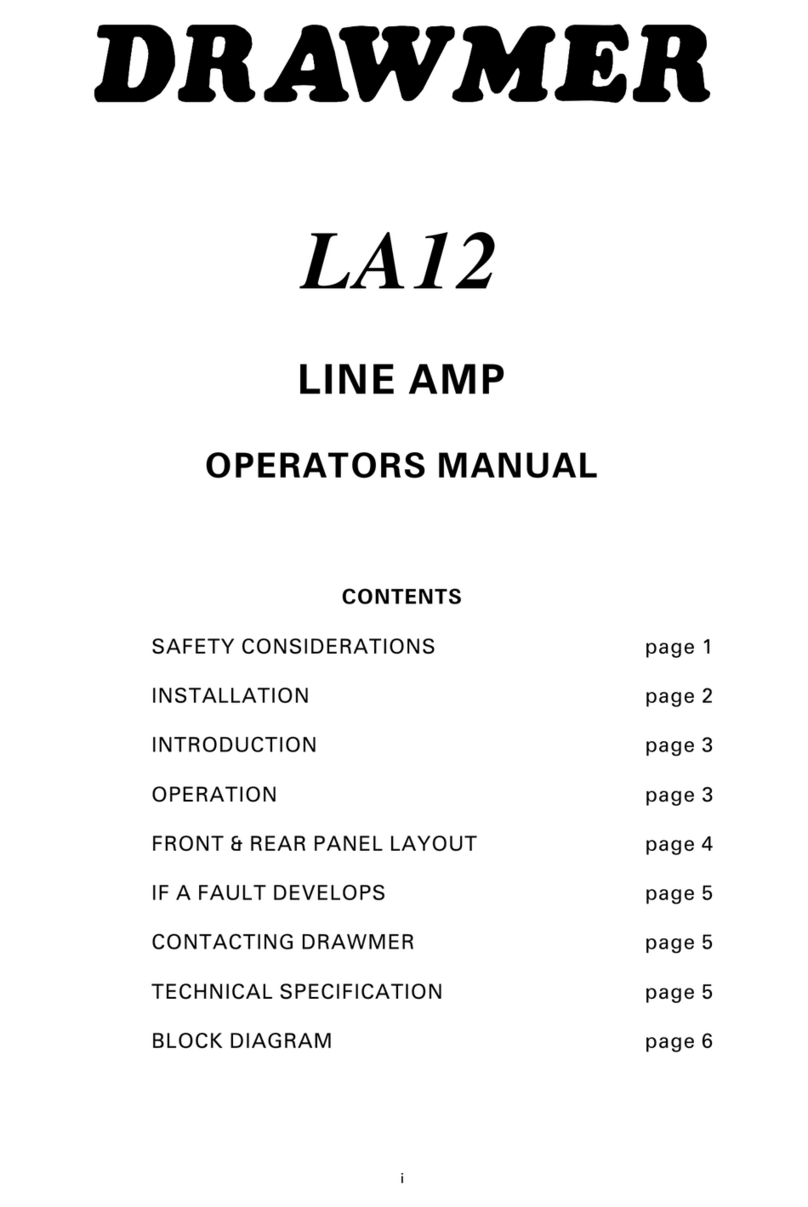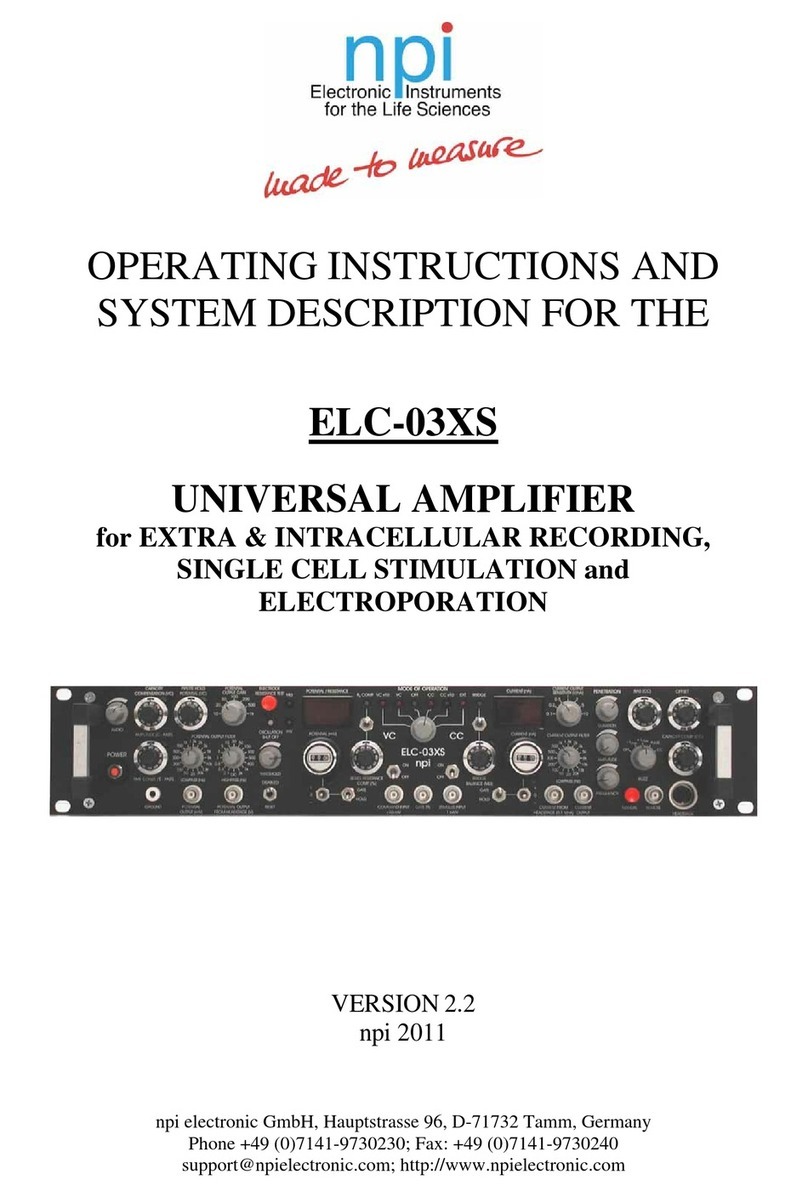A/DA APP-1 User manual

A/DA PEDAL PREAMP
APP-1
USER’S MANUAL
2
APP-1 Users’ Manual
V.2
A/DA’snewAPP‐1PedalPreampisbuiltaroundournewpatent‐
pending“D‐TORSIONCORE”technology,whichisveryresponsive,
reactingtothesignallevelofthestringstodelivermorevolume
dynamics,timbre,fastertransientsandricherharmonicsthanany
amplifieravailabletoday.TheAPP‐1allowstheguitaristtoexpress,
throughhisorherfingers,dynamicsandtonelikeneverbefore–go
fromcleantooverdrivetodistortionwithoutturningasingleknob
onanyamp,stompboxorguitar.
FOROPTIMALPERFORMANCE,DONOTPLUGTHE
OUTPUTOFTHEAPP‐1INTOTHEFRONTPANELINPUT
OFACOMBOAMPORHEAD.USETHEINPUTTOTHE
POWERAMPORTHEEFFECTSRETURNINPUT.MOST
COMBOSANDHEADSDONOTHAVESUFFICIENT
HEADROOMFORTHE“BLOOM”ANDDYNAMICSOF
THEAPP‐1,ANDWILLDISTORT(INABADWAY)AND
CRUSHTHESIGNALDYNAMICSFROMTHEAPP‐1.
AlwayschecktheA/DAwebsitewww.adaamps.comforupdatesand
currentinformationabouttheAPP‐1.Designedandmanufacturedin
California.

3
Quick Setup
TheAPP‐1isapreampandneedsapowerampandspeakertobe
heardlive.Itcanalsoconnecttoasoundsystemoramixingconsole,
butwerecommendthatyouinsertacabinetemulatorliketheA/DA
MicroCabtobalanceoutthesignalandtosoundlikeaguitaramp
andcabinet.
1. Setallknobsto11o’clock,asshowninFIGURE1below.
2. Setallswitchestothefarleftposition,exceptsetthe
TRUEBYPASSswitchtoitscenterpositionsotheAPP‐1is
inBYPASSmode.
3. PlugintheprovidedACAdapter,ADApartnumber
240005,(orusethepowerfromyoupedalboardpower
supply:12to18voltsDCat75mAorgreaterwitha2.1mm
plugwithcenterNegative).
4. MakesuretheBOOSTblueLEDisoff.Presstherighthand
footswitchtoturnifoff,ifon.
5. PresstheleftfootswitchtolighttheredLEDforChannel1.
6. Connectyourguitarusingashielded¼inchphonecableto
theINPUTjackonthebackpanel.
7. Turnalltheknobsonyourguitartomaximumandselect
thebridgepickup.
8. Usingashielded¼inchphonecable,connecttheOUTPUT
oftheAPP‐1toyourguitaramplifier.Useyouramp’s
“poweramp”inputforthebestresults.Ifyourampdoes
4
nothavethatinput,usetheEffectsLoopReturnjackto
connecttheAPP‐1.Ifyourcomboorheaddoesnothave
eitherjacksonthebackpanel,thentrytheusethelowest
gaininputonacleanchannel.DONOTUSEANY
HIGH‐GAINorCRUNCHCHANNELinputfortheAPP‐1,it
willnotsoundgood.Touseathecleanchannelinput,set
itto“flat”withtheGain(orDrive)setlowandMaster
Gainsethigh,andtypicallyfora3‐bandtonestack,the
BASSandTrebleat7to8o‐clock,andtheMIDsetto5
o’clock.Detailedproceduresarefoundinthismanual
under“SettingupyourCombo,HeadorPowerAmp.”
9. Aftersettingthecontrolsproperly,turnonyouramplifier.
(TRUEBYPASS,topfarrightswitch,setinthemiddle
position.)YouwillbeintheBYPASSmodesoyoucanset
theplayinglevelsofyouramplifierbeforeengagingthe
APP‐1.
10. MovetheTRUEBYPASSswitchtothefarleftpositionto
engagetheAPP‐1PREAMP.
11. AdjusttheCHANNELMASTERcontroltomatchthelevel
yousetwithyourampwhenitwasinBYPASSmode.

5
FIGURE 1
Startwiththissetup!
6
Power Supply
Plugintheincluded12VDCto18VDCACadapter(A/DApartnumber
240005)ora12Vto18V(75ma)sourcefromyourpedalboardpower
supplytotherearpanelpowerjack.
Notethattheconnectorisa2.1mmwiththecenterpinnegative,the
mostcommonconfigurationforeffectspedals.Thereisno9V
batteryintheAPP‐1,andtheAPP‐1willnotworkwitha9VDCpower
supply.
= NEGATIVE

7
Setting up your Combo, Head or
Power Amp
3waystoconnectyourAPP‐1toyourCombo,HeadorPowerAmp
1. Tothepowerampinputorinsert
2. Throughtheeffectsloopreturnjack
3. Throughtheclean(normal)channelinput
Donotusethehigh‐gainchannelinput,itwillruinthedynamicsof
theAPP‐1.
TheAPP‐1bringsmoretoneandversatilitytoyouramp,soifyouplug
itintoyourcomboinputchannel,firstsetthecombochanneltoas
cleanandflatinfrequencyresponseaspossible.Thiswillallowyou
togetyourtonefromtheAPP‐1.Itisnotrecommendedthatyoudial
inyourAPP‐1distortionandsendittotheheadorcombowhenthey
arealreadydialed‐infordistortion.Youcantrythatlater,ifyou
want,butfornowlet’sgetagoodsetoftonesfromtheAPP‐1.
IfyouplugtheAPP‐1intoacomboamporhead,youmayhavea
choiceofwhichjackyouuseontheamp.Thebestjackistheone
thatbypassesthecombo’spreampsandgoesstraighttothepower
ampsectionofthecomboamp.Thisisusuallylocatedonattherear
oftheamp.Ifthatjackisnotavailabletothepoweramp,thecombo
orheadmayhaveaneffectsloopwithareturnjackthatwillwork
alsoasaninsertpointfortheAPP‐1.Finally,youcanconnectthe
8
APP‐1totheinputofyourcombo’snormalornon‐highgainchannel’s
inputjack.Besuretosetthetonecontrolsasflataspossibleand,
mostimportantlyformastergaincombos,setthedrivelevellowand
themasterlevelupsoyourcombowillnotdistortandcompetewith
theAPP‐1’sdistortion.IntheAdvancedSectionofthisManual,we
willshowyouhowtoustheAPP‐1’sBOOSTtogetcomboamp
distortionindependentoftheAPP‐1’sdistortiontoadda“third
channel”ofamplification.
Manycomboampsandheadsuseatonestacksthatcanbesetfairly
flat,butwithseeminglystrangesettings.Wehaveprovidedachart
ofEQandtonestacksettingsofsomepopularampsinachartatthe
backofthisManualtohelpyoufindthe“flat”EQsettings.
WhenusingtheAPP‐1forthefirsttimewithanynewrig,startwithall
theknobssetto9o’clockandalltheswitchessettotheleftposition,
excepttheswitchonthetopright,the3‐positionBYPASSswitch,
whichissettothemiddleposition.ThiswillestablishyourBYPASS
playingvolume,whichshouldbematchedwiththeAPP‐1whenitis
engaged.

9
Modes of Operation
1. PREAMP+BOOSTwiththedualbufferedFXLOOP
2. PREAMP+BOOST
3. BOOSTwiththedualbufferedFXLOOP
4. BOOSTonly
5. TUNERMUTE‐thissilenceseverythingexceptthesignal
toyourtuner,whichispluggedintothebackpanelofthe
APP‐1
6. TRUEBYPASS(Hardwirebypass)Thisalsodisconnects
theTUNERfromyourguitar’ssignal.Theguitar’ssignalis
bufferedandthensenttotheTUNERjackisonly
connectedintheINmodeandTUNERMUTEmode.
ByswitchingtheFXLOOPinandout,theusercanadjustanygain
lossfromtheeffectsinhesignalchainwiththeFXLOOPRTNLEVEL
pot.AlsowhentheFXRETURNjackisunplugged,thesignalpathis
normalized,meaningtheFXLOOPRTNLEVELpotisoutofthepath
andthepathgainisequalto1.
TheBOOSTcircuitispostMASTER,sotheleveloftheMASTERis
alwaysboostedproportionallyupto+16dBofadditionalgain.
Optimizing Signal Levels
Today’spedalboardsareheavilypopulatedwithallkindsofeffects
byplayersseekingtosculpttheirspecial,oftenuniquetone,and
10
typicallyachainofahalfdozentoadozenstompboxes.Havingso
manypedalsusuallyresultsinalossofsignallevelandintegrity,and
mostoftenasignalpathfarfromoptimized.TheA/DAAPP‐1’s
effectsloophasalowimpedancebufferdrivingtheeffectsloopand
ahighimpedancebuffertorecoveranylossesintheeffectschain.
Therecoverybufferwon’tcoloryoursignalandhasanadjustable
leveltoreturnthesamesignallevelthatdrivestheeffectschain.
UsingtheFXLOOPIN/OUTswitch,youcan“A‐B”youreffects
individuallyorinachaintochecktheirsignallevelsand,usingthe
APP‐1’sFXLOOPRTNLVL(ReturnLevel)trimpot,balanceand
optimizethesignalcomingfromyoureffectspedals.Thiswill
increaseheadroom,lowernoiseandprovideseamlessswitchingof
yourindividualeffectswithoutjumpsinsignallevels.Astep‐by‐step
procedureisavailableonlineunderAPP‐1TipsandSettings.

11
Dialing in the D-Torsion Core
A/DA’sunique“D‐TORSIONCORE”restoresandputsdynamicsinto
yourplayingandcanbesettoyourplayingstyletogetanorganic,
naturalbreakuporoverdrivetooccurwhenyourpickthestrings
harder.Whensettotheproperlevel,theDYNAMICSinteractswith
theDRIVEtoselectthelevelthattheoverdrivekicksinandthe
intensityandharmonicsofthedistortionwhenitdoes.Anotheruse
oftheDYNAMICScontrolistosetithighsothattheguitar’ssignal
levelisemphasizedverymuchlikeanall‐tubecombodoeswhenit
“blooms.”Thesedynamicsarewhatitisallaboutwhenitcomesto
expressiveplaying,butwiththeAPP‐1,yougetmuchmorebloom
andexpressionthaneverbefore.Bluesplayerscanpickthenotes
andchordstheywanttoemphasizebysimplystrikingthestrings
hardersothey“grind”or“bite”alittlemore.
IfyouwanttousetheD‐TORSIONfordynamics,setthecontrolat
leastthe12o’clockorhigher.DONOTSENDTHEOUTPUTOFTHE
APP‐1TOAHEADORCOMBODIALLEDINFORDISTORTION–THIS
WILLDEFEATOR“SQUASH”THEDYNAMICSOFTHEAPP‐1.
12
Voicing
LiketheAPP‐1’stonestacks,theVOICINGswitchesareindependently
selectableforeachchannel.TheVOICINGfeatureallowsyouto
contourorshapeyourguitarsignalbyequalizingitbeforeitgoes
intotheoverdriveanddistortioncircuitryoftheD‐TORSIONCORE.
ThewidestbandwidthistheCLEANpositionandthenarrowestand
mostbasscutisintheDISTORTION(DIST)position.Inthemiddle
position,thecontourismuchlikethepopularmodsdonetothe
BlackFaceFenderamps.
True Bypass
TheAPP‐1hasaTRUEBYPASSswitchwhichhard‐wiresthesignal
fromyourguitartotheOUTPUTjackoftheAPP‐1.IntheTRUE
BYPASSmode,nothingisconnectedtoyourguitar’ssignal.The
reasonthatthisfunctionisnotactivatedbyafootswitchissimply
becausetheAPP‐1isapreampandnotaneffectsprocessorandfor
thesamereasonthatyouwouldneverwanttobypassyouramplifier
whenplaying.
Boost
Thefoot‐switchableBOOSTfunctionaddsadjustablegaintothe
MASTERoutputoftheAPP‐1anddoessowithouteffectinganytone
ordynamicsoftheAPP‐1.Itcanbeusedtoincreasethesoundlevel
forsoloingortooverdrivetheamplifierthatisconnectedtotheAPP‐

13
1’sOUTPUTjack.Ifyouwanttojustdrivetheamplifier,youcandoso
byswitchingthePREAMP+BOOSTswitchtotherightandtheFX
LOOPswitchtotheright,sotheonlyfunctionoftheAPP‐1isthe
BOOST.IfyouwantBOOSTandtheFXLOOPengaged,settheFX
LOOPswitchtotheleftandthePREAMP+BOOSTswitchtotheright
position.
Effects Loop (FX LOOP) Setup
Theeffectsloopisadual‐bufferedloopsothesignalfromtheAPP‐1
islowimpedancecapableofdrivingmanyeffectsboxeswithoutany
changeinsignalintegrity.Thereturnsignalfromyoureffectschainis
alsobufferedwithahighimpedancebufferthathasagaincontrolso
youcanbalanceorbringbackanysignallossfromyoureffectschain.
TohelpsetuptheFXLOOPproperly,theAPP‐1hasswitchlabeled“FX
LOOP”toswitchtoswitchinorbypassthesignalthroughyour
effects.Thisisusedtotrimthelevelwiththe“FXLOOPRTNLVL”
controlinordertooptimizeyoursignalpathandtobalancethelevels
ofthepreampandyoureffectsboxes.
Tuner Out and Tuning
TheTUNERjackontherearpaneloftheAPP‐1allowsyoutoconnect
yourTunerthroughanisolationbuffersothatitnevercolorsorloads
downyourguitarsignal.Italsoallowsyoutotuneatanytime,and
14
byswitchingtheTRUEBYPASSswitchtothefarright,youcantune
whileyourstageandhousesoundismuted.

15
Combo and Head Amp Flat and
Clean Settings
Fender Combo Amps with 3-knob
tone stacks
MostFendercomboswith3‐knobtonestacksareflatwhentheMID
isatmaximum(fullclockwise),theTREBLEissettominimum(full
counter‐clockwise)andtheBASSissettoabout8o’clock.
Older Marshall Heads
Pre1965Marshallheadscanbeset“flat”whentheBASSisat4.5(9
o’clock),theMIDisatmaximum(fullclockwiseandtheTREBLEisat
3.5(8o’clock).LaterMarshallheadshaveslightlydifferent“flat”
settings.
Vox 2-Knob Tone Control Combos
VoxAC30canbemadeclosetoflatbysettingtheBASSto0.5(8
0’clock)andtheTREBLEto1.0(8:30o’clock).
Technical Support
1. Whataresomequickteststotroubleshootmyunit?
16
Sometimesafewquicktestsathomecanbethedifferencebetween
thinkingyourunitisbrokenandgettingitworkingproperly.Hereisa
listofquicktrouble‐shootingstepstotestyourgearandunit.As
basicasthesesoundpleaserunallthetests.
1. Checksimplesignalchain:Plugyourcablefrom
yourguitarintoyouramp.Ifyouhaveadirect
connecttonegotostep2.Ifnotyouhavea
badcable,guitaroramp.
2. Check2ndcable:Takeyour#2cableandswitch
itwiththefirstcable.Ifyouhavesound,we
nowknowbothcables,yourguitarandamp,
work.
3. Checkpower:Plugyourampintothesame
outletthatyou’reusingtopoweryourA/DA
product.Iftheampturnson,thentheoutlet
works.Ifnottryanotheroutlettopoweryour
unit.
4. ChecknativeA/DASignalChain:Plugthe#1
cablefromyourguitarintoyourA/DAproduct
(input).Plugthe#2cablebetweenyourA/DA
product(output)andintoyouramp.Makesure
theA/DAispluggedintoaworkingpower
source.DONOTinsertitinapedalchain,i.e.,do
notintroduceanyotherpedalsintothesignal
chain.IfyourA/DAproductworks,yourpedal
chainmostlikelyhasaproblem.Ifyouhear
nothing,thentheirmaybeaproblemwithyour
individualunit.PleaseseetheFAQonhowto
getanRAnumber.
2. WhatdoIdoifmyproductisnotworking?

17
IfyourproductisnotworkingweSTRONGLYsuggestthatyouruna
seriesofquickteststotroubleshoottheunit(seeabove).Theymay
soundverybasic,butitcansaveyoutimeingettingyourunit
workingandyoubacktoplaying.Ifyouareaninternational(non‐
USA)customer,youmustcontactyourlocaldealerand/oryour
nationaldistributorforrepair.IfyouareintheUSAandtheunittruly
doesnotwork,email[email protected]togetaReturn
Authorization(RA)numberfromus.
3. WhatdoIdoafterreceivingmyRAnumber?
Youwillneedtoboxyourunit,writeyourReturnAuthorization(RA)
numberontheoutsideoftheshippingboxinalargeboldlettering,
andsendittotheaddresssuppliedwiththeRAyoureceivedfromus.
YouareresponsibleforshippingtoandfromA/DA,sopleasetrack
andinsureyourparcels.A/DAcannotbeheldresponsibleforparcels
thatarelostordamagedintheshippingprocess.A/DAcannot
acceptyourshipmentifthereisnoRAnumberwrittenontheoutside
ofthebox.
SERVICE
Ifyourunitrequiresservice,pleasegotoourwebsite’sSERVICEpage
forinformationtohelpyoufindasolutiontotheproblemyouare
havingwithyourAPP‐1.Wehaveprovidedyouwithastep‐by‐step
troubleshootingproceduretogetyoubackupandrunningifyouare
experiencingasimpleproblem.
18
RETURNING UNITS FOR SERVICE
IfyoustillneedtosendinyourADAproductforservice,YOUMUST
FIRSTGETARETURNAUTHORIZATIONNUMBER(RA)BEFOREYOU
SHIPTOOURSERVICECENTER.ItemsshippedtouswithoutanRA,
willnotbeacceptedbyourServiceCenterandwillbereturnedto
youbytheshipper.YoucangetanRAnumberbyfirstcontactingus
onlineat:www.adaamps.com/service.DONOTSHIPYOURAPP‐1TO
OURSERVICECENTERBEFOREGETTINGANRA(Return
AuthorizationNumber)FROMUS.
Shipto:
A/DAAmplification
1543ThirdAvenue
WalnutCreek,CA94597

19
WARRANTY
Your A/DA APP-1 is warranted against defects in material
and workmanship for a period of three-hundred and sixty
five (365) days from date of purchase. This warranty is
to the original owner and is non-transferable. During the
warranty period, A/DA or its agent will, at its sole option,
repair or replace defective parts and make necessary
repairs to the product which is defective at no charge. If
the failure is the result of misuse, abuse, accident or
misapplication, A/DA has no obligation to repair or
replace the failed product. A/DA retains the right to
make such determination on the basis of factory
inspection. A/DA will not be responsible for any speaker
or device damaged by the APP-1. This warranty remains
valid only if repairs are performed by A/DA or its agent
and provided that the serial number on the unit has not
been defaced or removed. This warranty is expressly in
lieu of all other warranties either expressed or implied.
This warranty gives you specific rights. You may have
other rights that vary from state to state in the U.S.
PARTNUMBER:701416rev02
Table of contents
Other A/DA Amplifier manuals