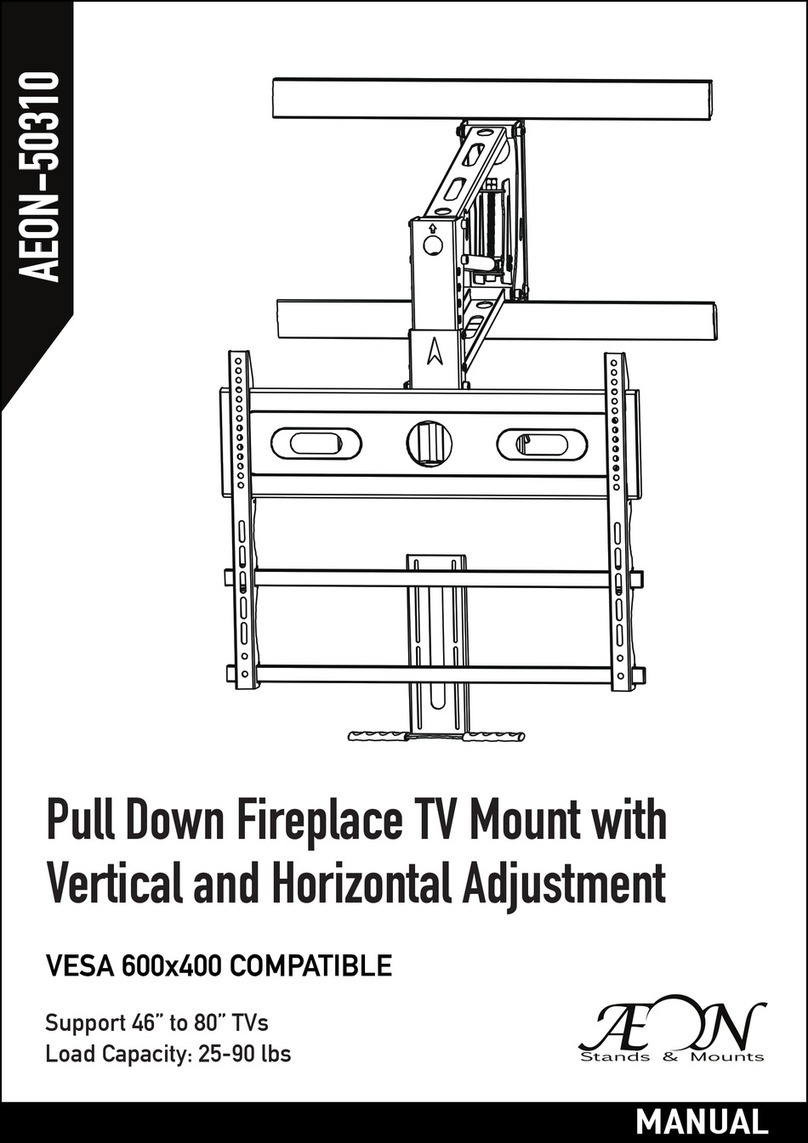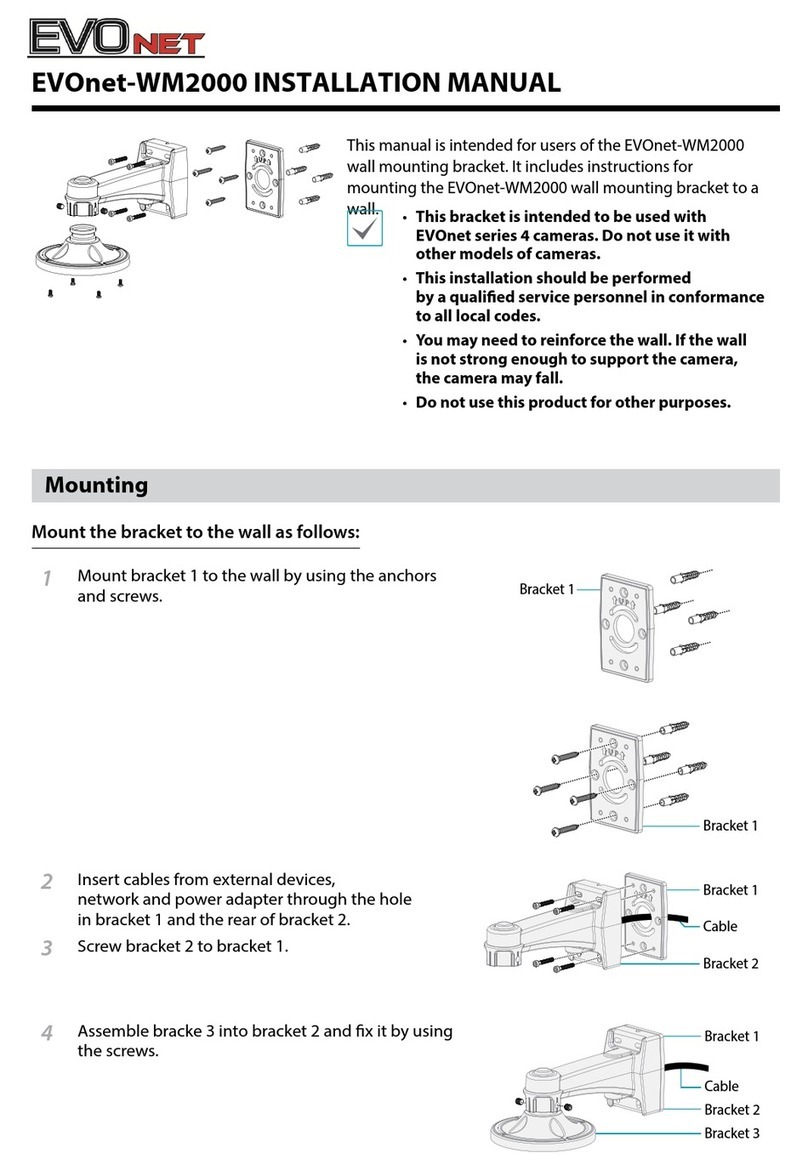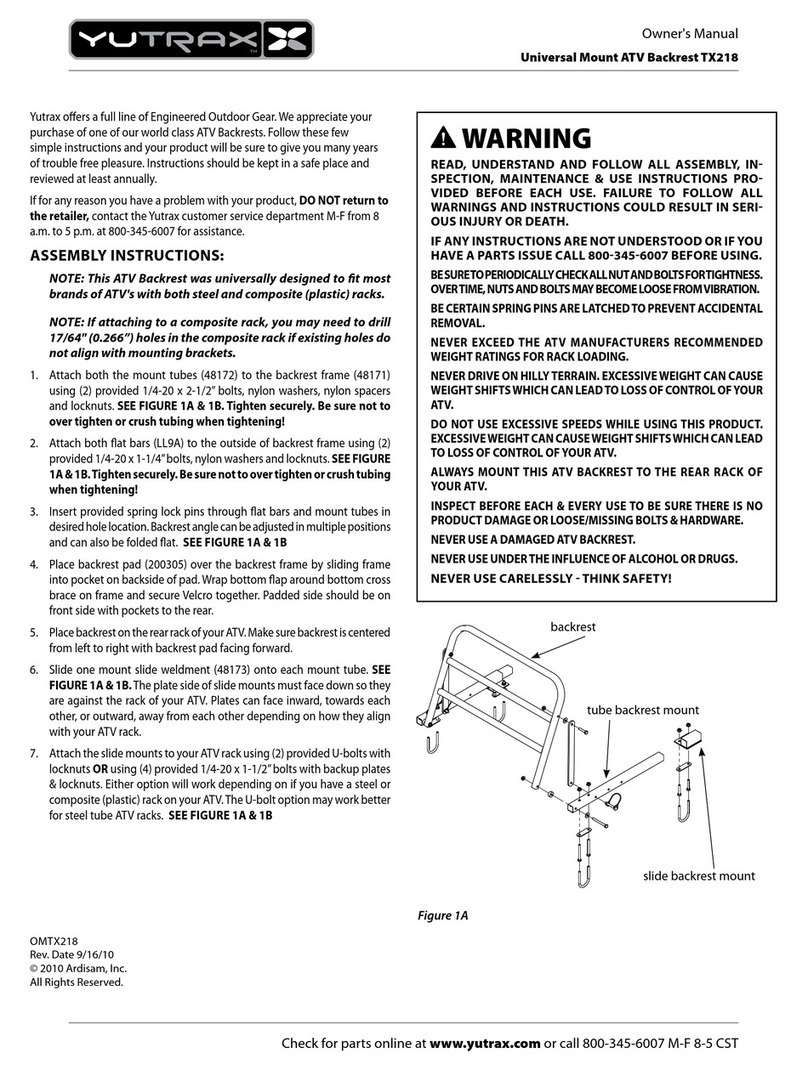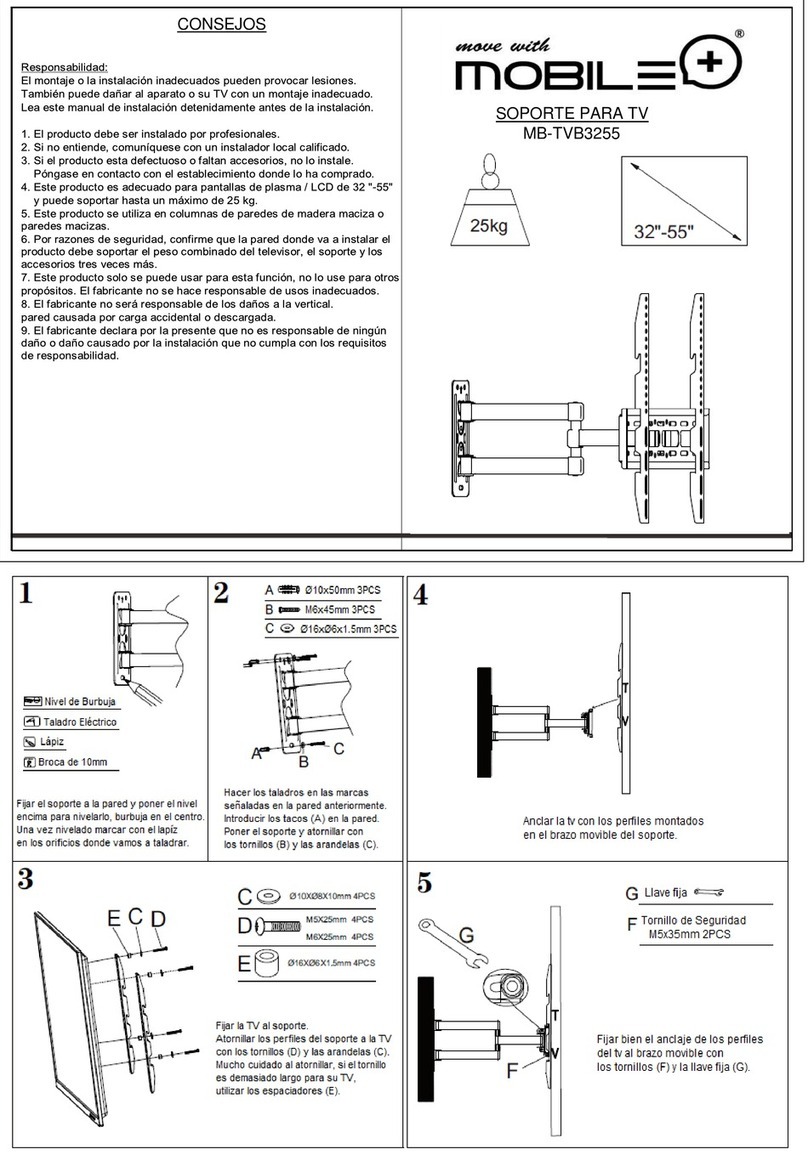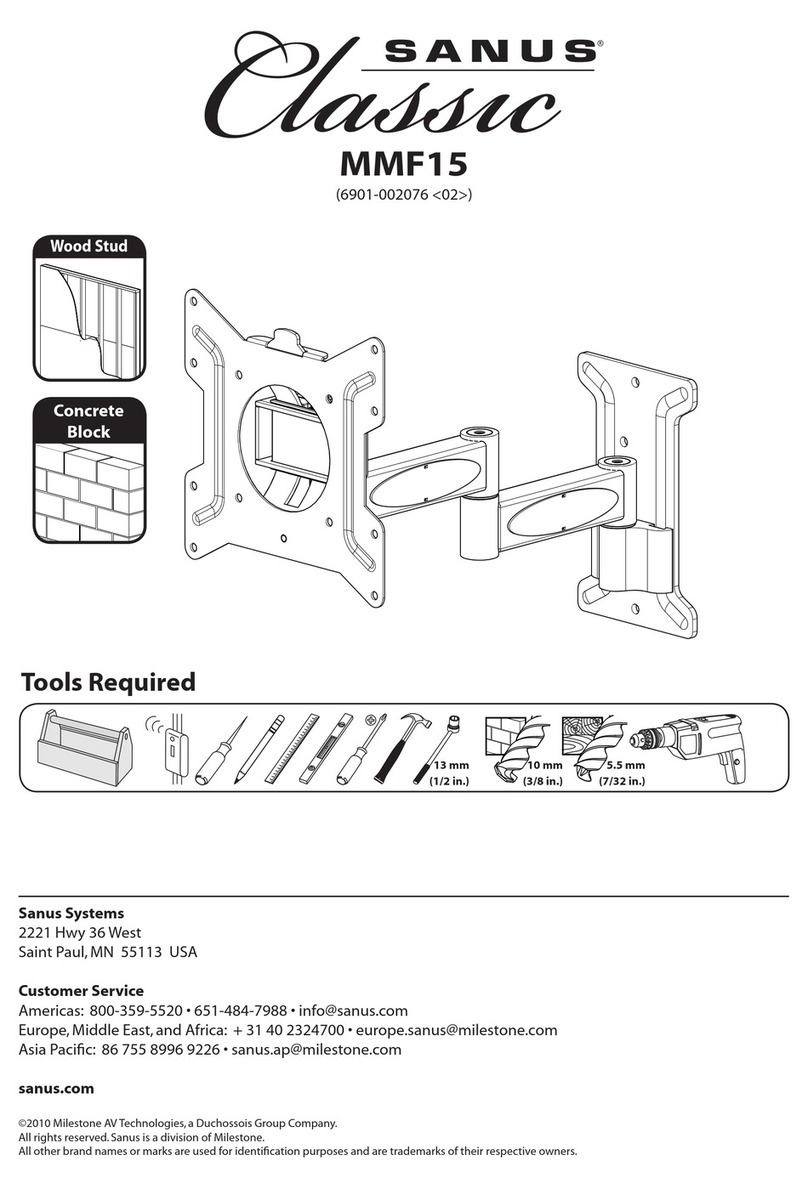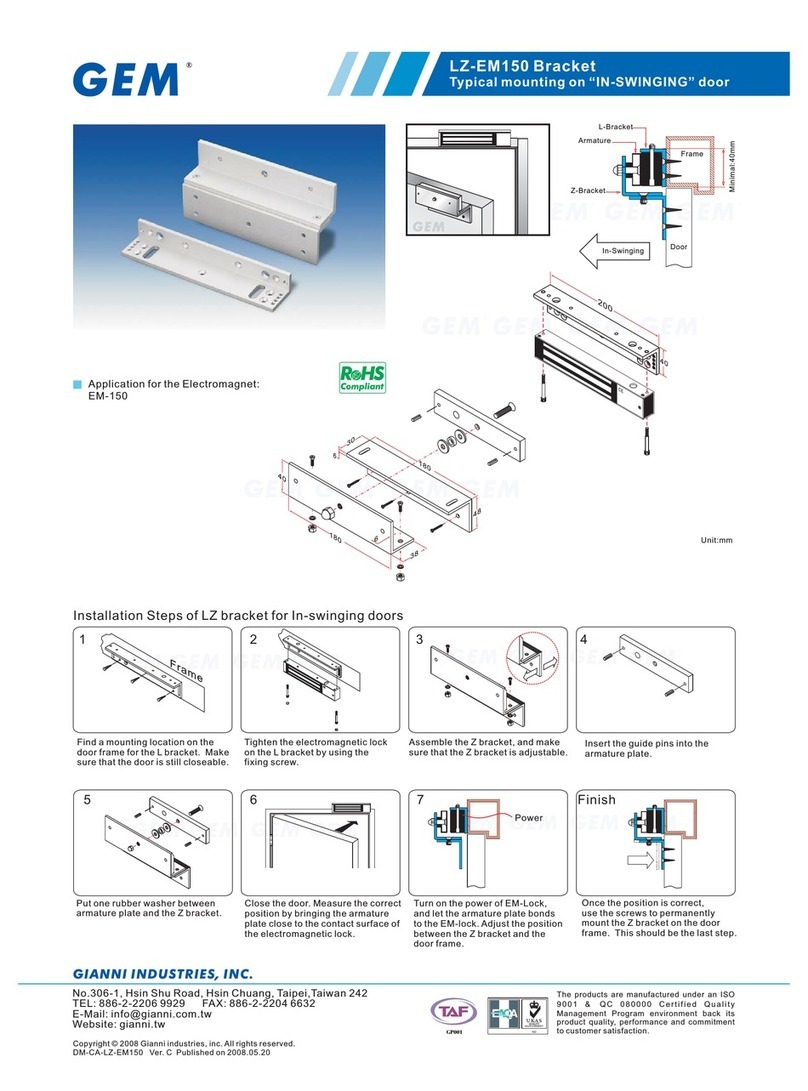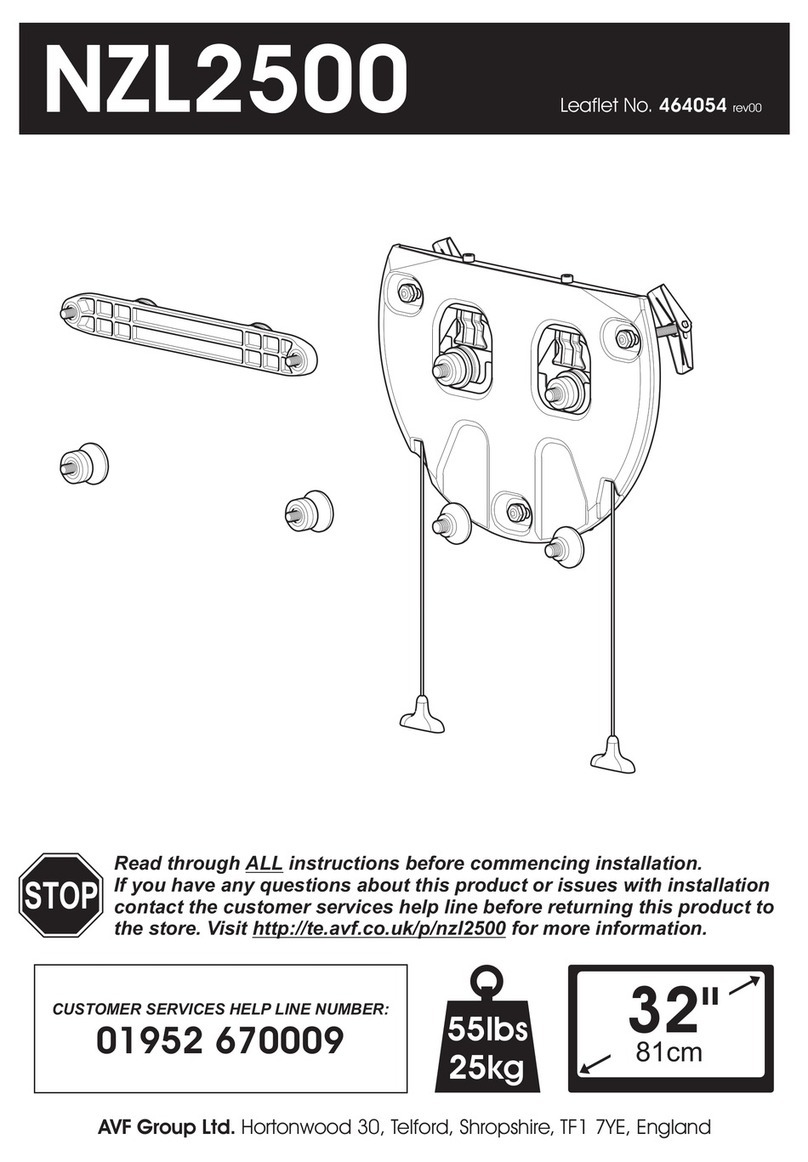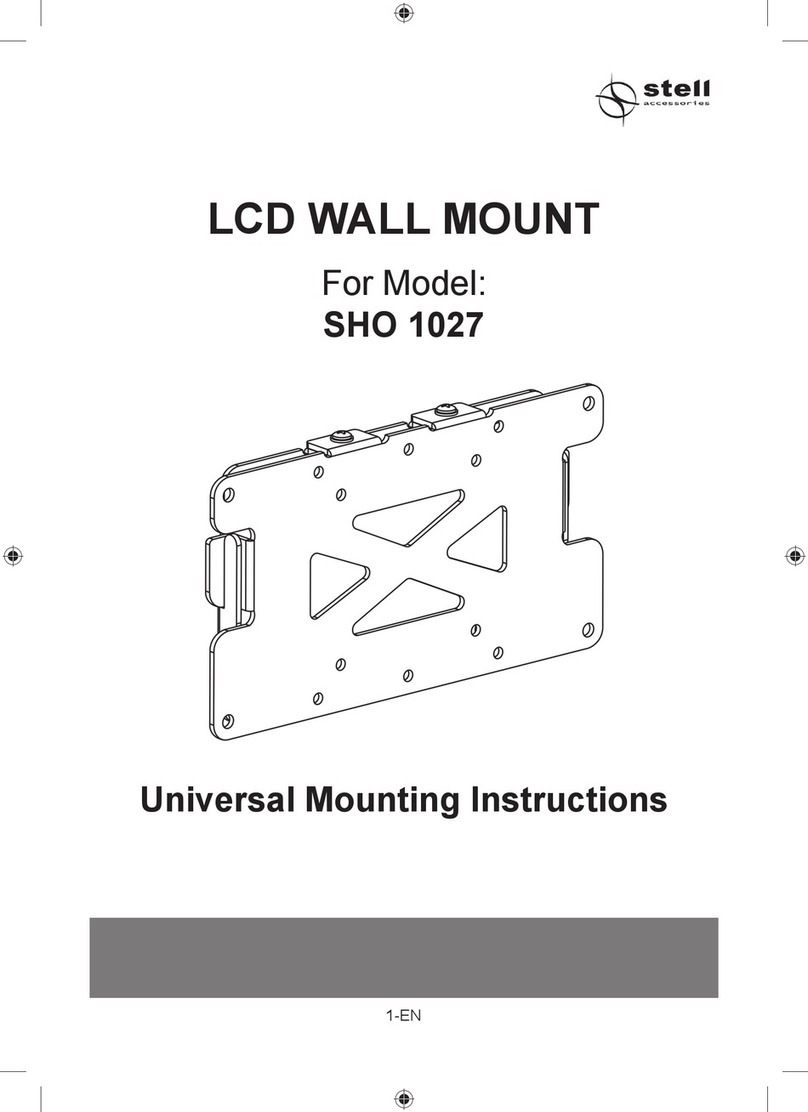A-EON 80101 User manual


Assembly and Use Instructions for
TV Mount and Wall Furniture Shelf System
Model Number: AEON-80101
Page
2
Wall Furniture Shelf System
Model: AEON-80101
Note: Images may different from actual product
Disclaimer
Aeon Stands and Mounts intended to make this manual as complete as possible. However, Aeon Stands and Mounts makes no
claim that the information comprised herein covers all conditions or details in connection with installation or use of this product.
The information comprised here is subject to change without notice or obligation of any kind. Aeon Stands and Mounts assumes
no responsibility for accuracy or adequacy of information comprised in this document.
Failure to read thoroughly or follow all instructions can result in serious personal injury or death.
If you do not follow the corresponding instructions can result in damage, destruction of equipment or
voiding of factory warranty.
It is installer's responsibility to make sure all components are properly assembled and installed using
the instructions provided. Severe personal injury and property damage can result from improper
installation or assembly.
It is installer’s responsibility to make sure the structure to which this product is attached can support
five times the combined weight of all components. Reinforce the structure if required before
installing the product.
It is installer’s responsibility to make sure the combined weight of all components does not exceed
weight capacity. Exceeding weight capacities can result in severe personal injury or damage to
equipment.
Read the following warning before installing
●Verify all parts are included. Do not install if the products or hardware are defective or damaged.
Not all hardware included may be used. For missing and / or defective parts, contact your
retailer’s customer support.
●It is suggested to contact a qualified installer to install this product.
●This product contain moving parts, use with caution.
●This product contains small item, keep these items away from children.
●Do not exceed the maximum weight capacity for this product.
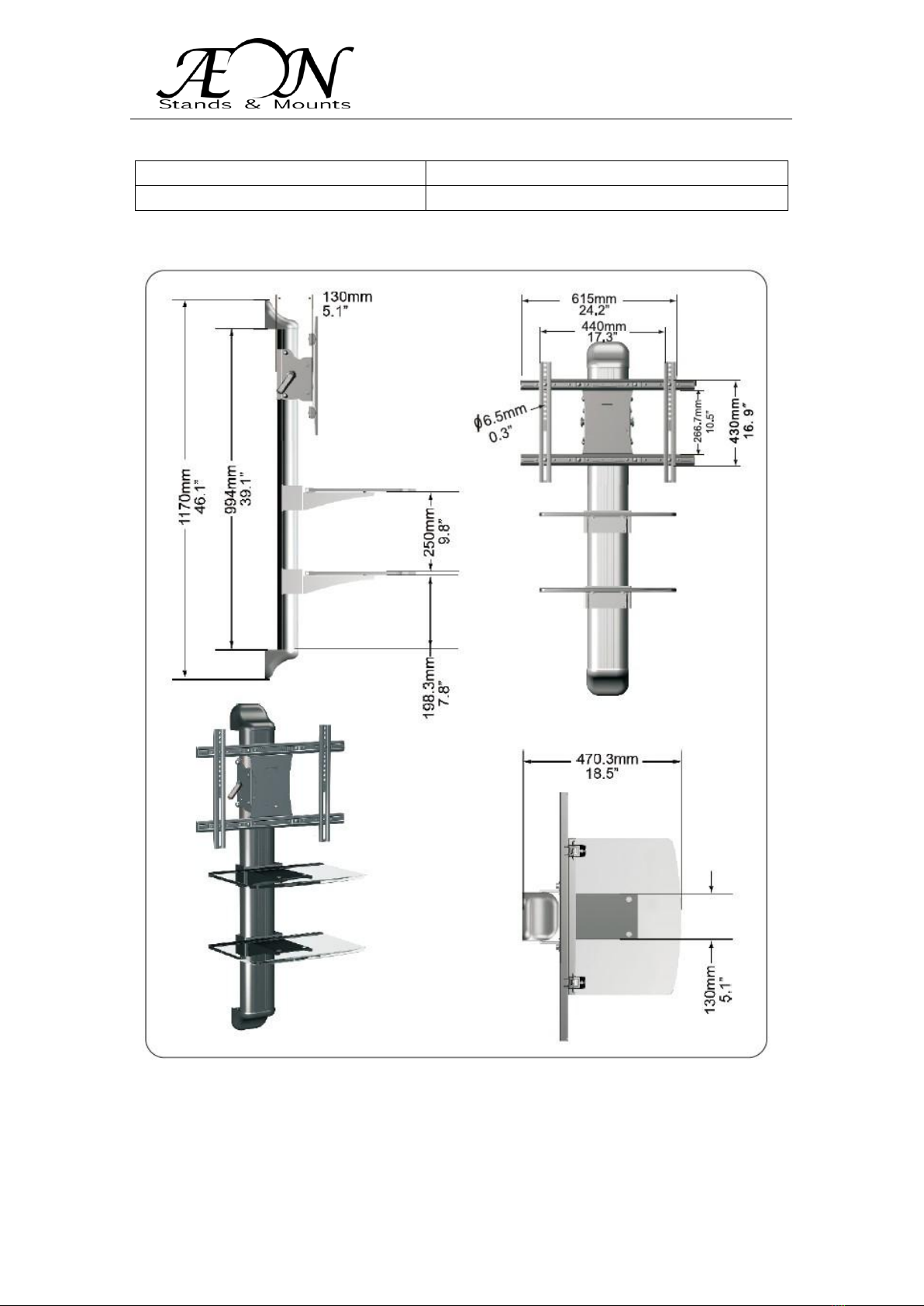
Assembly and Use Instructions for
TV Mount and Wall Furniture Shelf System
Model Number: AEON-80101
Page
3
Specification
Maximum Weight Capacity
125 Pounds / 56.7 KG
Screen Size
37-50 inches / 94-127 cm
Product Dimensions
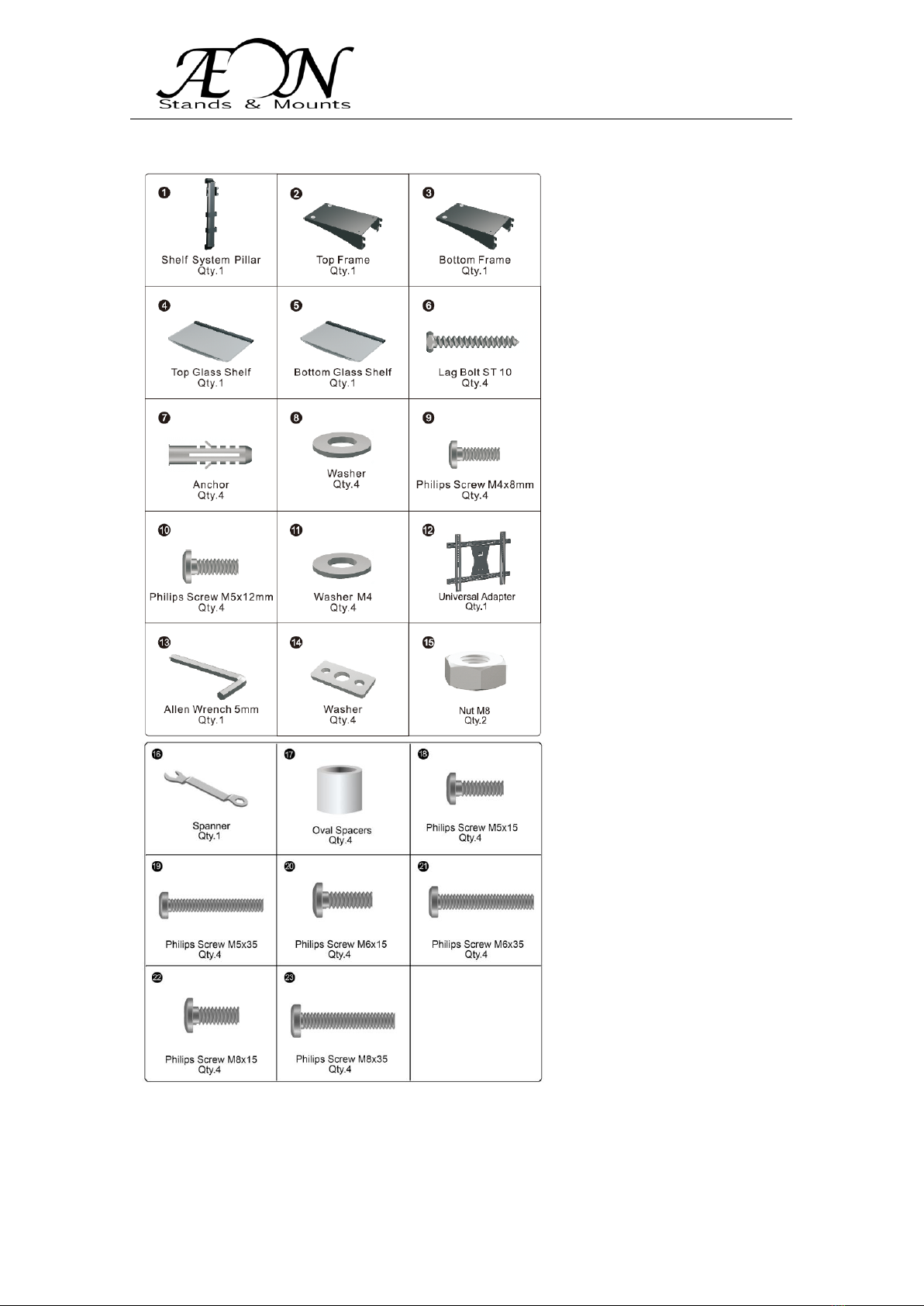
Assembly and Use Instructions for
TV Mount and Wall Furniture Shelf System
Model Number: AEON-80101
Page
4
Contents
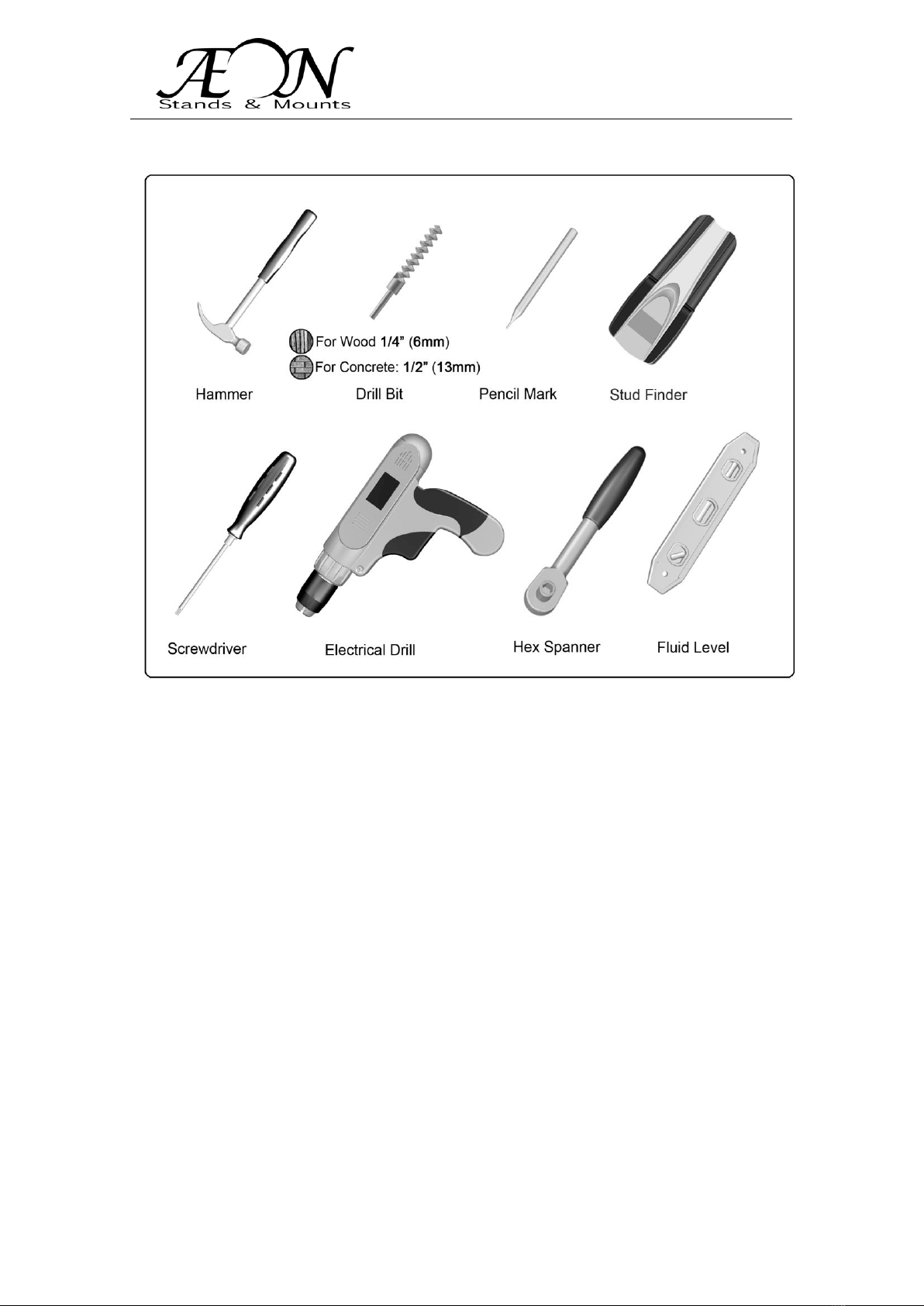
Assembly and Use Instructions for
TV Mount and Wall Furniture Shelf System
Model Number: AEON-80101
Page
5
Tools required for installation
ASSEMBLY and INSTALLATION
INSPECT THE MOUNT BEFORE ASSEMBLY
1. Carefully inspect the mount components for shipping damage.
2. If mount components damage is apparent, call your carrier claims agent and do not continue
with the installation until carrier has reviewed the damage.
Note: Read all assembly instructions on the next several pages before staring the installation
process.
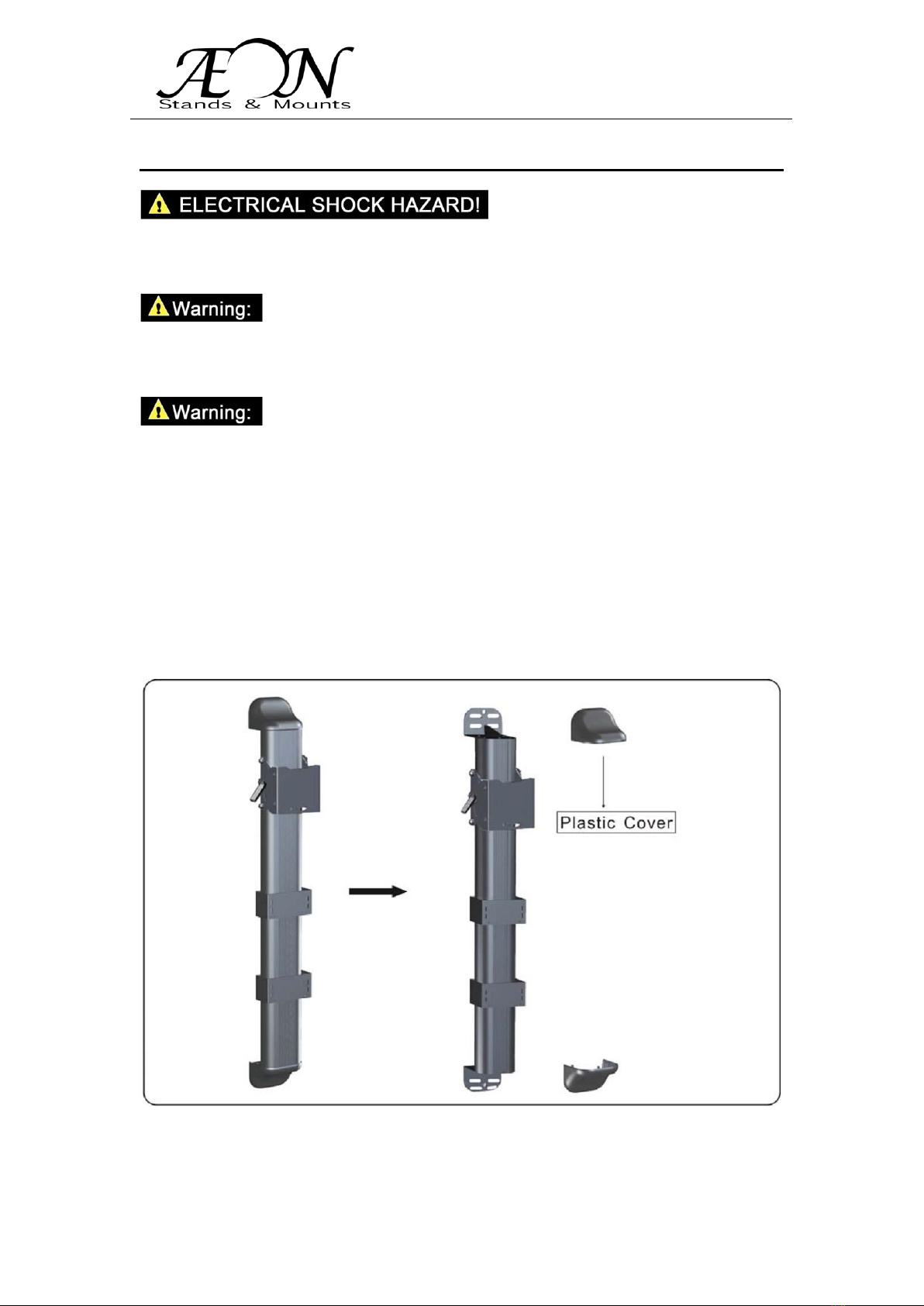
Assembly and Use Instructions for
TV Mount and Wall Furniture Shelf System
Model Number: AEON-80101
Page
6
Figure 1-1
Step 【1】Wood Wall Installation
Drilling into electrical wires or gas plumbing can cause death or serious personal injury! Always
make certain area behind mounting area is free of electrical wires or gas plumbing before drilling
or installing.
Improper installation can lead to mount falling causing severe personal injury or damage to
equipment. It is installer’s responsibility to make sure the combined weight of all components
does not exceed weight capacity of 125lbs (56.7Kg).
It is installer’s responsibility to make sure the structure to which this product is attached can
support five times the combined weight of all components. Reinforce the structure if required
before installing the product.
Wood Wall Installation
1. Remove the Plastic Cover from the Shelf System Pillar (1). (See Figure 1-1)
2. Use a quality stud sensor to locate wood studs and use awl to find stud location. (See Figure
1-2)
3. Mark location with pencil. (See Figure 1-3) Keep in mind the monitor size. Ensured marks are
in the center of wood stud.

Assembly and Use Instructions for
TV Mount and Wall Furniture Shelf System
Model Number: AEON-80101
Page
7
Figure 1-2
Figure 1-4
Figure 1-5
See figure 1-6 on page 6
for which holes to drill.
Figure 1-3
4. Attach the Shelf System Pillar (1) to the wall. Level it at desired height. (See Figure 1-4)
5. Drill pilot hole size of 9/32”(7mm), pilot drill depth of 3.5”(90mm) and ensure pilot hole are
straight.(See Figure 1-5)
Wood Pilot
Pilot Hole Size
Pilot Drill Depth
9/32"
3.5"
7mm
90mm

Assembly and Use Instructions for
TV Mount and Wall Furniture Shelf System
Model Number: AEON-80101
Page
8
Figure 1-6
6. Insert Lag Bolt (6) through Washer (8), Shelf System Pillar Wall Plate (1) and install into pilot
hole. Repeat for remaining Lag Bolts. Select hardware that fits your application (See Figure
1-6).Tighten Lag Bolt securely. Do not over tighten the Lag Bolt. Tighten the Lag Bolt only
until the Washer is pull against the Shelf System Pillar Wall plate.
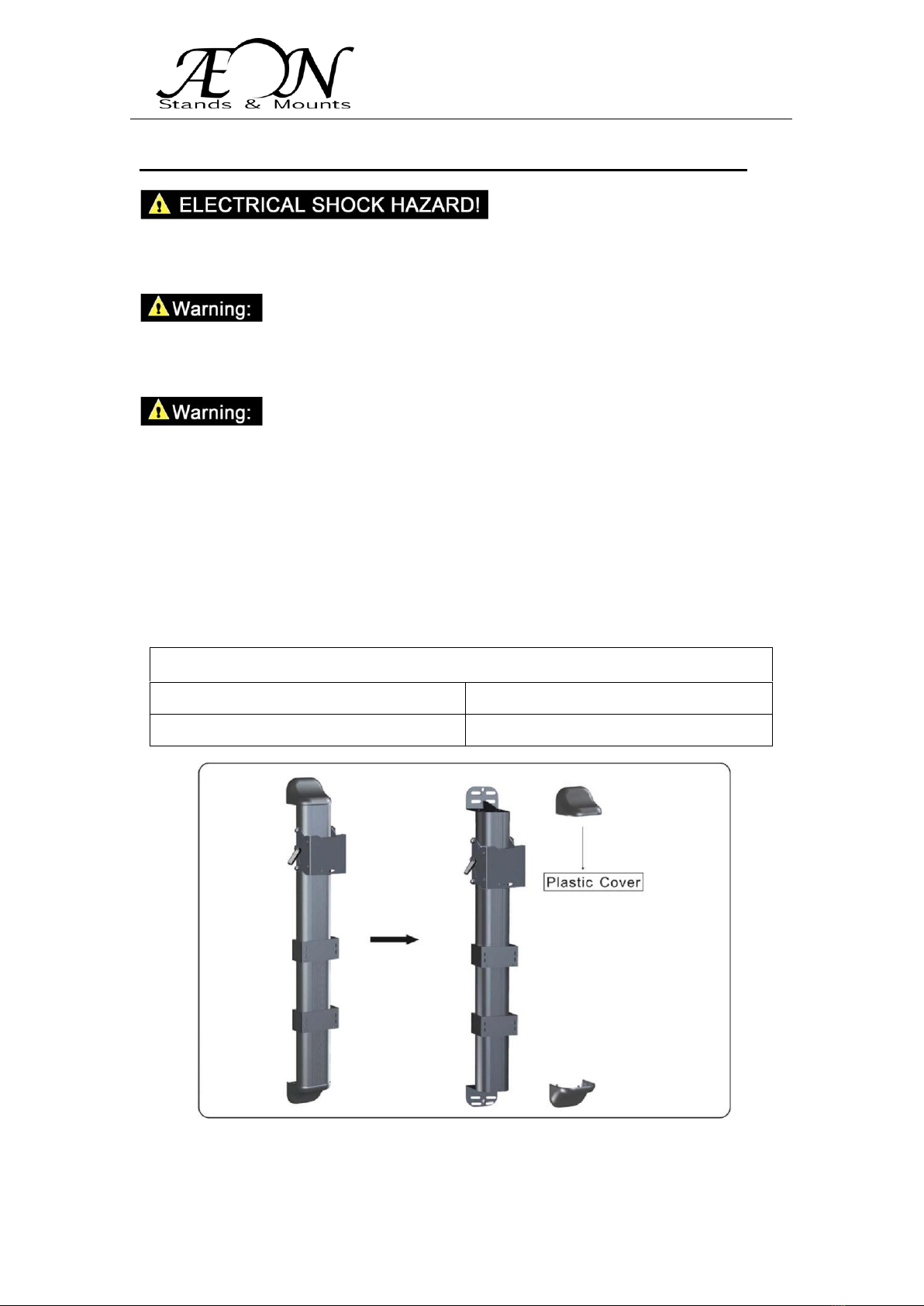
Assembly and Use Instructions for
TV Mount and Wall Furniture Shelf System
Model Number: AEON-80101
Page
9
Figure 1-7
Step 【1】Concrete Wall Installation
Drilling into electrical wires or gas plumbing can cause death or serious personal injury! Always
make certain area behind mounting area is free of electrical wires or gas plumbing before drilling
or installing.
Improper installation can lead to mount falling causing severe personal injury or damage to
equipment. It is installer’s responsibility to make sure the combined weight of all components
does not exceed weight capacity of 125lbs (56.7Kg).
It is installer’s responsibility to make sure the structure to which this product is attached can
support five times the combined weight of all components. Reinforce the structure if required
before installing the product.
Concrete Wall Installation
1. Remove the plastic cover from the Shelf System Pillar (1). (See Figure 1-7)
2. Use Shelf System Pillar (1) as template. Mark the mounting location with pencil. (See Figure 1-8)
3. Drill the concrete pilot hole of 1/2” (14mm), pilot drill depth of 3.5”(90mm) and ensure the pilot
hole are straight and completely through the concrete wall.(See Figure 1-9)
Concrete Pilot
Pilot Hole Size
Pilot Drill Depth
1/2" or 14mm
3.5" or 90mm

Assembly and Use Instructions for
TV Mount and Wall Furniture Shelf System
Model Number: AEON-80101
Page
10
Figure 1-8
Figure 1-9
See figure 1-11 on page 11
for which holes to drill.
Figure 1-10
4. Insert Anchor (7) into anchor hole and seat with gentle tapping with hammer. Anchor should
be fully engaged into concrete wall. Tighten anchor screw until Anchor (7) has fully collapsed
against back side of concrete wall. (See Figure 1-10)

Assembly and Use Instructions for
TV Mount and Wall Furniture Shelf System
Model Number: AEON-80101
Page
11
Figure 1-11
5. Insert Lag Bolt (6) through Washer (8), Shelf System Pillar Wall Plate (1) and install into
concrete pilot hole. Repeat for remaining Lag Bolts. Select hardware that fits your application.
(See Figure 1-11) Tighten Lag Bolt securely. Do not over tighten the Lag Bolt. Tighten the Lag
Bolt only until the Washer is pull against the Shelf System Pillar Wall Plate.

Assembly and Use Instructions for
TV Mount and Wall Furniture Shelf System
Model Number: AEON-80101
Page
12
Figure 2-1
Figure2-2
Step 【2】Configure Universal Adapter
Improper installation can lead to mount falling causing severe personal injury or damage to
equipment. It is installer’s responsibility to make sure the combined weight of all components
does not exceed weight capacity of 125lbs (56.7Kg).
Configure the assembly universal adapter
1. If the hole on the back of your display monitor falls within the Universal Adapter (12), you do
not have to remove or relocate the Universal Adapter Vertical Rails.
2. If applicable, determine a suitable mounting location on display monitor, place again the
vertical rails on Universal Adapter (12) and tighten the screws to achieve the desired location.
(See Figure 2-1)
3. The assembly Universal Adapter (12) can be adjusted and aligned out on both sides. (See
Figure 2-2) The Assembly Universal Adapter (12) can be adjusted in width from 200mm to
550mm. (7.9” to 21.6”). Set the width of the vertical rails to match the mounting holes on
your TV.
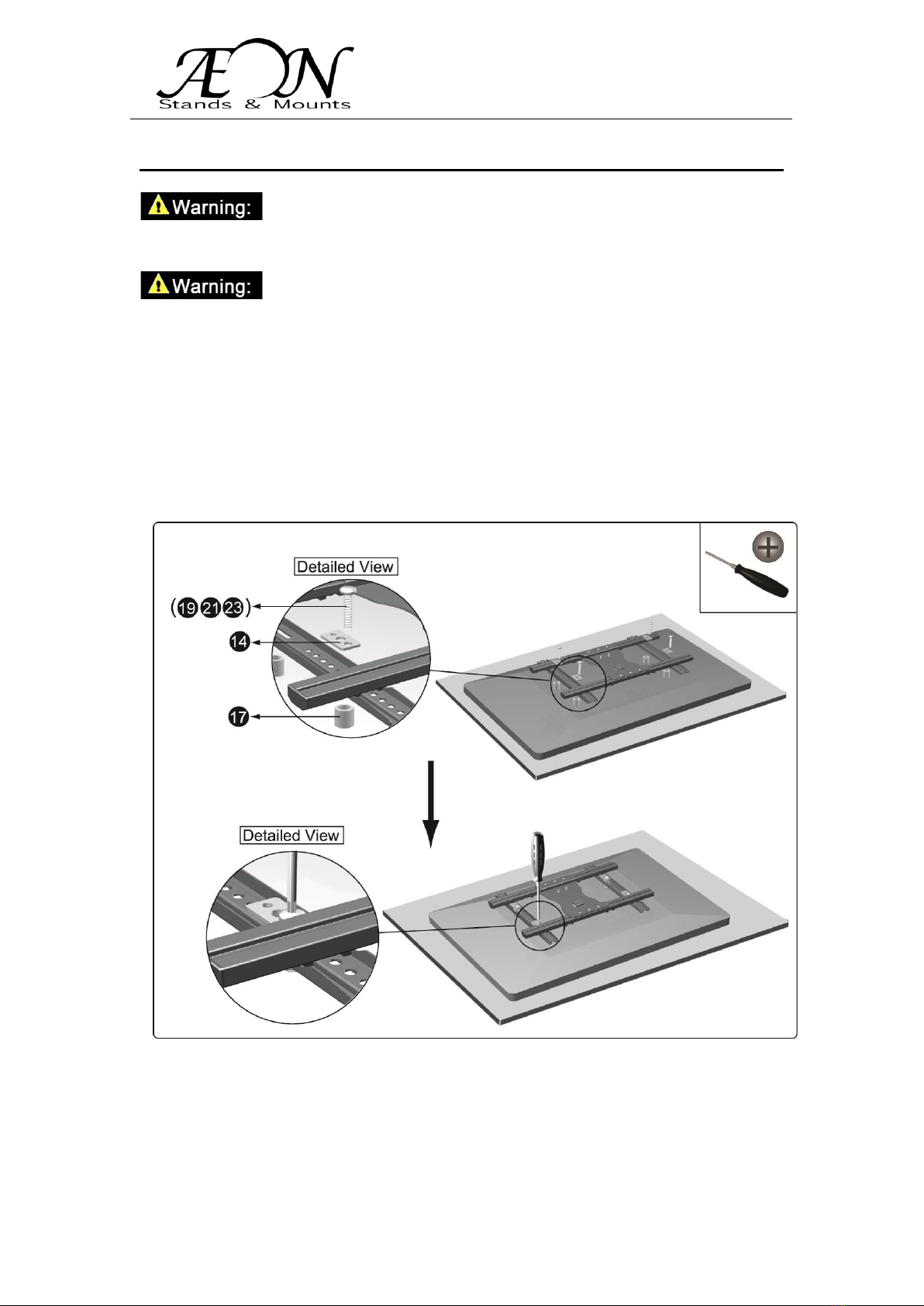
Assembly and Use Instructions for
TV Mount and Wall Furniture Shelf System
Model Number: AEON-80101
Page
13
Figure3-1
Step 【3】Mounting Universal Adapter to Display Monitor
Improper installation can lead display falling causing serious personal injury or damage to
equipment.
Using of improper screws size may damage your display. If spacers are required, be sure to use
correct size of screws.
1. Use Oval spacer (17) for recessed mounting holes or to access A/V inputs.
2. Attach monitor using monitor hardware. Determine the diameter of the Screws (19, 21, and 23)
follow by hand threading them through the Washer (14), Universal Adapter rails (12) and Oval
Spacer (17), finally into the back of the monitor. Stop immediately if you encounter any
resistance. Once is in position, tighten with Phillip screwdriver so the Universal Adapter (12) is
firmly attached to the monitor. (See Figure 3-1)

Assembly and Use Instructions for
TV Mount and Wall Furniture Shelf System
Model Number: AEON-80101
Page
14
Figure 3-3
Figure 3-2
3. Hang the display monitor attached to the LCD Mobile Lift Stand. Place the display monitor
attached on to the tilt hanger bracket by hooking the hooks of the Universal Adapter over
the top of the tilt hanger bracket. (See Figure 3-2)
4. Finally, to adjust the angle of the monitor display, loosen the fastener on Vertical Rails then
adjust tilt to desired location. Once in position, secure tilt position.(See Figure 3-3)

Assembly and Use Instructions for
TV Mount and Wall Furniture Shelf System
Model Number: AEON-80101
Page
15
Figure3-4
5.ZTR-101 serving a variety of projection needs. Monitor attached can be lift up and down with
height adjustment. To adjust the monitor attached, you should loosen the fastener.
Adjustment should move smoothly and easily through the range of motion and stay where
you set it. (See Figure3-4) Once in position, secure the fastener.
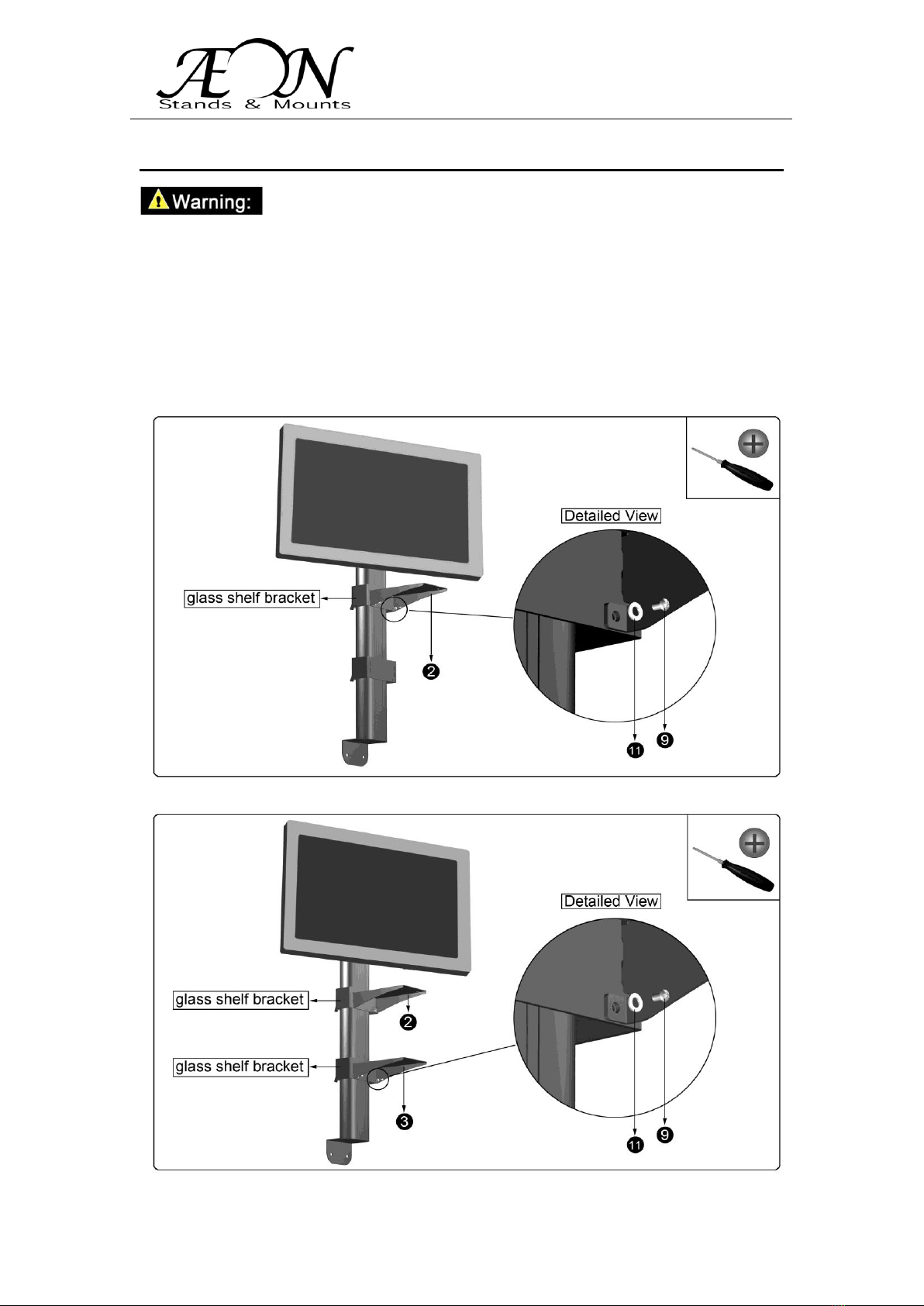
Assembly and Use Instructions for
TV Mount and Wall Furniture Shelf System
Model Number: AEON-80101
Page
16
Figure 4-1
Figure 4-2
Step 【4】Attaching Glass Shelve
The glass is extremely fragile. Improper installation can lead to glass shelve falling causing
damage to equipment.
1. Determine the suitable position and adjust the glass shelf bracket into place.
2. Attach the Top Frame (2) to the Shelf System Pillar Assembly. Once you have the Top Frame
(2) in place, proceed to thread M4x8mm Philips Screw (9) through the Washer (11), finally
into the glass shelf bracket. Tighten the screws firmly so the Top Frame (2) is secured to glass
shelf bracket. (See Figure 4-1) Next, proceed to attach Bottom Frame (3) according to Top
Frame assembly procedure. (See Figure 4-2)

Assembly and Use Instructions for
TV Mount and Wall Furniture Shelf System
Model Number: AEON-80101
Page
17
Figure 4-3
Figure 4-4
3. Take the Top Glass Shelf (4) and place on top of Top Frame (2). Make sure the slots and holes
in the Top Frame (2) and the Top Glass Shelf (4) are match up and aligned. Threads
M5x12mm Hex Screws (10)through the Washer(8)follow by tighten the screws firmly so the
Top Glass Shelf is secured to the To Frame (See Figure 4-3). Next, proceed to attach Bottom
Glass Shelf (5) according to Top Glass Shelf assembly procedure. (See Figure 4-4)

Assembly and Use Instructions for
TV Mount and Wall Furniture Shelf System
Model Number: AEON-80101
Page
18
Figure 5-1
Figure 5-2
Step 【5】Cable Management
This Wall Furniture Shelf System is intended for use only with the products maximum weight
indicated. Use with products heavier than maximum weight may result in instability causing
possible injury. Always use assistance on installing or lifting the display on Wall Furniture Shelf
System
Cable Management
1. Cables can be run through cable cover at the rear of the Shelf System Pillar (1).(See Figure
5-1)
2. Once the connection of display cables has been completed, place and press firmly on the
Plastic Cover to make sure it is in place. (See Figure 5-2)

Assembly and Use Instructions for
TV Mount and Wall Furniture Shelf System
Model Number: AEON-80101
Page
19
Notes and Measurements:

Assembly and Use Instructions for
TV Mount and Wall Furniture Shelf System
Model Number: AEON-80101
Page
20
Notes and Measurements:
Table of contents
Other A-EON TV Mount manuals