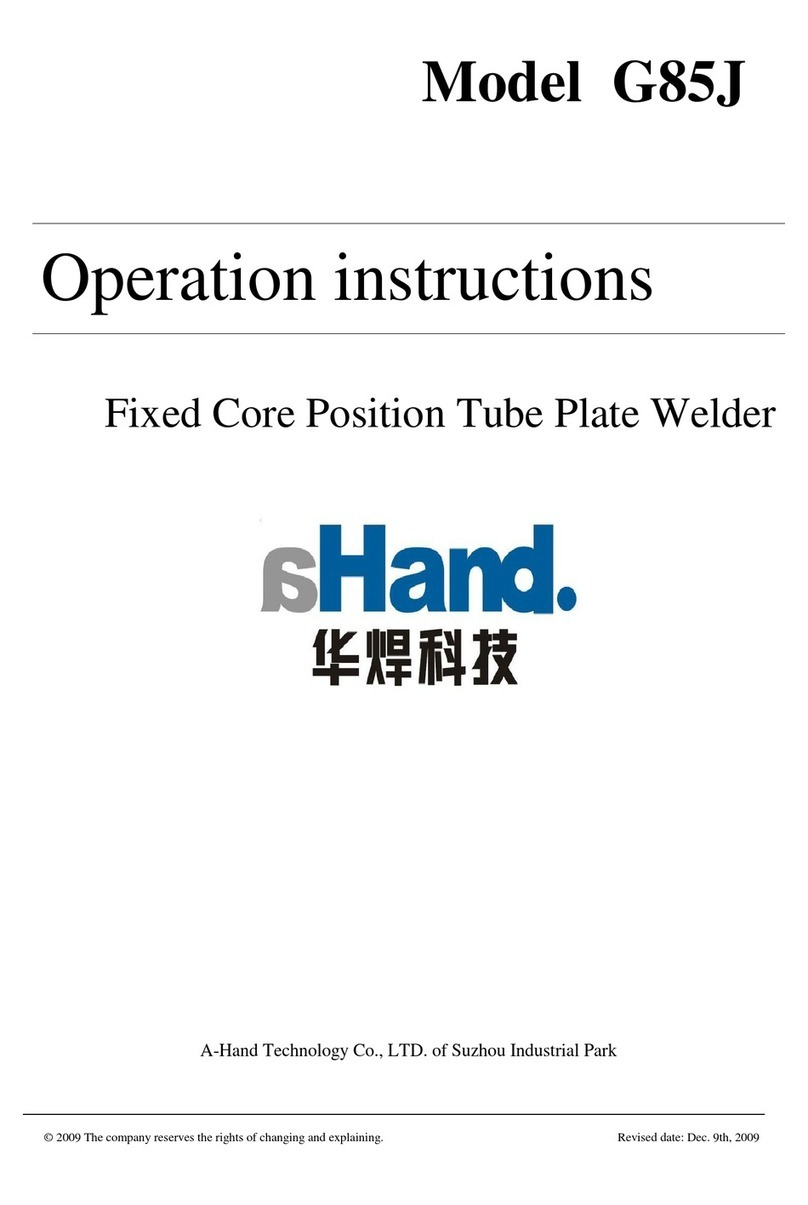Suzhou A-hand Technology Co., Ltd. (215021) Instruction
Address: No. 88, Tangzhuang Road, Suzhou Industrial Park, China NO. 2
Tel: +86-512-6252-9140
http:// www.a-hand.com
The smoke dust produced during welding is harmful to health, so try to avoid inhaling the smoke
dust!
The shielding gas used for welding may be inhaled at the expense of people's health, so the welding
site must be well-ventilated in order to ensure that the inhaled air is clean!
Welding sparks may cause fire
Keep the combustible away from the welding spot, if the combustible cannot be moved, then use the
flame-retardant materials to cover them!
Remember that welding sparks and hot metal are very easy to splash, a fire extinguisher must be
prepared!
If you use compressed air in the welding process. Please take necessary protective measures!
When welding is stopped, the electrode should not touch the workpiece, so as to avoid overheating
of the workpiece!
Damage of gas cylinder will cause the explosion
Use a good compression cylinder, and the intact control valve must be installed, all of the air tubes,
filters should be intact and proper!
The cylinders must be installed uprightly, and the cylinder needs to be fixed!
Prepare enough space to install gas cylinders so as to avoid collision with each other, resulting in
physical damage!
The gas cylinder must be away from the welding site or other fire sources!
Prohibit the use of electrodes, electrode clip, or other alive parts to contact with gas cylinders!
When you open the cylinder valve, your head and face must not face the exit of valves!
Do not remove valve’s protection cap and the handle, unless the gas cylinders are in use or ready to
be used!
The noise exceeded 70 dB will cause permanent hearing damage
Please take the appropriate earmuffs or earplugs!
Ensure that the noise will not impact other personnel passing the working area!
Electromagnetic interference may affect the normal use of welding equipment
The welding equipment must have a regular maintenance!
The wire should be as short as possible, and should be close to or touch the ground!