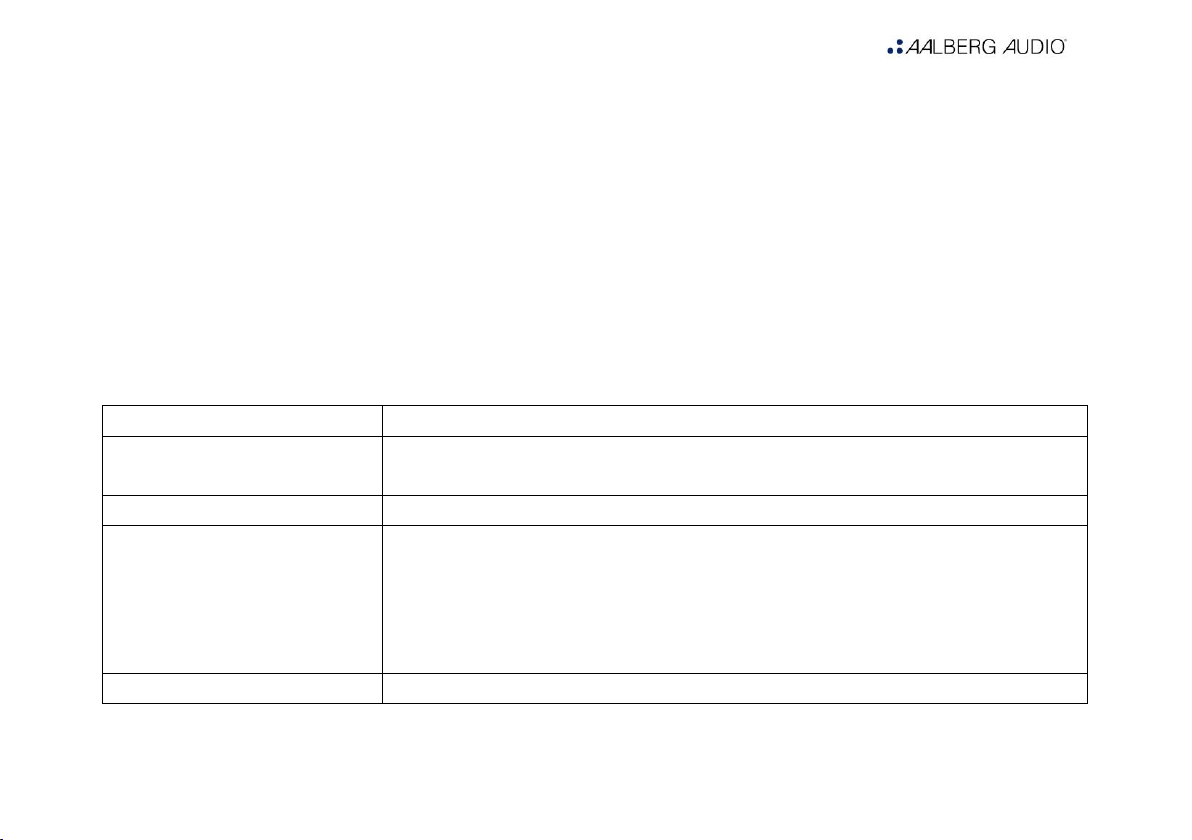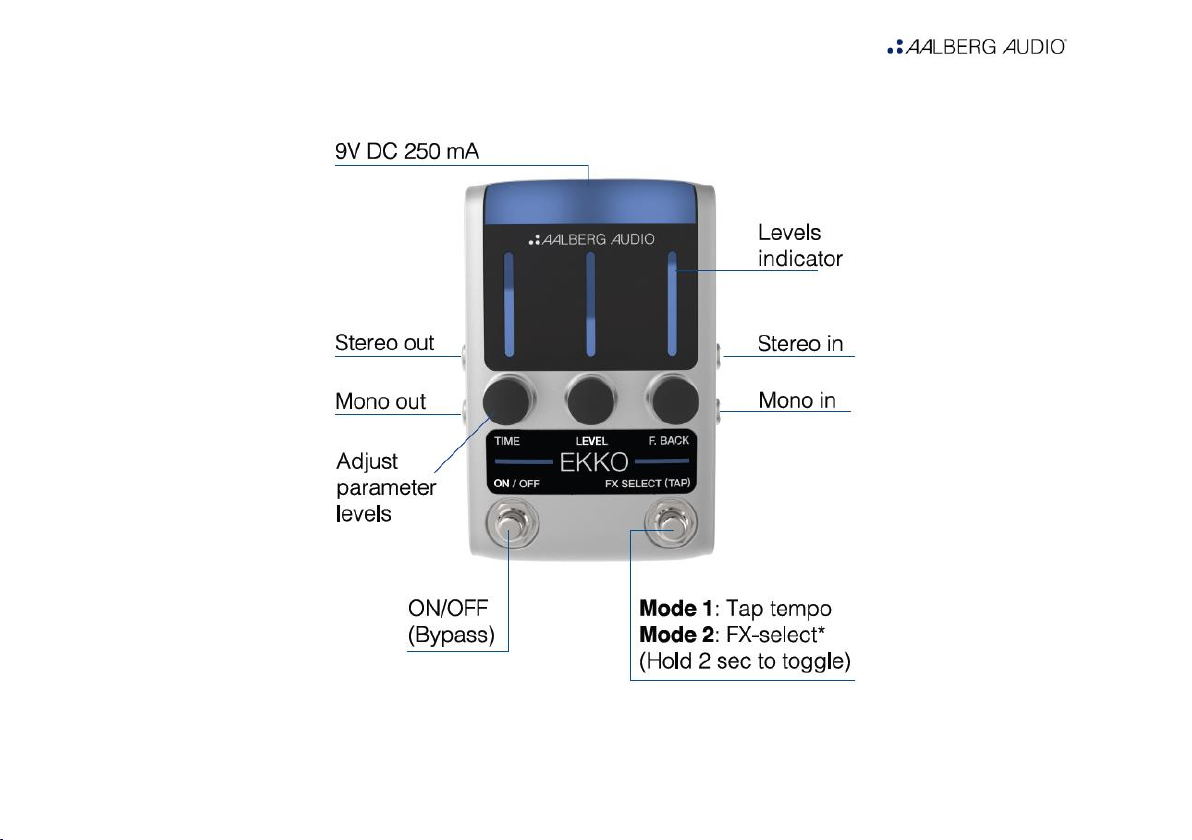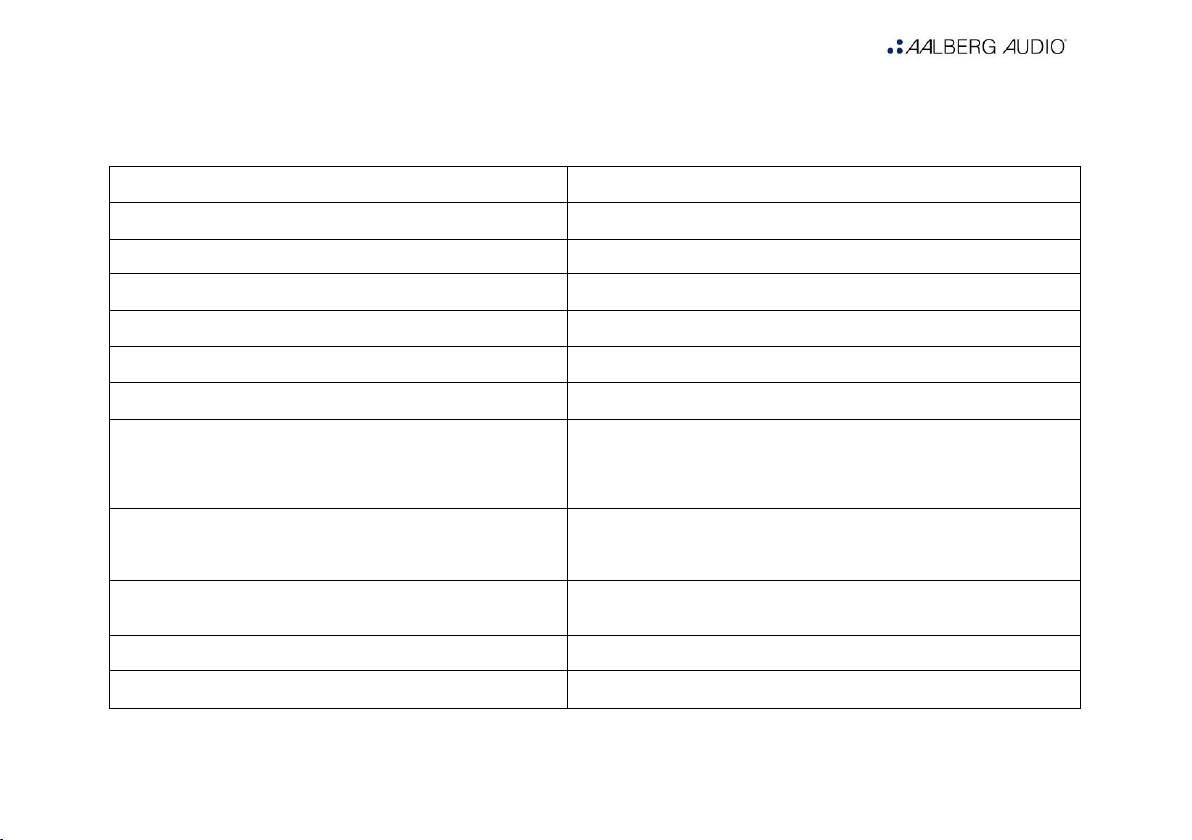5
SOFTWARE UPDATE
Running software updates on your wireless Aalberg Audio product is easy:
1. Set your Aalberg Audio pedal in update mode:
i. Unplug power jack
ii. Press and hold ON/OFF and FX-SELECT footswitches simultaneously then plug in
power jack
iii. The LED at top right of the pedal will light up to indicate that the pedal is in update
mode
2. Go to App Store and search for the AALBERG UPDATER app (Iphone 5 / Ipad 3 (incl. Ipad
Mini) or later is required). For Android users: we are working on it!
3. Download the app on your mobile device and launch the app.
4. The Aalberg Audio device set to update mode will now show up in a list in the AALBERG
UPDATER, and you can check the current revision of the software found on the device.
5. You can now choose if you want to update to the latest software available.
6. A status bar indicates the upload process and displays a confirmation when the new
software has been successfully updated.
For more information, please visit: www.aalbergaudio.com/support