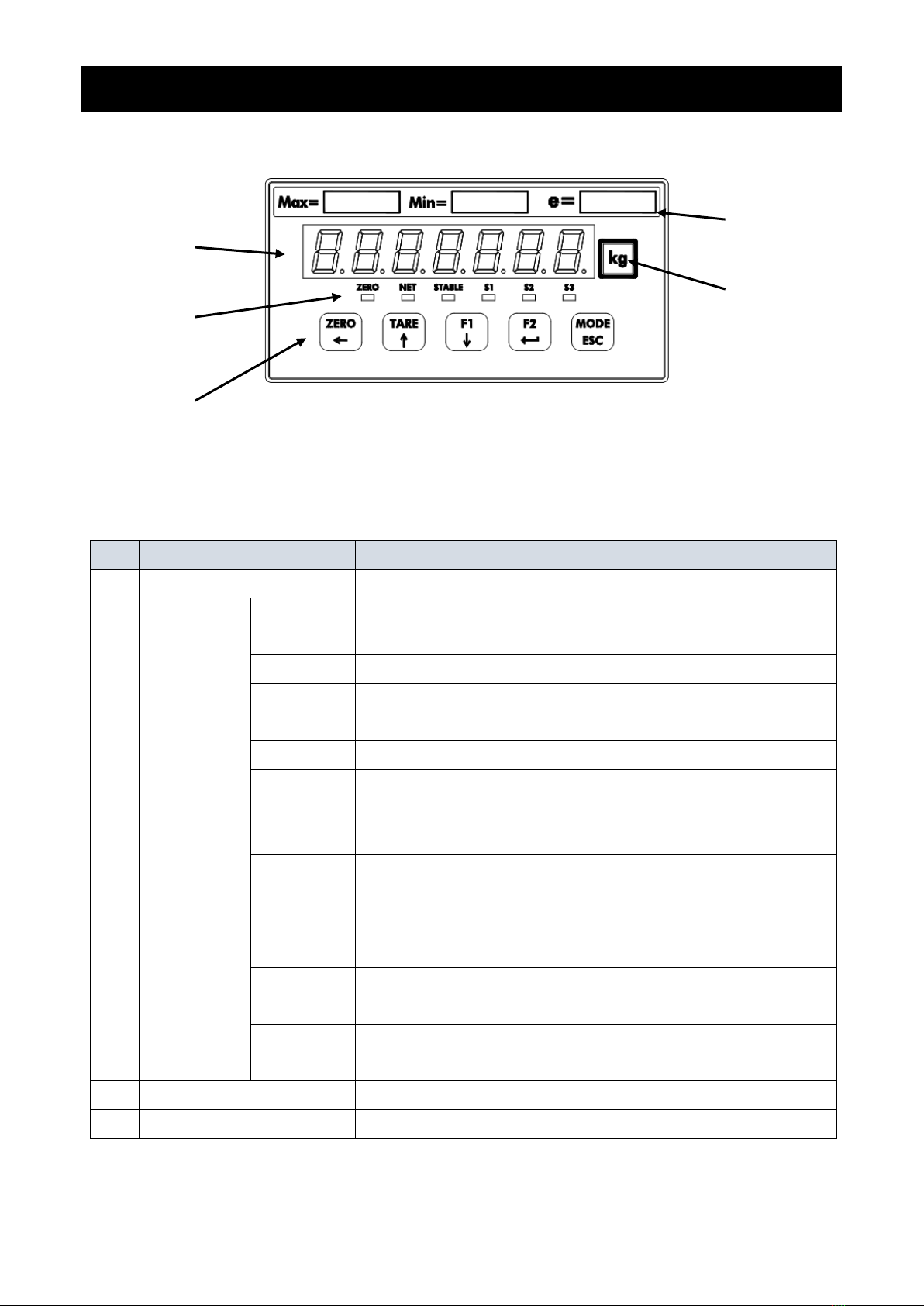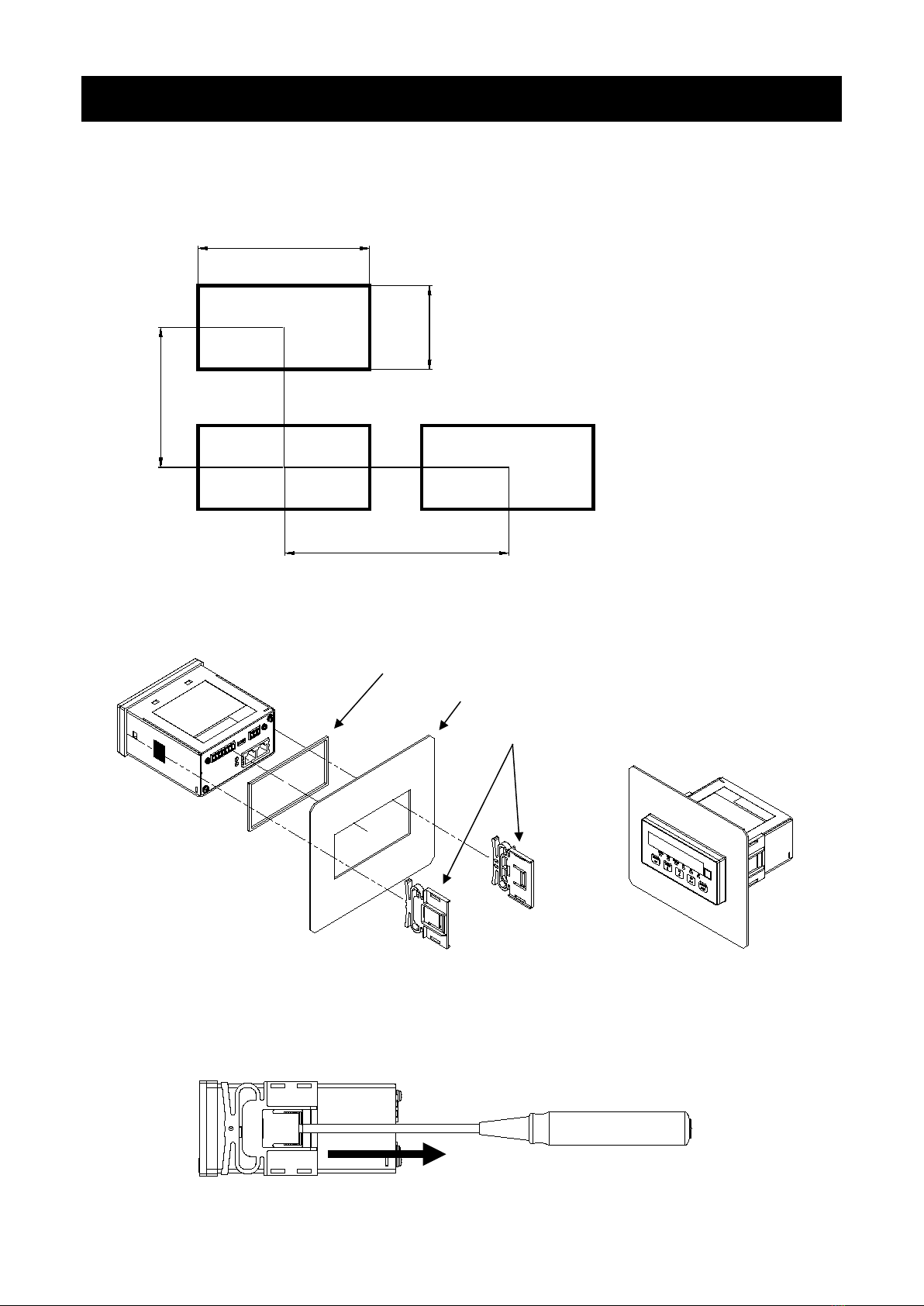3 AD-4411
Contents
1. Introduction ....................................................................................................................5
1.1. Safety precautions.....................................................................................................5
2. Part names.....................................................................................................................6
2.1. Front panel.................................................................................................................6
2.2. Rear panel .................................................................................................................7
2.3. Accessories ...............................................................................................................7
3. Installing to the control panel..........................................................................................8
3.1. Installing the indicator to the control panel.................................................................8
3.2. Removing the indicator from the control panel ..........................................................8
4. Connection to power supply ...........................................................................................9
4.1. DC power supply assignment ....................................................................................9
4.2. Connection diagram...................................................................................................9
5. Connection to load cell .................................................................................................10
5.1. Load cell input terminal assignment.........................................................................10
5.2. Connection diagram.................................................................................................10
6. Operation mode............................................................................................................12
7. Calibration ....................................................................................................................13
7.1. Settings required before calibration .........................................................................13
7.2. Digital calibration .....................................................................................................13
7.3. Actual load calibration..............................................................................................14
8. Basic functions .............................................................................................................17
8.1. Main display.............................................................................................................17
8.2. Power-on zero .........................................................................................................17
8.3. Zero-setting..............................................................................................................18
8.4. Zero tracking............................................................................................................18
8.5. Tare .........................................................................................................................18
8.6. Gross / Net display selection ...................................................................................18
8.7. Center-zero detection ..............................................................................................19
8.8. Stability detection.....................................................................................................19
8.9. High resolution display selection..............................................................................19
8.10. Comparator............................................................................................................19
9. Industrial Ethernet ........................................................................................................20
9.1. EtherNet/IP (AD-4411-EIP)......................................................................................20
9.2. PROFINET (AD-4411-PRT).....................................................................................22
9.3. EtherCAT (AD-4411-ECT) .......................................................................................23
9.4. Cyclic data layout.....................................................................................................24
10. USB............................................................................................................................28
10.1. Communication specification .................................................................................28
10.2. Coil data address...................................................................................................29
10.3. Holding register data address................................................................................30
11. Checking software version / hardware .......................................................................34
11.1. Checking software version.....................................................................................35
11.2. Checking display....................................................................................................35
11.3. Checking key switches ..........................................................................................35
11.4. Checking load cell input.........................................................................................35
12. Troubleshooting..........................................................................................................36
12.1. Hardware error.......................................................................................................36
12.2. Checking the connection to load cell with using a multimeter................................37
12.3. Check list ...............................................................................................................38
13. Initialization.................................................................................................................39
14. Setting functions.........................................................................................................40