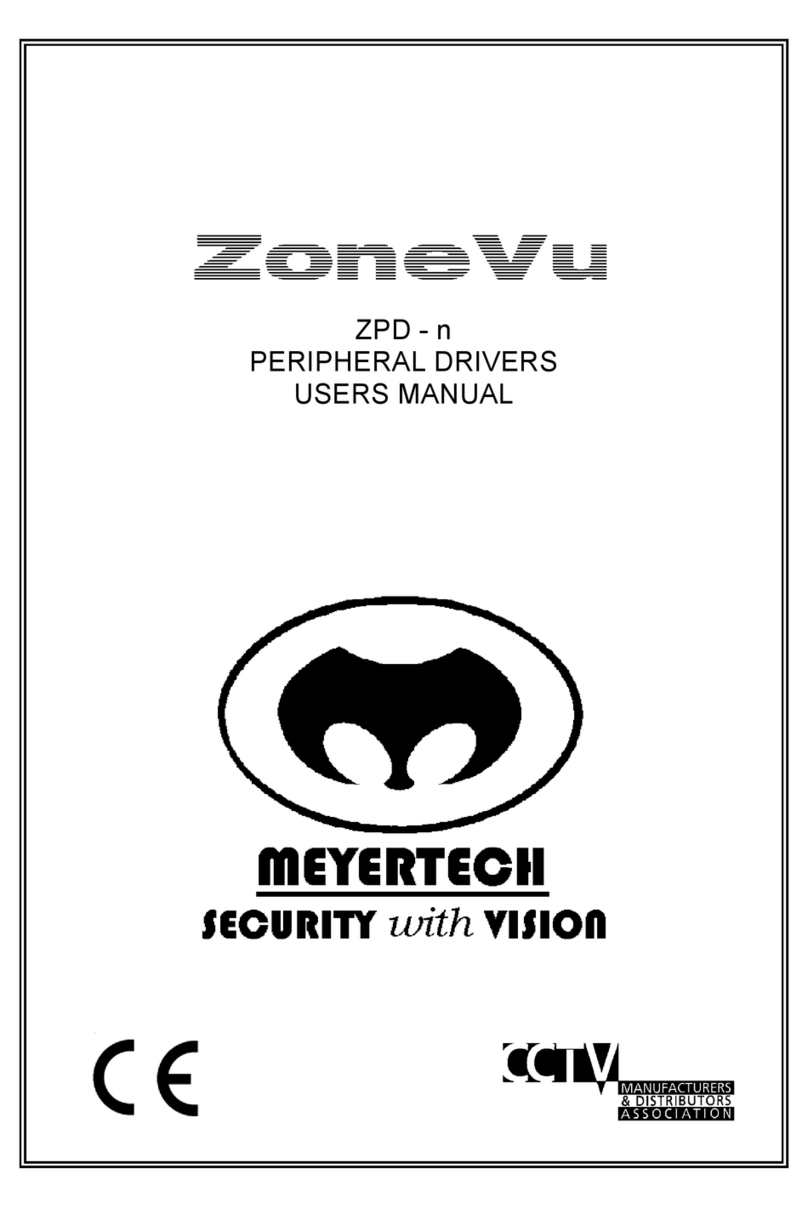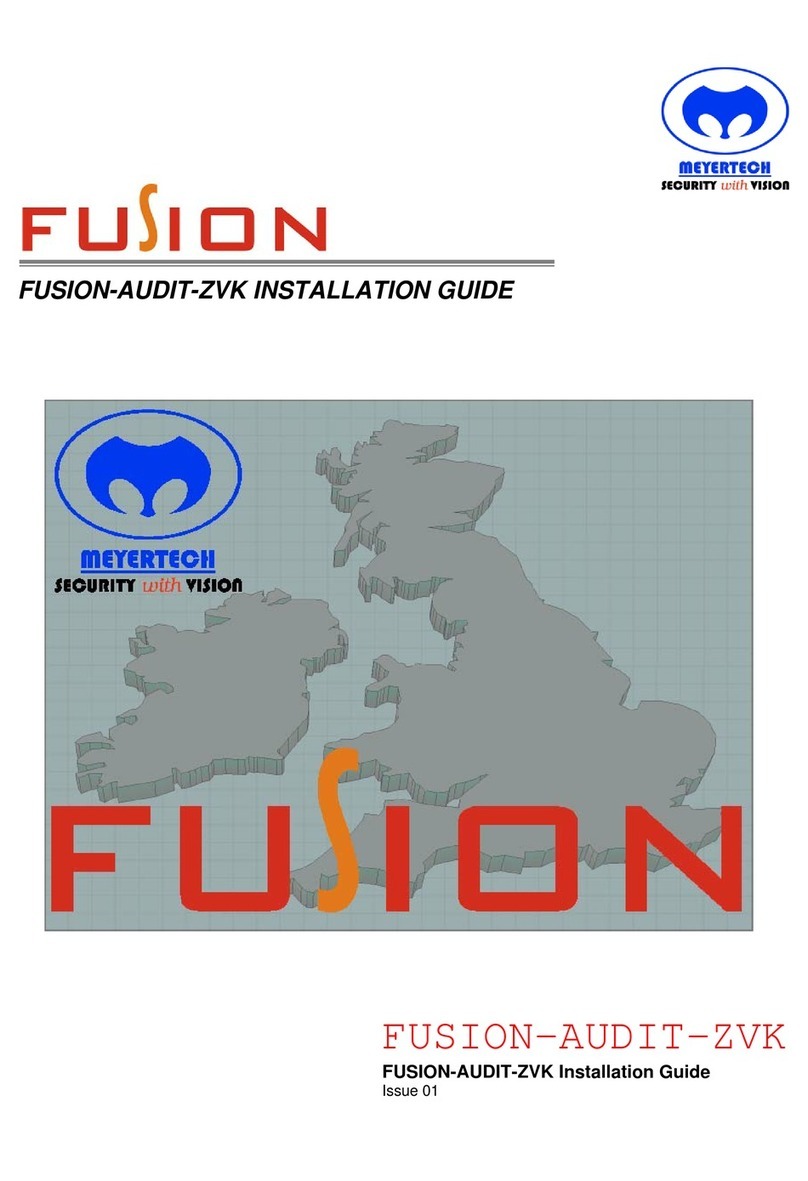ZSI-450-IP
Contents
Contents.............................................................................................................................................................................. 2
Introduction ........................................................................................................................................................................ 3
What is a ZSI-450-IP? .................................................................................................................................................... 3
Operation ............................................................................................................................................................................ 4
Direct Control System..................................................................................................................................................... 4
Remote Control System .................................................................................................................................................. 5
Multiple ZSI-450-IP System........................................................................................................................................... 6
General Installation Features .............................................................................................................................................. 7
Registry Settings ............................................................................................................................................................. 7
Network Settings............................................................................................................................................................. 9
Remote Desktop............................................................................................................................................................ 10
3
rd
Party Setup................................................................................................................................................................... 11
Specification ..................................................................................................................................................................... 11
Support ............................................................................................................................................................................. 12
Maintenance...................................................................................................................................................................... 12
Servicing....................................................................................................................................................................... 12
Returns Procedure......................................................................................................................................................... 12
Decommissioning ............................................................................................................................................................. 13
Appendix 1 ....................................................................................................................................................................... 14
Warranty ........................................................................................................................................................................... 15