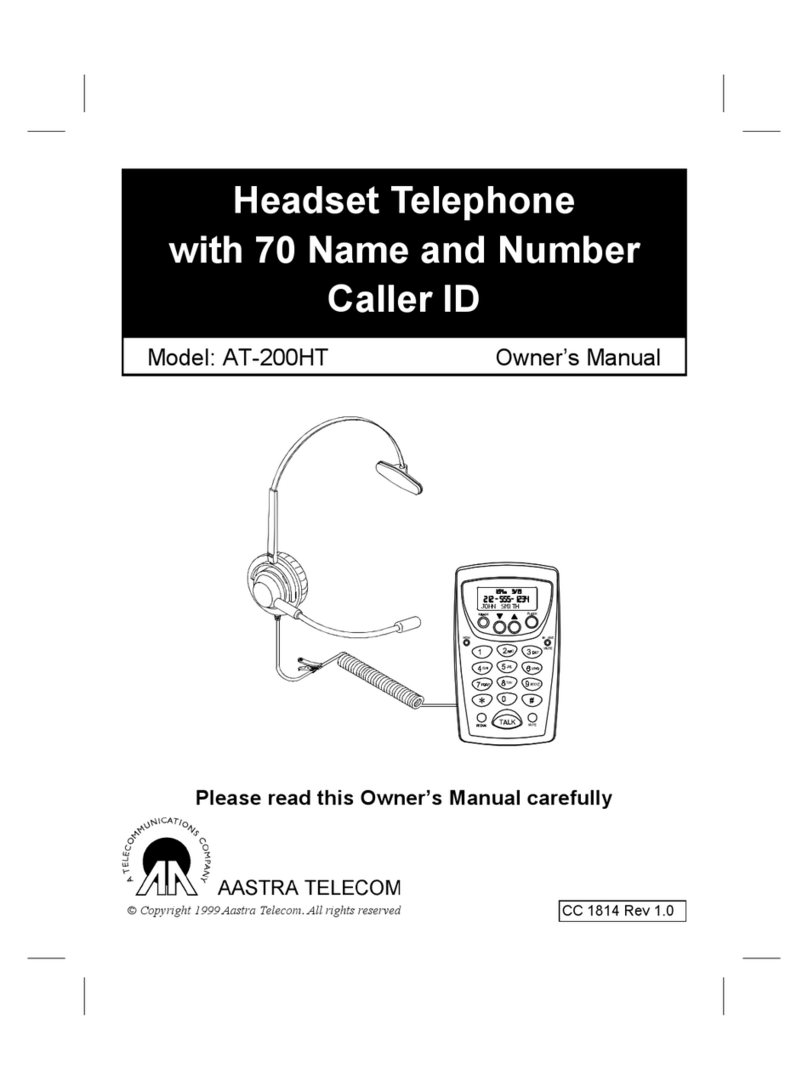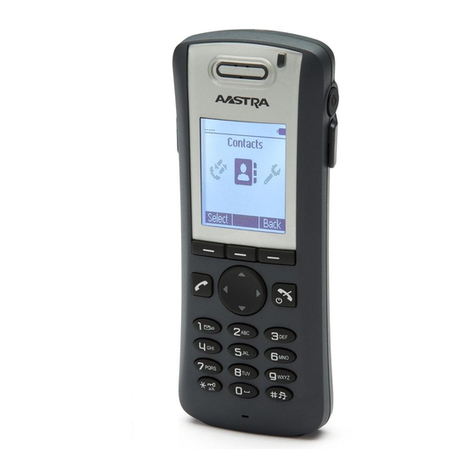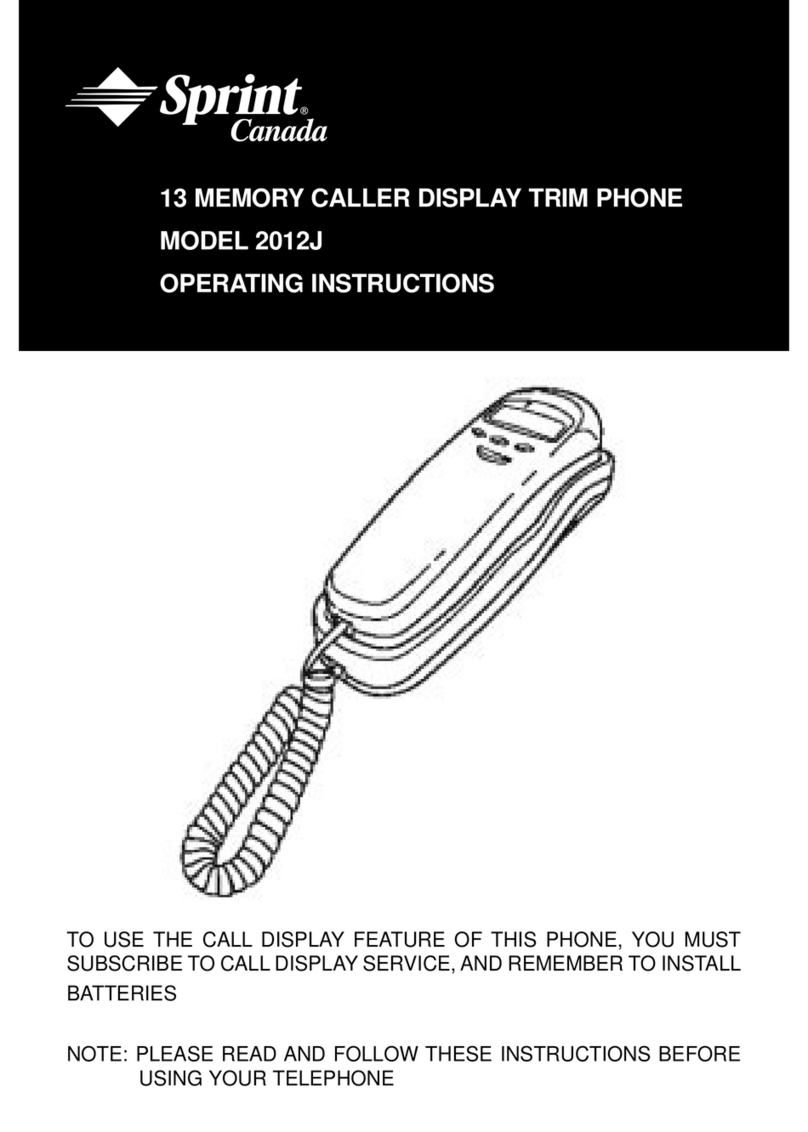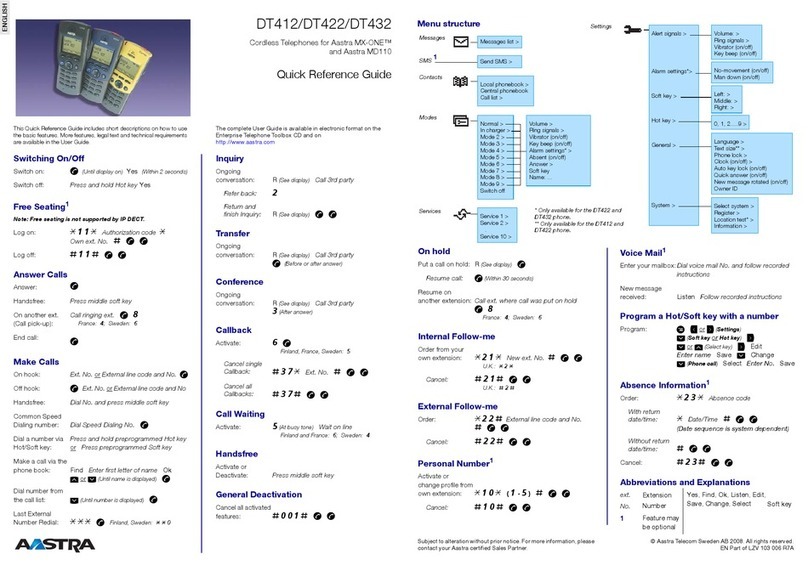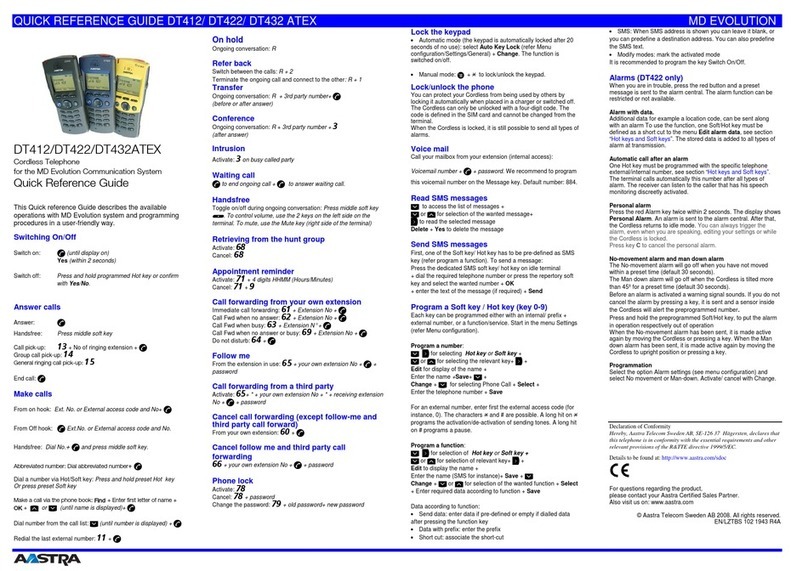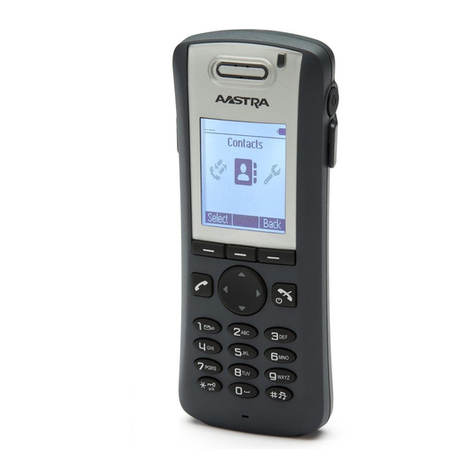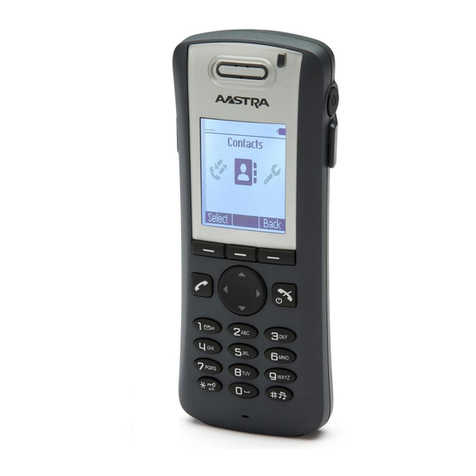eud-0326_en
Version 2.1
Brokering: Switching between two callers and simultaneously conducting two calls.
During a call:
1. Press the Foxkey under "Enquiry call".
2. Enter the number and wait until the call is answered.
3. Press the Foxkey under "Brokering" to switch callers.
Hands-free operation: You telephone without putting the handset to your ear.
Warning! Do not put the handset to your ear because the volume greatly
increases!
1. Press the Loudspeaker key.
2. End handsfree operation: Press the Loudspeaker key again.
Conference call: You can connect several callers for a conference call.
During a call:
1. Press the Foxkey under "Enquiry call".
2. Enter the number and wait until the call is answered.
3. Press the Menu key repeatedly until "Conference" appears in the display.
4. Press the Foxkey under "Conference".
5. Add participants via inquiry.
6. Leaving a conference call: Press the Call key.
Callback: Request callback: The person is busy or does not answer.
1. Press the Foxkey under "Callback".
2. Press the call key, the display shows "Call expected...".
3. Delete callback, press the Foxkey under "Reset".
Dialling by name -
Quickdial:
Select from all of the names stored in the telephone system:
With Quickdial you only need to press the digit keys once for each letter,
even though each key is assigned three letters (the system administrator can
tell you whether surname or first name has been entered first):
1. To select a person to call, press the first couple of letter keys once (first name
and surname can be separated using the Hash key).
2. Press the Foxkey under "ABC".
3. Press the Foxkey under "v" as often as necessary to display the desired
name.
4. Initiate call: Press the Call key.
Vibra call menu: Incoming calls can be signalled by vibration.
Press and hold the Loudspeaker key a moment: The Vibra call menu opens
(only with Office 135 pro).
Further functions and settings of the telephone as well as the declaration of conformity are
available in the extensive User’s Guide. It is available from your system administrator or you can
access it at:
http://www.aastra.com/docfinder