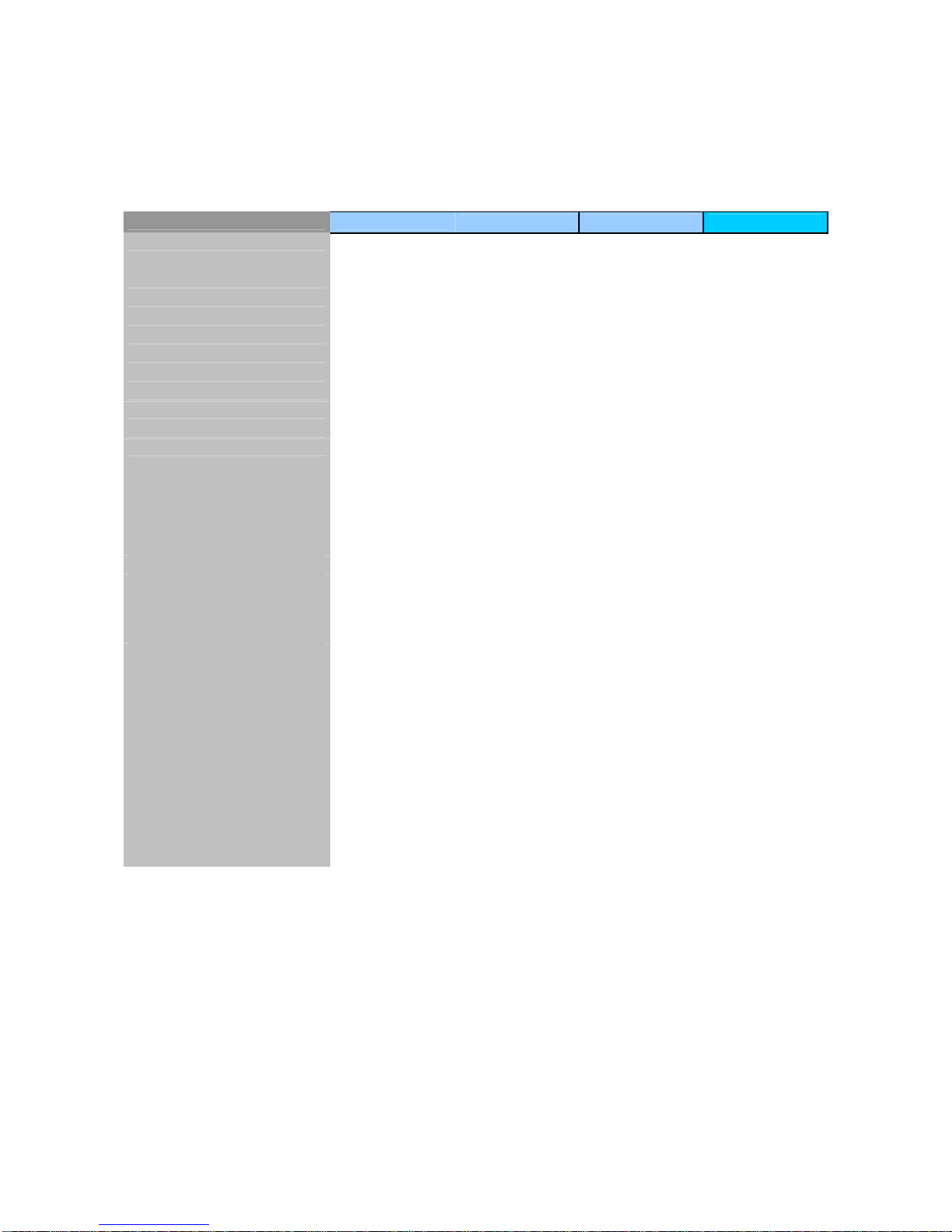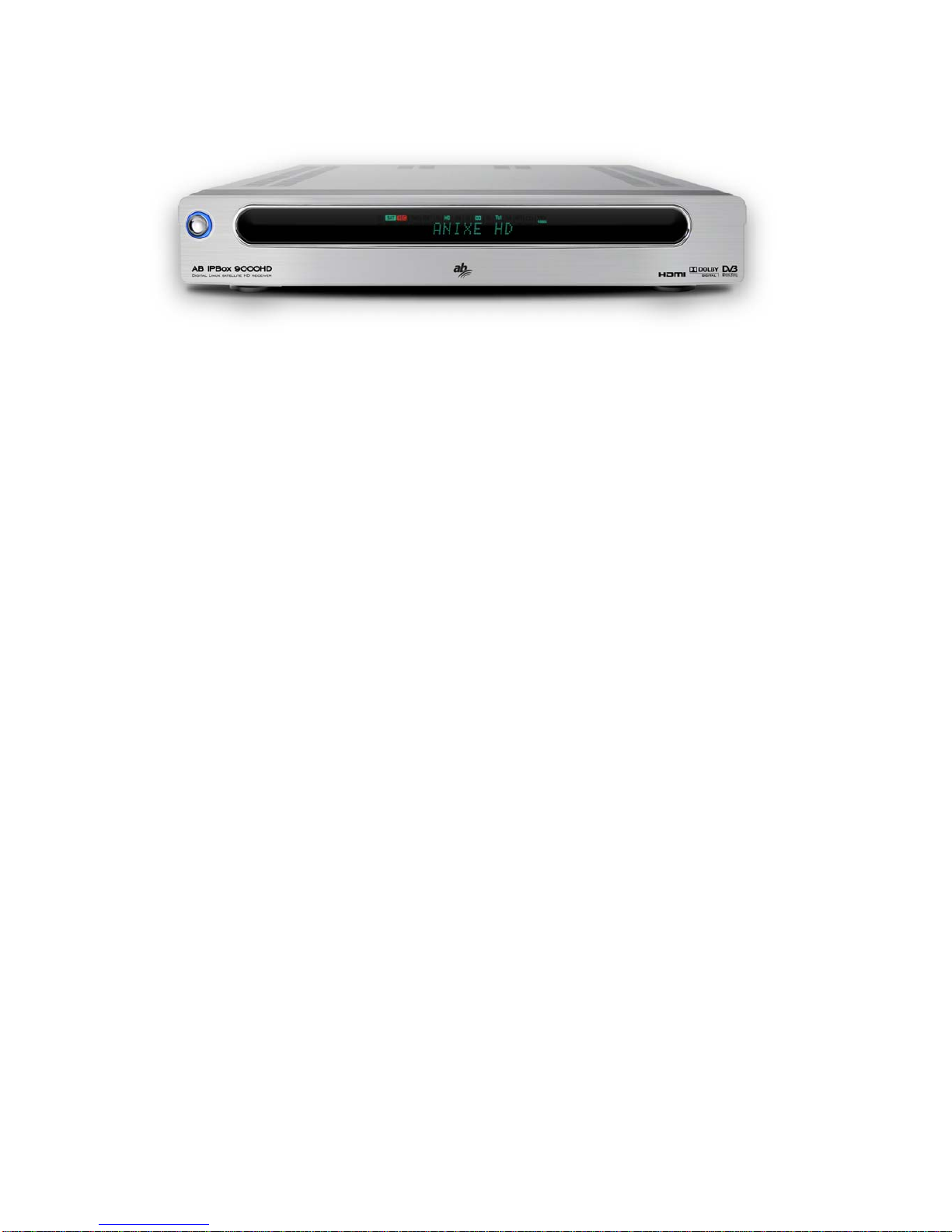Here you can find description of all formats:
Standard Definition:
SD PAL 576i 720x576i Transmission in PAL or SECAM standard
SD NTSC 480i 720x480i Transmission NTSC standard
EDTV 576p/480p Standard that is used by some DVD players
High Definition:
720p 1280x720p HDTV format used in HDTV transmission or in HDV
camcorders
1080i 1920x1080i The most often used HDTV format that is used in digital
transmission and BlueRay discs - can be used in 50i or 60i
version.
1080/24p 1920x1080p Special format that is used in BlueRay discs for transfer from
movie material without conversion of frame rate.
1080p1920x1080p Format that is used just in BlueRay discs in 50p
or 60p version.
HDV 1080i 1440x1080i HD format that is used in HDV camcorders.
There are a lot of different markings of resolution of TVs especially in marketing. You can find some of
these signs in conjunction with plasma, LCD or OLED displays.
This logo means that TV-set is able to display signals of up to at least 1080i. Generally
signal 1080p is not supported. Physical resolution of plasma displays is 1024x768 and
physical resolution of LCD displays is 1366x768. Standard SD/HD signal is recounting into these
physical resolutions.
This logo means that the physical resolution of display of such a marked TV-set is
1920x1080 and is able to display a 1080p signal and perhaps up to 1080/24p (“Cine”
mode) signal. 576i/p and 720p signals must be “upsampled”.
Generally, MPEG 4 AVC/H.264 or older MPEG 2 codecs are used for HDTV transmission. The main
advantage of MPEG 4 AVC/H.264 codec is its better utilization of transfer capacity – compared to
MPEG 2 codec it enables usage of rapidly higher compression while achieving the same quality.
MPEG 2 compression is nowadays used just for SD signal – mainly because of retroactive
compatibility. In sound level HDTV signal is compatible with Dolby Digital (AC3), eventually with older
formats Dolby Pro Logic /II and Stereo/Dual LPCM. Native picture format is 16:9 (1,7:1).
Another difference with SDTV is usage of DVB-S2 standard (Digital Video Broadcast – Satellite –
Second Generation). DVBS2 brings plenty of news and advantages:
- Up to 30% increase of sensitivity
- Thanks to usage of MPEG 4 AVC/H.264 codec it is possible to transmit 1 HDTV MPEG 4
AVC/H.264 channel with the same transport capacity as 1 SDTV MPEG 2 cannel
- Enables real-time change of coding parameters (VCM – Variable Coding and Modulation)
- ACM (Adaptive Coding and Modulation) – enables adjust rate of coding on individual
transponders - function that enables better utilization of transport capacity
- Support for up to 4 modulation modes : QPSK and 8PSK for common operation and 16PSK
and 32PSK for professional and data transfer