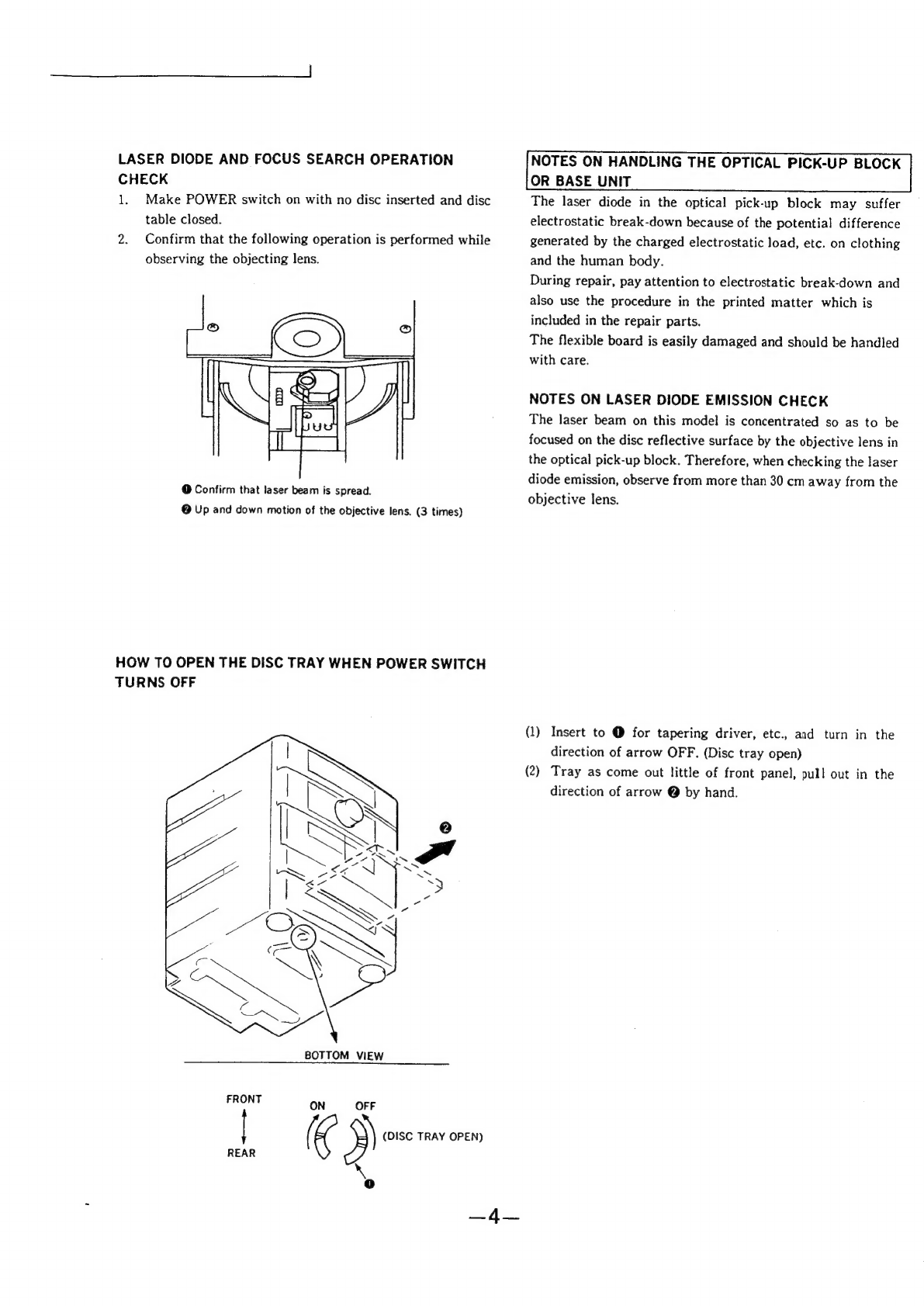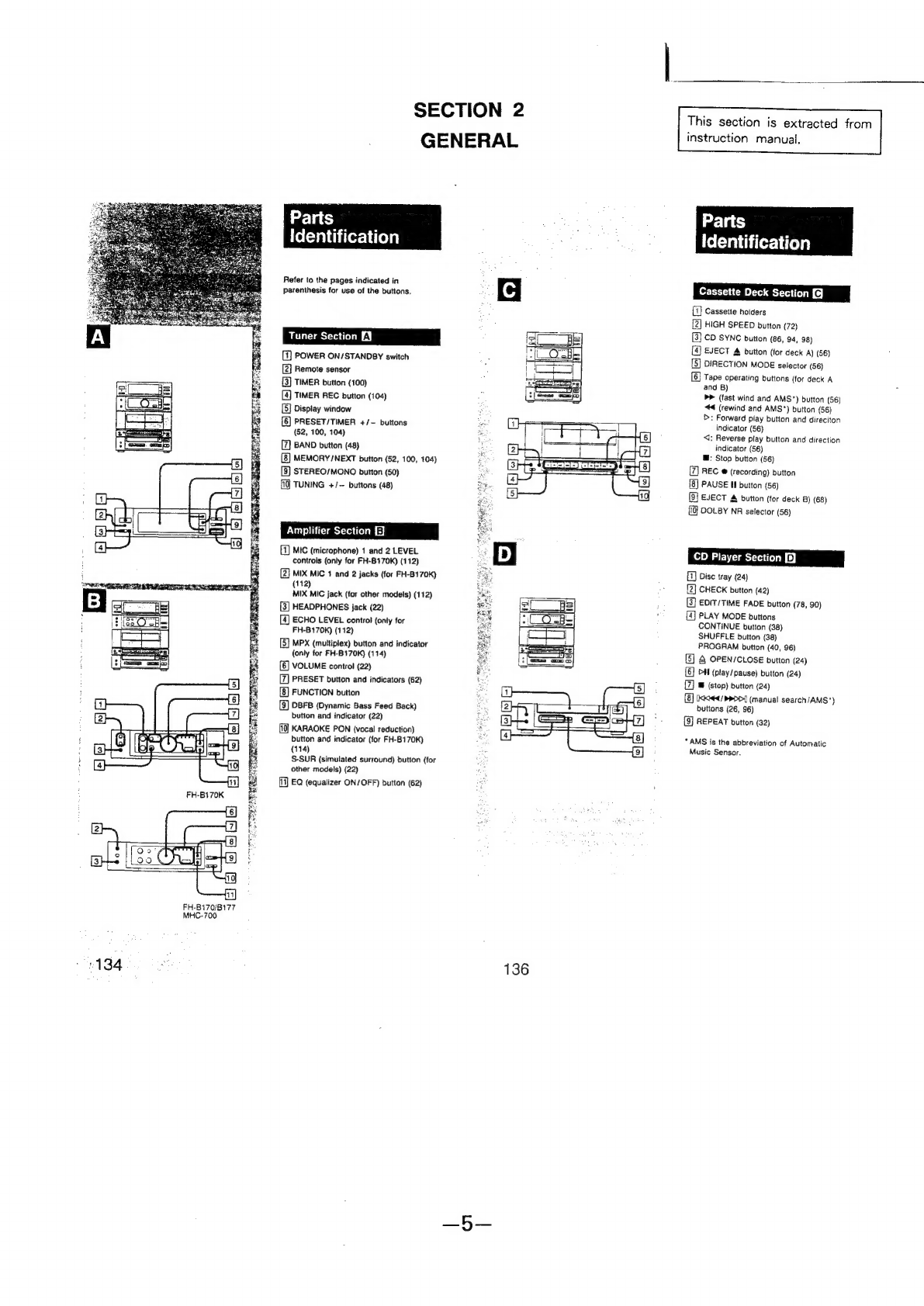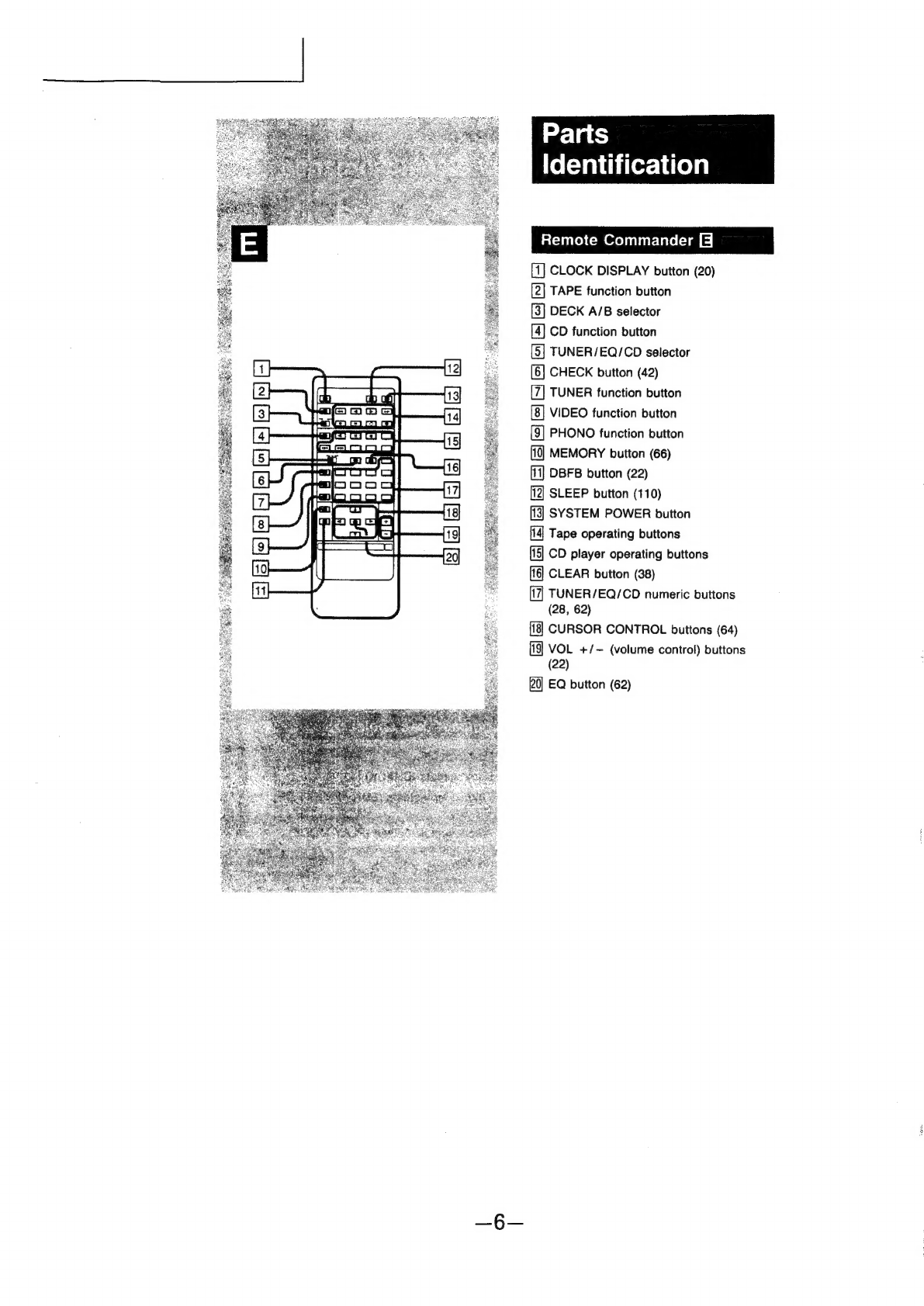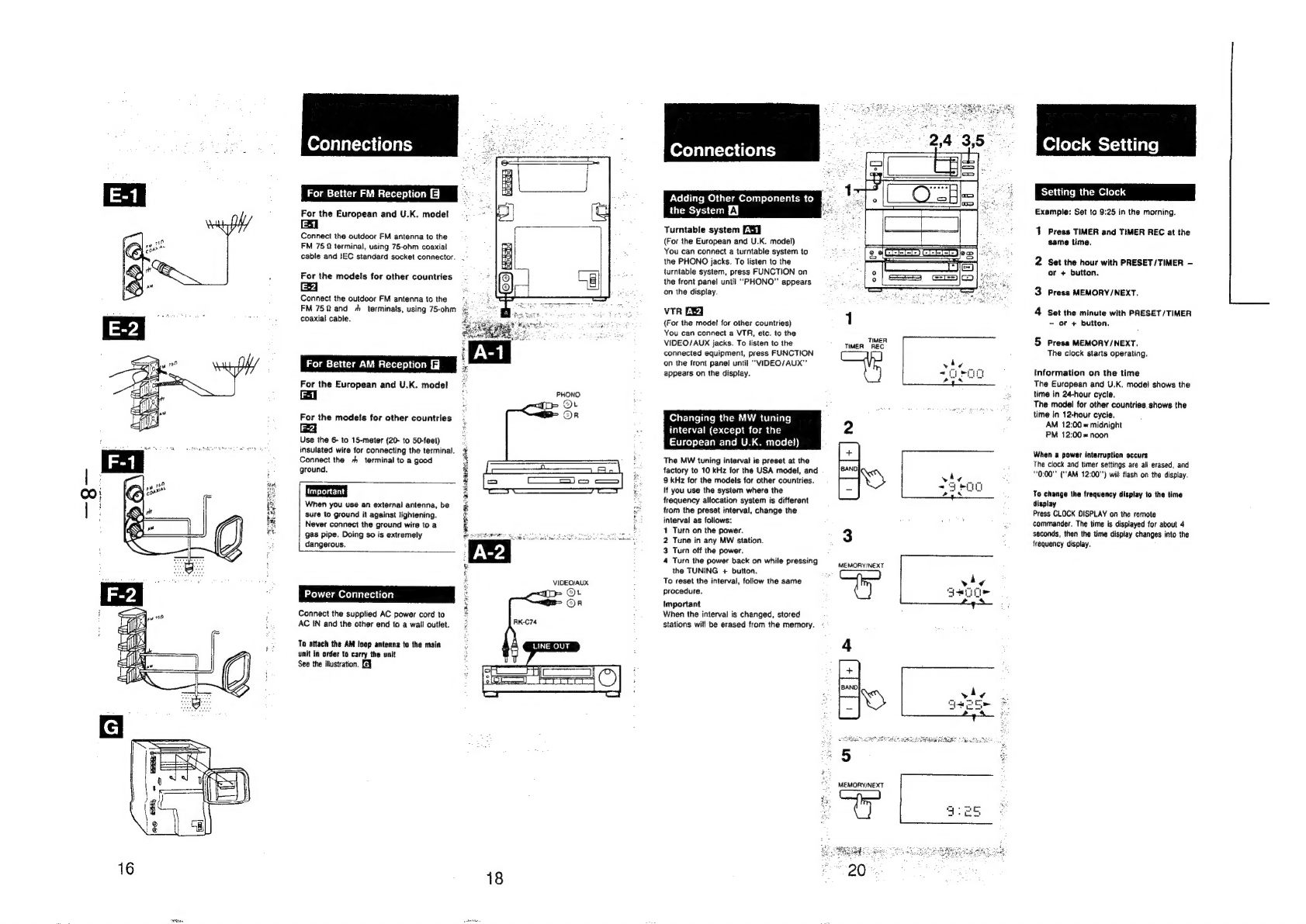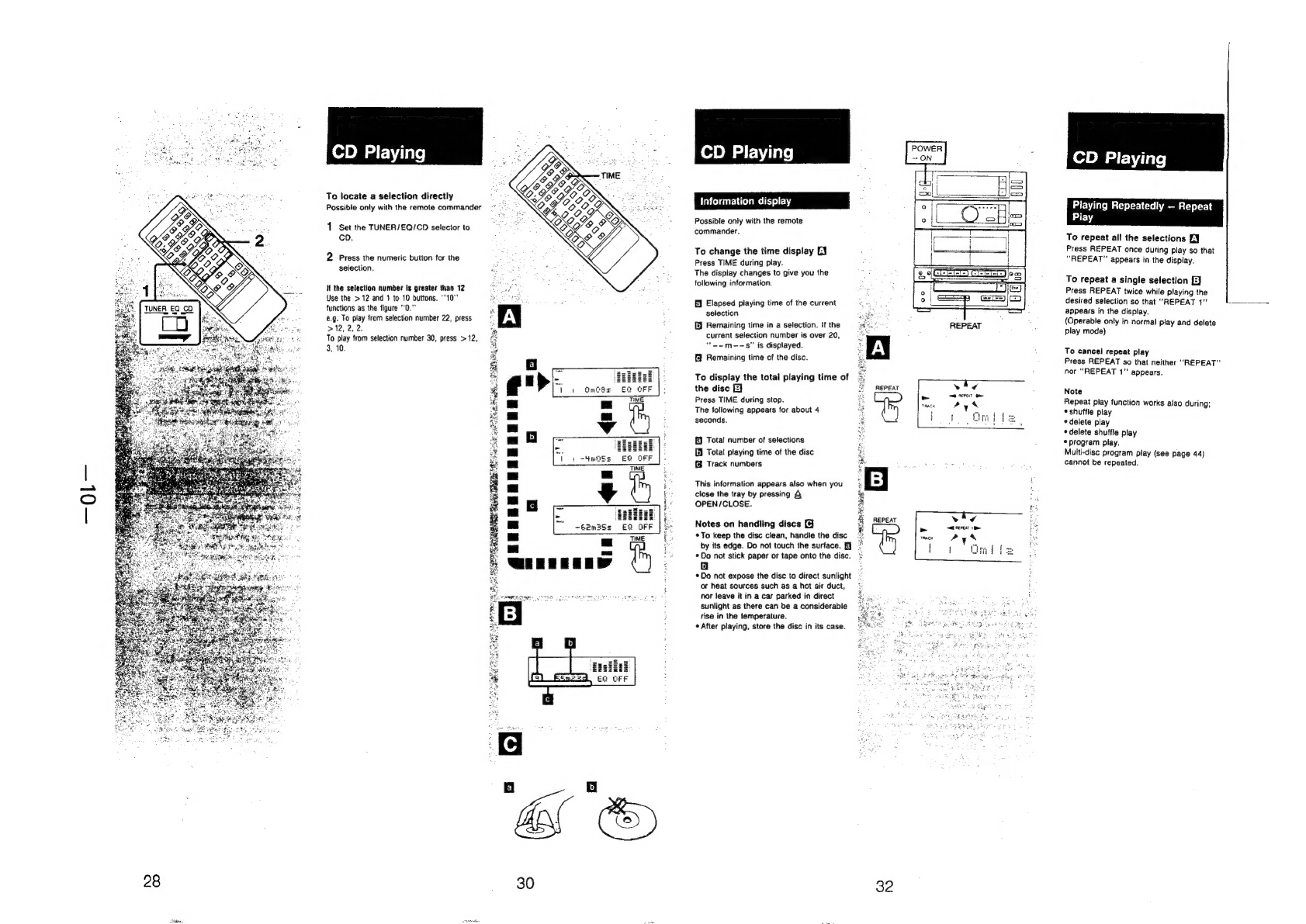Sony HCD-H170 User manual
Other Sony Receiver manuals

Sony
Sony STR-DH740 User manual
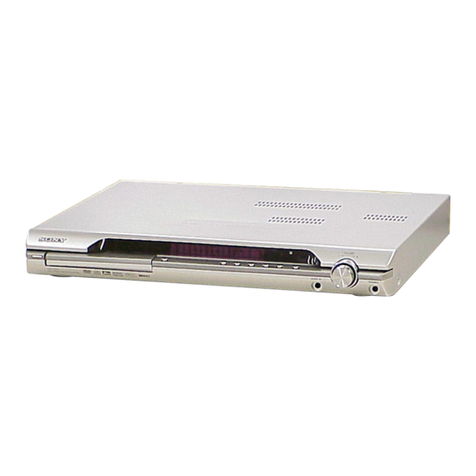
Sony
Sony HCD-DZ3K User manual

Sony
Sony STR-DH710 - 10str Hifi User manual

Sony
Sony STR-DH510 - 10str Hifi User manual

Sony
Sony DWT-B30/H User manual

Sony
Sony STR-DA3200ES - Es Receiver User manual
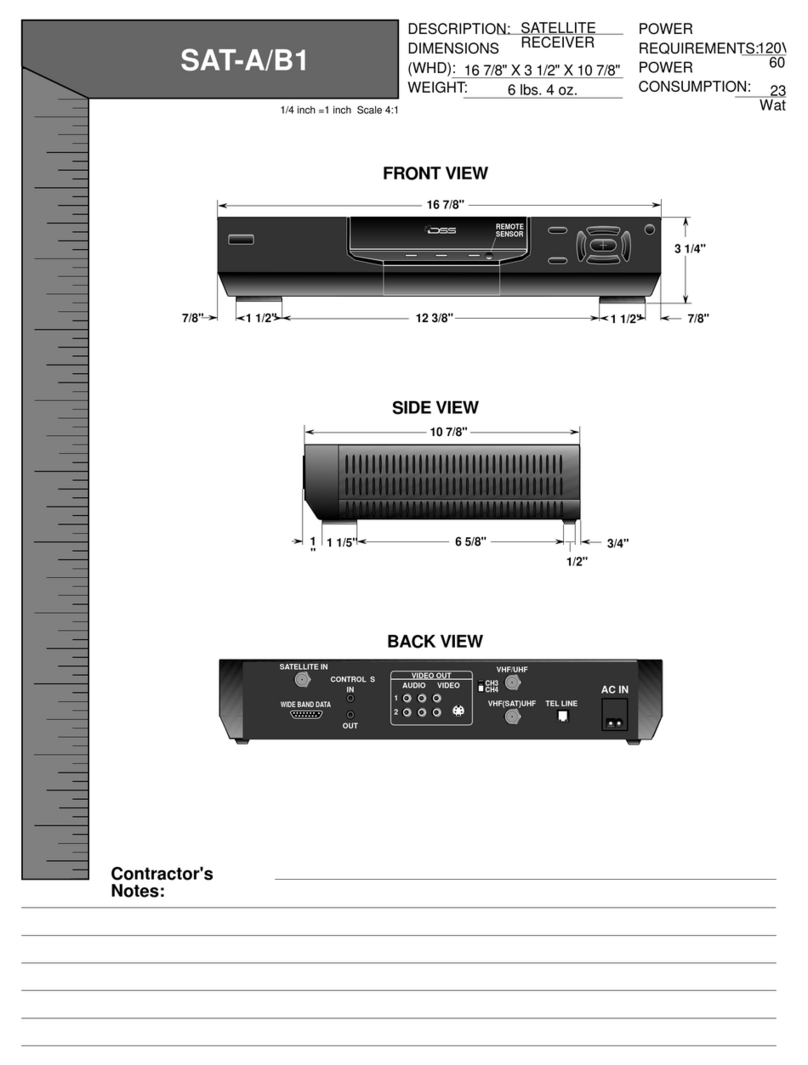
Sony
Sony SAT-A1 - Digital Satellite System User guide

Sony
Sony STR-AV850 User manual
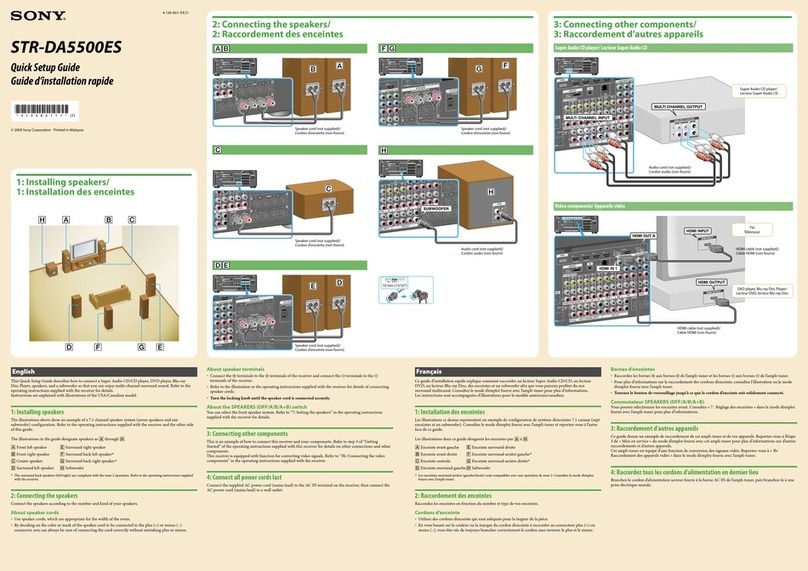
Sony
Sony STR-DA5500ES User manual
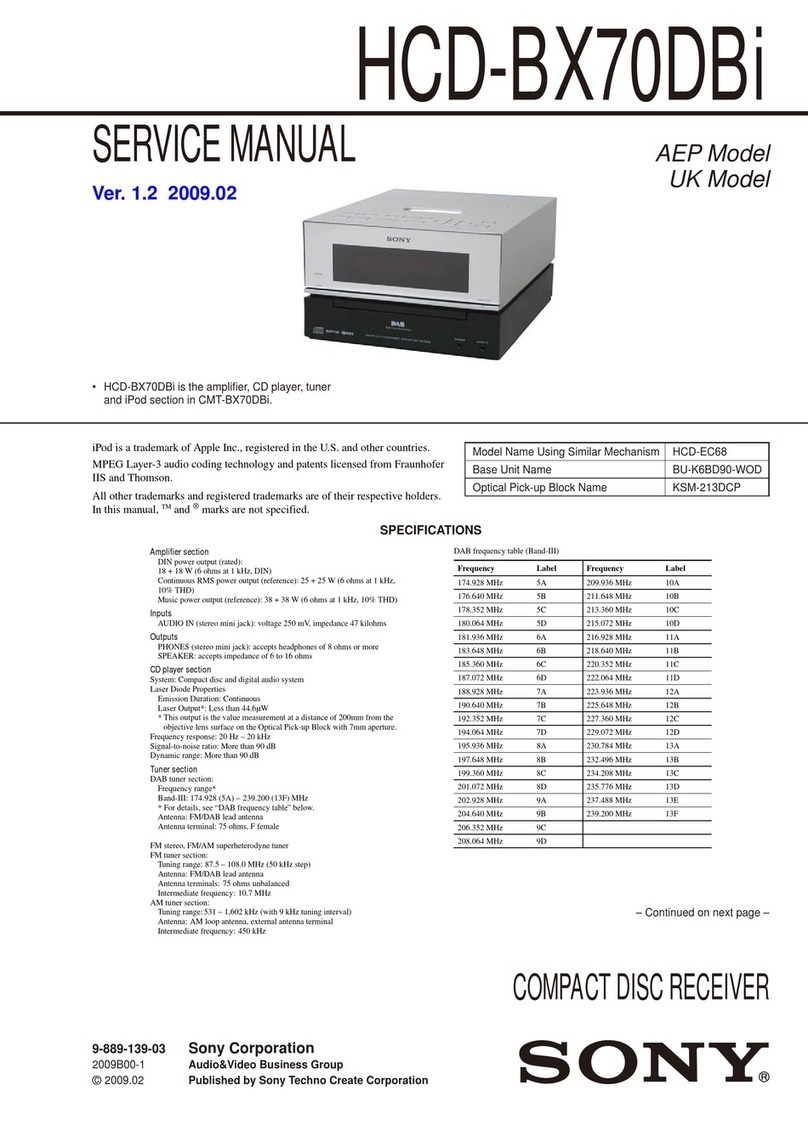
Sony
Sony HCD-BX70DBi User manual

Sony
Sony AC-300MD User manual
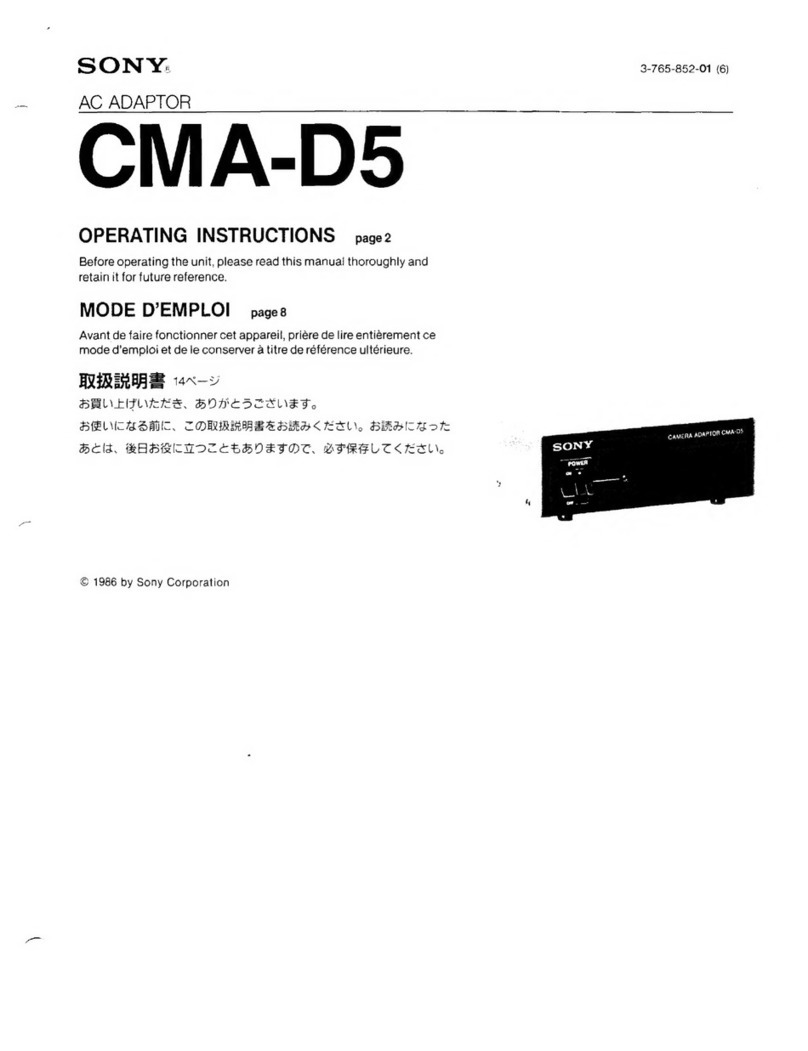
Sony
Sony CMA-D5 User manual

Sony
Sony HCD-SB100 User manual

Sony
Sony ICF-SW77 User manual

Sony
Sony STR-DA6400ES - Multi Channel Av Receiver User manual

Sony
Sony STR-DH520 User manual

Sony
Sony HCD-RV990D User manual
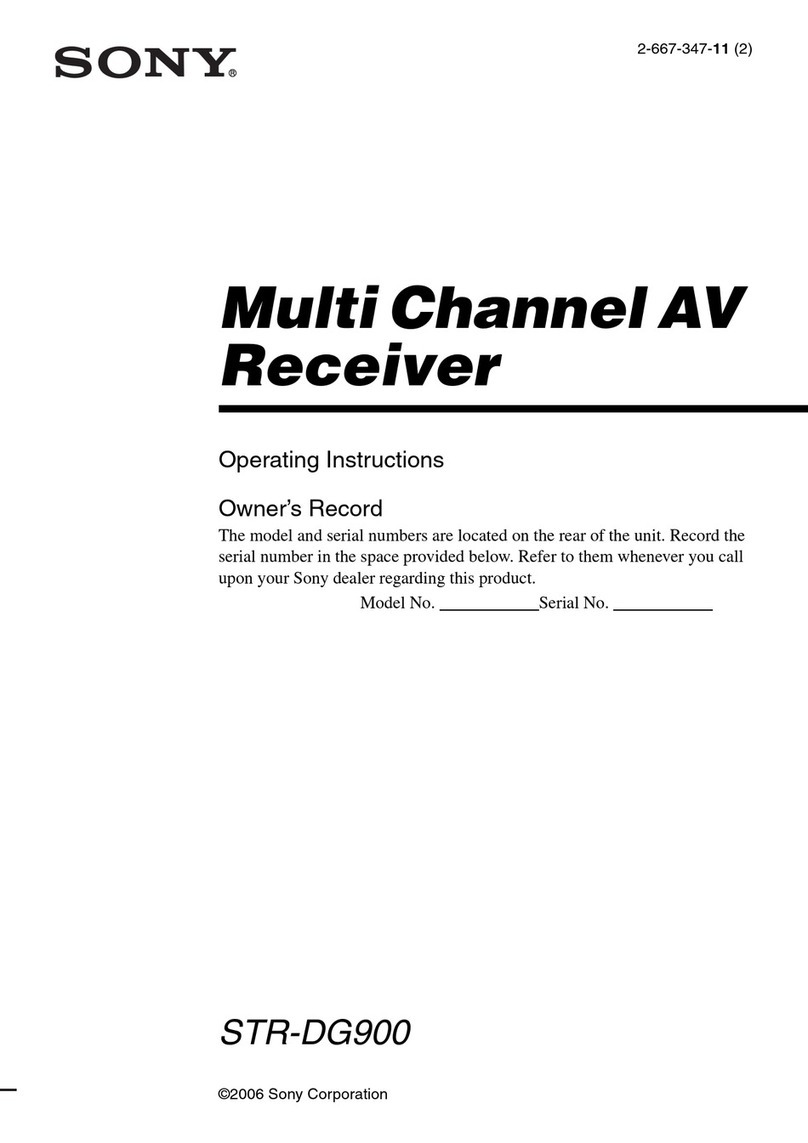
Sony
Sony STR-DG900 User manual
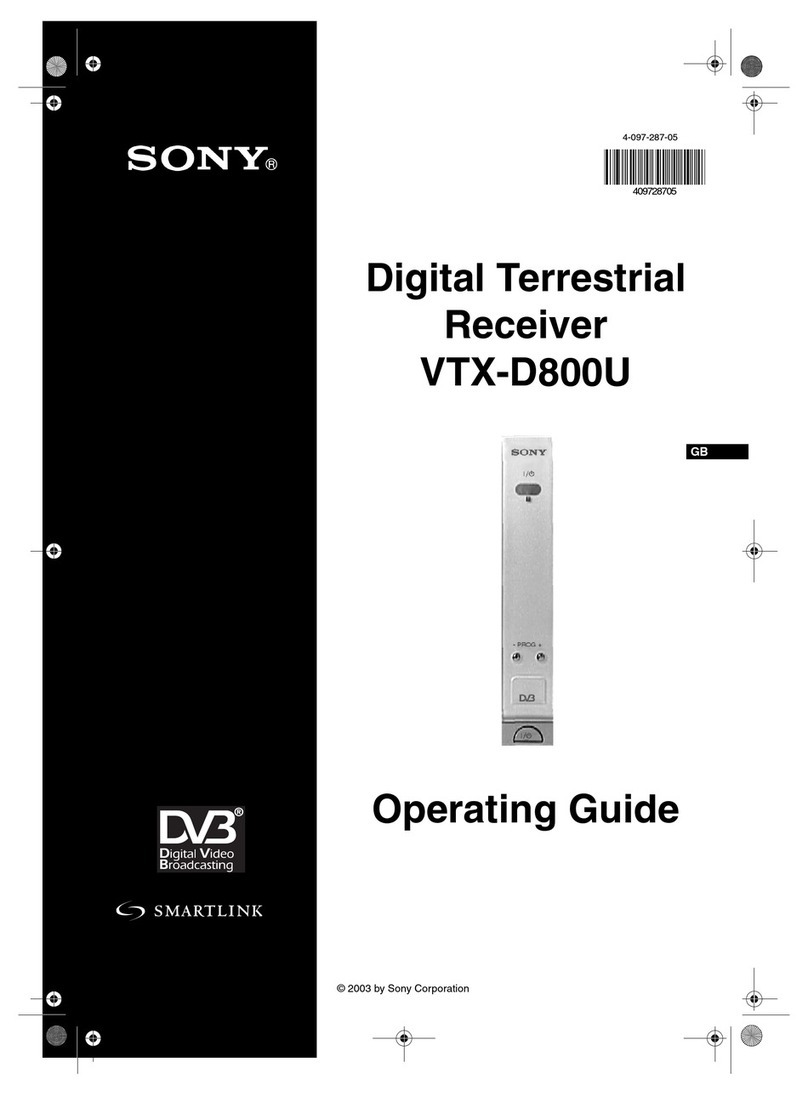
Sony
Sony VTX-D800U User manual

Sony
Sony STR-DE305 Installation instructions manual