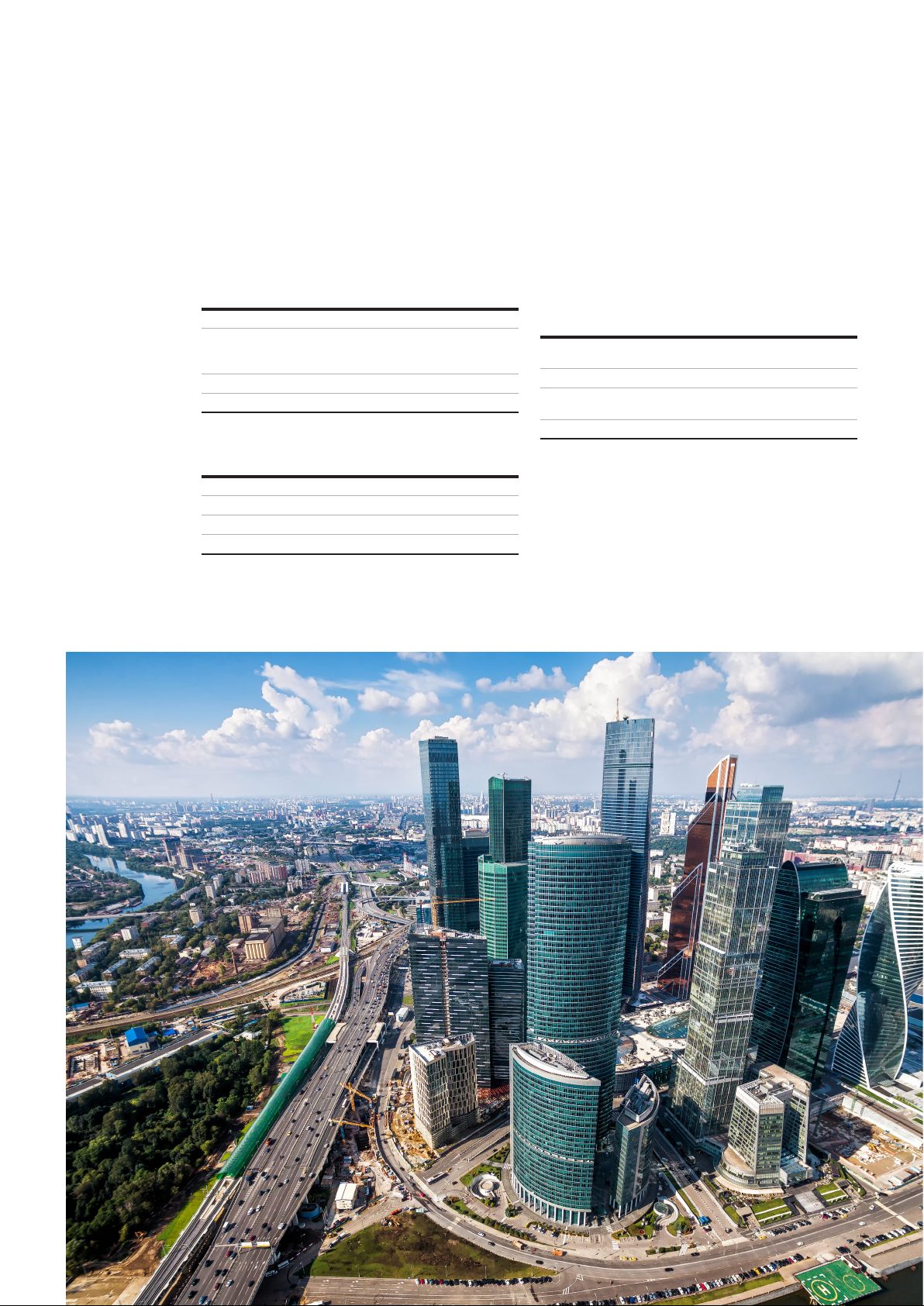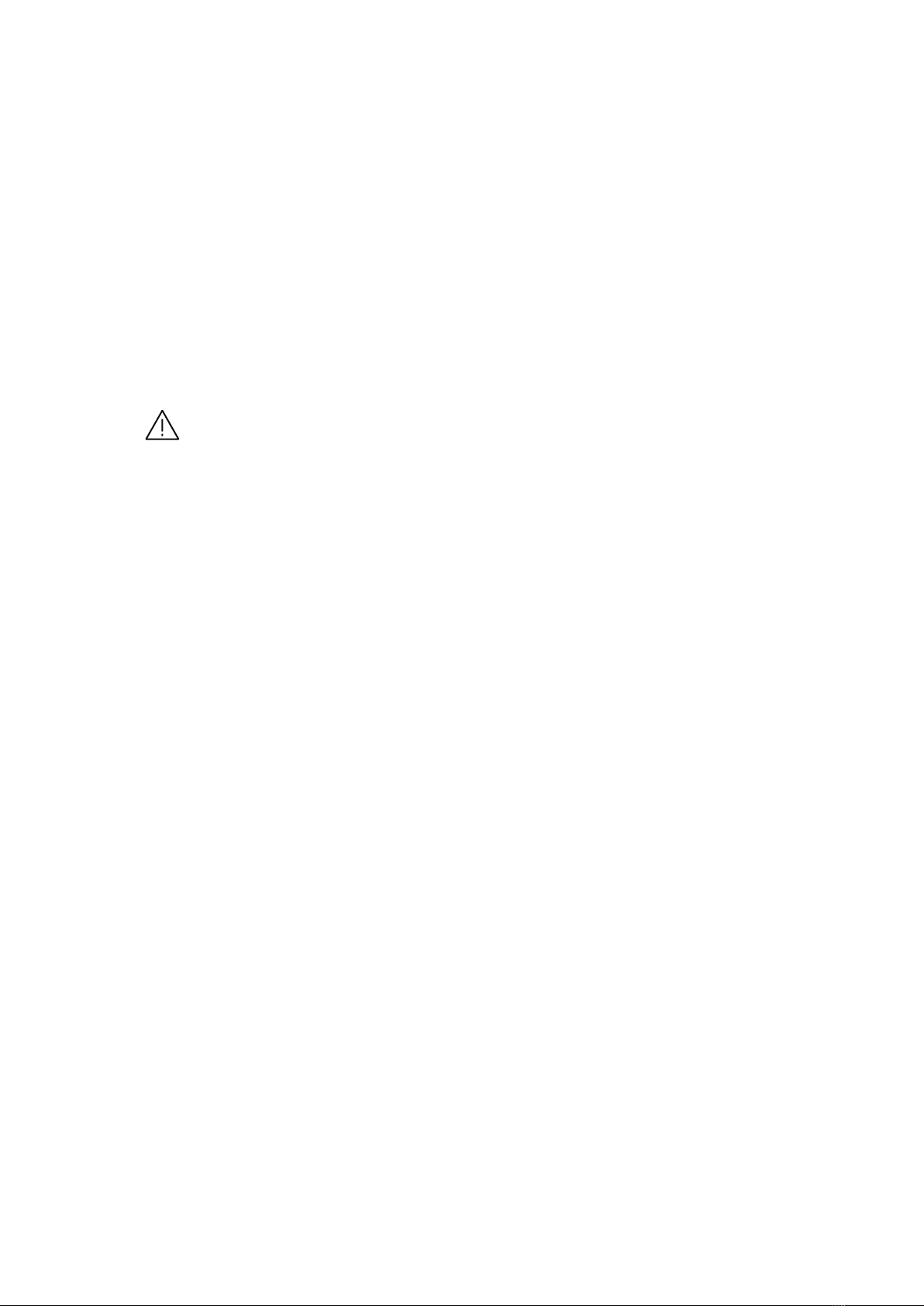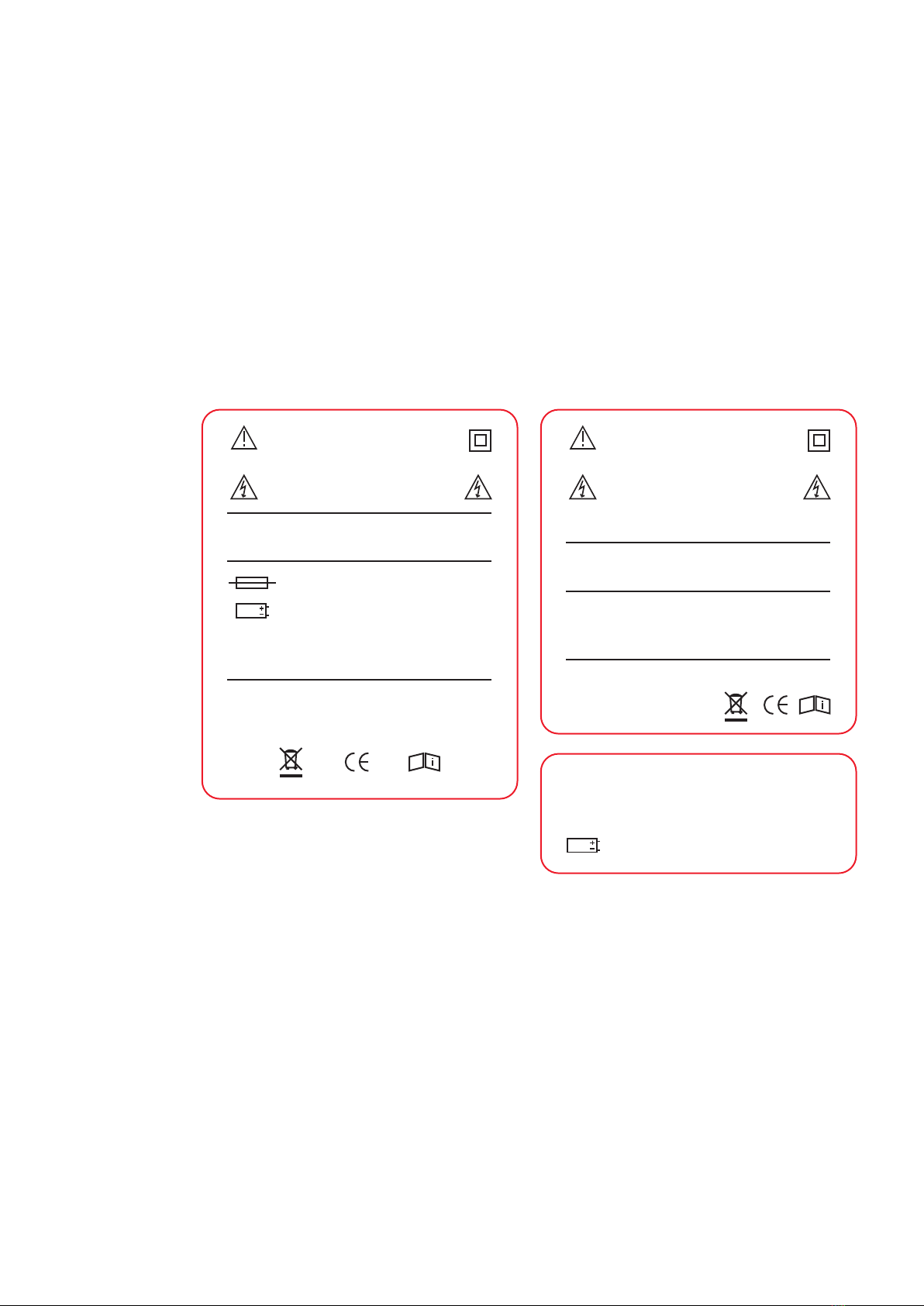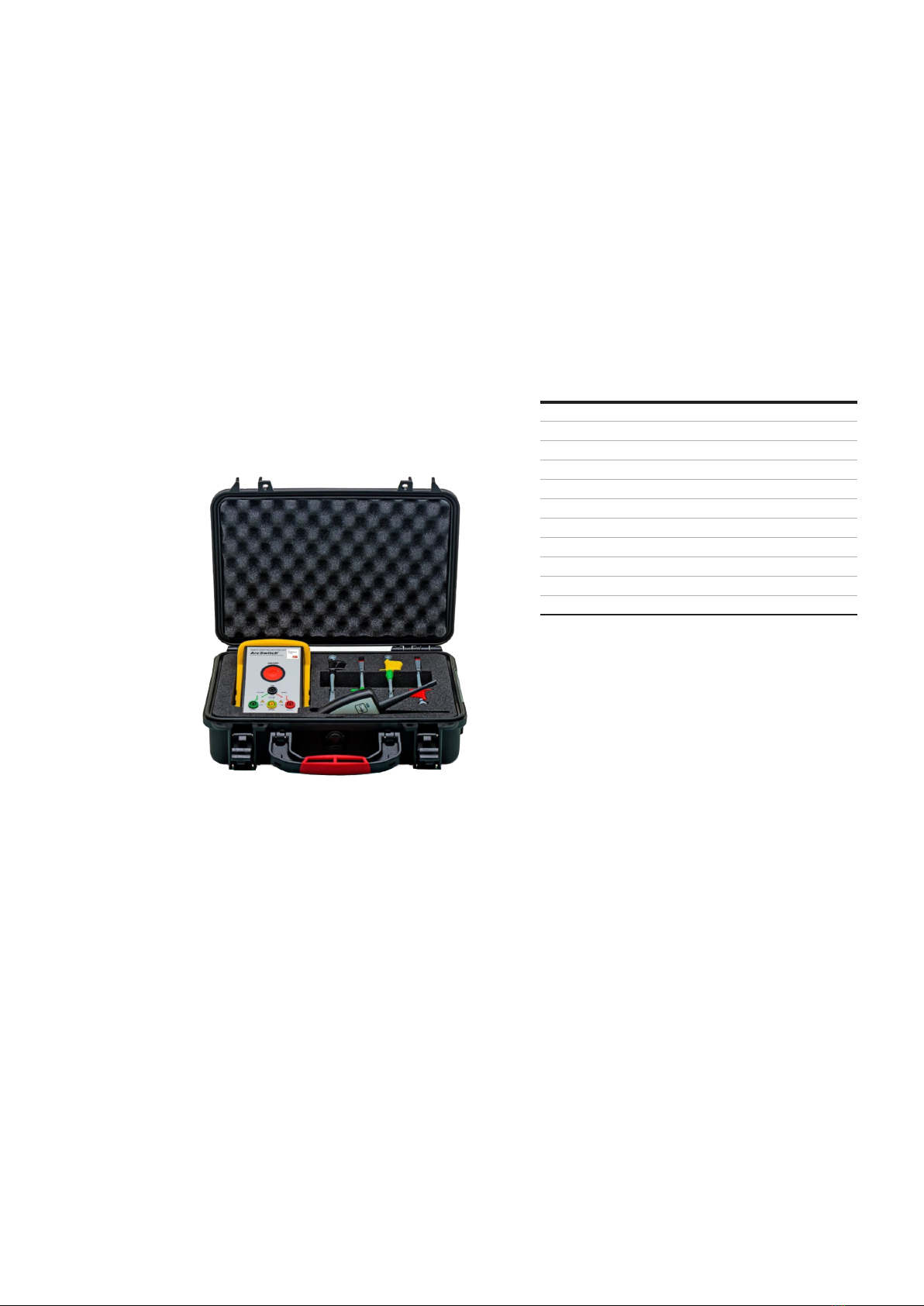6ARCSWITCH®MANUAL
—
Warnings
Caution beware before use
• The operator should not misuse the ArcSwitch®
meter. Improper use may cause shock, fire, or
personal injury and will void your warranty.
• You should know the load you want to switch
and do not overload the ArcSwitch® meter with
unknown loads, as the consequences could
damage the ArcSwitch® meter or cause serious
personal injury.
• The operator should read and fully understand
this manual before operating.
• The operation of the ArcSwitch® meter should
only be used by a qualified competent
Electrician or Electrical Engineer.
• The intended use of the ArcSwitch® meter is to
switch a contact in parallel to the Open and
Close button, this allows the operator to be
removed when switching remotely.
• The operator should Inspect the ArcSwitch®
meter and test leads for damage before
operating. If it operates abnormally, or if you
have doubt, you should replace the meter.
• The operator should keep their fingers behind
the finger guards at all times when using the
test leads, or crocodile connectors.
• The ArcSwitch® meter is a portable meter and is
not intended or implied to be handheld when
operating or switching.
• The operator should use great care when
connecting the leads if voltage is present.
• Unused output jacks may present a shock injury
or personal risk. An operator should not place
their fingers over unused outputs as a shock
hazard could be present.
• The operator should not connect the ArcSwitch®
meter in reverse and switch, as this may
damage the ArcSwitch® meter. Current flow is
intended to flow from the common jack to
either output jack.
• DO NOT WORK ALONE.
• The operator should beware when switching
racking or withdrawing a circuit breaker; they
should still be wearing arc flash protection
P.P.E. in accordance with employer or country,
and/or state regulations.