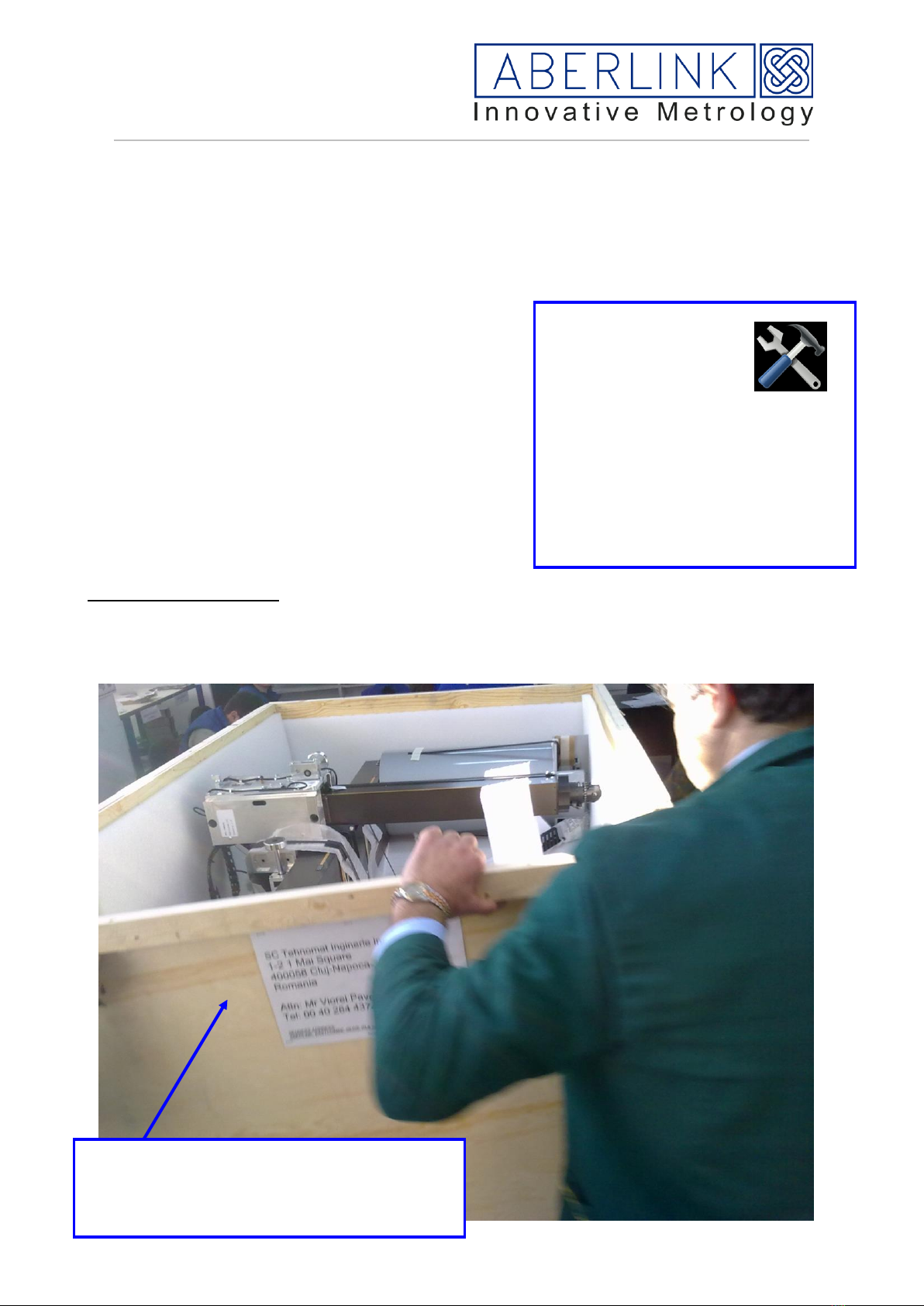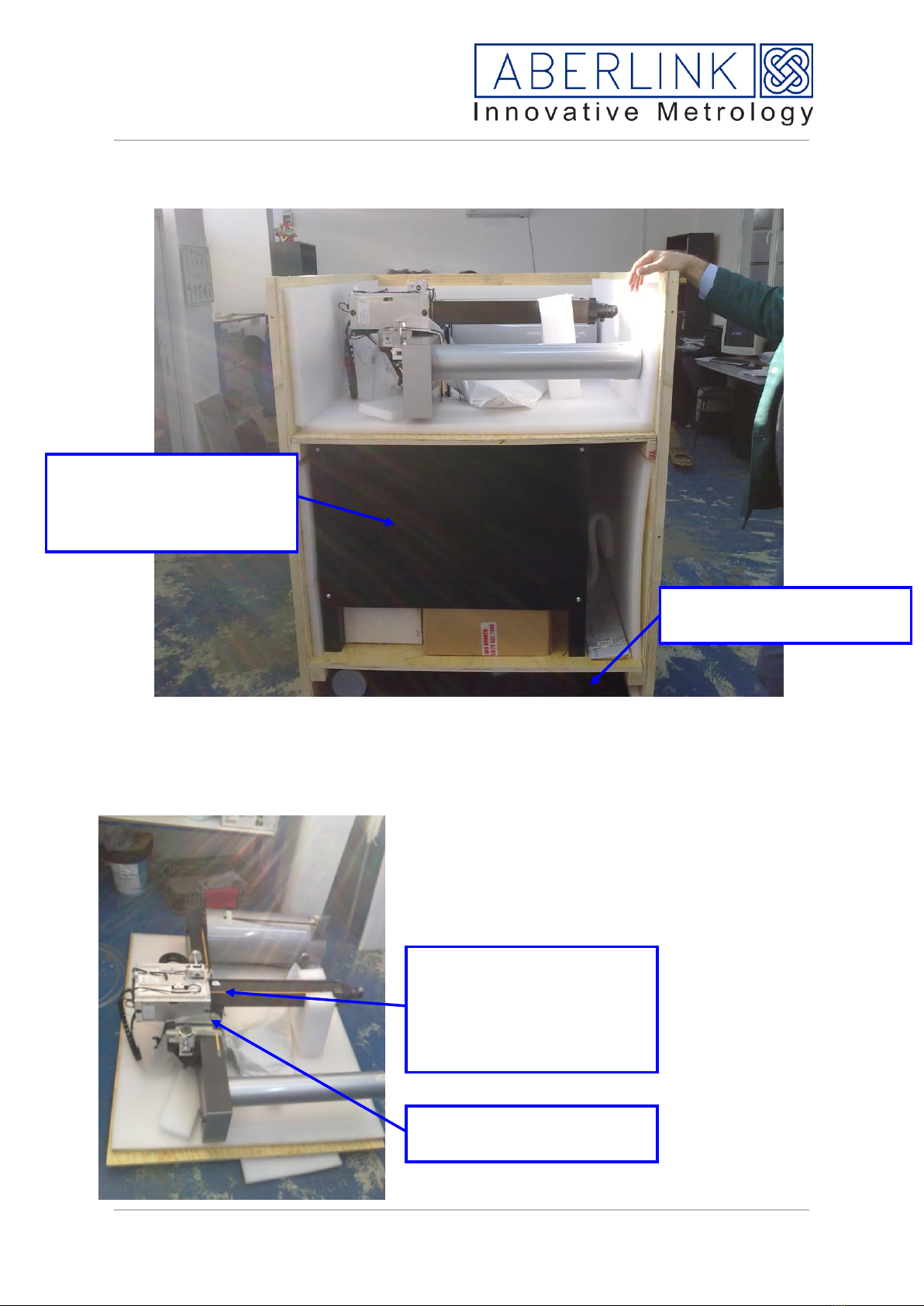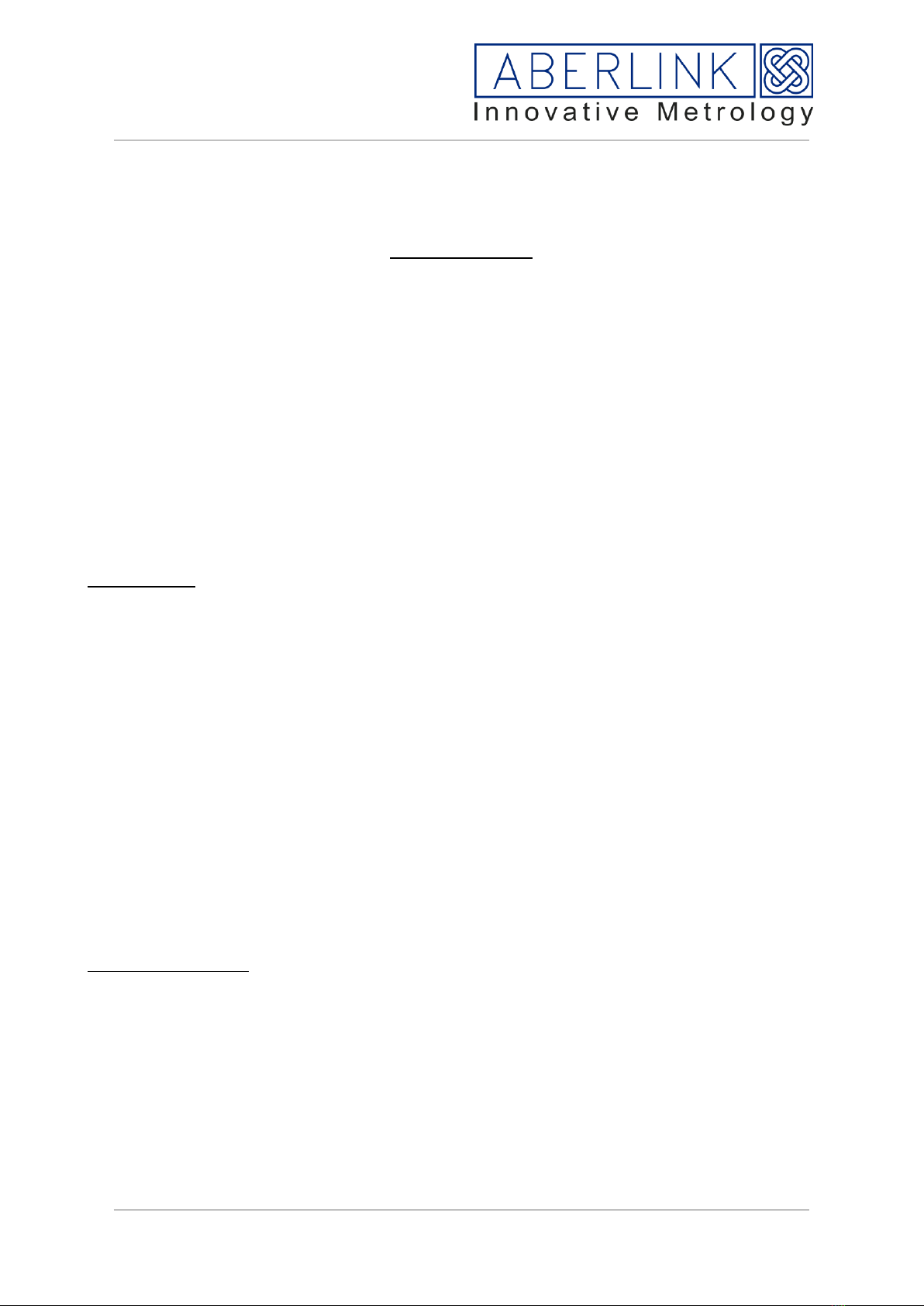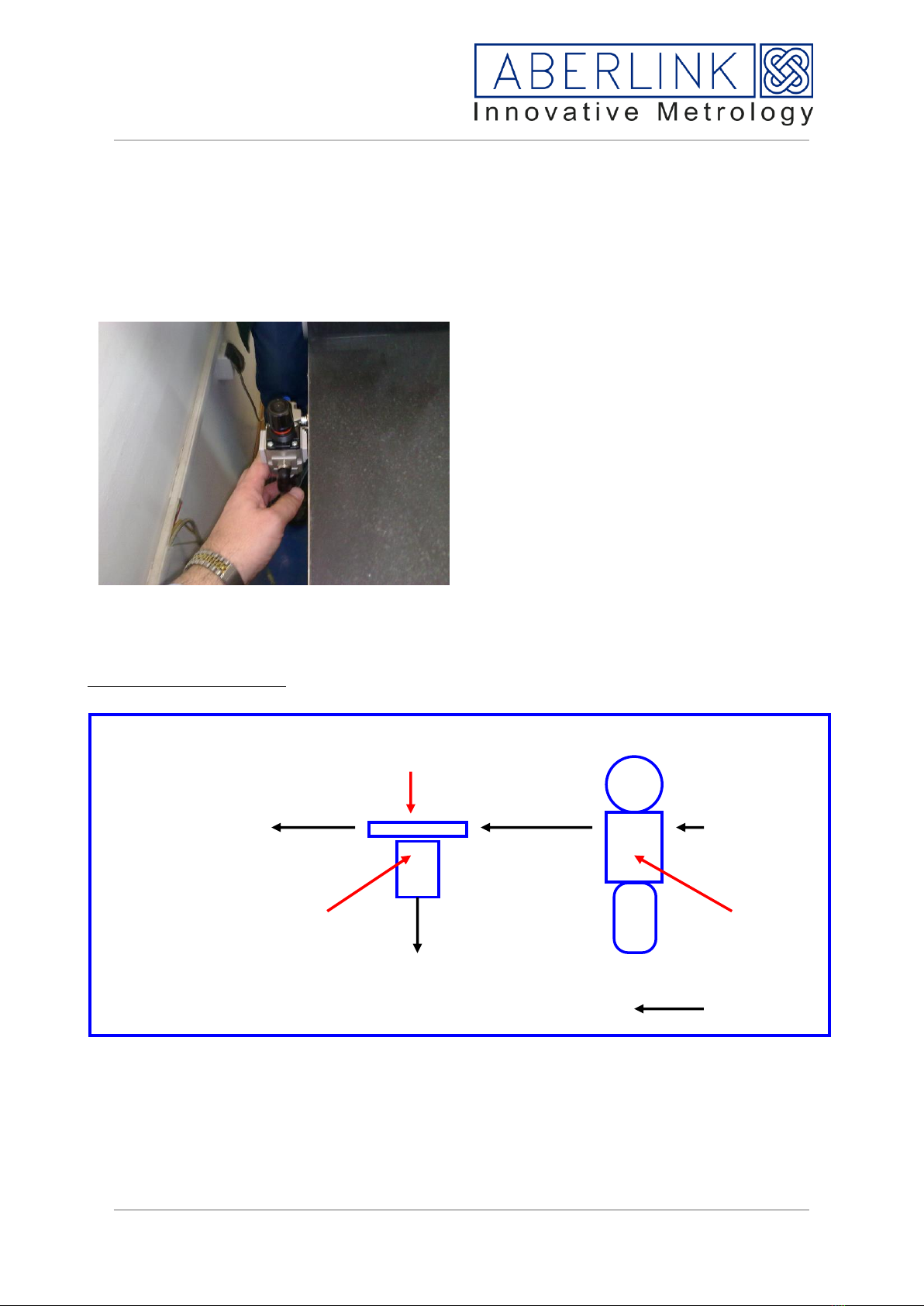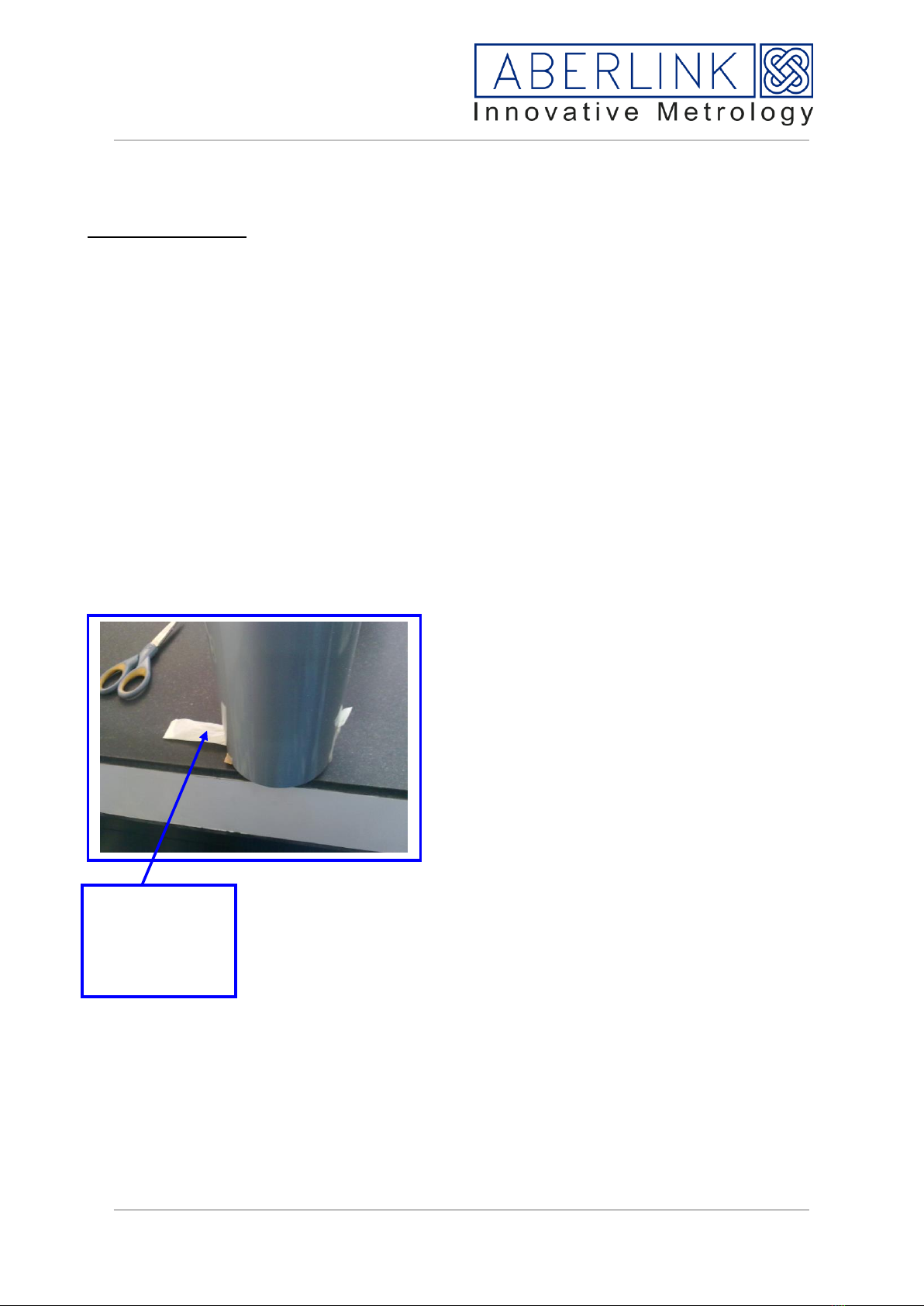Lifting the granite
The granite can be either solid granite or honeycomb, the weights are as follows
Honeycomb Solid
600 Y axis 95 kg 600 Y axis 350 kg
900 Y axis 127kg 900 Yaxis 470 kg
1200 Y axis 590 kg
1500 Y axis 705 kg
Honeycomb granite will be attached to the bench with M10 studding, Solid granite will be
supported via rubber feet, also supplied will be anti tip feet.
Solid Granite
Do not attempt to manually lift solid granite, it will be necessary to use hydraulic lifting
equipment. The bench is not designed to be moved with the granite in place.
When loading the granite, be sure to set enough clearance on the feet to enable the fork
lift forks to be removed once the granite is lowered.
To aid levelling, set all feet to the same height
Have the anti-tip feet set lower than the location feet, and raise once the granite is located
and levelled.
Position the granite so the front of the granite overhangs the front by 20mm, and have the
granite located equi-distance from the left and right side.
Once in position, clean the granite and the y axis scale on the right hand side.
Honeycomb granite
The 600mm machine can be lifted quite comfortably by 4 people if necessary.
Once the granite is lifted you can locate the studding, there are two holes at the front of the
machine and one at the back in the centre position. If placing the granite onto the bench
for this task, then position on an angle to allow access.
Screw in the stud until it stops then unwind one-quarter turn, then attach and lock with the
supplied M10 nut, use 15mm spanner. Also attach another M10 nut with the flange facing
down. Set all to the same distance, allow for fork clearance if using fork lift.