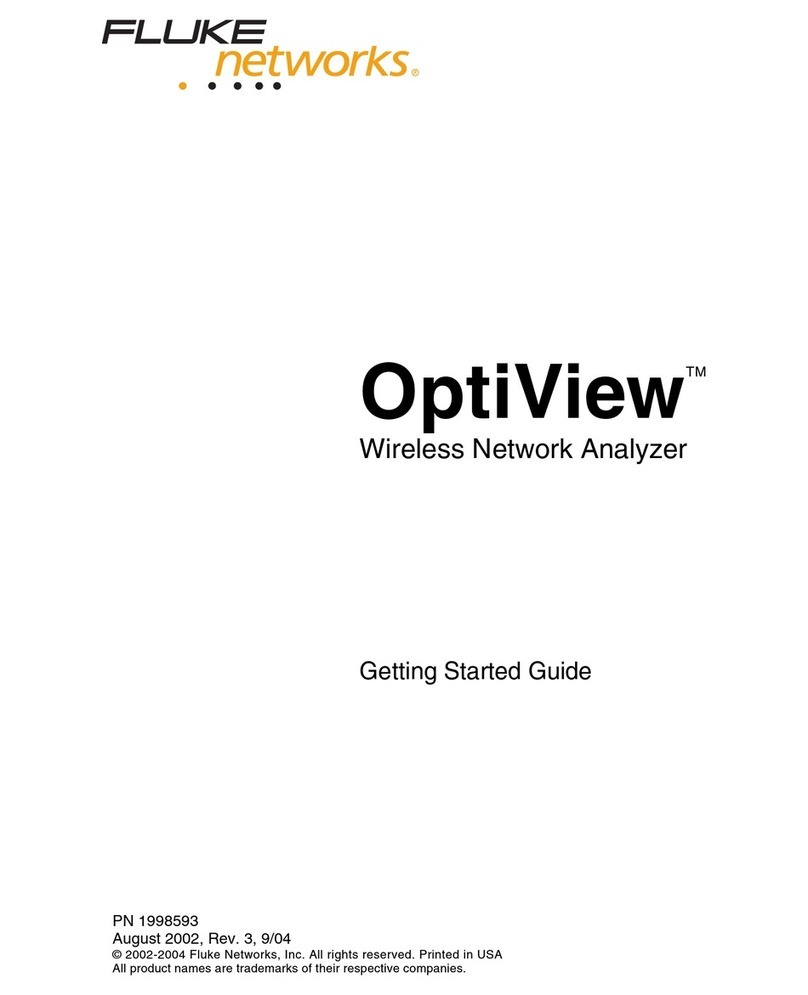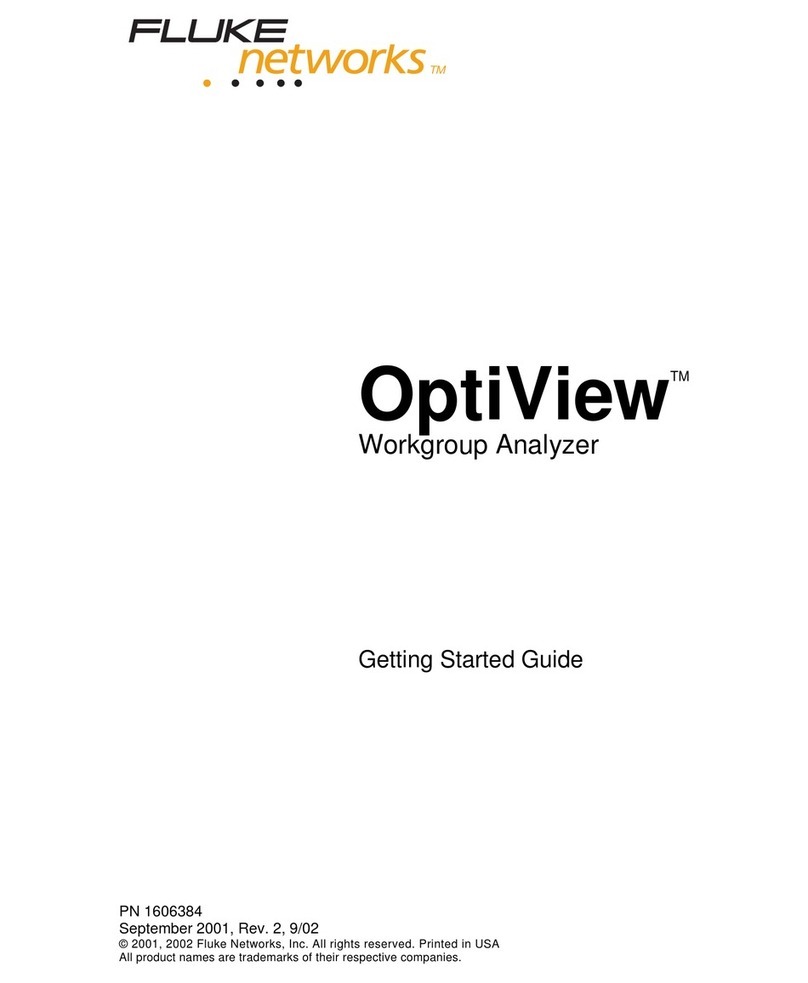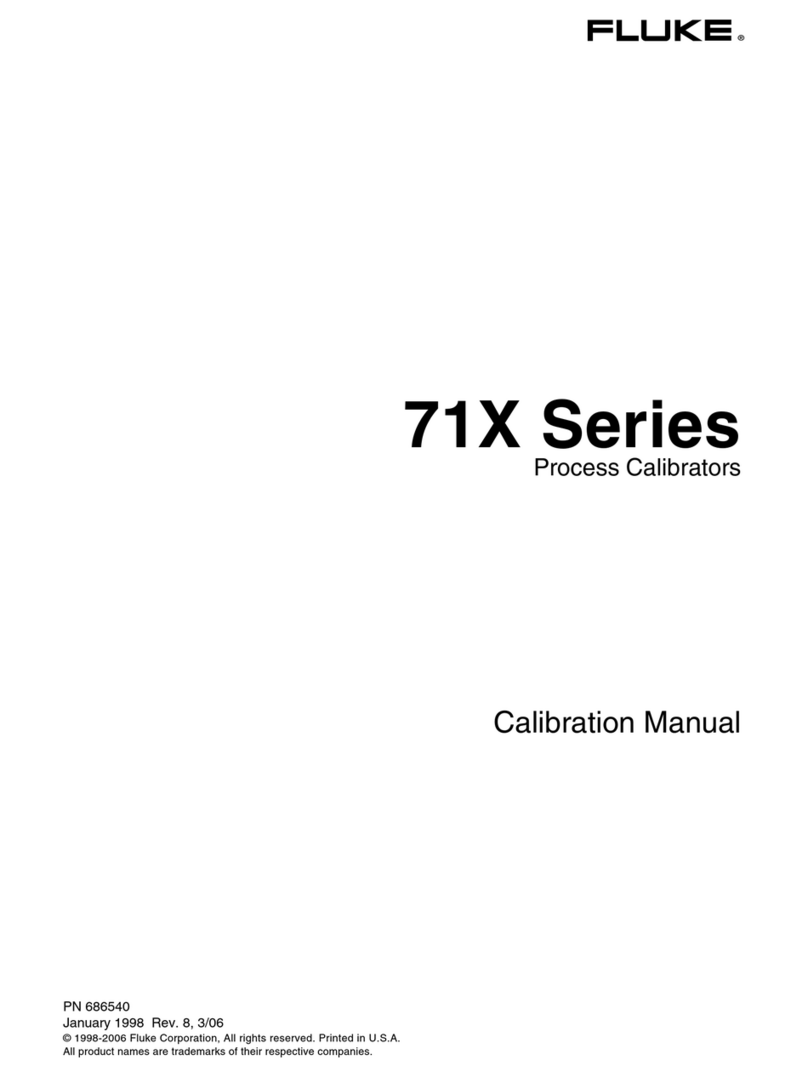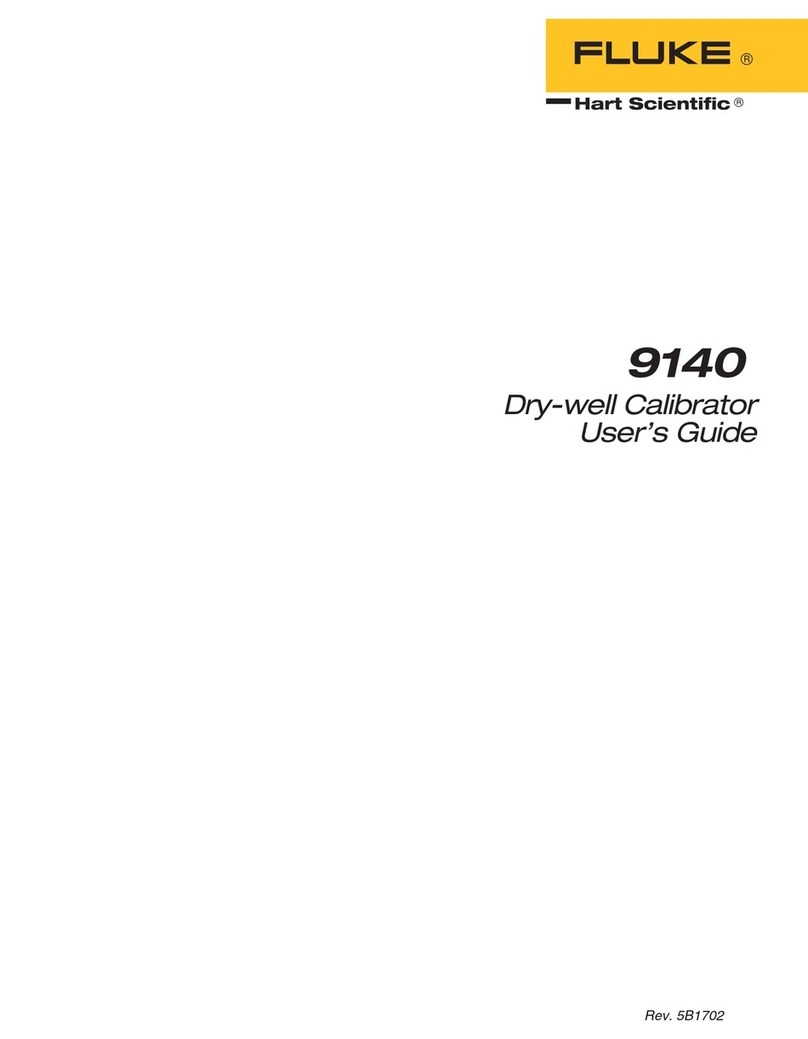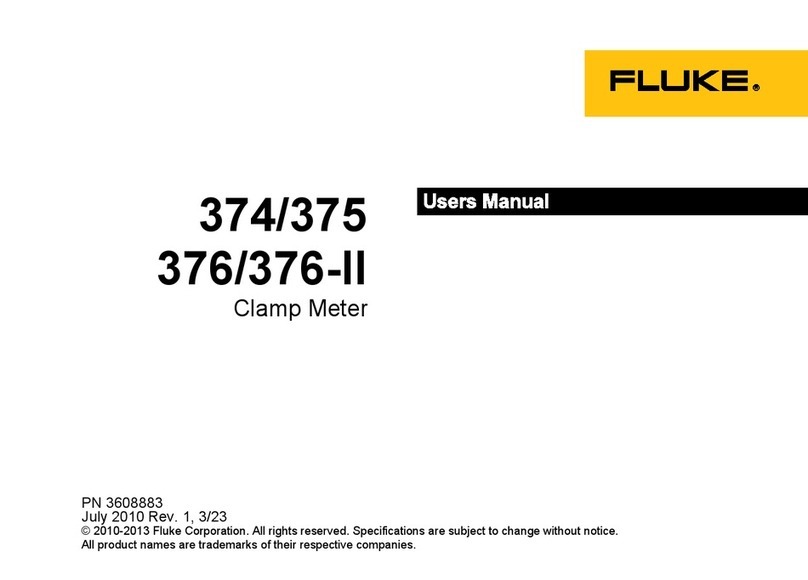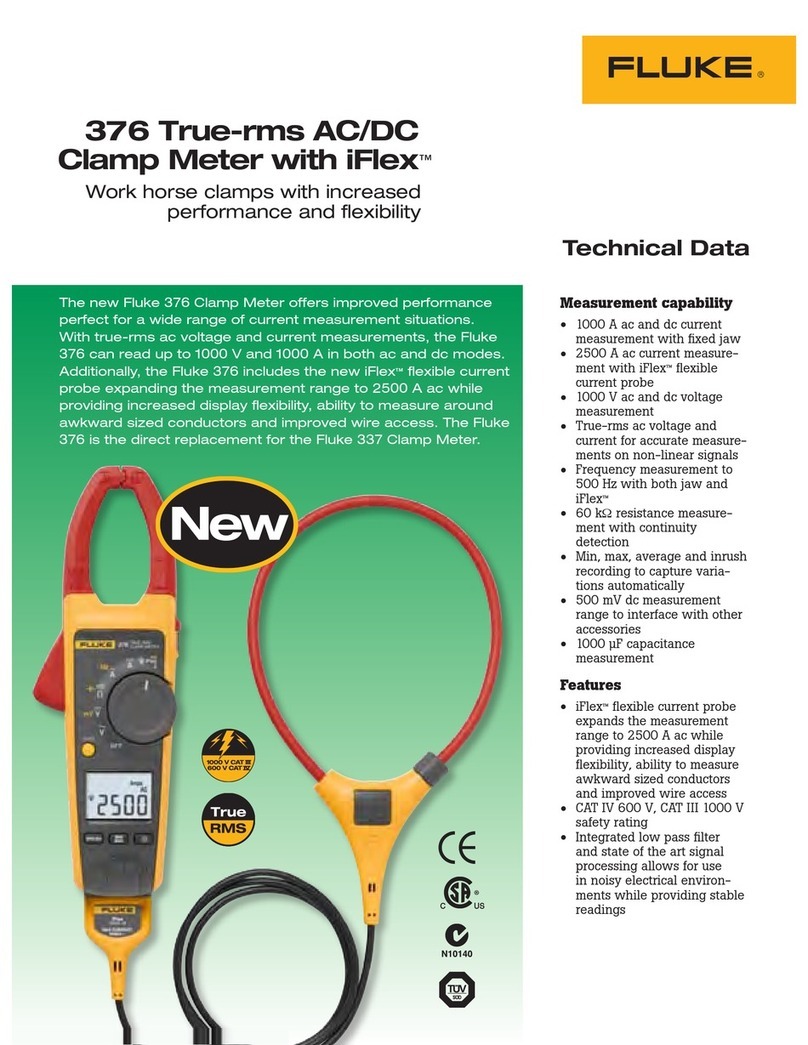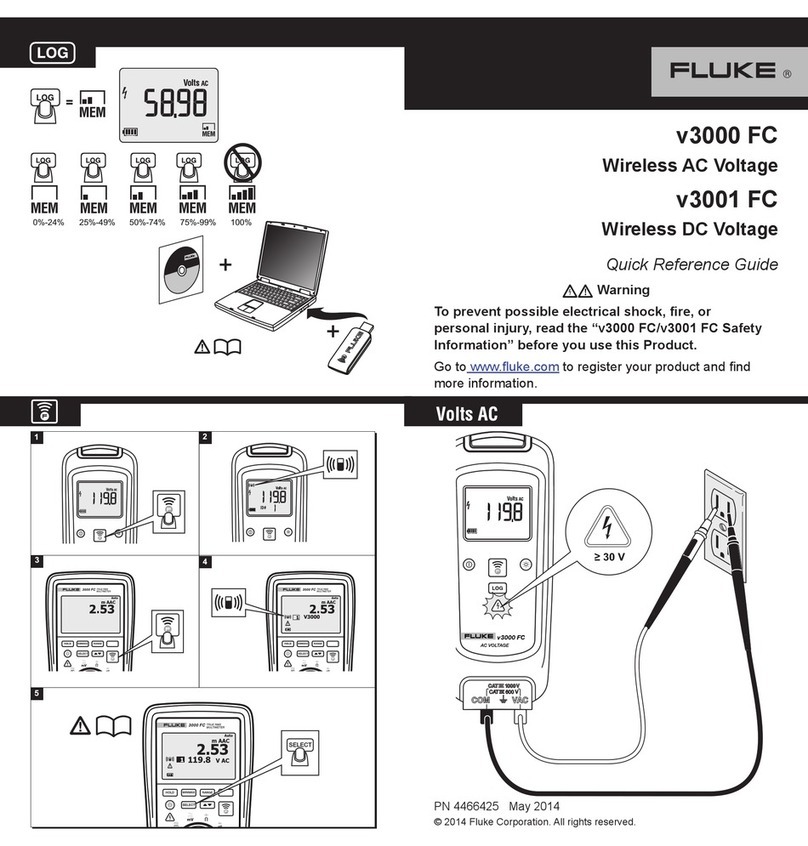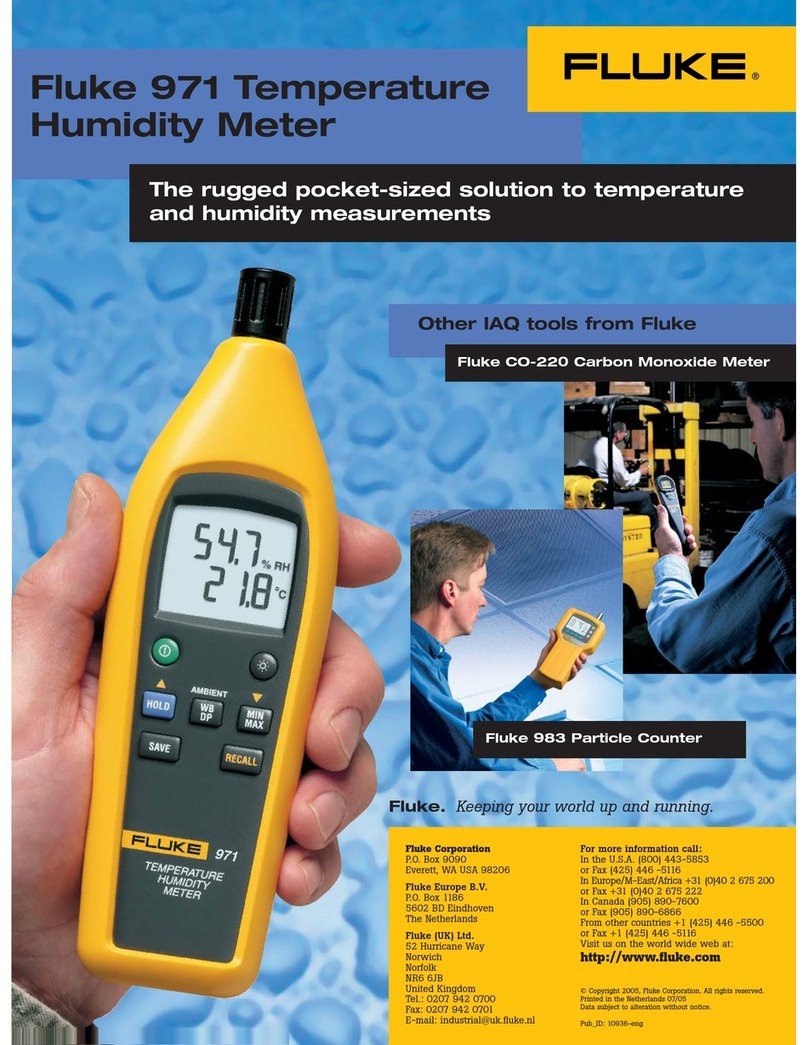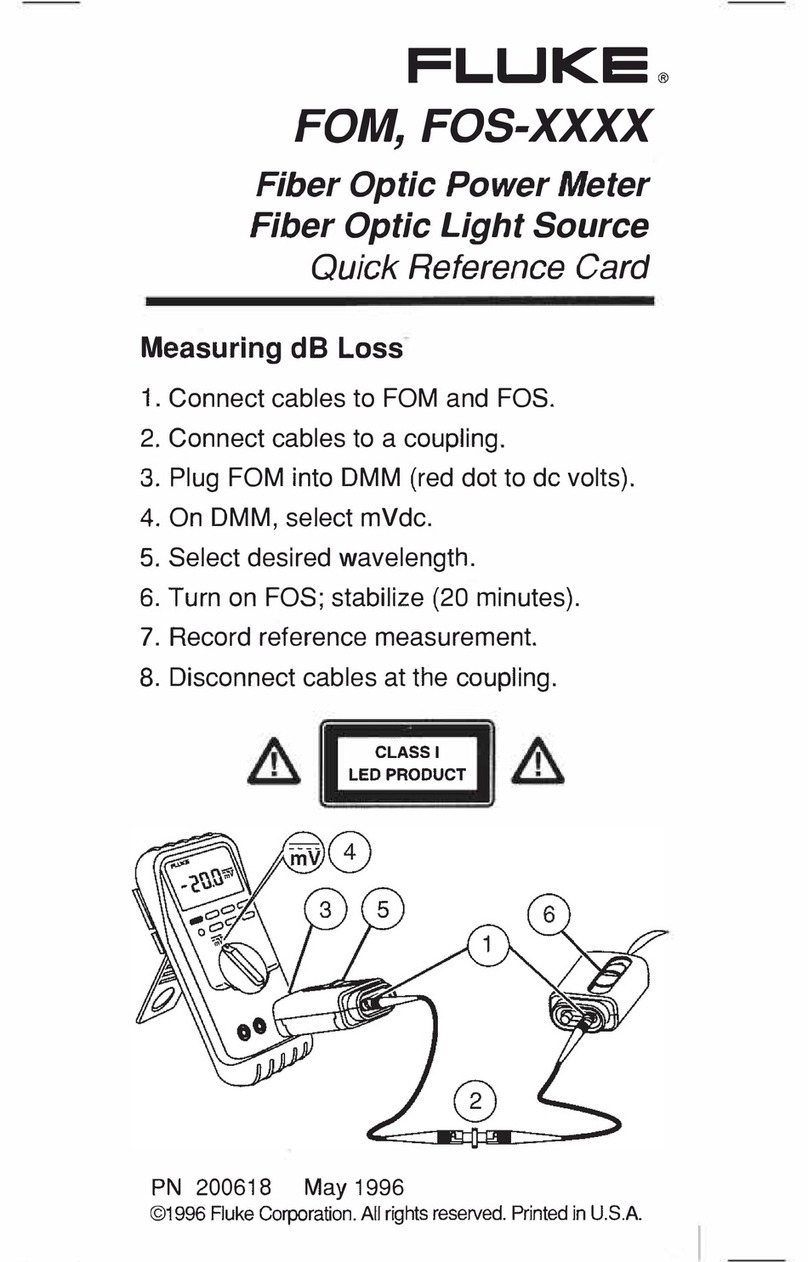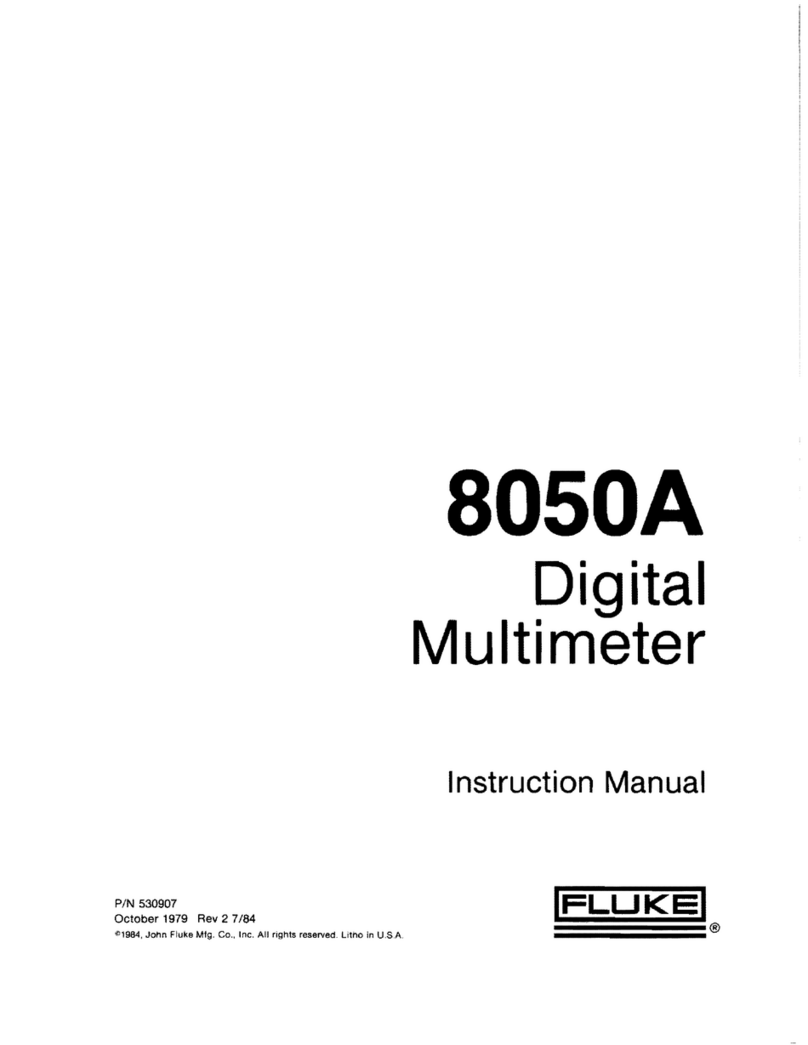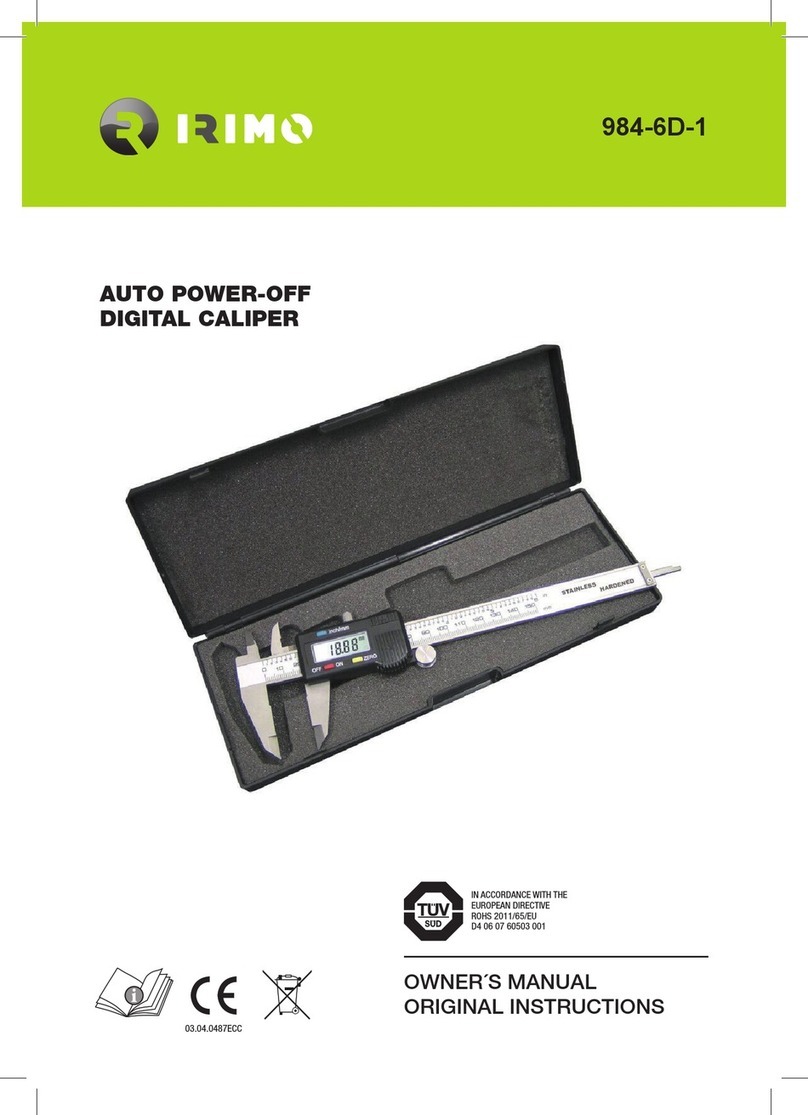96000 Series
Operators Manual
iv
Leveling Head Connections (96270A and 96040A).......................................... 2-7
Microwave Output Connections (96270A)........................................................ 2-8
Power Sensor Connections (96270A)............................................................ 2-8
Install the Instrument in an Equipment Rack..................................................... 2-8
Cooling Considerations...................................................................................... 2-8
User-Initiated Self-Test...................................................................................... 2-9
Running Self-Test.......................................................................................... 2-10
Review the Results........................................................................................ 2-11
Operator Maintenance........................................................................................ 2-12
Clean the Instrument...................................................................................... 2-12
Clean the Air Filter........................................................................................ 2-12
Replace the Line-Power Fuses ...................................................................... 2-13
Firmware............................................................................................................ 2-15
Performance Test and Calibration ..................................................................... 2-15
3 Local Operation ................................................................................... 3-1
Introduction........................................................................................................ 3-1
Controls, Indicators, and Connectors................................................................. 3-2
Leveling Head I/O Connectors...................................................................... 3-5
Microwave Output Connector (96270A)....................................................... 3-5
Output Connector Status Indicators (96270A).............................................. 3-5
Sensor Connectors (96270A)......................................................................... 3-5
USB Storage Port (96270A).......................................................................... 3-6
STBY/OPER (Standby/Operate)................................................................... 3-6
Function Keys................................................................................................ 3-6
Signal Source Keys................................................................................... 3-7
MEAS (Measurements) Key..................................................................... 3-7
UNITS Key ............................................................................................... 3-7
SETUP Key............................................................................................... 3-7
SIGNAL Key (96270)............................................................................... 3-9
Display ...................................................................................................... 3-9
Data Fields ................................................................................................ 3-10
Soft Labels ................................................................................................ 3-11
Softkeys..................................................................................................... 3-11
Status Bar.................................................................................................. 3-12
Field Editor.................................................................................................... 3-12
Cursor Keys............................................................................................... 3-12
Spin Wheel................................................................................................ 3-13
Keypad........................................................................................................... 3-13
Alphanumeric Keys................................................................................... 3-13
ALPHA Key.............................................................................................. 3-13
NEXT CHAR Key .................................................................................... 3-13
BKSP Key (Backspace) ............................................................................ 3-13
SPACE Key............................................................................................... 3-13
EXP Key (Exponent)................................................................................. 3-13
ENTER Key.............................................................................................. 3-14
Screen Controls and Indicators.......................................................................... 3-14
Main RF Output Screens ............................................................................... 3-14
Edit Modes – The Vertical Softkeys.............................................................. 3-15
Expanded Settings – The Horizontal Softkeys.............................................. 3-19
Preferences Softkey................................................................................... 3-19
Offset Softkey ........................................................................................... 3-20
Toggle Offset Softkey............................................................................... 3-21
Offset (As Error) Softkey.......................................................................... 3-21
Reference Softkeys.................................................................................... 3-22