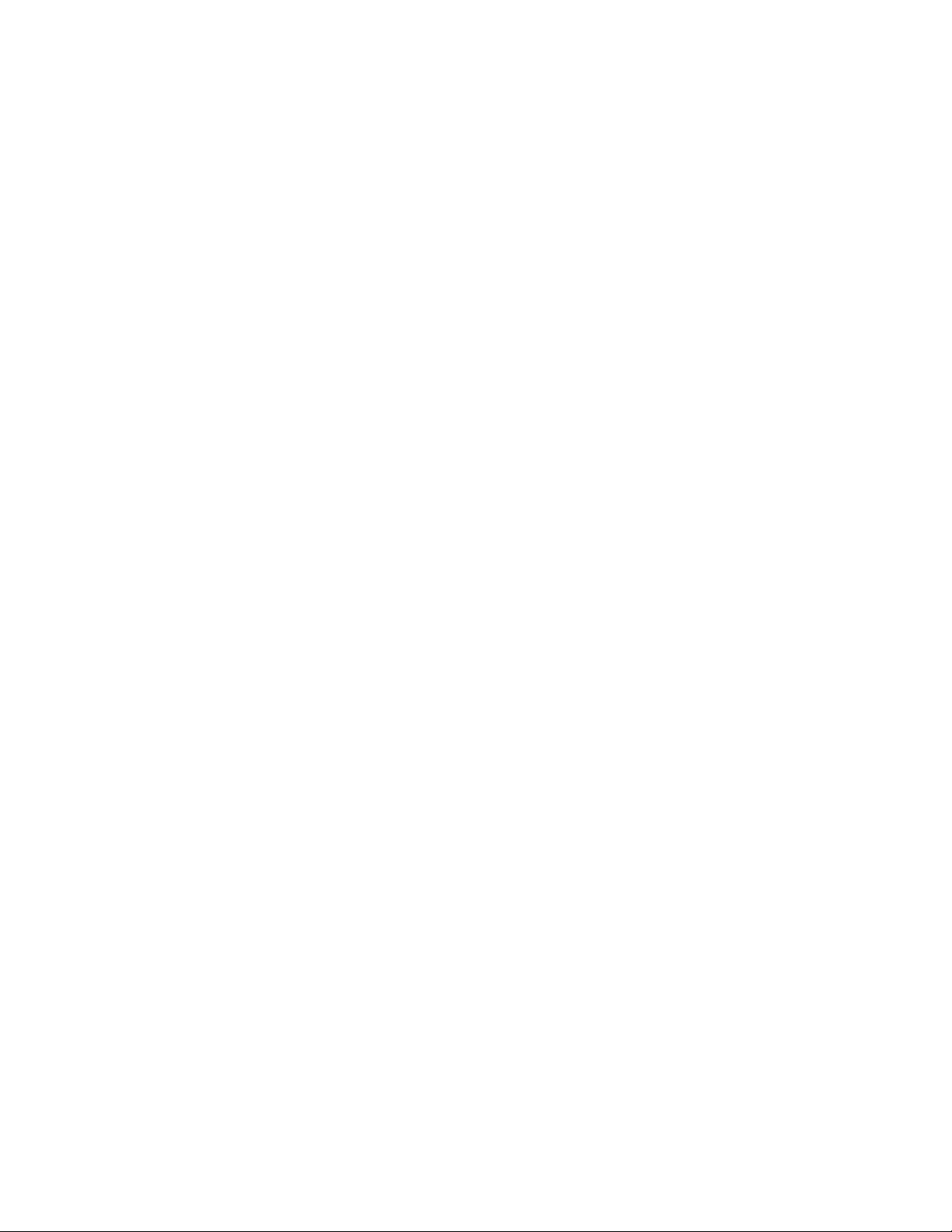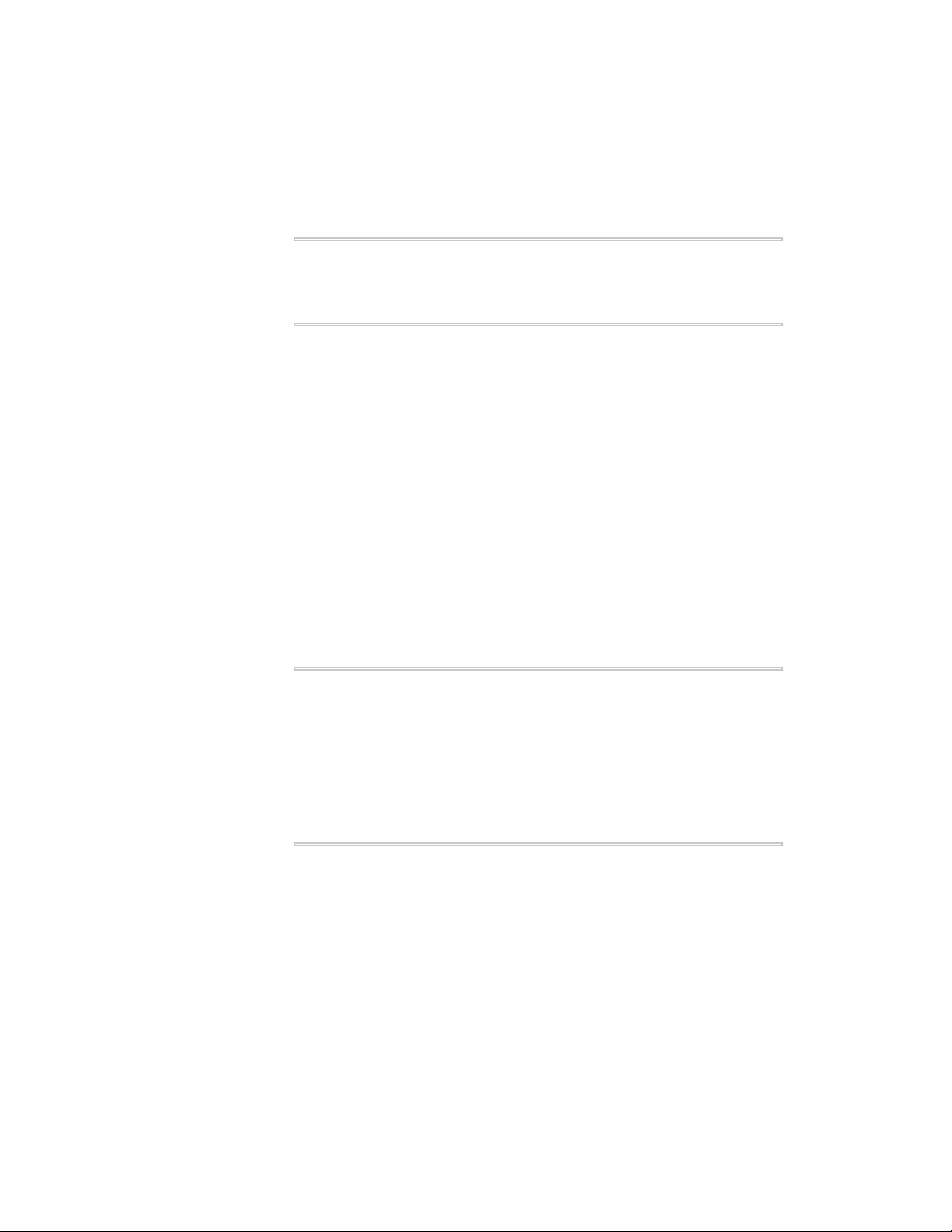Introduction 1-3
Important Upgrade Notes
Matrices
To ensure data quality, we strongly recommend rerunning matrices at
installation and semiannually for applications where matrices may be
critical for optimal signal-to-noise ratio (e.g., heterozygote detection and
any GeneScan application).
Combs
The 96-lane run mode only supports the use of a shark’s-tooth comb.
Clamps
The 96-lane plates and casting combs require 10–12 lbs.clamping
pressure.To prevent well leakage, only use clamps that meet this
requirement. Use our stainless steel “bulldog” clips (P/N 4305386) or
measure other clamps with a force gauge.
Mac OS 8
Extension
Conflicts
There are known conflicts with some of the Mac OS 8 extensions. It is
important to turn off these extensions before beginning any 96-lane run.
From the Extensions Manager window turn off the following extensions:
♦
Open Tpt Modem
♦
Open Tpt Remote Access
♦
Open Tpt Serial Arbitrator
Computer Notes
Can Run on Any Macintosh Computer
96 lanes can be run on any Macintosh computer supplied with the 377
instrument.
Processor Speed
The processor speed does not impact Collection, but it does impact the
speed of analysis.
Hard Drive Disk Space
The hard drive must have enough disk space to hold a 70 MB gel file.
A CD Drive Is Required to LoadAnalysis Software
Analysis will work on any Macintosh computer. However, the 7100
Macintosh computers supplied with the 377 instrument were not ship-
ped with a CD drive, which is required to load the Analysis software.
Artisan Technology Group - Quality Instrumentation ... Guaranteed | (888) 88-SOURCE | www.artisantg.com