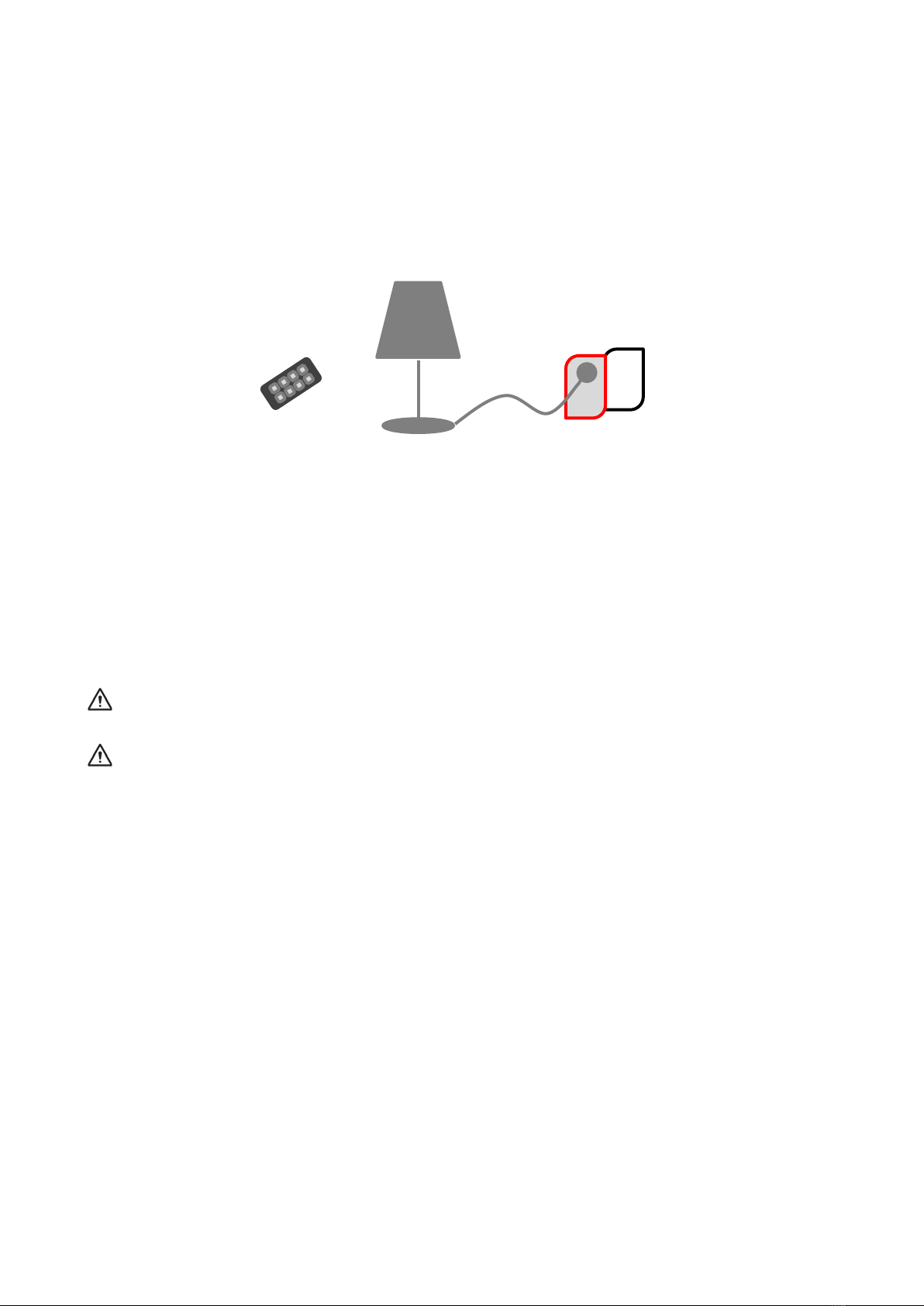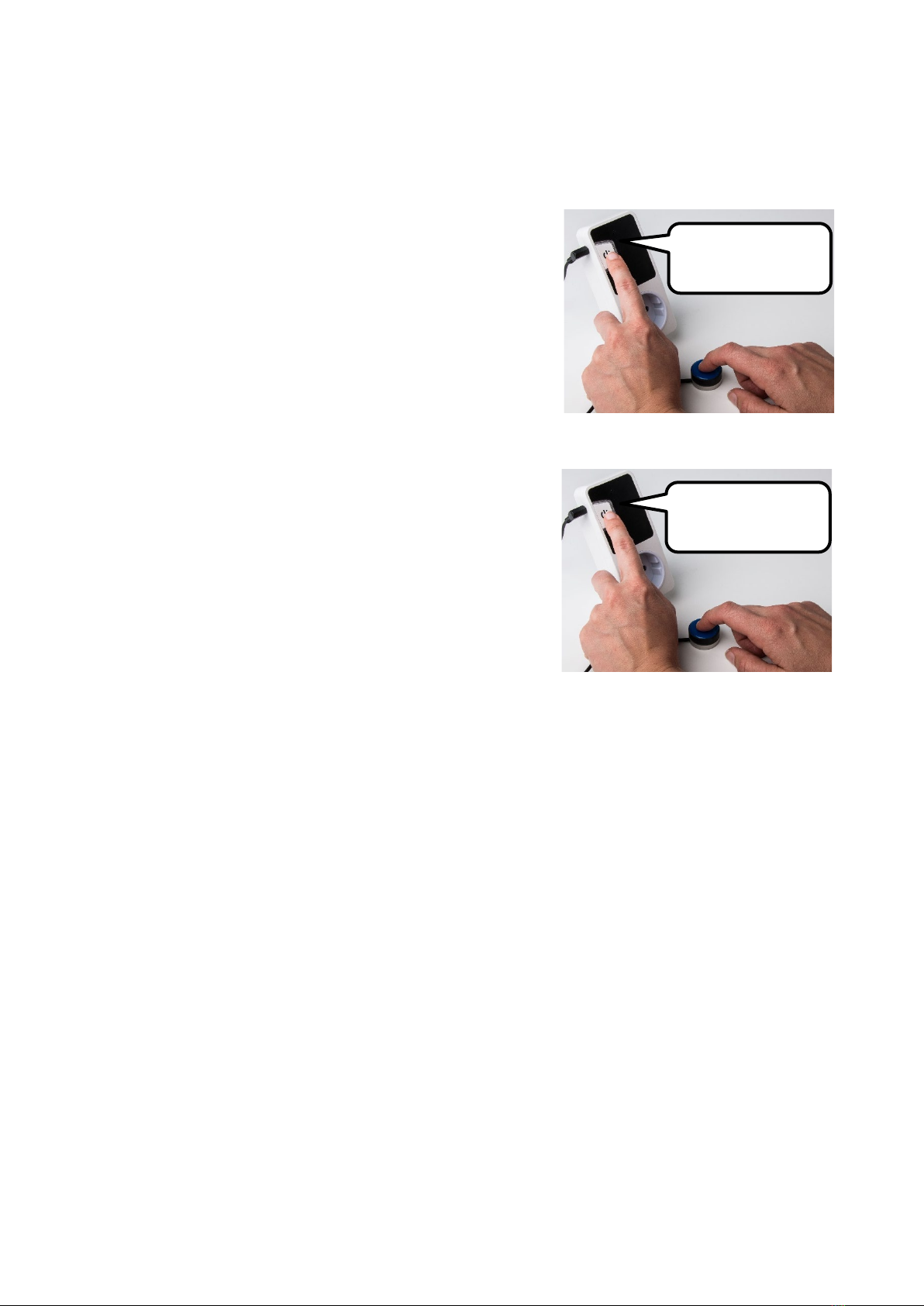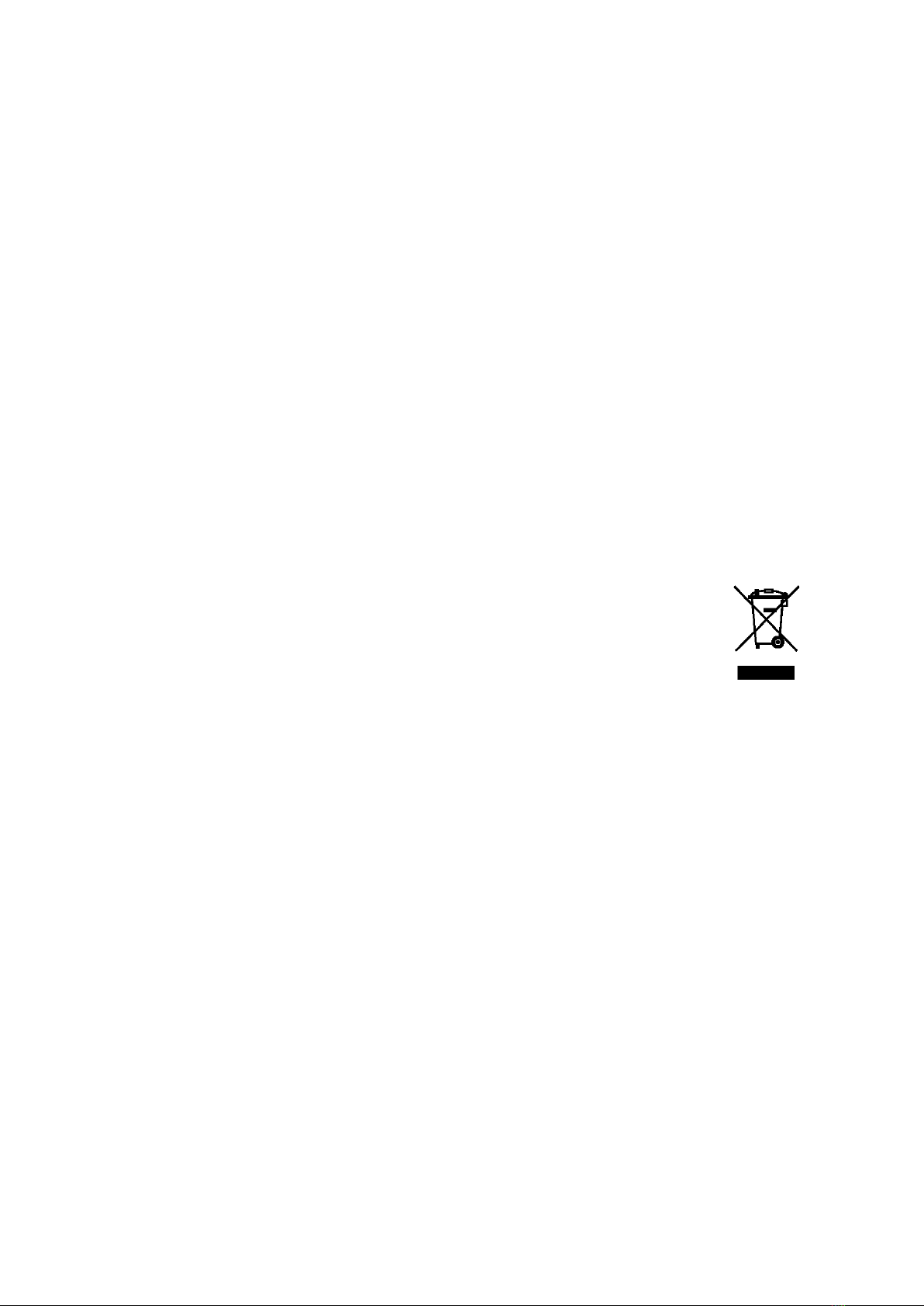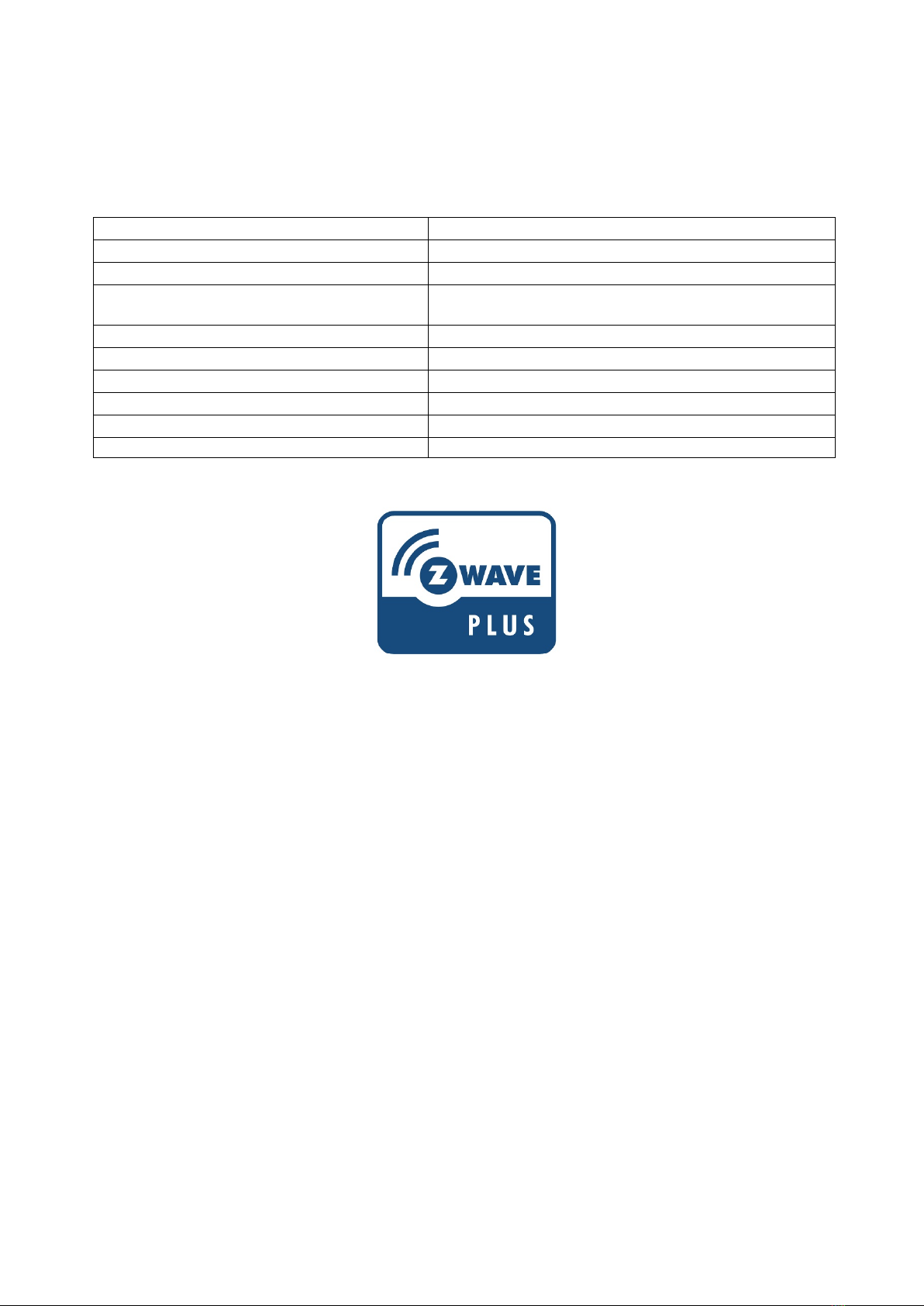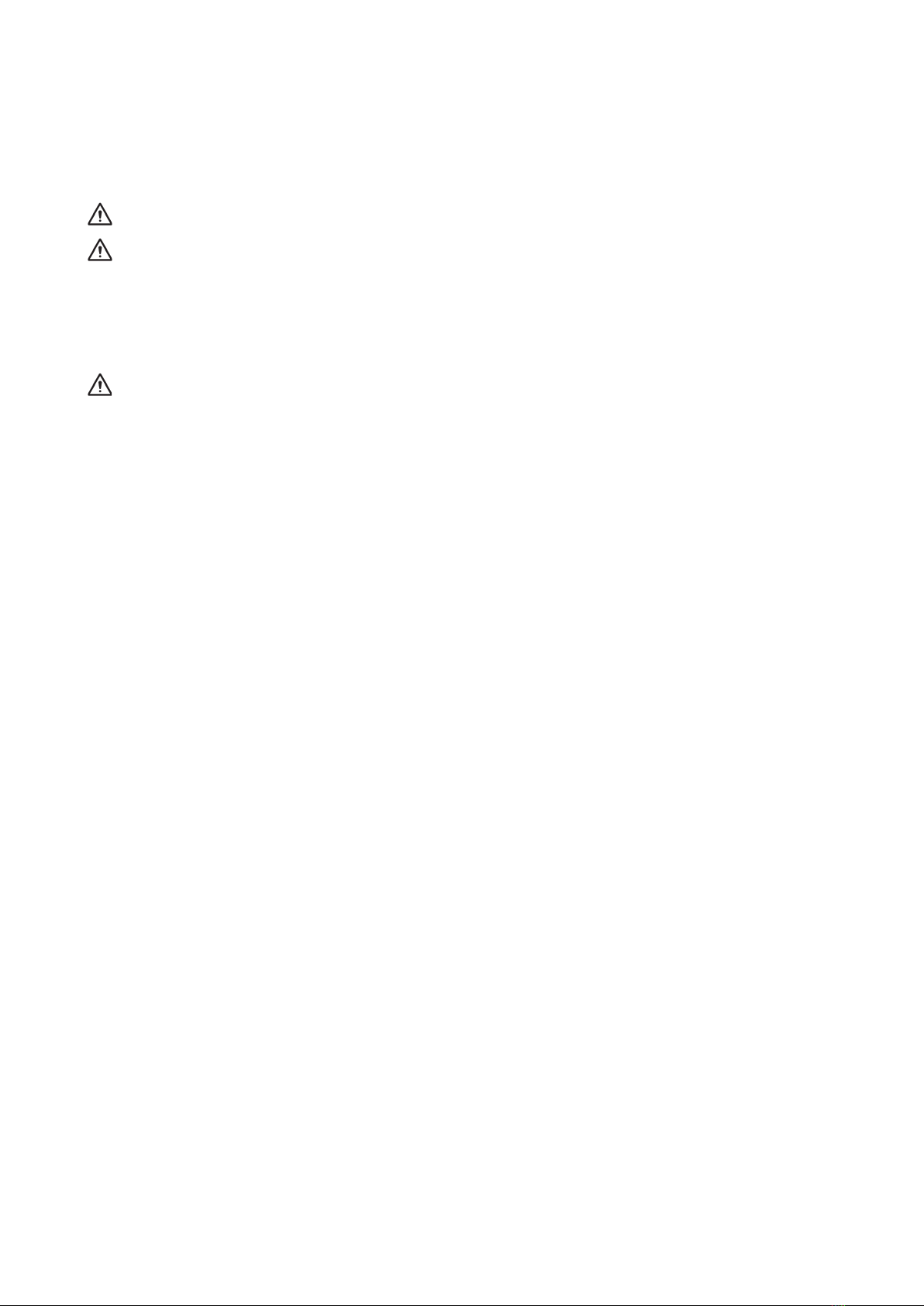10
9. Important information
Before you use the product, read and understand the contents of this user manual.
9.1 Safety
Safety definitions
WARNING: Risk of injury or death if the instructions are not followed.
CAUTION: Risk of damage to the product if the instructions are not followed.
NOTE: Information that is necessary in a given situation.
9.2 Safety instructions for operation
WARNING:Read the following warning instructions before you use the product.
•For safety reasons, never connect devices that requires continuous power supply, e.g., life
support devices.
•For safety reasons, never connect devices in series!
•The relay is activated during the programming. This may cause an inadvertent activation of
some equipment.
9.3 Serious incidents
If a serious incident related to the product occurs, this must be reported to the manufacturer and the
competent authority of your country.
An incident is regarded serious if it directly or indirectly led, might have led or might lead to either of
these situations:
•The death of a patient, user or other person.
•The temporary or permanent serious deterioration of a patient's, user's or other person's
state of health.
•A serious public health threat.
9.4 Conformance with requirements for medical devices
Andromeda Socket is marketed as a technical aid for people with disabilities. It complies with all
necessary requirements, regulations and directives for medical devices.
9.5 Product liability
The product has been developed and risk-assessed in accordance with ISO 14971. The user
manual and the technical specifications are made according to the safety assessments in the risk
analysis. Always consider the safety when using the product. If the product is used in other ways
than the intended use, it may involve risks for which Abilia AB does not take responsibility. The
estimated life of the product applies when used in accordance with its intended use and
maintenance instructions.
Abilia AB is not liable for any loss, damage or consequential loss if the product has been used or
installed in any way other than as specified in this document. Any form of damage or tamp.