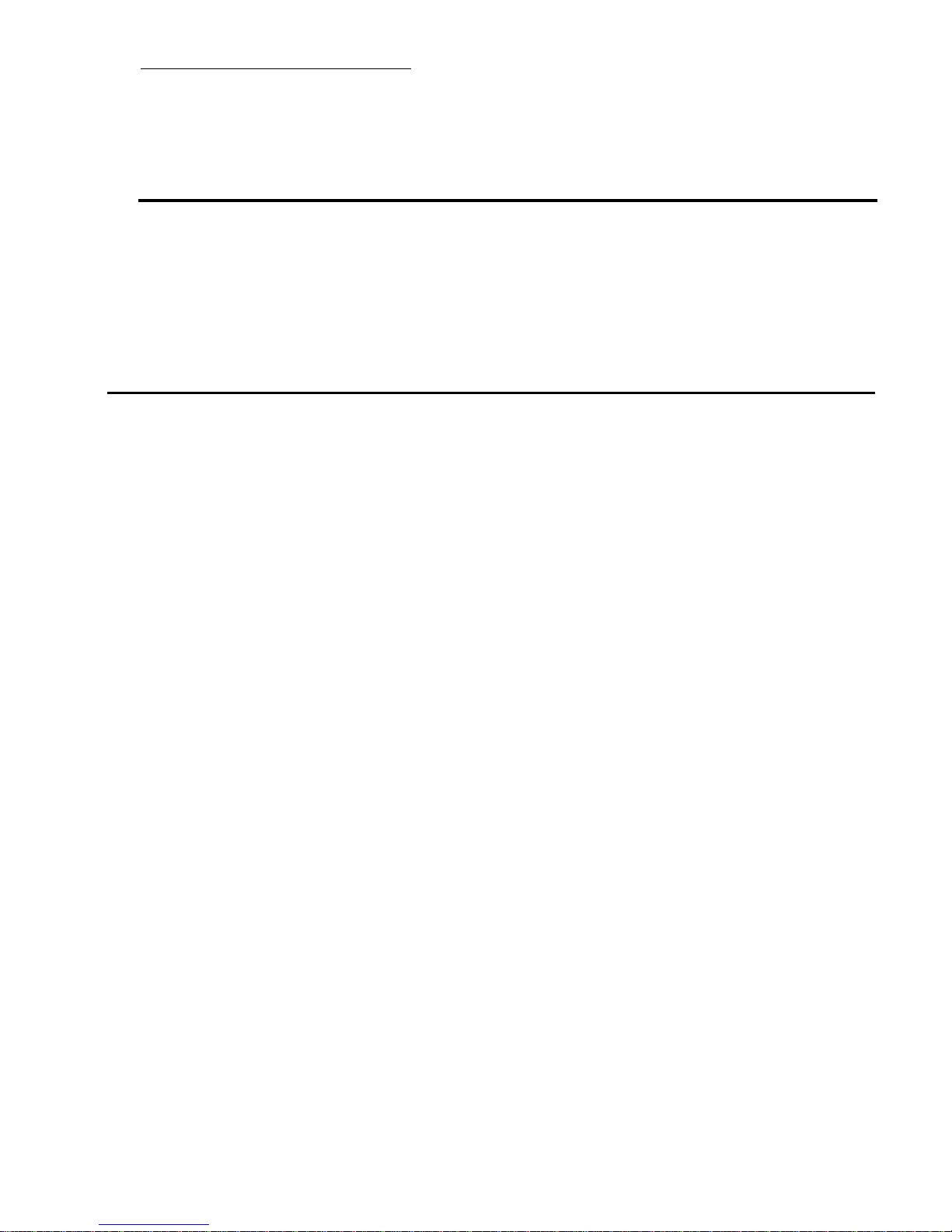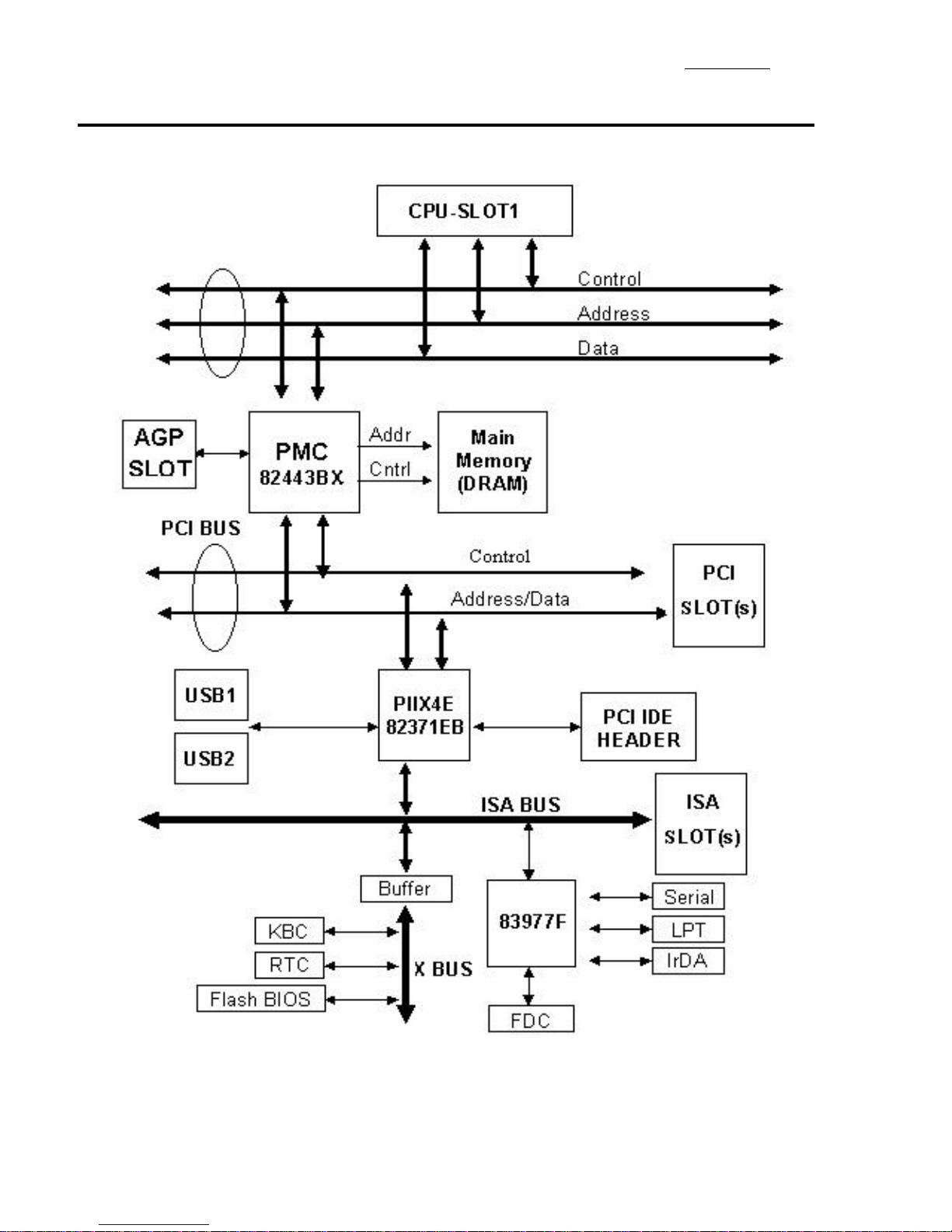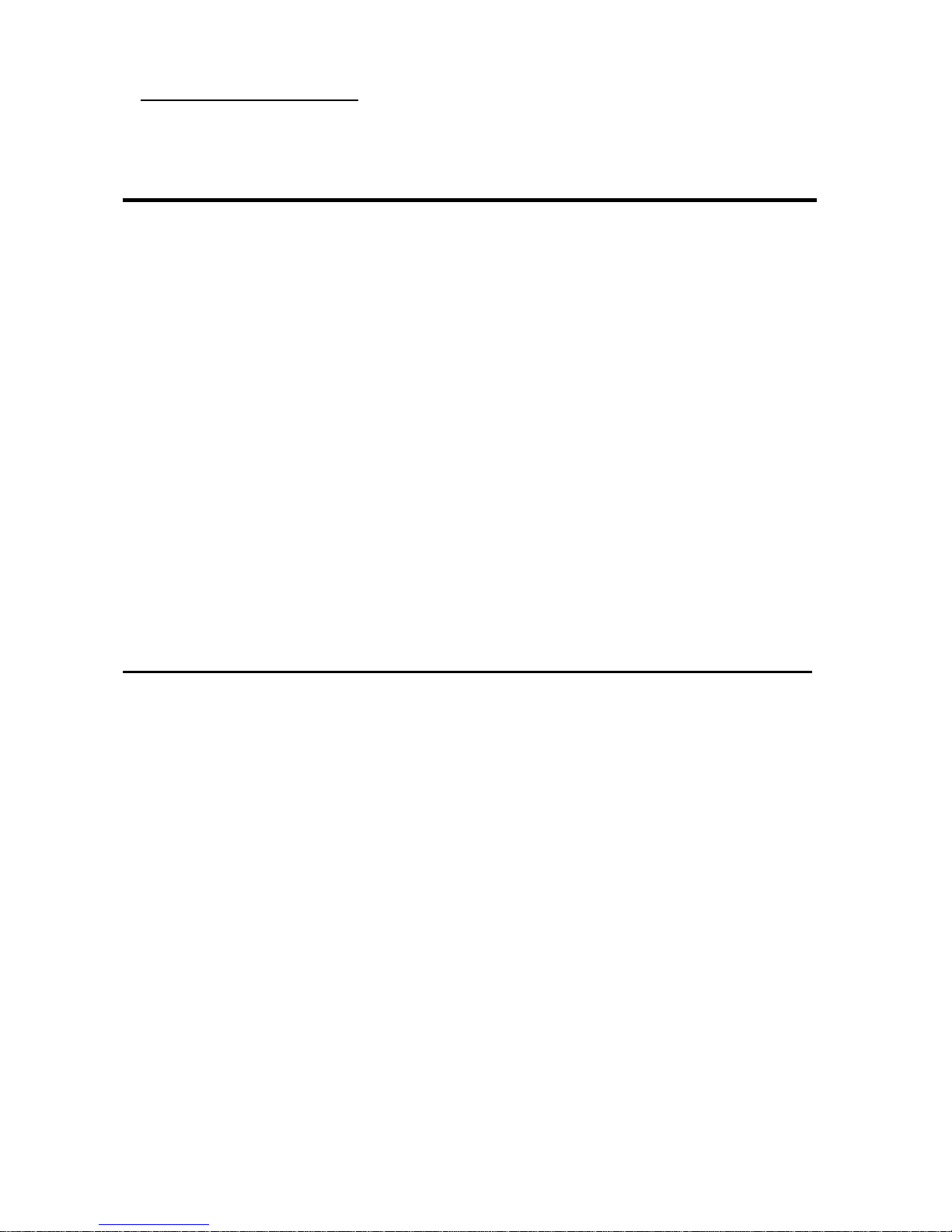BX6 Pentium®II Mainboard
USER’SMANUAL
TableofContents
Chapter1IntroductionofBX6Features
¬Specifications.....................................................……...1-1
-Layoutdiagram............................................................1-3
®Thesystemblockdiagram.............................................1-4
Chapter2InstallingtheMainboard
¬InstallingtheMainboardtotheCasing.........................2-3
-StandardExternalConnectors......................................2-4
®JumperandSwitches....................................................2-9
¯InstallationoftheCPU...............................................2-11
°InstallingSystemMemory
¡i
DRAMMemory
¡j
2-14
Chapter3IntroductionofBIOS
¬CPUSetup ¡i CPUSOFTMENU™II ¡j………… 3-3
-StandardCMOSSetup Menu…………………..…..…3-7
®BIOSFeaturesSetup Menu…………………..……….3-9
¯ChipsetFeaturesSetup Menu…………………..……3-15
°PowerManagementSetup Menu…………….………3-17
±PCI&OnboardI/OSetup ……………………………3-22
²LoadBIOSDefaults………………………………….3-26
³LoadSetup Defaults……………………………….. ..3-26
´PasswordSetting…………………………………….3-27
µIDEHDD AutoDetection……………………………3-28
Chapter4BusMasterIDEDriver