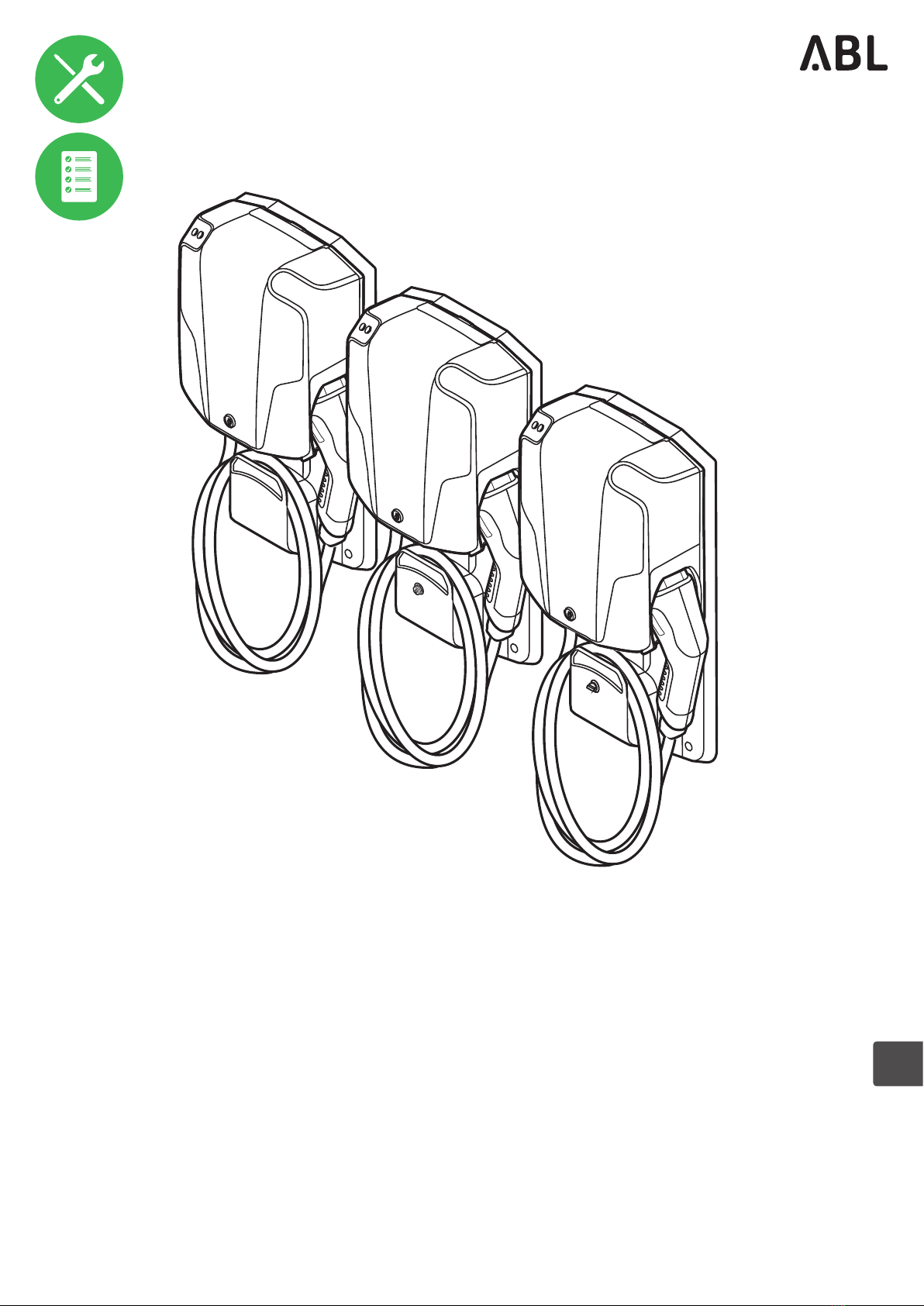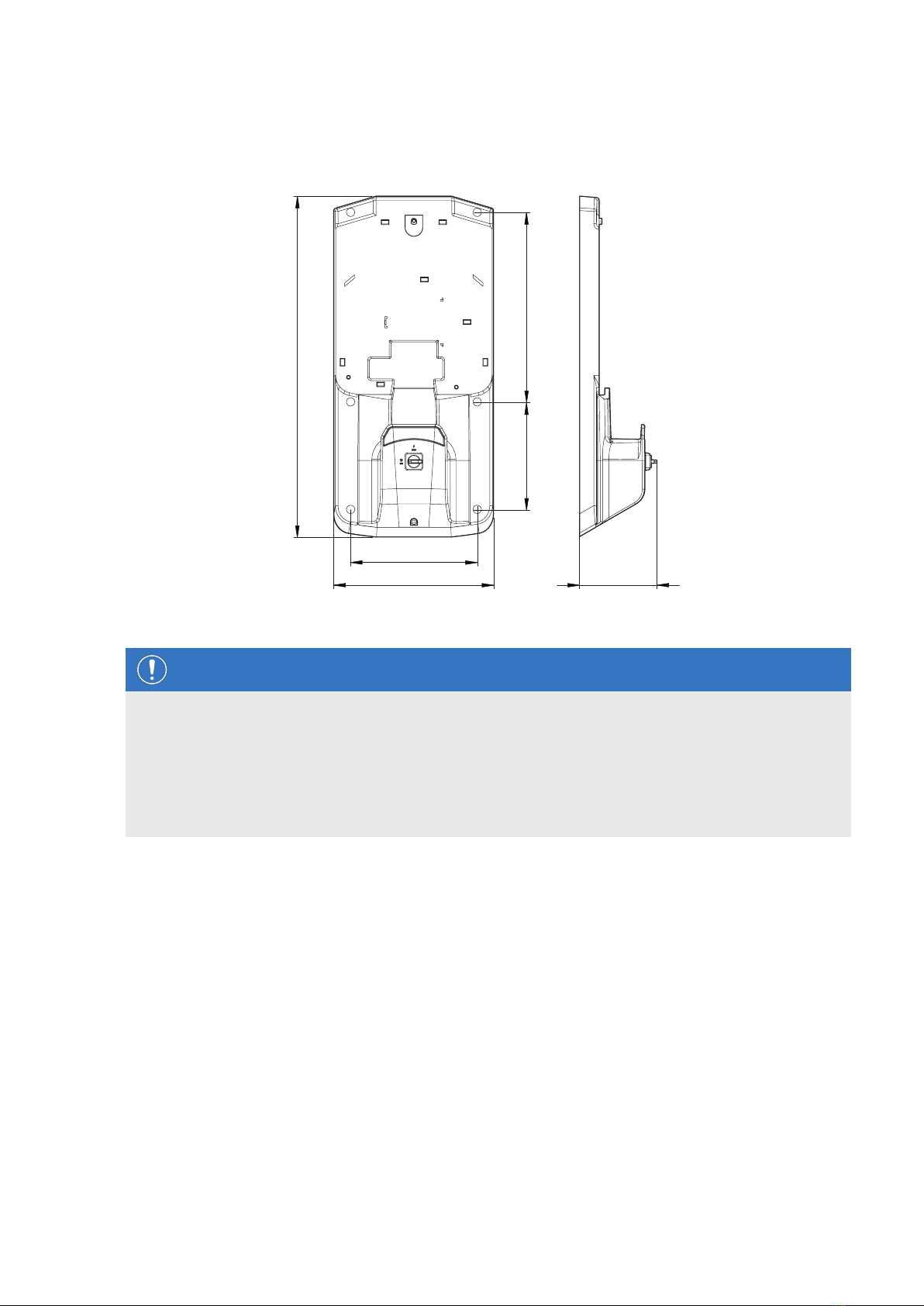| Important information – User information
6
Electrical installation and testing must be carried out with reference to local rules by a qualified specialist
electrical contractor, who, on the basis of their specialist training and experience, as well as their knowledge of
the relevant standards, is able to assess and carry out the working steps described in this manual and recognise
potential hazards.
In case of installation faults, or malfunctions that can be traced back to faulty installation, always contact the
contractor who carried out the installation first.
The product must not be covered with other objects or materials.
No liquids or receptacles containing liquids must be placed on the product.
Do not under any circumstances make alterations to the product. Any disregard of this instruction represents a
safety risk, fundamentally breaches the guarantee provisions and may void the warranty with immediate effect.
Malfunctions affecting the safety of persons, connected electric devices or the device itself must be resolved by a
qualified specialist electrical contractor.
Should one of the following malfunctions occur, please contact the specialist electrical contractor who has carried
out the installation of your wallbox and accessories:
yThe product housing has been damaged mechanically, or the housing cover has been removed or can no longer
be closed.
ySufficient protection against splashing water and/or foreign objects is no longer provided.
yThe product does not function properly or has been otherwise damaged.
WARNING!
Observation of further safety instructions
Please always observe all further safety instructions in the manuals for the optionally available eMH1 Wallbox
and the POLEMH1 charging pole.
User information
Ensure that rated voltage and rated current of the supply cable at the installation location comply with the param-
eters of your local electricity grid and that the rated output of the wallbox installed on the mounting plate is not
exceeded during operation.
Local safety regulations regarding the operation of electrical devices for the country in which you operate the
wallbox installed on the mounting plate always apply.
No user-maintainable parts are located inside the device.
Only have the mounting plate repaired by a qualified specialist electrical company.
An eMH1 Wallbox installed on the mounting plate may only be operated after it has been installed without any
technical faults and subsequently approved by a qualified specialist electrical company.
NOTE
Changes to functions and design features
Please note that all technical details, specifications and design characteristics of the product may be changed
without prior notice.