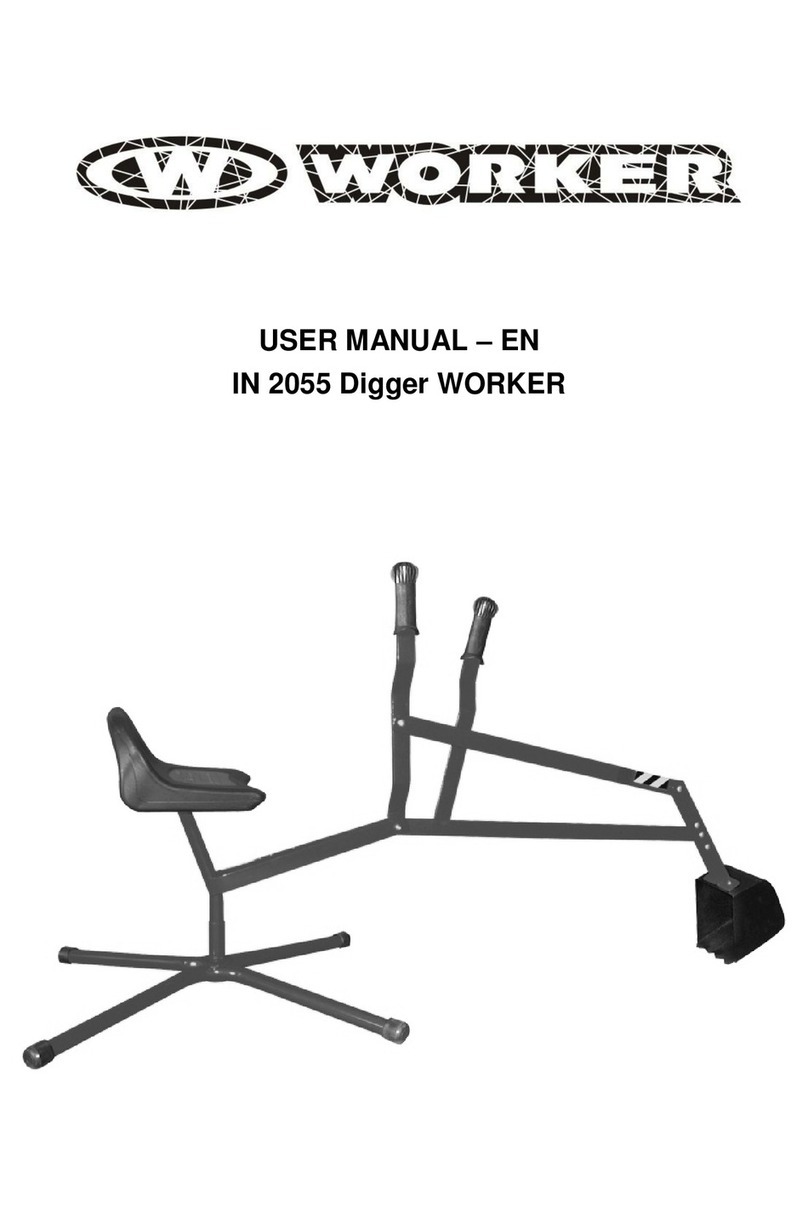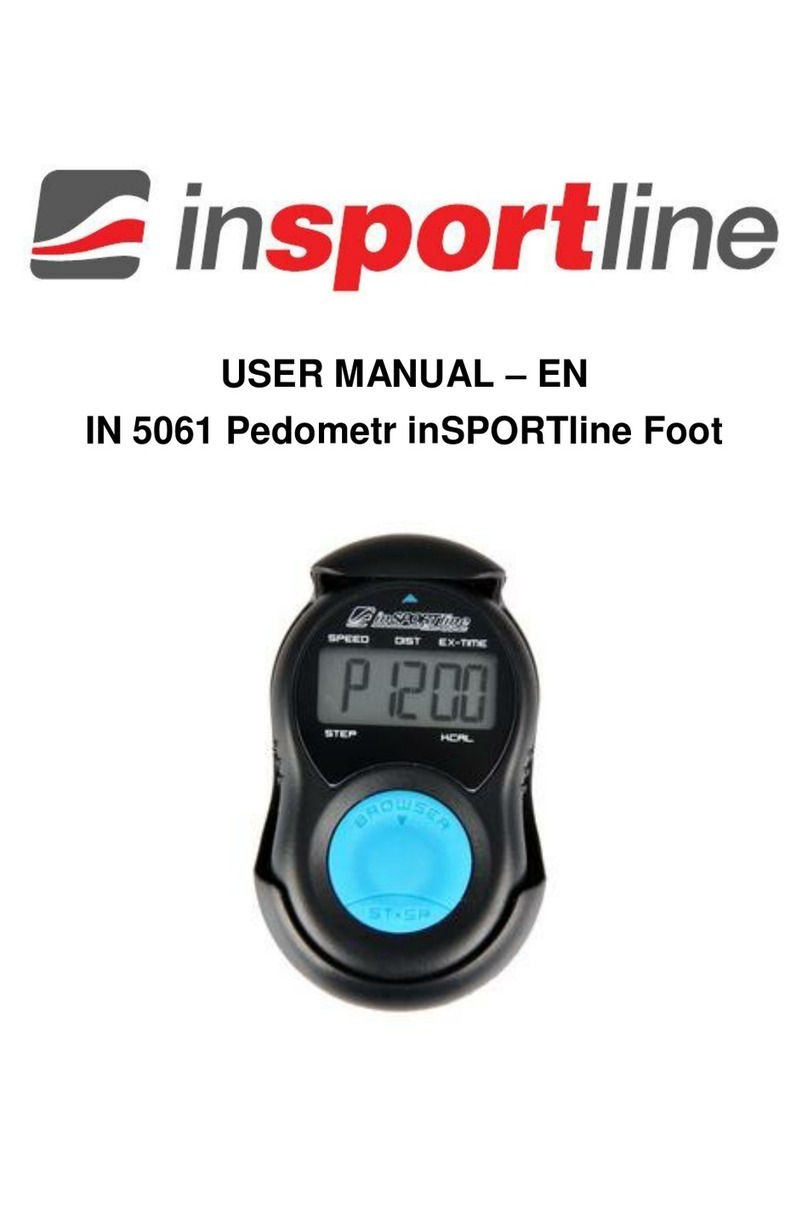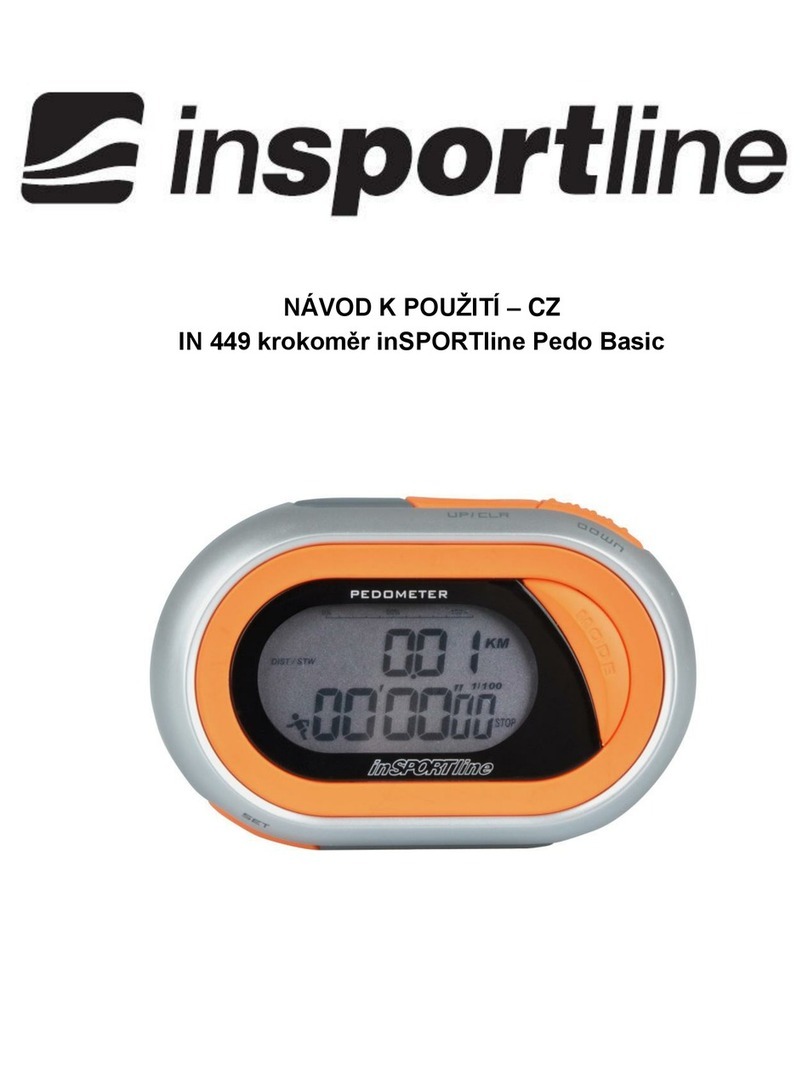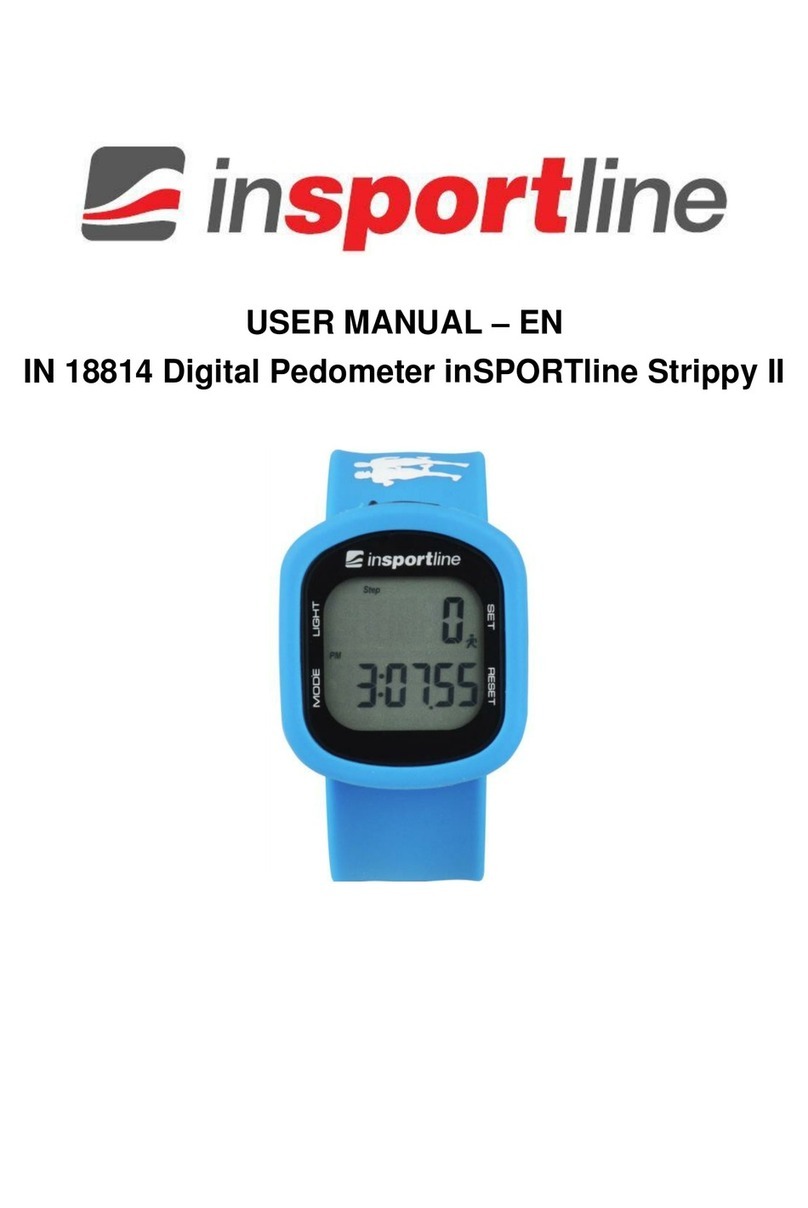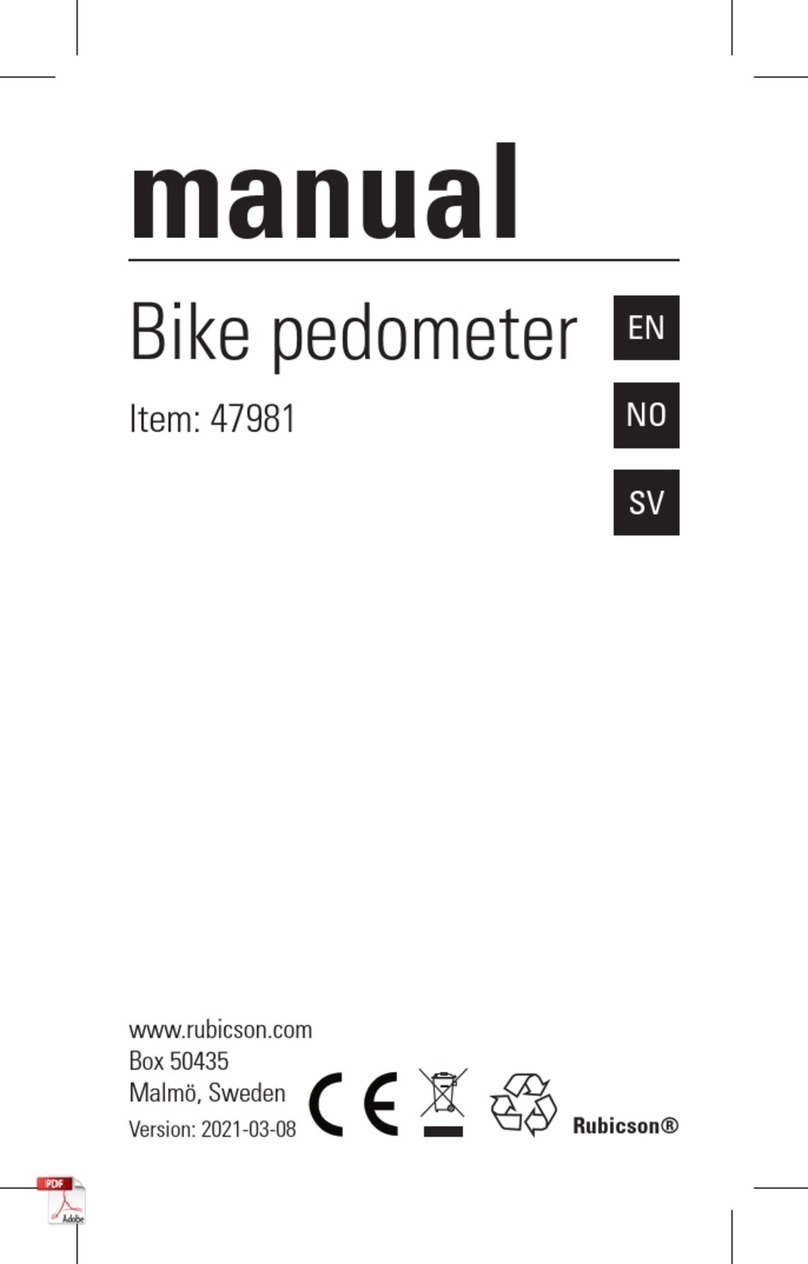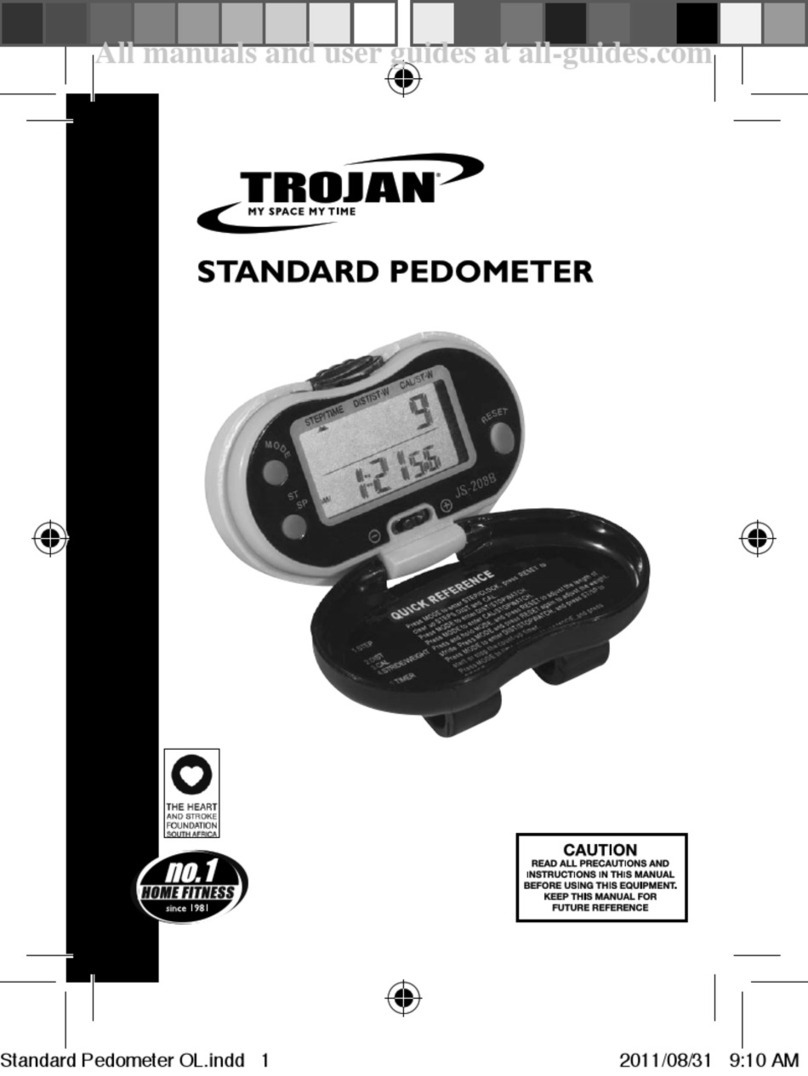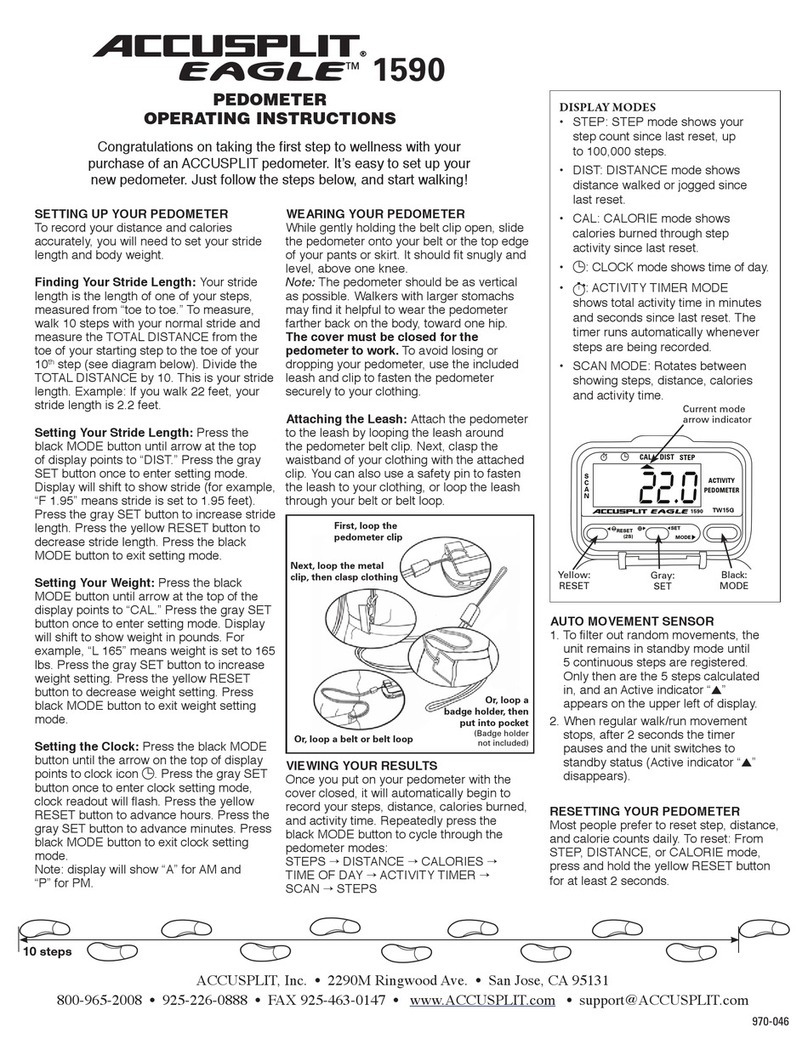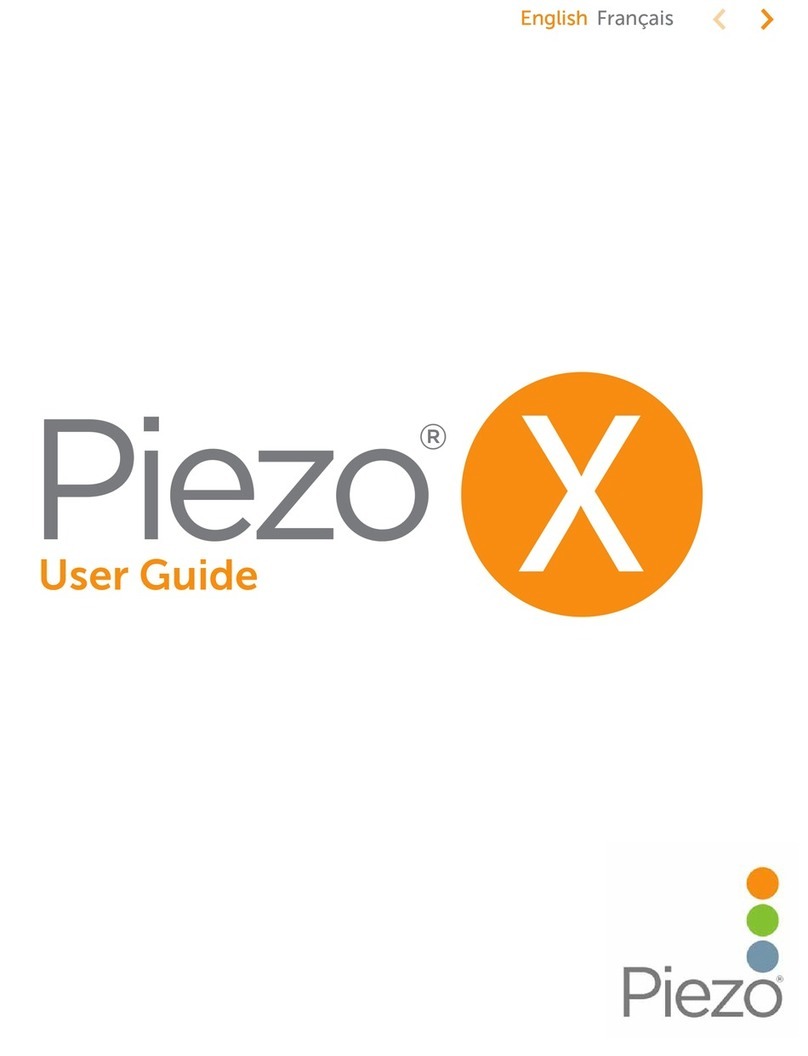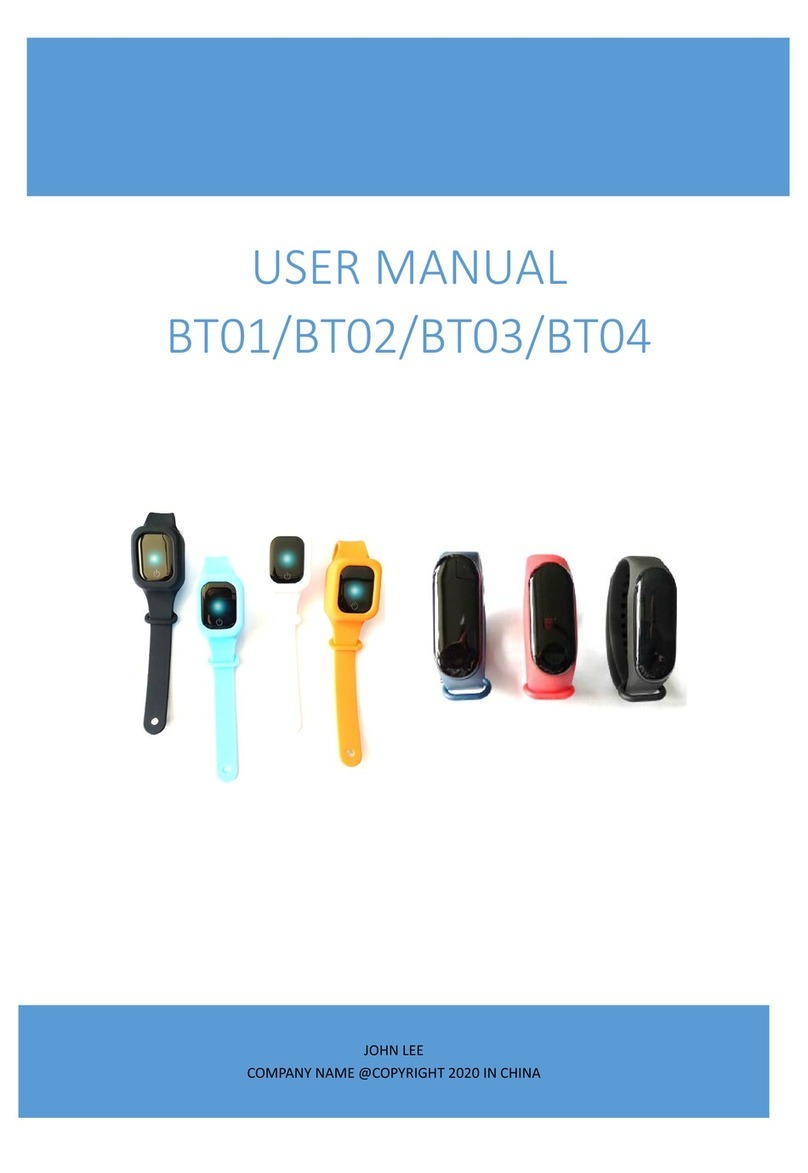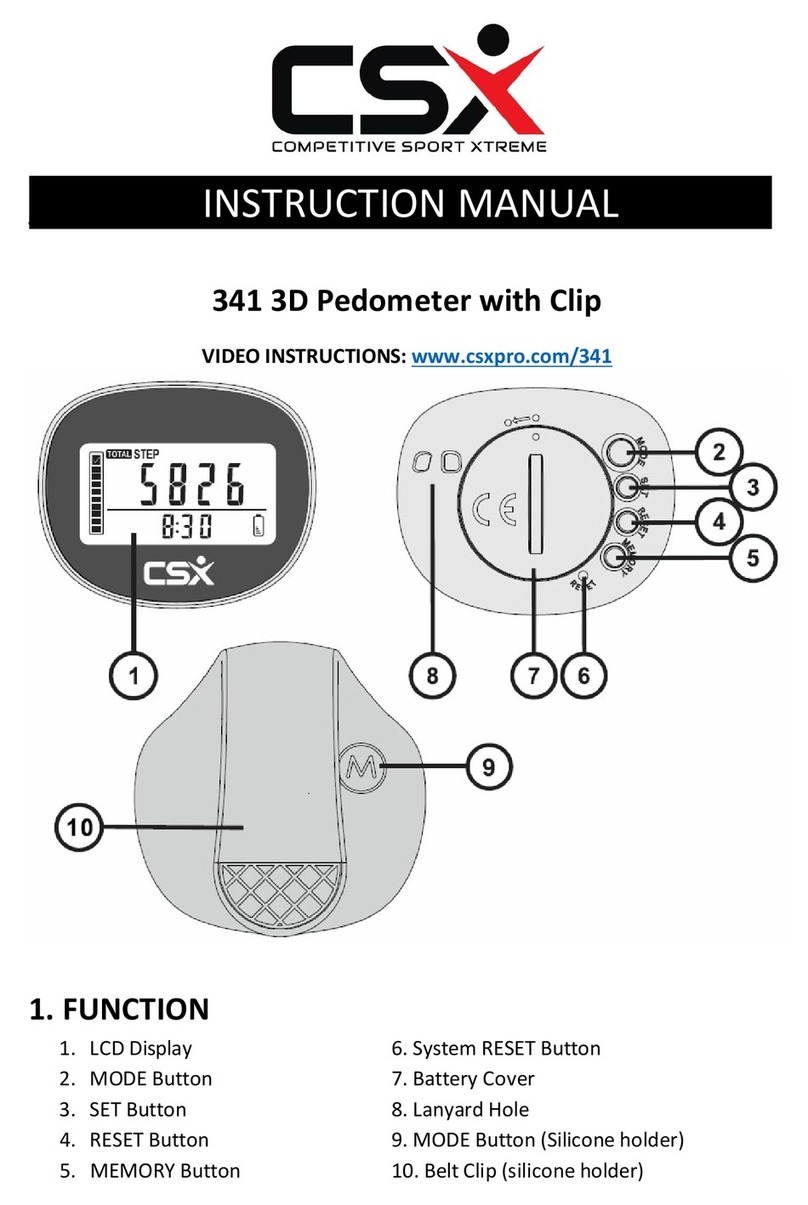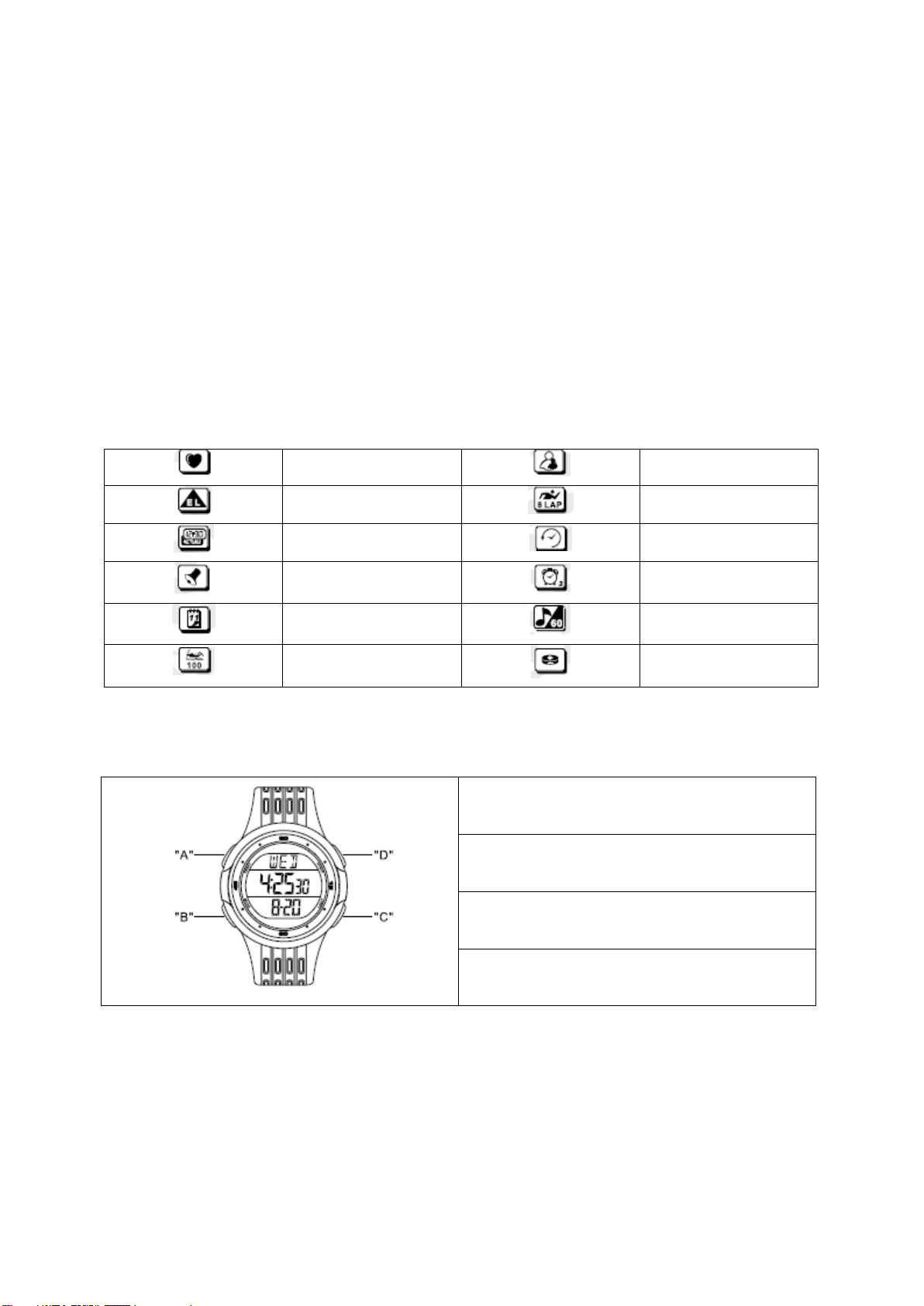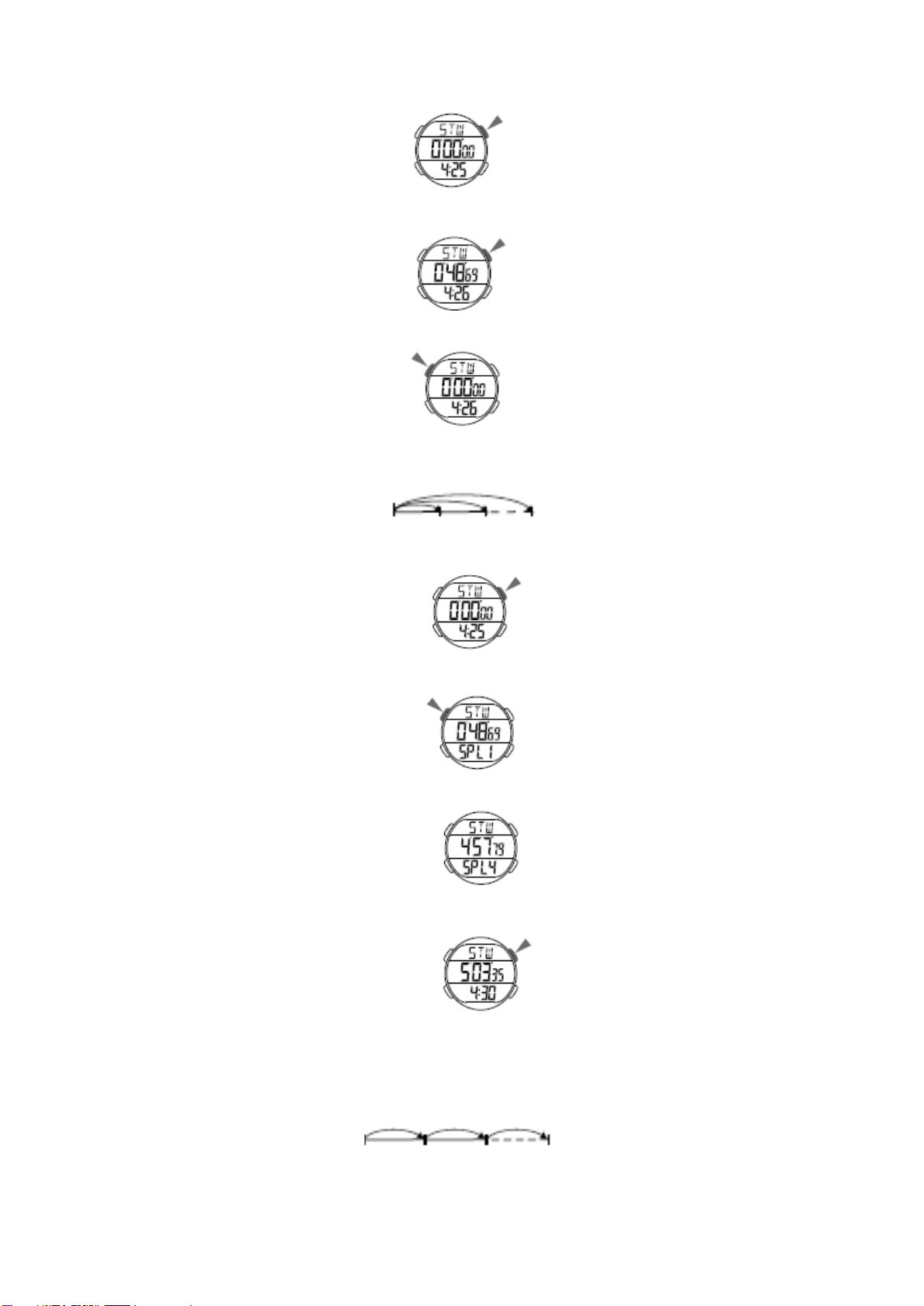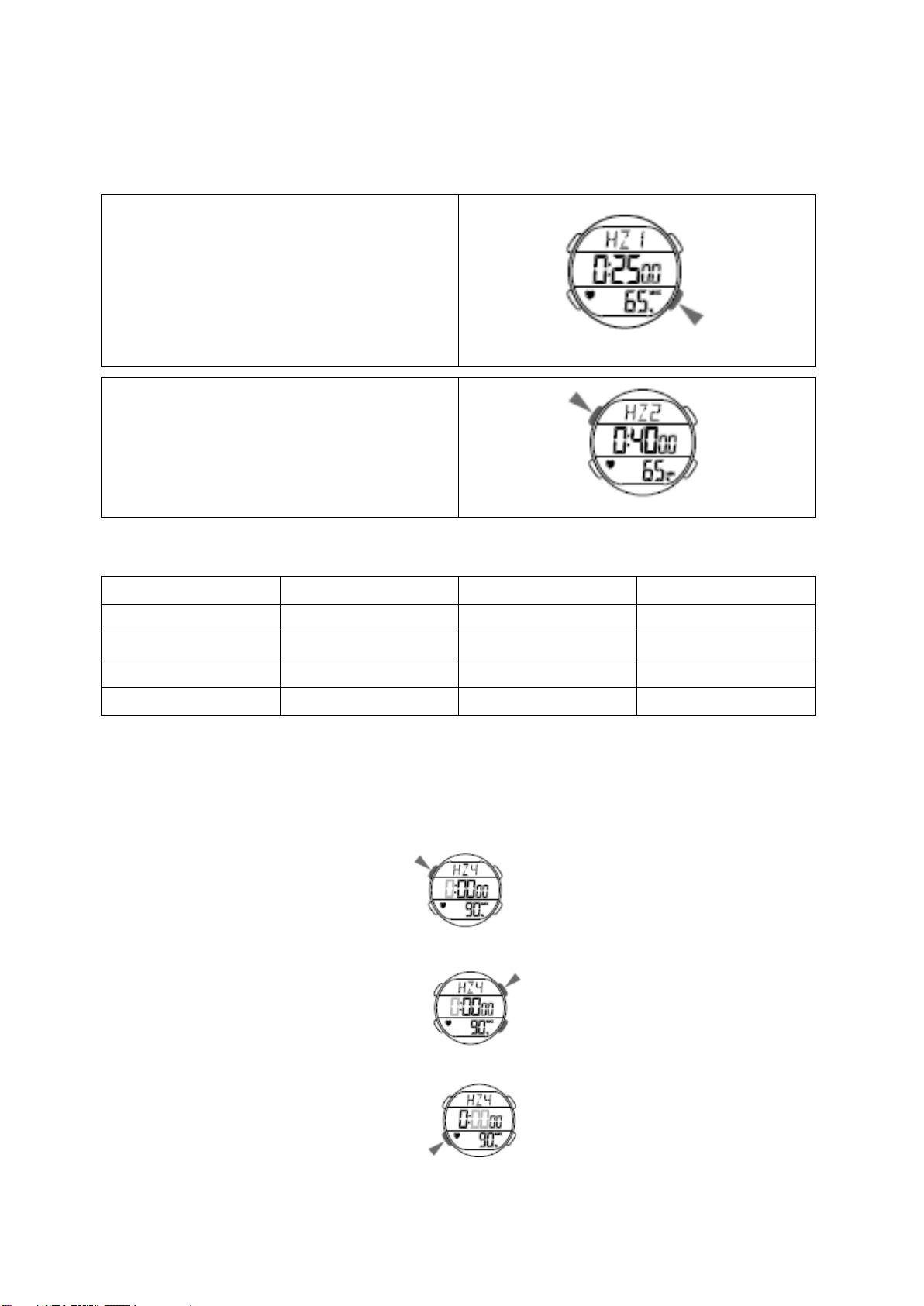2
CONTENTS
SAFETY PRECAUTIONS........................................................................................................................ 4
SYMBOLS ............................................................................................................................................... 4
BUTTONS................................................................................................................................................ 4
MODE SELECTION ................................................................................................................................ 4
TIMEKEEPING........................................................................................................................................ 6
12/24H FORMAT ................................................................................................................................. 6
TIME SETTING.................................................................................................................................... 6
STOPWATCH.......................................................................................................................................... 6
SPLIT TIME.......................................................................................................................................... 7
RECALL DATA .................................................................................................................................... 7
LAP ...................................................................................................................................................... 7
HEART RATE.......................................................................................................................................... 9
TARGET HEART RATE ZONE SELECTION...................................................................................... 9
TARGET HEART RATE ZONE DEFAULT SETTING ......................................................................... 9
HZ4 SETTING...................................................................................................................................... 9
USE HEART RATE MONITOR.......................................................................................................... 10
RECORD............................................................................................................................................... 11
BROWSE RECORDS........................................................................................................................ 11
INFORMATION...................................................................................................................................... 11
INFORMATION SETTING................................................................................................................. 11
BROWSE INFORMATION................................................................................................................. 12
COUNTDOWN....................................................................................................................................... 12
COUNTDOWN TIMER SETTING...................................................................................................... 12
USE COUNTDOWN TIMER.............................................................................................................. 13
ALARM .................................................................................................................................................. 13
CHIME AND ALARM ......................................................................................................................... 13
ALARM 1 TIME SETTING ................................................................................................................. 14
DUAL TIME............................................................................................................................................ 14
DUAL TIME SETTING....................................................................................................................... 14
PACER .................................................................................................................................................. 15
PACER SETTING.............................................................................................................................. 15
USE THE PACER.............................................................................................................................. 15
TRANSMITTER..................................................................................................................................... 16
PROPER USING ............................................................................................................................... 16
BACKLIGHT .......................................................................................................................................... 17
USE EL BACKLIGHT......................................................................................................................... 17
LOW POWER.................................................................................................................................... 17