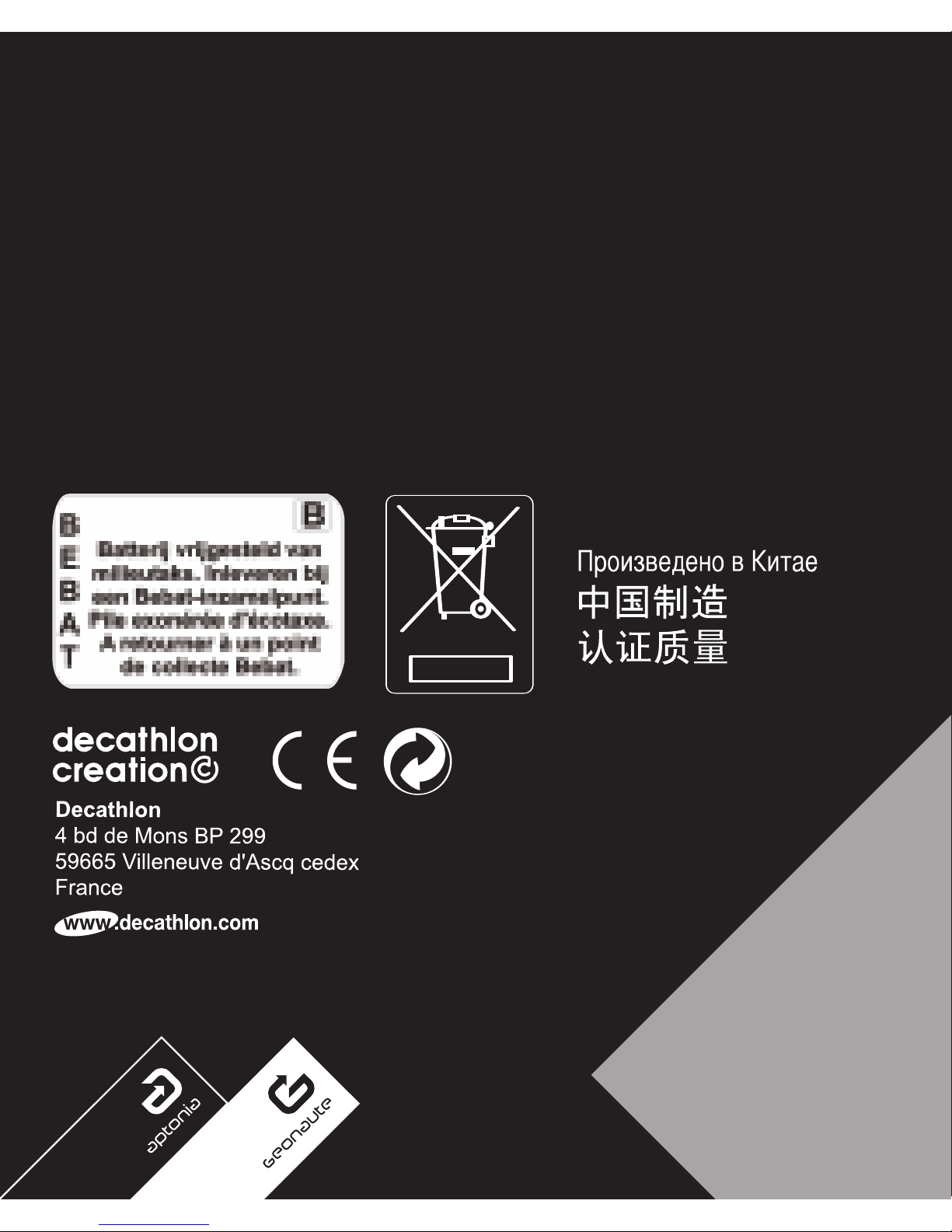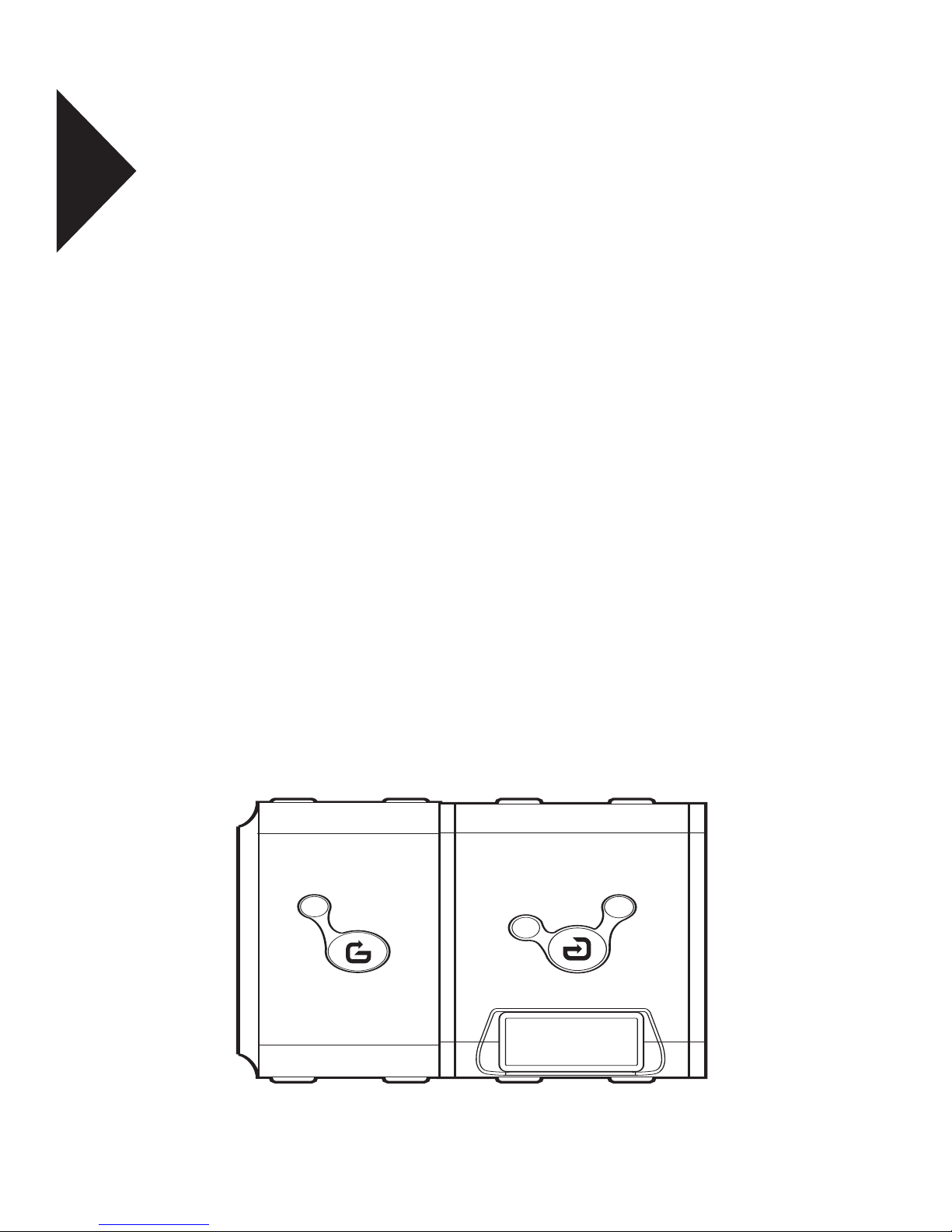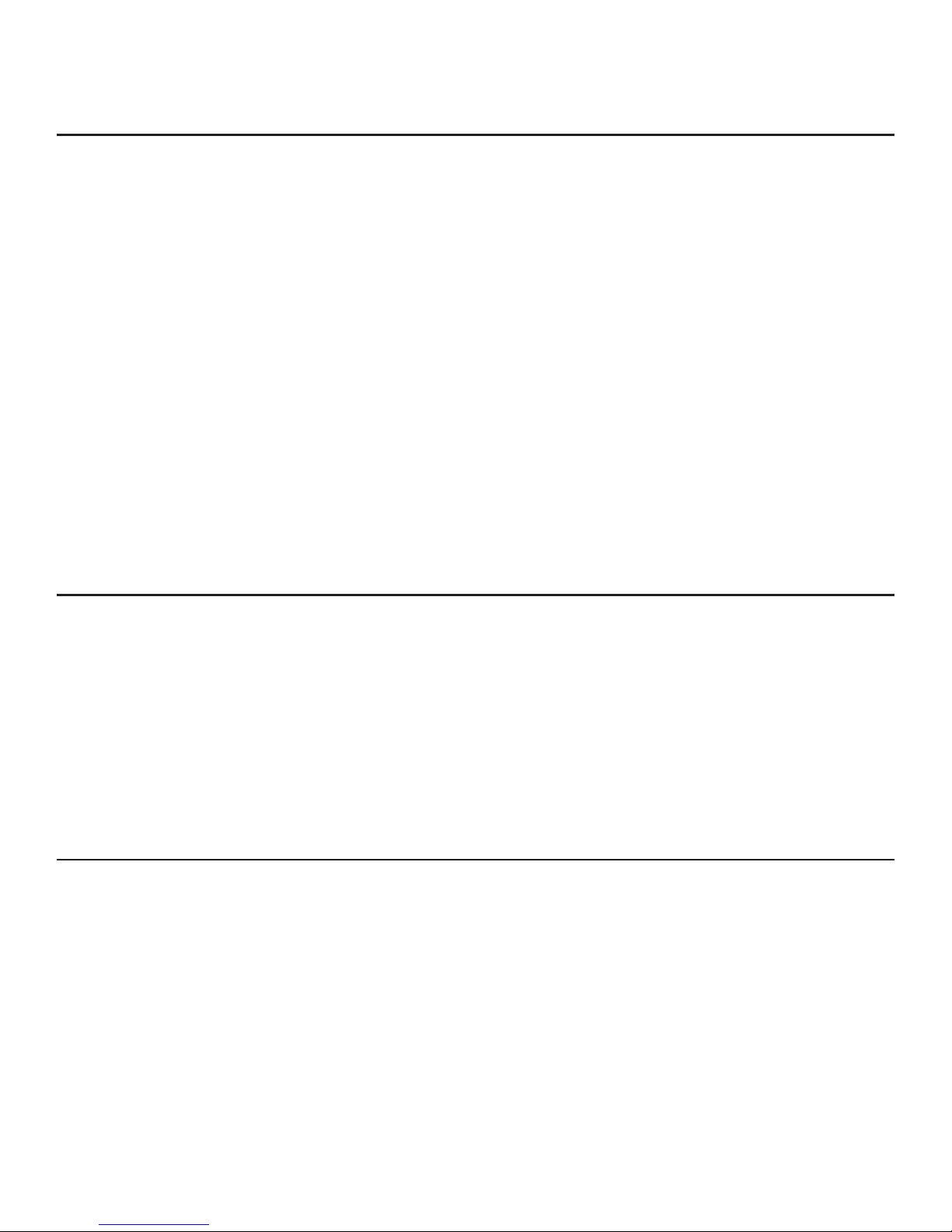25
- Confirm the setting by pressing on the MODEbutton. Repeat the
procedure to successively set the seconds. When this procedure is
performed, the seconds automatically clear to zero.
- Confirm the setting by pressing on the MODEbutton. Repeat the
procedure to successively set the year, the month, the day and the
format (12/24 h).The day of the week is displayed automatically on
the top line.
- Confirm the setting by pressing on the MODE button. Next, activate
the backlight feature. While the backlight is on, a moon icon is
displayed on the left-hand side of the screen, and each time a button
is pressed, the screen lights up for 3 seconds.
- Press on the SET button to finish the setting.
- In the HOUR mode, pressing once on the RESET button will turn
the hourly beeper on or off. When it is on, a bell icon is displayed
on the left-hand side of the screen and the device rings each time
the hour changes.
Setting the pedometer
To use the distance counter, you must set the step length beforehand.
The more precisely you measure your step length, the more reliable
the distance counter will be.
To do so:
- Count the number of steps that you take (NP) to go a known distance
(L), 10 or 20 meters, for example.
- Divide this distance by the number of steps (NP). The result will be
your step length: LP = L/NP
Example: 13 steps to go 10 meters or 1,000 cm: your step length is
1,000/13= 75 cm
This device features an automatic walk/run mode. It automatically detects
your stride mode and adapts its calculating principle accordingly.