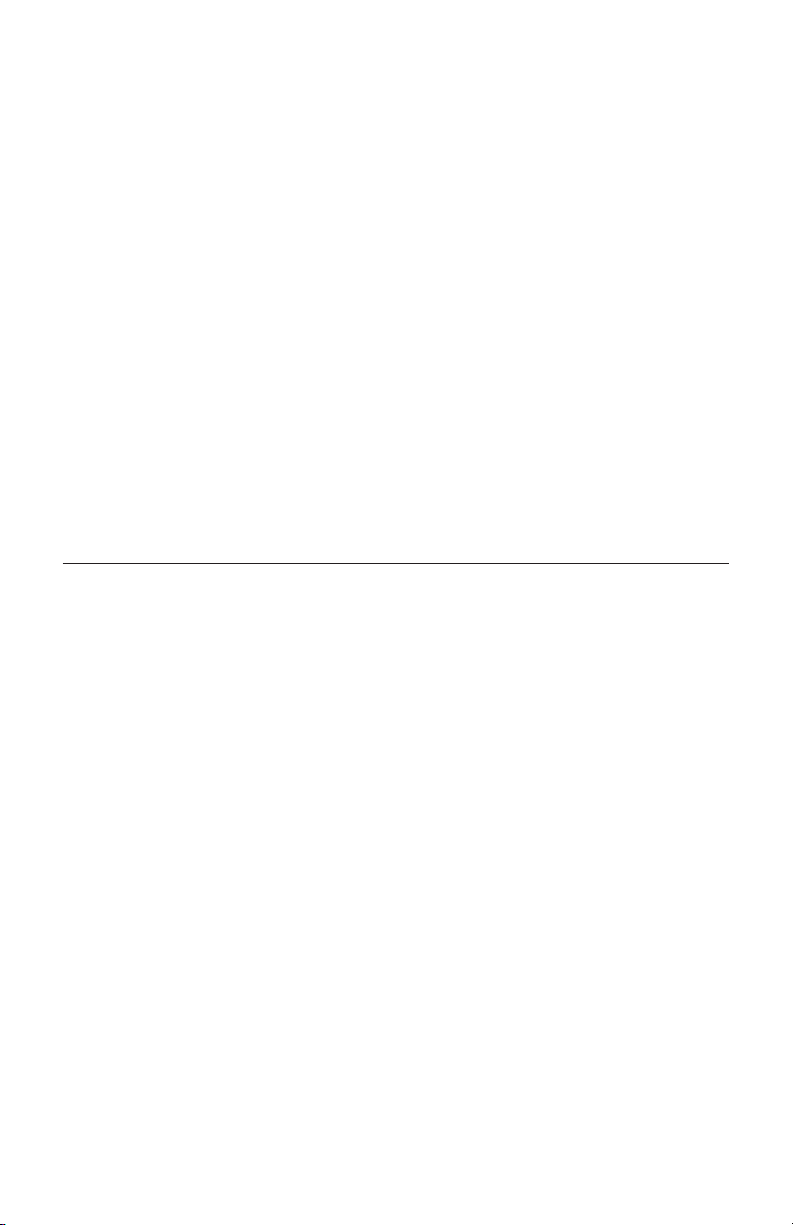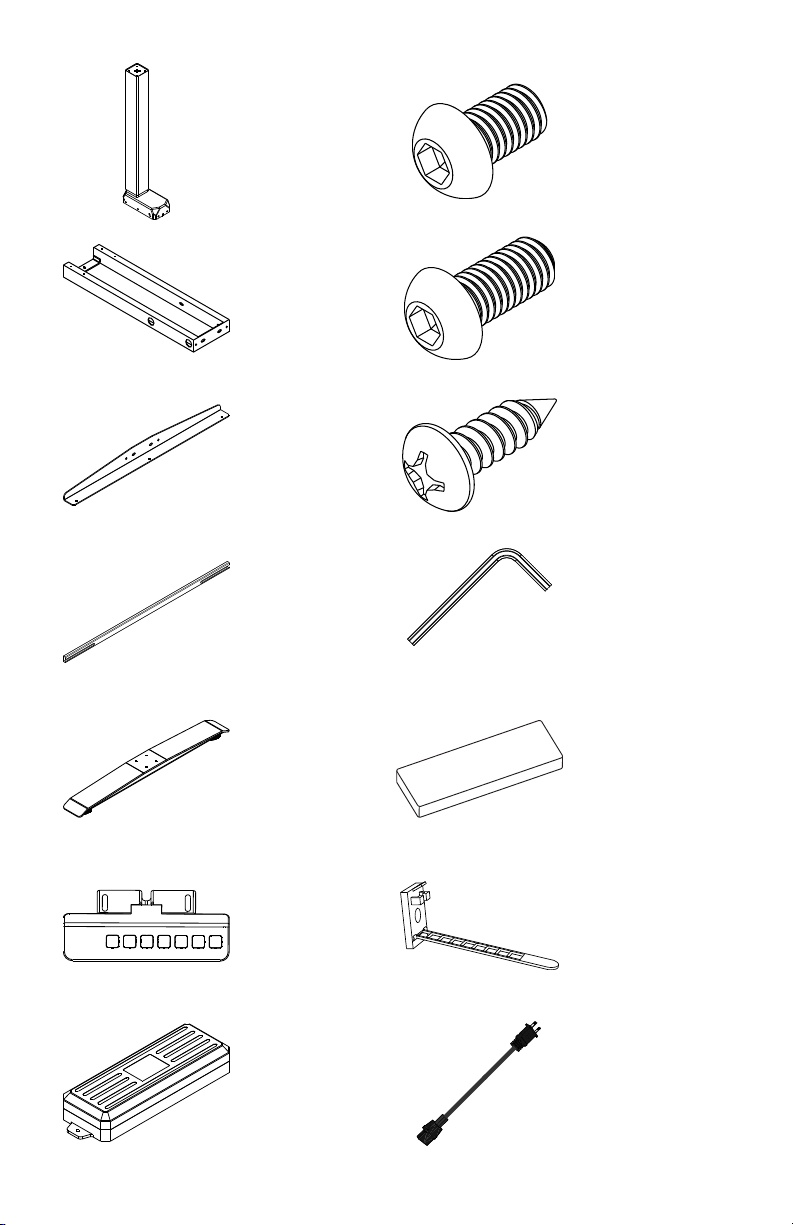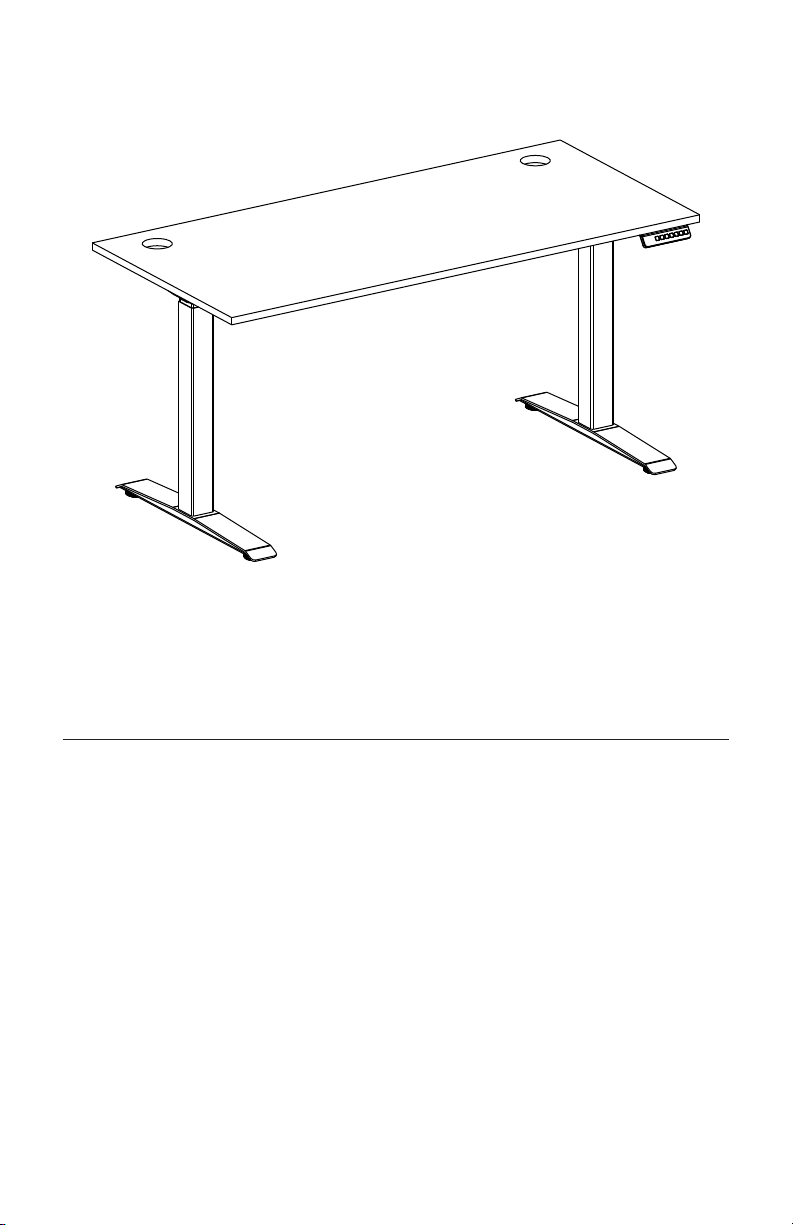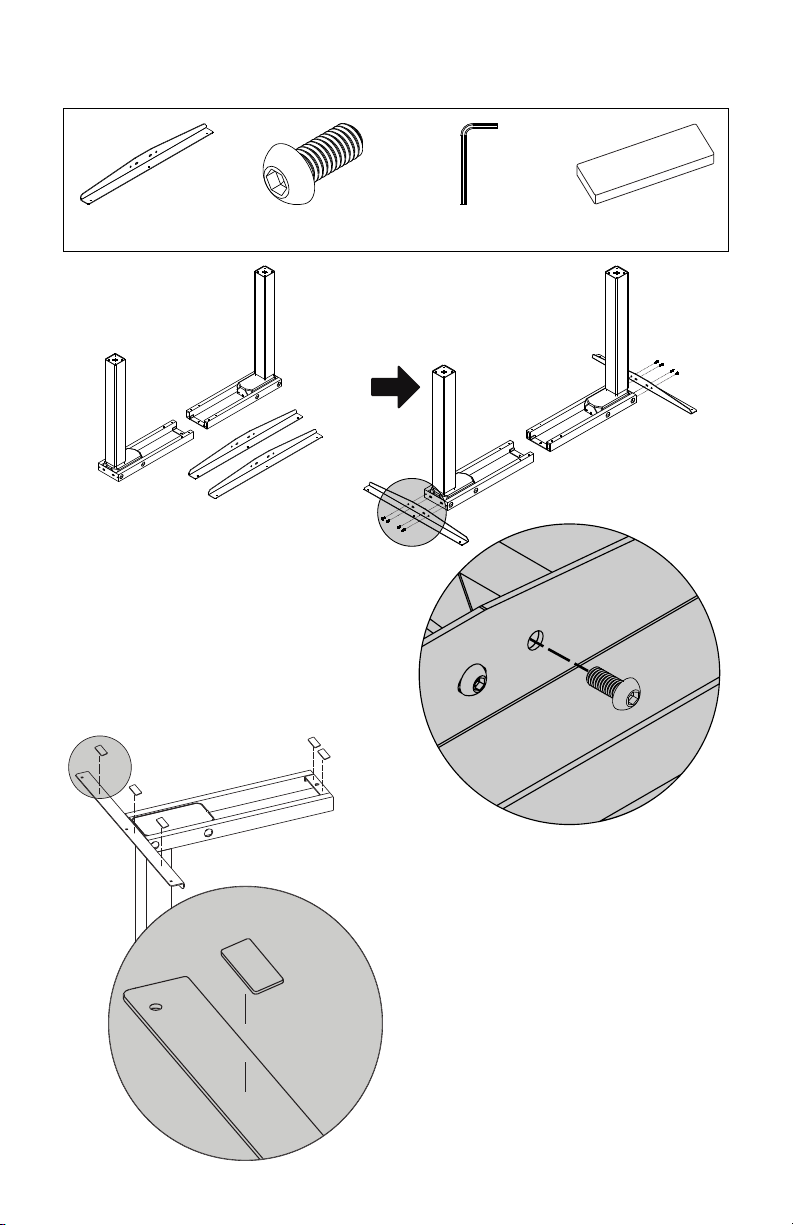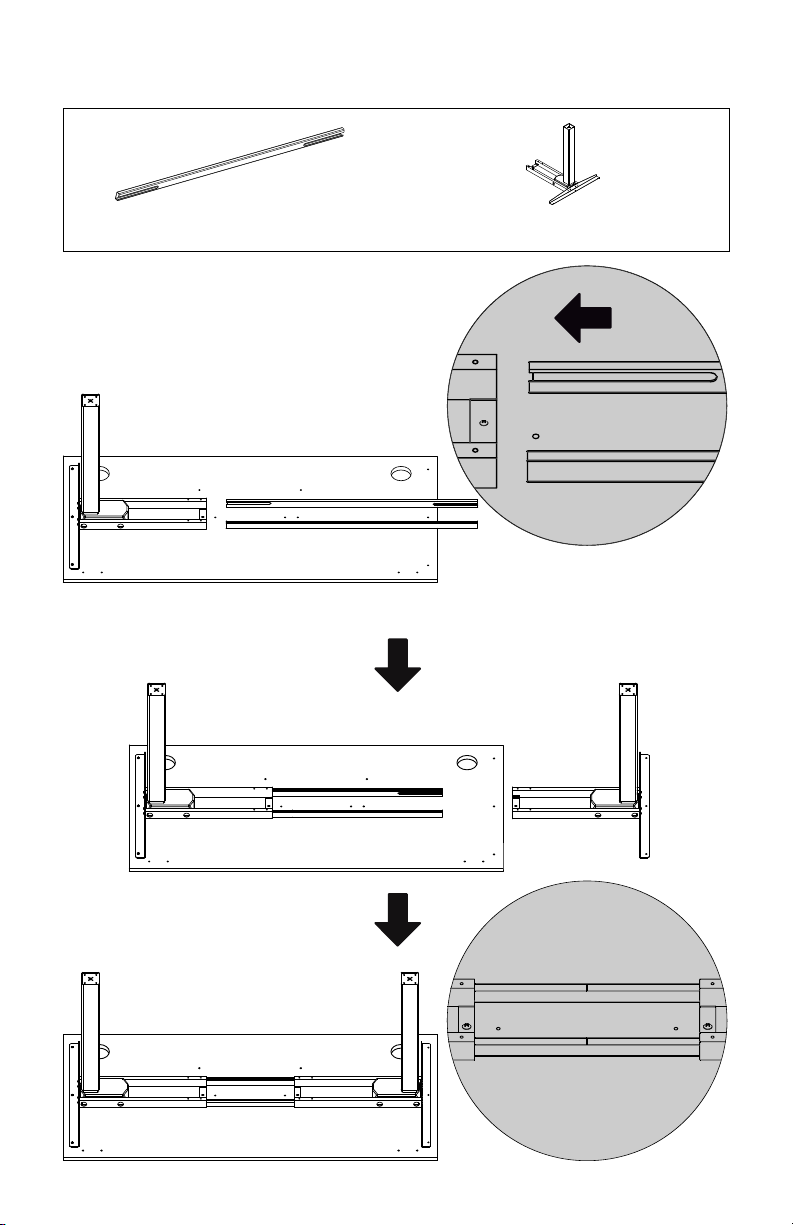1
Atención Lea todo el manual de instrucciones antes de comenzar el montaje. Si tiene
algunas preguntas sobre cualquiera de las instrucciones o advertencias,
por favor comuníquese con Able Desk Co. para asistencia.
Precaución Usar con cargas más pesadas que los pesos nominales indicadas puede
ocasionar inestabilidad, falla del producto, o lesiones personales.
Los componentes del producto se deben adjuntar como se especifica en las
instrucciones de ensamblaje. El montaje incorrecto puede provocar daños o
lesiones personales graves.
Se deben usar dispositivos de seguridad y herramientas adecuadas.
Asegúrese de que la superficie de soporte sostenga de manera segura el
peso total del equipo y todos sus componentes y hardware.
Use los tornillos del montaje provistos. NO APRIETE DEMASIADO los
tornillos.
Mantenga a los niños alejados de todos los componentes del escritorio.
Existe el riesgo de lesiones o descargas eléctricas.
Este producto está destinado sólo para uso en interiores. El uso de este
producto en el exterior podría provocar fallas en el producto y lesiones
personales.
Importante Si falta alguna pieza o es defectuoso, comuníquese con Able Desk Co para
obtener asistencia.
Attention Read the entire instruction manual before you start assembly. If you have
any questions regarding any of the instructions or warnings, please contact
Able Desk Co for assistance.
Caution Use with loads heavier than the rated weights indicated may result in
instability, product failure, or personal injury.
Product components must be attached as specified in assembly instructions.
Improper assembly may result in damage or serious personal injury.
Safety gear and proper tools must be used. Make sure that the supporting
surface will safely bear the weight of the equipment and all attached
hardware and components.
Use the mounting screws provided. DO NOT OVER-TIGHTEN screws.
This package contains small items that may be of a choking hazard.
Please keep away from children during assembly.
This product is intended for indoor use only. Using this product outdoors
could lead to product failure and personal injury.
Important If any parts are missing or faulty, contact Able Desk Co for assistance.