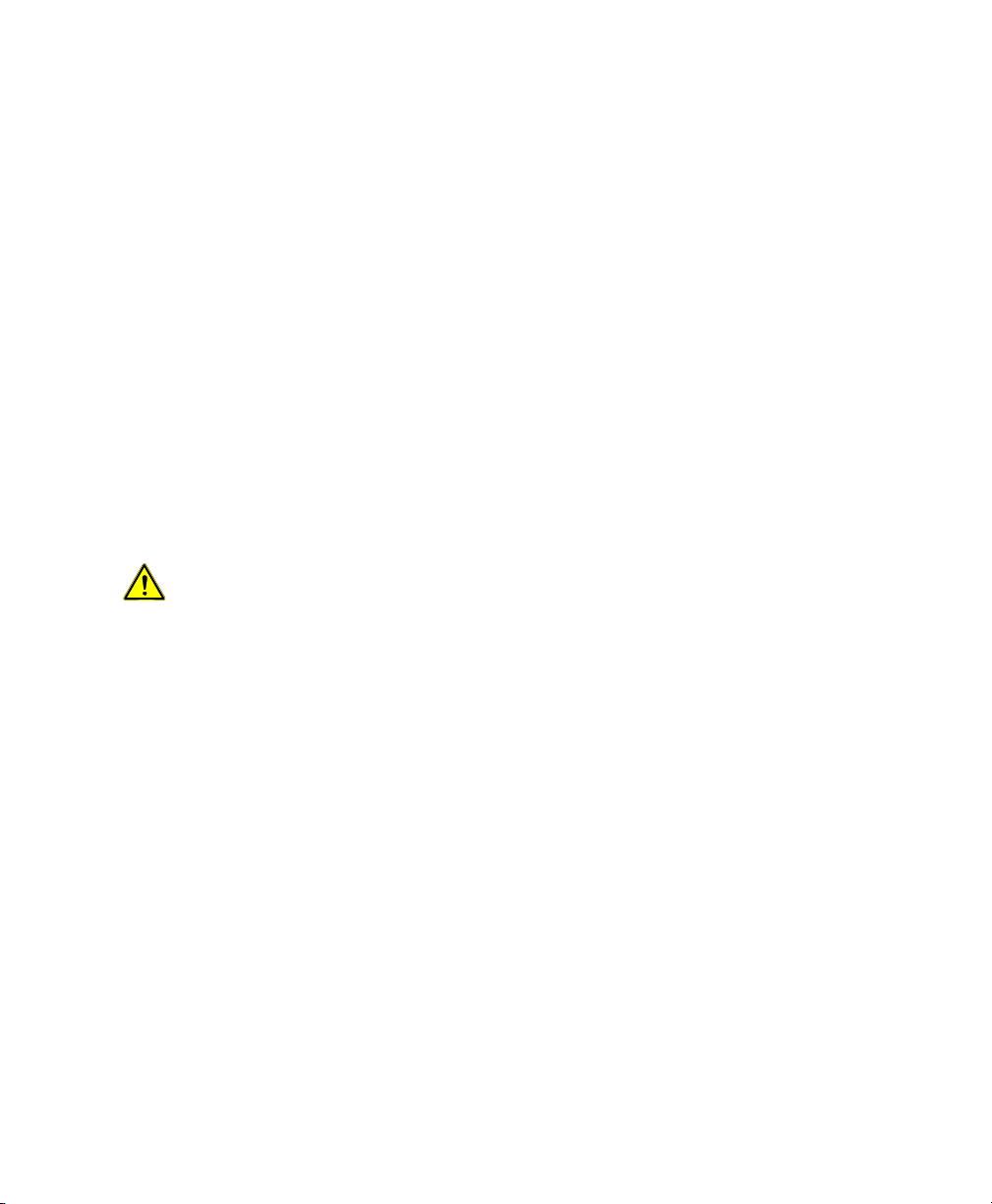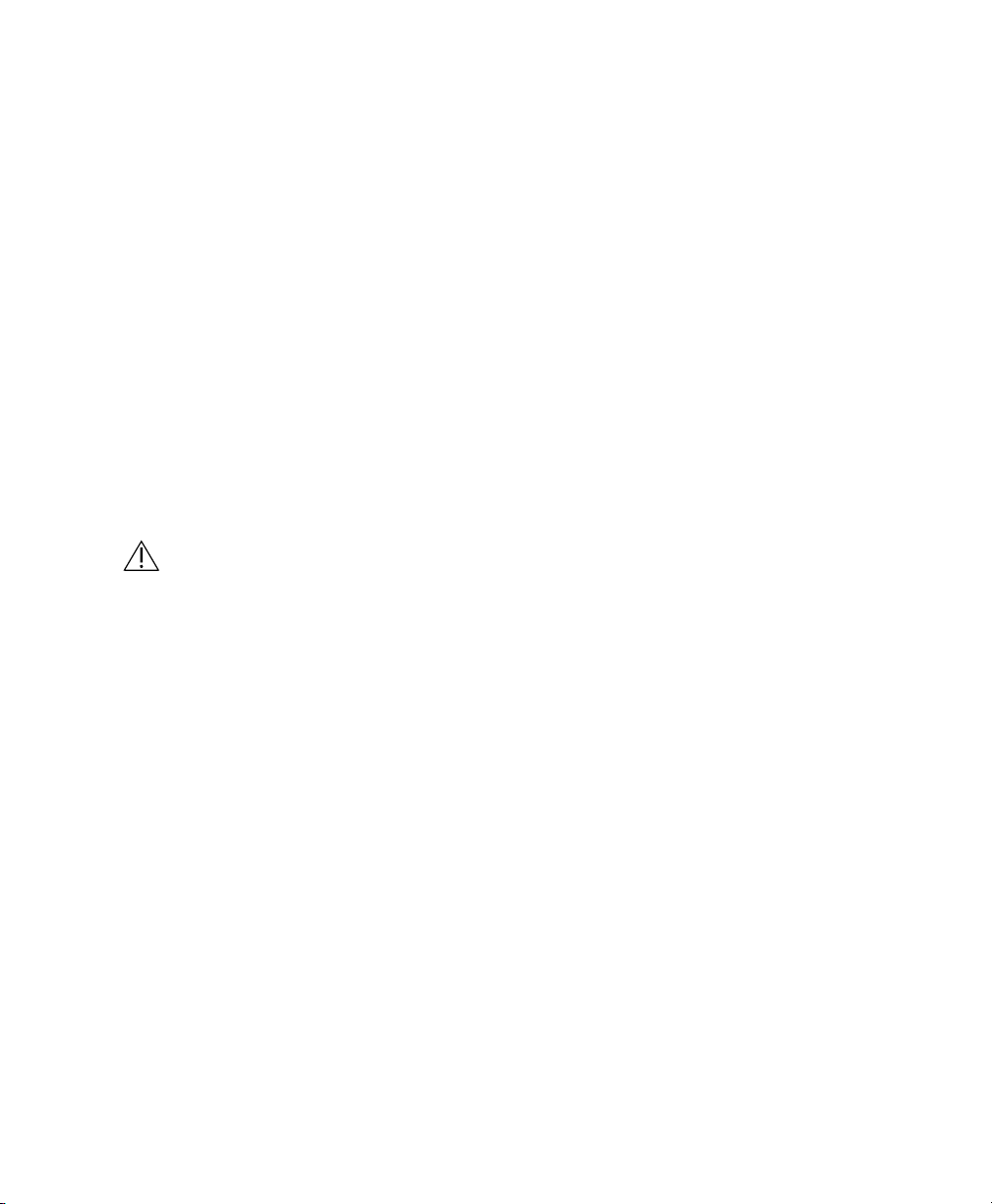BiWaze Cough - User Reference Manual
4.3.1!Using AC Power!..............................................................................................................!23!
4.3.2!Internal Battery!................................................................................................................!24!
4.3.3!Device Power Source Indicators!............................................................................!24!
4.4!Setup Therapy Modes!...................................................................................................................!25!
4.4.1!Manual Therapy Mode!................................................................................................!25!
4.4.2!Auto Therapy Mode!.....................................................................................................!26!
4.4.3!Preset Profiles Settings!...............................................................................................!26!
4.4.4!Selecting a profile!..........................................................................................................!26!
5
!
Starting and stopping the therapy
!........................................................................!27!
6
!
Viewing and Changing Settings
!.............................................................................!28!
6.1!Navigating the Menu Screens!..................................................................................................!28!
6.1.1!Timeout Periods!.............................................................................................................!29!
6.2!Accessing the Main Therapy Screen!....................................................................................!30!
6.3!Accessing the Advanced Settings Screen!.........................................................................!31!
6.4!Accessing the Device Settings Screen!................................................................................!32!
6.5!Accessing the Device Administration Settings Screen!..............................................!33!
6.6!Modifying Patient Therapy Settings!.....................................................................................!33!
6.6.1!Main Therapy settings!.................................................................................................!34!
6.6.2!Advanced Therapy settings!......................................................................................!36!
6.6.3!Oscillation feature!.........................................................................................................!37!
6.6.4!Auto Mode – Advanced Cough Cycle Customization!...............................!37!
6.7!Viewing and Changing Device Settings!.............................................................................!38!
6.7.1!Network settings!............................................................................................................!38!
6.7.2!Device settings!................................................................................................................!39!
6.7.3!Administrative device settings!................................................................................!41!
7
!
Locking and Unlocking the device
!........................................................................!42!
7.1!Locking options!.................................................................................................................................!42!
8
!
Safe Shutdown and Power off
!................................................................................!43!
9
!
Cleaning and Maintenance
!......................................................................................!44!