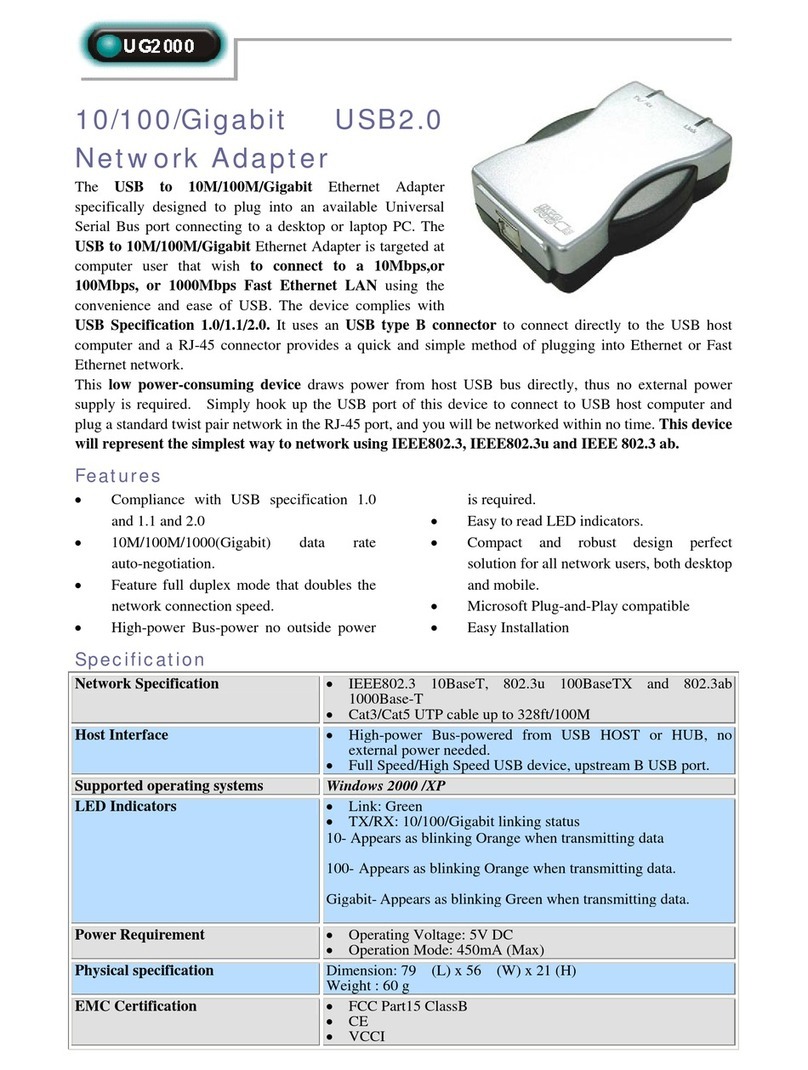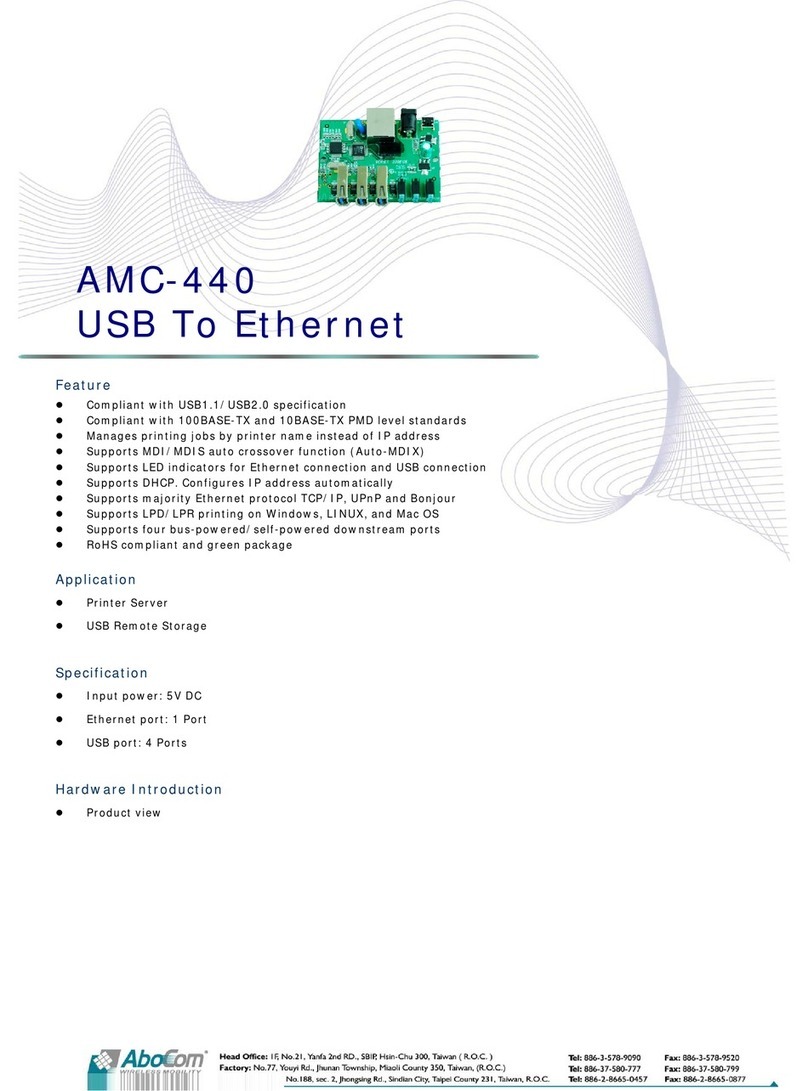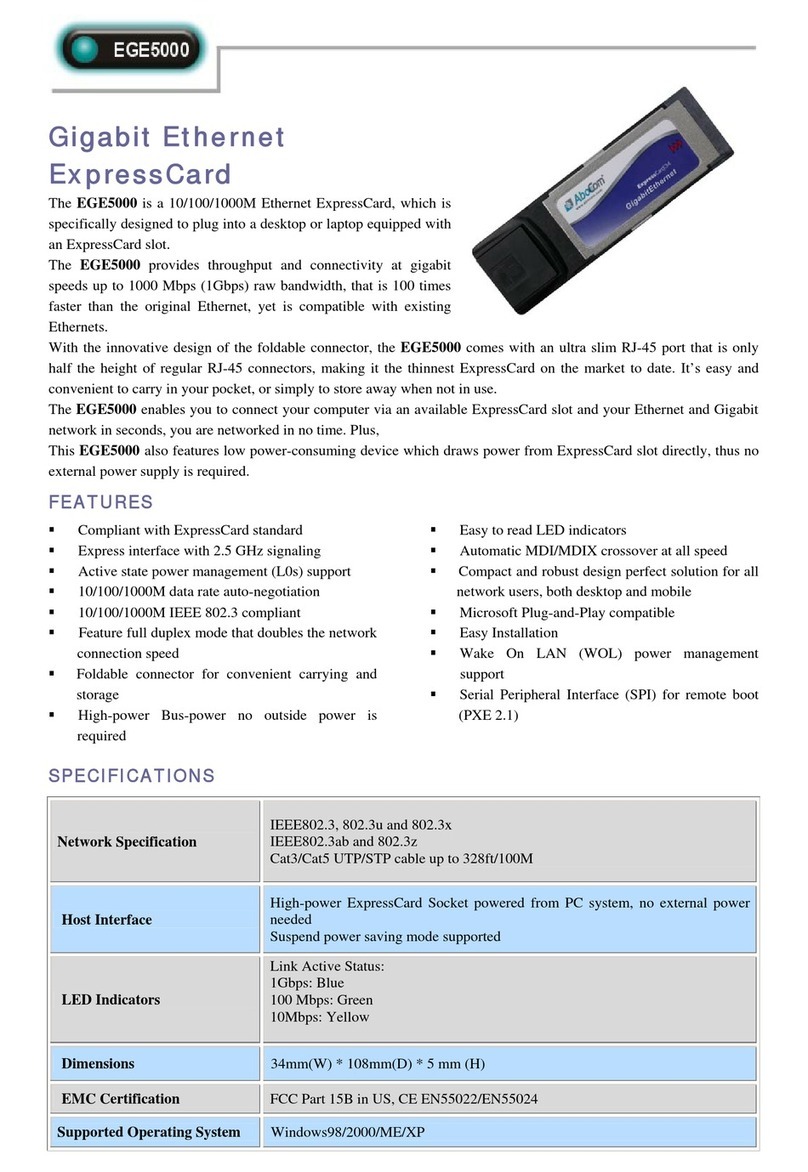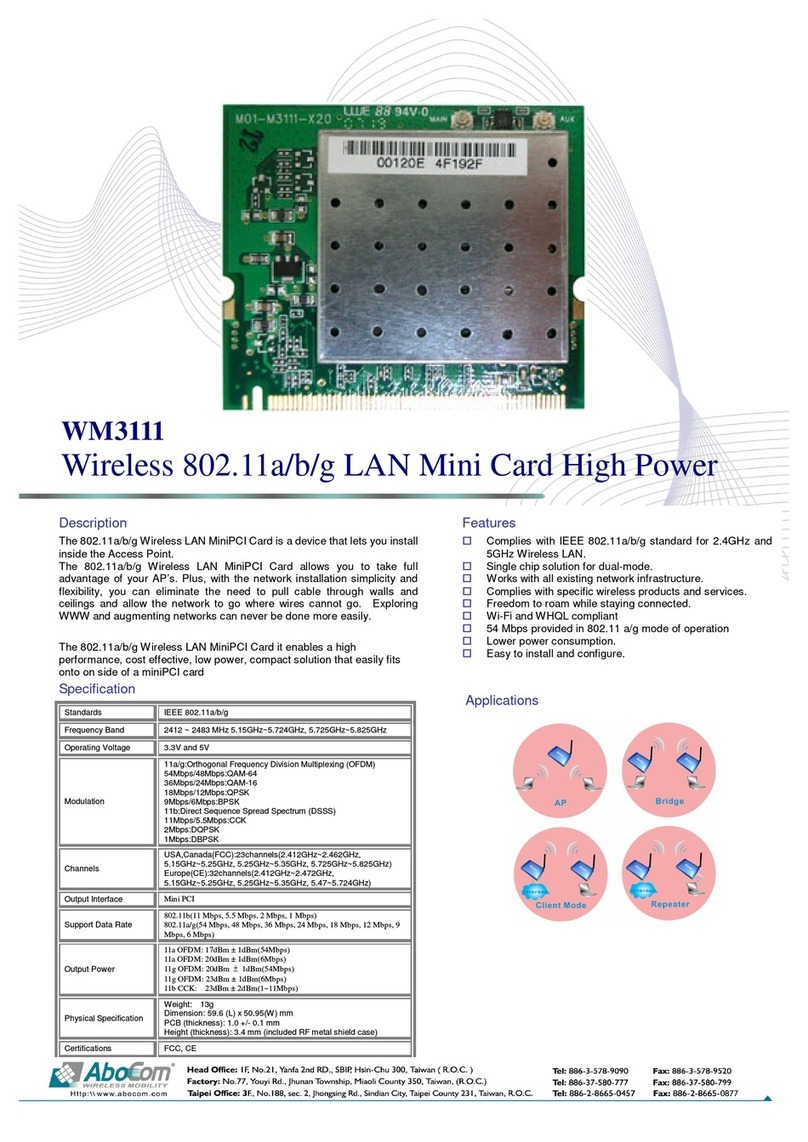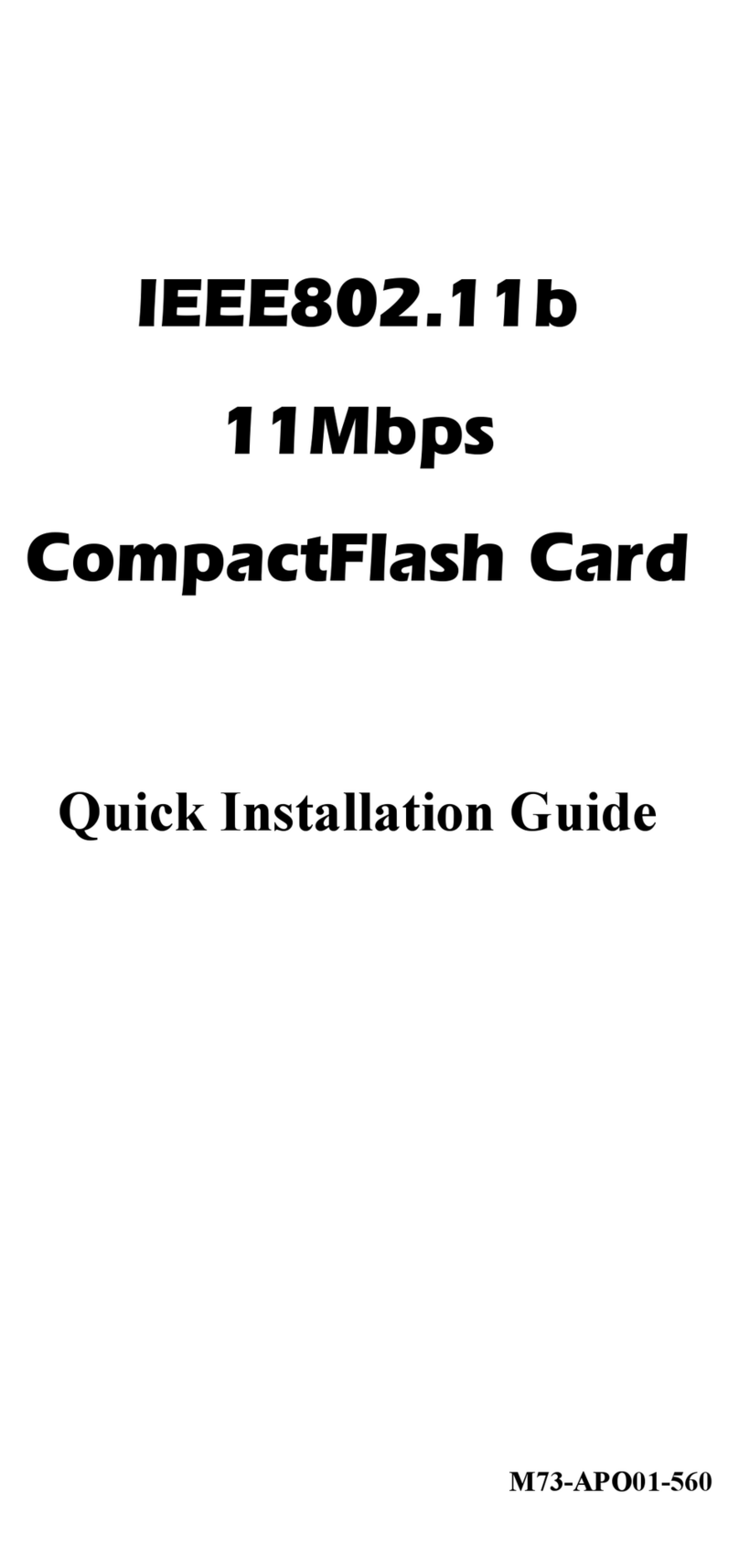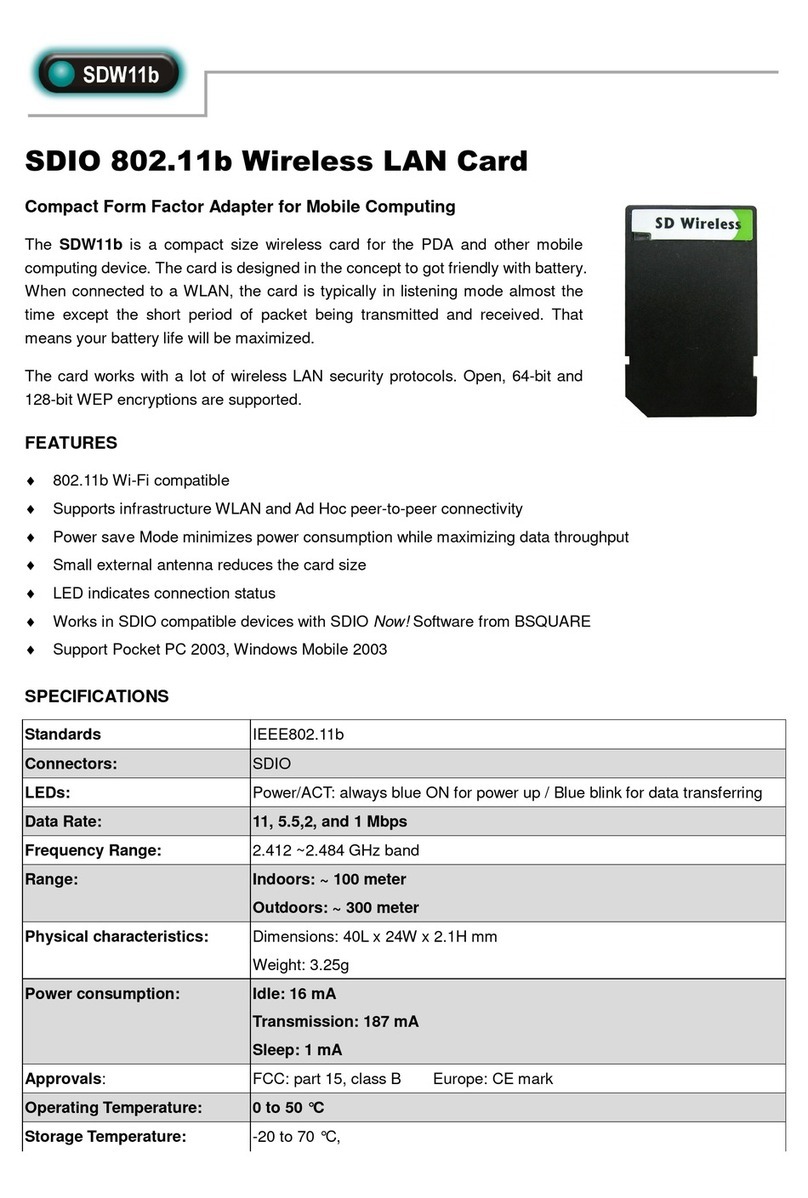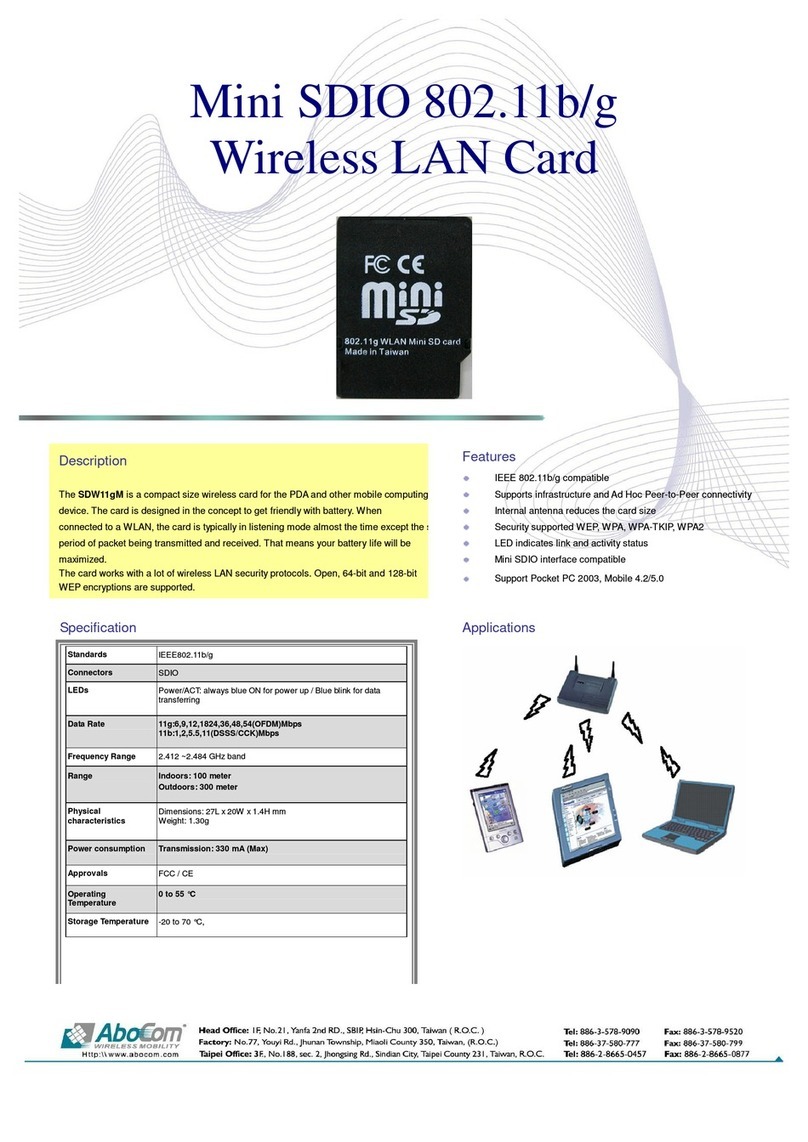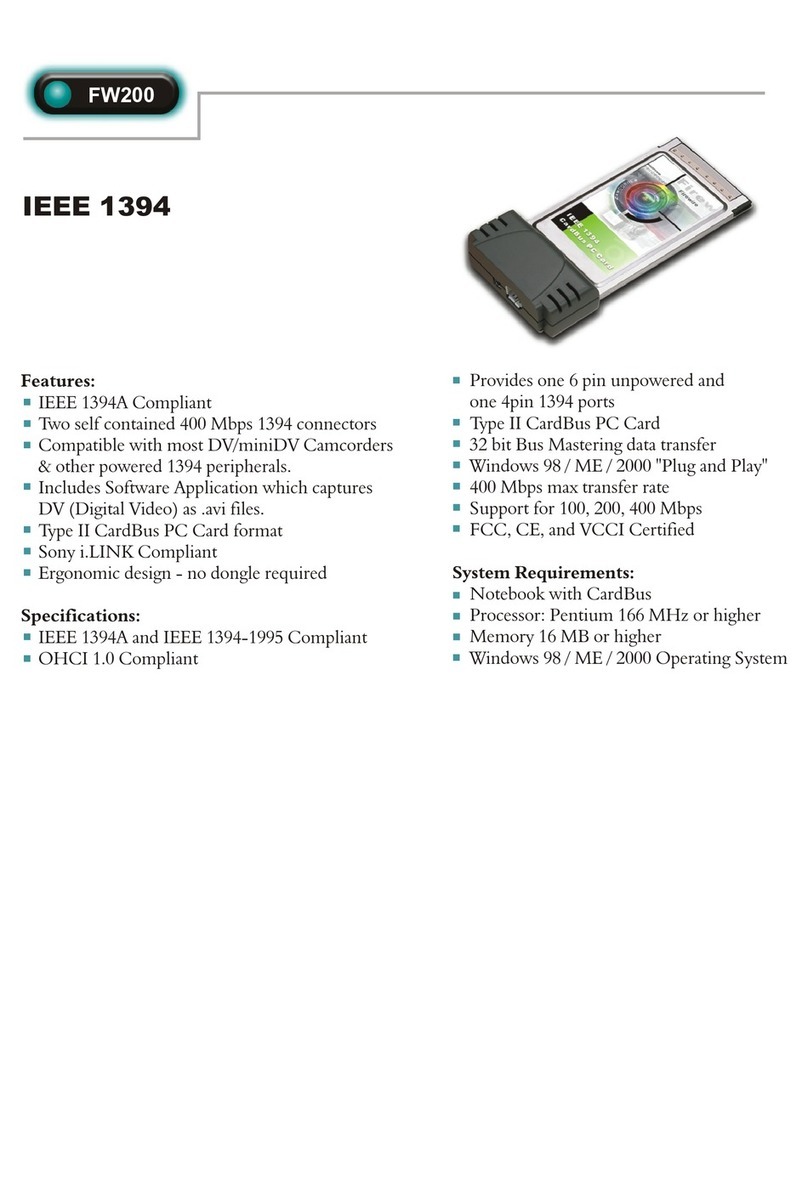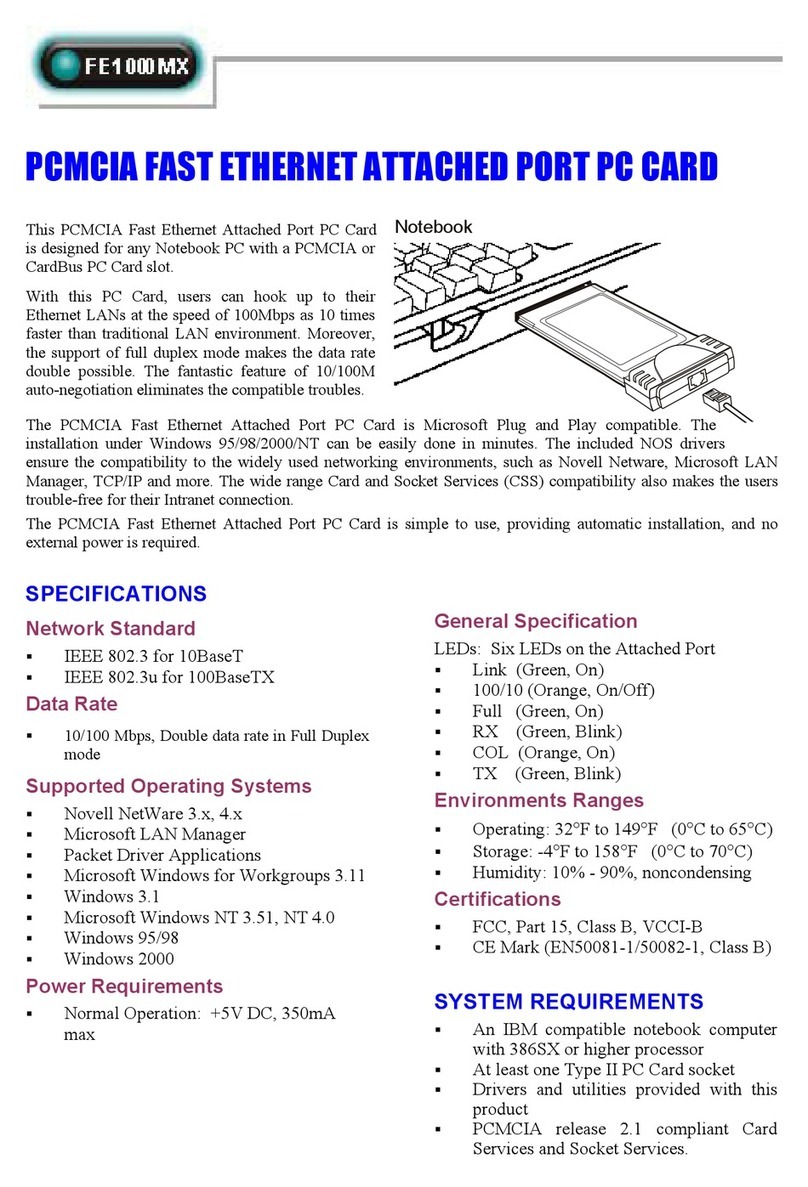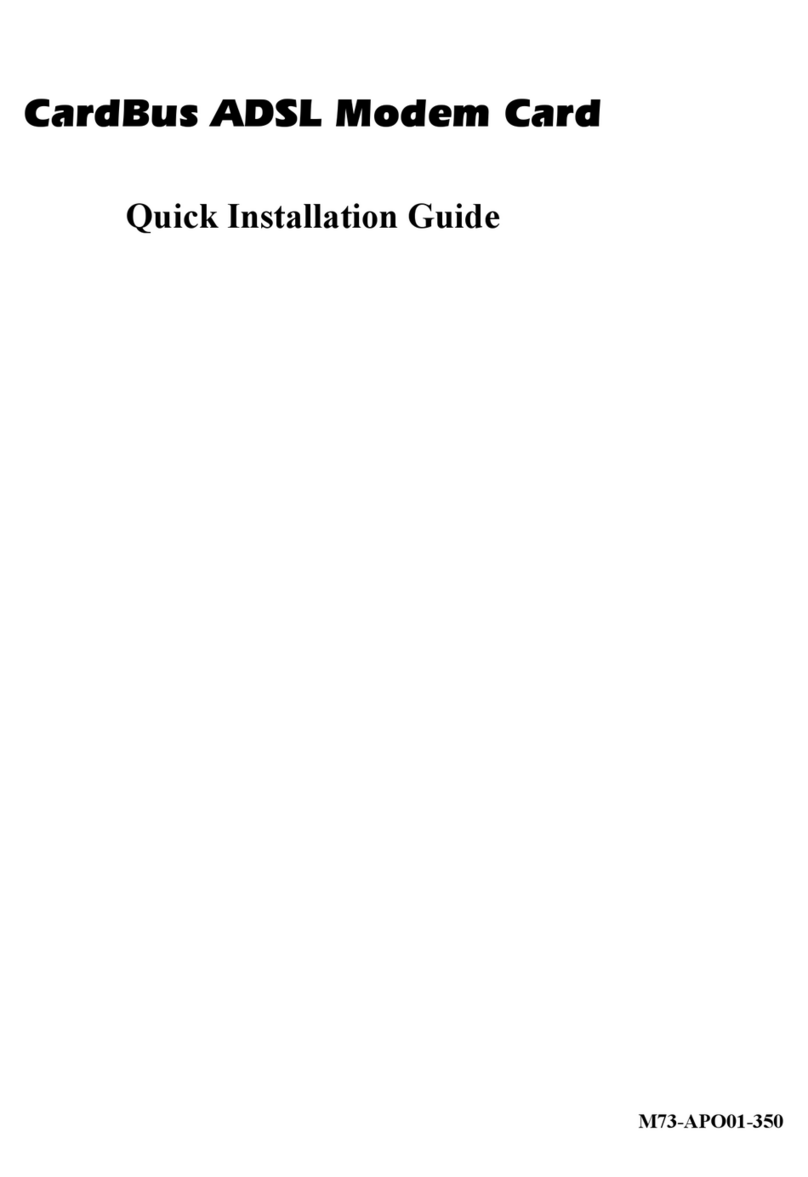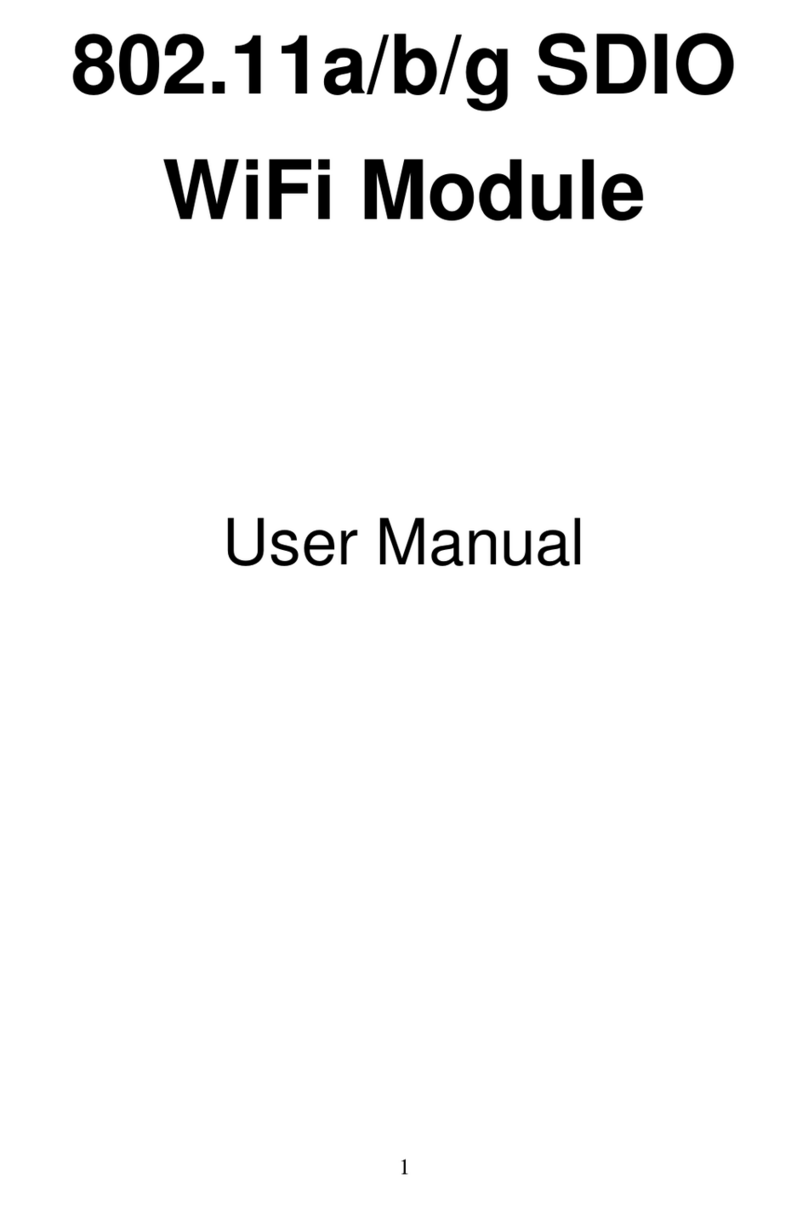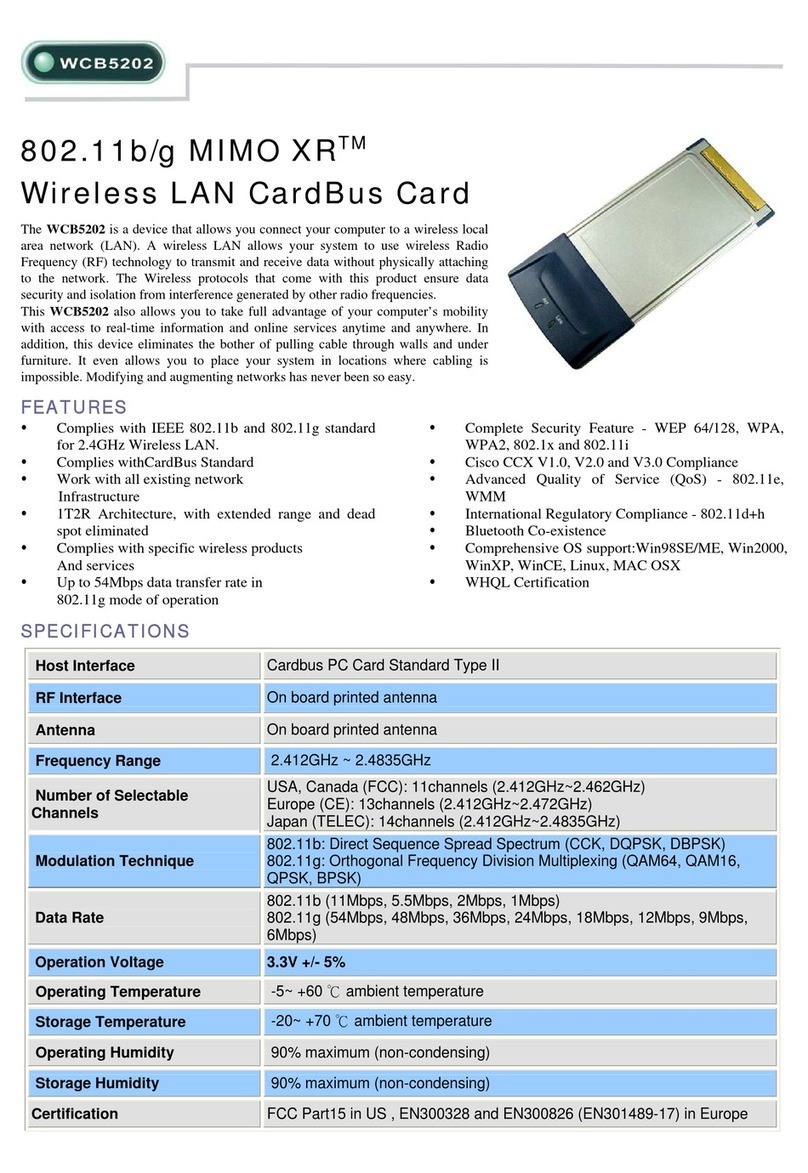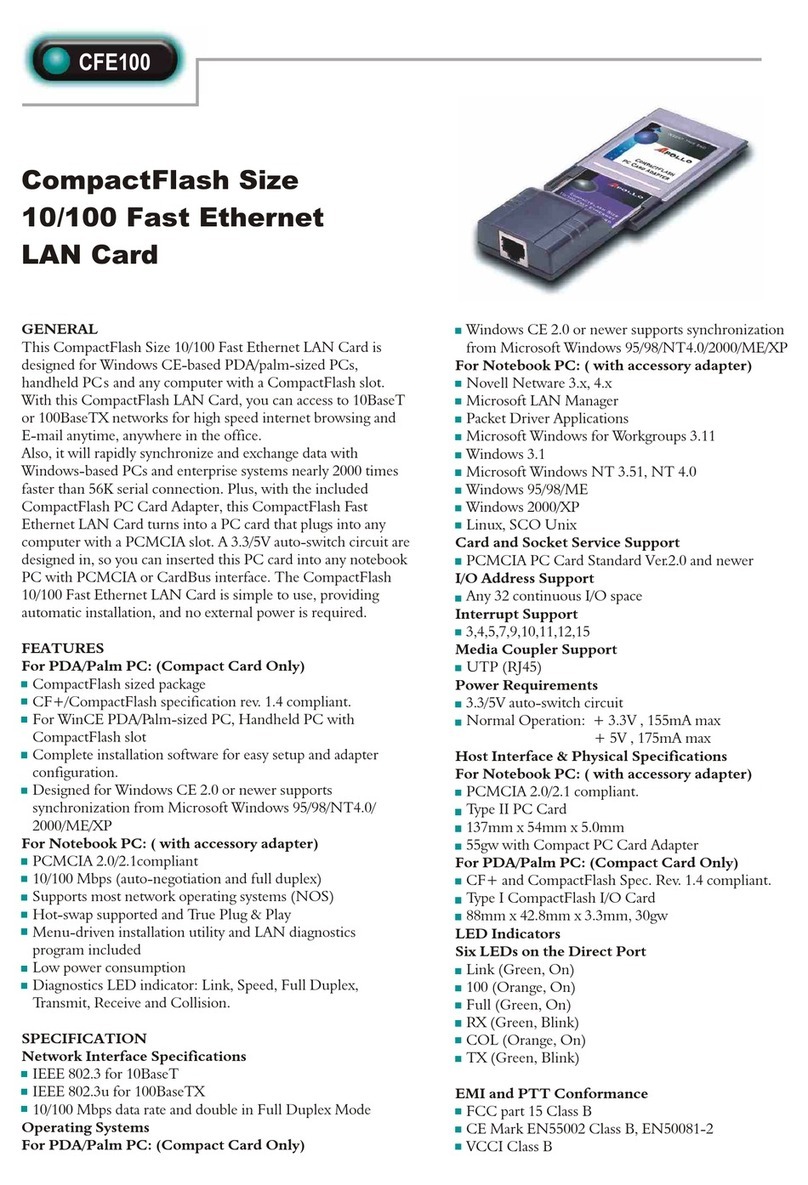Bluetooth™ module
The BTM1000H is a miniature device for use in embedded systems
that provides short-range wireless connectivity between Bluetooth-
enabled devices for applications such as file transfer, ad-hoc
networking, device synchronization, peripheral connectivity and a
bridge to the Internet.
The BTM1000H uses radio frequency, hence, voice and data are
transmitted almost immediately. Bluetooth™ transmission not only
ensures protection from interference, but also secures data transfers. It helps people share and access
information that's important to them more easily.
The BTM1000H is a Class 1 Bluetooth module that features high power providing a communication range
up to 100 meters.
Link your notebook with your handheld, mobile phone, printer and other Bluetooth™ devices within your
personal area network (PAN) via a secure short-range wireless radio link. Get rid of all those troublesome
cables and automatically share documents, browse the Internet and synchronize calendars, address books and
more.
FEATURES
Fully compliant with Bluetooth Version 1.1.
Uses 2.4 GHz ISM frequency band.
High-speed Wireless Transmissions, up to 723 Kbps Data Throughput.
Enable wireless connectivity between a notebook computer and other Bluetooth devices.
High power Bluetooth radio provides a communication range of up to 100 meters.
Provides a high degree of security for communications between Bluetooth devices.
The very small Bluetooth module makes designing a Bluetooth-enabled product easily.