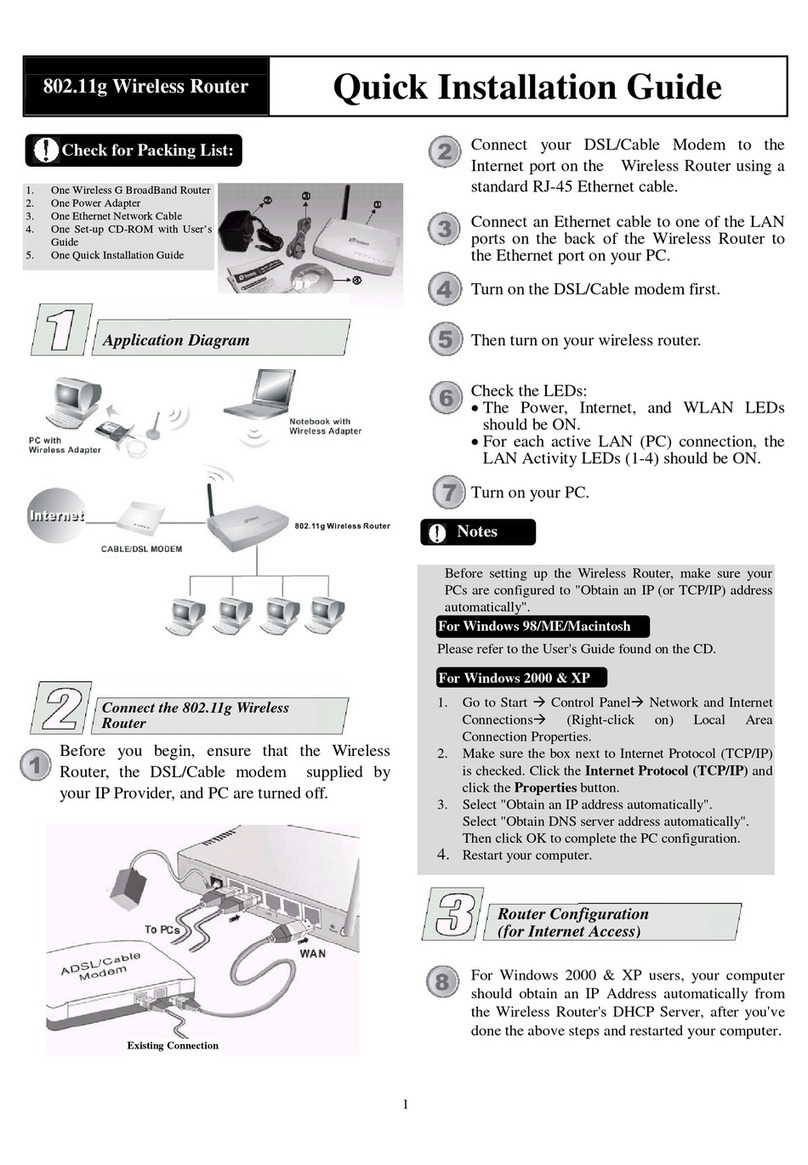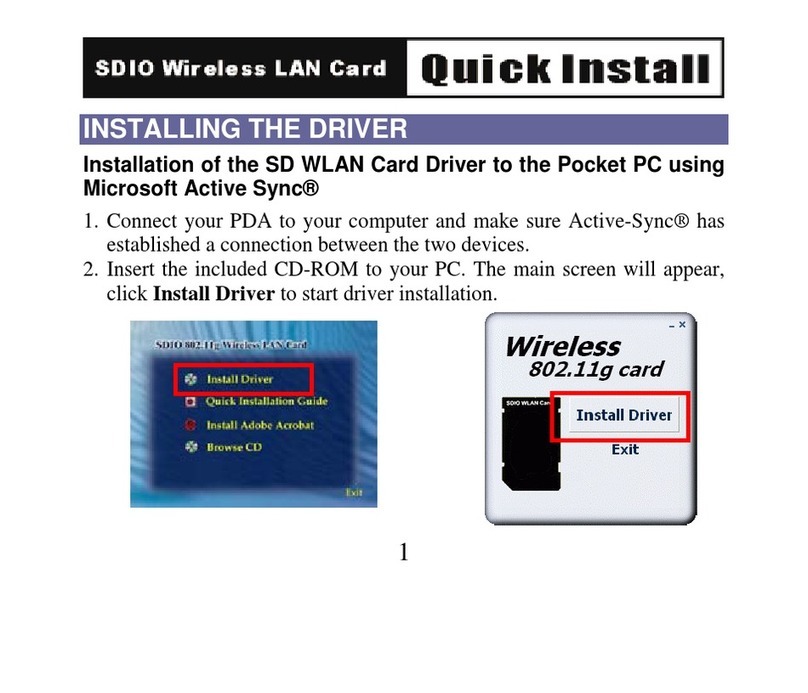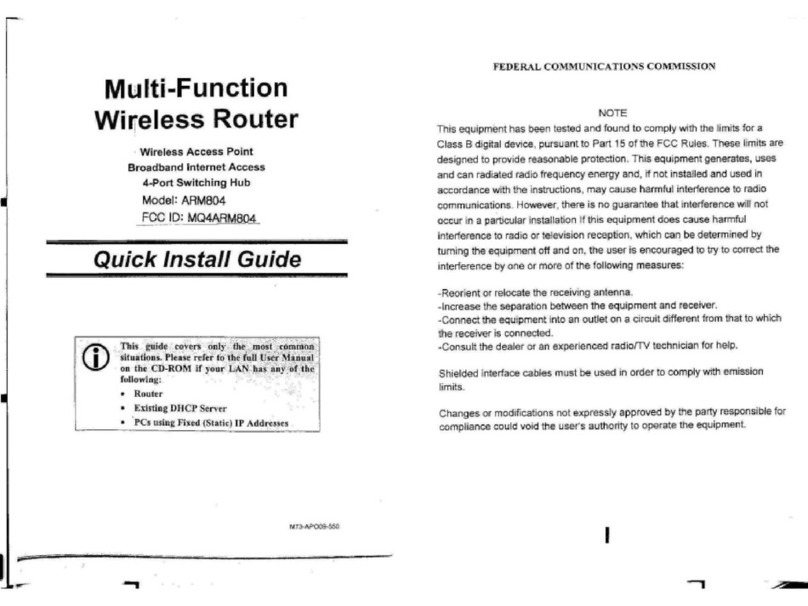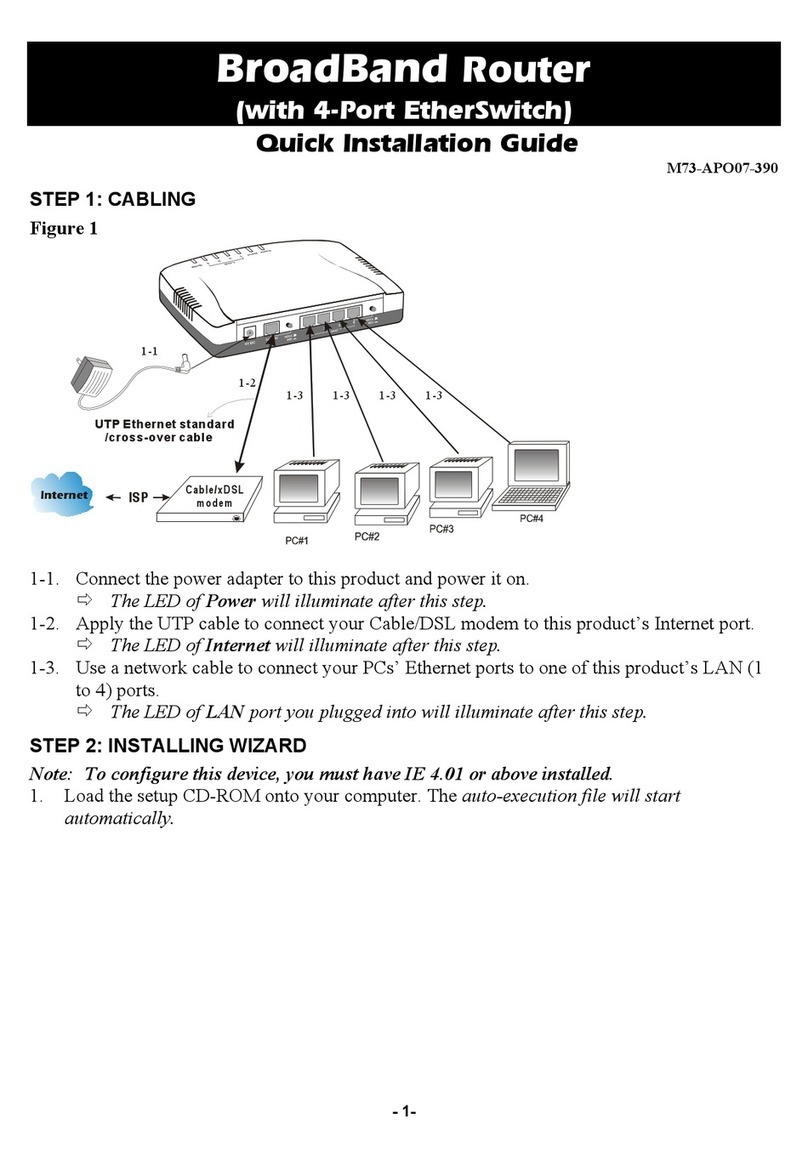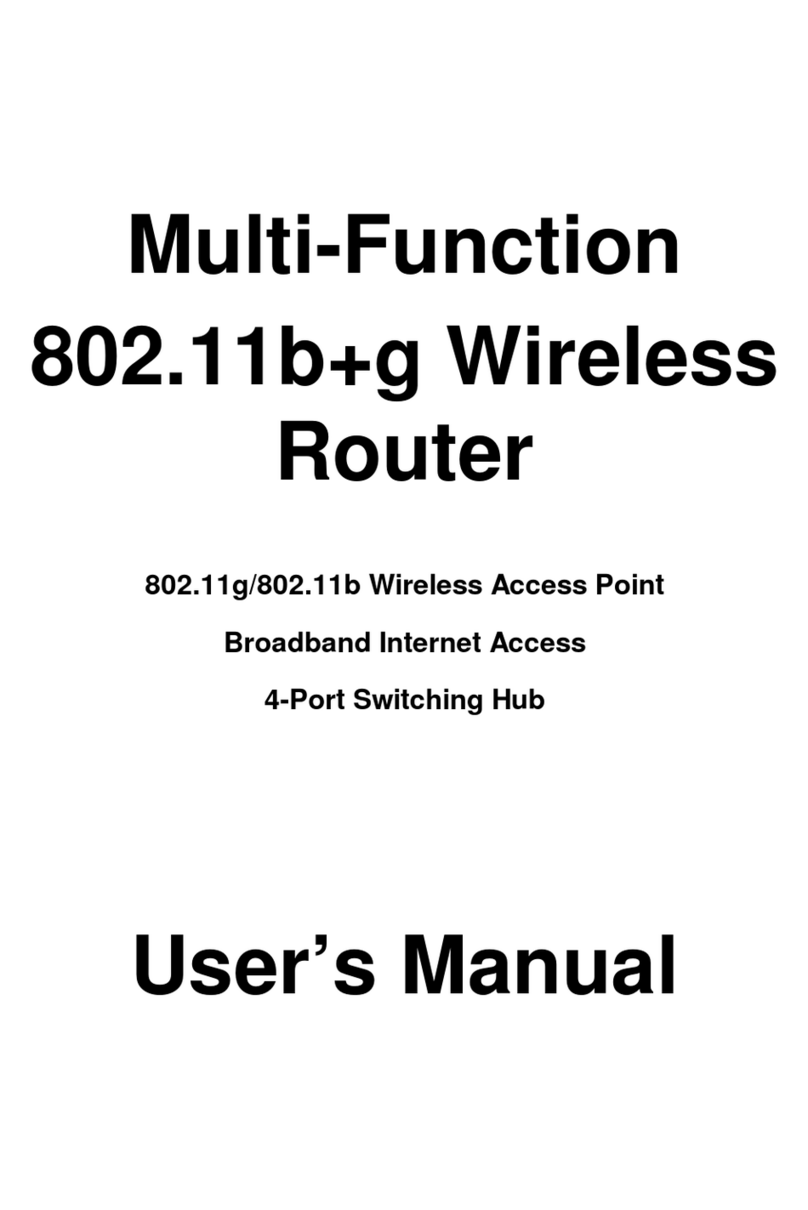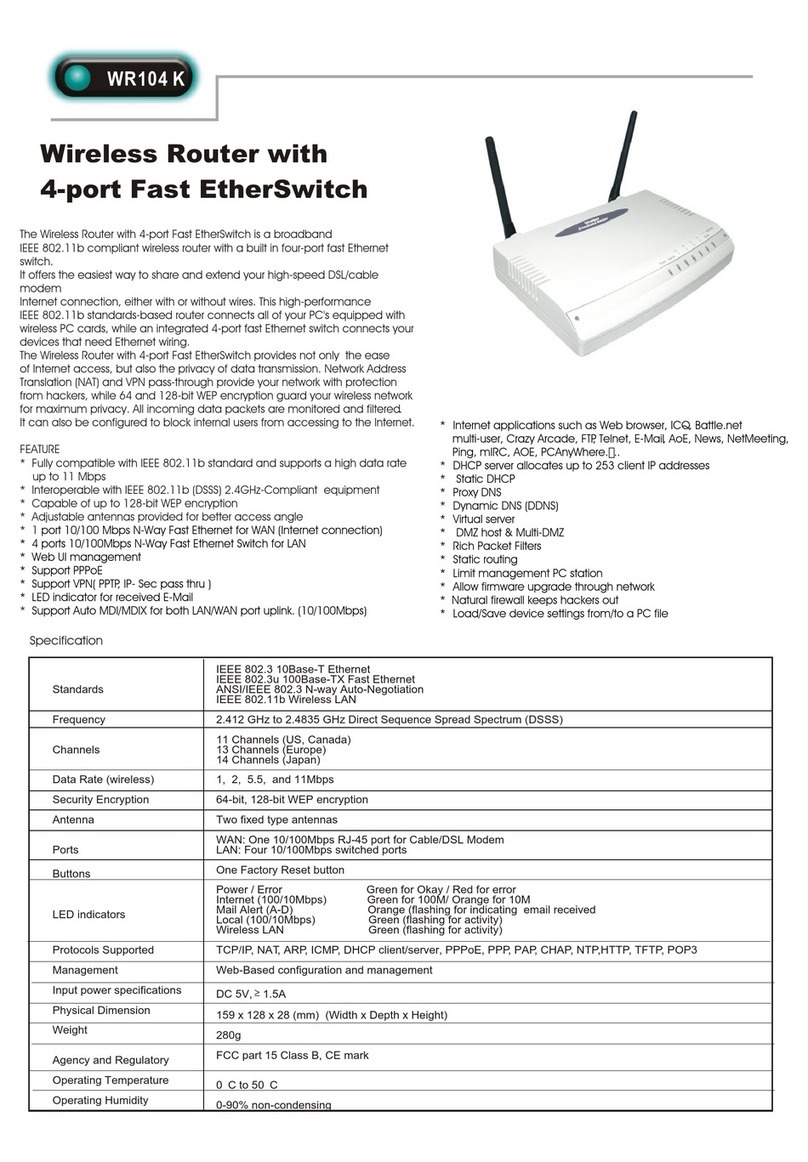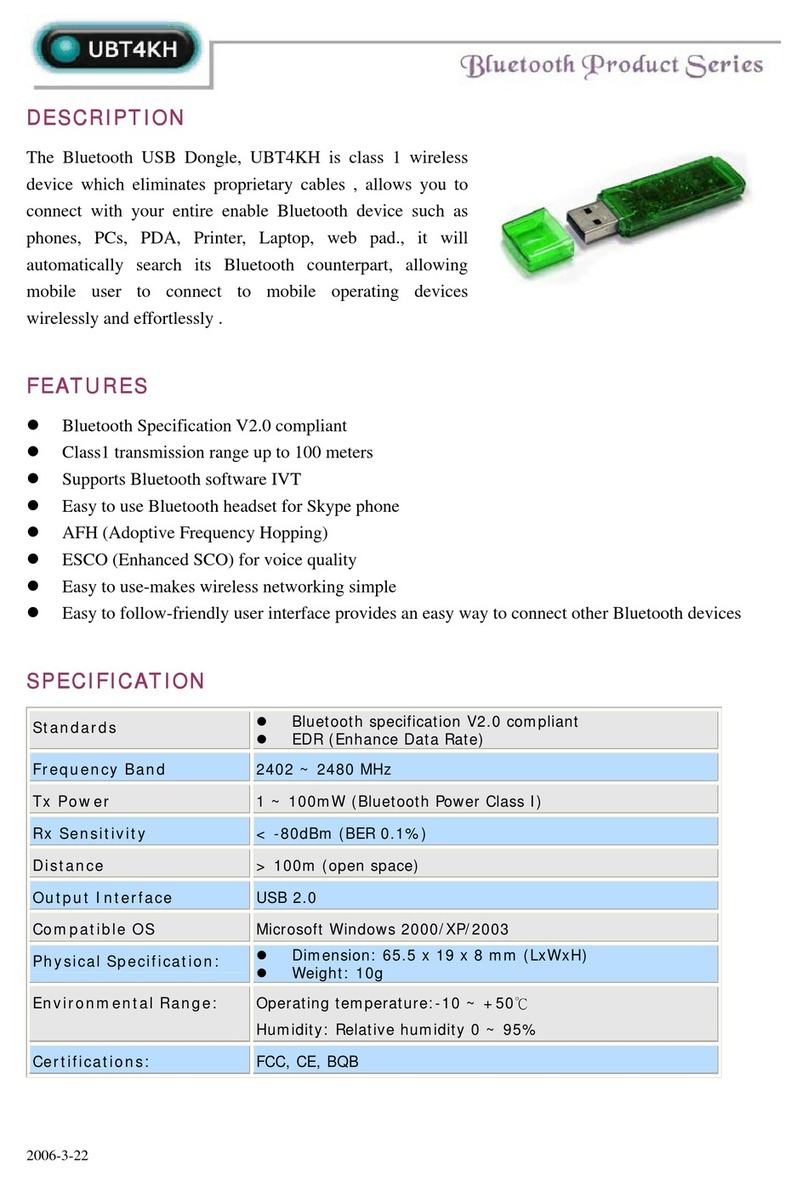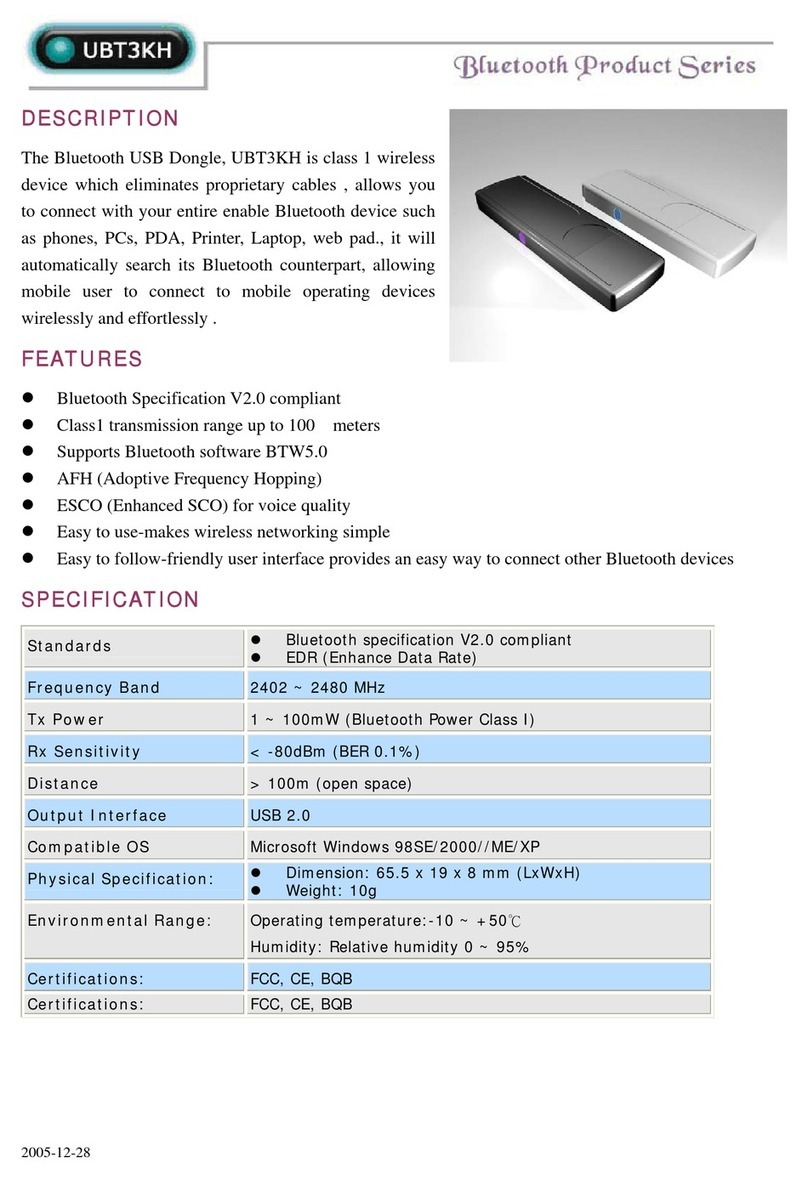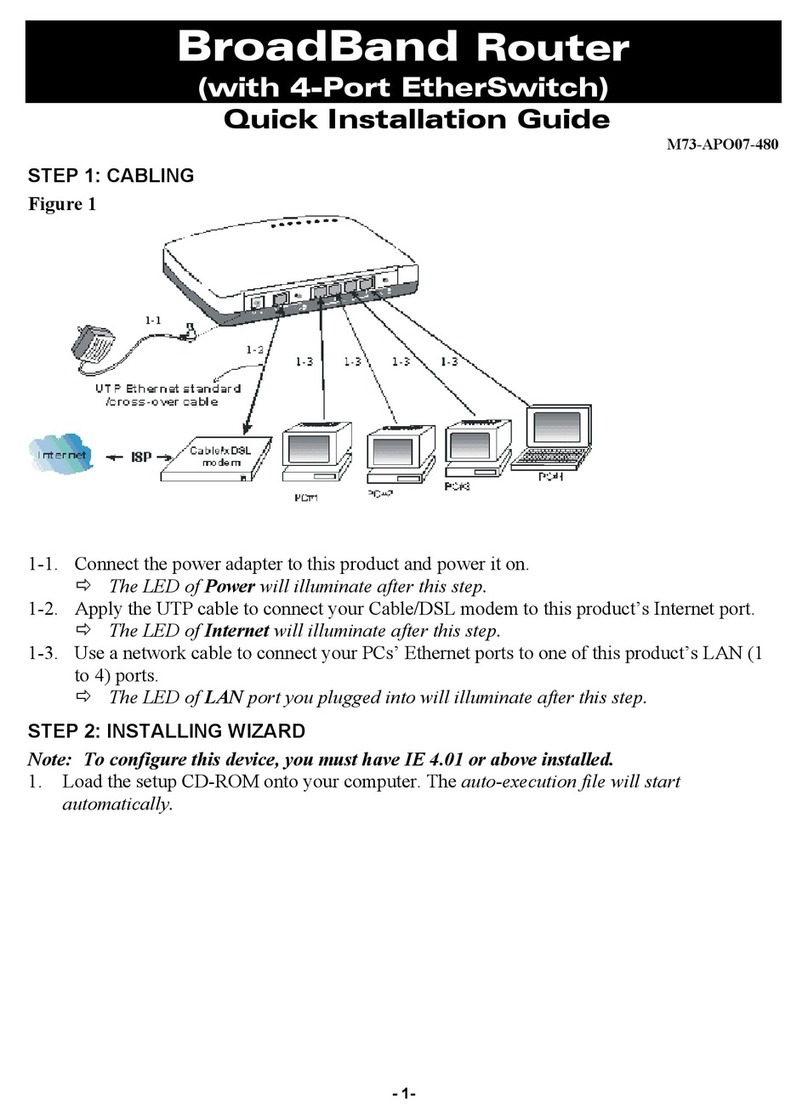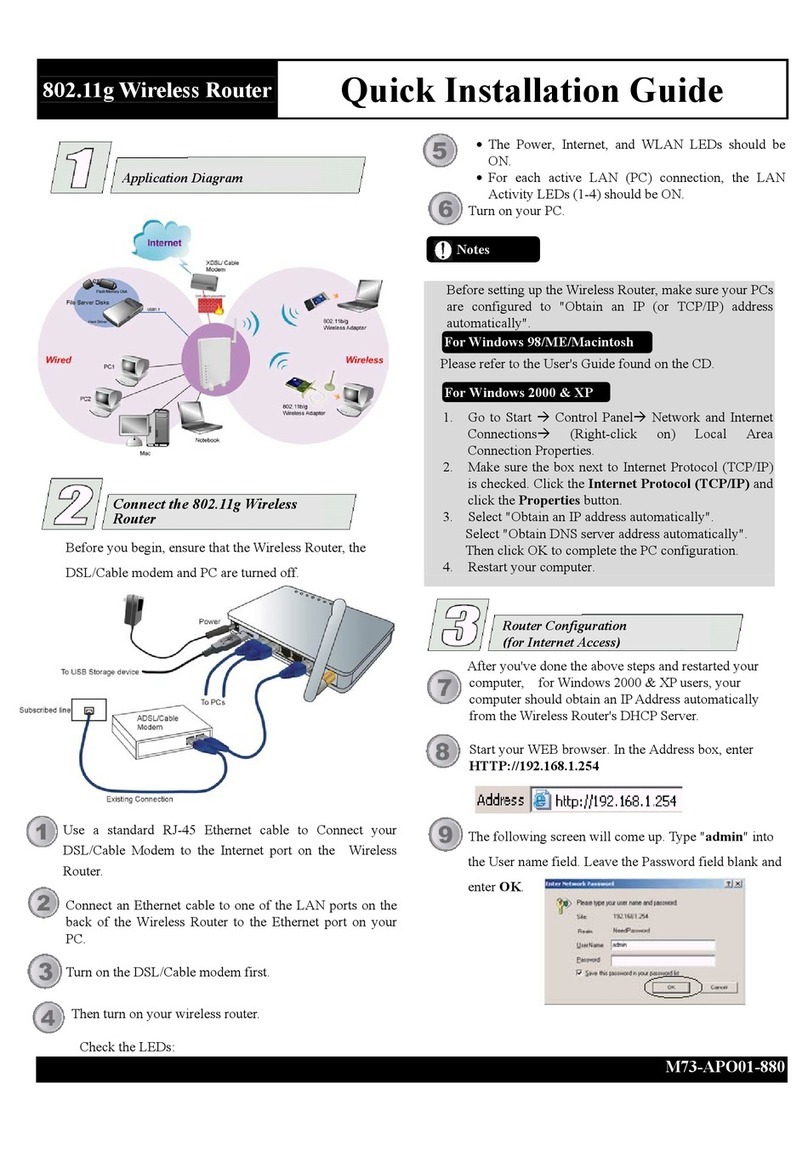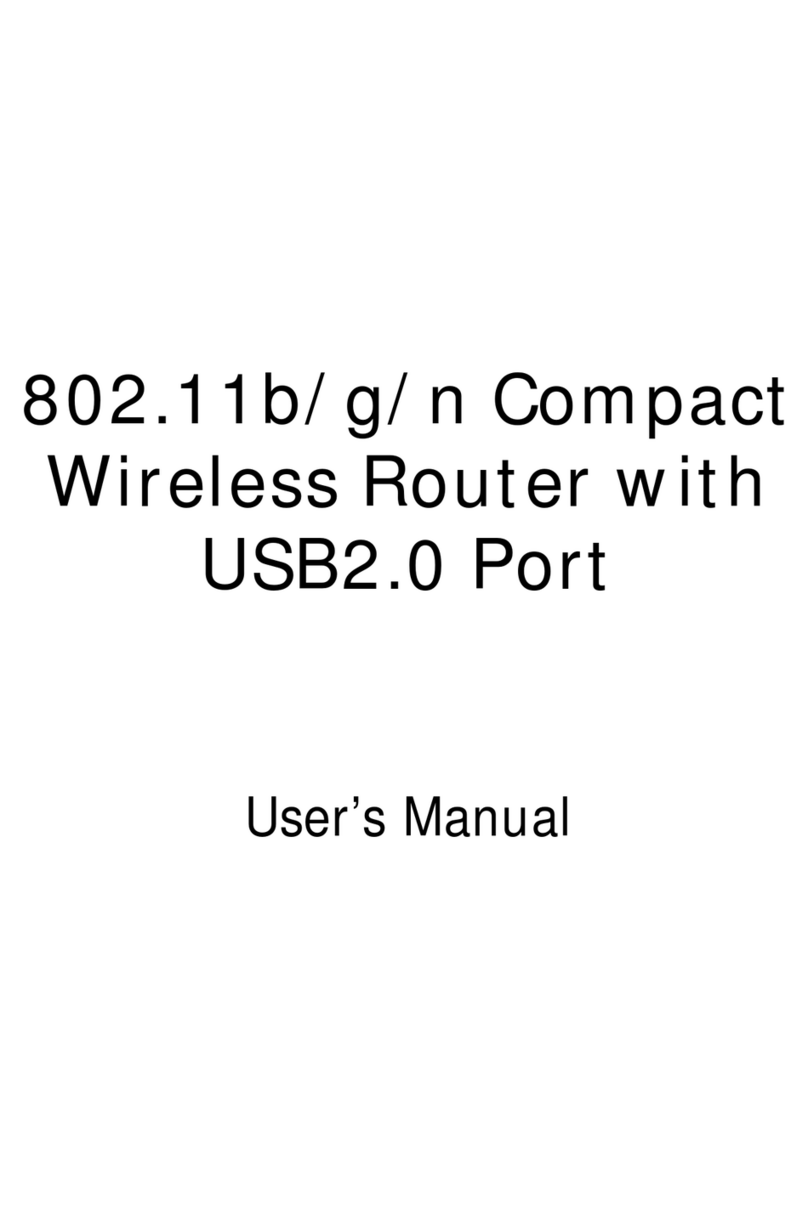•
•
•
•
•
•
•
•
•
•
•
•
•
•
•
•
•
•
•
•
•
•
•
1WAN 4 LAN Broadband Routers
The CAS4047 is an integrated Internet IP sharing device with a 4-port 10/100Mbps N-Way
Fast Ethernet switch. It provides the superb option to share high-speed Internet
connection for multiple users (up to 253) with merely one IP address, one ISP account,
and one cable/xDSL modem.
With the built-in 4-Port 10/100Mbps switch, the CAS4047 connects to workstations or
uplinks to other Hubs or Switches. The CAS4047 also features NAT, which acts like a
natural firewall and protects your computers from hackers. Configurable as a DHCP
server for your existing network, the CAS4047 acts as the only externally recognized
Internet device on your local area network (LAN). The router can also be configured to
block internal users' access to the Internet. Its superb throughput as high as up to 80Mbps
between Internet and LAN makes it the perfect solution to connect a small group of PCs to
a high-speed broadband Internet connection.
·Features
Superb performance with high throughput up to 85
Mbps between Internet and LAN.
UPnP with NAT traverse support.
Firewall wall functions: URL blocking, IP spoofing,
Ping-To-Death,.etc.
Web Wizard simplifies user setup procedures.
Windows Wizard auto-detects ISP service for 1st time
setup.
Web UI management
Support PPPoE.
Support PPTP client.
Support VPN pass thru
Support Auto MDI/MDIX for both LAN/WAN port.
Internet applications are supported such as MSN
Messenger, YahooMessenger StarCraft, AOE, AoM,
Battle.net multi-user, Crazy Arcade, CS,
EDonkey,E-Mule, FlashGet, NetMeeting, ICQ, mIRC,
Web browser, FTP, Telnet,E-Mail, News, Ping,
PCAnyWhere...
DHCP server allocates up to 253 client IP addresses.
Allow to set 32 Static DHCP.
Proxy DNS.
Dynamic DNS. (DDNS)
Allow to set 24 Virtual Server.
DMZ host & Multi-DMZ.
Allow to set 24 Packet Filters.
Static routing.
Allow firmware upgrade through network.
Support Windows 95/98/ME/NT/2000/XP, Unix, and
Mac.
Natural firewall keeps hackers out.
Load/Save device settings from/to a PC file
SPECIFICATIONS
Standards
IEEE 802.3 10Base-T Ethernet
IEEE 802.3u 100Base-TX Fast Ethernet
IEEE 802.3x Flow Control
Ports
WAN: One 10/100Mbps RJ-45 port for Cable/DSL Modem
LAN: Four 10/100Mbps switched ports
Cabling type UTP Category 5 or better (100Base-TX)
Protocols Supported IP, NAT, ARP, ICMP, DHCP client/server, PPPoE, PPP, PAP, CHAP, NTP, HTTP
Management Web-Based configuration and management, or GUI Setup program for Windows 98/ME/NT/2000/XP
LED indicators
Power Green for ON
Status Red for error
Internet Green for 100M/10M (flashing for activity)
Local (1 – 4 ) Green for 100M/10M (flashing for activity)
Input power DC 9V 700mA
Physical Dimension 134 x 90 x 29 mm3 (W x D x H)
Weight 175 g