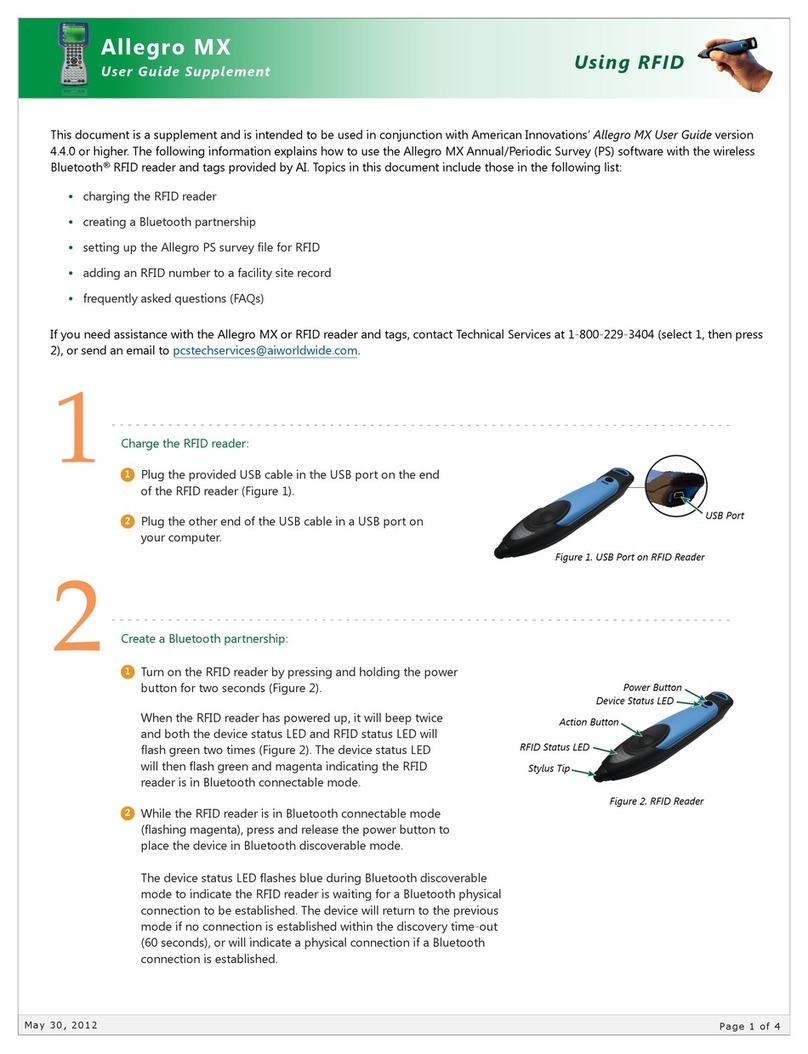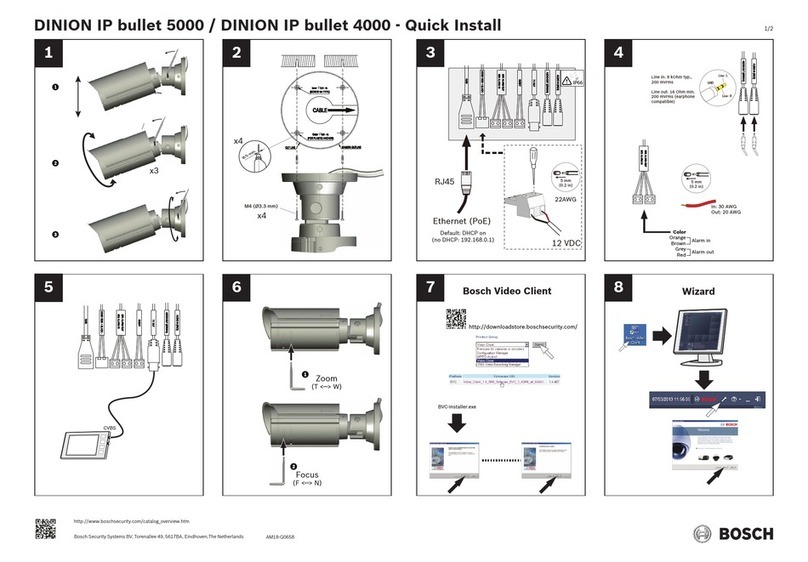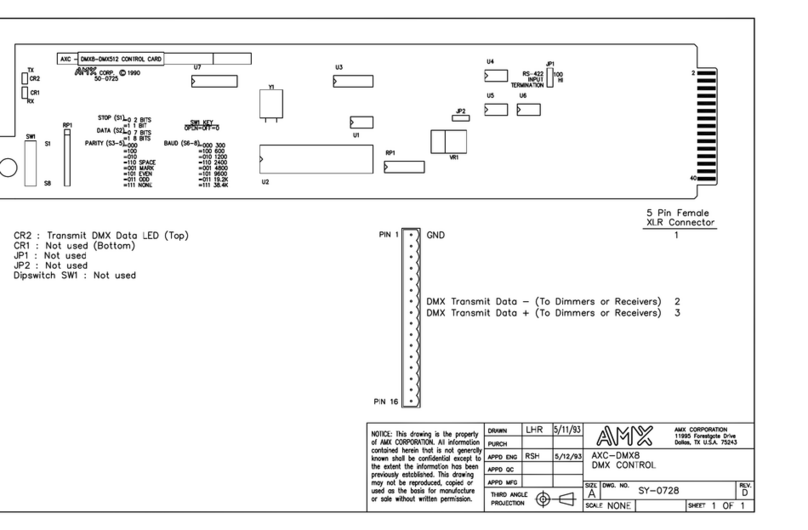AC Tool Supply SC600 User manual

USERGUIDE
ElectronicCountingScale/Balance
ModelSC600
actoolsupply.com
actoolsupply.com
actoolsupply.com
Extech SC600 Electronic Counting Weight Scale Balance

2 SC600‐EU‐ENv1.11/14
Introduction
ThankyouforselectingtheExtechInstrumentsModelSC600ElectronicCountingScale/Balance.
TheSC600ismicroprocessorcontrolledandusesaloadcelltransducerforhighaccuracyand
optimumperformance.TheSC600offersalargemeasurementcapacity,highresolution,andlarge
easytoreaddisplay.Theslideswitchonthebackofthescaleallowsfortheselectionof
measurementunits(gramorounce).
Aself‐calibrationutilityisbuilt‐inandthecalibrationdataisstoredinternallyevenuponpower
down.TheRS‐232PCinterfaceallowsforthetransferofmeasurementdatabetweentheSC600
andaPC.
TheSC600includes‘bubble’level,adjustablerubberfeetforleveling,andheavydutyABSplastic
housing.AnACadaptormaybeusedtopowertheunitortheunitmaybeusedonbatterypower.
Thisdeviceisshippedfullytestedandcalibratedand,withproperuse,willprovideyearsofreliable
service. Please visit our website to check for the latest version of this User Guide,Product
Updates,andCustomerSupport.
actoolsupply.com
actoolsupply.com

3 SC600‐EU‐ENv1.11/14
MeterDescription
1. 5‐digitmulti‐functionLCDDisplay
2. ‘Bubble’Leveler
3. WeightPlatform
4. ACAdaptorjack(9V/300mA)
5. 3.5mmRS‐232PCinterfacejack
6. UnitofMeasureselectswitch(gramsorounces)
7. PowerON‐OFFswitch
8. TAREbutton
9. CAL(Calibration)button
Batterycompartmentandadjustablelevelinglegslocatedonbottomofunit.
1
2
3
4
5
6
7
8
9
actoolsupply.com
actoolsupply.com

4 SC600‐EU‐ENv1.11/14
Operation
PreparingtheSC600
PlacetheSC600onafirm,levelsurface.Adjusttherubberpadlegsonthebottomoftheunitto
level;ensurethattheSC600islevelbeforeuse.The‘bubble’levellocatedonthetopofthe
SC600canbeusedasanaccuratelevelguide.
Removetheprotectivetapefromtheweightplatformareaandinstalltheweightplatformas
showninthediagramusingthe4screws(supplied).
actoolsupply.com
actoolsupply.com

5 SC600‐EU‐ENv1.11/14
Poweringthemeter
Installsix(6)1.5VAAbatteriesintothebatterycompartmentlocatedonthebottomoftheunit.
TheACAdaptorcanalsobeusedtopowertheunit.TheACadaptorjackislocatedontherearof
theSC600.
PowertheunitONorOFFusingtheON‐OFFswitchlocatedontherightsideoftheSC600.
Themeterwillperformashortself‐testduringwhichthedisplaywillcountdowntozero;the
unitwillswitchONinitsnormaloperatingmode.
Pleaseallow30minutesofwarm‐upandstabilizationtimebeforeusingtheSC600.
Selectingtheunitsofmeasure(gramsorounces)
Usetherecessedselectorswitchontherearoftheunittoselectthedesiredunitofmeasure
gramsorounces.TheLCDdisplaywillreflecttheselectedunitofmeasure.
Scale(Weighing)Operation
FollowtheinstructionsaboveforSC600preparationand,whentheunitisready,gentlyplacean
objectontheweightplatformandreadtheweightmeasurementontheLCDdisplay.Ensurethat
theweightdoesnotexceedthemaximumcapacityoftheSC600aspublishedinthe
specificationsofthisUserGuide.Iftheweightofanobjectexceedsthemeasurementcapacityof
theSC600,thedisplaywillshowalldashesontheupperpartoftheLCDdisplay(‐ ‐ ‐ ‐ ‐).For
under‐rangemeasurementsthedisplayshowsdashesonthelowerpartofthedisplay(____).
TAREFunction
1. Afterweighingthefirstitem,presstheTAREbutton;thedisplaywillresettozero
automaticallyandthedisplaywillshowtheTAREicon.
2. Removethefirstitemfromtheplatformandplacetheseconditemontheplatform.
3. TheSC600willnowdisplayonlytheweightoftheseconditem.
4. TheTAREdisplayiconwillswitchOFFthenexttimethattheSC600isswitchedOFF.
TareConsiderations:Ifthedisplayshowsanegativeweight(minussignshown)oralldashes
onthelowerareaoftheLCD_____(weightvaluebelowzero)anerrormayhaveoccurred
andtheTareprocedureshouldberepeated.
actoolsupply.com
actoolsupply.com

6 SC600‐EU‐ENv1.11/14
CounterOperation
Foracollectionofobjectsorpieces(eachpiecehavingthesameweightasthenext),theSC600
cancalculatethenumberoftheseobjectsinacollection.Agroupofpiecescanbeusedasa
sampleexampleingroupsof10,20,50,or100pieces.
1. Prepareagroupofpieces(inagroupsizeof10,20,50,or100pieces).Thiswillbethe
‘standard’thattheSC600usestocountsubsequentcollectionsofpieces.Donotplace
anypiecesonthescaleyet.
2. WiththeSC600poweredOFF,pressandholdtheCALbuttonwhileswitchingtheSC600
ON
3. HoldtheCALbuttonuntilonebeepisheard
4. ThedisplaywillcountdowntozeroandthebottomofthedisplaywillshowtheCOUNT
andPCS(pieces)icons
5. Thedisplaywillscrollthroughthegroupsizes(10,20,50,and100)onegroupsizeper
second
6. Placethegroupofpieces(fromstep1)ontotheweightplatform
7. PresstheCALbuttonwhentheappropriategroupsize(10,20,50,and100)isdisplaying.
Thedisplaywillflashtwiceandfreezethegroupsizenumber.
8. Removethegroupofpiecesfromtheplatform.TheSC600isnowreadyforcounting.
9. Placeanunknownnumberofpieces(ofthesameweightastheonesfromstep1)and
theSC60willdisplaythenumberofpiecespresentlyontheplatform.
ChangetheCountSampleNumber
1. RemoveallitemsfromtheSC600platform
2. PresstheCALbuttononce;thedisplaywillscrollthepiecegroupsizes(10,20,50,and
100)oncepersecond
3. Placeagroupofpieces(10,20,50,or100)ontotheweightplatformandwhenthe
numberontheSC600displaymatchesthenumberofpiecesontheplatformpresstheCAL
button
4. Thedisplaywillflashtwiceandfreezethecountnumber
5. Removethegroupofpiecesfromtheplatform.TheSC600isnowreadyforcounting.
6. Placeanunknownnumberofpieces(ofthesameweightastheonesfromstep3)andthe
SC60willdisplaythenumberofpiecespresentlyontheplatform.
CounterOperationConsiderations
Theonepieceweightshouldbelargerthan0.1gotherwiseerrorsmayoccurincounting.The
accuracyofthecounterdependsonthenumberofunitscounted.Itisstronglyrecommended
thatmoresamples,forexample50unitsormore,becountedforthebestaccuracy.
actoolsupply.com
actoolsupply.com

7 SC600‐EU‐ENv1.11/14
Calibration
PreparingtheCalibration
Standardweightsarerequiredforcalibration(notsupplied).A200gramora400gramstandard
canbeused.
WarmuptheSC600foratleast30minutesbeforestartingthecalibration.
IMPORTANTCALIBRATIONNOTE:
BeforecalibratingtheSC600determinetheexpectedweightmeasurementsthatwillbe
encounteredduringnormaluse.Forexpectedweightmeasurementsupto200gramsplease
performa200gramcalibration.Forexpectedweightsabove200gramspleasecalibratetothe
400gramstandard.
400gramcalibration:
1. AftertheSC600iswarmedup,gentlyplacethe400gramstandardweightonthecenterof
theweightplatform.Iftheweightdisplaydoesnotshowexactly400gramsthencontinue
withtheprocedure,otherwisecalibrationisnotrequiredandtheprocedurecanendat
thispoint
2. PresstheCALbuttononceandthedisplaywillshow‘200grams’
3. PresstheTAREbuttononceandthedisplaywillshow‘400grams’
4. PresstheCALbuttononceagainandthedisplayvalue(400g)willflashsix(6)times.
5. Calibrationisnowcomplete.Calibrationdatawillbestoredinternallyinnon‐volatile
memorymeaningthatcalibrationdatawillbesavedevenwhentheSC600ispowered
OFF.
200gramcalibration:
1. AftertheSC600iswarmedup,gentlyplacethe200gramstandardweightonthecenterof
theweightplatform.Iftheweightdisplaydoesnotshowexactly200gramsthencontinue
withtheprocedure,otherwisecalibrationisnotrequiredandtheprocedurecanendat
thispoint
2. PresstheCALbuttononceandthedisplaywillshow‘200grams’
3. PresstheCALbuttononceagainandthedisplayvalue(200g)willflashsix(6)times.
4. Calibrationisnowcomplete.Calibrationdatawillbestoredinternallyinnon‐volatile
memorymeaningthatcalibrationdatawillbesavedevenwhentheSC600ispowered
OFF.
actoolsupply.com
actoolsupply.com

8 SC600‐EU‐ENv1.11/14
RS‐232PCInterface
TheSC600canstreamdatatoaPCviatherear3.5mmRS232Outputjack,theoptional407001‐
USBkit(RS232toUSBcableanddriverCD)alongwiththe407001software(availablefreeat
www.extech.com)arerequired.
BatteryReplacement
WhenthelowbatteryiconappearsontheLCD(LO),thebatteriesmustbereplaced.
ThebatterycompartmentislocatedonthebottomoftheSC600.
Openthebatterycompartmentusingthebatterycompartmentlatches.
Replacethebatteriesobservingcorrectpolarityandreplacethecompartmentcarefully.
Neverdisposeofusedbatteriesorrechargeablebatteriesinhouseholdwaste.
Asconsumers,usersarelegallyrequiredtotakeusedbatteriestoappropriate
collectionsites,theretailstorewherethebatterieswerepurchased,orwherever
batteriesaresold.
Disposal:Donotdisposeofthisinstrumentinhouseholdwaste.Theuserisobligatedtotakeend‐
of‐lifedevicestoadesignatedcollectionpointforthedisposalofelectricalandelectronic
equipment.
ACPowerAdaptor
TheACadaptorcanbeusedtopowertheSC600froma110/220/240VACpowersource.The
adaptorcapacityis300mA.TheACadaptorplugsintotheSC600viathejackattherearofthe
instrument.
actoolsupply.com
actoolsupply.com

9 SC600‐EU‐ENv1.11/14
Specifications
Display 5‐digitmulti‐functionLCD
Digitheight:20.9mm(0.8”)
RangesandResolution0.10to600g(resolution:0.01g)
0.005to9.9995oz.(resolution:0.0005oz.)
10.000to21.164oz.(resolution:0.001oz.)
Unitofmeasure Selectableviarearswitch(grams/ounces)
Accuracy ±(0.05%+0.04g);within2hoursofcalibration
Accuracyappliesat23oC±5oC(specificationstestedunderthe
followingRFenvironmentalconditions:fieldstrength<3V/Mand
frequency<30Hzonly)
Samplingtime Approx.1measurementpersecond
TareControl 600gmaximum(approx.)
Transducertype Loadcell
UserCalibration Using200gor400gstandardweights(notsupplied)
Dataoutput RS232PCinterfacejackonrearofinstrument
OptionalPCinterfacecableandsoftwarePN407001
OptionalUSBadaptorPN407001‐USB
OverrangeindicationUpperdashes‐‐‐‐‐‐appearontheLCD
UnderrangeindicationLowerdashes____appearontheLCD
Lowbatteryindication‘LO’BatteryiconappearsontheLCD
Powersupply6x1.5VAAbatteriesorpoweradaptor9V/300mA(suppliedwith
multi‐plugs)
Powerconsumption17mADCapproximately
OperatingTemperature0to50oC(32to122oF)
OperatingHumidity<80%RH
Dimensions Base:250x190x70mm(9.8x7.5x2.8”)
Platformdiameter:120mm(4.7”)
Weight 1kg(2.2lbs.)
actoolsupply.com
actoolsupply.com
Table of contents
Popular Other manuals by other brands
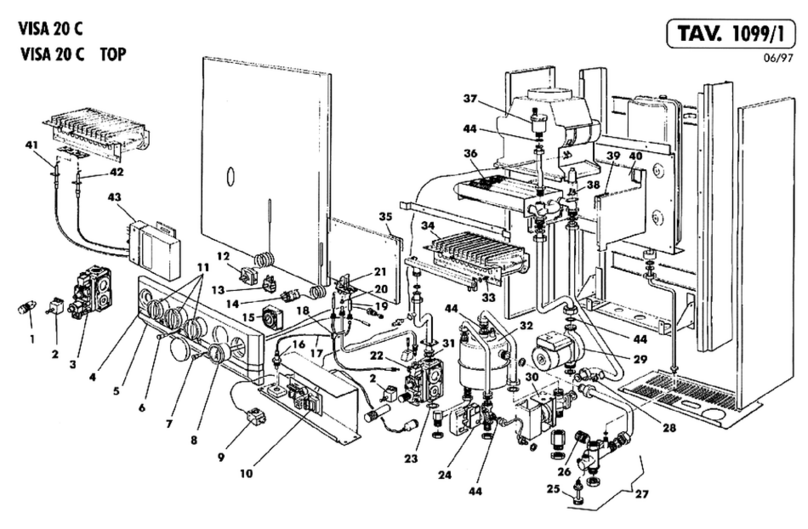
LAMBORGHINI
LAMBORGHINI VISA 20C - SCHEMA manual

Whelen Engineering Company
Whelen Engineering Company Outer Edge Pillar Mount LC Lightbar Installation guides

NORTH STATES
NORTH STATES 8670 manual

HP
HP v260w Specifications

ABB
ABB VD4 12 Installation and service instructions

KEUCO
KEUCO 17612 01 9002 Installation and operating instructions

HNE
HNE MFU 50-150 user manual

Task Force Tips
Task Force Tips BLITZFIRE Series INSTRUCTIONS FOR SAFE OPERATION AND MAINTENANCE

Tetra
Tetra Cascade Globe operating instructions

Blue point
Blue point YA1544A Owner's/operator's manual
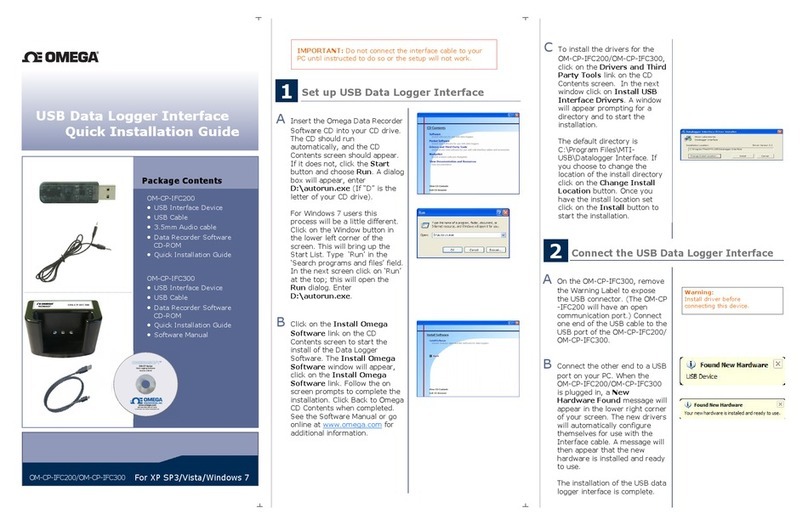
Omega
Omega OM-CP-IFC200 Quick installation guide

Jandy
Jandy AquaPalm Installation and operation manual