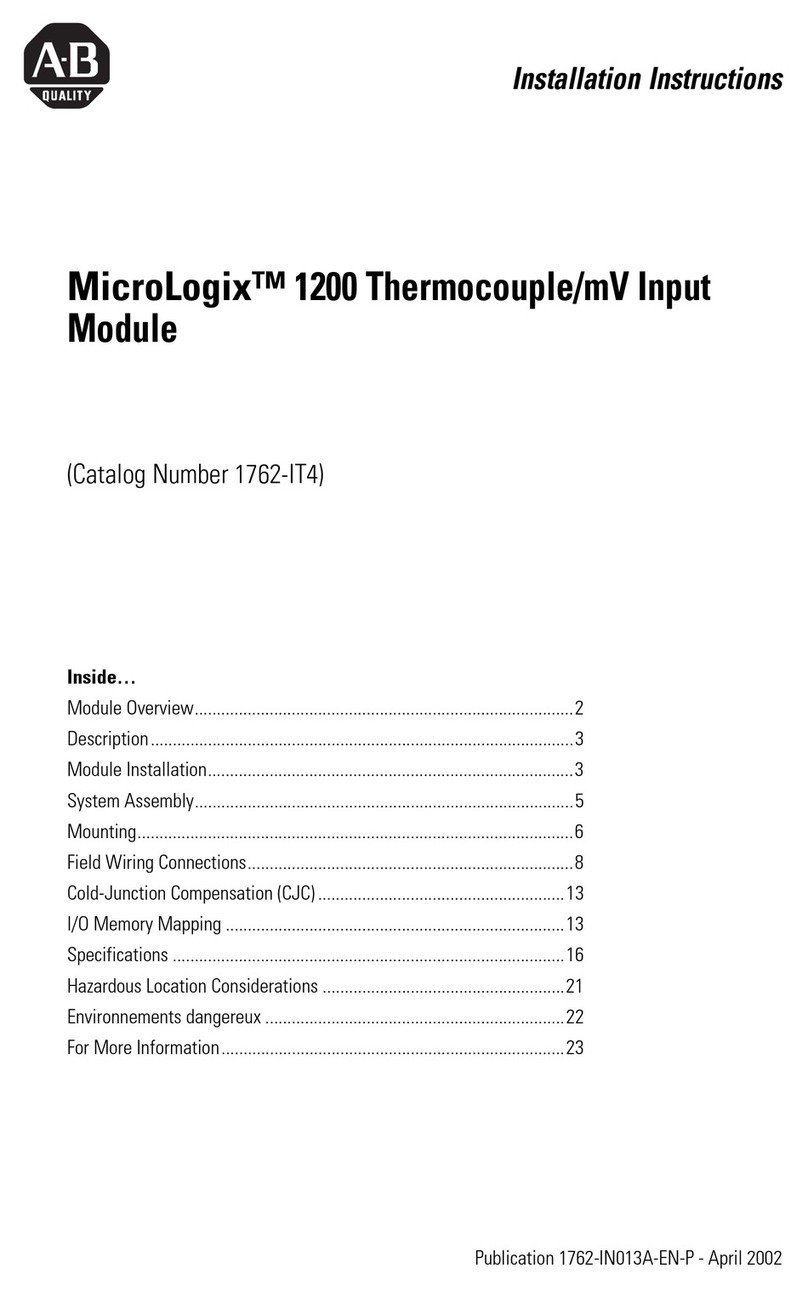ACCES I/O Products, Inc. MADE IN THE USA mPCIe-ISODIO-16 User Manual
2Rev B1
CHAPTER 1: QUICK START
It is recommended that you install the software package before
installing the PCI Express Mini Card (mPCIe) in your computer. You
can install the software1using a stand-alone installer downloaded
from the product page Manuals / Software tab on our website.
Run the installer you downloaded and follow the prompts to install
the software for your device.
Please note: during the installation you may be prompted regarding
the installation of non-WHQL-certified drivers; please carefully
confirm the digitally signed source of the drivers and accept the
installation.
Once the software has been installed, shut down your system and
carefully install the mPCIe card.
Re-start your system. Once the computer finishes booting your new
device should already be installed and ready for use; you can
confirm this by launching Device Manager and looking under the
“Data Acquisition” section. If, for any reason, the mPCIe displays a
warning icon, right-click and select “Update Driver”.
1In Linux or OSX please refer to the instructions in those directories.
CHAPTER 2: INTRODUCTION
PCI Express Mini Card (mPCIe), a low-profile small-footprint bus
standard originally intended for adding peripherals to notebook
computers, has become the de-facto standard for high-
performance, small form-factor devices in many applications.
FEATURES
•PCI EXPRESS MINI CARD (MPCIE)TYPE F1, WITH LATCHING I/O CONNECTOR
•8ISOLATED INPUTS,8ISOLATED OUTPUTS,3.3V SIGNALING
•USING THE LATEST ISOLATION TECHNOLOGY WITH 5000V ISOLATORS
•PER IPC-2221B: 1500V ISOLATION I/O-TO-COMPUTER ON ALL SIGNALS
•CHANGE-OF-STATE (COS) DETECTION IRQ GENERATION
•18KVESD DIODE PROTECTION
•OPTIONAL 9” CABLE (228MM)TO PANEL MOUNTABLE DB25F
•AVAILABLE INDUSTRIAL TEMP (-40°C TO +85°C), ROHS STANDARD
•ON-BOARD 32-BIT TIMER WATCHDOG TO RESET BOARD TO DEFAULT POWER-UP
VALUES
The mPCIe-ISODIO-16 card is well suited to complex environments,
mitigating otherwise challenging ground-loops, high-common-
mode, and transient voltage spikes common in electrically-noisy
industrial or factory locations.
The mPCIe-ISODIO-16 provides 8 isolated digital inputs and 8
isolated digital outputs. Featuring Tru-Iso™ I/O-to-PC isolation this
card provides a robust solution to common signal level and
grounding issues when used in electrically noisy environments; at up
to 1500V between I/O and the host computer, it’s like data
insurance.
Change of State (COS) detection and interrupt generation
capabilities are designed to relieve software from polling routines
that consume valuable processing time. Inputs can be programmed
for detecting state changes on their lines, in which any changes of
the bits (low-to-high or high-to-low) will generate an IRQ. An ISR
(interrupt service routine) then determines which bit changed state
and clears the interrupt.
CHAPTER 3: HARDWARE
This manual applies to model:
8 Isolated Inputs, 8 Isolated Outputs Card
This card model is a full-length “F1” mPCIe device (30 × 50.95 mm).
It is connected to a DB25F panel mounted connector via an available
9” (229mm) 20-conductor cable. The device is RoHS compliant.
INCLUDED IN YOUR PACKAGE
mPCIe-ISODIO-16 Isolated Digital I/O mPCIe card
Available accessories include:
ADAP25M
Cable Assembly, 20 pin to DB25F, 9”
25 Pin Screw Terminal Accessory
Mounting hardware for 2mm
Mounting hardware for 2.5mm
Contact the factory for information regarding additional accessories,
options, and specials that may be available to best fit your specific
application requirements, such as extended temperature, conformal
coating, or alternate cable lengths, to name a few.