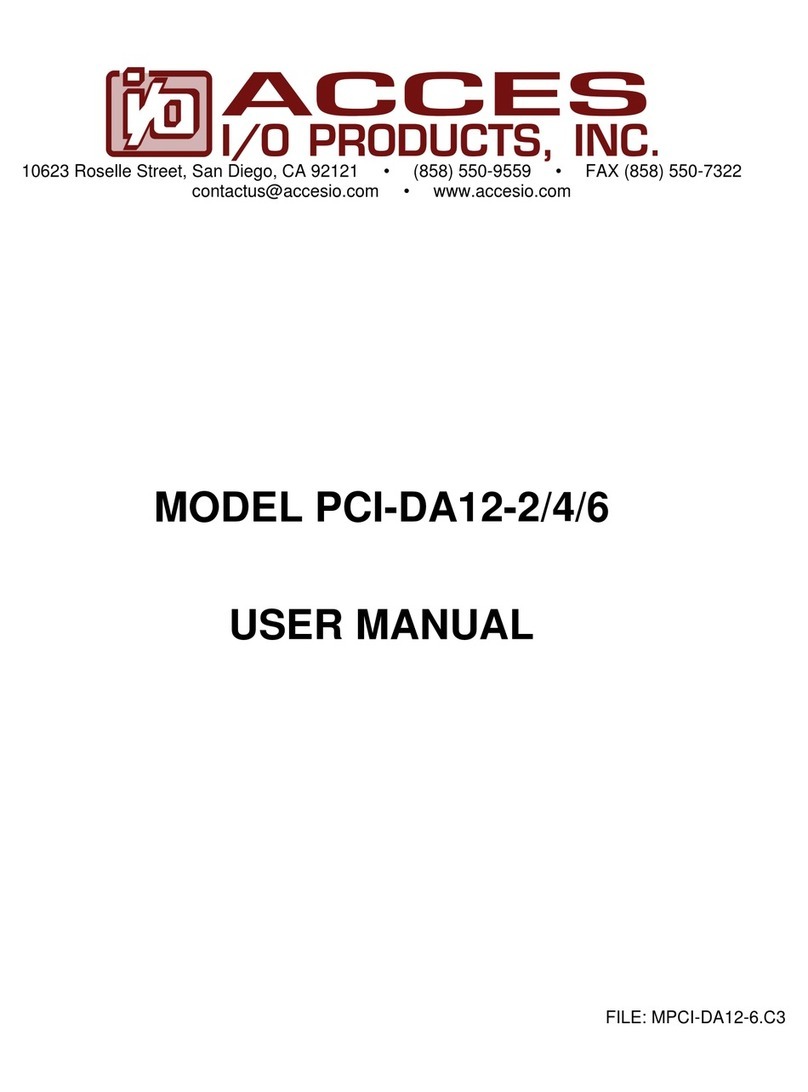Manual PCIe-DA16-6
Table of Contents
Chapter 1: Introduction................................................................................................. 5
Features...................................................................................................................... 5
Applications ............................................................................................................... 5
Functional Description.............................................................................................. 5
Analog Outputs.......................................................................................................... 5
Digital I/O Lines.......................................................................................................... 6
Figure 1-1: Block Diagram ...................................................................................... 6
Ordering Guide .......................................................................................................... 6
Model Options............................................................................................................ 6
Included with your board .......................................................................................... 7
Optional Accessories ................................................................................................ 7
Chapter 2: Installation................................................................................................... 8
Windows..................................................................................................................... 8
Linux ........................................................................................................................... 8
Hardware Installation ................................................................................................ 9
Chapter 3: Option Selection ....................................................................................... 10
Output Ranges ......................................................................................................... 10
Table 3-1: Range Switches and Codes ................................................................. 10
Figure 3-1: Option Selection Map.......................................................................... 10
Chapter 4: Address Selection .................................................................................... 11
Chapter 5: Programming ............................................................................................ 12
Table 5-1: Register Map ........................................................................................ 13
Table 5-2: DAC Data Format ................................................................................. 13
Programming the Digital I/O Circuit ....................................................................... 14
Table 5-3: Control Register Bit Assignments ......................................................... 14
Chapter 6 Software...................................................................................................... 15
Chapter 7: Calibration................................................................................................. 16
Table 7-1: Calibration constant locations in EEPROM at BAR[3] “CalBase” ......... 16
Table 7-2: Range Data Per Channel Locations ..................................................... 17
Chapter 8: Connector Pin Assignments.................................................................... 18
Table 8-1: P2 DAC Pin Assignments DB37M........................................................ 18
Figure 8-1: Field Wiring Diagrams......................................................................... 19
Chapter 9 Specifications ............................................................................................ 20
Customer Comments .................................................................................................. 22