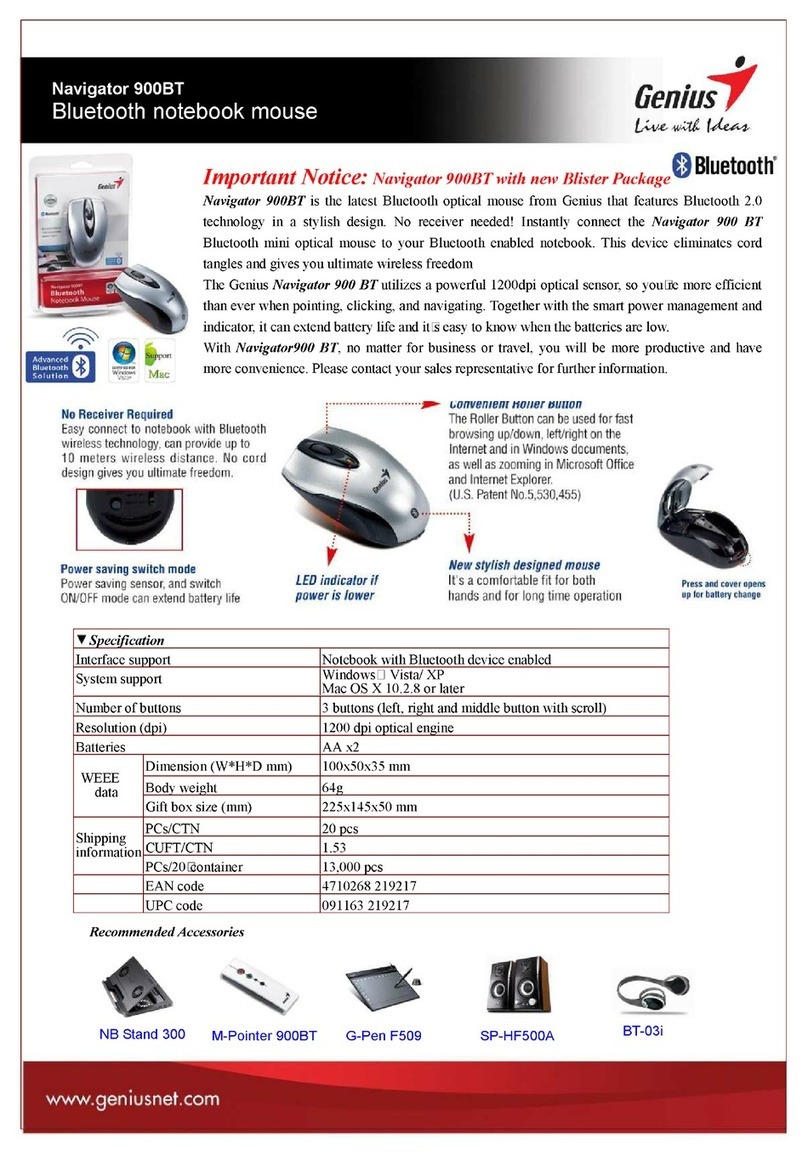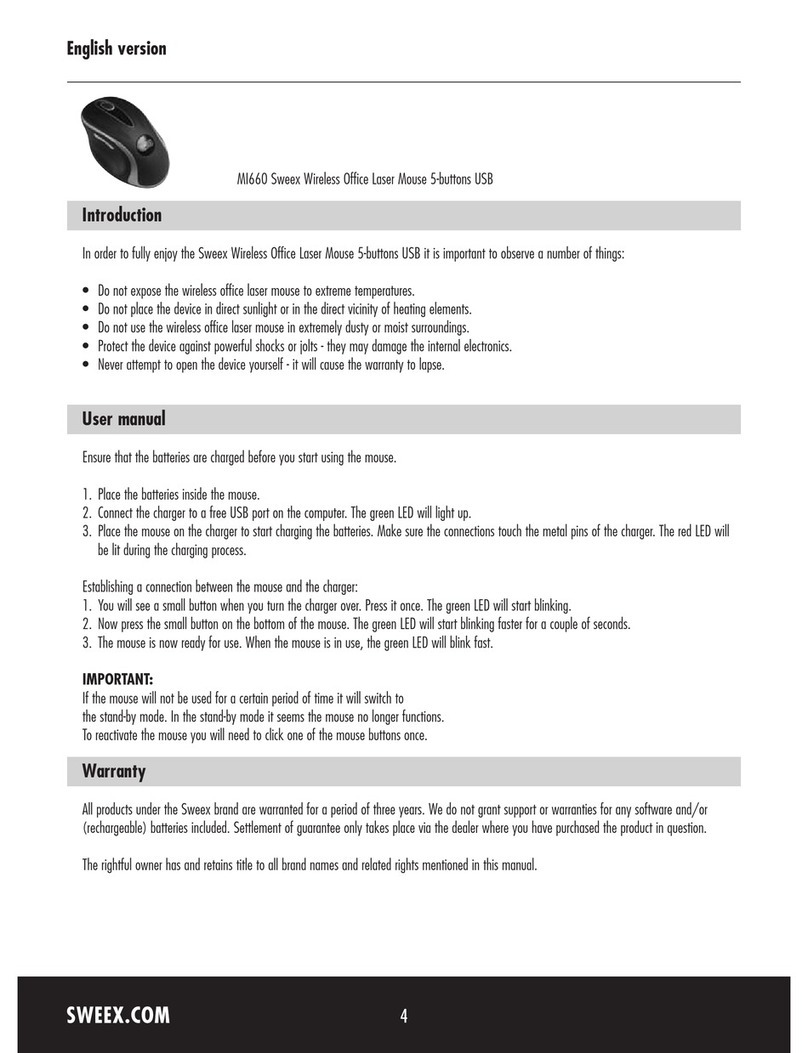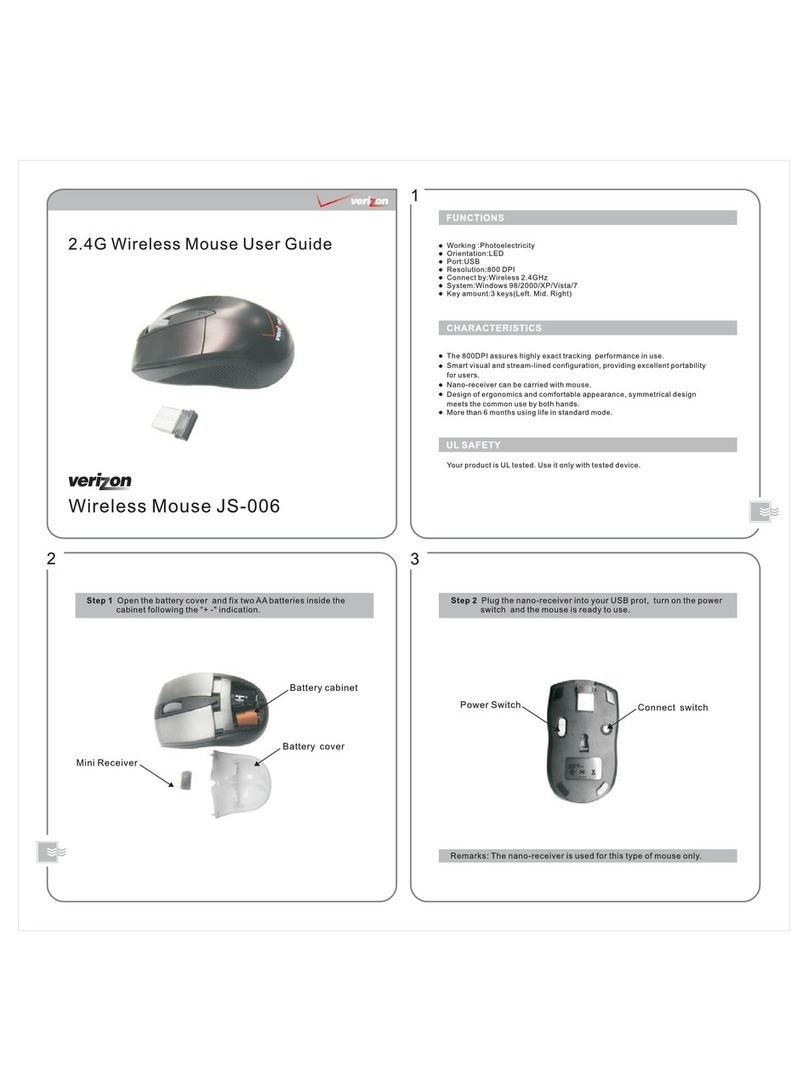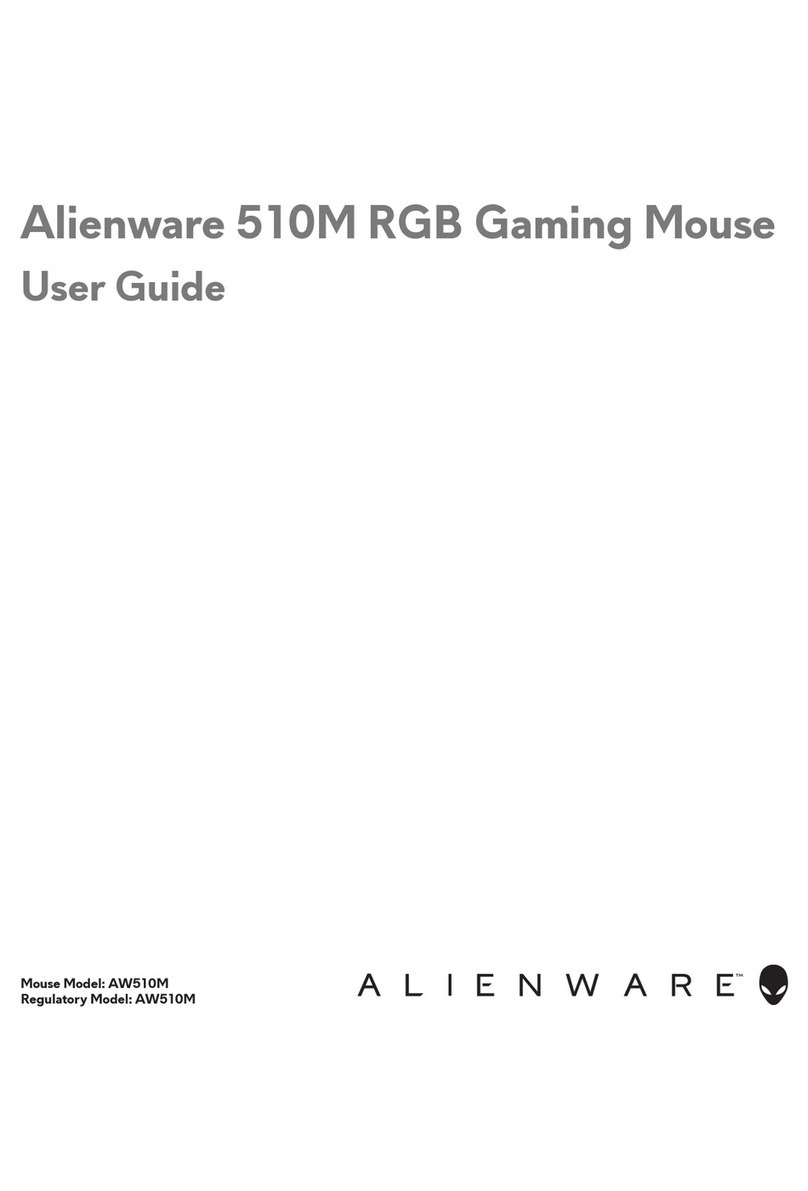Accessory Power ENHANCE INFILTRATE BLACKOUT User manual
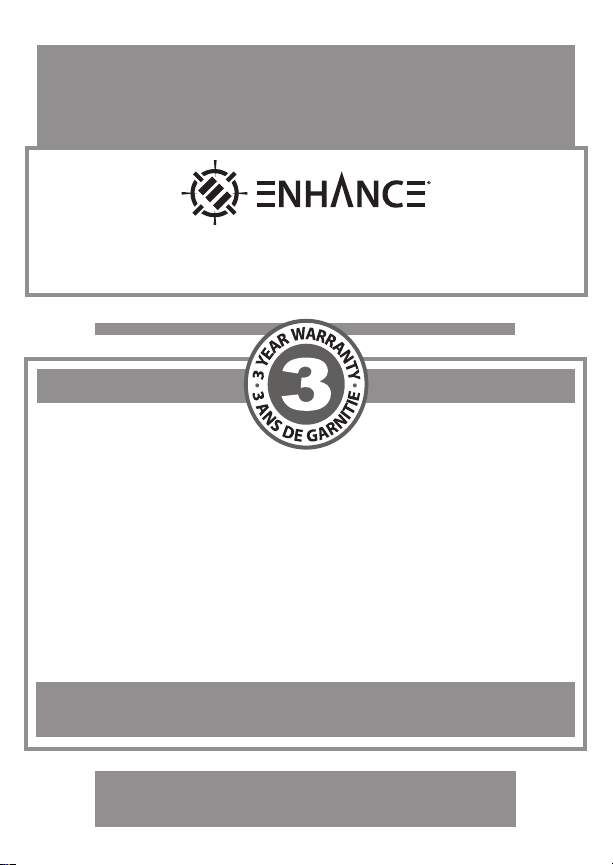
INFILTRATE™BLACKOUT Gaming Mouse
This product comes with a 1 year limited warranty.
Register this product within 30 days of sale to activate a
complimentary 2 year warranty extension and receive free
advanced technical support. Learn more and register now.
Ce produit a une garantie limitée de 1 an.
Enregistrer ce produit dans les 30 jours suivant son achat pour
activer l’extension de garantie de 2 ans et bénécer de notre
service après-vente gratuit. Pour en savoir plus, enregistrez ce
produit dès à présent.
REGISTER NOW ENREGISTRER
USER GUIDE • GUIDE DE L’UTILISATEUR
ENHANCEgaming.com/warranty
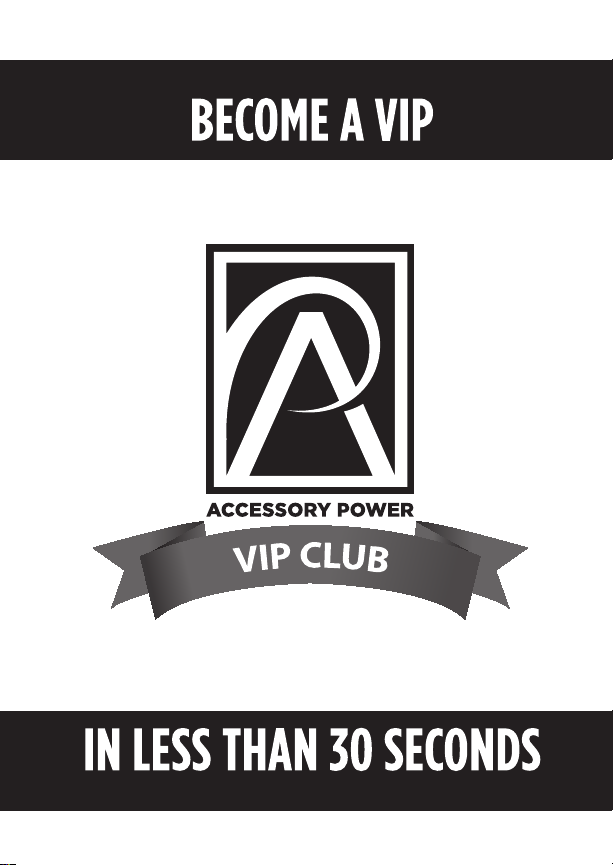


4
Need help with this product?
Besoin d’assistance sur ce produit?
¿Necesita ayuda con este producto?
Benötigen Sie Hilfe bei diesem Produkt?
Hai bisogno di aiuto per questo prodotto?
购买的产品,是否需要提供协助?
ENHANCEgaming.com/support
Long period of repetitive motion using this product may be associated with nerve, tendon, or
muscle injury in your hands, wrists, arms, shoulders, neck, or back. If you experience symptoms
such as persistent or recurring discomfort, pain, throbbing, aching, tingling, numbness,
burning sensation, or stiness you should see a qualied health professional.Visit www.
enhancegaming.com/comfort for more information.
Une utilisation répétitive et prolongée de ce produit peut entraîner des douleurs au niveau des
nerfs, tendons ou musculaires au niveau des mains, poignets, épaules, du cou ou du dos. Si vous
présentez des symptômes tels que de l’inconfort, de la douleur, des palpitations, des sensations
de picotements, d’engourdissement, de brûlure ou de rigidité, persistants ou récurrents,
consultez votre docteur.Visitez www.enhancegaming.com/comfort pour plus d’information.
PRODUCT COMFORT NOTICE
NOTICE DE CONFORT
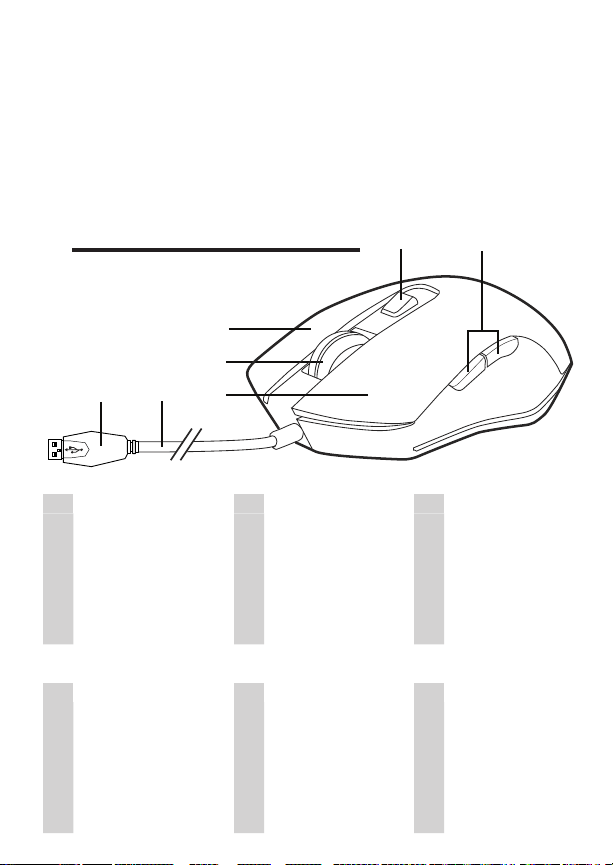
Product diagram
Schéma du produit
Diagrama de product
Producktabbildung
Schema del prodotto
产品图
EN
1DPI adjustment buttons
2Back/Forward buttons
3Right click button
4Scroll wheel
5Left click button
671 inch braded cable
7Golden USB plug
DE
1DPI-Anpassungstasten
2Vor-/Zurück-Tasten
3Rechtsklicktaste
4Scrollrad
5Linksklicktaste
671 Zoll geochtenes Kabel
7Goldener USB-Stecker
FR
1Boutons de réglage DPI
2Boutons Précédent / Suivant
3Right click button
4Molette
5Clic gauche
6Câble bradé de 71 pouce
7Prise USB dorée
IT
1Pulsanti di regolazione DPI
2Pulsanti Avanti/Indietro
3Tasto destro
4Rotellina funzione scroll
5Tasto sinistro
6Cavo intrecciato da 180 cm
7Connettore USB dorato
ES
1Botones de ajuste de DPI
2Botones atrás/adelante
3Botón derecho
4Rueda de desplazamiento
5Botón izquierdo
6Cable trenzado de 180 cm
7Conector USB dorado
ZH
1DPI调整按键
2后退/前进按键
3右键单击按键
4鼠标滚轮
5左键单击按键
671英寸铜线
7USB镀金插口
qw
yu
r
e
t
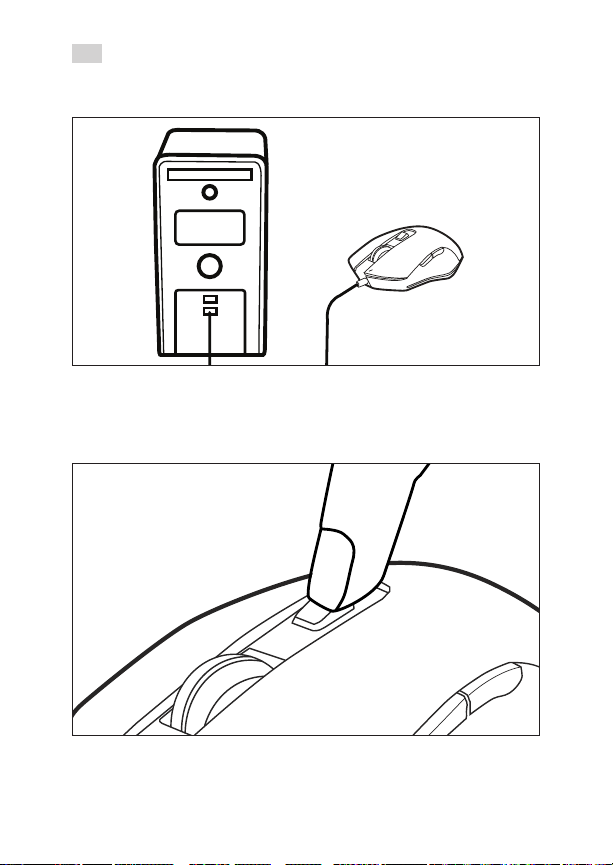
6
Operating instructions
USB installation
Insert the USB plug into your computer. The drivers will automatically install.
Allow up to two minutes for driver installation.
Adjusting DPI setting
Press the DPI button to change DPI setting - 800, 1200, 1600 or 2400 DPI.
EN
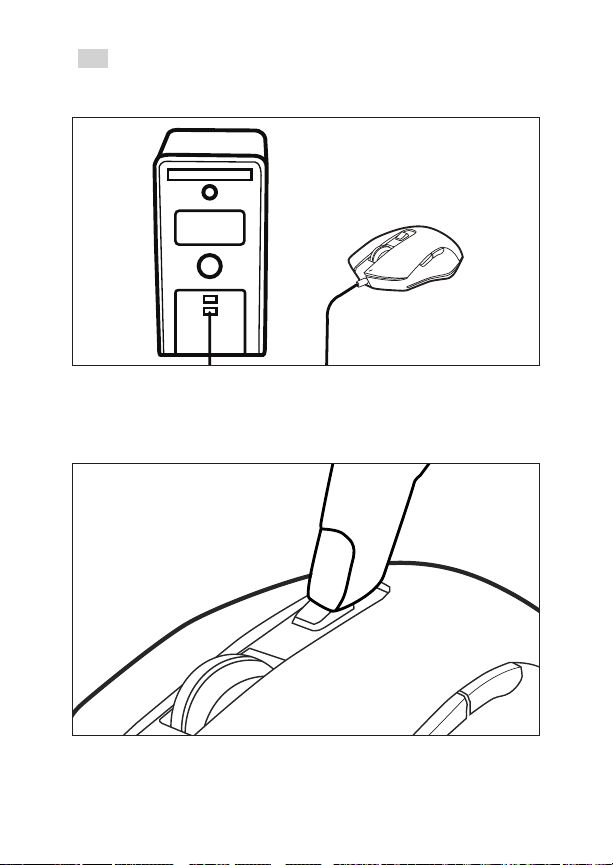
7
Installation USB
Insérez la che USB dans votre ordinateur. Les pilotes s’installeront
automatiquement. Prévoyez jusqu’à deux minutes pour l’installation du pilote.
Réglage du paramètre DPI
Appuyez sur le bouton DPI pour modier le paramètre PPP - 800, 1200, 1600 ou 2400 DPI.
Mode d’emploi
FR

8
ES
Instrucciones de Operación
Instalación USB
Inserte el conector USB en su ordenador. Los controladores se instalarán
automáticamente. Espere unos dos minutos para la instalación del controlador.
Ajuste de la conguración de DPI
Presione el botón DPI para cambiar la conguración de DPI: 800, 1200, 1600 o 2400 DPI.
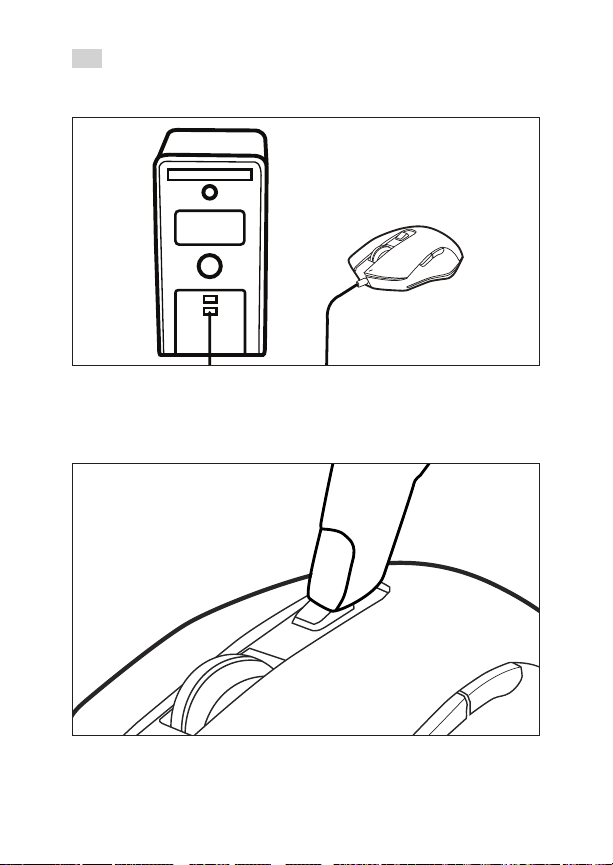
9
DE
Bedienungsanleitung
USB-Installation
Stecken Sie den USB-Stecker in Ihren Computer. Die Treiber werden automatisch installiert.
Planen Sie bis zu zwei Minuten für dieTreiberinstallation ein.
DPI-Einstellung anpassen
Drücken Sie die DPI-Taste um die DPI-Einstellung zu ändern – 800, 1200, 1600 oder 2400 DPI.

10
IT
Istruzioni operative
Installazione USB
Inserisci il connettore USB nel tuo computer. I diver verranno installati
automaticamente. L’installazione può richiedere no a due minuti.
Impostazione DPI
Premi il pulsante DPI per modicare il settaggio DPI: 800, 1200, 1600 o 2400 DPI.

11
ZH
操作指令
ZH
USB 安装说明
将USB插口插入计算机。 驱动程序将自动安装。 最多两分钟即可完成
驱动程序安装。
调整DPI设置
将USB插口插入计算机。 驱动程序将自动安装。 最多两分钟即可完成
驱动程序安装。

12
Product specications
Spécications du produit
Especicaciones del producto
Produktspezikationen
Speciche del prodotto
产品规格
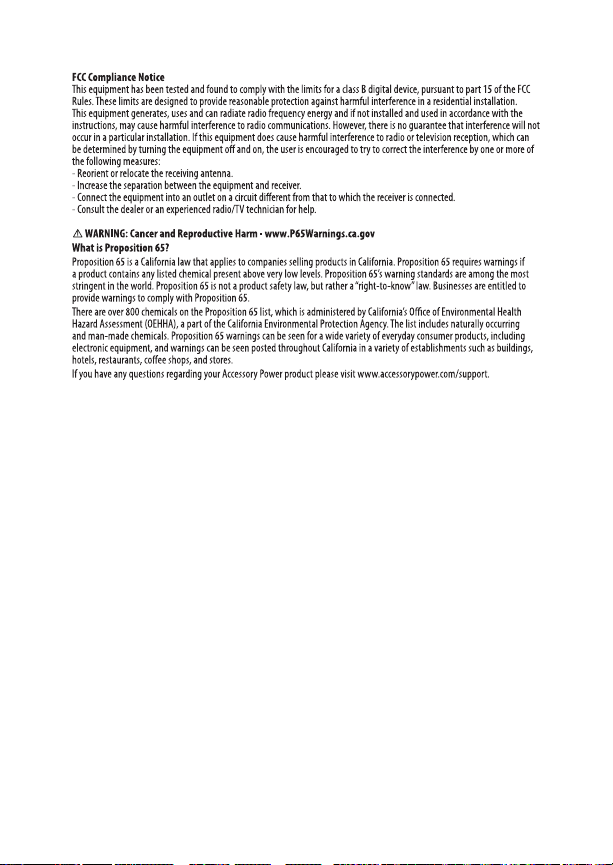
13



WARRANTY GARANTIE GARANTÍA GARANTIE GARANZIA 保固
This product comes with a 1 year limited warranty, the acceptance of which is a condition of sale. Register this product
within 30 days of sale to activate a complimentary 2 year warranty extension and receive free advanced technical
support. For warranty program details, registration, and support visit ENHANCEgaming.com/warranty.
Ce produit à une garantie limitée de 1 an, la condition étant son achat. Enregistrer ce produit dans les 30 jours suivant
son achat pour activer l’extension de garantie de 2 ans et bénécer de notre service après-vente gratuit. Pour en savoir
plus sur l’enregistrement et le service après-vente allez sur ENHANCEgaming.com/warranty.
Este producto viene con una garantía limitada de 1 año, la aceptación de que es una condición de la venta. Registrar
este producto dentro de los 30 días de la venta para activar una extensión de cortesía 2 años de garantía y recibir
soporte técnico avanzado libre. Para los detalles del programa de garantía, el registro, y una visita de apoyo
ENHANCEgaming.com/warranty.
Dieses Produkt kommt mit einer 1-Jahres-Garantie, deren Annahme ist eine Bedingung desVerkaufs. Registrieren Sie
dieses Produkt innerhalb von 30Tagen denVerkauf an ein kostenloses 2 Jahre Garantie-Erweiterung zu aktivieren und
erhalten kostenlose erweiterte technische Unterstützung. Für Garantie-Programm Details, Registrierung und Support
Besuch ENHANCEgaming.com/warranty.
Questo prodotto viene fornito con una garanzia limitata di 1 anno, la cui accettazione è una condizione di vendita.
Registra questo prodotto entro 30 giorni di vendita per attivare tutte le mattine una estensione di garanzia di 2 anni
e di ricevere supporto tecnico avanzato gratuito. Per i dettagli del programma di garanzia, la registrazione e supporto
visitare ENHANCEgaming.com/warranty.
本产品带有1年有限保修的销售承诺,在购买后30天内注 册本产品将获赠2年延长保修及得到免
费高级技术支持,关于保修流程的细节、注册和支持,请访问 ENHANCEgaming.com/warranty.
YouTube.com/AccessoryPower
Facebook.com/AccessoryPower
Instagram.com/AccessoryPower
Table of contents
Other Accessory Power Mouse manuals