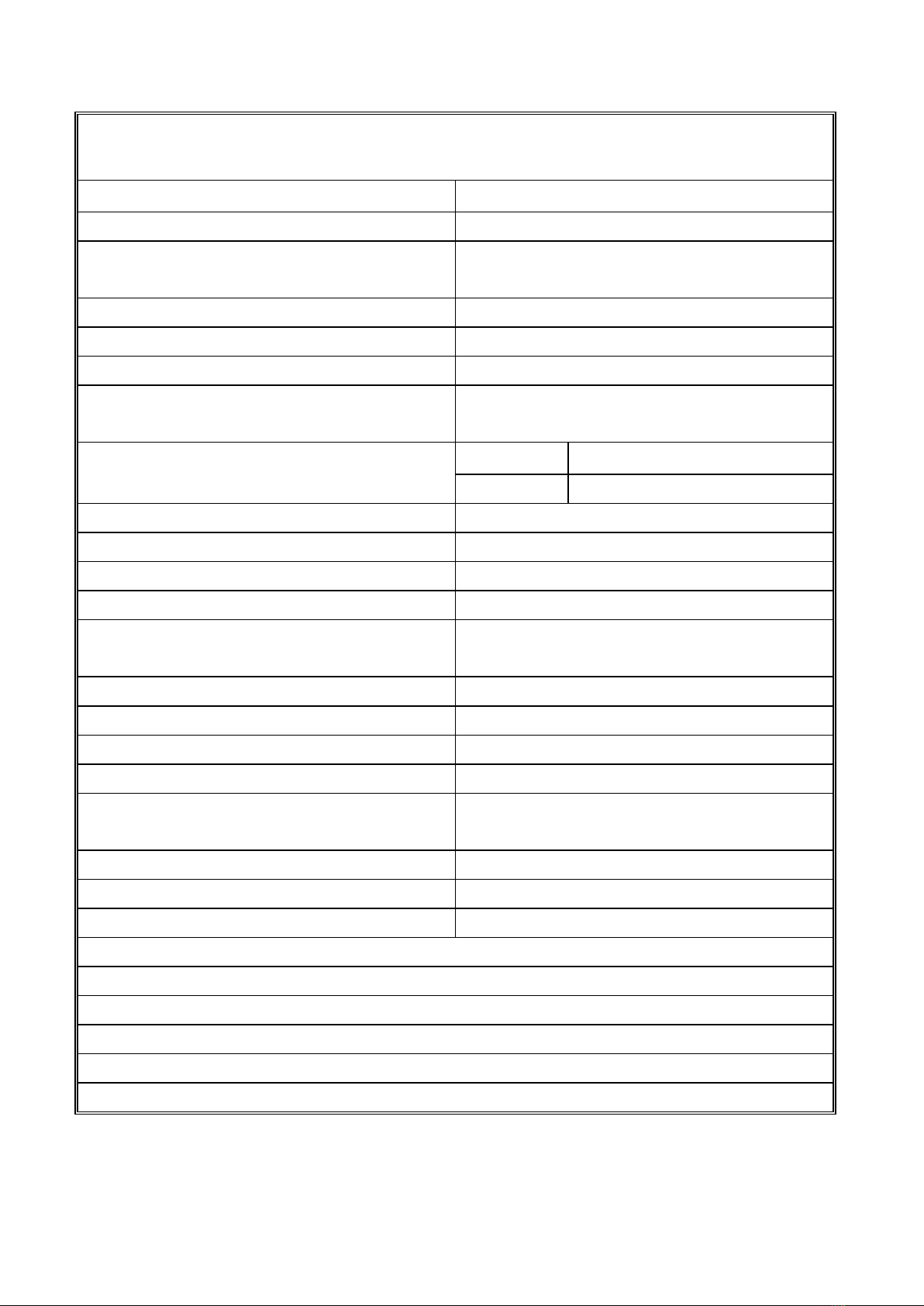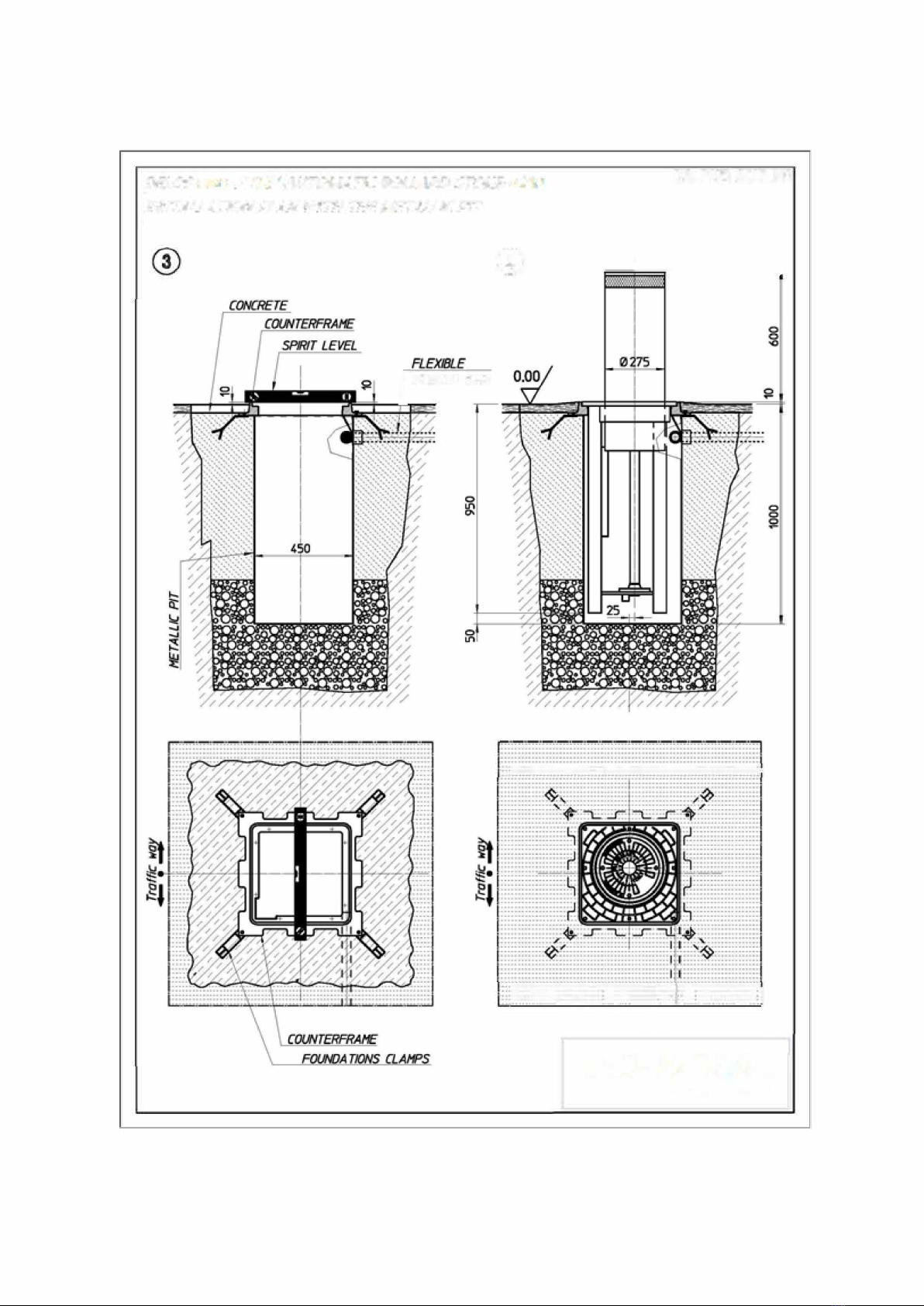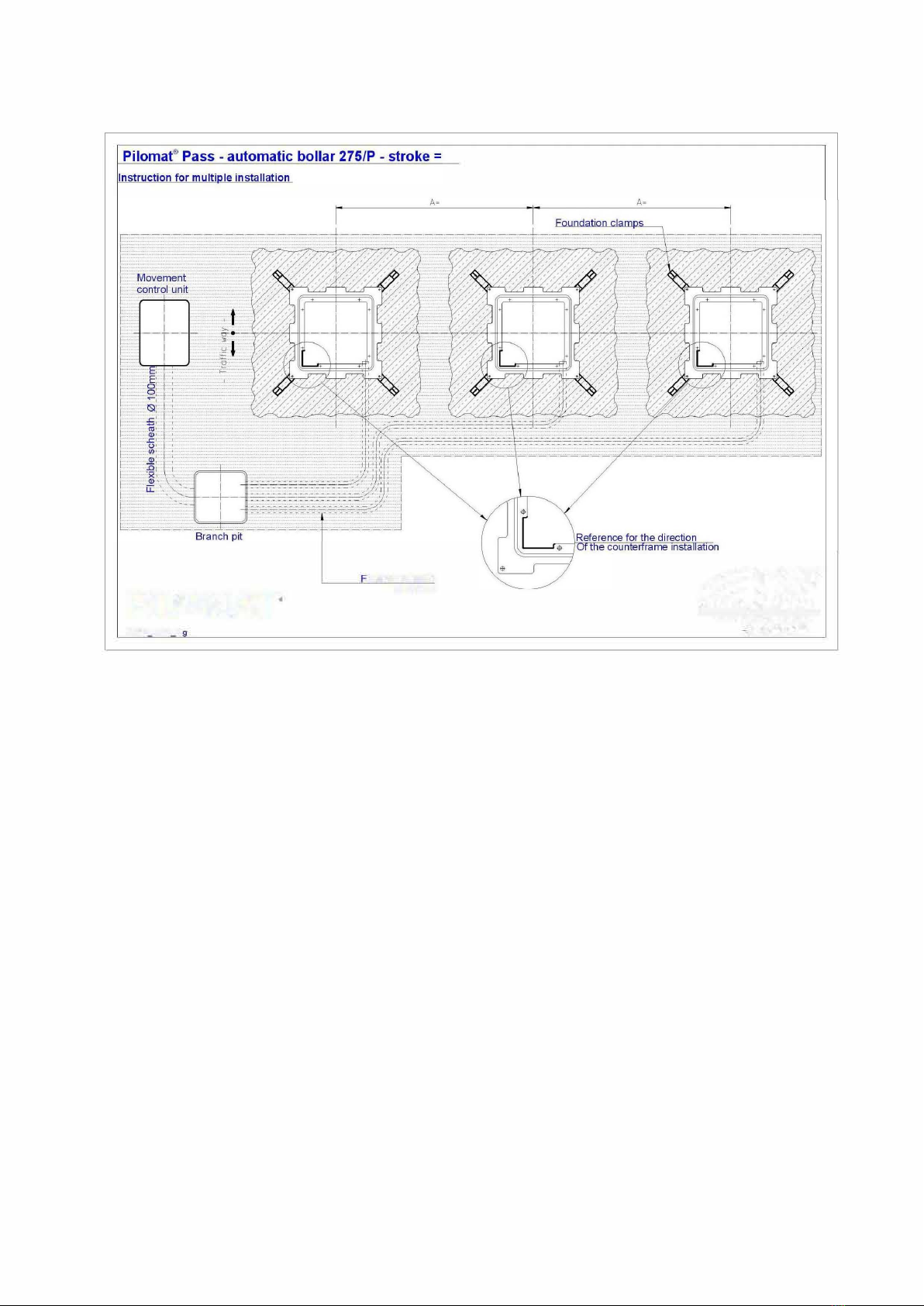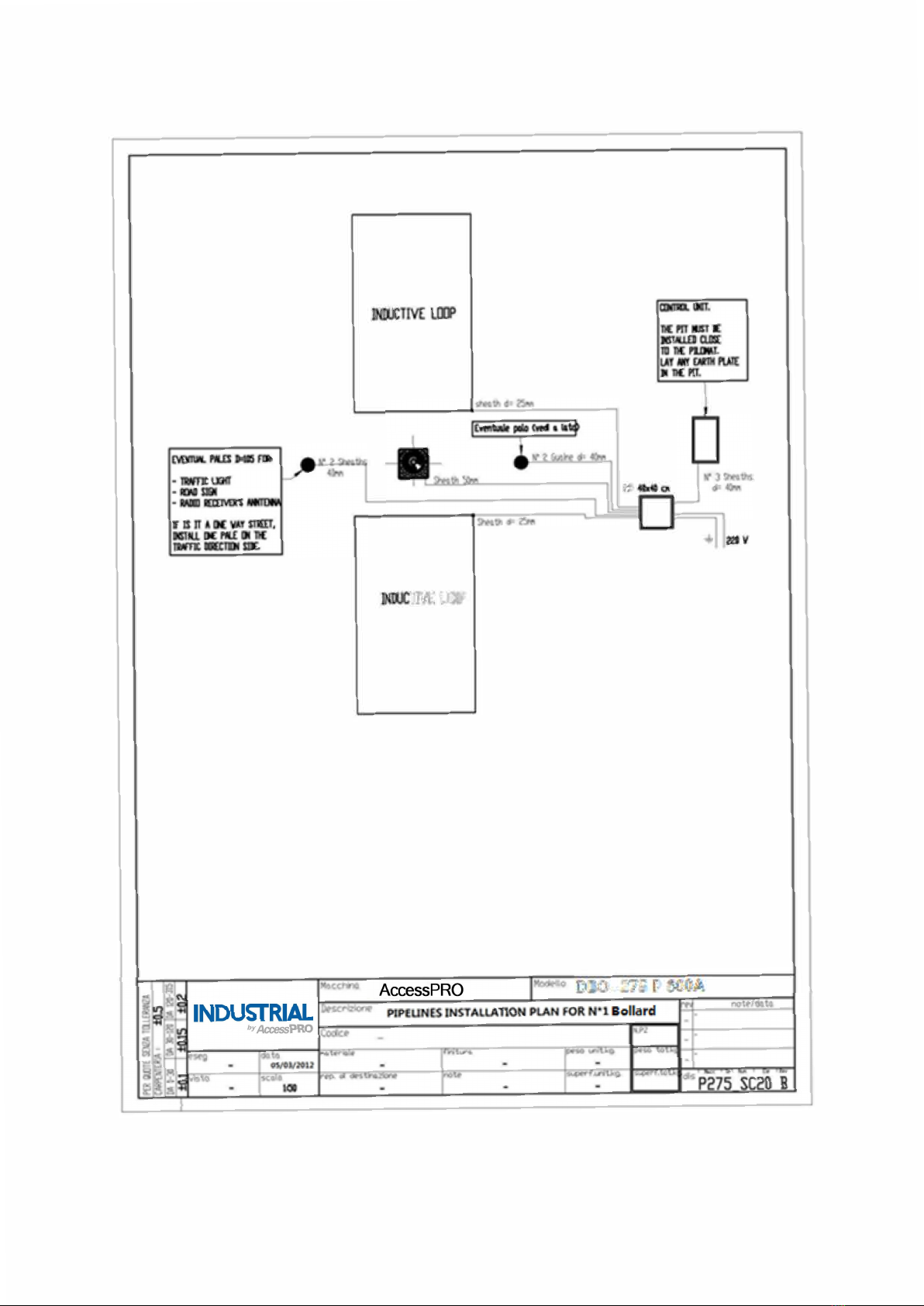WARNINGS FOR THE INSTALLER –GENERAL SAFETY OBLIGATIONS
ATTENTION! It is very important for the safety of people to follow
all instructions strictly. A wrong installation or use of the product
could cause serious damage to people.
Each automatic installation should have at least one lighting device
(i.e: flashing lights integrated in the crosshead of the bollard) and a
signal placard, along with the device quoted at point “16”
2 Read carefully this manual before starting installation and save it
for future reference.
18 In each automatic installation the installer must consider
Read carefully this manual before starting installation and save it
for future reference.
In each automatic installation the installer must consider and install
appropriate safety devices.
Packaging materials (i.e. plastic, polystyrene, etc.) must be out of
children’s reach, because potentially dangerous.
For maintenance works use only original parts supplied by AccessPRO
This product has been designed and manufactured exclusively on
the purpose indicated in this manual. Any different use not here
indicated could damage the integrity of the product and/or be
potentially dangerous.
Delos is not responsible for safety and good functioning of the
product , in case of use of components not manufactured or distributed
by Delos
Delos is not responsible for any damage caused by
improper or different use from the indicated one.
Do not apply any modification to the parts composing the
automated product AccessPRO.
Do not install the device in an explosive area: Using Inflammable
gases could be not safe.
The installer must provide the Customer with all information related to
the manual release of the automatic bollard in case of emergency and
give the User a warning manual attached to the product.
Installation must be according to the local Laws.
Do not allow children or others to stop close to the bollard during
operation.
In order to have an adequate safety level in the extra-CEE
countries, in addiction to the national laws, the above mentioned
laws must be followed.
Keep remote controls or other impulse-giving devices out of children’s
reach, in order to avoid involuntary activation.
Delos is not responsible if someone does not observes the
correct method of installation of the AccessPRO products and
related devices, included deformations coming during the use.
Thoroughfare over the AccessPRO bollard allowed only at
complete lowering of the bollard.
Before any actions on the automatic installations take power off.
Semiautomatic bollards are not adviceable for multiple installation (two
or more) on main streets where the frequent passage of vehicles over
the lowered bollards can break the lock block and make the bollard
lifting without control.
An Omni polar switch should be foreseen on the alimentation’ s net
of automatic installations. Its connections should have an opening
range of 3 mm. A magnetotermical differential with 6A Omni polar
switch is adviceable
The User must avoid any repairing actions or direct operations on the
bollard, and must address to qualified and authorized personnel only.
Assure that a differential switch with 0,03°is present at the
beginning of the automatic installation.
Do not waste exhausted batteries in the garbage, but dispose them in
the apposite containers to allow recycling. Disposal costs have already
been paid by the manufacturer
The main electrical alimentation of the control unit of automatic
installations must be connected directly to at the beginning of the
apposite principal switch set inside the control unit; use anti-flame
cables approved by at least one of the European Institutes. The
dimension of the first alimentation line must be minimum
3x2,5mm,but evaluated by the installer according to the number of
Delos bollards (400W each AccessPRO bollard) and the distance
from the output point in order to guarantee a correct alimentation
(230V +/- 10% for moving AccessPRO bollard).
The product is packaged on Euro pallet; use pallets’ movers or
shunters for movement; handle with care.
Test that the earthing is workmanlike and connect the metallic
parts.
The product has been manufactured with IP 56 protection’s level, and
could therefore be stored everywhere; storage in internal or covered
places is anyway preferable.
The automatic installations include a standard safety device: an
inversion pressure switch in case of at least 40 kg of load. It is
anyway necessary to test the activation level every six months,
according to what laws establish.
The product does not require availability of spare parts;
AccessPRO’s warehouse can send by express any needed
spare parts.
Safety devices (Law EN 12978) allow protection of potentially
dangerous areas where activities such as squashing, conveyance,
shearing are possible to occur.
In case of maintenance and/or reparation, Pay attention not to give
improper raising signals; to avoid any problems, disconnect the
bollard’s moving by the switch set inside the control management
station.
Everything not mentioned in this manual is not allowed