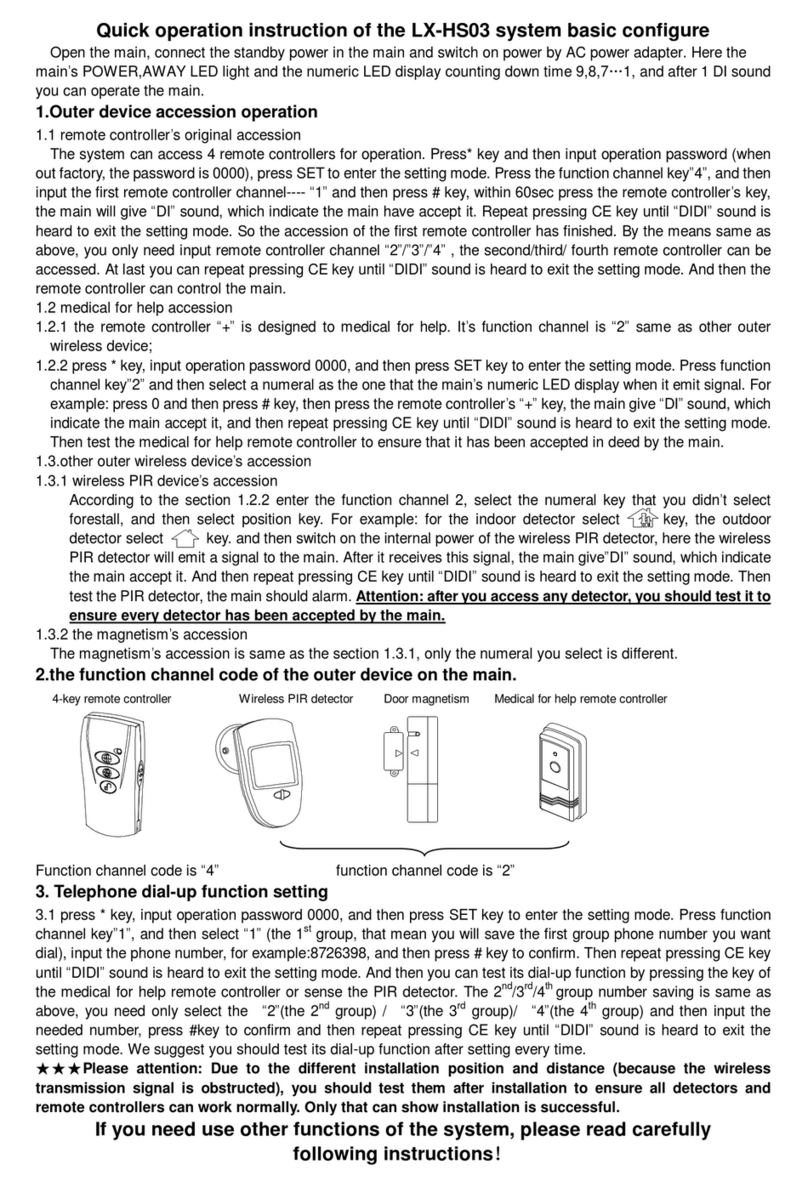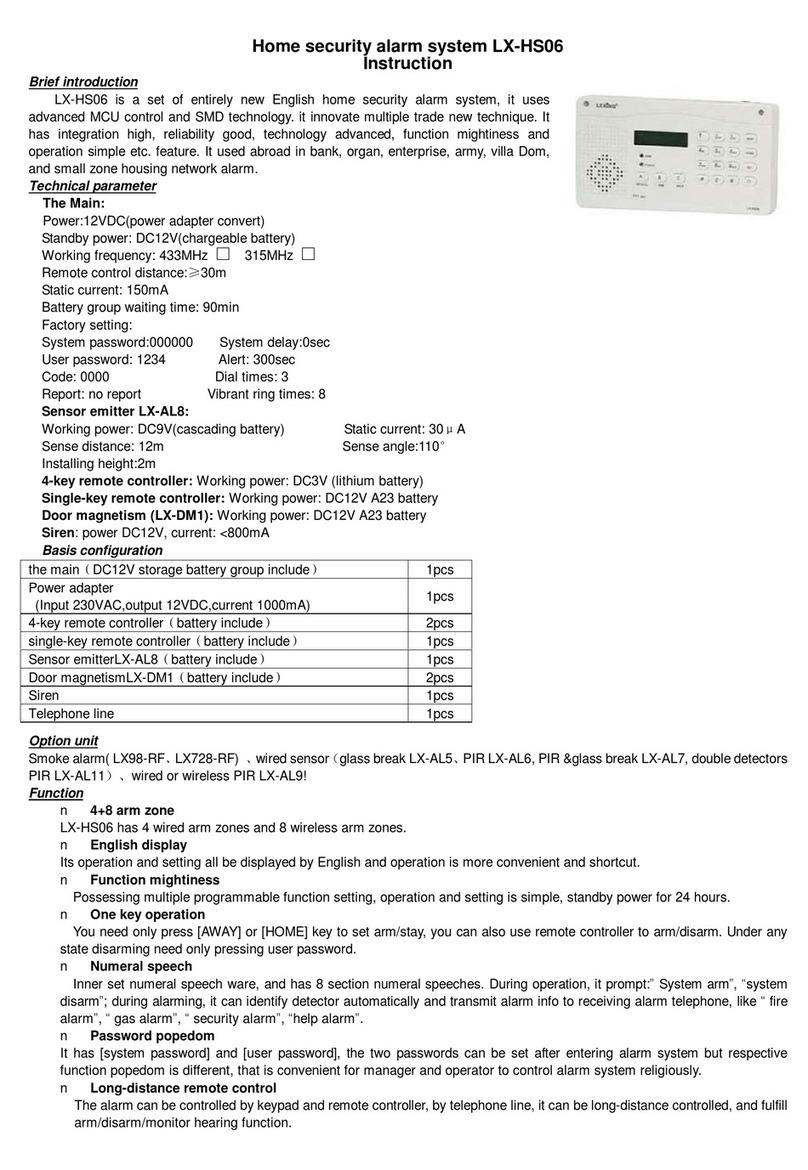5. Wiredzonehas1-4zones, everyzonecan beset toindoor/outdoor/24Hrzonetype. ThenumericLEDdisplay
wiredzone “1./2./3./4”. TheNo.1zoneismainssensor.
6. Armmode
a. All theday(24HR)panicforhelp(fireormedicalalarmzone)
b. Awayarm: all indoor, outdoorzonesbearmed
c. Homearm: outdoorzonebearmed. Whenindoordetectoristriggedthemainwill not alarm.
d. Disarm: cancelarm
7. Time-delaysetting: you can set thetime-delayfromthezonebetriggeredtothemainstart alarm, 0sec, 10sec,
20secforyourchoice.
8.Phonepathtroublealarmsetting: setwhetherthemainwillalarmornot whenthephonepathhastrouble.When
set thisalarmON, 2DI soundswill beheardevery20secwhenpathtroubleoccurred.
9. Dialmode(pulse/tone)can beselected.
10. Audible/inaudiblealarmcan beset.
11. DialON/OFF can beset.
12.Alarmmemoryfunction: afterzonetriggerthemain,themainwilldisplaythealarmedzonenumber. Thememory
isdeletedonlyafterre-arm.
13.automaticaldialfunction:
(1)speechweft and automaticallydialinstruction:
aThe1-4group numbersarespeechweft telephonenumber.Thenumberispermit15bitsatmost. Whenalarm,it
dialthis4group numbersinturnsuntil meet thephoneand confirm.
b. Theusershouldpre-set thetelephonenumberand thespeechweft information.
cif themainstelephonenumberisbusy, themainwill re-dialwhenthepathisfree.
dif thetelephonenumberbeing dialisbusy ornoneanswer, themainwill dialnext group numberafterplaying
speech5times.
eaftermeeting thephoneyou will hearcorresponding speechinformation, whenspeechstop playing ,you can
confirmbypressing thekeyon thephoneaccording tofollowing:
·press the “*”key, themainstopsalarming and you can monitorhearing thescenesound,after “DI”sound you
can press “*”keytocontinuehearing scenesound otherwiseit will automaticallyring off aftersometime.
·press the “0”key, themainstopsalarming and ring off automatically.
·press the “#”key, themainring off automaticallybut it still alarm.
·press the “7”key, themainring off automaticallyand disarm.
Attention:thetime-delayofpressing above keyshouldnotbebelow1sec, otherwise will beinvalid
(2)speechinformation record: you can pre-recordthespeechcontent(4sectsat most)
The1st sect isthecontent whenindoorzonealarm;
The2nd sect isthecontent whenoutdoorzonealarm;
The3rd sect isthecontent forfirealarmor24HR zonealarm
The4th sect isthecontent formedicalforhelp.
(3)Thespeechinformation will playwhenstatusoccursand dialedphoneismeet;
14.Long-distancesetting
Call themain→Afterhearing 6waiting forpicking up telephonesounds→“DIDI”→press *key→“DI”sound→
input 4-bit operation passwordon telephonekeypad(If input passwordcorrectly, you can hear “DIDIDIDI”sound.If
you inputitfalsely,DIDIDI soundwillbeheard.And youneedpress *keytore-inputit. You arepermittedtoinputfor
3times) →setbytelephonekeypad:NOTE:whenyou pressthekeyontelephonekeypad,you shouldwaiting
forDI sound toconfirmpressing keyeffective.
Press 0: ring off;
Press 9: homearm,onlyoutdoorzonesarmed, and indoorzonesnot armed
Press 6: awayarm, indoorand outdoorzonesarmed
Press 7: disarm
Press#: ring off and themainalarm
Press*: monitorhearing scene, afterDI sound, monitorhearing stop and then:
Press*: continuetomonitorhearing
Press0: ring off
Press#: themainalarmand ring off
Press1: returntoprevious.