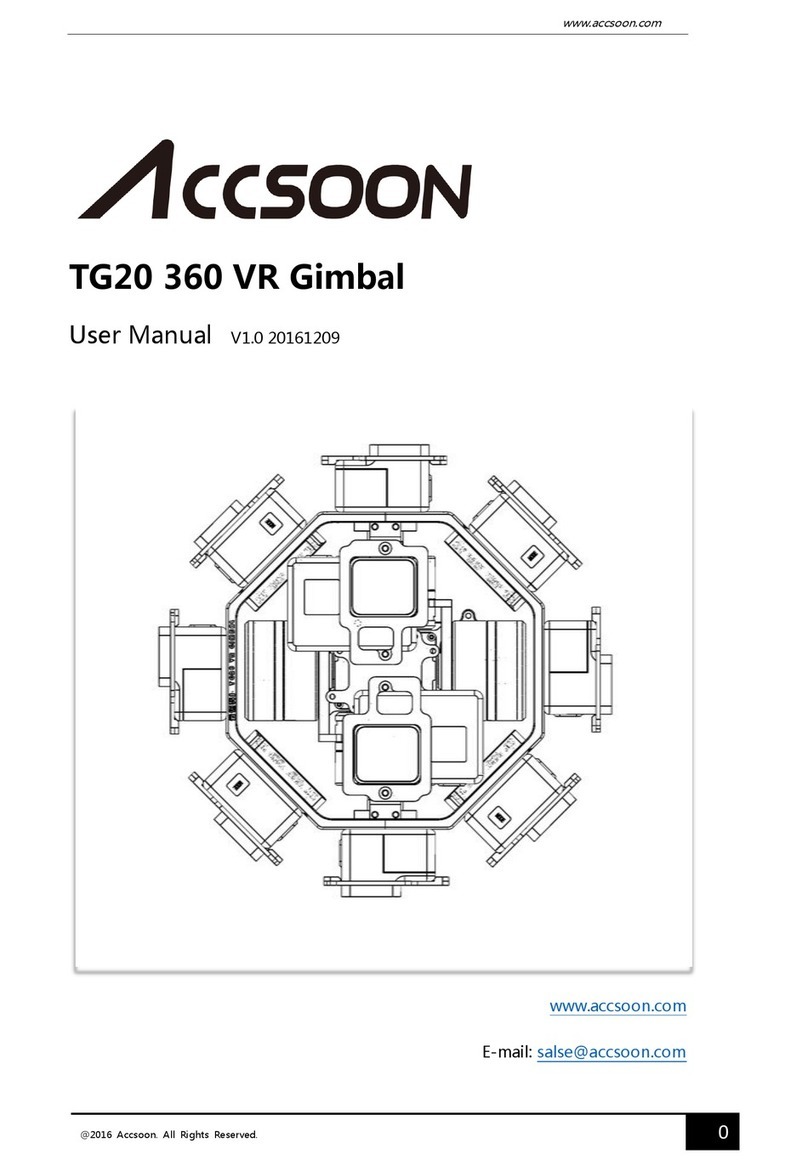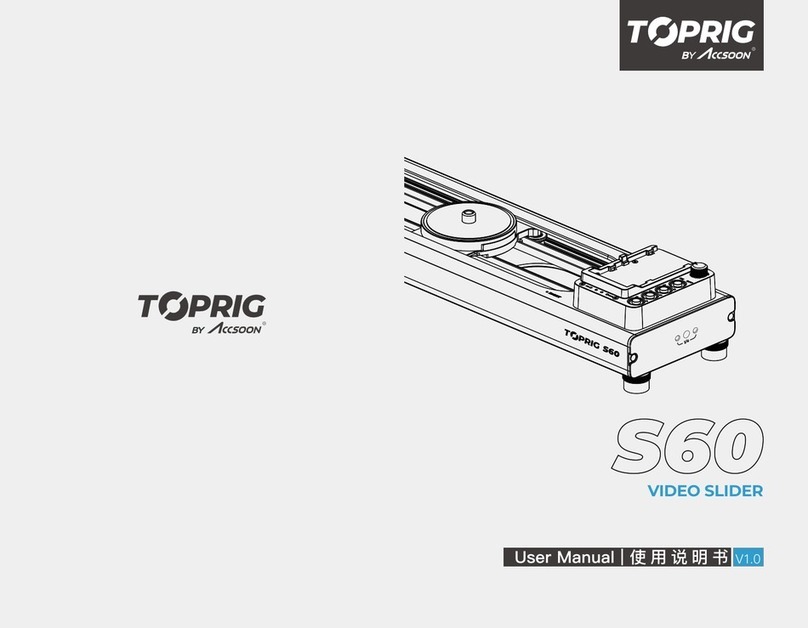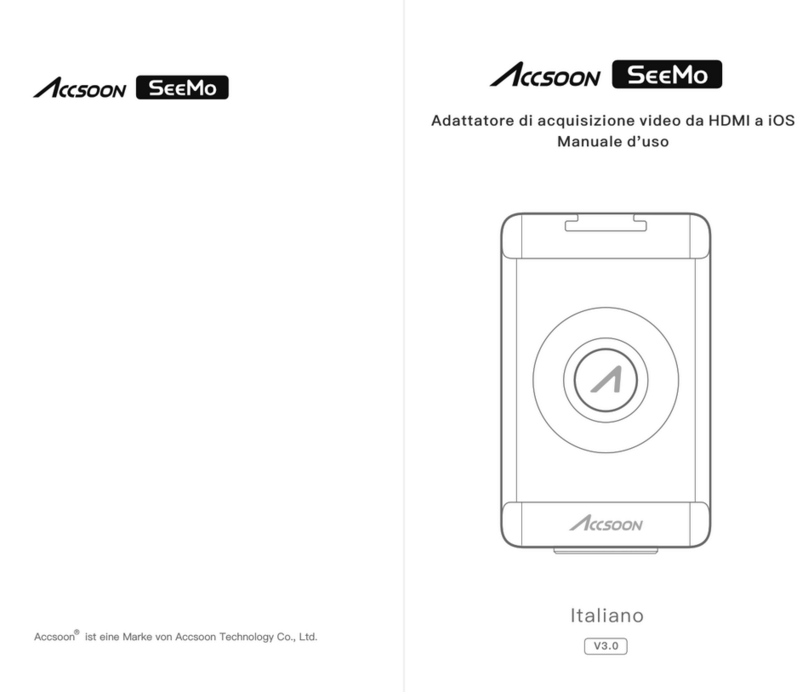F-C01
F-C01 Motor OLED Display
① X: No control signal connection.
②Signal strength : The signal strength
between the motor and the controller.
(Motor is paired with controller)
③ The motor is cable-connected.BUS:
3
1. Wireless/Wired connection status
2. Route bar
The percentage of current controller
rotation route.
3. Calibration status
④ FREE: Freshly powered on, calibration
not yet completed, and route bar at 0%.
⑤ IN CAL: Under calibration.
⑥ ARMED: Calibration completed, and
current route percentage is shown.
4. Current firmware version of the motor
5. Error codes
When the motor is under stall protection* or
other error, the error code will be shown on the
OLED.
*Stall protection: Motor Stall refers to a situation where
the motor is mechanically or artificially obstructed and
cannot rotate. Accsoon F-C01’s stall protection
technology can prevent and reduce the damage to the
motor.