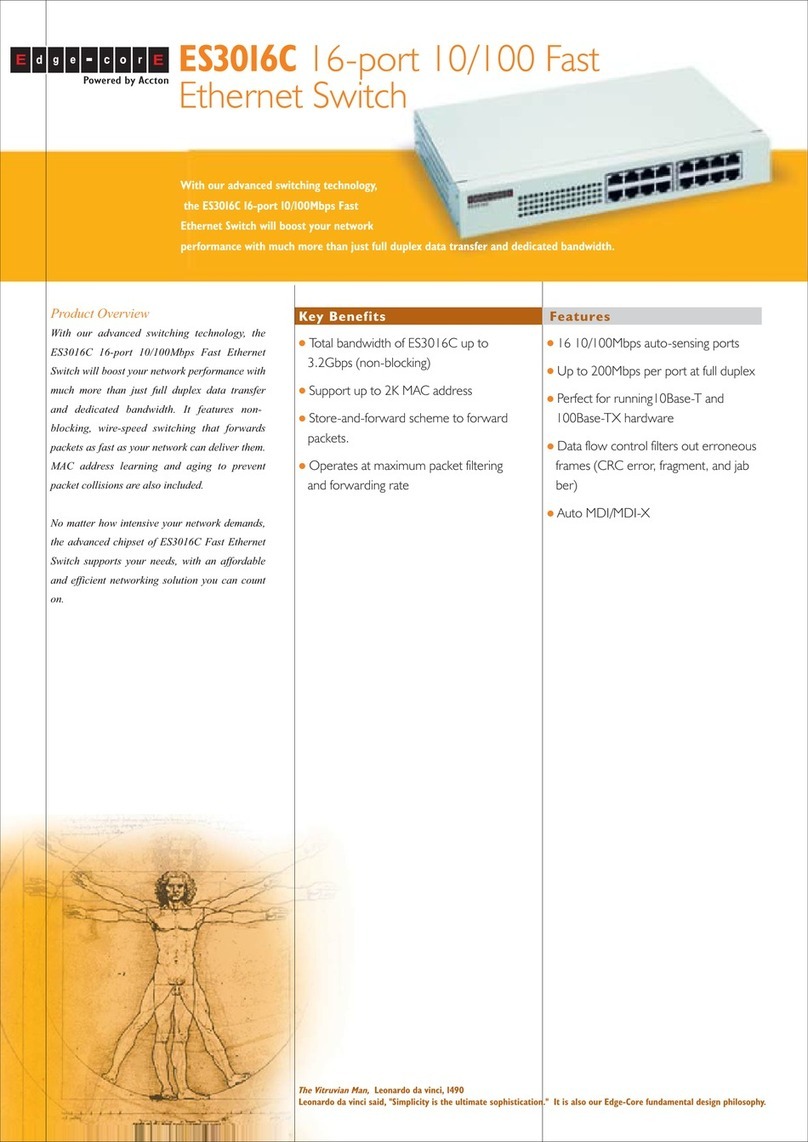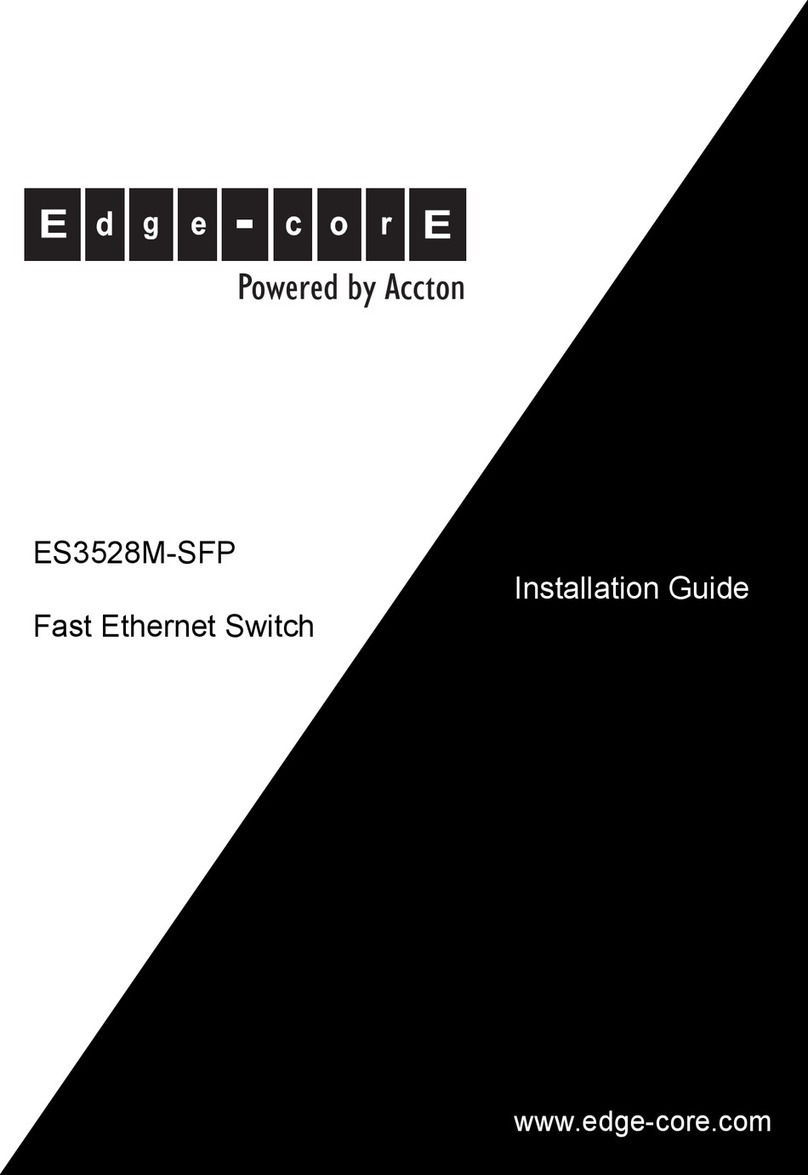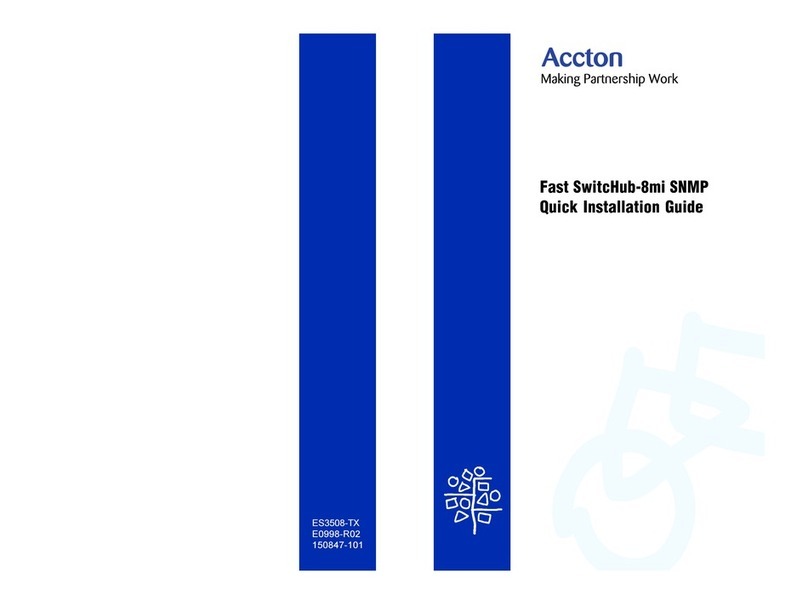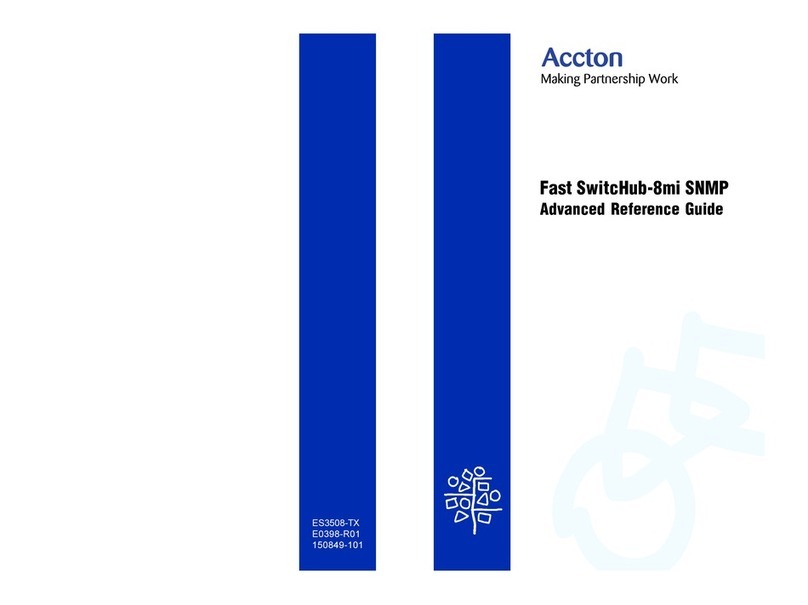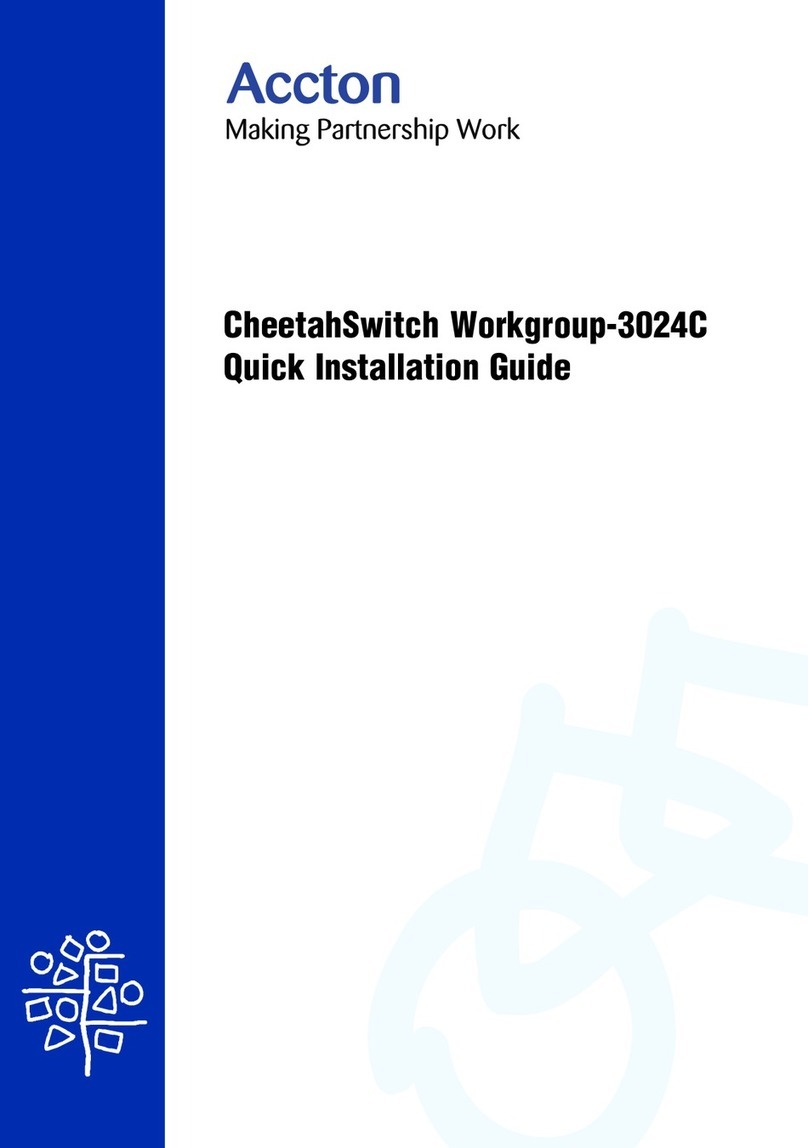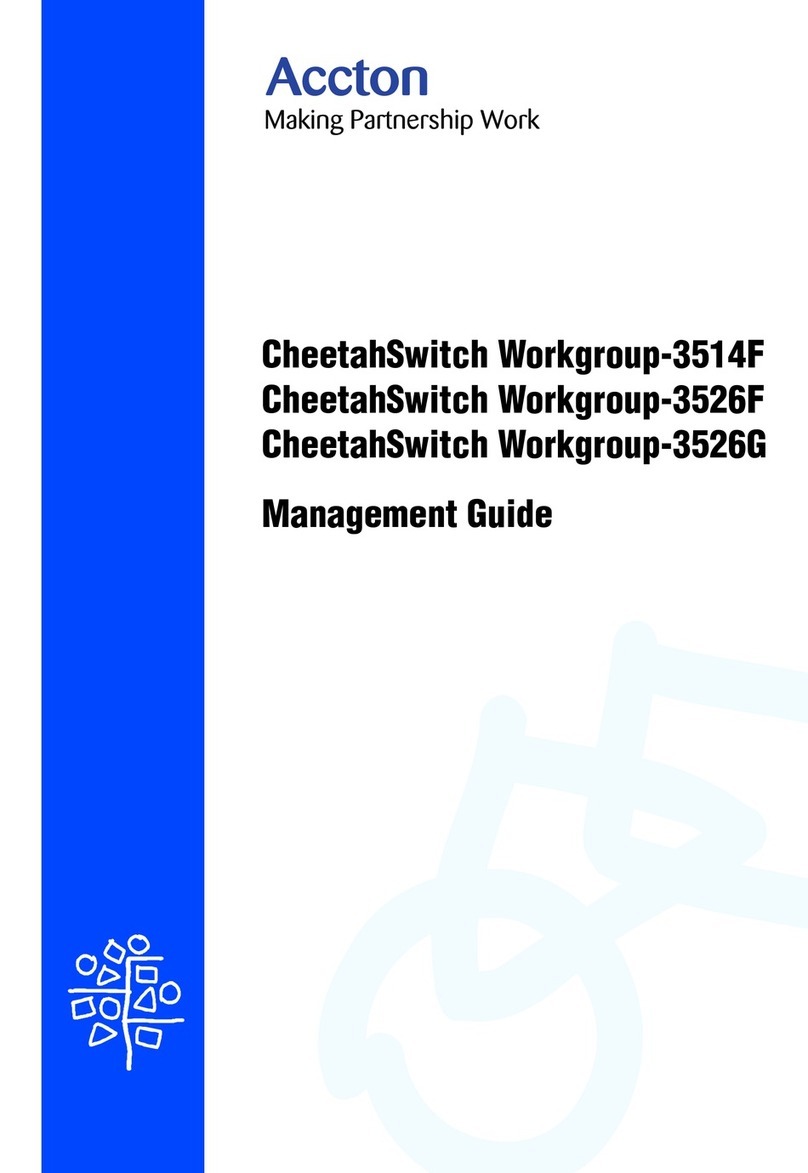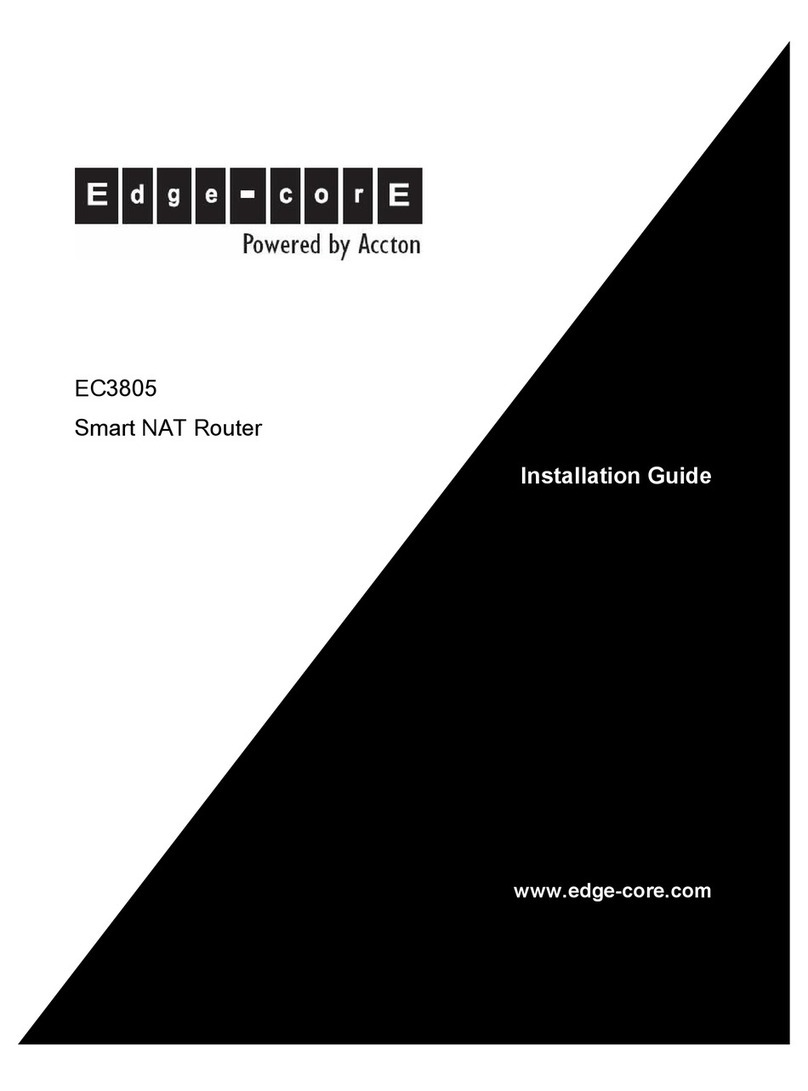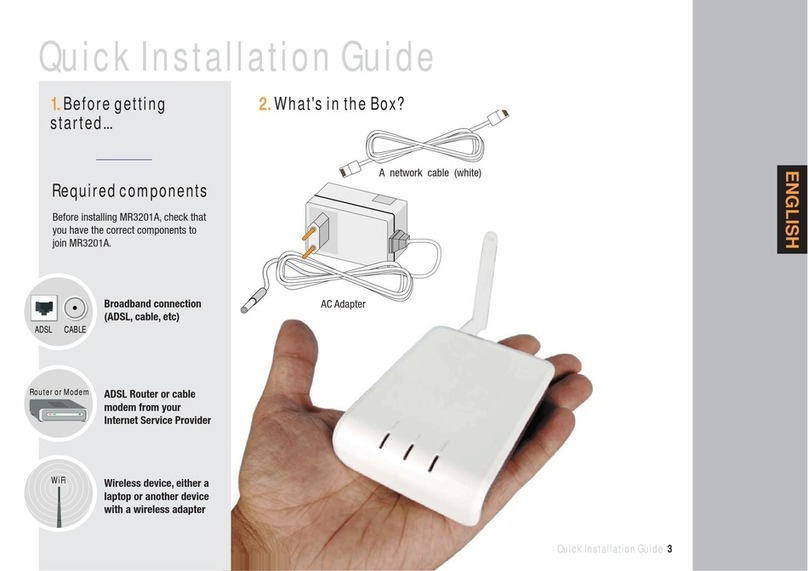VR-200 16-Port Multi-WAN VPN Router
• ii •
Quality of Service (QoS)................................................................................................................ 34
Password....................................................................................................................................... 39
Time............................................................................................................................................... 40
Advanced Setting...................................................................................................42
DMZ Host....................................................................................................................................... 42
Forwarding..................................................................................................................................... 42
UPnP ............................................................................................................................................. 46
Routing .......................................................................................................................................... 47
One-to-One NAT ........................................................................................................................... 50
DDNS............................................................................................................................................. 52
MAC Clone .................................................................................................................................... 54
DHCP.......................................................................................................................56
Setup ............................................................................................................................................. 56
Status............................................................................................................................................. 58
Tool.........................................................................................................................60
SNMP ............................................................................................................................................ 60
Diagnostic...................................................................................................................................... 61
Restart........................................................................................................................................... 63
Factory Default .............................................................................................................................. 64
Firmware Upgrade......................................................................................................................... 65
Setting Backup .............................................................................................................................. 66
Port Management...................................................................................................67
Port Setup...................................................................................................................................... 67
Port Status..................................................................................................................................... 69
Firewall ...................................................................................................................70
General.......................................................................................................................................... 70
Access Rules................................................................................................................................. 72
Content Filter................................................................................................................................. 77
VPN .........................................................................................................................80
Summary ....................................................................................................................................... 80
Gateway to Gateway..................................................................................................................... 84
Client to Gateway.......................................................................................................................... 99
VPN Pass Through...................................................................................................................... 115
Log........................................................................................................................116
System Log.................................................................................................................................. 116
System Statistics ......................................................................................................................... 119