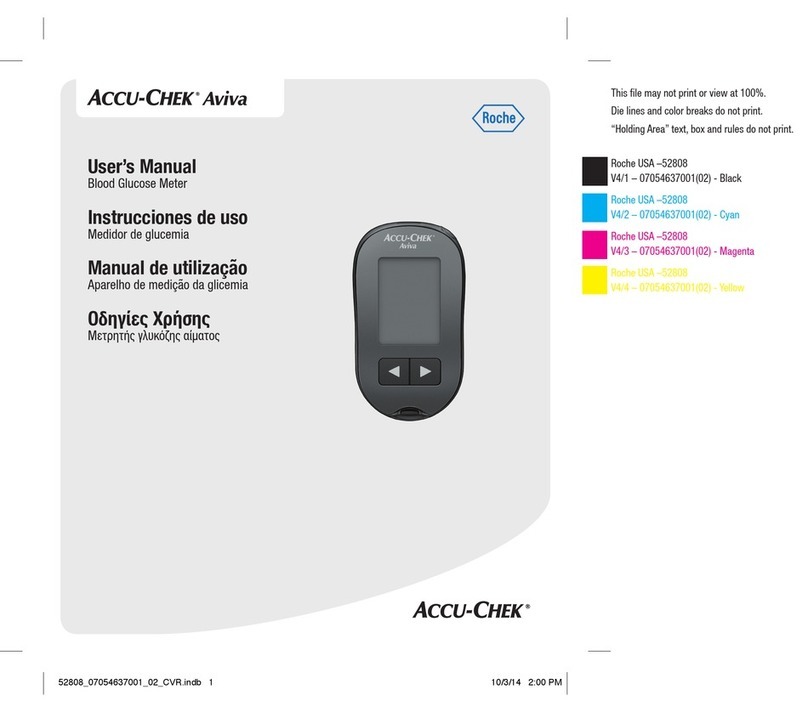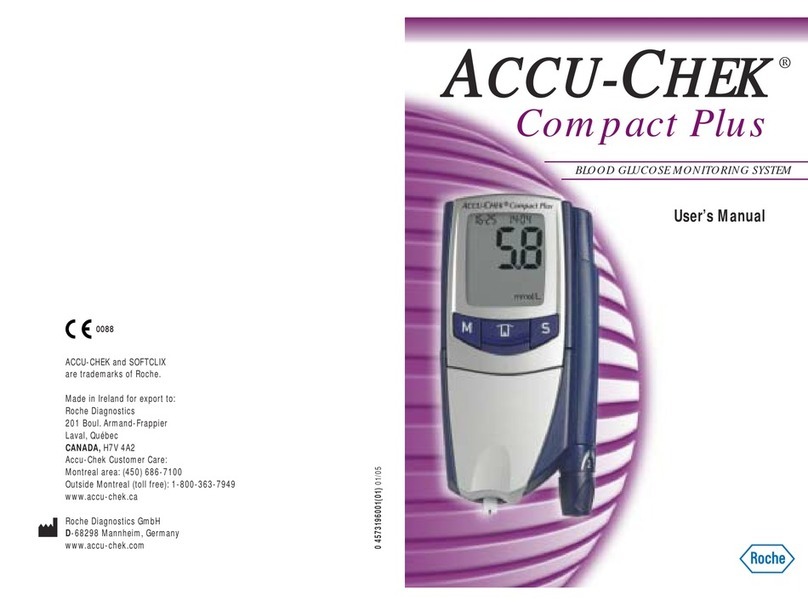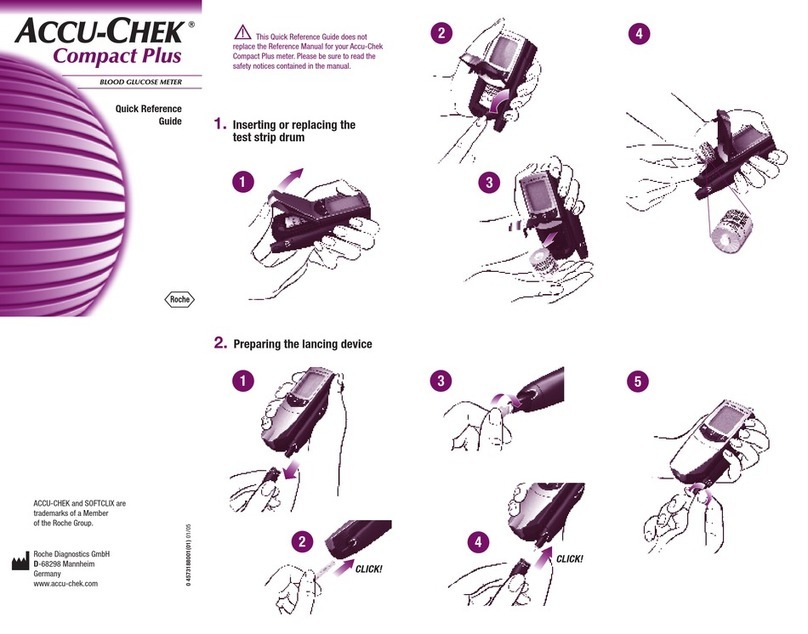Accu-Chek Aviva User manual
Other Accu-Chek Blood Glucose Meter manuals
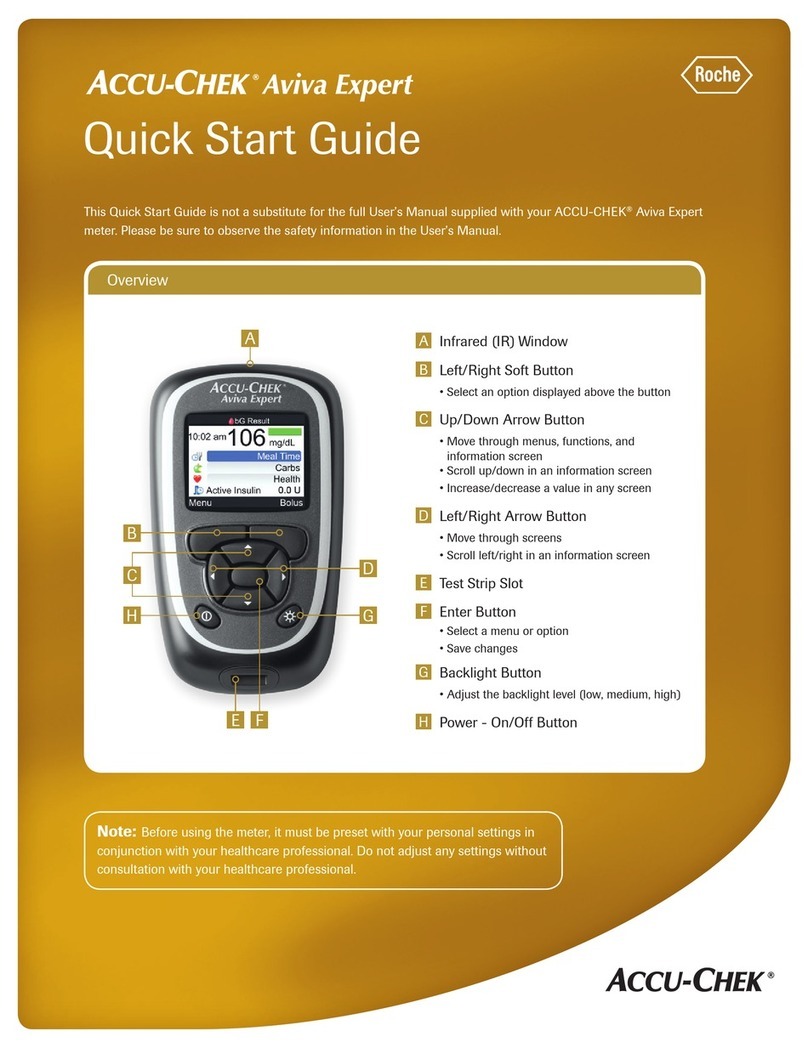
Accu-Chek
Accu-Chek Aviva Expert User manual
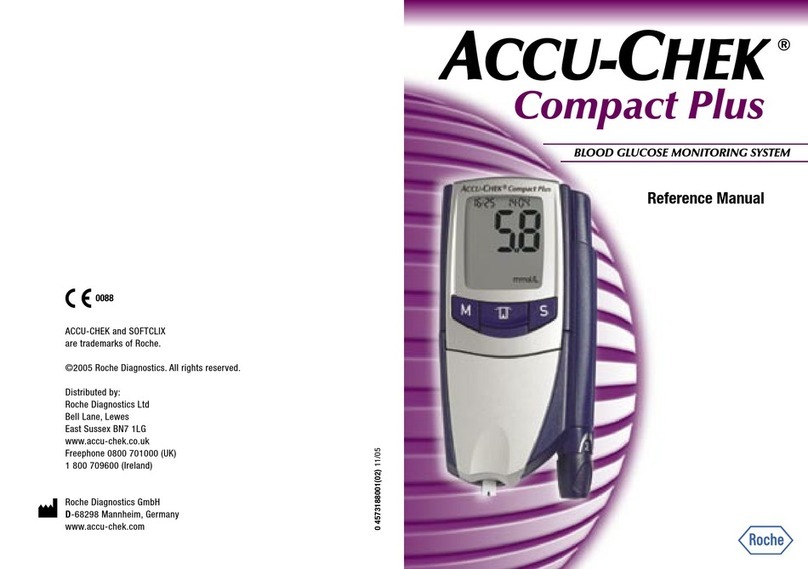
Accu-Chek
Accu-Chek Compact Plus User manual

Accu-Chek
Accu-Chek Aviva Installation guide
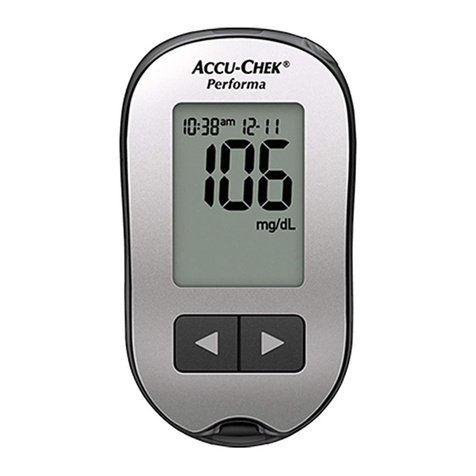
Accu-Chek
Accu-Chek Performa Connect User manual
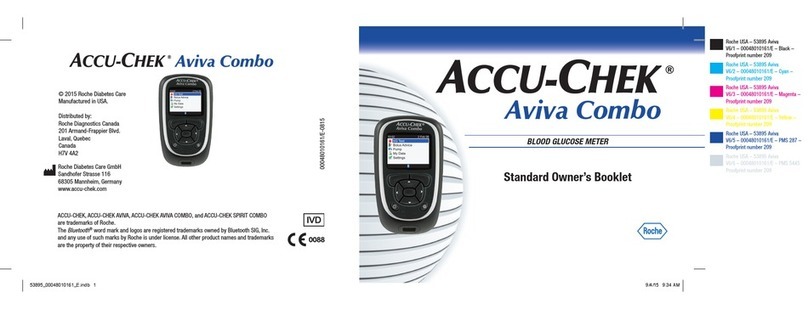
Accu-Chek
Accu-Chek Aviva User manual

Accu-Chek
Accu-Chek FastClix User manual

Accu-Chek
Accu-Chek ACTIVE User manual
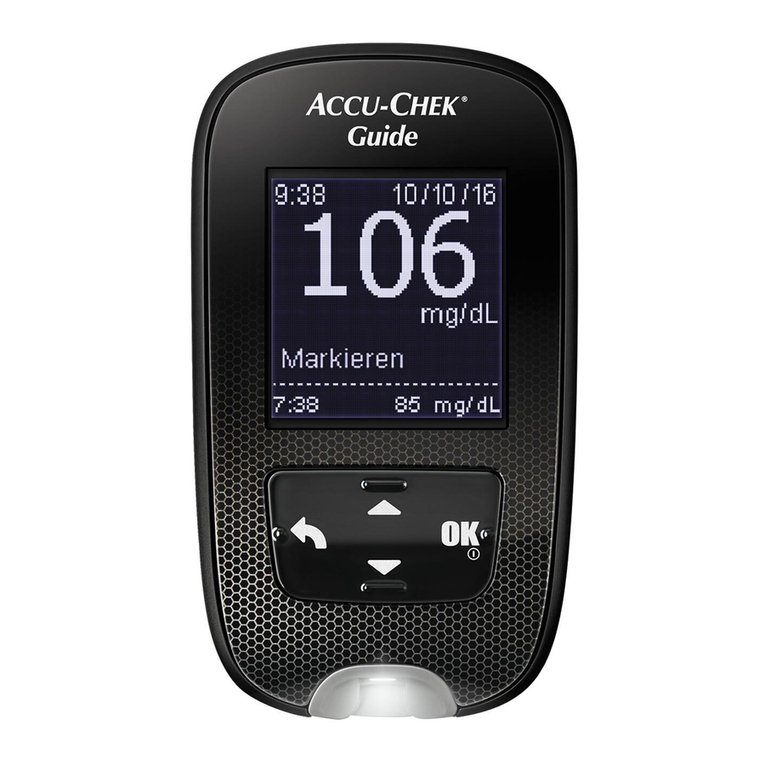
Accu-Chek
Accu-Chek Guide User manual
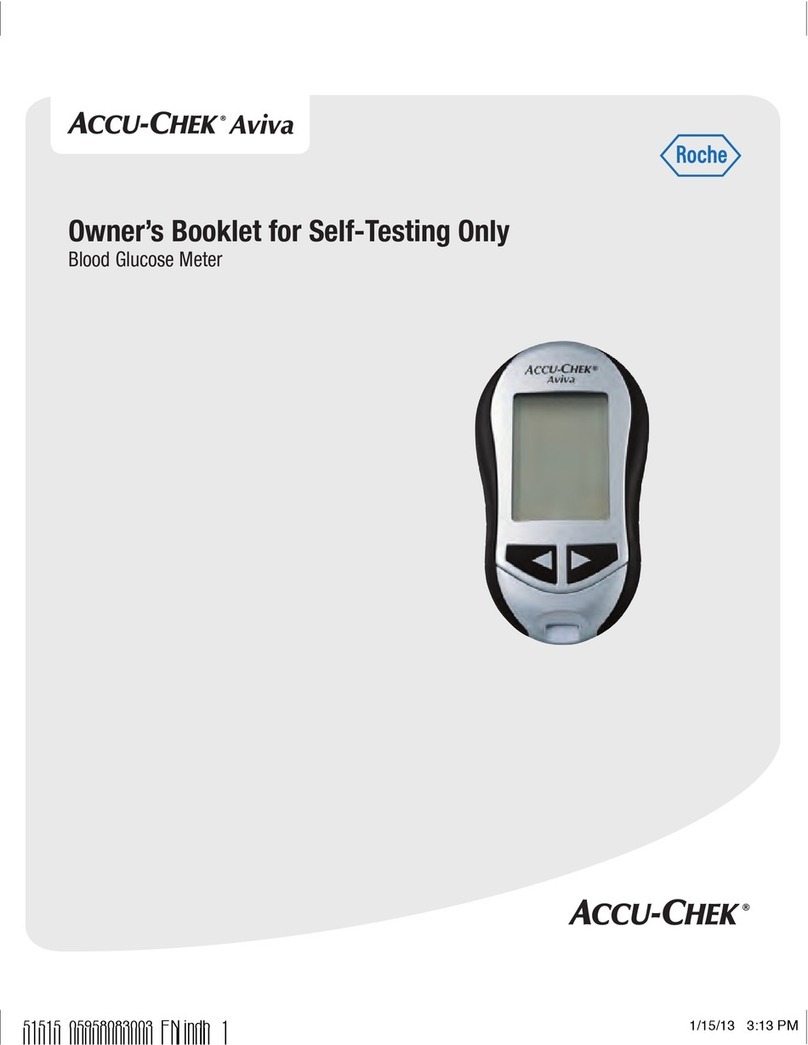
Accu-Chek
Accu-Chek Aviva User manual
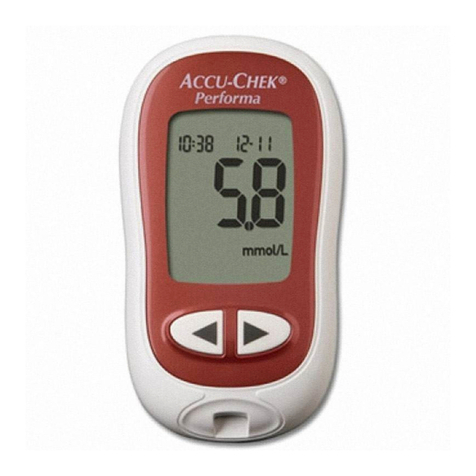
Accu-Chek
Accu-Chek Performa Connect User manual
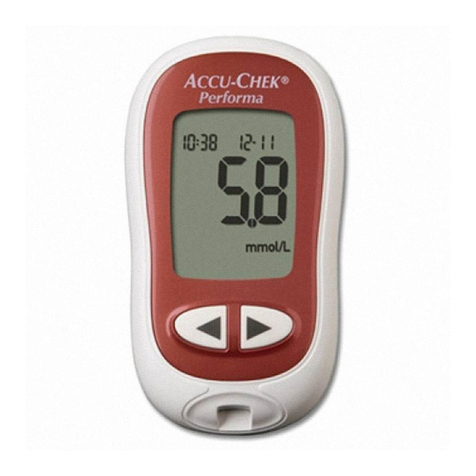
Accu-Chek
Accu-Chek Performa Connect User manual

Accu-Chek
Accu-Chek ACTIVE User manual
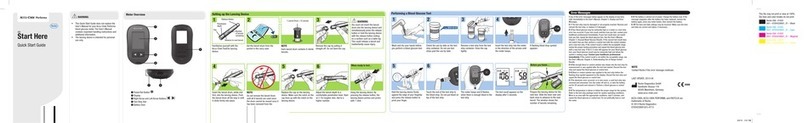
Accu-Chek
Accu-Chek Performa Connect User manual
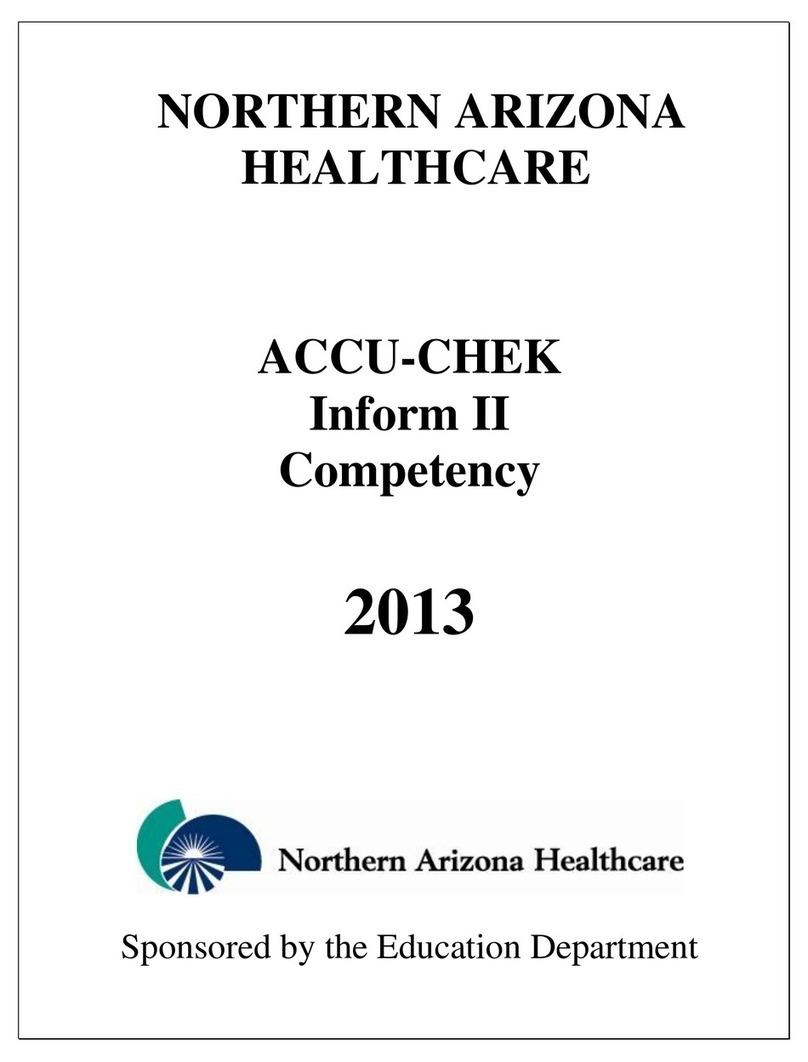
Accu-Chek
Accu-Chek Inform II Competency User manual
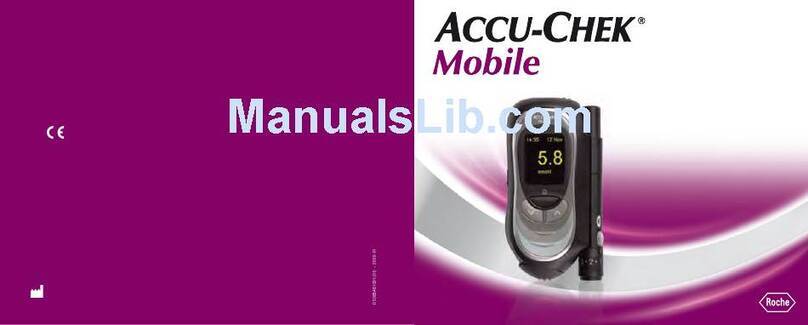
Accu-Chek
Accu-Chek Mobile User manual
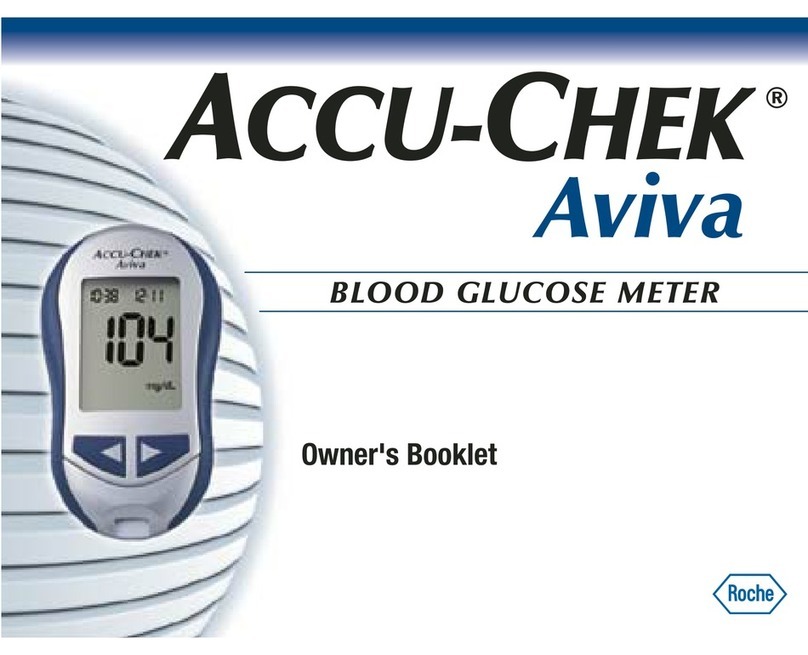
Accu-Chek
Accu-Chek Aviva User manual

Accu-Chek
Accu-Chek Aviva User manual

Accu-Chek
Accu-Chek Mobile User manual
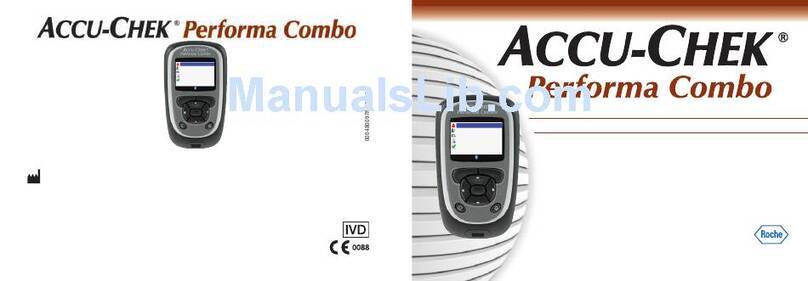
Accu-Chek
Accu-Chek Performa Connect User manual

Accu-Chek
Accu-Chek Nano User manual