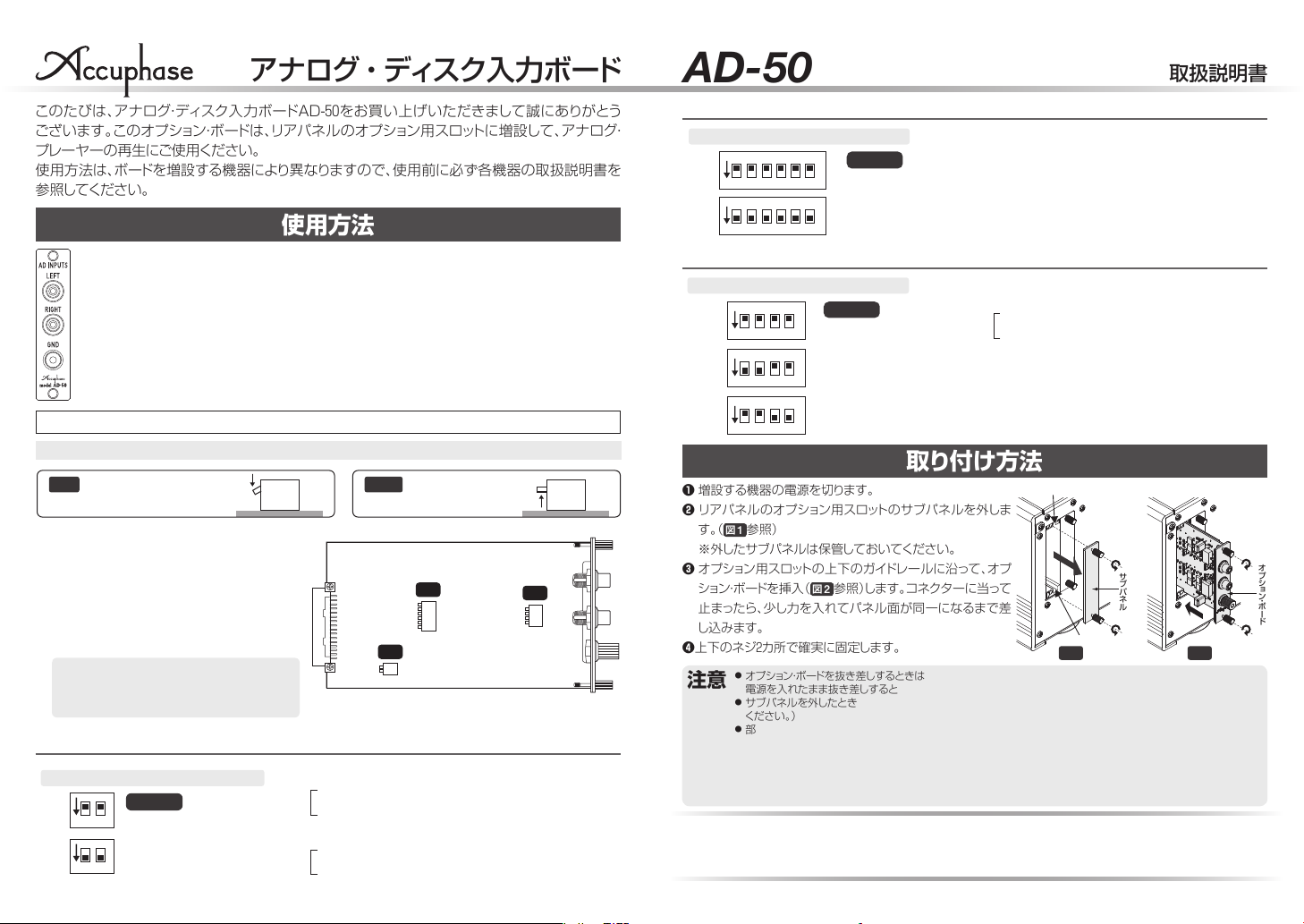Using the AD-50
How to install
Thank you for your purchase of the AD-50 Analog Disc Input Board. This optional board
mounts into the rear panel of your supporting Accuphase device, allowing the unit to connect
to and play from analog disc players.
Operation of this board varies according to the Accuphase device in which it is mounted.
Please refer to the documentation for your Accuphase device before using this board.
INSTRUCTION MANUAL
820-3317-00 (B1) Printed in JapanJ171.3X
Analog Disc Input Board AD-50
LEFT and RIGHT analog player input jacks
Connects to the output cables from the analog record player.
GND terminal
Connects to the ground cable from the analog record player.
In general, you should set this according to the MC
cartridge’s rated internal impedance, as follows.
20 ohms or higher: Set to 100 or 300 ohms.
Below 20 ohms: Set to 30 or 100 ohms.
●As a guideline, the impedance setting should be about
2 to 3 times the cartridge’s internal impedance. But you
should test the setting by ear, and feel free to change it
to get the best sound.
This is a low-cut filter with a cutoff frequency of
25 Hz and a steep attenuation curve (-12 dB/octave).
Its purpose is to filter out very low frequency noise
that might otherwise adversely affect audible ranges.
It is very effective for removing rumble noise from
warped records and for preventing woofers from
bottoming out.
Before installing the board, set board DIP switches S1to S3 as explained below.
❶ S1 : MC/MM
Equalizer gain swit
❷ S2 : SUBSONIC FILTER
Subsonic lter ON/OFF
❸ S3 : MC IMPEDANCE
Selects MC input impedance:
30, 100, or 300 ohms.
S1
S3
S2
SUBSONIC
FILTER MC
IMPEDANCE
MC/MM
AD-50 Component Side (DIP-switch locations)
❷S2: SUBSONIC FILTER - Subsonic lter ON/OFF
❸S3: MC IMPEDANCE -Selects the MC input impedance.
Illustration shows installation on the E-650.
Note: Use a pointed object to set the DIP-switch bits, and be sure that all bits are set correctly. The board may
not function properly if any of the bits are out of position.
ON OFF
Push key down until it
stops.
Push key up until it
stops.
(Illustration shows side view of switch.)
SI settings are meaningless if you are mounting
the board into a unit that includes an MC/MM
switch on its panel, as the panel setting takes
precedence.
MM: Moving-magnet cartridge (high output voltage)
Gain: 40 dB
Input Impedance : 47 kilohms
MC: Moving-coil cartridge (low output voltage)
Gain : 66 dB
Input Impedance : As set by S3.
❶S1: MC/MM -Equalizer gain switch
1, 2 : OFF
1, 2 : ON
MM
MC
Factory setting
1
ON
2
1
ON
2
Illustrations show front view of switch.
1, 2, 3, 4, 5, 6 : OFF
1, 2, 3, 4, 5, 6 : ON
Factory setting
1 2 3 4
ON
1 2 3
56
56
4
ON
Illustrations show front view of switch.
1, 2, 3, 4 : OFF
3, 4 : ON
1, 2 : OFF
1, 2 : ON
3, 4 : OFF
0Ω
30Ω
0Ω
1 2 3 4
ON
1 2 3 4
ON
1 2 3 4
ON
Factory setting
Illustrations show front view of switch.
❶Turn off the device power.
❷On the rear panel, remove the sub panel of the slot you
wish to use. (See Fig. 1. )
◆Retain the sub panel for future use.
❸
Insert the option board into the slot, along the slot’s
upper and lower guide rails (see Fig. 2. ). When the rear
of the board reaches the internal connectors, give a
gentle push to snap the connection into place, so that
the front of the board becomes ush with the panel.
❹
Secure the board by screwing in the top and bottom
screws.
● Turn off the device power before installing or removing option boards. Installing a board
while power is on may damage the equipment.
● Keep ngers out of the opened slot. Do not place anything other than the board into the slot.
● Avoid touching the board’s soldered areas, connector contacts, and components. Touching
these areas may damage the circuitry or the contact. Hold the board by the edges or along
its panel.
● Tightly screw in the two screws all the way (by hand). If screws are loose, terminals may
separate from ground, resulting in poor contact or equipment damage.
● Do not use electrical contact enhancers or conductivity agents on input jacks and
connectors, as these may cause aging in resin parts and lead to damage.
Caution
Guide rail
Guide rail
Fig. 1. Fig. 2.
Subpanel Option
board
ACCUPHASE LABORATORY, INC.
YOKOHAMA, JAPAN