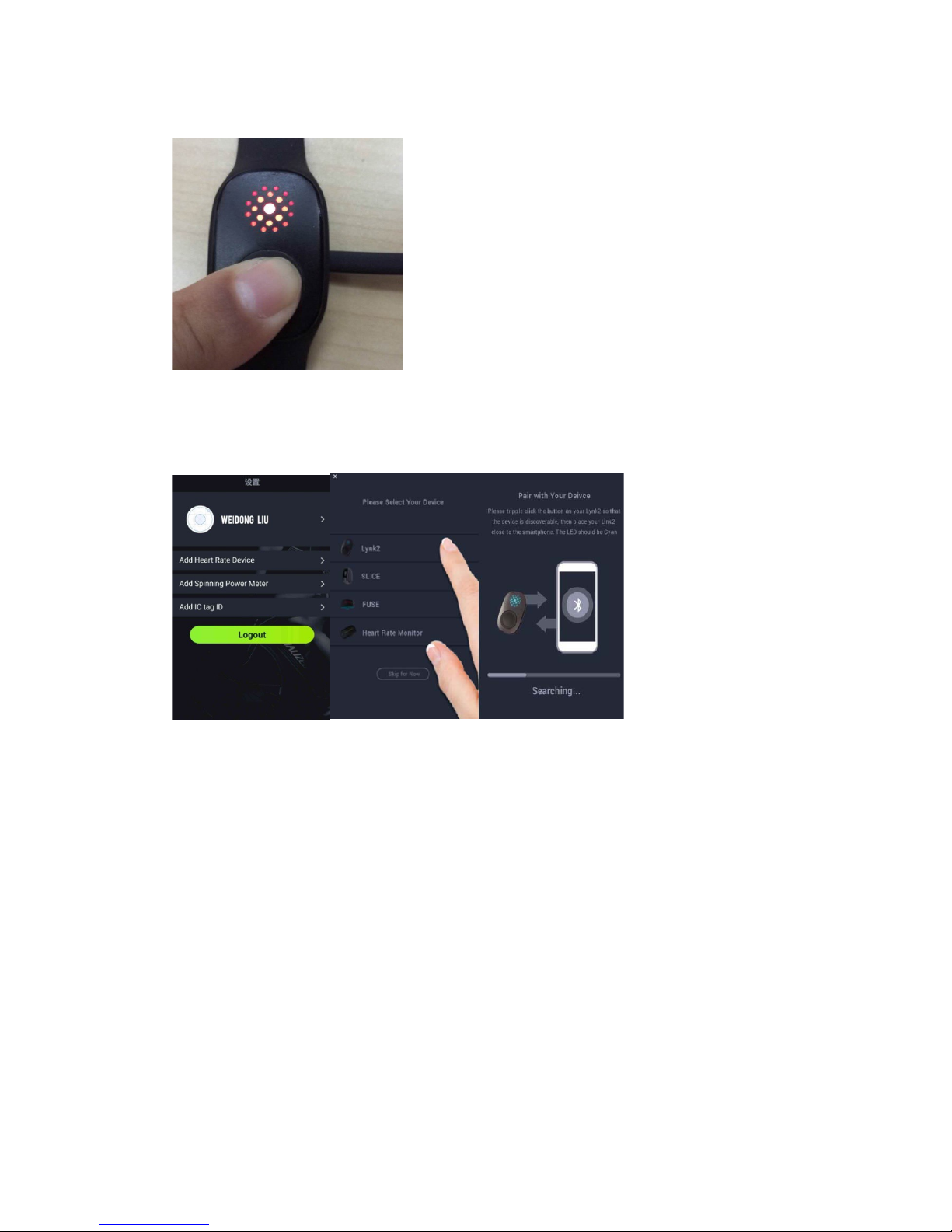WorkoutMode
61Phas2modes,all‐daymodeandworkoutmode.
1. 61Pautomaticallytracksyourheartrate,PAIscore,activecalories,steps,distance,and
sleepdatainAll‐DayMode
2. Torecordanactivity,put61PintoWorkoutModebypressingdownthebuttonfor2
seconds.61Pwillvibrate3timesandflashtheindicator,thenentertheworkoutmode.In
WorkoutMode,61Puseshighintensitysamplingrate,capturingyourheartrateevery
second.
3. Toendandsavetheactivitysession,pressdownthebuttonfor2seconds.61Pwillexit
WorkoutModeandreturntoAll‐DayMode.61Pwillvibrate2timesandflashtheindicator.
FCCStatement
AnyChangesormodificationsnotexpresslyapprovedbythepartyresponsibleforcompliance
couldvoidtheuser’sauthoritytooperatetheequipment.
Thisdevicecomplieswithpart15oftheFCCRules.Operationissubjecttothefollowingtwo
conditions:(1)Thisdevicemaynotcauseharmfulinterference,and
(2)Thisdevicemustacceptanyinterferencereceived,includinginterferencethatmaycause
undesiredoperation.
ISEDRSSWarning:
ThisdevicecomplieswithInnovation,ScienceandEconomicDevelopmentCanadalicence‐exempt
RSSstandard(s).Operationissubjecttothefollowingtwoconditions:(1)thisdevicemaynot
causeinterference,and(2)thisdevicemustacceptanyinterference,includinginterferencethat
maycauseundesiredoperationofthedevice.
LeprésentappareilestconformeauxCNRd'ISEDapplicablesauxappareilsradioexemptsde
licence.L'exploitationestautoriséeauxdeuxconditionssuivantes:
l'appareilnedoitpasproduiredebrouillage,et
l'utilisateurdel'appareildoitacceptertoutbrouillageradioélectriquesubi,mêmesilebrouillage
estsusceptibled'encompromettrelefonctionnement.
ISEDRFexposurestatement:
This equipment complies with ISED radiation exposure limits set forth for an uncontrolled
environment.The device has been evaluated to meet general RF exposure requirement.
Le matériel est conforme aux limites de dose d'exposition aux rayonnements énoncés pour fac
un autre environnement.ce dispositif a été évalué à satisfaire l'exigence générale de l'exposition
aux rf.
FCC RF exposure statement:
This equipment complies with FCC radiation exposure limits set forth for an uncontrolled
environment.The device has been evaluated to meet general RF exposure requirement.