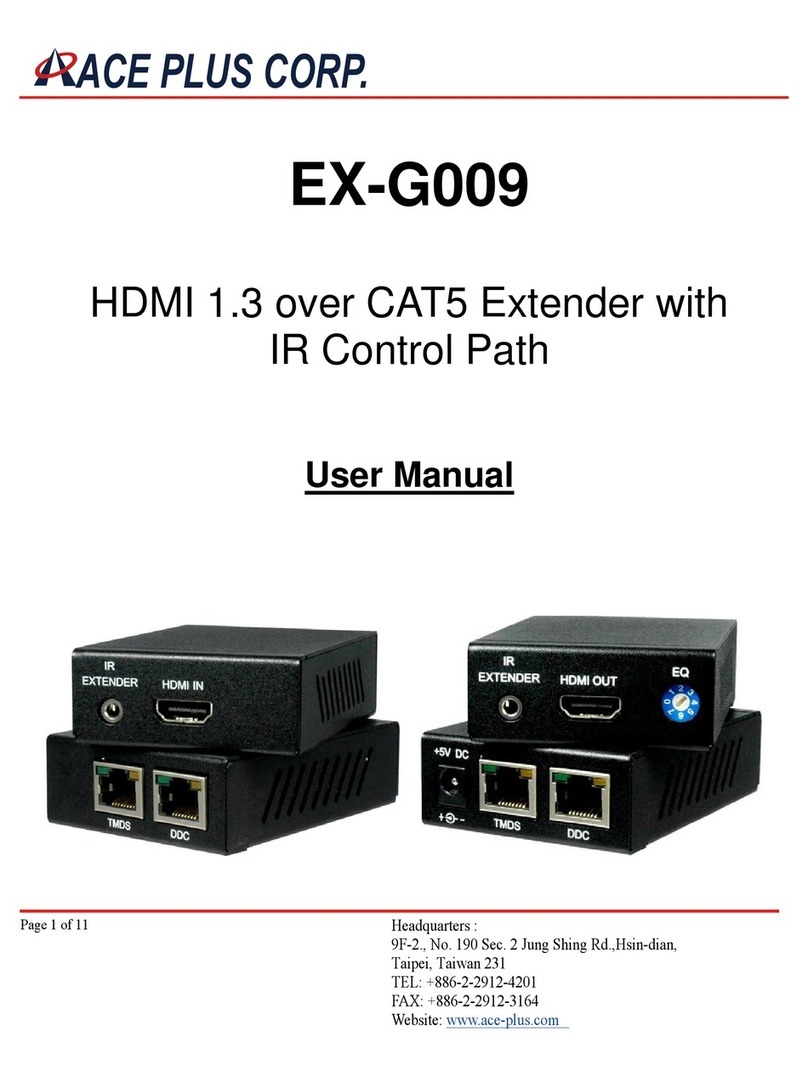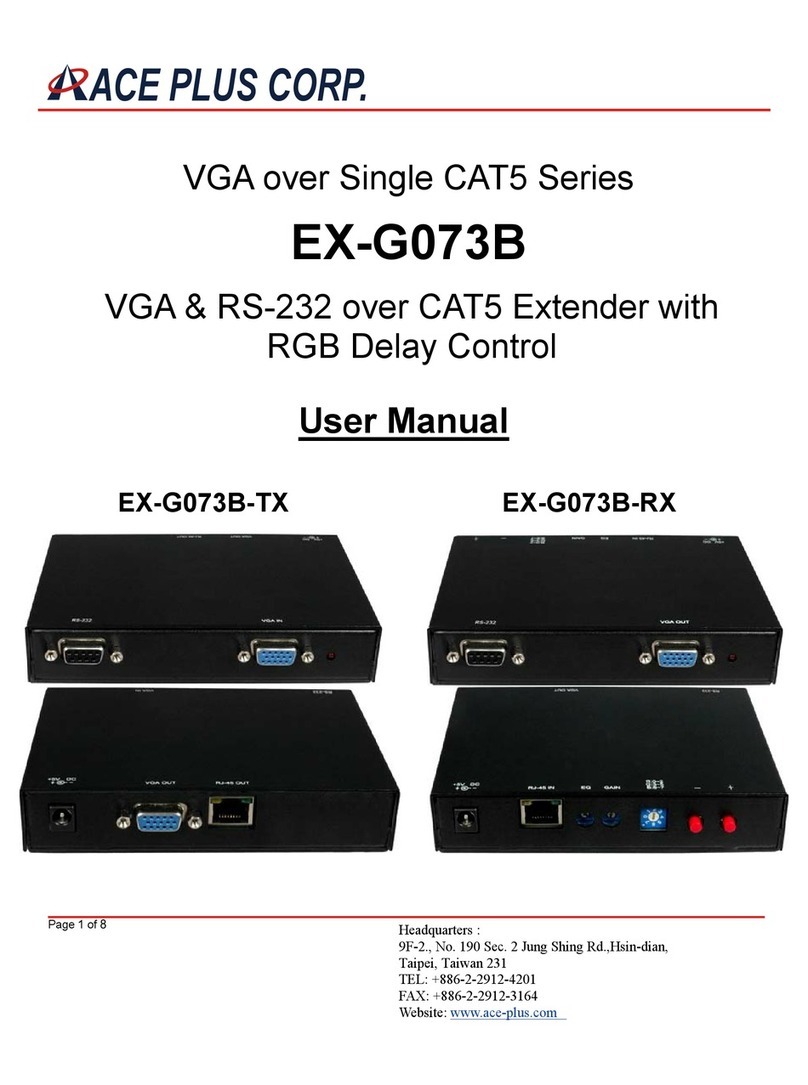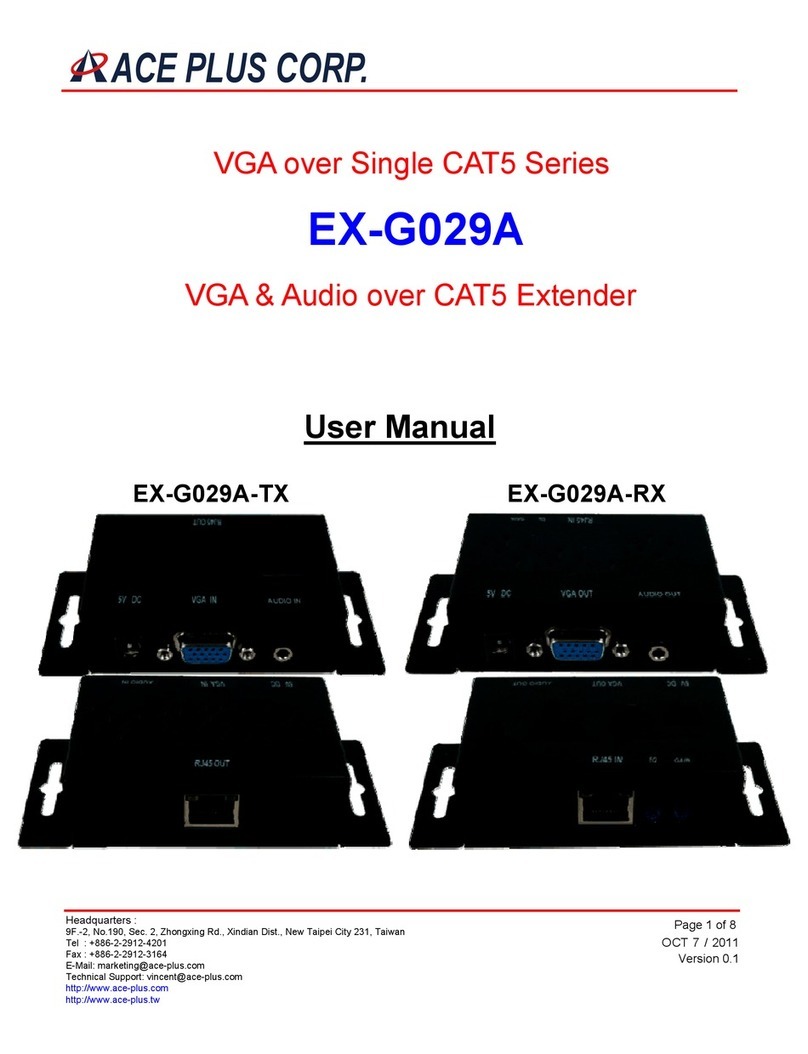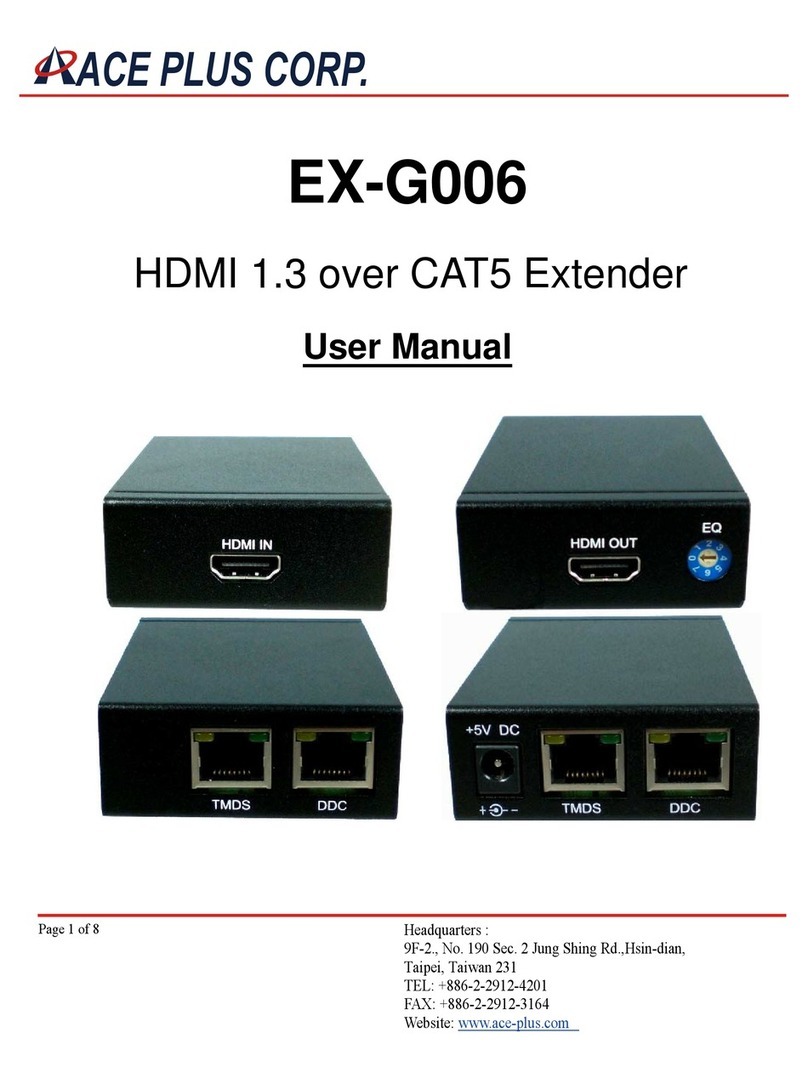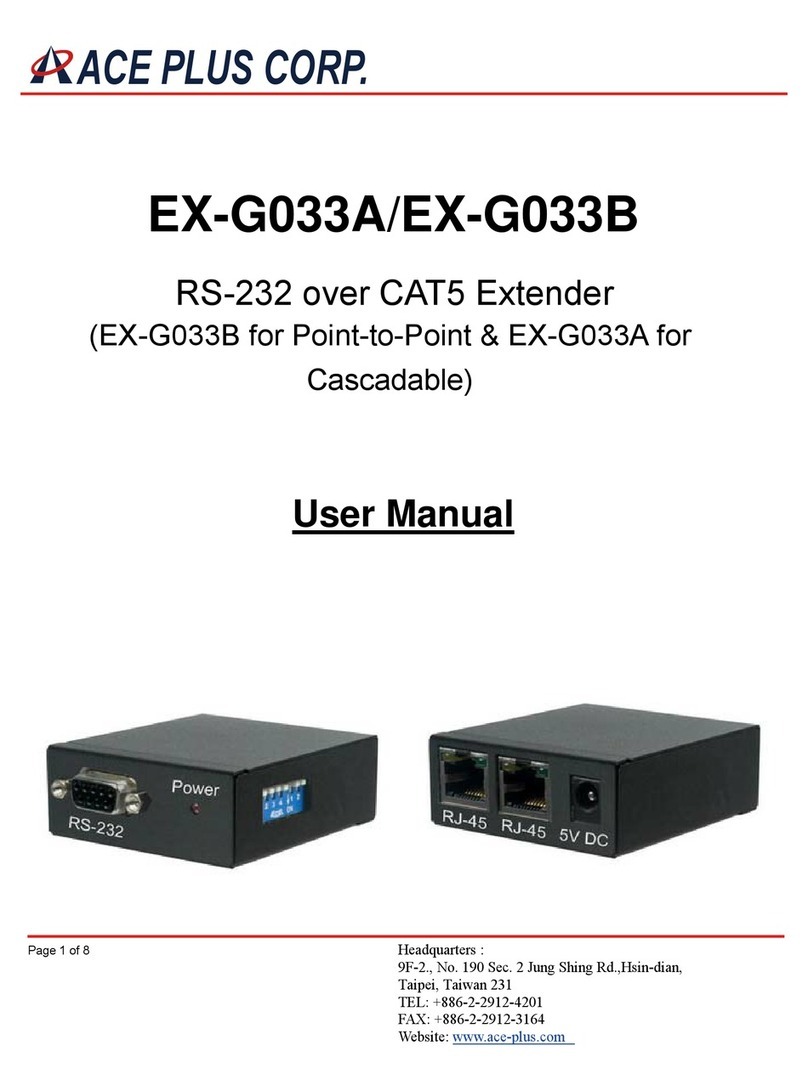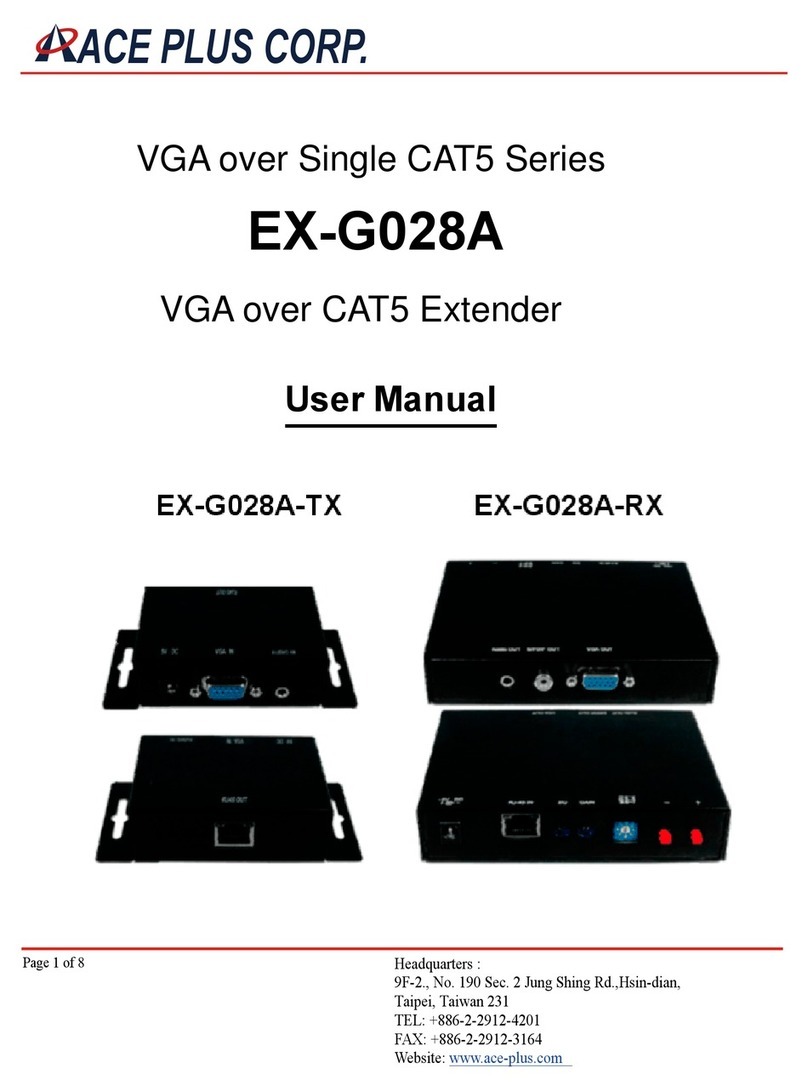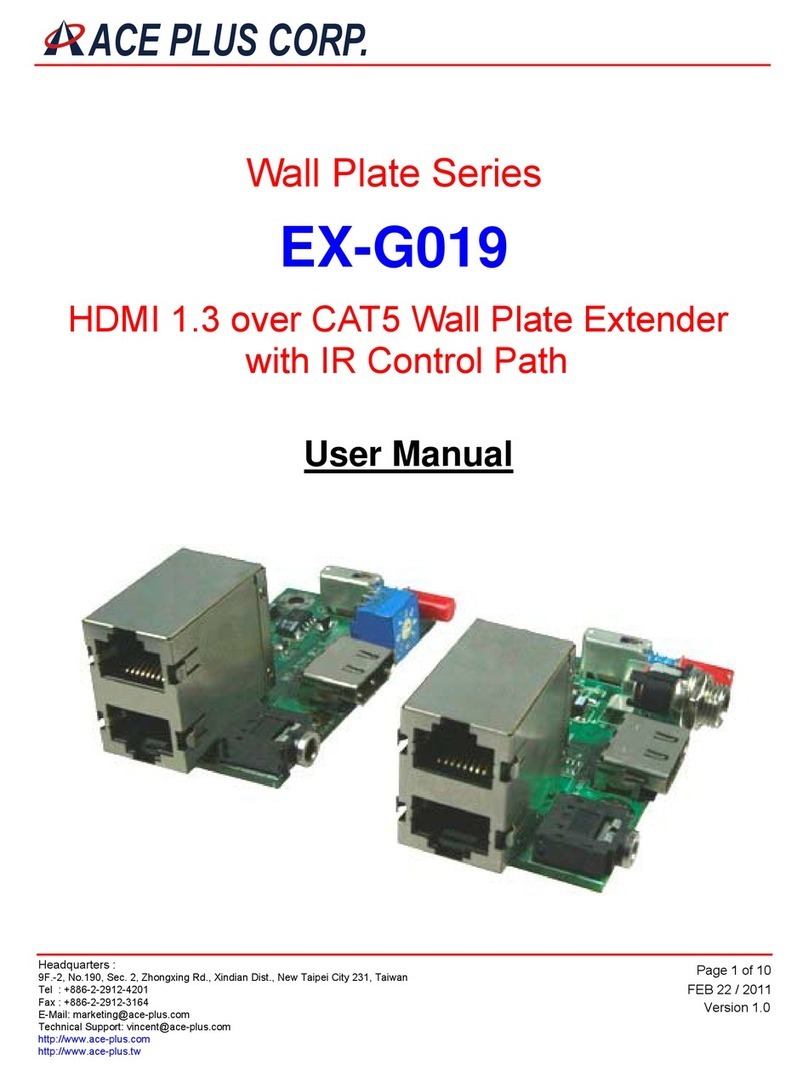VGA
EXTENDER
(Local)
(Remote)
(VGA-E
+
-PRO)
USER MANUAL
Package Contents-
§VGA L+-PRO Local Unit
§VGA R-PRO Remote Unit
§1 user manual
§2 power adapter DC 12V/600mA
§1 Smart View 1.2M cable (HD-15 Male to Male)
Any thing missed, please contact with your vendor.
Features
§The extension of VGA signal up to 300 meter away by
using the VGA Extender and one CAT.5 cable.
§Equalization length is adjustable.
§VGA signal gain is adjustable.
Specifications
Function VGA-L+-PRO
VGA-R-PRO
VGA In/Out Connector HD-15
Female x 2
HD-15
Female x 1
RJ-45 Connector 1
Max. Resolution 1280x1024 60Hz
Cable Distance 300 m (Max.)
Power Adapter (Min.) DC 12V 600mA
Housing Metal
Weight 290g 140g
Dimensions (LxWxH) mm
118x75x29 92x34x22
LOCAL FRONT VIEW
1. CAT.5 (RJ-45 Connector)
2. Power LED
3. Power jack
LOCAL REAR VIEW
1. VGA Out (HD-15 Female Connector)
2. VGA In (HD-15 Female Connector)
-1-
REMOTE FRONT VIEW
1. Power jack
2. Power LED
3. CAT.5 (RJ-45 Connector)
REMOTE REAR VIEW
1. VGA Out (HD-15 Female Connector)
REMOTE BOTTOM VIEW
1. EQ –Equalization length adjust (Adjust it and weak
characters be sharp)
2. GAIN –Adjust brightness
Installation
1. Turn off the PC.
2. Connect VGA-Extender Local Unit HD-15 female input
connector with HD-15 male to male cable from PC.
3. Connect VGA-Extender Local Unit HD-15 female output
connector with HD-15 male to male cable from monitor.
4. Connect the VGA-Extender Local and Remote Unit with
CAT.5 cable.
5. Connect VGA-Extender Remote Unit HD-15 female
connector with HD-15 male to male cable from monitor.
6. Connect the power cord each side.
7. Turn on the monitor and PC.
-2-