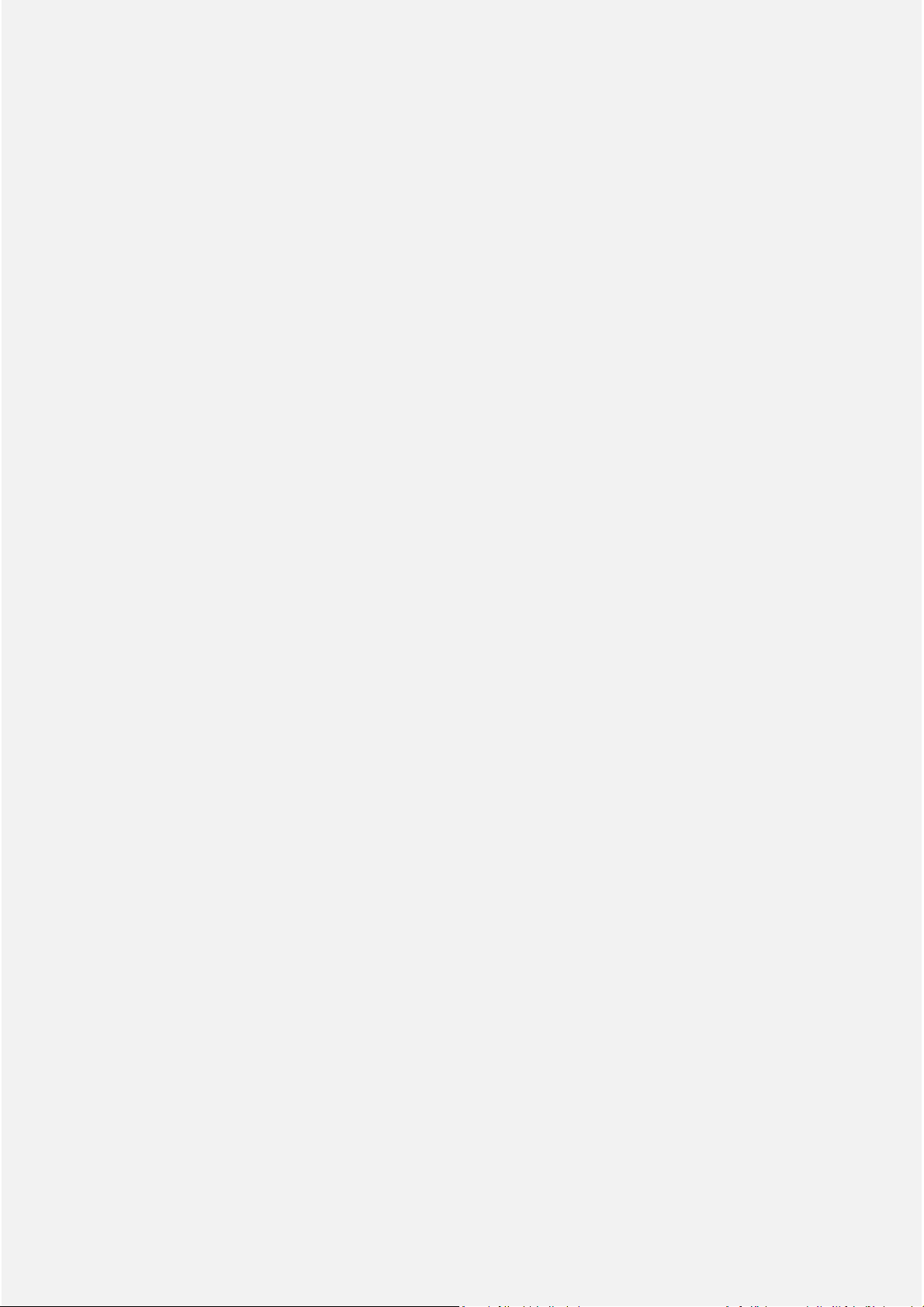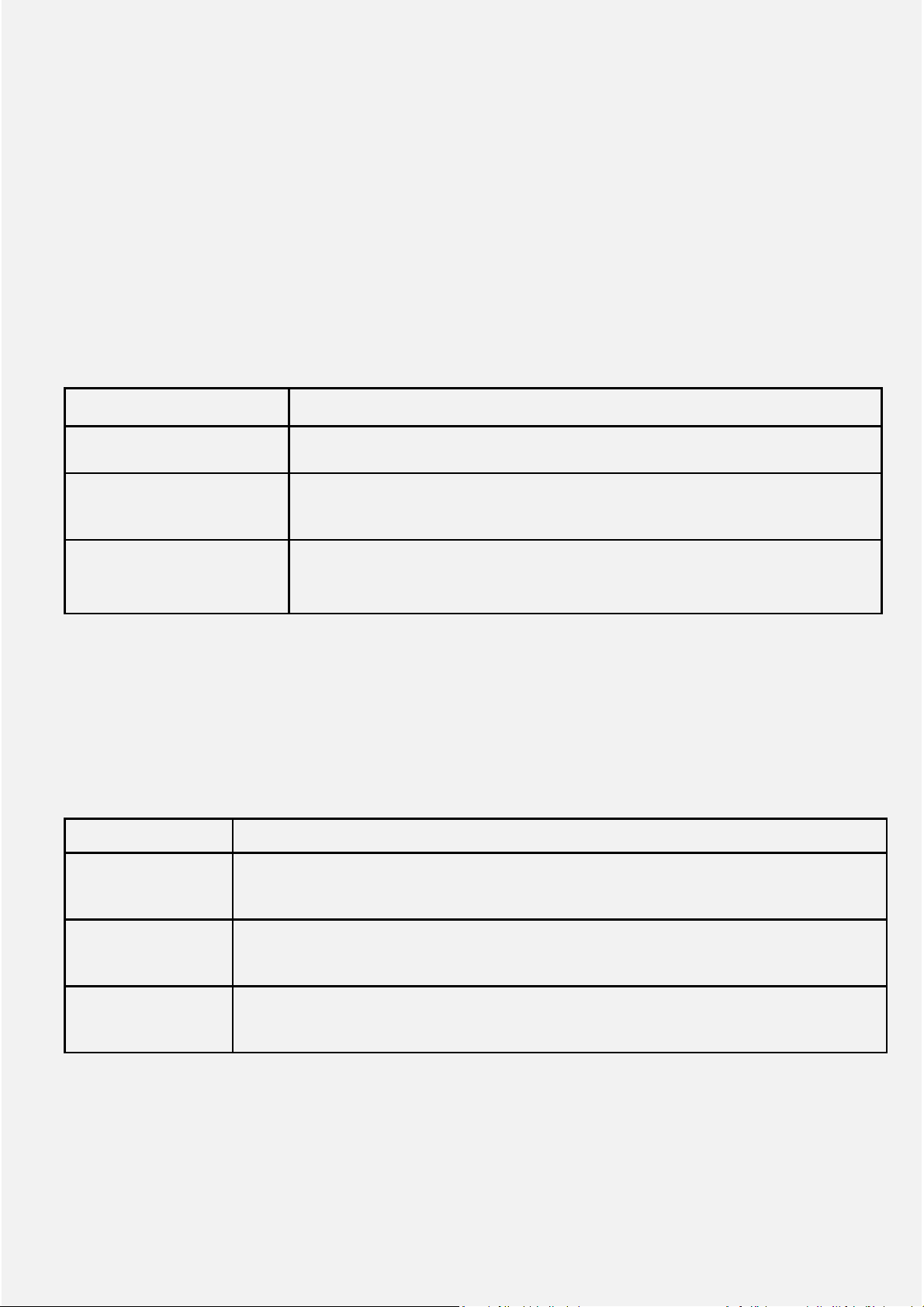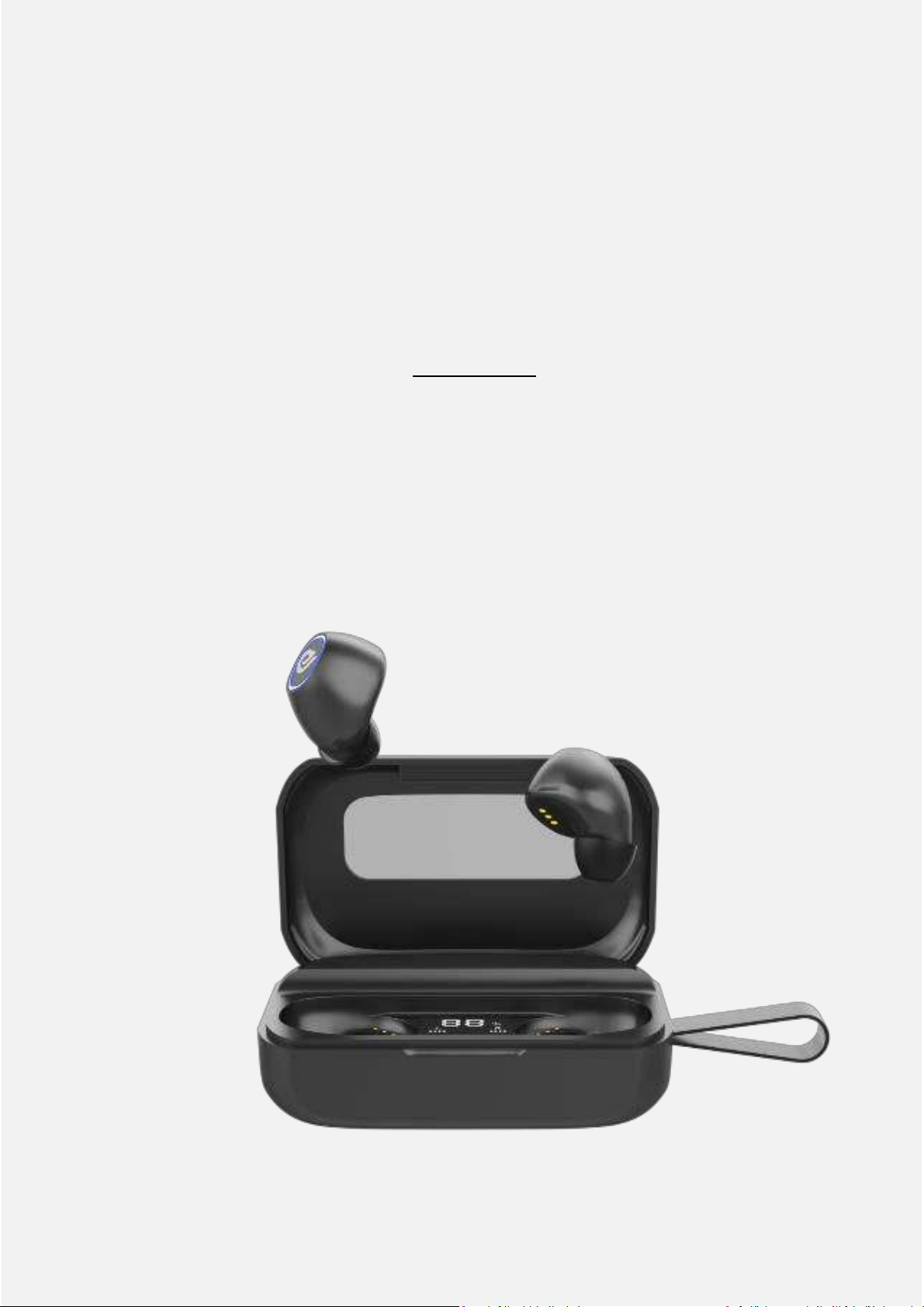6
Opladen
De oordopjes gaan volledig opgeladen 7 uur mee. Als de oordopjes bijna
leeg zijn hoort u een korte melding. Daarna verbreekt de verbinding.
Door de oordopjes in de oplaadcase te plaatsen worden de oordopjes
automatisch opgeladen. Als de oordopjes in de oplaadcase geplaatst zijn,
zal de batterij indicator van de led display knipperen. Dit houdt in dat ze
worden opgeladen. De oplaadcase heeft een lage batterij als de led display
een laag percentage aangeeft.
De oplaadcase kan worden opgeladen door de bijgeleverde usb- kabel aan
te sluiten op de USB-aansluiting van de oplaadcase. Het volledig opladen
van de oplaadcase duurt ongeveer 2 uur.
Het volledig opladen van de oordopjes duurt ongeveer 1.5 uur. Met een
volledig opgeladen oplaadcase kunnen de oordopjes 20 keer worden
opgeladen. Het opbergen van de oordopjes in de oplaadcase zorgt ervoor
dat de oordopjes weer opgeladen worden voor gebruik.