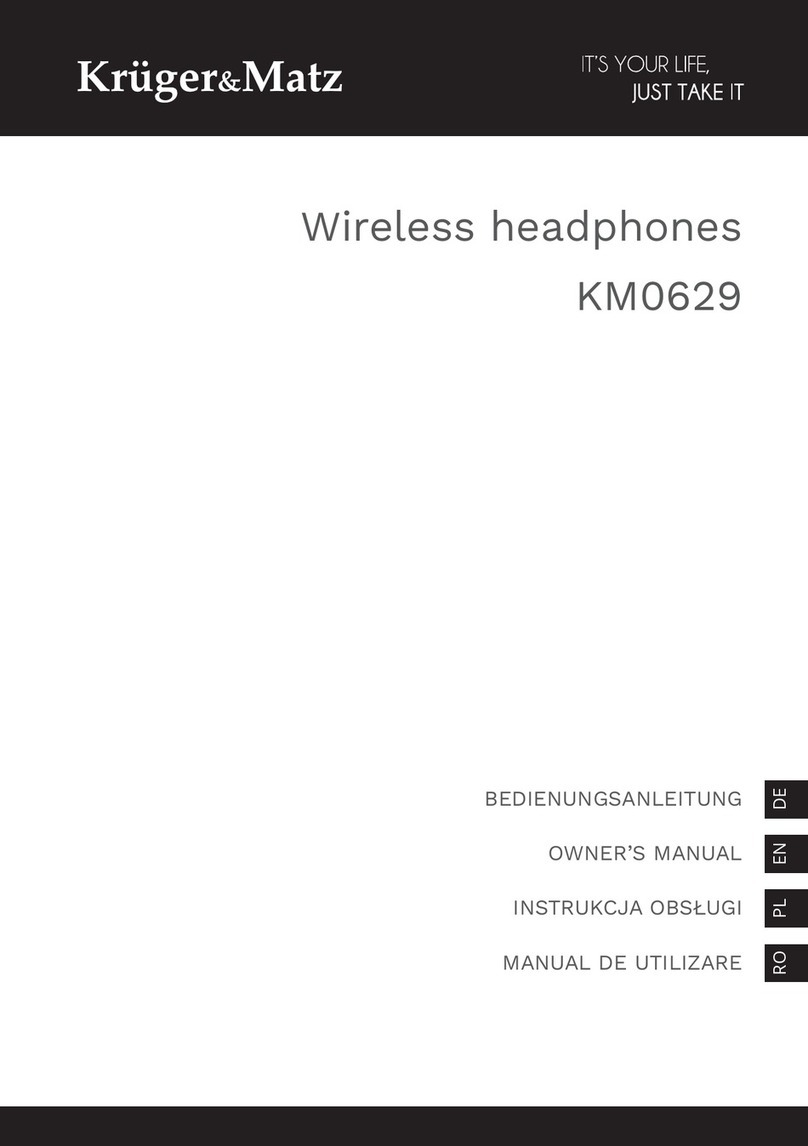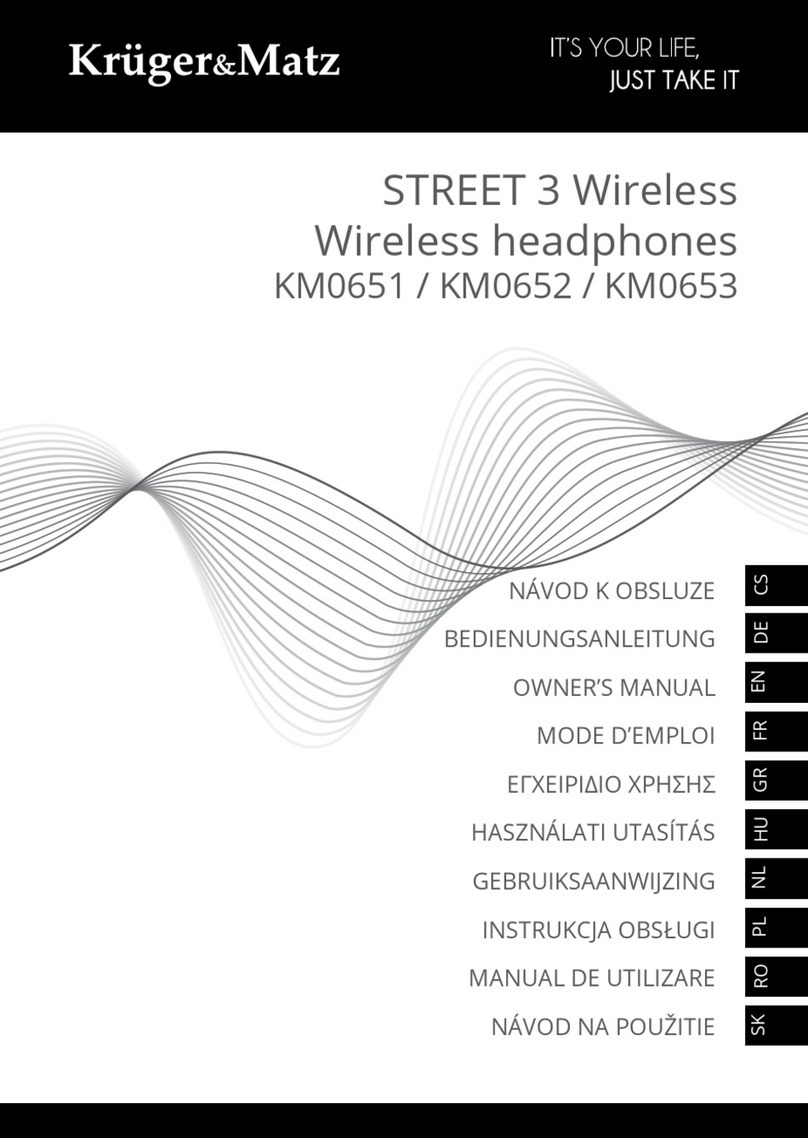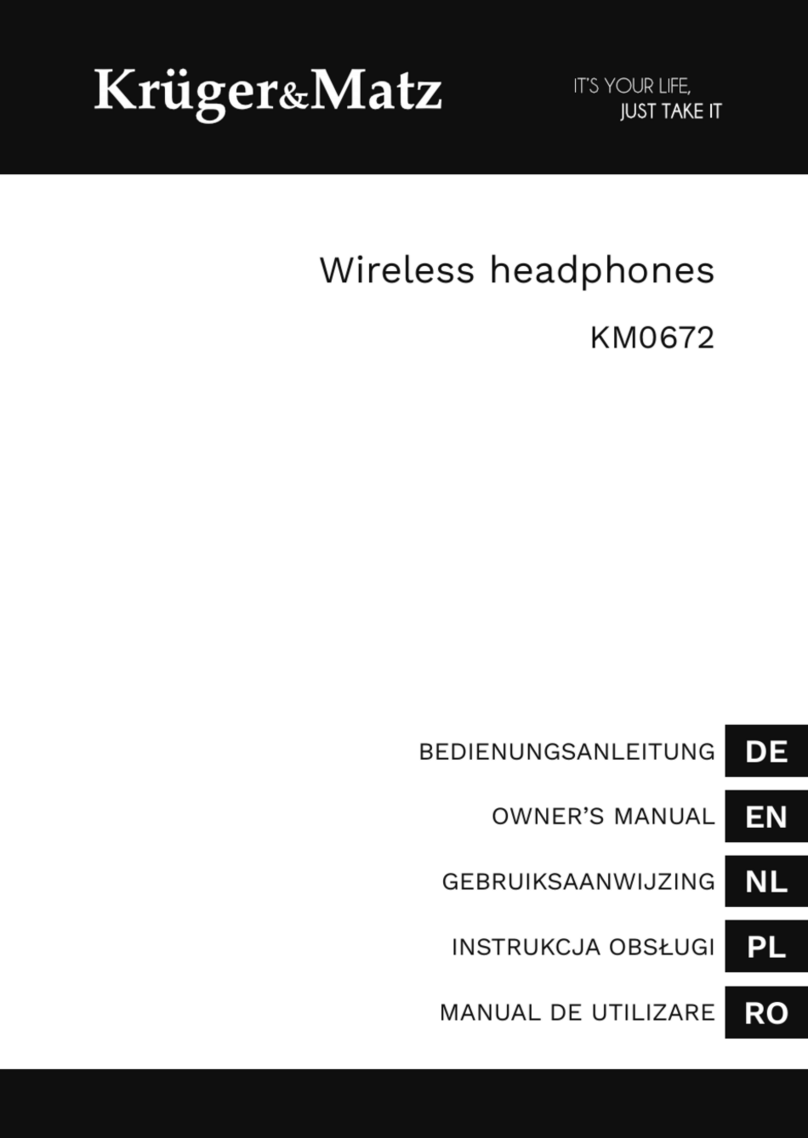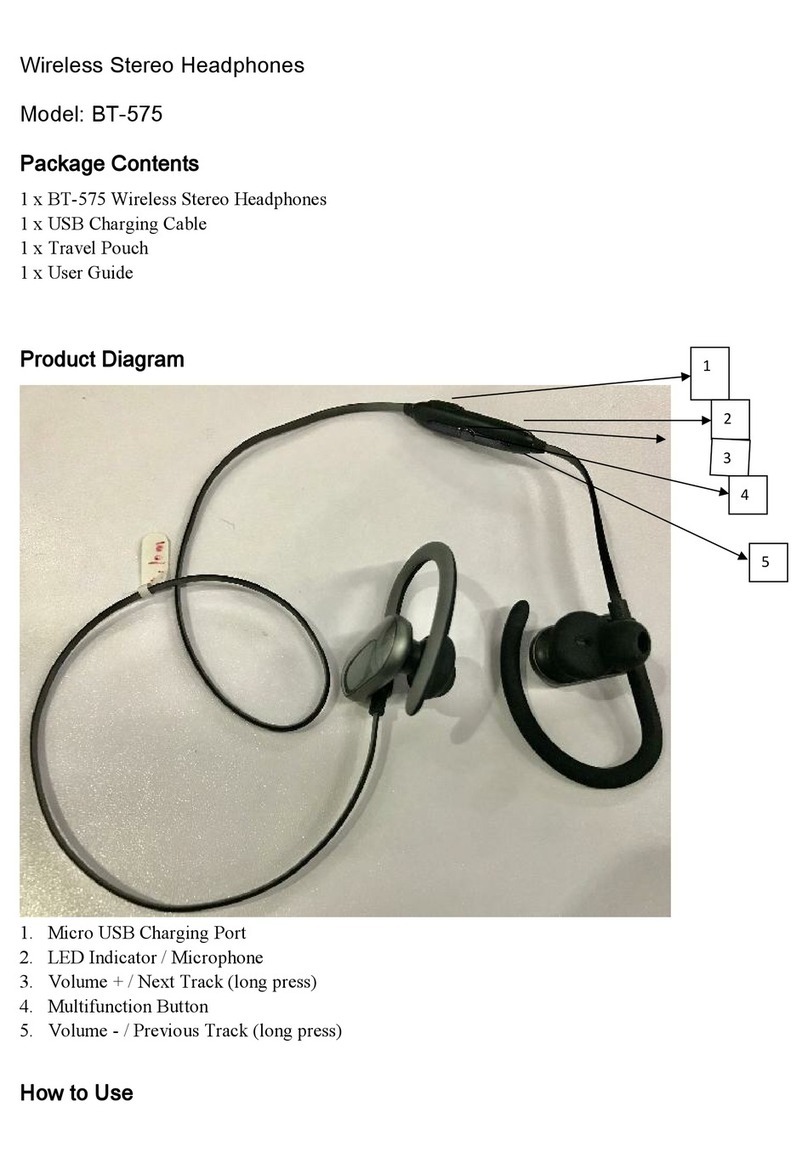3
Bedienungsanleitung
DE
SICHERHEITSANWEISUNGEN
Lesen Sie diese Bedienungsanleitung sorgfältig vor dem ersten
Gebrauch und bewahren sie auf zum späteren Nachschlagen.
• Verringern Sie die Lautstärke des Audio-Geräts, bevor Sie die
Ohrhörer anschließen, um Gehörschäden durch plötzliche,
übermäßige Lautstärke zu vermeiden. Halten Sie die Lautstärke auf
einem vernünftigen Niveau über die gesamte Zeit der Verwendung
der Ohrhörer. Um Gehörschäden zu vermeiden, die Lautstärke
nicht zu hoch einstellen.
• Verwenden Sie die Ohrhörer nicht an Orten, wo die Unfähigkeit,
Umgebungsgeräusche zu hören, eine ernsthafte Gefahr darstellt
(wie Bahnschranken, Bahnhöfe, Baustellen oder auf Straßen wo
Fahrzeugen und Fahrrädern unterwegs sind). Verwenden Sie
niemals die Ohrhörer während Sie ein Auto, ein Motorrad, ein
Fahrrad oder ein anderes Fahrzeug lenken, da es potenzielles
Risiko für Ihre Sicherheit darstellt.
• Verwenden Sie die Ohrhörer nicht weiter, wenn Sie ein Tinnitus,
Ohrenbeschwerden, Reizungen oder andere Nebenwirkungen fühlen.
• Reinigen Sie dieses Gerät mit einem weichen leicht feuchten Tuch.
Verwenden Sie keine Scheuermittel oder Chemikalien um das
Produkt zu reinigen.
• Verringern Sie die Lautstärke des Audio-Geräts, bevor Sie die
Ohrhörer anschließen, um Gehörschäden durch plötzliche
übermäßiger Lautstärke zu vermeiden.
• Schützen Sie dieses Produkt vor Feuchtigkeit, Wasser und anderen
Flüssigkeiten. Vermeiden Sie die Verwendung / Aufbewahrung in
extremen Temperaturen. Setzen Sie es nicht direktem Sonnenlicht
und Wärmequellen aus.
• Das Gerät niemals verwenden wenn es beschädigt ist.
• Benutzen Sie nur zugelassenes Zubehör.
• Die Ohrhörer nicht zerlegen, ändern oder versuchen diese
zu reparieren. Bei Beschädigung, wenden Sie sich an einen
autorisierten Kundendienst für Überprüfung / Reparatur.
• Die Ohrhörer nicht fallenlassen oder starken Stößen aussetzen.
• Bitte beachten Sie, dass die Verwendungszeit nur als Referenz
gilt und einer ungefähren maximalen Zeit entspricht und von
zahlreichen Faktoren abhängig ist.