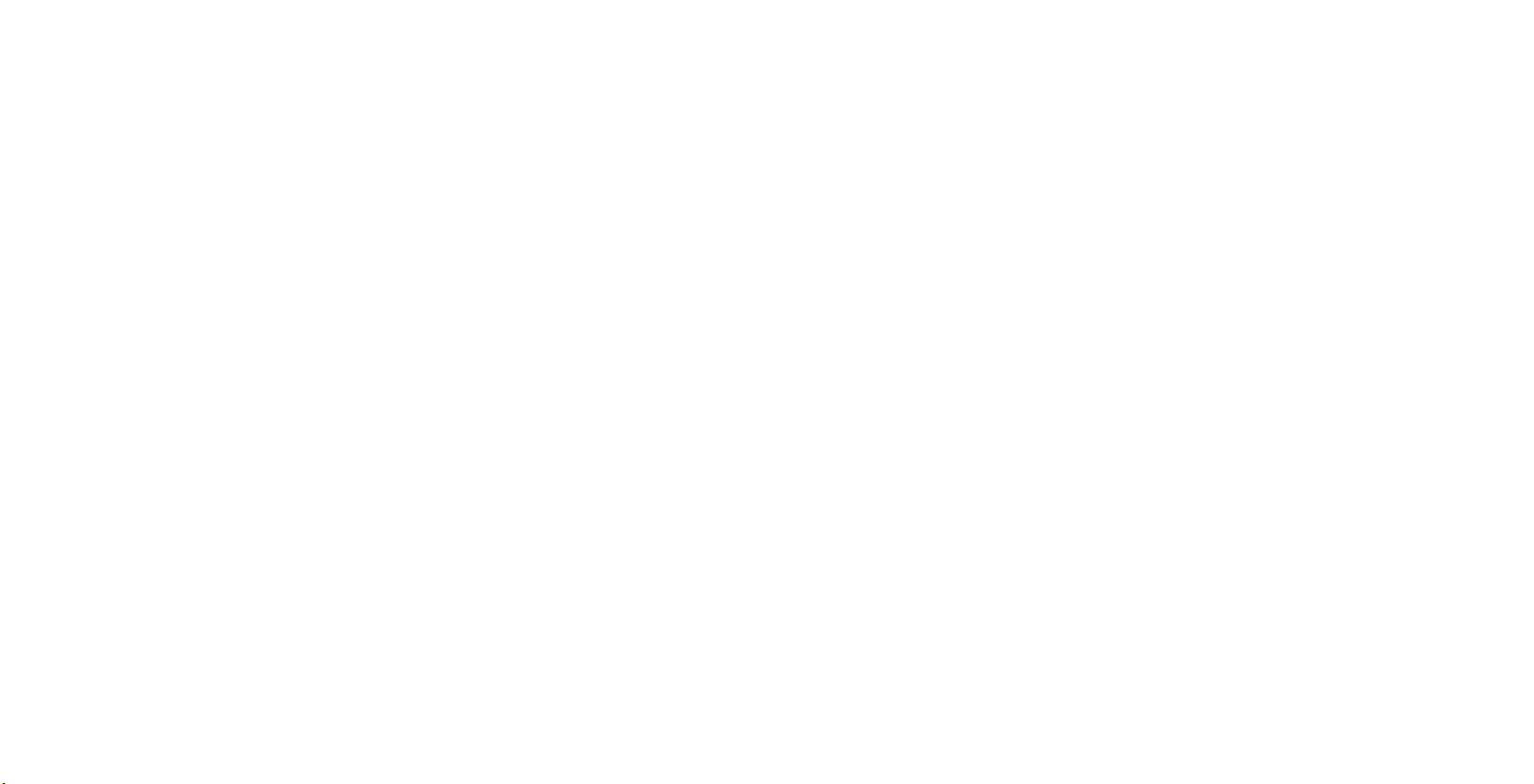SAFETY INFORMATION
PLEASE READ CAREFULLY-ALWAYS MAINTAIN SAFETY WHEN
WORKING WITH ANY APPLIANCE!
IMPORTANT: Please read, understand, and comply with all of the instructions
provided in this manual before using the device. Failure to comply with the
instructions given in this manual and/or using the device in ways other than the
ones mentioned in this manual may result in serious injury and/or damage to
the product.
1. Check that the mains voltage corresponds with the rating of the appliance before
operating.
2. Do not touch hot surfaces-Use handles or knobs.
3. To protect against electric shock, do not immerse cords, plugs or appliances in
water or any other liquid.
4. Do not leave any appliance unattended while it is operating.
5. Close supervision is necessary when any appliance is used by or near children or
infirm persons.
6. Unplug from outlet when not in use or before cleaning.
7. Allow to cooling before putting on or taking off any parts.
8. Do not aerate the appliance with a damaged cord or plug or after the appliance
has been damaged in any manner.
9. If the supply cord or appliance is damaged, it must be replaced by the manufacturer
or its service agent or a similarly qualified person in order to avoid a hazard.
10.The use of accessory attachments not recommended by the appliance manufacturer
may cause injuries.
11.Do not use outdoors.
4
12.Do not let the cord hang over the edge of a table or counter or let it come into
contact with any hot surfaces.
13.To disconnect-remove the plug from the outlet.
14.Do not pull plug out by the cord.
15.Do not use this product for anything other than intended use.
16.This product is intended for household use only.
17.No liability can be accepted for any damage caused by noncompliance with these
instructions or any other improper use or mishandling.
18.Use the toaster without bread for the first time. There will be some smoke at first;
this is normal.
19.The toaster reaches very high temperatures, particularly in the area of the
openings for the bread.
20.Bread may burn. Therefore this toaster must not be used near or below curtains
and other combustible materials.
21.Do not place the cable or any other object over the bread openings whilst the
toaster is in operation.
22.Do not attempt to dislodge food while the toaster is in operation.
23.Toasting lever must be in the‘UP’ position before attaching or disconnecting the
plug from wall outlet.
24.Do not insert metal objects or other utensils into the toaster, as this will cause an
electric shock or cause a fire.
25.Do not leave the toaster unattended whilst in operation.
26.This appliance can be used by children aged from 8 years and above and persons
with reduced physical, sensory or mental capabilities or lack of experience and
knowledge if they have been given supervision or instruction concerning use of the
appliance in a safe way and understand the hazards involved. Children shall not
play with the appliance. Cleaning and user maintenance shall not be made by
children unless they are older than 8 and supervised
5