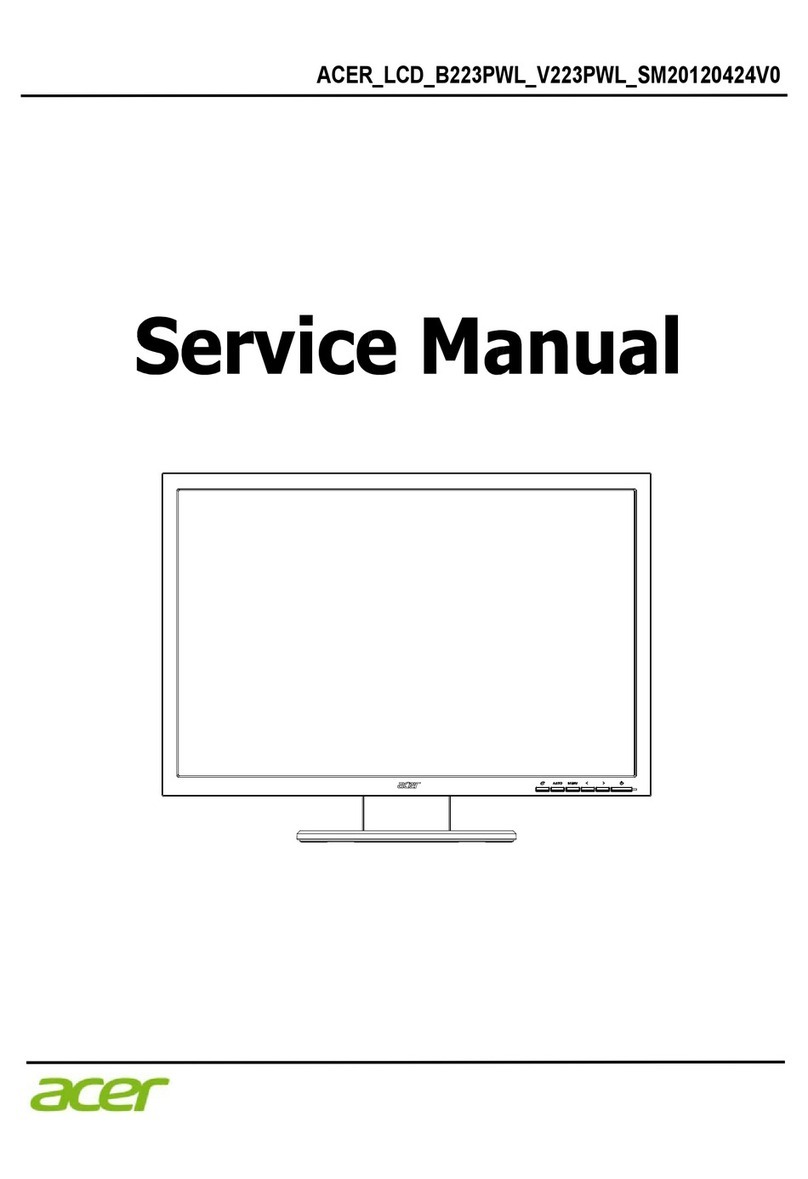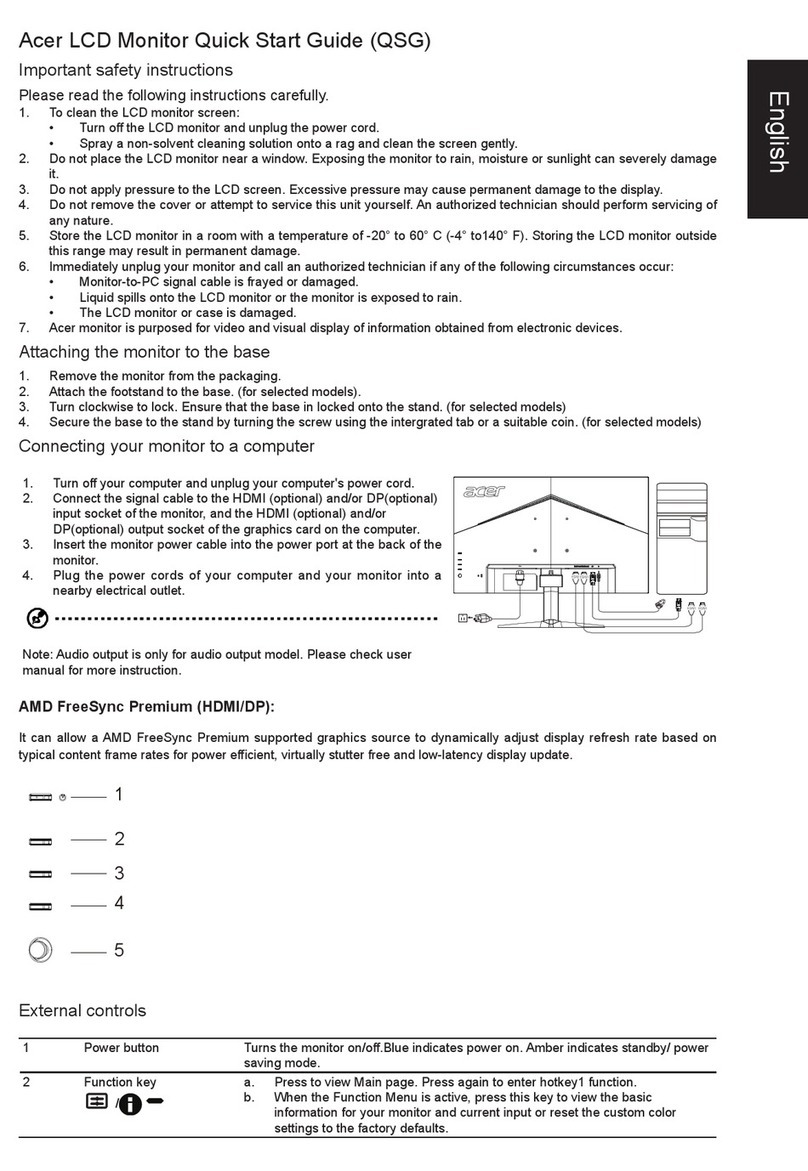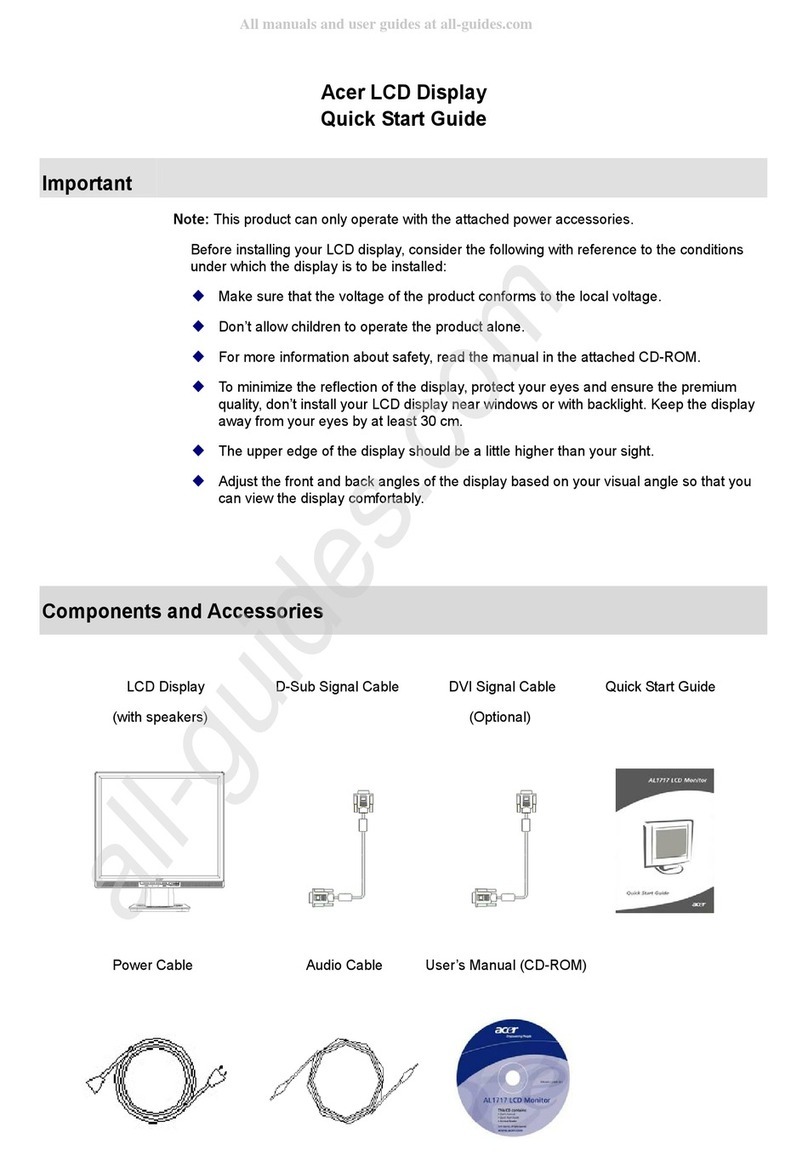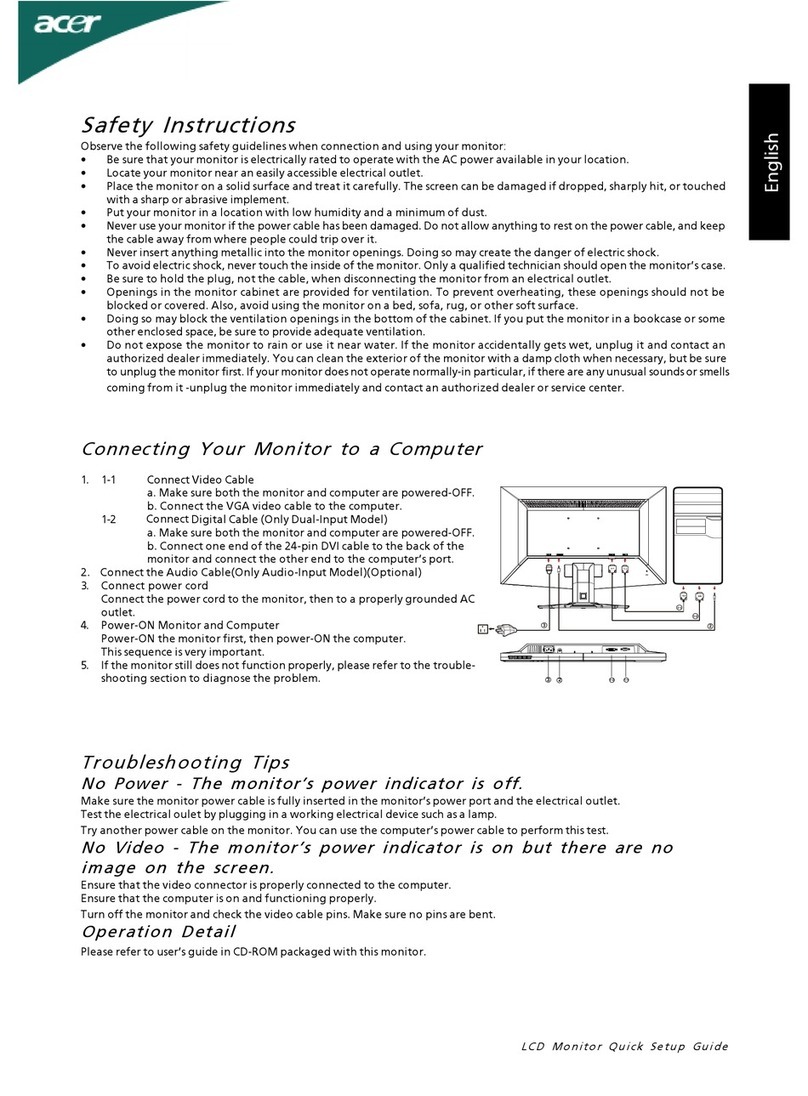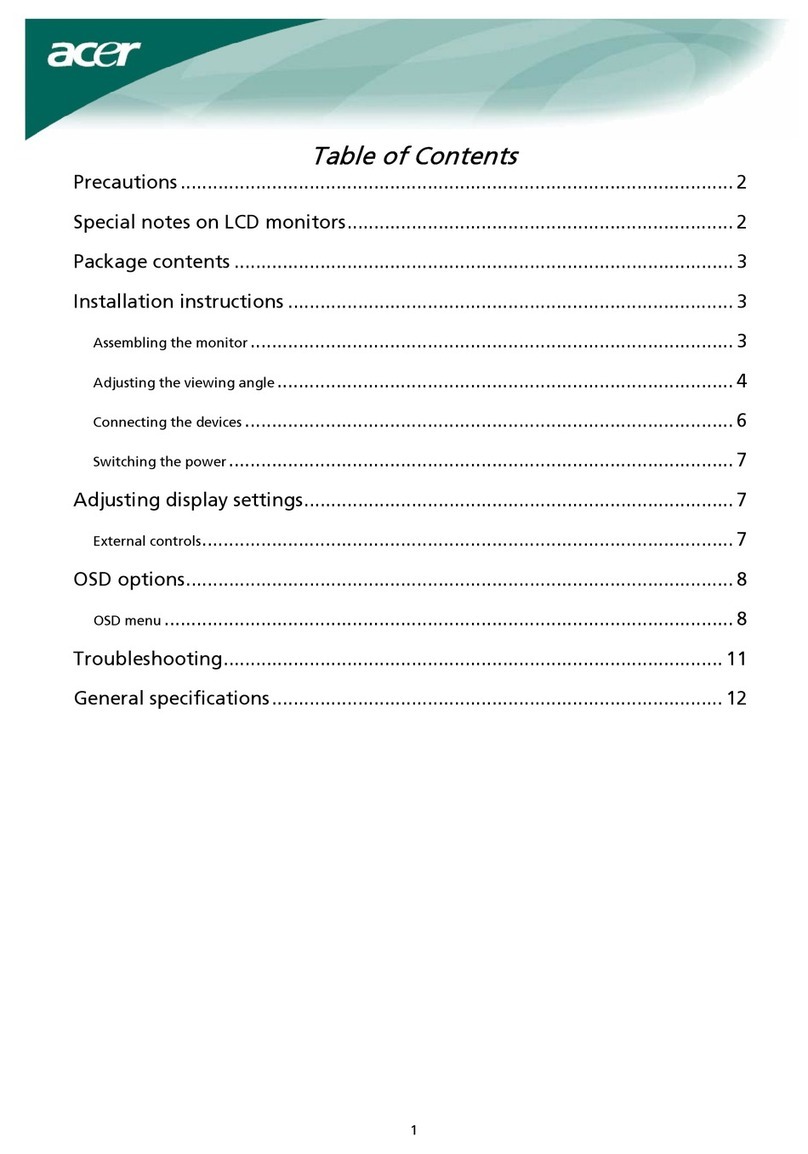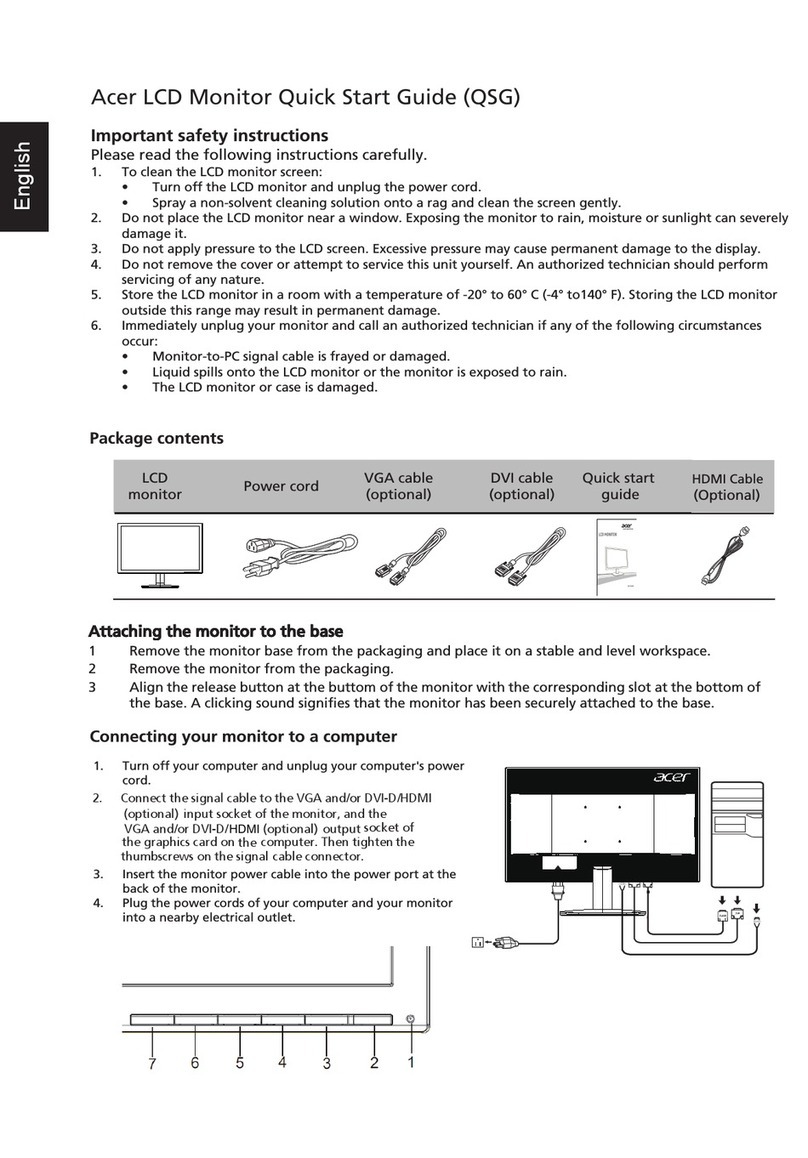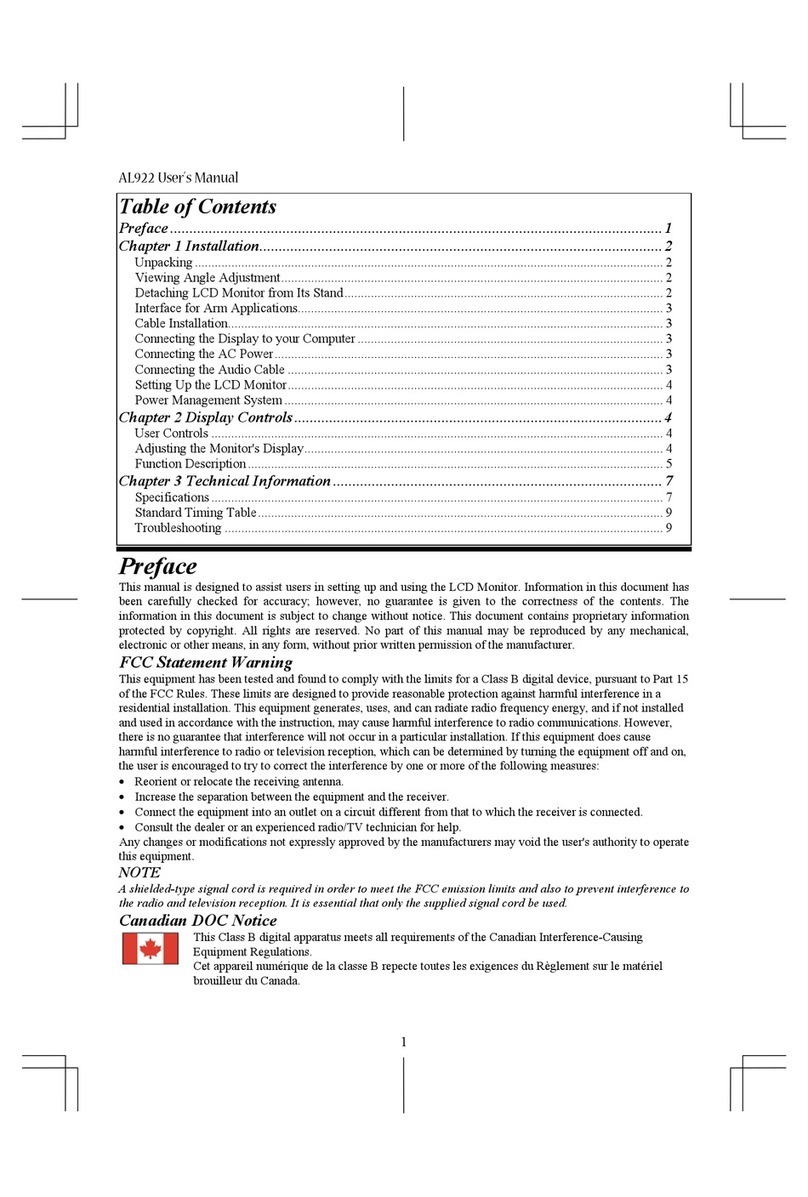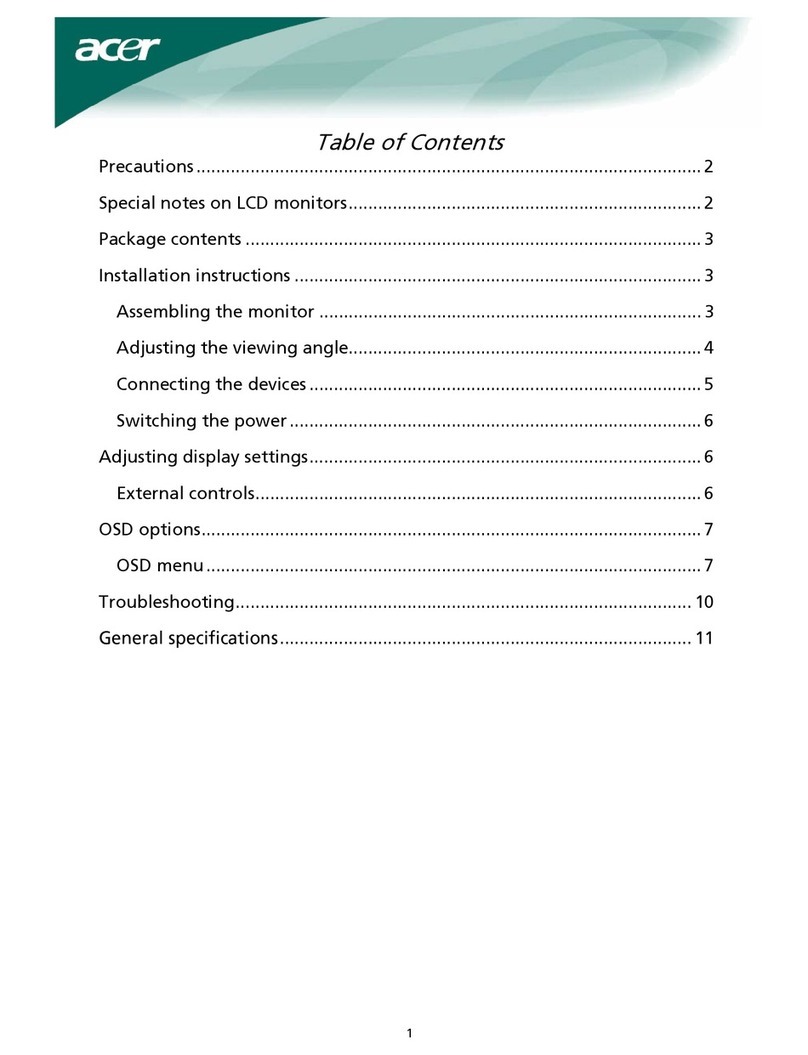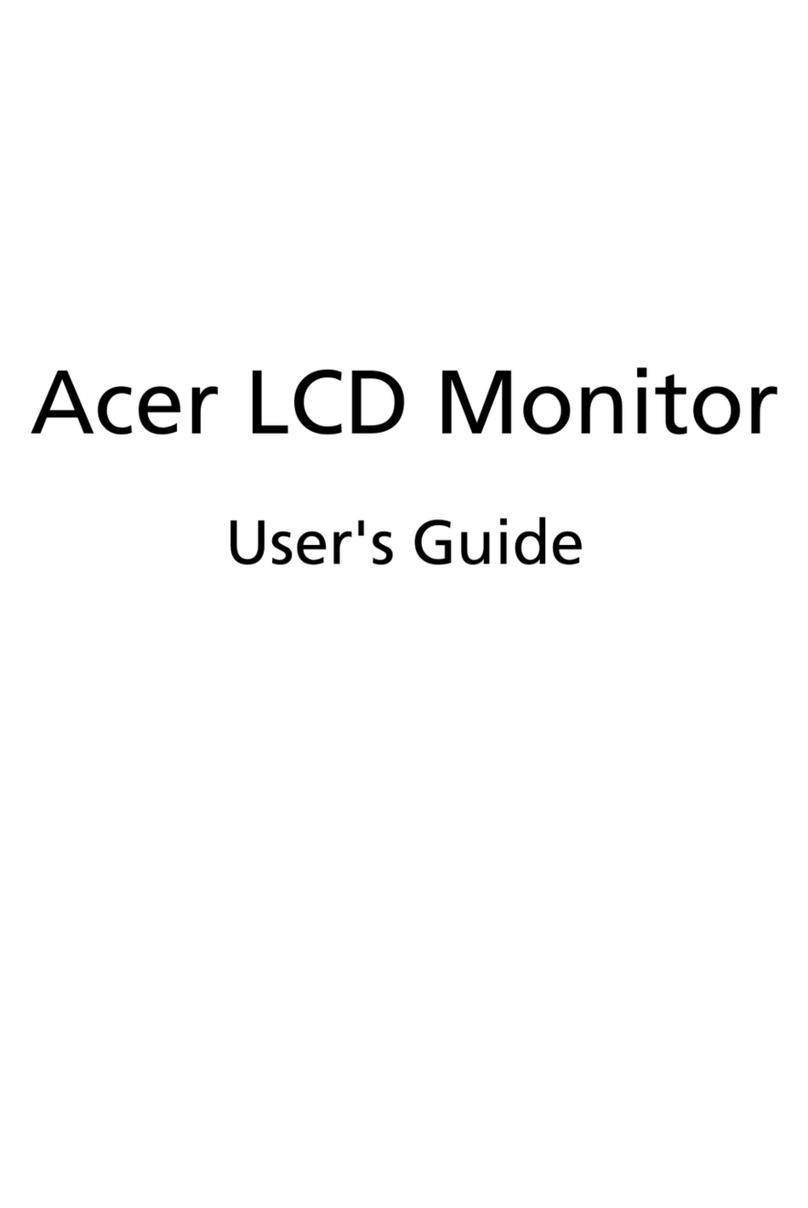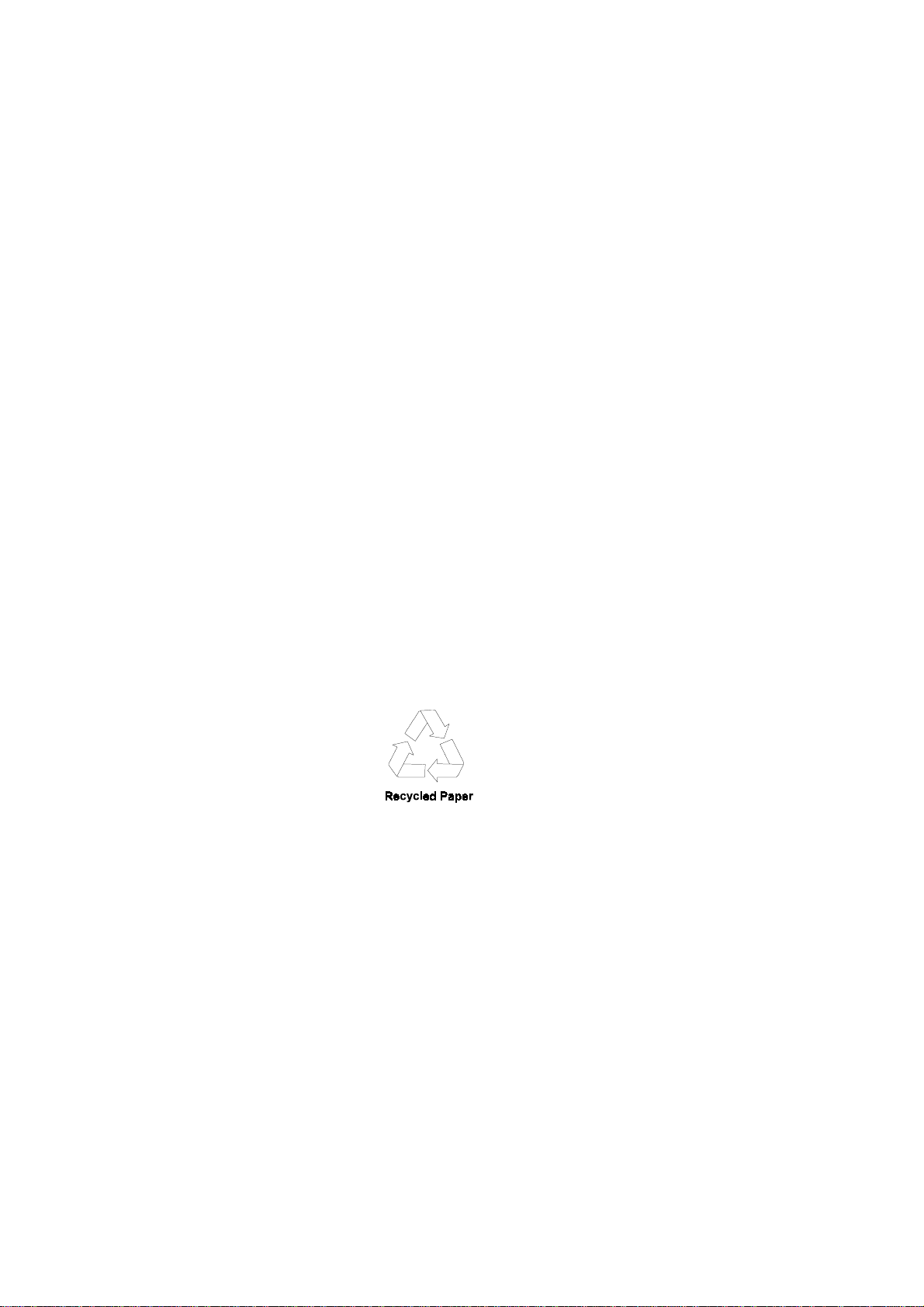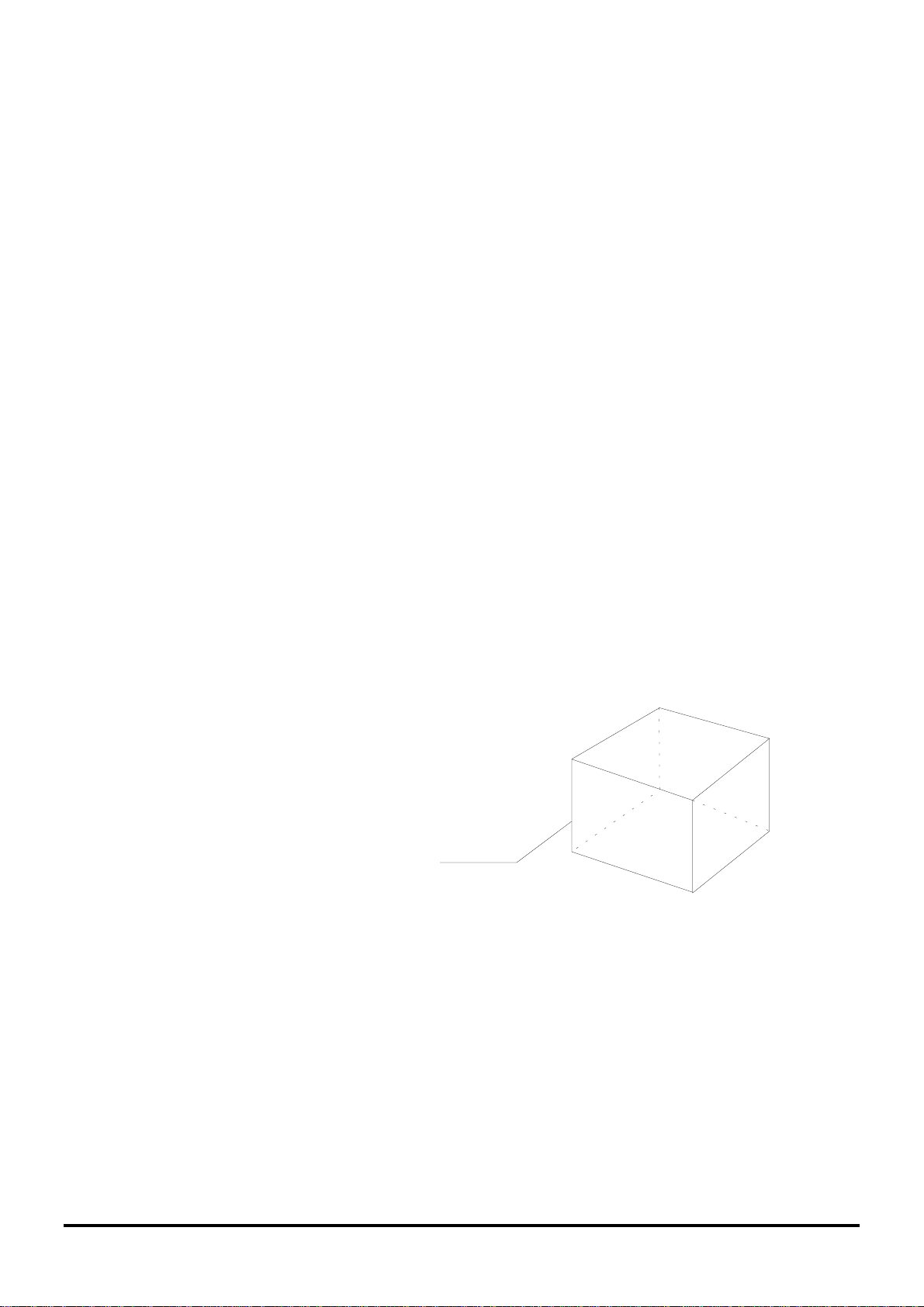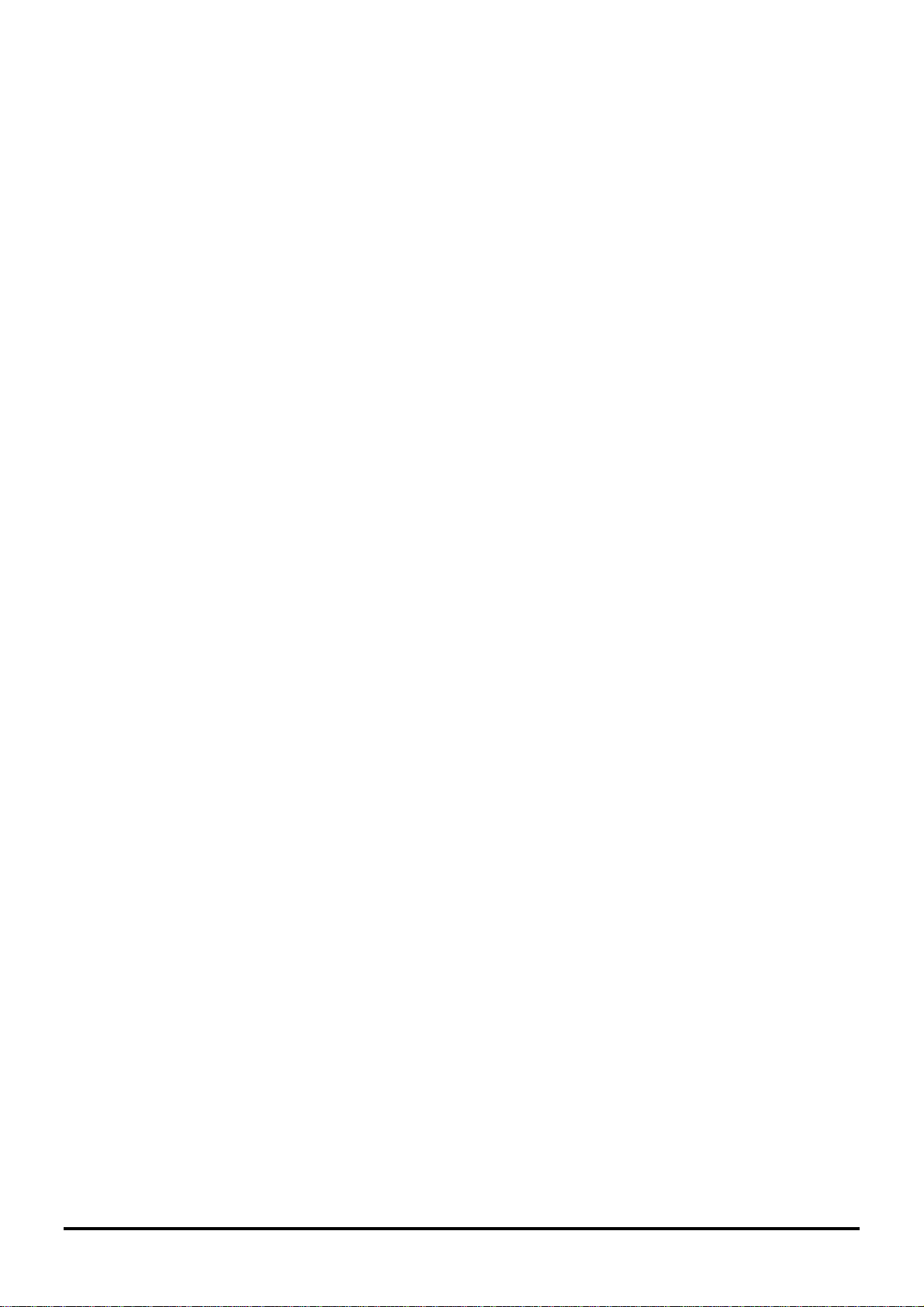API Confidential
No Copy/Reproduction Allowed 7277e Monitor Service Guide
iv
1.5 Physical Specifications........................................................................................................................................1-17
1.5.1 Physical Diminution & Appearance...................................................................................................1-17
1.5.1.1 Overall Dimensions...........................................................................................................1-17
1.5.1.2 Net Weight.........................................................................................................................1-17
1.5.1.3 Outer Appearance..............................................................................................................1-17
1.5.2 Construction and Materials on Outer Surface.....................................................................................1-17
1.5.3 Base & Swivel....................................................................................................................................1-17
1.5.4 Marking & Labels...............................................................................................................................1-17
1.5.4.1 Reference Label (Rear panel)............................................................................................1-17
1.5.4.2 Controls & Connectors......................................................................................................1-17
1.5.5 Packaging ...........................................................................................................................................1-18
1.5.5.1 Carton Dimension..............................................................................................................1-18
1.5.5.2 Shipping Weight................................................................................................................1-18
1.6 Maintainability Specifications.............................................................................................................................1-18
1.6.1 General & Requirements ....................................................................................................................1-18
1.6.1.1 Installation.........................................................................................................................1-18
1.6.1.2 Periodic Maintenance........................................................................................................1-18
1.6.1.3 Repair & Calibration .........................................................................................................1-18
1.6.2 Mean Time to Repair..........................................................................................................................1-18
1.6.2.1 Module Level.....................................................................................................................1-18
1.6.2.2 Component Level ..............................................................................................................1-18
1.6.3 Accessibility.......................................................................................................................................1-18
1.6.3.1 General ..............................................................................................................................1-18
1.6.3.2 Outside Cabinet, Access to the Following Elements.........................................................1-18
1.6.3.3 Cover Removal, Access.....................................................................................................1-18
1.6.4 Equipment & Tools Required.............................................................................................................1-18
1.6.4.1 Standard Test Equipment...................................................................................................1-18
2. CIRCUIT OPERATION THEORY.....................................................................................................................................2-1
2. 1 Deflection CKT ..................................................................................................................................................2-1
2.1.1 The Block Diagram of Deflection ......................................................................................................2-1
2.1.2 Autosync Deflection Controller (TDA4854)......................................................................................2-1
2.1.3 H-Driver & Output CKT ....................................................................................................................2-2
2.1.4 Dynamic Focus CKT..........................................................................................................................2-2
2.1.4.1 Vertical Dynamic Focus....................................................................................................2-3
2.1.4.2 Horizontal Dynamic Focus................................................................................................2-3
2.1.5 Brightness & Spot Killer CKT ...........................................................................................................2-3
2.1.5.1 G1 CKT.............................................................................................................................2-3
2.1.5.2 Blanking CKT ...................................................................................................................2-3
2.1.6 BDRV and Step-up CKT....................................................................................................................2-4
2.1.7 H-center CKT.....................................................................................................................................2-5
2.1.8 HV Shutdown Circuit.........................................................................................................................2-5
2.1.9 Horizontal Linearity CKT ..................................................................................................................2-5
2.1.10 ABL CIRCUIT.................................................................................................................................2-6
2.1.11 TILT CKT ........................................................................................................................................2-7
2.1.12 Vertical Output Circuit.....................................................................................................................2-7
2.2 Switching Power Supply Operation Theory........................................................................................................2-8
2.2.1 General Specification .........................................................................................................................2-8
2.2.2 Block Diagram....................................................................................................................................2-8
2.2.3 Circuit Operation Theorem.................................................................................................................2-8
2.2.3.1 RFI Filter...........................................................................................................................2-8
2.2.3.2 Rectifier and Filter.............................................................................................................2-8
2.2.3.3 Switching Element and Isolation Transformer..................................................................2-9
2.2.3.4 Output Rectifier and Filter.................................................................................................2-9
2.2.3.5 Control Circuit...................................................................................................................2-9
2.2.3.6 Feedback Circuit................................................................................................................2-10
2.2.3.7 Degauss Circuit .................................................................................................................2-10
2.2.3.8 Power Saving Control........................................................................................................2-11
2.2.4 Video C.K.T. Block Diagram.............................................................................................................2-11
2.2.4.1 OSD Preamp CKT.............................................................................................................2-11
2.2.4.2 CRT DRIVER CKT ..........................................................................................................2-12
2.2.4.3 DC Restore CKT ...............................................................................................................2-12
2.2.4.4 ABL CKT (Auto Brightness Limit)...................................................................................2-12
2.2.4.5 H-BLANK CKT................................................................................................................2-12
2.2.4.6 Brightness, V-blank, Change Mode Blank, Spotkiller CKT..............................................2-12
2.3 Microcontroller Circuit Operation Theory...........................................................................................................2-12